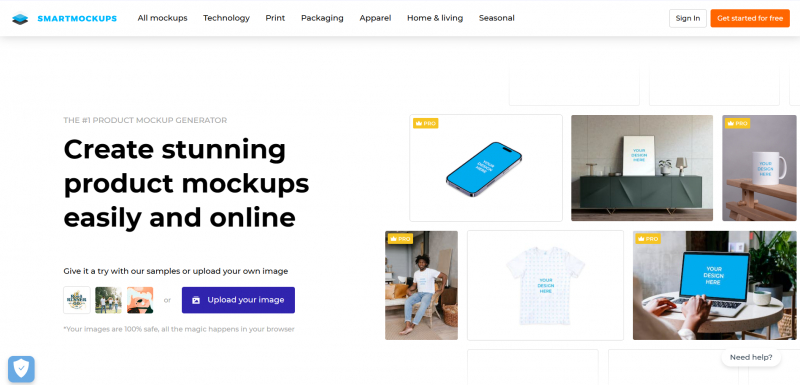Mockups
The Mockups app, developed by Smartmockups, offers a convenient solution for seamlessly integrating images into pre-designed product mockup templates.
Whether you possess an iPhone app snapshot or any other image, effortlessly upload it to Canva's media feature and effortlessly drag and drop it onto a phone mockup. The image will automatically resize to flawlessly fit the phone, ensuring a natural and polished result. The versatility of the Mockups app allows for countless applications, making it a valuable tool in various creative projects.
In fact, even the featured image accompanying this very article was skillfully crafted using Canva's Mockups app, exemplifying its practicality and effectiveness in producing visually appealing content. Embrace the power of Mockups and elevate your design game today.
Features:
- Offers a wide range of customization options
- Offers a vast library of over 12,300 digital, print, and apparel scenes for all your projects and tasks
- Accessed directly within Canva
Pros:
- Free trial
- Easy to use
Cons:
- Limited free version
Official website: https://smartmockups.com/