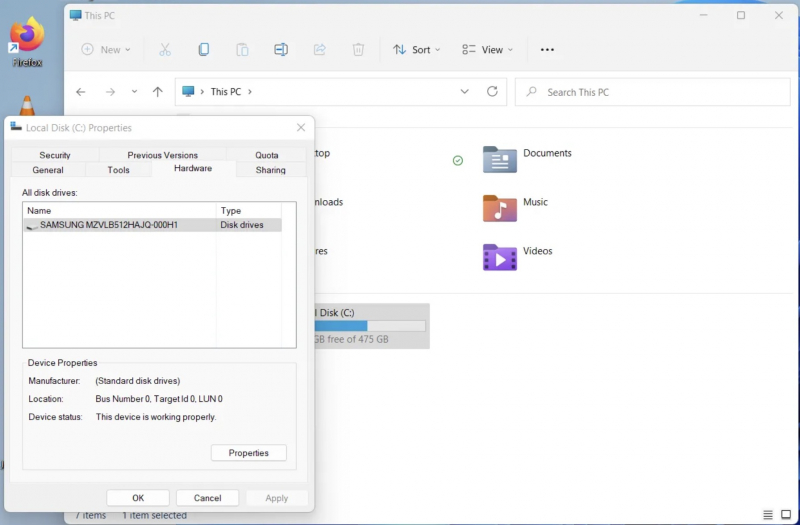Estimate Remaining SSD Lifespan Using Warranty and MTBF Hours
When you decide to purchase an SSD, you can be confident in the knowledge that SSD manufacturers offer warranty periods for a specified period of time. This helps you estimate the minimum lifespan of the SSD and predict the likelihood of SSD failure. For instance, suppose you purchase an SSD with a 6-year TBW or 800TB TBW (total number of writes on the server). In that case, it is expected to last longer than an SSD with a 4-year warranty or 300TB TBW.
If you want to estimate the lifespan of your SSD, you can use MTBF hours, which stands for Mean Time Between Failures. This information can be found in the technical specifications table. Knowing the MTBF of your SSD can help you determine the likelihood of it having issues during the warranty period.
For instance, if your SSD's MTBF is 1.5 million hours, that means it has a 0.035% chance of failing during the warranty period, even if you use it for at least the recommended amount of time (8 hours per day, according to WePC). Essentially, the higher the MTBF hours, the lower the chance of your SSD malfunctioning.
If you don't have the original spec sheet to check the warranty period and MTBF hours, you can use CrystalDiskInfo to find your SSD's model number. The upper part of the Firmware will have the SSD model number for your reference.
Additionally, if you are using a Windows-type machine, then you can do the following to test the SSD:
- Right-click your local drive, select Properties, and find the SSD manufacturer's model number under Hardware.
- Once you have the SSD manufacturer's model number, search on Google and find the spec sheet to find out the warranty period and MTBF.
- The longer the manufacturer warranty period and MTBF hours appear on the spec sheet, the longer the predicted lifespan of your SSD.