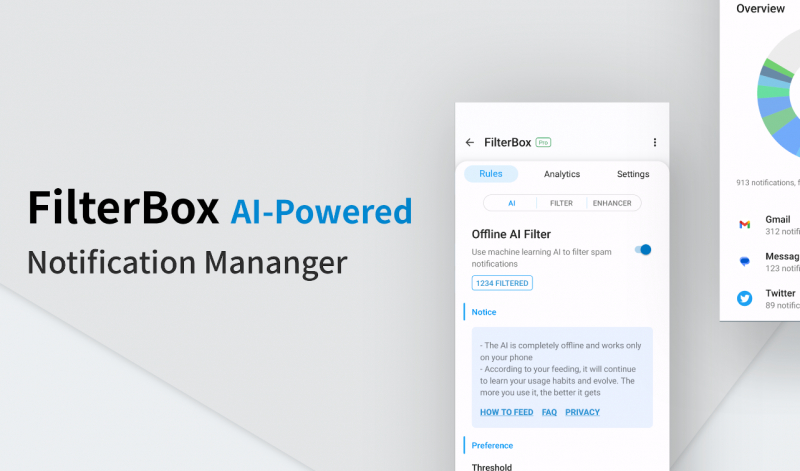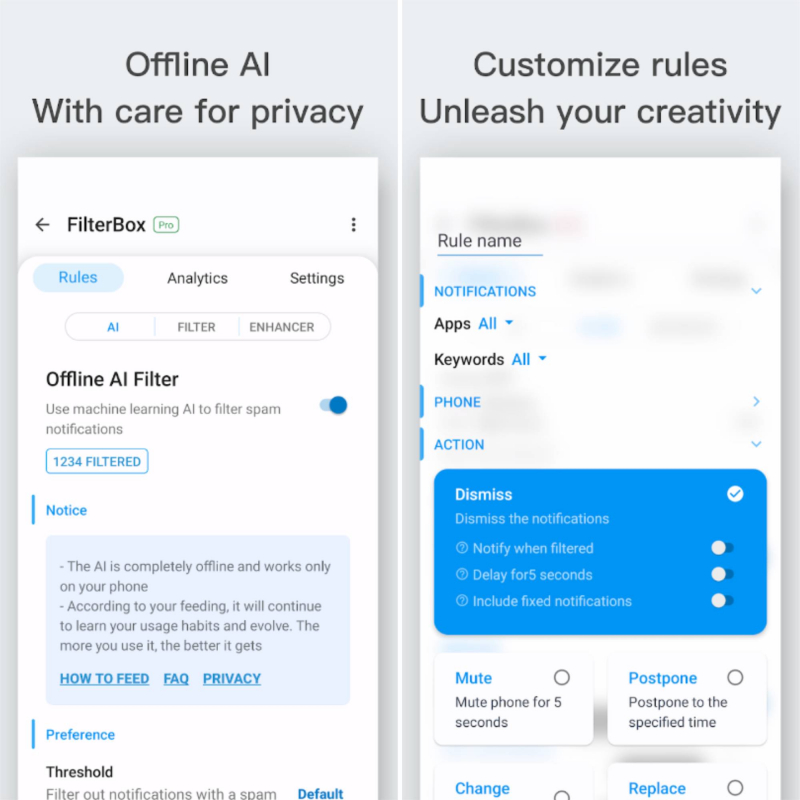FilterBox
FilterBox serves as a robust notification manager, introducing a range of innovative features to empower you in taking charge of your notifications. This application facilitates seamless organization and customization of alerts according to your preferences.
A standout feature is the capability to establish personalized filters and rules for your notifications. This feature empowers you to prioritize specific notification types or block undesired ones, ensuring that you receive only the alerts that are relevant to you. Actions like Dismiss, Mute, Postpone, and Change Sound can be configured to suit your needs.
Furthermore, the app offers advanced filtering options, enabling you to filter notifications based on keywords, specific contacts, or designated time frames. You have the flexibility to choose the display type for incoming alerts, whether as a call, voice alerts, read-out-loud options, or similar. Additionally, you can schedule quiet hours to temporarily mute notifications during specified times.
FilterBox presents a unified inbox, providing a convenient space to manage and access all your notifications in one location. It also incorporates features such as snooze, marking notifications as read, archiving, or labeling them as spam.
Features:
- Smart AI filtering of spam notifications
- Offline AI-powered notification filtering
- Enhanced features
Pros:
- Provides a comprehensive solution for managing notifications
- Users can filter out certain pushes from being shown in the notification shade by creating their own rules
- Provides detailed analysis statistics of users's notifications
Cons:
- Available as a trial version
- Upon running, FilterBox accesses the internet before users can turn off telemetry
Download here: https://bit.ly/40LzTAO