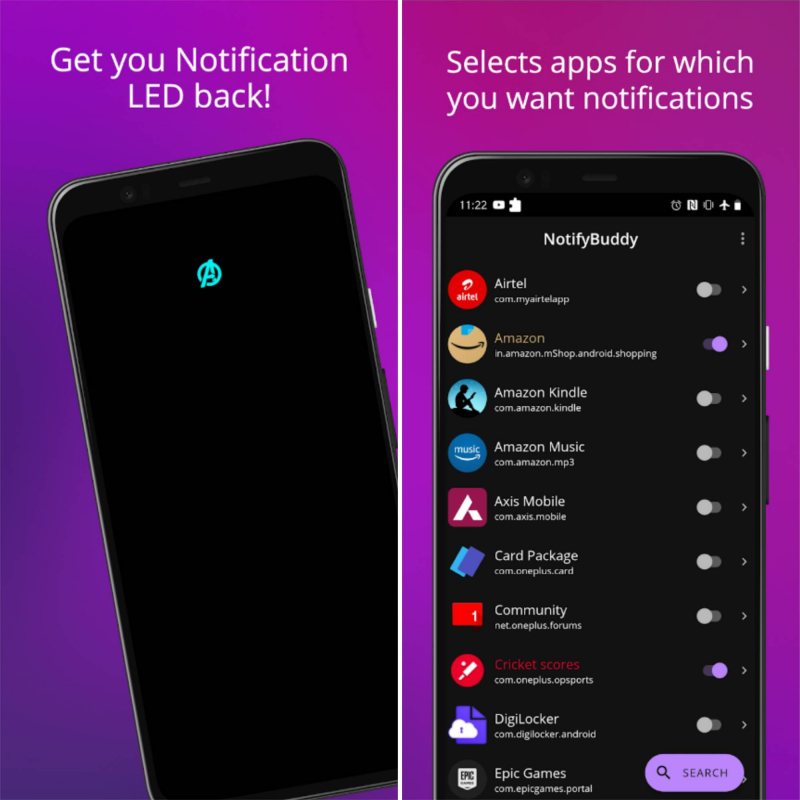NotifyBuddy
NotifyBuddy provides an easy-to-use interface with a variety of features designed to improve your notification experience. A standout feature includes the option to activate LED-style notifications that appear on your screen, allowing you to customize preferences for each app, shortcut, or device setting, such as sound, vibration, or LED colors and shapes.
Accessing the app lets you tap into a range of customization options, fostering a personalized experience and ensuring easy access to messages. NotifyBuddy also presents numerous settings for adjusting LED features, including the ability to temporarily silence notifications, set blink duration, and enable burn-in protection.
To begin, you'll need to grant necessary permissions and add the specific apps for which you want to receive notifications. While the app offers a free version supported by ads, upgrading to the premium version is required for full access to all LED features.
Features:
- Changes LED animation time
- Changes LED colors
- Changes LED position
- Notifies for missed calls
- Changes LED size (Premium required!)
- Adds Downtime
Pros:
- Free and available on Google Play
- Compatible with most Android smartphones running Android Oreo and above
- Provides a workaround for phones that lack a notification LED
- Easy to install and use
- Offers burn-in protection by occasionally shifting the area where the notification lighting appears
Cons:
- May cause idle battery drain since the phone technically doesn’t sleep
- Some users in the XDA thread report minimal drain while others report a lot
- May not work on phones with an LCD display
- May not be compatible with OEM’s always-on display screen
Download here: https://bit.ly/3SMLUUC