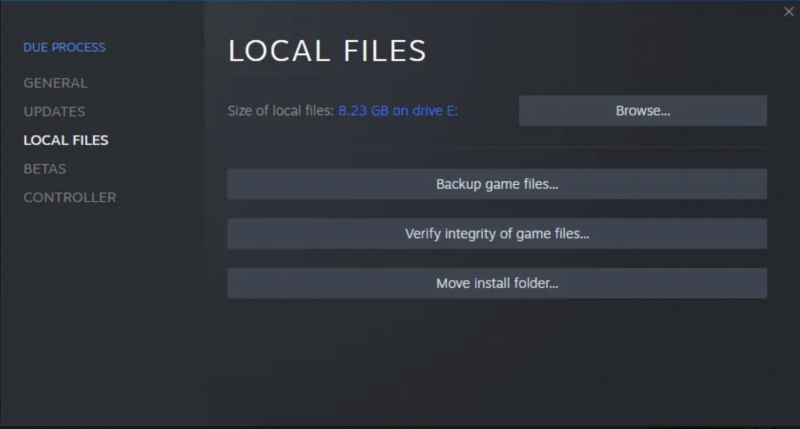Fix Low FPS With In-Game Options
We'll cover ways to change settings to increase your Windows gaming performance.
First, you can change the game's graphics settings. The more graphic effects you enable to improve visuals, the lower your frame rate will be. You can adjust by lowering the Graphics Quality slider or reducing the Epic or Ultra graphics quality to High which will greatly improve FPS. Or if possible, you can also turn off individual visual effects, such as reflections and fog. You should also pay extra attention to the option that allows you to limit FPS which may result in below-normal frame rates.
Second, is that you choose to Use FullScreen Mode. It will help you control the screen output and drop to lower frame rates.
Third, you must repair or reinstall the game. In case a problem occurs such as FPS or corrupted files, you will have to use this method to handle it. You should use the Repair option (on Steam, right-click on the game, select Properties > Local Files, and select Verify Integrity of Game Files) to be able to fix this. If that doesn't work, uninstall and reinstall the game and see if performance improves.