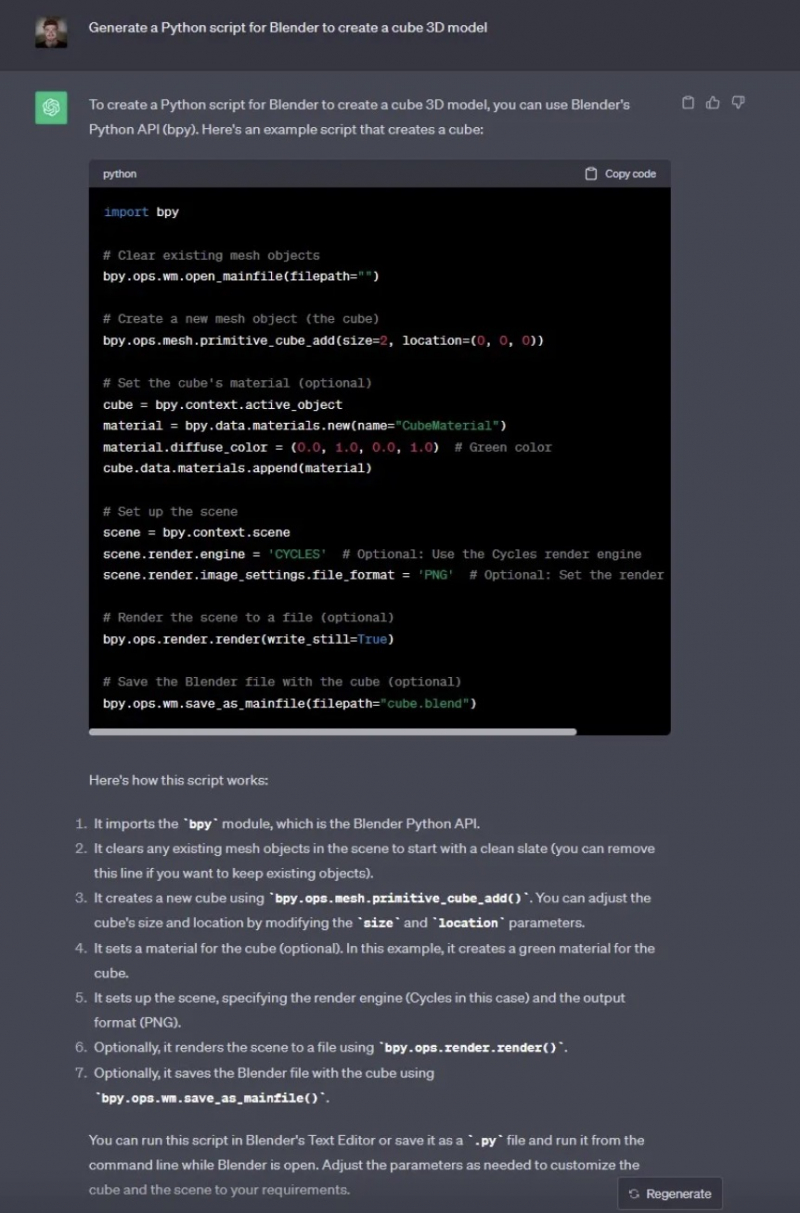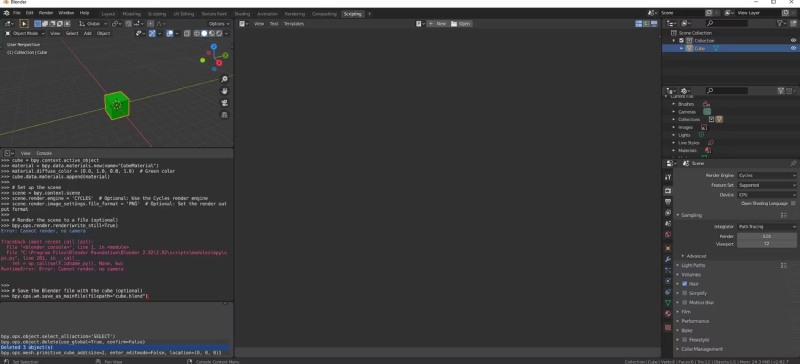Generate 3D Model Scripts for CAD Software With ChatGPT
To create 3D models, you can use script tools. But it forces you to write commands yourself to create effective 3D models, so ChatGPT can help you with this by creating commands when you request them.
Depending on the 3D modeling application you use, you will need to do some research to determine the programming language used in that software. Python is the programming language built into Blender, but ChatGPT is capable of interacting with many different programming languages.
- Let's start by asking ChatGPT "Create a Python script for Blender to create a cubic 3D model". Although it may take a short time for the chatbot to generate code, this is usually not a problem for simple 3D models.
- After copying the code, open Blender and go to the Scripts workspace. By default, the script console appears on the left side of the screen. Paste the code snippet from ChatGPT into the console pane and press Enter to see your 3D model displayed in the 3D workspace.
Similar to creating STL files using ChatGPT, chatbots have limitations in terms of creating complex and time-consuming scripts. Luckily, however, you can find paid services online to extend ChatGPT's scripting capabilities. If you want to take your 3D printing to the next level, you can explore accessing GPT-4 for a more powerful experience.