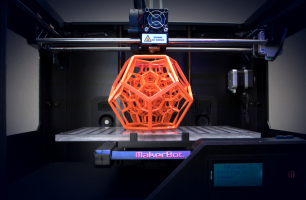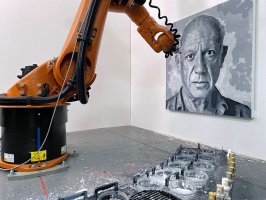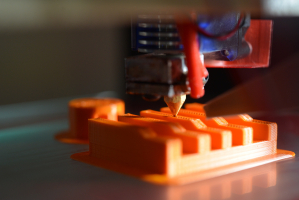Top 4 Best Ways to Use ChatGPT for 3D Printing
ChatGPT was born in 2022, an AI tool improved by experts to serve work and study for everyone. Currently, this tool is gradually improving for more people to ... read more...become more aware and take full advantage of the free and paid versions of ChatGPT. ChatGPT provides a variety of tools for creators and 3D enthusiasts, simplifying the process of bringing your projects to life. How can ChatGPT be utilized within the realm of 3D? Toplist's article below will answer you.
-
Are you wondering whether 3D printing uses ChatGPT or not? To answer this question, Toplist would like to explain to you that chatGPT cannot be used to produce 3D models but can only help you upload model design content or manage data files for you. So, to create a 3D model you have to design and implement it yourself.
Therefore, when you use ChatGPT, it shows you how to create and manage data and files for 3D printing quickly and easily. With this tool, you can limit the amount of time you spend searching for documents, and files and managing them. 3D modeling is time-consuming and involves repetitive tasks, making AI tools valuable for speeding up the process.

Image by Hatice Baran via pexels.com 
Image by Andrew Neel via pexels.com -
STL files are a popular format for 3D printing, containing instructions for CAD software and slicers. ChatGPT is capable of quickly creating simple STL files, saving you time and effort.
Start with a simple 3D model and ask ChatGPT to create the volume in STL format. To ensure a clear understanding, it is important that you explicitly specify that you want your STL file to be in ASCII format for readability.
How to use GPT chat as follows:
- Visit the official website to open OpenAI Chat GPT, create an account, and open the chatbot to get started.
- Instruct ChatGPT with the request "Create a 3D model of the solid with STL ASCII format" and wait for the code with a short explanation of how it works. This experience will result in small code snippets and a clear understanding of the process.
- Copy the text from the window and paste it into a blank Notepad file. During saving, make sure you change the file extension to ".stl". You can now load the file into your 3D slicer software of choice and be ready to begin the 3D printing process.
- Note that ChatGPT will not always give you the correct model, so you need to make a clear request for ChatGPT to understand better.
Although ChatGPT is capable of generating highly complex STL files, OpenAI cannot provide free resources for this type of work. However, it's still a great tool for understanding how STL files work.

Image by Matheus Bertelli via pexels.com 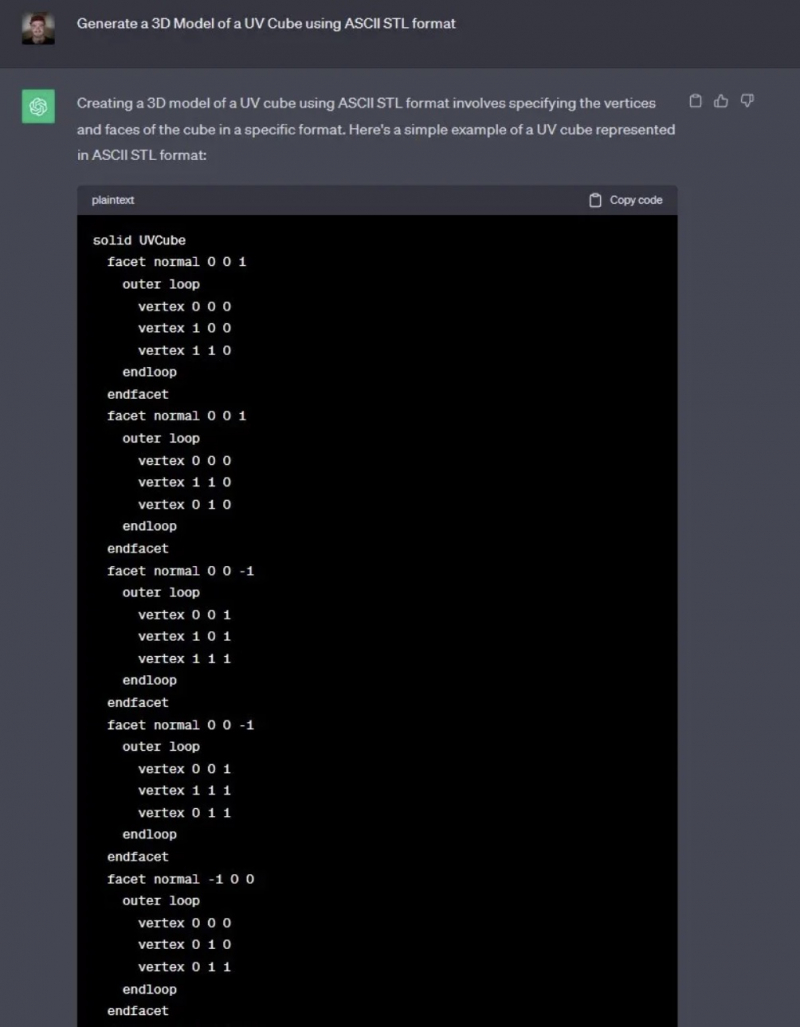
Using ChatGPT to Directly Generate STL Files -
To create 3D models, you can use script tools. But it forces you to write commands yourself to create effective 3D models, so ChatGPT can help you with this by creating commands when you request them.
Depending on the 3D modeling application you use, you will need to do some research to determine the programming language used in that software. Python is the programming language built into Blender, but ChatGPT is capable of interacting with many different programming languages.
- Let's start by asking ChatGPT "Create a Python script for Blender to create a cubic 3D model". Although it may take a short time for the chatbot to generate code, this is usually not a problem for simple 3D models.
- After copying the code, open Blender and go to the Scripts workspace. By default, the script console appears on the left side of the screen. Paste the code snippet from ChatGPT into the console pane and press Enter to see your 3D model displayed in the 3D workspace.
Similar to creating STL files using ChatGPT, chatbots have limitations in terms of creating complex and time-consuming scripts. Luckily, however, you can find paid services online to extend ChatGPT's scripting capabilities. If you want to take your 3D printing to the next level, you can explore accessing GPT-4 for a more powerful experience.
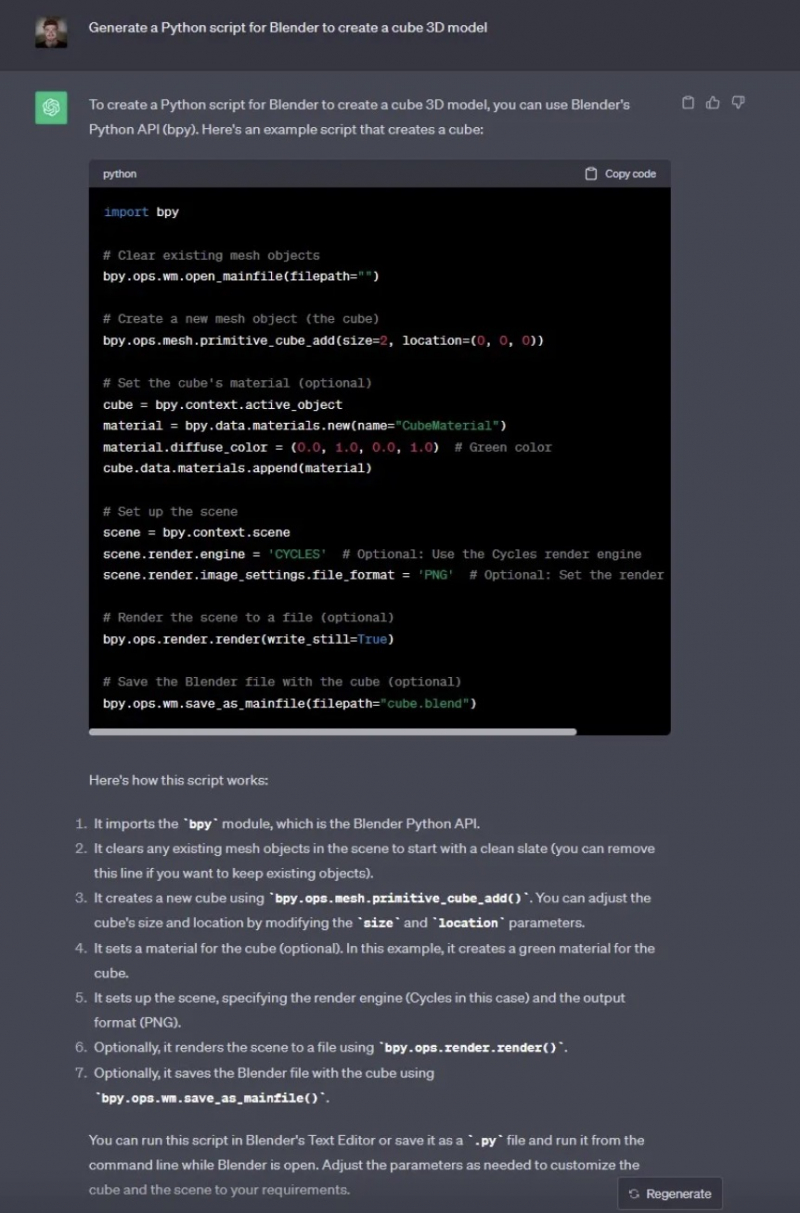
Blender Python script created by ChatGPT 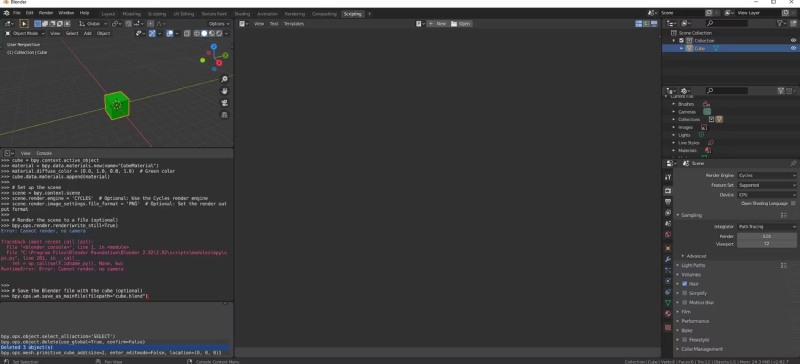
The cube was created from the Blender script -
As you can see, ChatGPT has a lot of potential for 3D printing enthusiasts, but it doesn't stop at creating scripts and STL files. OpenAI's chatbot can provide support and advice for a variety of 3D printing questions.
- G-Code File Repair: G-code files are standard for 3D printers to store instructions for a print job. When a G-code file becomes corrupted or contains errors, your 3D printer might reject or improperly execute the print. Ask ChatGPT to assess your G-code files and provide guidance for effective repairs.
- 3D model reminders: You can ask ChatGPT to provide 3D model reminders. Prompts like these make it easier for you to tackle more complex 3D modeling tasks, while also allowing you to use third-party tools.
- Third-party add-ons: Most 3D modeling applications offer add-ons that help you integrateChatGPT into your 3D design process. Some tools use ChatGPT-generated prompts to create 3D models, while others rely on automatically generated scripts to work.
- 3D printer settings: Choosing the correct settings for 3D printing materials is often a challenge, especially when you encounter errors and problems with prints. ChatGPT has the ability to help you troubleshoot 3D printer settings and provide support in selecting optimal settings for your prints.
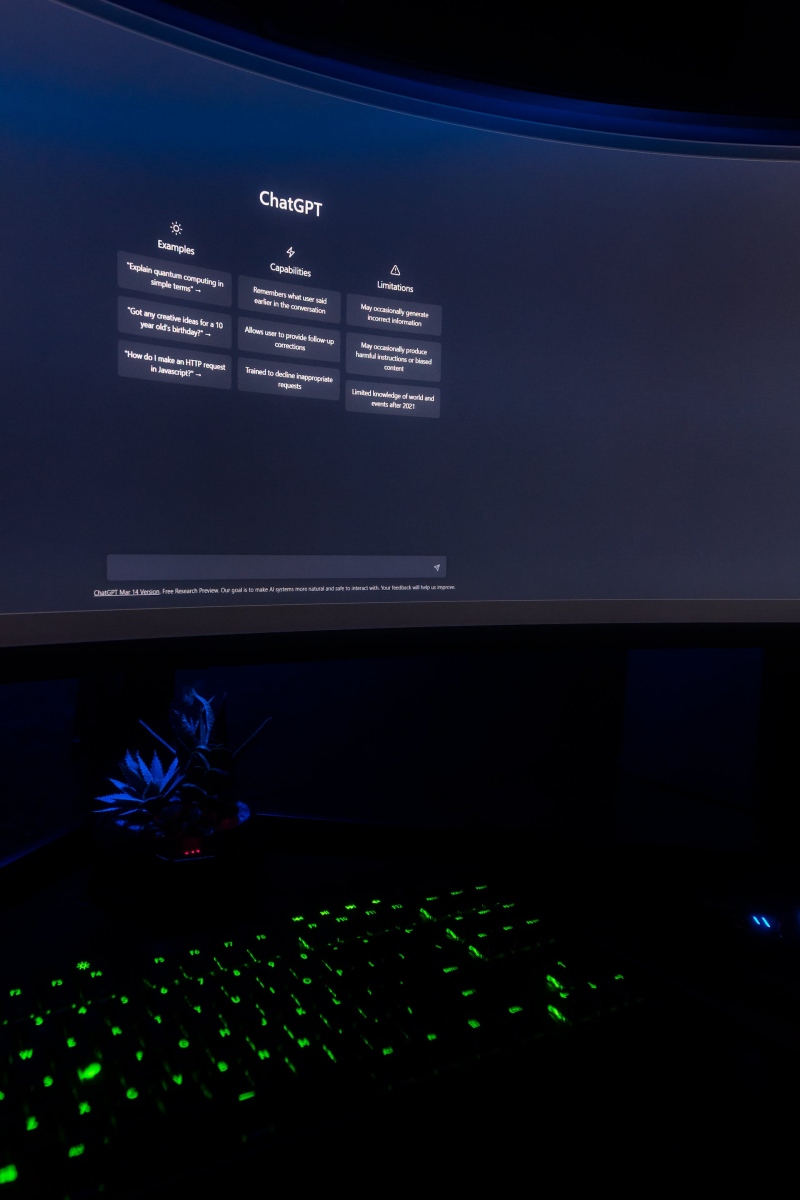
Image by Matheus Bertelli via pexels.com 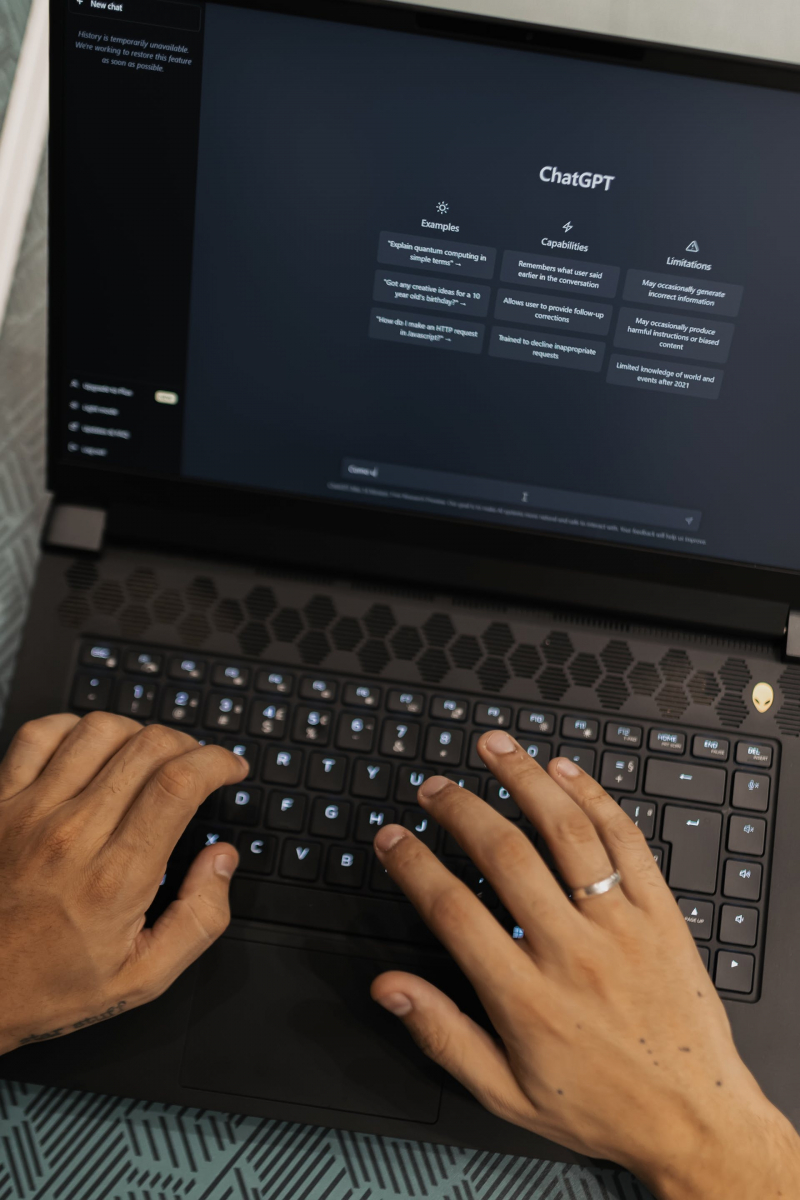
Image by Matheus Bertelli via pexels.com