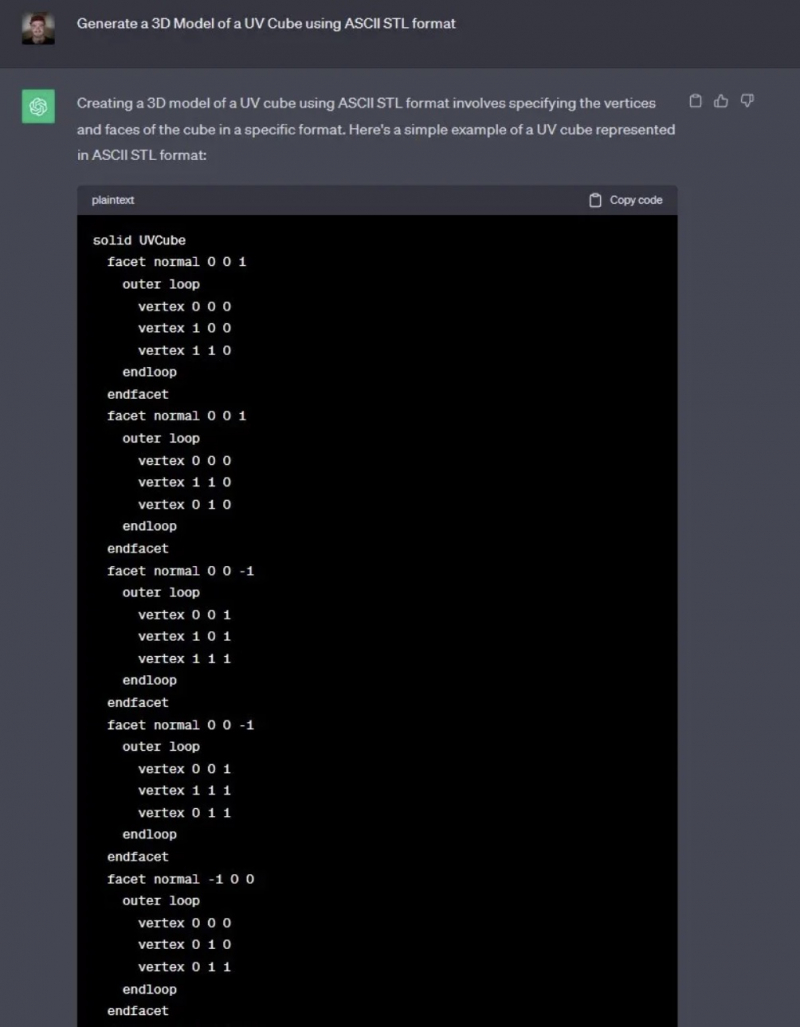Using ChatGPT to Directly Generate STL Files
STL files are a popular format for 3D printing, containing instructions for CAD software and slicers. ChatGPT is capable of quickly creating simple STL files, saving you time and effort.
Start with a simple 3D model and ask ChatGPT to create the volume in STL format. To ensure a clear understanding, it is important that you explicitly specify that you want your STL file to be in ASCII format for readability.
How to use GPT chat as follows:
- Visit the official website to open OpenAI Chat GPT, create an account, and open the chatbot to get started.
- Instruct ChatGPT with the request "Create a 3D model of the solid with STL ASCII format" and wait for the code with a short explanation of how it works. This experience will result in small code snippets and a clear understanding of the process.
- Copy the text from the window and paste it into a blank Notepad file. During saving, make sure you change the file extension to ".stl". You can now load the file into your 3D slicer software of choice and be ready to begin the 3D printing process.
- Note that ChatGPT will not always give you the correct model, so you need to make a clear request for ChatGPT to understand better.
Although ChatGPT is capable of generating highly complex STL files, OpenAI cannot provide free resources for this type of work. However, it's still a great tool for understanding how STL files work.