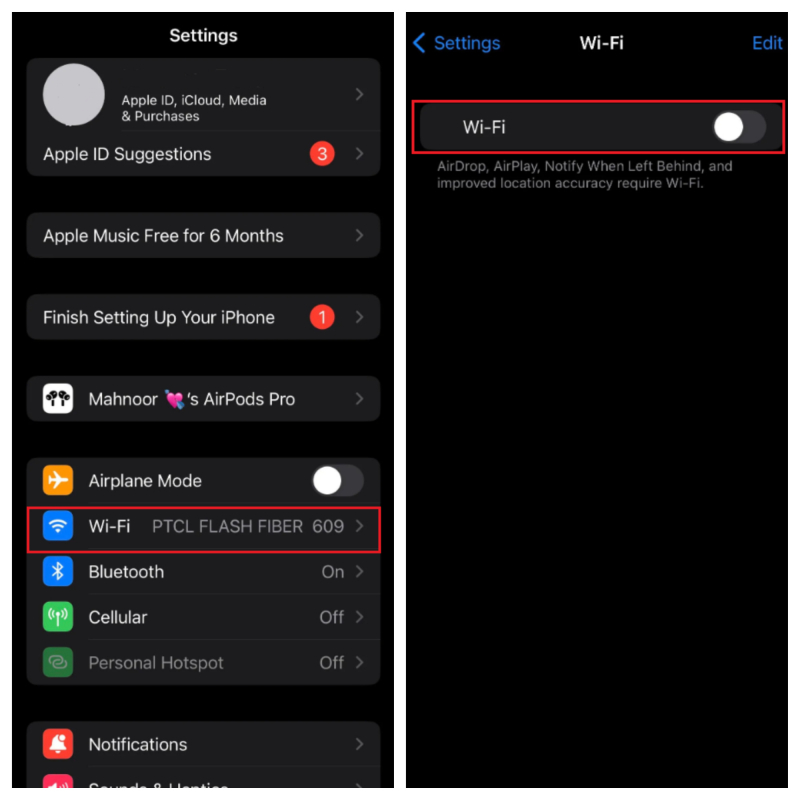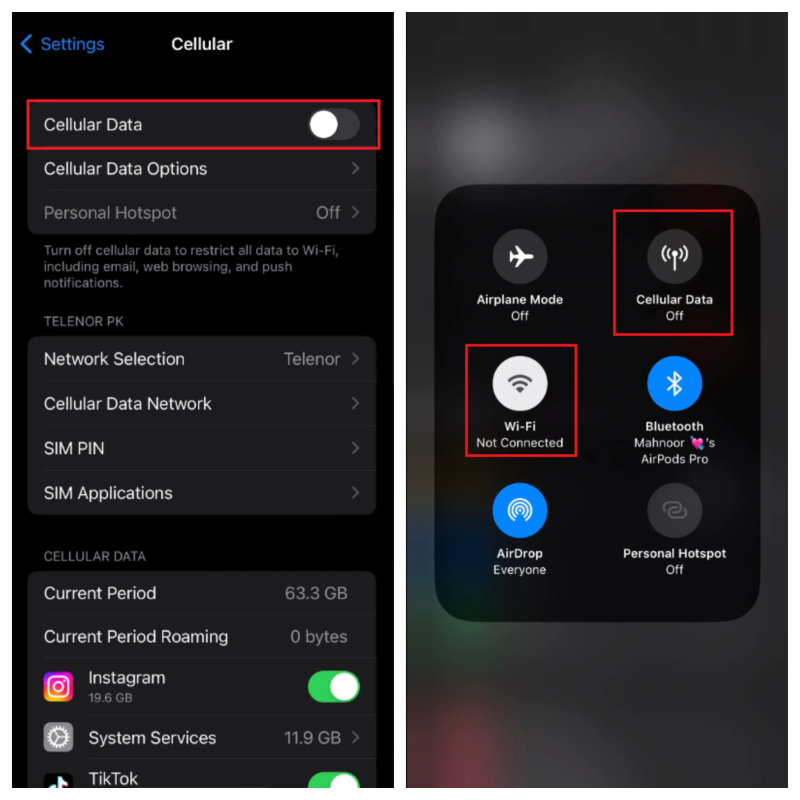Go Offline Before Reading the Message
As the name implies, going offline provides a straightforward method to view an iMessage text without activating read receipts. To get this, disable your internet connection. You can accomplish this by turning off Wi-Fi through Settings > Wi-Fi and deactivating the Wi-Fi switch.
If you're connected through cellular data, go to Settings > Cellular and turn off the Cellular Data switch. Another option is to use the Control Center by swiping down from the top-right corner of your iPhone's screen and switching off both the Wi-Fi and Cellular Data toggles. This method allows you to discreetly read iMessage texts without alerting the sender that you've viewed their message.