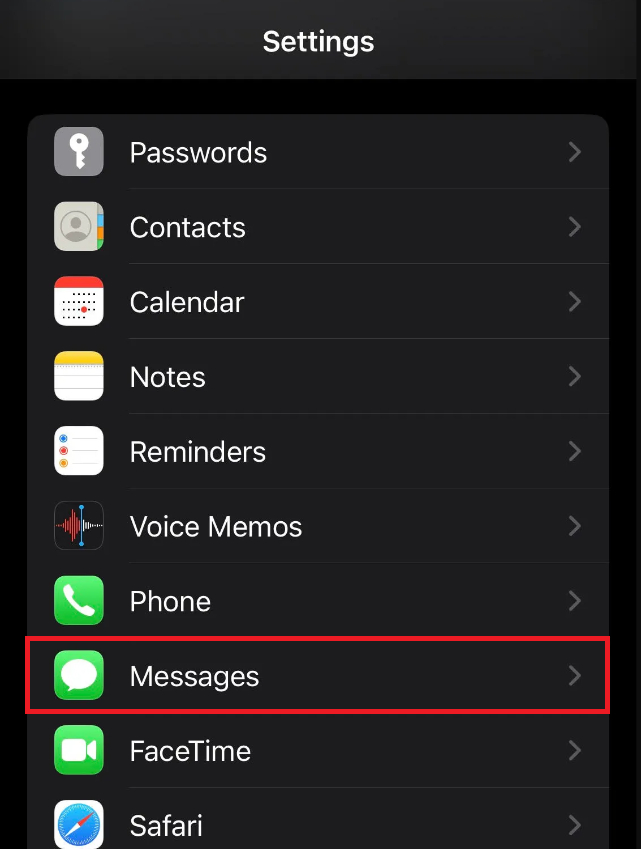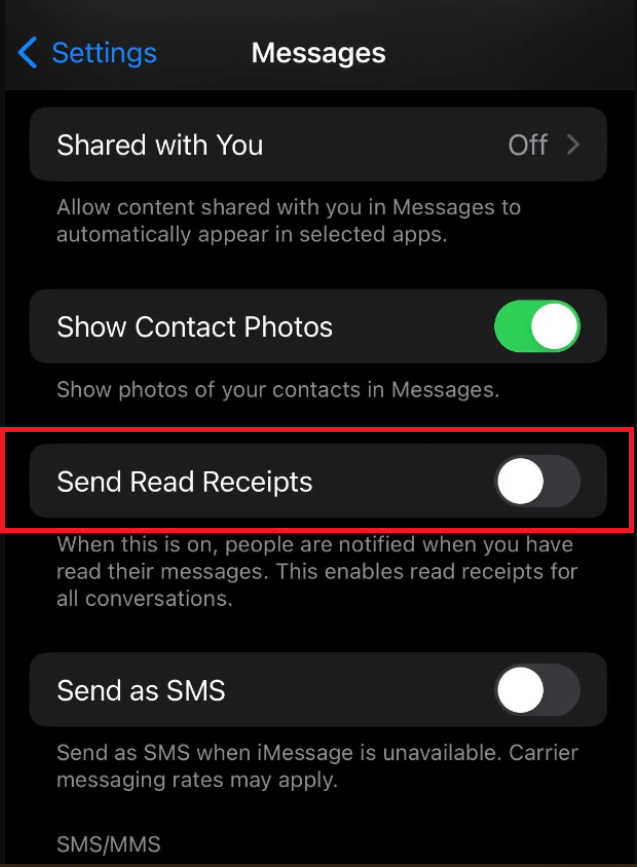Turn Off Read Receipts for iMessage
The read receipts feature is handy as it informs the sender when you've read their message, including the time. You have the option to turn off read receipts for all your messages in the Messages app or just for specific contacts. To completely disable read receipts, go to Settings > Messages and toggle off the Send Read Receipts switch.
For individual conversations in iMessage, you can do this too. Open the Messages app, choose the chat with the person you want to hide read receipts from, tap their profile picture at the top, and simply switch off the Send Read Receipts option. This way, you can maintain your privacy and control over which messages reveal when you've read them and when you haven't, depending on your preferences and needs.