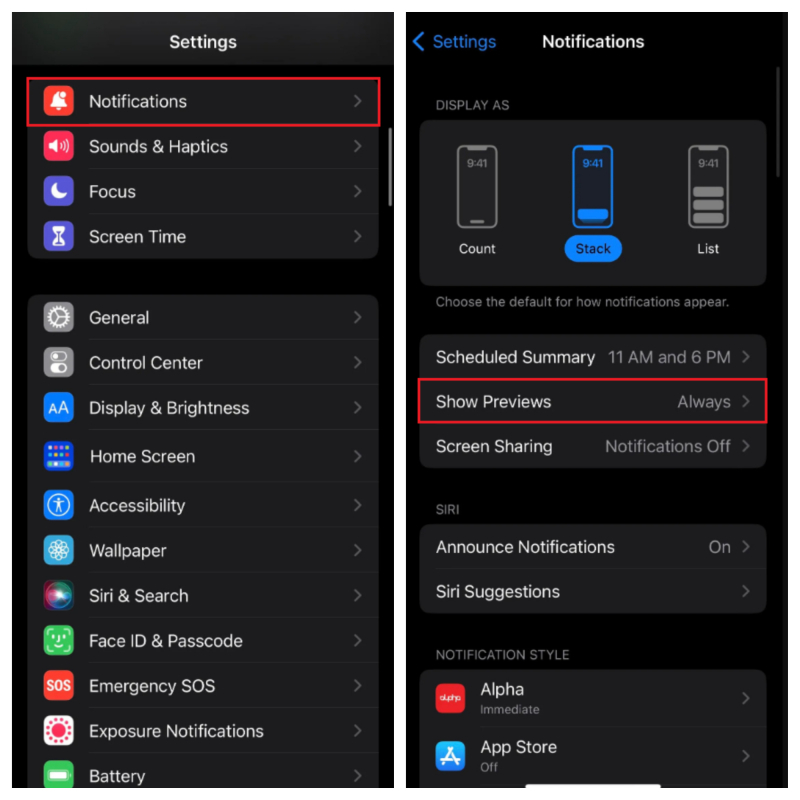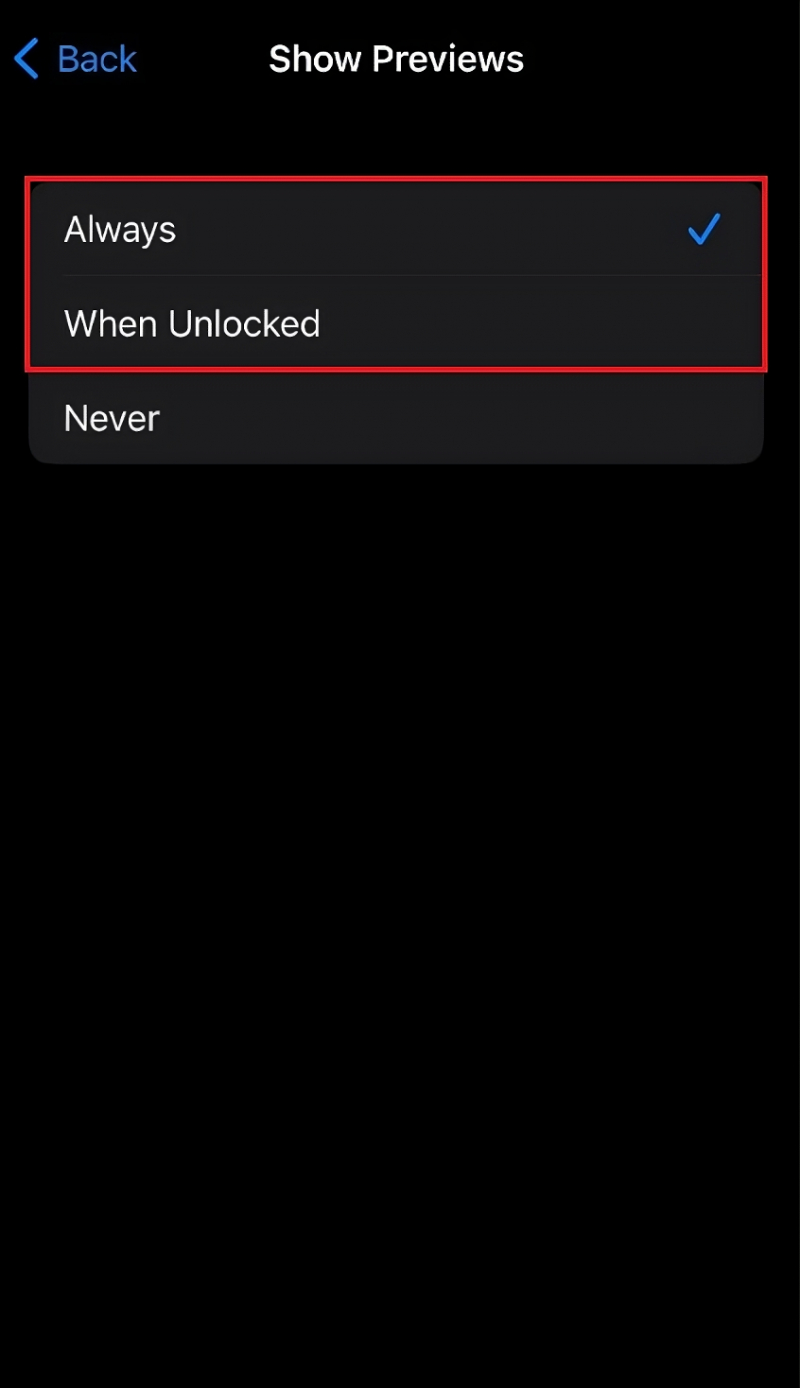Read Messages From Notification Previews
An effective method for discreetly reading an iMessage text without notifying the sender is through the Notification Center. With notification previews enabled, you can conveniently check incoming texts without launching the Messages app.
To activate notification previews, navigate to Settings > Notifications and tap on Show Previews. You have a choice between two settings: Always or When Unlocked. Opt for "Always" if you prefer reading incoming notifications without unlocking your device. However, if privacy is a concern, we suggest selecting "When Unlocked," which ensures that your notifications remain hidden until you unlock your device. This way, you can maintain your privacy while staying informed about your messages.