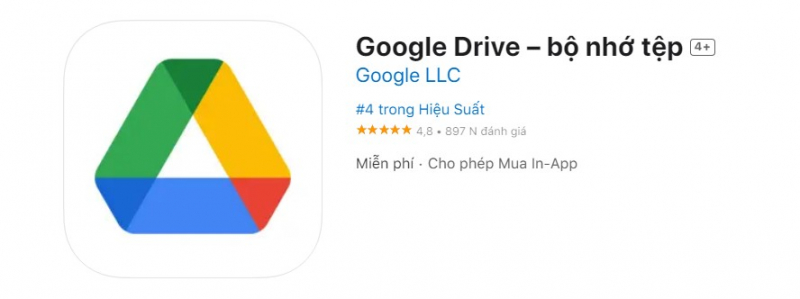Google Drive

Google Drive for iPad is an impressively powerful productivity solution to store Dropbox-style and edit documents. It lets you access and do everything with files in the cloud as well as create spreadsheets and view presentations. Plus, it allows you to share links to files, so your friends can download items directly from your Drive.
When you open up Google Drive, you will need to sign in. Once you’ve done it, the Drive’s interface will appear. The top corner up is the three lines that bring up options of the menu like Recent for the files you have just seen, Offline for the files you downloaded, Bin for the files you remoted and more. The top center is where you search for different documents that you have in your cloud storage. Along the bottom, there are four areas of storage to help you quickly find what you are looking for. Finally, there is a plus icon to create or upload something to the Drive.
Many Google Drive users may not know that every account comes with 15GB of free storage space. This space is used for items saved on your Google Drive, Google Photos as well as your Gmail. Therefore, you can store not only spreadsheets and text documents but also any other file types you want from the cloud. With that incredible storage space, it’s worth choosing Google Drive as a storage app for your iPad.
Rating: 4.8/5
Link download: https://apps.apple.com/vn/app/id507874739
Website: https://www.google.com/intl/en-GB/drive/