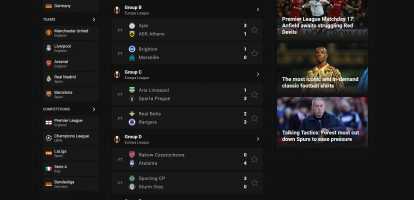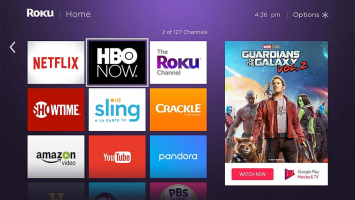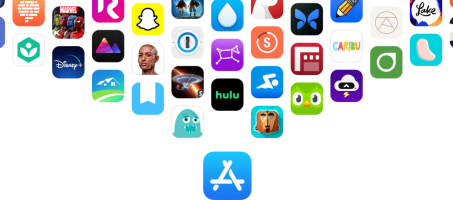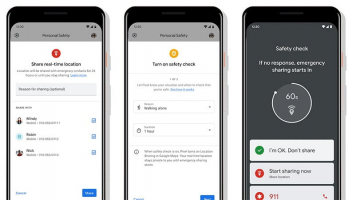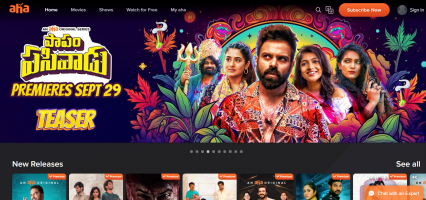Top 11 Best Ipad Apps
Apps are really what makes an iPad; without them, you cannot do anything with your iPad. However, with a massive range of apps launched now, you will not know ... read more...what is necessary. Therefore, Toplist found out and gave you top 11 the best Ipad apps nowadays.
-
Adobe Lightroom is an awesome option for photographers or even casual enthusiasts who enjoy touching up photos. This is a great and powerful app that gives you a wide range of controls to edit your photos. It also takes advantage of iPad’s power with the touch control sliders, the large screen and cloud syncing to hold a certain position of the best iPad apps.
Lightroom on the iPad offers a generous selection of photo editors, including exposure, shadows, clarity, and vibrance. It also presents a histogram for the photo, and you can apply the Tone Curve tool to reshape that histogram. Once you choose one of the convenient controls, the app pops up a full-screen-width ruler on which you slide a marker. Undo and Redo buttons are in the lower-right corner, which also is useful for you when you want to return the pre-version.
Furthermore, Adobe launches a new feature for the version of Lightroom for iPad called Local Adjustments. This capability lets you select an area with a gradient at the edges and a red overlay will appear to show you where your edits are. Plus, with the ability to noise reduction and lens-profile-based corrections, Lightroom deserves to become the killer app for photographers.
Rating: 4.8/5
Link download: https://apps.apple.com/us/app/adobe-lightroom-for-ipad/id804177739
Website: https://www.adobe.com/vn_vi/products/photoshop-lightroom/mobile.html

Photo on Trusted Reviews (https://www.trustedreviews.com/versus/photoshop-vs-lightroom-4295405) Video by Andrew Lanxon Photography -
PDF Expert is an app that lets you read, annotate, edit and sign PDF documents without a specific PDF app. If you are working with PDFs and need to make notes, highlight, edit and something like that, PDF Expert is an important app to have in your iPad library.
PDF Expert owns an intuitive, smart, effective and clean interface that allows you to work right now. There are four tabs at the top of the screen: Annotate, Edit, Scan & OCR, and Export, each of which has an appropriate set of tools when active. When you open a PDF document, it’s displayed at the center of the screen and thumbnails of the document pages are displayed in a sidebar on the left. The right of the page will show the corresponding options of an annotation or editing tool you are using. Overall, PDF Expert saves you considerable time on your PDF-editing jobs.
Apple offers users a 7-DAY FREE TRIAL to PDF Expert Premium so that they can download and use it to determine if this robust editor will meet their needs. And if you decide to buy it, you have to pay Apple $79,99 per year. Besides, if you do not choose to purchase PDF Expert Premium, you can simply continue using PDF Expert for free with fewer features. It’s really worth considering choosing PDF Expert as one of the best PDF editors and readers for every iPad.
Rating: 4.8/5
Link download: https://apps.apple.com/vn/app/pdf-expert-editor-reader/id743974925
Website: https://pdfexpert.com/
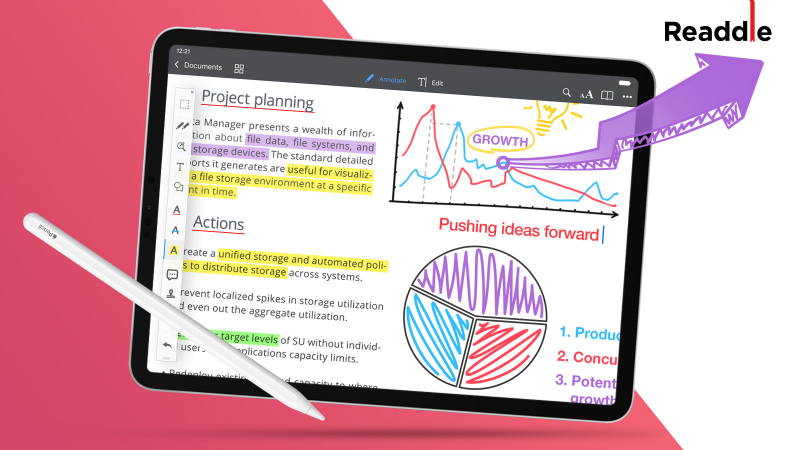
Photo on PDF Expert (https://pdfexpert.com/blog/how-to-take-notes-on-ipad) Video by appgefahren -
Microsoft 365 is the behemoth of office suites which appears almost everywhere with surprisingly powerful apps. Microsoft 365 offers all the features found in cloud suites plus all the benefits of disk-based apps: speed, security, and the ability to work offline. This is really an excellent main application including all of Microsoft data in its core apps: Microsoft Word, Microsoft Excel and Microsoft PowerPoint.
First, let’s start with Microsoft Word and its perfect creating-document features. Across the top of the iPad screen is a sort of abbreviated Ribbon, with tabs for Home, Insert, Layout, Review, and View. Your Home view is where you can choose fonts, change text styles, adjust text alignment, and other actions when you create your document. The Insert tab allows you to add images, tables, shapes, and footnotes, and provide links to online sources in your document. The adjacent tab is Layout which lets you set margins, adjust page size, and format, add headers and footers, and more. And to save your work, you can store it on OneDrive or directly onto your iPad for offline use.
About Microsoft PowerPoint, just like Word for iPad, you also have the abbreviated Ribbon across the top, with tabs for Home, Insert, Transitions, Slide Show, Review, and Shape. You can do most of your editing with this app and show your presentation from your iPad.
Microsoft Excel for iPad is really awesome with many of the most effective features. Excel also has a Ribbon, with tabs appropriate to working with spreadsheets. But what makes the iPad version of the application more exceptional are the tools for displaying your data and the sheer amount of formulas you can use.
Overall, a set of three applications of Microsoft 365 provides wonderful experiences for users. With the great combination of them, Microsoft deserves as one of the best iPad apps, particularly for officers.
Rating: 4.8/5
Link download: https://apps.apple.com/vn/app/microsoft-365-office/id541164041
Website: https://www.microsoft.com/en/microsoft-365
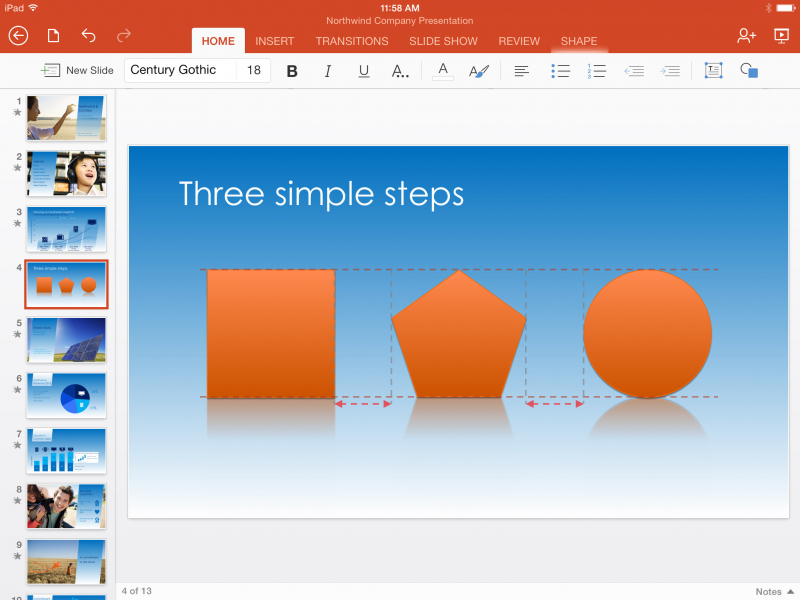
Photo on Microsoft 365 (https://www.microsoft.com/en-us/microsoft-365/blog/2014/04/29/office-for-ipad-now-includes-printing/) Video by 9to5Mac -
Google Drive for iPad is an impressively powerful productivity solution to store Dropbox-style and edit documents. It lets you access and do everything with files in the cloud as well as create spreadsheets and view presentations. Plus, it allows you to share links to files, so your friends can download items directly from your Drive.
When you open up Google Drive, you will need to sign in. Once you’ve done it, the Drive’s interface will appear. The top corner up is the three lines that bring up options of the menu like Recent for the files you have just seen, Offline for the files you downloaded, Bin for the files you remoted and more. The top center is where you search for different documents that you have in your cloud storage. Along the bottom, there are four areas of storage to help you quickly find what you are looking for. Finally, there is a plus icon to create or upload something to the Drive.
Many Google Drive users may not know that every account comes with 15GB of free storage space. This space is used for items saved on your Google Drive, Google Photos as well as your Gmail. Therefore, you can store not only spreadsheets and text documents but also any other file types you want from the cloud. With that incredible storage space, it’s worth choosing Google Drive as a storage app for your iPad.
Rating: 4.8/5
Link download: https://apps.apple.com/vn/app/id507874739
Website: https://www.google.com/intl/en-GB/drive/
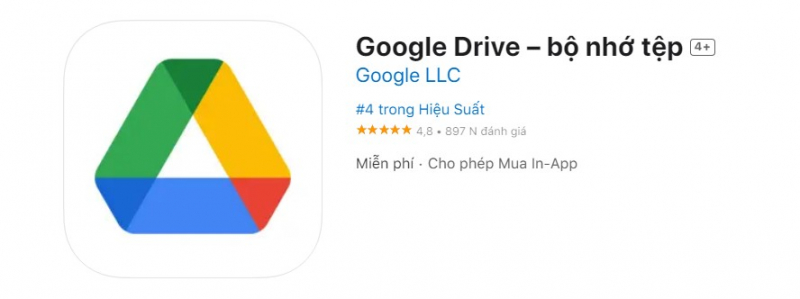
Screenshot of App Store (https://apps.apple.com/vn/app/id507874739) Video by BUZZKEIL Tech -
Launched in 2010 by Ginger Labs, Inc., Notability is a notetaking tool for students and professionals of IOS with highly rated productivity and unique features that set them apart from the other competitors. Notability offers a few of the tools like audio recording, math conversion, and PDF annotation, helping users easy to capture information quickly.
Notability has a practical, efficient, and effective no-frills approach. When opening the app, you will see your folders on the left sidebar. Your notes are displayed as either a list or a grid on the right. You also can write down thoughts, import & annotate textbooks, sync your notes with audio, or sketch your next masterpiece. Notability is so versatile that it can meet almost demands of users.
A main feature that is dispensable for iPad users is taking notes. To create a new note, you need to hit the little blue button in the bottom right corner of the Notability interface, and the new note will instantly appear within the subject you’ve selected on the left sidebar. With this feature, you also have a variety of paper templates with customizable spacing and backgrounds. Also, you can take notes with multi-media tools like pencil, highlighter, text, and audio and search anything in your notes, including handwriting and imported documents.
In sum, Notability is an incredibly practical note-taking experience, helping users finish tasks rapidly and effectively.
Rating: 4.7/5
Link download: https://apps.apple.com/app/notability/id360593530
Website: https://notability.com/
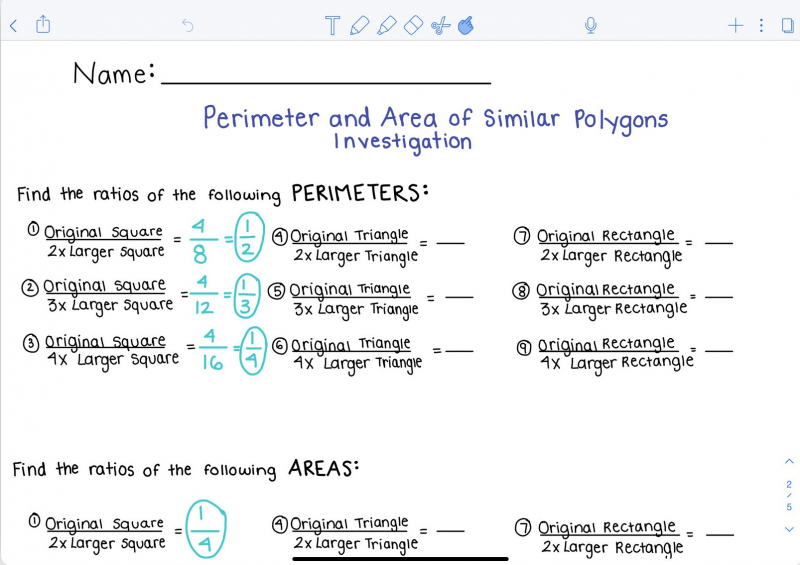
Photo on Notability (https://support.gingerlabs.com/hc/en-us/articles/360040604772-Tips-for-Online-Learning-with-Notability) Video by sakitech -
Flipboard is one of the leading newsreaders on mobile that lets users organize the news they want to read, then flip through it like they would a magazine. This application also allows you to create custom magazines from the sources you want. Since its establishment in 2012, Flipboard has held an important position among the best iPad apps.
To get started, you have to create an account with Flipboard, then you can sign in to your Facebook and Instagram or any social networks like Twitter, Linkedln, YouTube and so on, that is optional. After that, Flipboard will show you a bunch of topics and you can pick the ones you're interested in. Flipboard displays most articles as clean, minimalist pieces with black text on a white background and a handful of descriptive images.
Overall, Flipboard provides an incredible layout for browsing the latest news feeds and popular social sites that's perfect for every iPad. The app’s features offer more customization and interactivity with social networks and other users. With what Flipboard can do for users, this is one of the excellent iPad news-reading apps.
Rating: 4.7/5
Link download: https://apps.apple.com/app/id358801284
Website: https://flipboard.com/

Photo on Flipboard (https://fr-fr.about.flipboard.com/2013/11/01/a-faster-more-beautiful-flipboard-just-in-time-for-a-faster-more-beautiful-ipad/) Video by gadgetsNgames -
Procreate is a high-quality, affordable drawing app for Apple Ipad running iPad OS 14.4 or later. This program could help users create 2D or 3D paintings, handwriting and even animations.
Procreate offers a ton of brushes like pens, pencils, airbrushes, oil brushes, charcoal brushes, and spray paints, and each one of those categories has multiple variations. Also, you could create your own brushes by importing any shape or texture you want. Procreate’s form has hundreds of brushes you can download and put into the app.
Additionally, users could modify the canvas sizes following their purpose and habit. Procreate has several options for the canvas with different layers, such as Retina with 91 layers, Square with 124 layers, 4K with 72 layers, and A4 with 57 layers, and you also can specify your own canvas size. Drawing in free space is the main advantage of this application, which just iPad can download and use.
However, Procreate does not provide cloud storage or backup, so the paints created by this program are stored locally within the app’s gallery. Especially if you delete Procreate, your artwork is gone, too. Therefore, you should keep your work to iCloud, another cloud storage service, or an external drive like USB.
Procreate launches a wide range of drawing experiences on iPad with incredible extensions. With what this app can do, it deserves to be one of the best iPad apps for drawing.
Rating: 4.4/5
Link download: https://apps.apple.com/app/apple-store/id425073498
Website: https://procreate.com/

Photo on App Store (https://apps.apple.com/vn/app/procreate/id425073498?l=vi) Video by Procreate -
As a note-taking iPad app, Notion is an excellent tool for keeping all information in one place, building workflows quickly as well as sharing it. Notion is so powerful that you can replace other note-taking apps like Microsoft Word and Google Docs. With the convenience and versatility of Notion, it is recognized as one of the best iPad apps.
In the beginning, you need to sign up; then the Welcome screen will appear with all the tips you need to get started, complete with videos to create your first page, first to-do list, and more. The window's left side presents a list of all your pages, and you can add a new page from there. For each new page, you can add a cover image, associate an icon, and add descriptive comments. After that, you can create whatever you want with a diversity of the form suggested.
Notion launches four pricing levels for its users:
- Personal: This is the forever-free plan for organizing every corner of work and life.
- Personal Plus: costs $8 per user per month and adds $2 if you want to bill monthly. This offers unlimited blocks for teams, unlimited file uploads, and more.
- Business: for companies using Notion to connect several teams and tools with $15 per user per month and $18 if you want the monthly bill. At this level, the user owns everything in Plus and SAML SSO, private team spaces, bulk PDF export, advanced page history, etc.
- Enterprise: This level offers advanced controls and support to run the entire organization. However, you need to contact its sales team to know its price.
Besides, Notion does not restrict the page’s structure, so you can drag and drop blocks anywhere on the page to change page structure. Overall, Notion is really useful for your iPad with its versatile space. This is an indispensable note-taking app for your iPad.
Rating: 3.9/5
Link download: https://apps.apple.com/app/notion-notes-tasks-wikis/id1232780281
Website: https://www.notion.so/product

Photo by Daniel Korpai on Unsplash 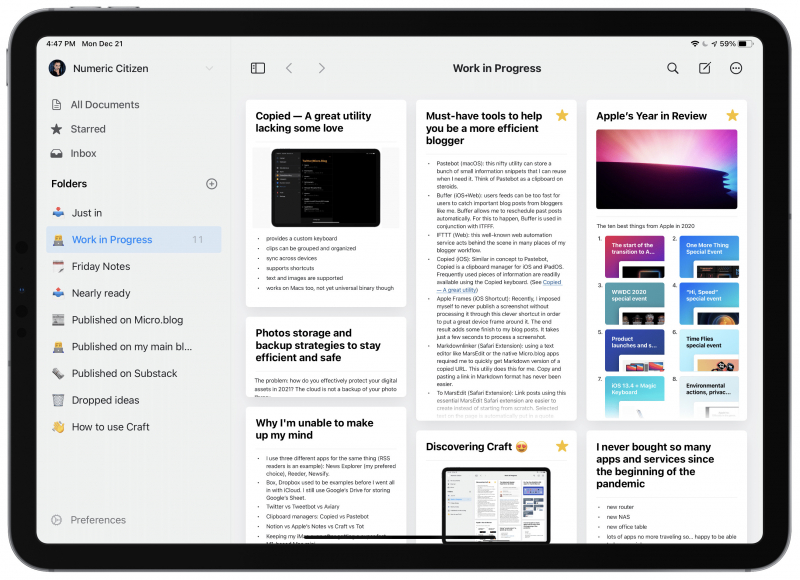
Photo on Numeric Citizen Space (https://numericcitizen.me/craft-vs-notion-from-a-bloggers-perspective/) -
Netflix is an entertaining application that lets users watch movies and TV shows in the service’s library. This app offers titles under a collection of categories that aim to represent diverse interests, including Music & Musicals, Comedies, Crime Movies, History Documentaries, Netflix Originals, International Movies, and LGBTQ Movies. Plus, the search function allows users to find specific content offered on the Netflix platform. Whatever you want to watch, Netflix will give you.
Netflix has a well-designed interface, which shows your most recently viewed and incomplete shows at the top for easy access and featured content like Top Picks and popular shows. Additionally, you can swipe up to see more content from various genres, and then swipe left to see more shows from each genre.
When you touch a title, the app shows you all the details: the star rating, synopsis, and the list of episodes for TV shows. The app lets you change the language, turn on/off subtitles, go back 10 seconds and more. Plus, the volume control is in the upper right, so you can control your iPad volume by swiping right or left. All the interface controls worked very smoothly without delayed response.
Video quality is an issue that gets most users’ attention. Netflix always offers entertaining products with premium video quality, so long as you have strong Wi-Fi connectivity. Obviously, with an iPad, it will look better than expected.
Rating: 3.7/5
Link download: https://apps.apple.com/us/app/netflix/id363590051
Website: https://www.netflix.com/vn-en/
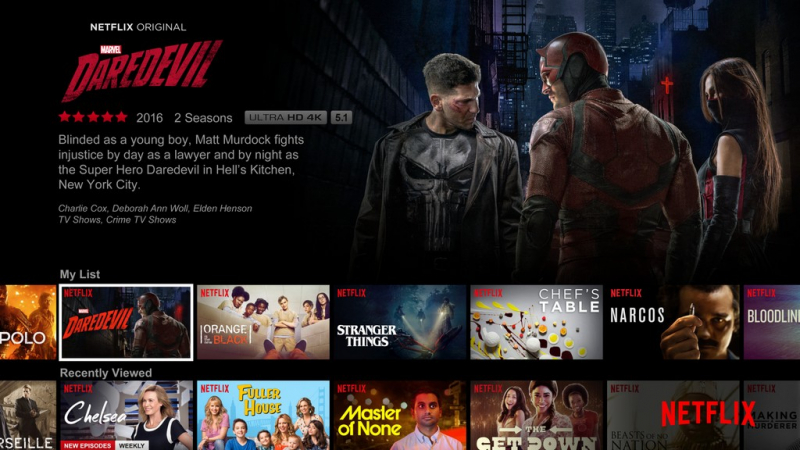
Photo on Netflix (https://netflix-app.com/netflix-app-for-ipad/) Video by Just Tech -
To improve the power of Logic, Apple launched a professional music creation application called Logic Pro for iPad. Logic Pro offers a complete collection of sophisticated creative tools for professional songwriting, beat making, editing, and mixing, which have all an interface that’s been designed from the ground up for iPad.
When you open Logic Pro on the iPad for the first time you're reminded that this is a subscription model you can try it free for 30 days. And if you want to carry on using it, it's $4.99 per month or $49 per year. You can start with a completely blank project or you can be guided in with templates and tutorials. Logic Pro also provides the sound packs' library which is full of Loops’ sample patches, particularly some of them come from very big-name producers.
Logic Pro has a creative interface and it may be difficult to be aware when you are a newbie, but you just need to try a few times, you will understand that. On the top is where you'll access all your tools, so you got your Trim, your Loop, your Split, your Stretch tool and the right of them is the Marquee tool and Copy tool. Over on the top, you have the transport controls with your tempo controls.
If you have an iPad that is compatible with Logic Pro for iPad, you should try it out for one month free to feel the perfection of it before you decide to buy it or not.
Rating: 3.7/5
Link download: https://apps.apple.com/us/app/logic-pro-for-ipad/id1615087040
Website: https://www.apple.com/logic-pro-for-ipad/

Screenshot of https://www.apple.com/logic-pro-for-ipad/ Video by imamusicmogul -
Final Cut Pro for iPad is a professional video creation application that improves the power of Final Cut at your fingertips. You can do all tasks like record, edit, finish and share on an all-new touch interface of this app. Moreover, the workflows also are sped up with more powerful new tools like the jog wheel. Final Cut Pro offers you everything you need to create a professional video entirely on iPad.
The interface looks quite clean, and intuitive, and shows all the main features. The timeline is at the bottom, the source and preview window are at the top left and the media is on the right. Plus, all the buttons (Inspect, Volume, Animate and Multicam) are at the bottom of the users’ interface to help users convenience when using.
In addition, there are some new features exclusive to the Final Cut Pro on iPad. Firstly, you can freely draw or write on top of your footage and then animate it. It's called Live Drawing and it's fantastic if you want to create something of your own. Next, the second new effect of Final Cut Pro is Scene Removal Mask. This effect will separate the main subject from the background. You should use a stable clip and use it in an area of high contrast.
In sum, editing videos with Final Cut Pro on an iPad was genuinely fun and exciting. The digital jog wheel is a nice little addition to the software and the Live Drawings is a clever use of an Apple pencil. $4.99/month or $49 annually are really affordable for what this app offers. Let’s try 1 month free and consider choosing this as a member on your iPad.
Rating: 3/5
Link download: https://apps.apple.com/th/app/final-cut-pro-for-ipad/id1631624924
Website: https://www.apple.com/final-cut-pro-for-ipad/

Photo on Apple (https://www.apple.com/final-cut-pro-for-ipad/) Video by Tyler Stalman