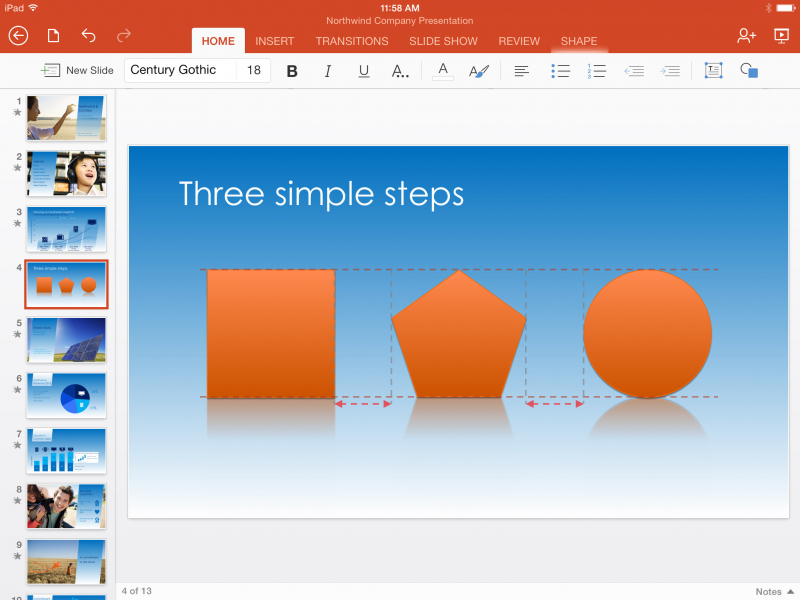Microsoft 365

Microsoft 365 is the behemoth of office suites which appears almost everywhere with surprisingly powerful apps. Microsoft 365 offers all the features found in cloud suites plus all the benefits of disk-based apps: speed, security, and the ability to work offline. This is really an excellent main application including all of Microsoft data in its core apps: Microsoft Word, Microsoft Excel and Microsoft PowerPoint.
First, let’s start with Microsoft Word and its perfect creating-document features. Across the top of the iPad screen is a sort of abbreviated Ribbon, with tabs for Home, Insert, Layout, Review, and View. Your Home view is where you can choose fonts, change text styles, adjust text alignment, and other actions when you create your document. The Insert tab allows you to add images, tables, shapes, and footnotes, and provide links to online sources in your document. The adjacent tab is Layout which lets you set margins, adjust page size, and format, add headers and footers, and more. And to save your work, you can store it on OneDrive or directly onto your iPad for offline use.
About Microsoft PowerPoint, just like Word for iPad, you also have the abbreviated Ribbon across the top, with tabs for Home, Insert, Transitions, Slide Show, Review, and Shape. You can do most of your editing with this app and show your presentation from your iPad.
Microsoft Excel for iPad is really awesome with many of the most effective features. Excel also has a Ribbon, with tabs appropriate to working with spreadsheets. But what makes the iPad version of the application more exceptional are the tools for displaying your data and the sheer amount of formulas you can use.
Overall, a set of three applications of Microsoft 365 provides wonderful experiences for users. With the great combination of them, Microsoft deserves as one of the best iPad apps, particularly for officers.
Rating: 4.8/5
Link download: https://apps.apple.com/vn/app/microsoft-365-office/id541164041
Website: https://www.microsoft.com/en/microsoft-365