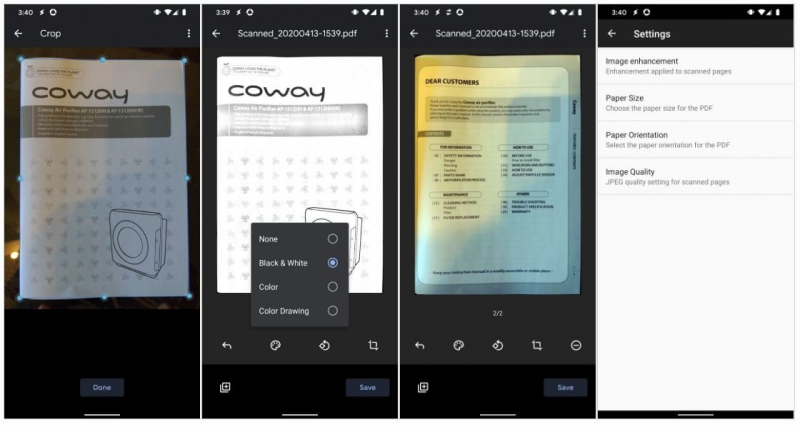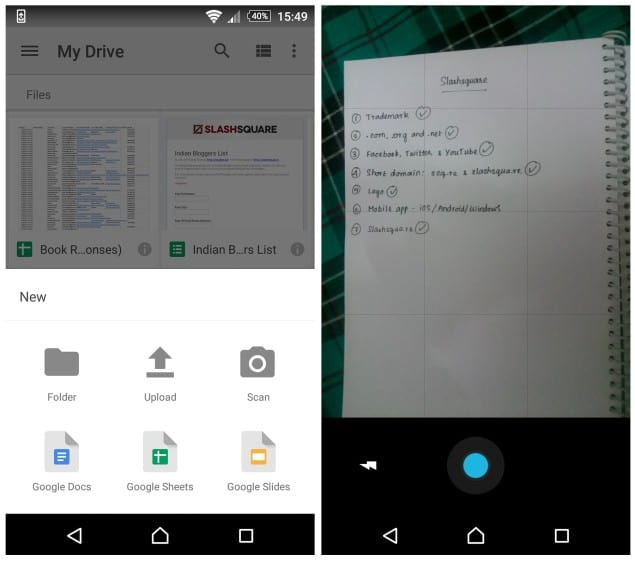Google Drive

If you have Google Drive loaded on your smartphone, you may use it as a scanner, which is as simple as it sounds. While this app doesn't offer as many features as the others on our list, it's worth a go because many of us already have the Google Drive app loaded on our Android phones.
Locate the '+' button in the bottom right corner of the Drive app and hit it to get the scanner option. It will reveal new options, including the ‘Scan’ option. For the Google scanning function to operate, you'll need to allow camera access. The program includes basic document cropping and modification tools, as well as color changing choices and an image quality selection. Overall, the document scanner app is a solid option for people who don't frequently use Android scanner applications and don't want a dedicated one to take up too much space on their phone.
Detailed information:
Price: Free
OCR Capabilities: Yes
Website: www.drive.google.com