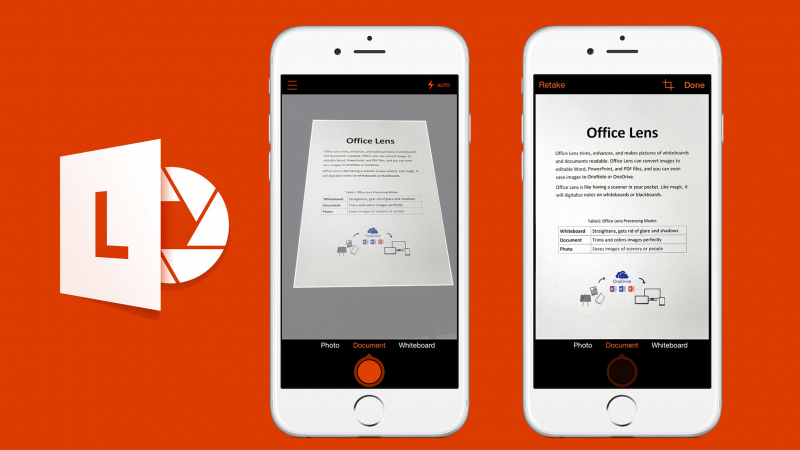Office Lens

Probably the greatest mobile scanner app created by a well-known and dependable company. It can scan documents and whiteboards and convert them to a number of different formats (PDF, Word, or PowerPoint). The linked OneNote and OneDrive applications are included in the saving choices, but you may also save to local storage. This program is ideal for those who require scans for both employment and school. In addition to English, it understands German, Spanish, and Simplified Chinese.
This application does not impose advertisements or purchases on its users. No other free tool compares to this one, which works reliably, has a high-rate OCR, and includes several helpful scanning modes and editing filters, all while maintaining a simple interface and producing high-quality results.
The one slight annoyance for people who need OCR is that you must sign in to your Word account after installing this scanner software, which means you must also install the Word app. You will be able to modify and save the content on your device only after that.
Detailed information:
Price: Free
OCR Capabilities: Yes
Website: support.microsoft.com/en-gb/office/office-lens-for-windows-577ec09d-8da2-4029-8bb7-12f8114f472a