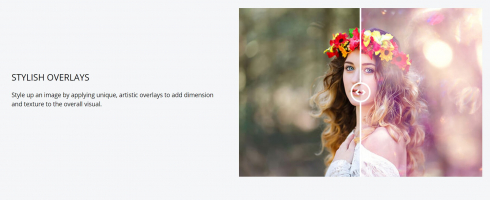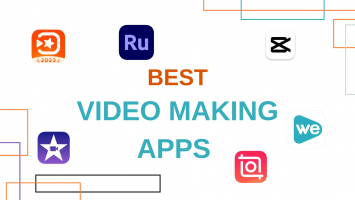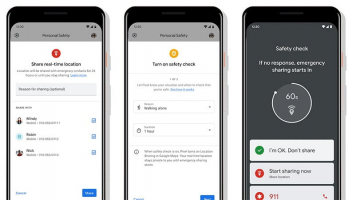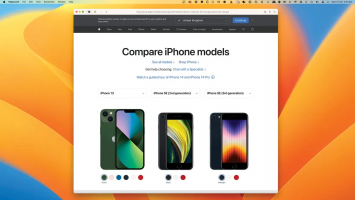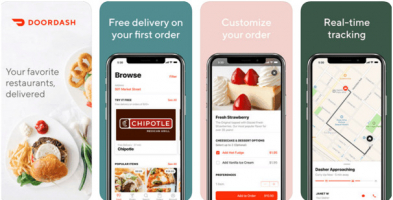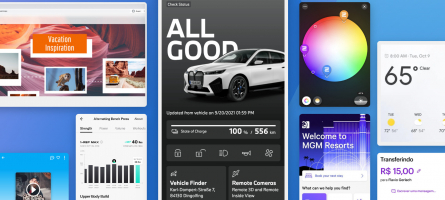Top 9 Best Mobile Scanner Apps
Scanning papers has become a common activity for many people as the world moves toward a digital era. While professional scanners are available on the market, ... read more...identical operations may be accomplished with simplicity using smartphone applications. This post will show you the finest document scanner applications you should be aware of.
-
CamScanner is a Chinese mobile software that allows iOS and Android smartphones to be used as image scanners. It was initially launched in 2011. Users can scan documents (by snapping a snapshot with the device's camera) and distribute the image as a JPEG or PDF. The Google Play Store and the Apple Software Store both provide this app for free. The software operates on a freemium basis, having a free version that is ad-supported and a premium edition with extra features.
Because it has particular characteristics that allow cooperation, this is the greatest mobile scanner software for teamwork. This app must be used by all parties for such collaboration. The application's advanced portion includes features like watermarking and annotations, which are useful for serious professionals. For such, the ability to encrypt data with a password will be vital. Although the app is free, it has limited capabilities. Premium membership is required if you want more storage beyond 10GB, the ability to distribute password-protected links, or the capacity to download large batches of documents. With a $4.99 monthly payment plan or a $49.99 yearly membership, you can get all of the extra features. There is a $6.99 and $69.99 corporate edition with greater team collaboration, respectively.
Detailed information:
Price: Free / $4.99 monthly
OCR Capabilities: Yes
Website: https://www.camscanner.com/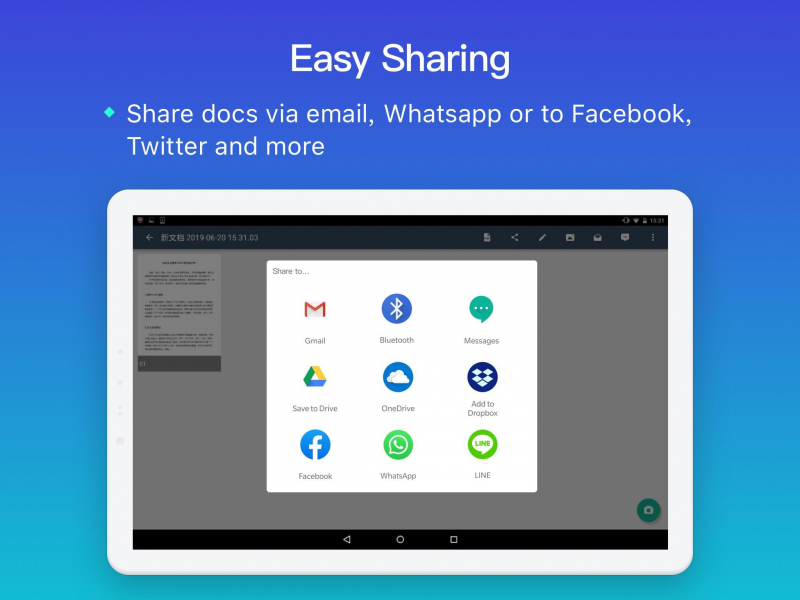
CamScanner 
CamScanner -
TurboScan is a sophisticated and feature-rich Android scanner software that comes in two flavors: free and premium. It allows you to scan multipage documents and share them as high-quality PDFs or JPEGs. It provides multipage editing tools such as page addition, rearranging, and deletion, as well as a "SureScan" mode for extremely sharp scans.
There's a special mode for greater scanning precision, as well as many editing tools for adding, reordering, and removing pages from a single document. The scanning and editing features of this tool are so powerful that you can even find many pictures, such as business cards, on a single PDF page. Scanning findings can also be exported to cloud storage providers or sent straight to your printer. Although the app is free of adverts, it does offer a paid upgrade.
Detailed information:
Price: Free / $0.99
OCR Capabilities: NoWebsite: https://www.turboscanapp.com/
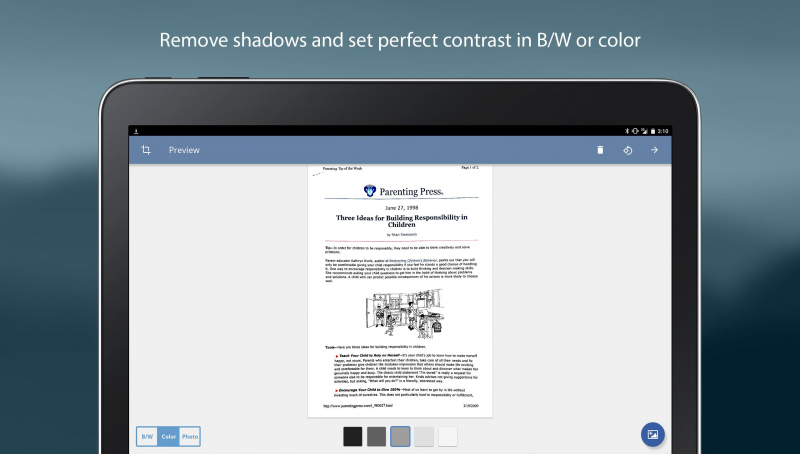
TurboScan 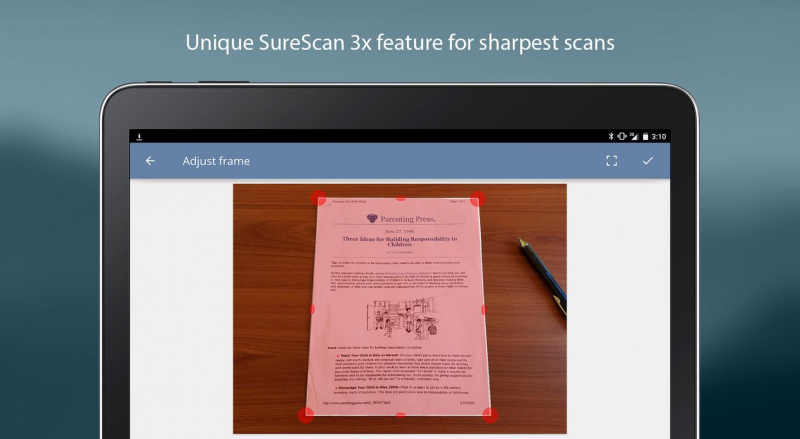
TurboScan -
Tiny Scanner is a little scanner software that transforms your Android device into a portable document scanner that can scan anything like pictures or PDFs. You can scan documents, images, receipts, reports, and just about anything with this pdf document scanner program. For both phone and tablet, this pdf document scanner software is lightning quick and beautifully designed. Tiny Scanner is a pdf document scanner software that transforms your phone into a scanner on the go. Scans are saved as pictures or PDFs on your device.
It also supports auto edge recognition, which helps to avoid distortion by straightening out photos. The program provides five contrast levels, a fast search by document title, and password security for essential files, among other features. Tiny Scanner is free to download and use with in-app purchases.
Detailed information:
Price: Free / $0.99
OCR Capabilities: NoWebsite: https://www.tinyscanner.net

Tiny Scanner 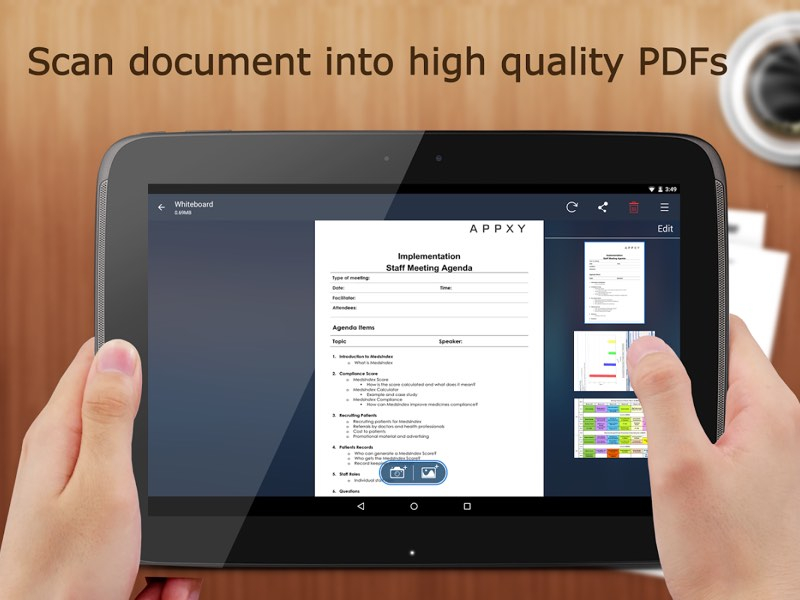
Tiny Scanner -
Probably the greatest mobile scanner app created by a well-known and dependable company. It can scan documents and whiteboards and convert them to a number of different formats (PDF, Word, or PowerPoint). The linked OneNote and OneDrive applications are included in the saving choices, but you may also save to local storage. This program is ideal for those who require scans for both employment and school. In addition to English, it understands German, Spanish, and Simplified Chinese.
This application does not impose advertisements or purchases on its users. No other free tool compares to this one, which works reliably, has a high-rate OCR, and includes several helpful scanning modes and editing filters, all while maintaining a simple interface and producing high-quality results.
The one slight annoyance for people who need OCR is that you must sign in to your Word account after installing this scanner software, which means you must also install the Word app. You will be able to modify and save the content on your device only after that.Detailed information:
Price: Free
OCR Capabilities: YesWebsite: support.microsoft.com/en-gb/office/office-lens-for-windows-577ec09d-8da2-4029-8bb7-12f8114f472a

Office Lens 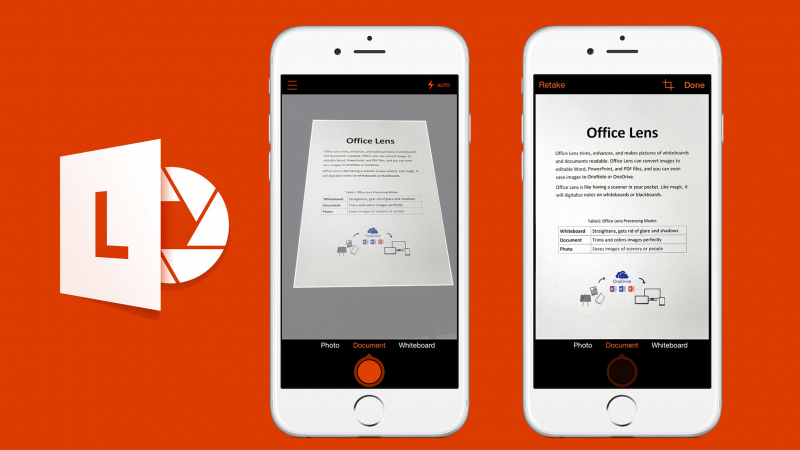
Office Lens -
The well-known software developer that created the PDF didn't miss out on the chance to make the greatest mobile scanner app. Adobe Scan software is available for Android and iOS, and it can convert a picture shot with your camera into a PDF without a hitch. Rotating, adjusting dimensions, and making color and text modifications are just a few of the other capabilities available.
Because it is an Adobe product, it has the added benefit of being compatible with other Adobe products like Acrobat and Fill&Sign. You may not only generate and modify PDFs, but also sign them and collaborate with other users, thanks to these extra features. Even better, if you don't mind certain limits, you may use Adobe scanner program for free. To use all of the advanced features, you must pay a monthly membership of $9.99, which may be lowered to $89.99 if paid annually.Furthermore, the document scanner app allows you to send your scanned files via email or upload them to the cloud. Overall, Adobe Scan covers almost all the essential features. The best part about the app is that Adobe Scan is entirely free with no ads.
Detailed information:
Price: Free
OCR Capabilities: YesWebsite: https://www.adobe.com/acrobat/mobile/scanner-app.html
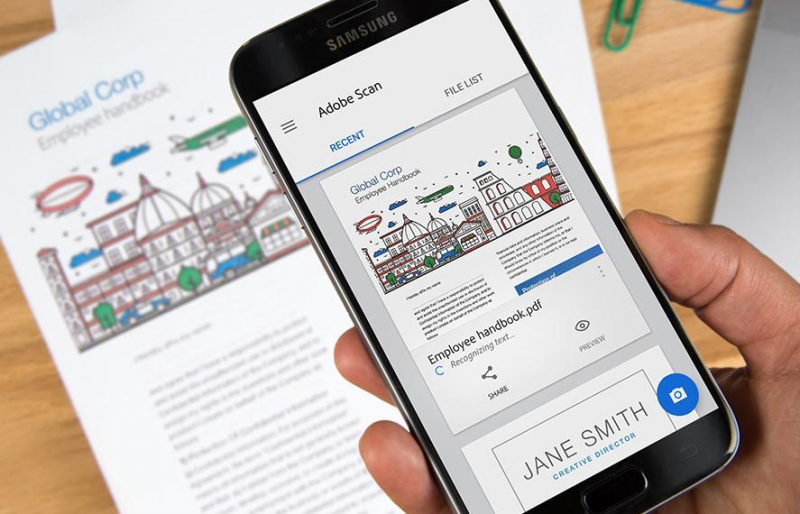
Adobe Scan 
Adobe Scan -
One of the greatest scanning programs, with high-quality photos and excellent text recognition packaged in an easy-to-use UI and a plethora of sharing possibilities. Scanning results in a distortion-free, properly cropped image with useful PDF markup capabilities.
When security is a major issue, this program is a perfect choice because it ensures operating security. Your scans will not wander the server, landing in the hands of hackers or other nefarious characters. Even character recognition is safe since it is done outside of the cloud. You may use a variety of effects to improve the document's readability and overall appearance, as well as simple cropping and rotating capabilities.The program allows you to put the results back on the paper through Cloud Print. You can either edit your scans as you make them or do the alterations afterward from the gallery. In addition, you can join several scans into one document and even change the order of pages and their dimensions. Google Drive, OneDrive, and Dropbox users can connect to their accounts.
Detailed information:
Price: Free / $7.99
OCR Capabilities: YesWebsite: https://scanbot.io/
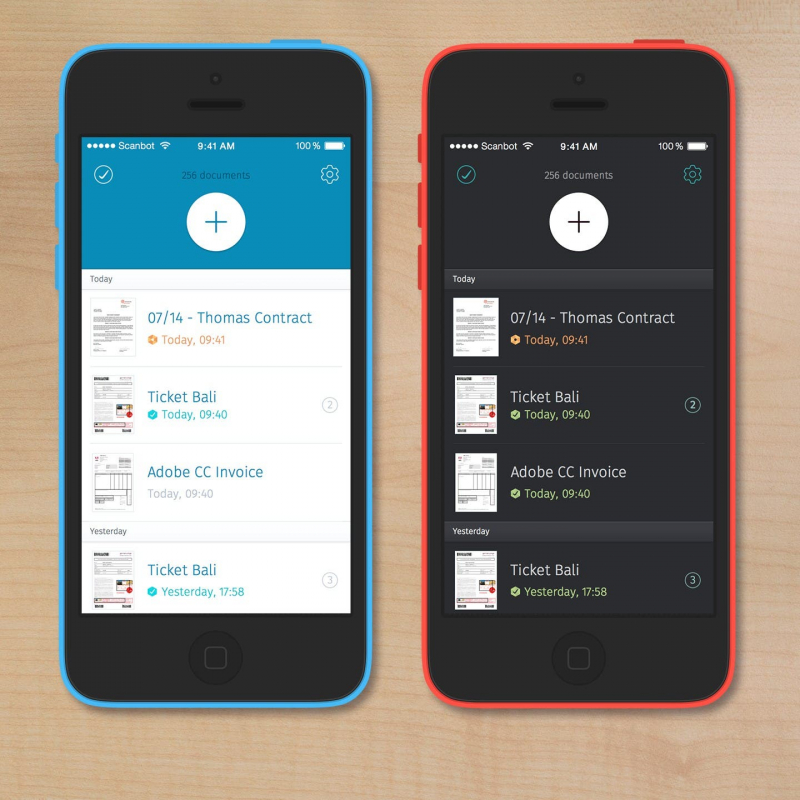
Scanbot Pro 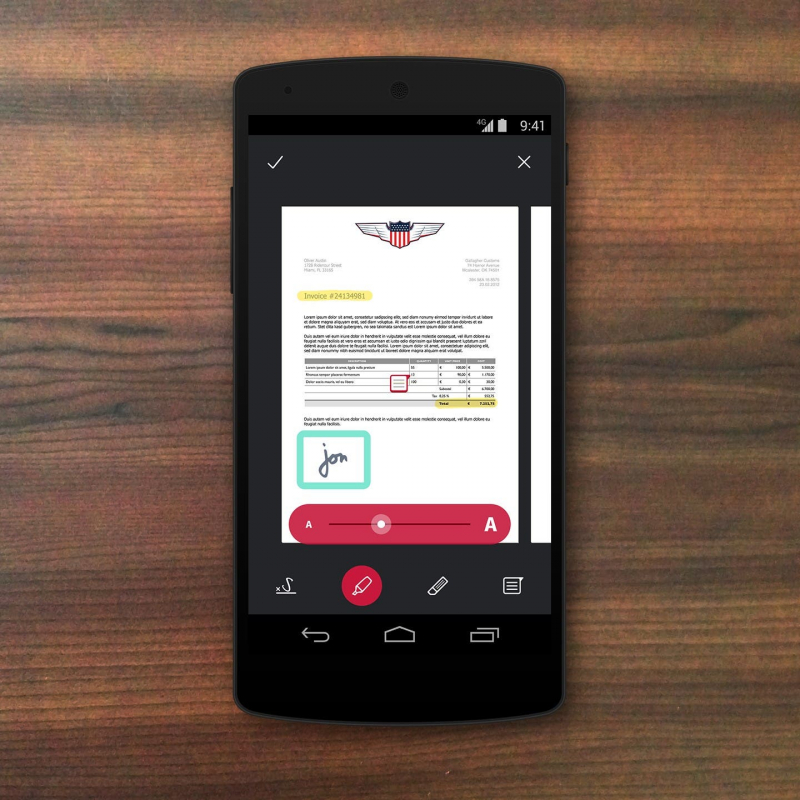
Scanbot Pro -
This quick and effective software should satisfy your demands for forgetting and sharing digital copies if you need the best free scanner app for iPhone in particular. The scanning is fairly instantaneous, and the completed image may be saved or sent to someone as a PDF or JPG.
This is a really useful application that can extract important information from a business card and save it to your contacts, including a LinkedIn option for those who have one. When you watch this program performing everything on its own, you'll realize how advanced it is. Simply switch on the camera, and the program will choose the best time to capture a picture, convert it to a scan, and process its content without you having to push any buttons. Other than that, users can scan multiple pages and add them to a single document. In the settings, users can change the page size of the PDF document.
Detailed information:
Price: Free
OCR Capabilities: NoWebsite: https://evernote.com/products/scannable
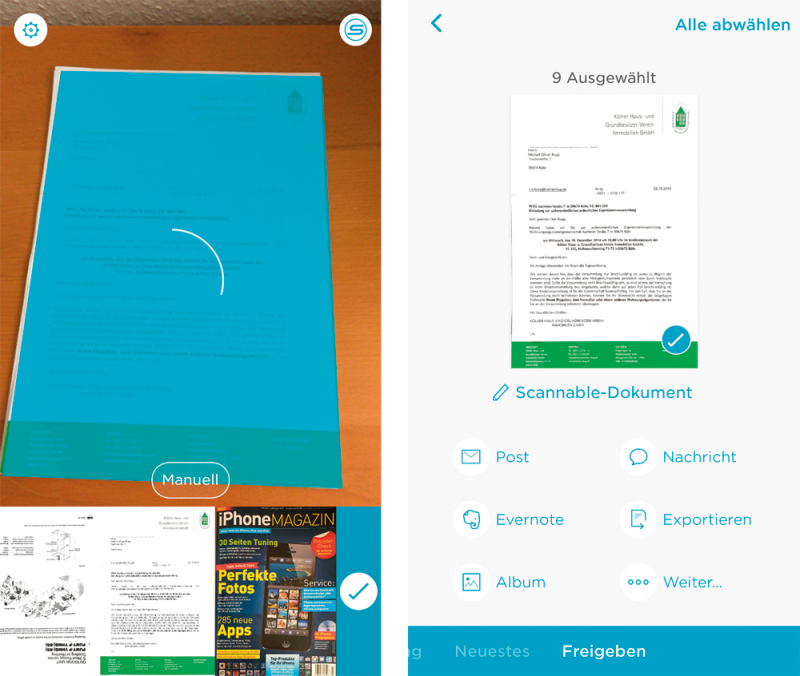
EvernoteScannable 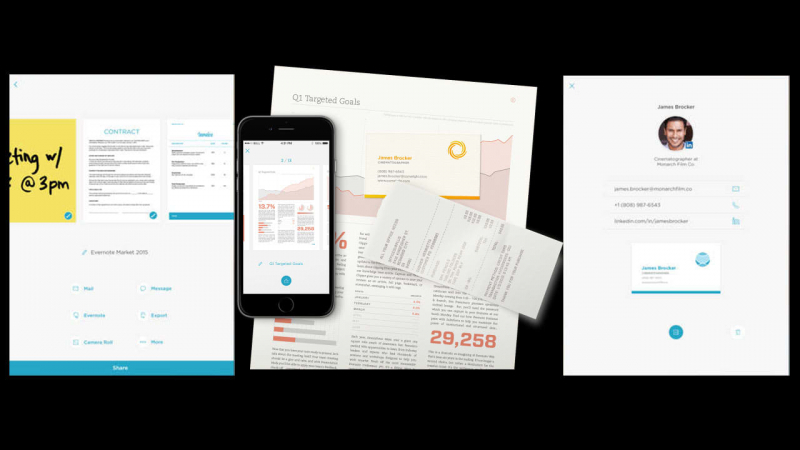
EvernoteScannable -
Another free scanner software for Android is Genius Scan, which can be used to scan documents. The program detects documents quickly and performs admirably when it comes to accurate automated cropping. After the auto-crop, you'll seldom need to adjust the measurements. Aside from that, it contains conventional document editing tools including the ability to remove shadows, apply filters, batch scan, and produce multi-page PDFs, among others. When it comes to document cleaning, the program performs an excellent job.
In the upper bar, you will see the timer feature that you can set to 3 seconds. You will feel the difference when you direct the camera with one hand and flip the pages with the other, making clear scans without pressing any buttons. When you have finished, select the pages to be combined in a PDF or have them processed by the OCR engine to get the text out. The latter feature is limited to100 recognitions per day.
Detailed information:
Price: Free / $7.99
OCR Capabilities: NoWebsite: https://thegrizzlylabs.com/genius-scan
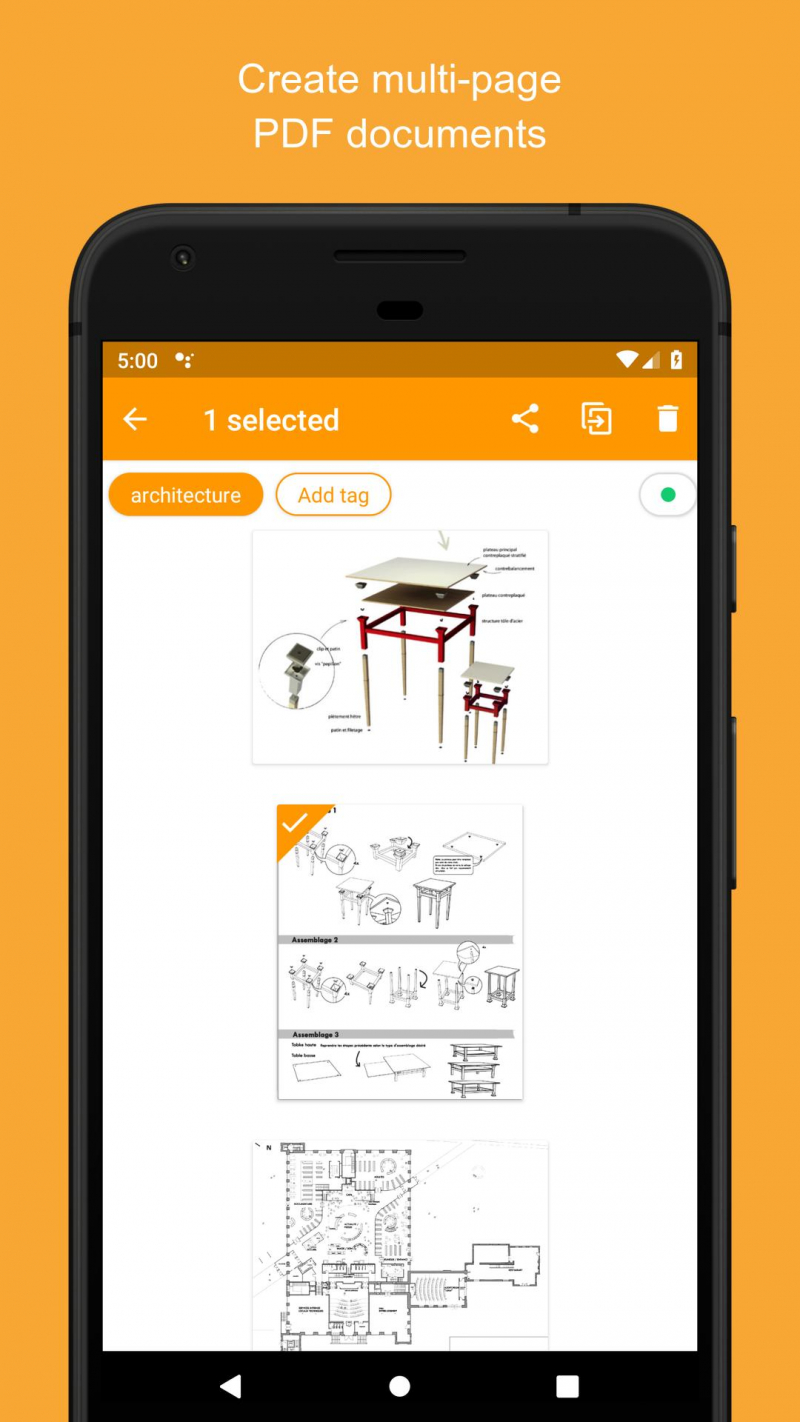
Genius Scan 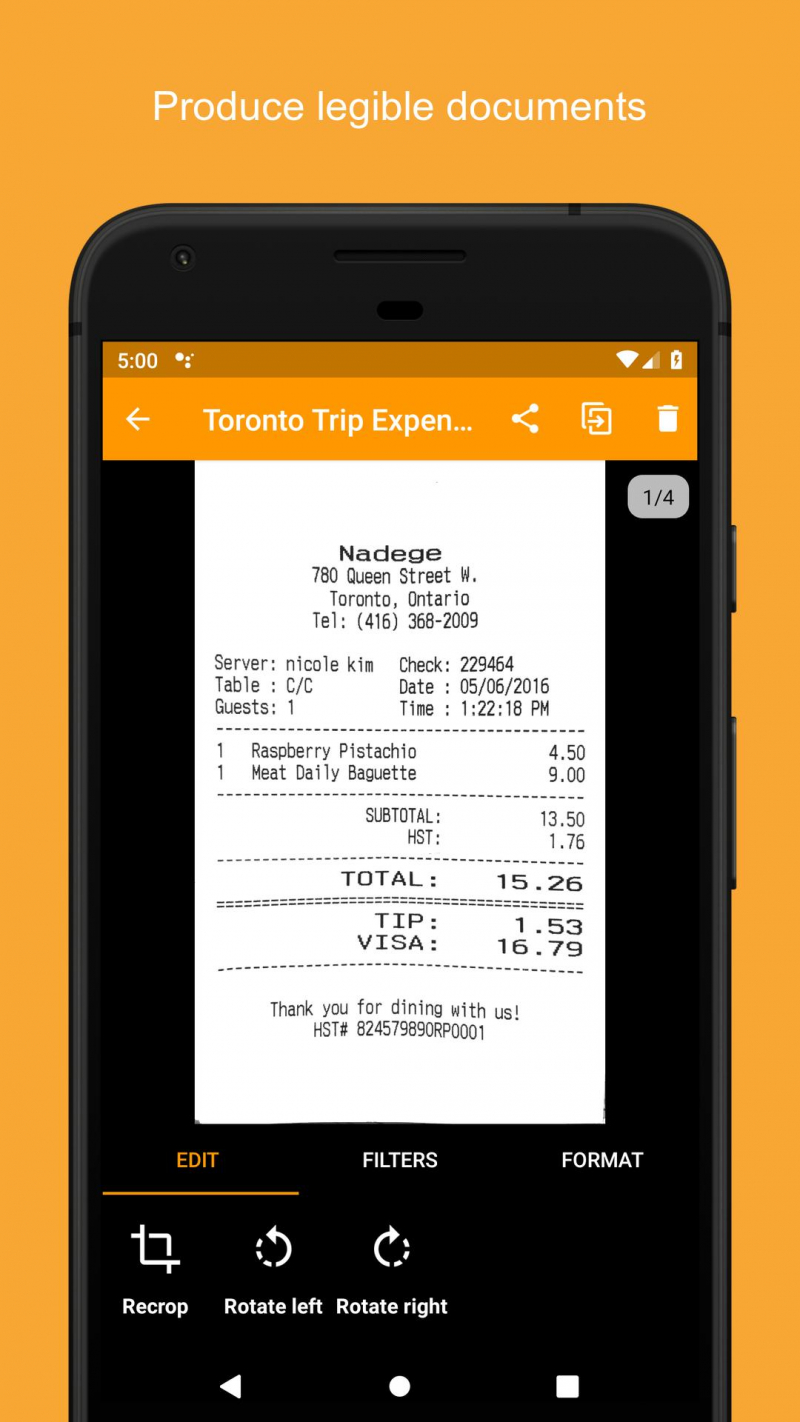
Genius Scan -
If you have Google Drive loaded on your smartphone, you may use it as a scanner, which is as simple as it sounds. While this app doesn't offer as many features as the others on our list, it's worth a go because many of us already have the Google Drive app loaded on our Android phones.
Locate the '+' button in the bottom right corner of the Drive app and hit it to get the scanner option. It will reveal new options, including the ‘Scan’ option. For the Google scanning function to operate, you'll need to allow camera access. The program includes basic document cropping and modification tools, as well as color changing choices and an image quality selection. Overall, the document scanner app is a solid option for people who don't frequently use Android scanner applications and don't want a dedicated one to take up too much space on their phone.
Detailed information:
Price: Free
OCR Capabilities: YesWebsite: www.drive.google.com
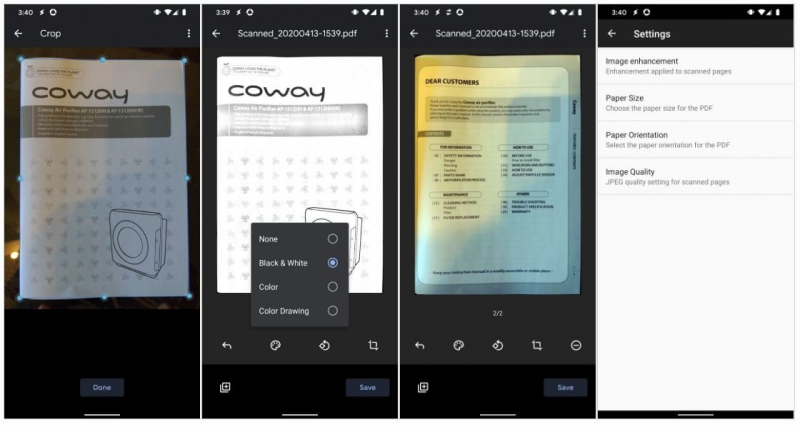
Google Drive 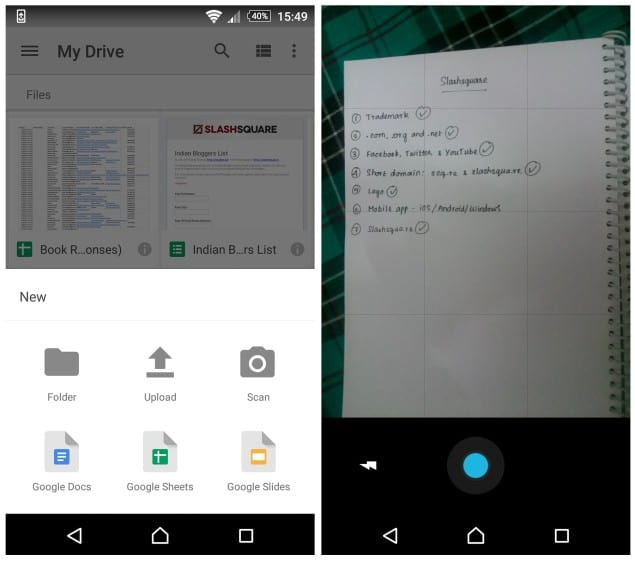
Google Drive