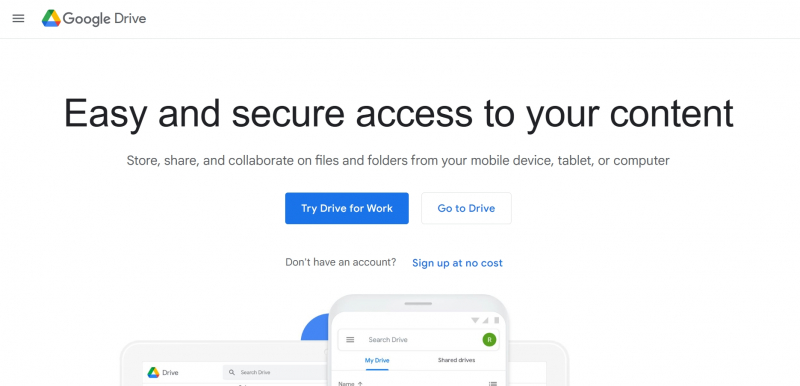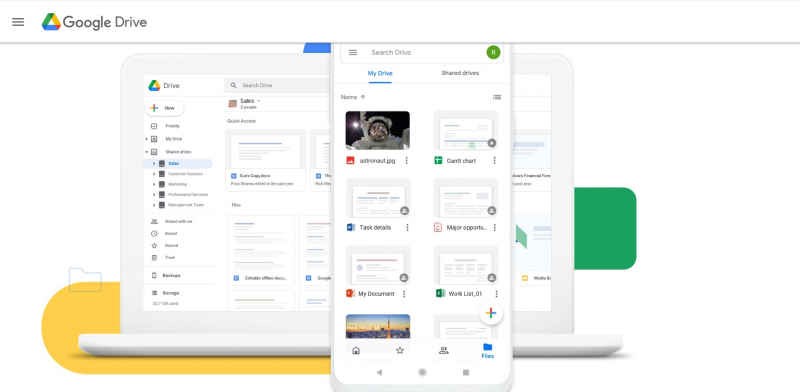Google Drive
Google Drive, hailed as one of the Best Free Windows Productivity Apps, has revolutionized how individuals and businesses manage and collaborate on documents. Developed by Google, this innovative software first saw the light of day in 2012, marking a significant leap forward in the world of cloud-based productivity tools.
Notable Features:
- Cloud Storage: Google Drive offers secure cloud storage for your documents, making them accessible from any Windows device with an internet connection.
- Real-Time Collaboration: Collaborate seamlessly with others on documents, spreadsheets, and presentations, with changes visible in real-time.
- Cross-Platform Access: Access your files on Windows devices and various other platforms, providing flexibility and ease of use.
Pros:
- Free Storage: Google Drive provides a generous amount of free storage, ensuring you have ample space for your documents.
- G Suite Integration: It integrates seamlessly with G Suite apps, enhancing productivity and document creation.
- File Sharing: Share files and folders with colleagues, clients, or friends easily, streamlining collaboration.
Cons:
- Offline Access: Limited offline access can be a drawback when an internet connection is unavailable.
- Advanced Features: Some advanced features are available only to G Suite users.
Developed by: Google
Official website: https://drive.google.com.