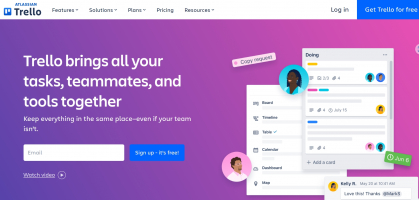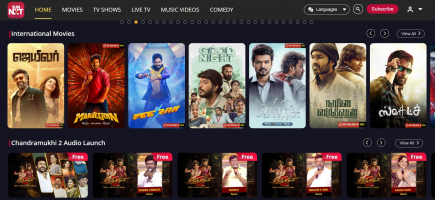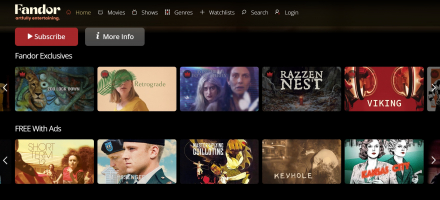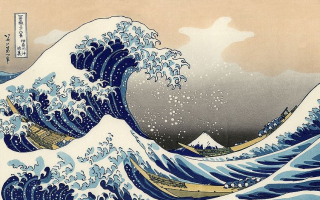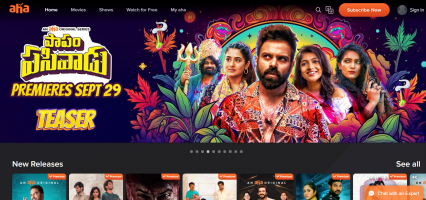Top 15 Best Free Windows Productivity Apps to Use
Discover the ultimate list of the Best Free Windows Productivity Apps, meticulously compiled by Toplist. Boost your efficiency, streamline tasks, and maximize ... read more...your productivity with these top-rated apps designed to empower you in your daily work and personal endeavors.
-
Microsoft Office Online is a standout among Free Windows Productivity Apps, developed by tech giant Microsoft. It made its debut in 2010, ushering in a new era of productivity tools. This free software has gained a reputation for its efficiency and collaboration capabilities, becoming a go-to choice for many users.
Notable Features:
- Cloud-Based Convenience: Access your work from any internet-connected device, providing flexibility for users on the move.
- Real-Time Collaboration: Seamlessly edit and collaborate on documents with colleagues, making teamwork effortless.
- Familiar Interface: Its intuitive interface is user-friendly, especially for those already familiar with Microsoft Office.
Pros:
- Cost-Efficient: Microsoft Office Online offers powerful tools for free, making it a cost-effective solution for both individuals and businesses.
- Format Compatibility: It supports various document formats, enhancing flexibility and collaboration.
- OneDrive Integration: Integration with Microsoft's OneDrive simplifies document storage and sharing.
Cons:
- Limited Offline Access: Offline access is restricted due to its web-based nature.
- Fewer Advanced Features: While robust, it lacks some advanced features available in the full desktop version.
Developed by: Microsoft
Official website: https://www.office.com.

Screenshot via https://www.microsoft.com/en-us/microsoft-365/office-online 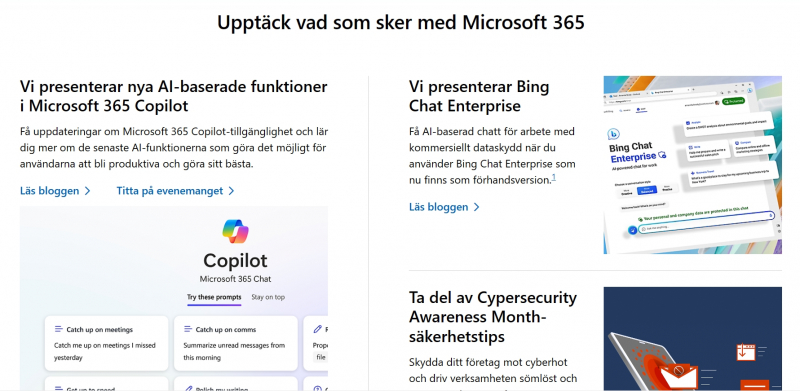
Screenshot via https://www.microsoft.com/en-us/microsoft-365/office-online - Cloud-Based Convenience: Access your work from any internet-connected device, providing flexibility for users on the move.
-
Trello, among the Best Free Windows Productivity Apps, has carved a niche for itself in the world of productivity tools. It's an efficient and intuitive solution, designed to streamline task management and collaboration. Developed by Trello, Inc., this app has been aiding users since its inception.
Notable Features:
- Visual Task Management: Trello's card-based system simplifies task organization, making it easy to prioritize and manage your to-do lists.
- Real-Time Collaboration: Collaborate seamlessly with team members by sharing boards, cards, and discussions, enhancing group productivity.
- Customizable Workflows: Tailor Trello to your specific needs with custom boards, lists, and labels, ensuring a personalized experience.
Pros:
- Free Access: Trello offers a robust free plan, making it an economical choice for individuals and small teams.
- Cross-Platform: Access Trello from your Windows device or through web browsers, ensuring you can stay productive wherever you are.
- Integration: The app integrates with various tools like Google Drive, Slack, and more, enhancing its functionality.
Cons:
- Learning Curve: While user-friendly, Trello may require a bit of learning for those new to its card-based approach.
- Advanced Features: Some advanced features are limited to the paid version, potentially leaving power users wanting more.
Developed by: Trello, Inc.
Official website: https://trello.com.
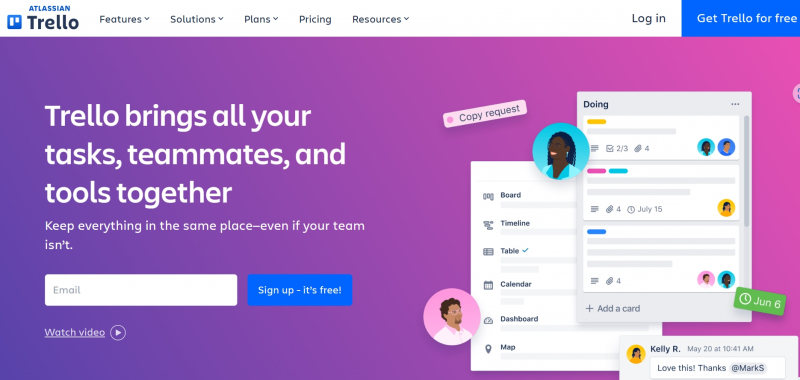
Screenshot via https://trello.com/ 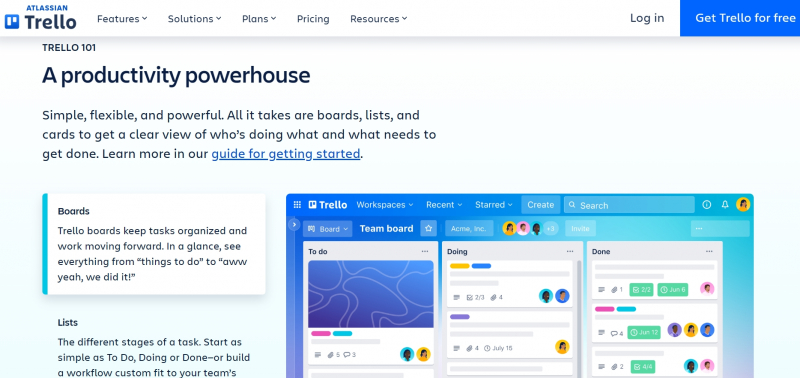
Screenshot via https://trello.com/ - Visual Task Management: Trello's card-based system simplifies task organization, making it easy to prioritize and manage your to-do lists.
-
Evernote has established itself as one of the Best Free Windows Productivity Apps, significantly enhancing the way individuals and businesses manage information and streamline their daily tasks. This versatile application, developed by Evernote Corporation, made its debut, transforming the concept of note-taking and productivity.
Notable Features:
- Cross-Platform Integration: Evernote seamlessly synchronizes your notes and documents across Windows devices and other platforms, ensuring your information is accessible wherever you are.
- Organization and Search: The app excels in its ability to help users organize and search through extensive notes and documents with ease.
- Note Sharing: Collaborate with colleagues by sharing notes and documents, facilitating real-time teamwork.
Pros:
- Free Version: Evernote offers a feature-rich free version, making it an accessible choice for budget-conscious users.
- Versatile Note Types: Create and manage various types of notes, including text, images, web clippings, and more, adapting to your unique needs.
- Web Clipper: The web clipping feature simplifies saving web content for future reference, ideal for research and information gathering.
Cons:
- Free Version Limitations: While the free version is robust, it comes with some limitations, like monthly upload caps and offline access restrictions.
- Learning Curve: Some users may experience a learning curve, especially if they're new to note-taking applications.
Developed by: Evernote Corporation
Official website: https://www.evernote.com.
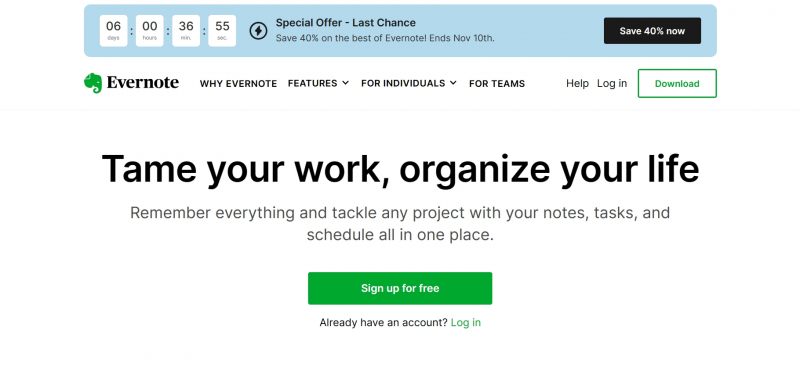
Screenshot via https://evernote.com/ 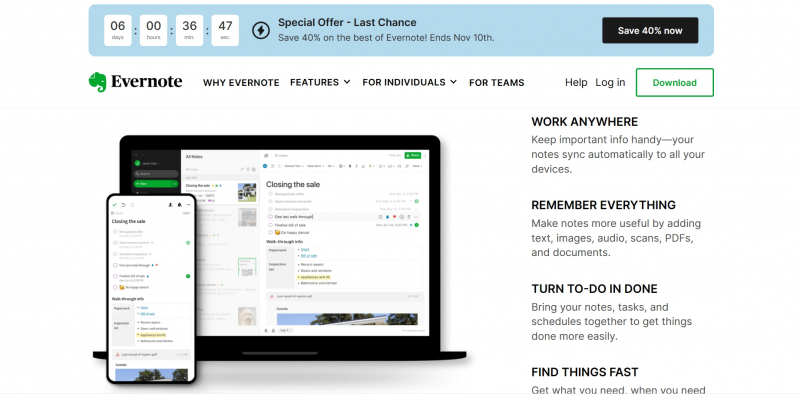
Screenshot via https://evernote.com/ - Cross-Platform Integration: Evernote seamlessly synchronizes your notes and documents across Windows devices and other platforms, ensuring your information is accessible wherever you are.
-
Asana stands out as one of the Best Free Windows Productivity Apps, redefining how individuals and teams manage projects and tasks. Developed by Asana, Inc., this innovative software solution made its debut, sparking a new era in task management and collaboration tools.
Notable Features:
- Task Management: Asana's user-friendly interface simplifies task creation, assignment, and tracking, keeping teams organized.
- Collaborative Workspaces: Users can create dedicated workspaces for projects, enhancing teamwork and project management.
- Visual Timeline: The visual timeline view provides a clear overview of project schedules and helps with efficient planning.
Pros:
- Free Access: Asana offers a robust free plan, making it an ideal choice for small teams and individuals looking for advanced task management.
- Integrations: The app seamlessly integrates with various tools like Google Workspace, Microsoft 365, and more, enhancing its functionality.
- Mobile Accessibility: Asana is accessible on Windows and mobile devices, ensuring productivity on the go.
Cons:
- Advanced Features: Some advanced features and reporting capabilities are reserved for the paid version.
- Learning Curve: New users may need some time to familiarize themselves with the app's full potential.
Developed by: Asana, Inc.
Official website: https://asana.com.
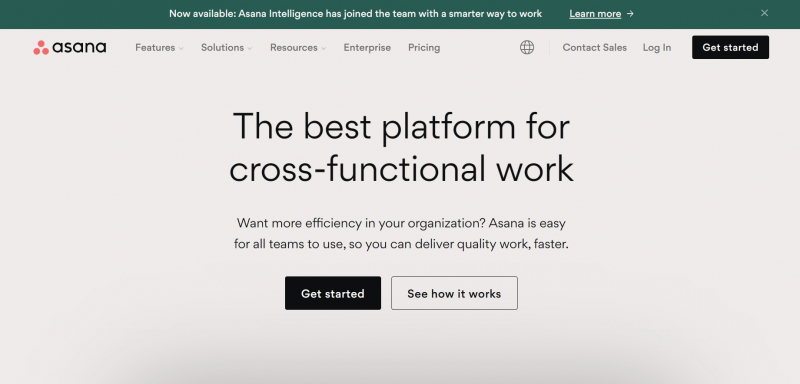
Screenshot via https://asana.com/ 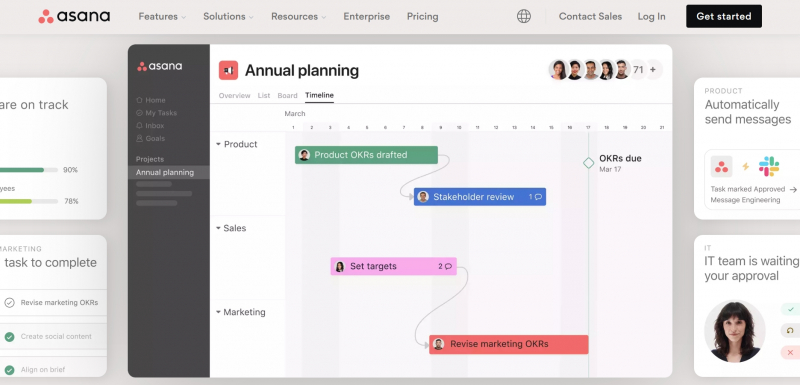
Screenshot via https://asana.com/ - Task Management: Asana's user-friendly interface simplifies task creation, assignment, and tracking, keeping teams organized.
-
Todoist, one of the Best Free Windows Productivity Apps, has emerged as a game-changer in the realm of task and project management. Developed by Doist, this innovative software made its debut, setting new standards for users seeking efficient ways to stay organized and boost productivity.
Notable Features:
- Task Organization: Todoist provides a seamless way to create, organize, and prioritize tasks, ensuring you stay on top of your to-do list.
- Collaboration: Users can share projects and tasks, fostering teamwork and keeping everyone aligned on objectives.
- Cross-Platform Sync: The app synchronizes tasks across Windows devices and various platforms, allowing access from anywhere.
Pros:
- Free Access: Todoist's free version offers robust features, making it an accessible choice for individuals and teams.
- Productivity Metrics: Gain insights into your task completion with productivity metrics, helping you stay on track.
- Integration: The app integrates with tools like Google Calendar and Dropbox, enhancing its functionality.
Cons:
- Advanced Features: Some advanced features like automatic reminders are reserved for the premium version.
- Learning Curve: New users might need some time to explore the app's full capabilities.
Developed by: Doist
Official website: https://todoist.com.
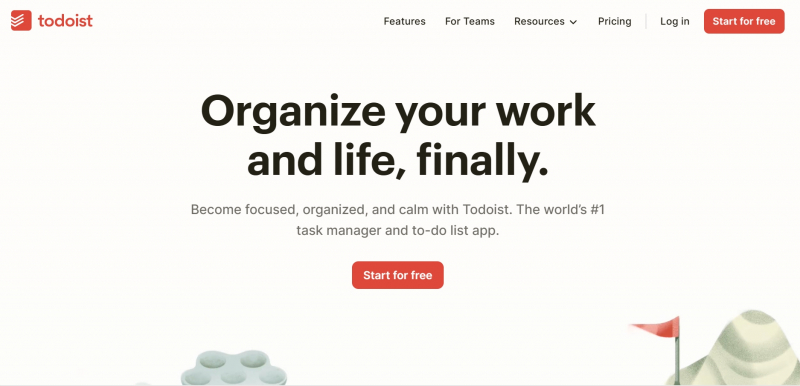
Screenshot via https://todoist.com/ 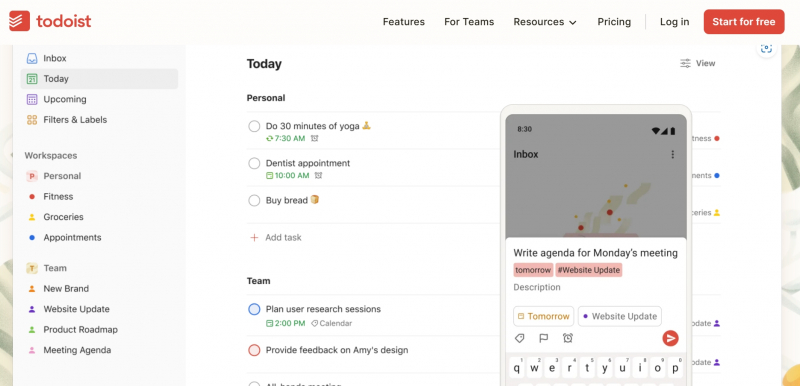
Screenshot via https://todoist.com/ - Task Organization: Todoist provides a seamless way to create, organize, and prioritize tasks, ensuring you stay on top of your to-do list.
-
Slack, a prominent player among Free Windows Productivity Apps, redefines communication and collaboration in the digital workspace. Developed by Slack Technologies, Inc., this innovative software made its debut in 2013, transforming the way teams connect and work together.
Notable Features:
- Instant Messaging: Slack offers real-time messaging for teams, making communication efficient and effective.
- Channel-Based Organization: Create channels for different projects or topics, keeping conversations organized.
- File Sharing: Share documents, images, and files effortlessly within the platform.
Pros:
- Free Access: The free version of Slack provides essential features for small to medium-sized teams.
- Integration: Slack integrates with numerous third-party apps, enhancing productivity and workflow.
- User-Friendly: The platform is known for its intuitive and user-friendly design.
Cons:
- Limited Message History: The free version limits message history, while the paid version offers unlimited archives.
- Pricing: For larger teams and advanced features, a subscription is required, which can be costly.
Developed by: Slack Technologies, Inc.
Official website: https://slack.com.
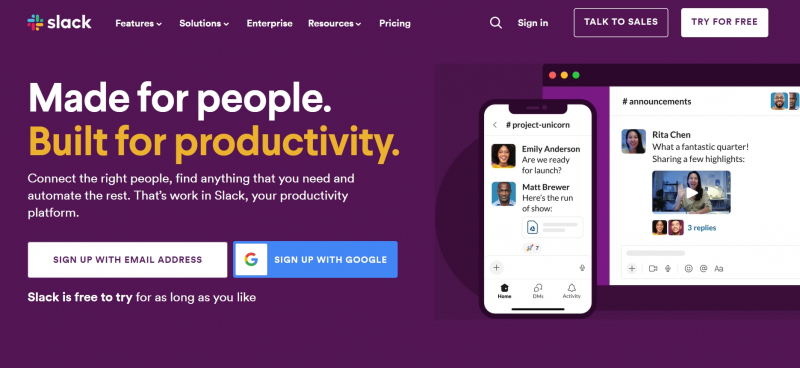
Screenshot via https://slack.com/ 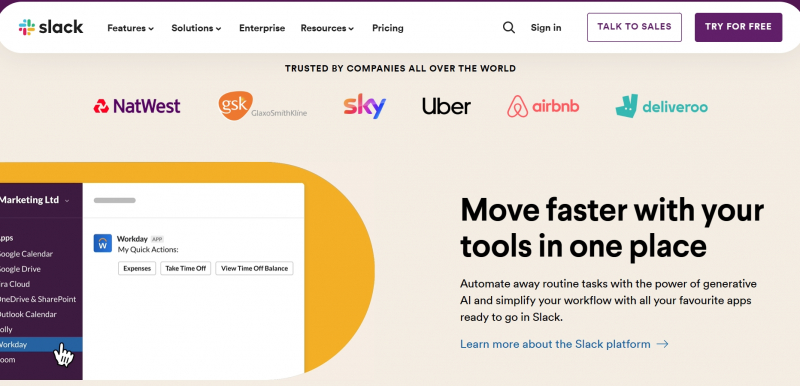
Screenshot via https://slack.com/ - Instant Messaging: Slack offers real-time messaging for teams, making communication efficient and effective.
-
Google Drive, hailed as one of the Best Free Windows Productivity Apps, has revolutionized how individuals and businesses manage and collaborate on documents. Developed by Google, this innovative software first saw the light of day in 2012, marking a significant leap forward in the world of cloud-based productivity tools.
Notable Features:
- Cloud Storage: Google Drive offers secure cloud storage for your documents, making them accessible from any Windows device with an internet connection.
- Real-Time Collaboration: Collaborate seamlessly with others on documents, spreadsheets, and presentations, with changes visible in real-time.
- Cross-Platform Access: Access your files on Windows devices and various other platforms, providing flexibility and ease of use.
Pros:
- Free Storage: Google Drive provides a generous amount of free storage, ensuring you have ample space for your documents.
- G Suite Integration: It integrates seamlessly with G Suite apps, enhancing productivity and document creation.
- File Sharing: Share files and folders with colleagues, clients, or friends easily, streamlining collaboration.
Cons:
- Offline Access: Limited offline access can be a drawback when an internet connection is unavailable.
- Advanced Features: Some advanced features are available only to G Suite users.
Developed by: Google
Official website: https://drive.google.com.
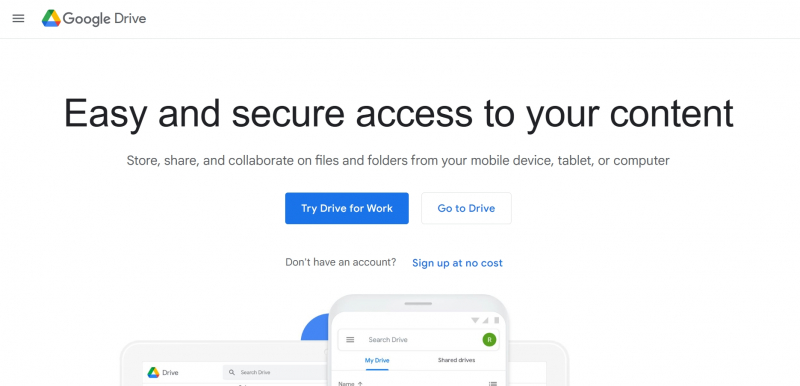
Screenshot via https://www.google.com/drive/ 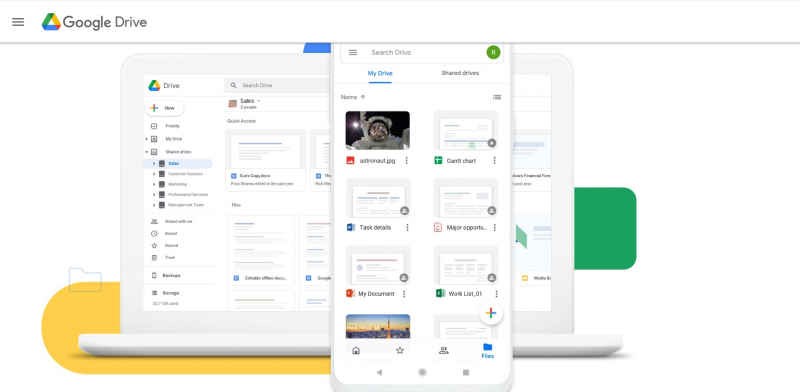
Screenshot via https://www.google.com/drive/ - Cloud Storage: Google Drive offers secure cloud storage for your documents, making them accessible from any Windows device with an internet connection.
-
Dropbox, renowned as one of the Best Free Windows Productivity Apps, has redefined the way users manage, store, and share files. Developed by Dropbox, Inc., this groundbreaking software first saw the light of day in 2007, heralding a new era in cloud-based productivity tools.
Notable Features:
- Seamless File Sync: Dropbox provides effortless file synchronization across Windows devices, ensuring you have the latest version of your files.
- File Sharing: Share files and folders with colleagues, clients, or friends with ease, streamlining collaboration.
- Version History: Easily recover previous versions of files, a handy feature for safeguarding against accidental changes.
Pros:
- Free Storage: Dropbox offers free storage space to meet your basic file-sharing and storage needs.
- Cross-Platform Access: Access your files on Windows devices and various other platforms, ensuring flexibility and convenience.
- Collaborative Workspaces: Create shared workspaces for teams, facilitating group projects.
Cons:
- Limited Free Space: While the free version is generous, you may need to upgrade for more storage.
- Advanced Features: Some advanced features like Smart Sync are reserved for paid plans.
Developed by: Dropbox, Inc.
Official website: https://www.dropbox.com.
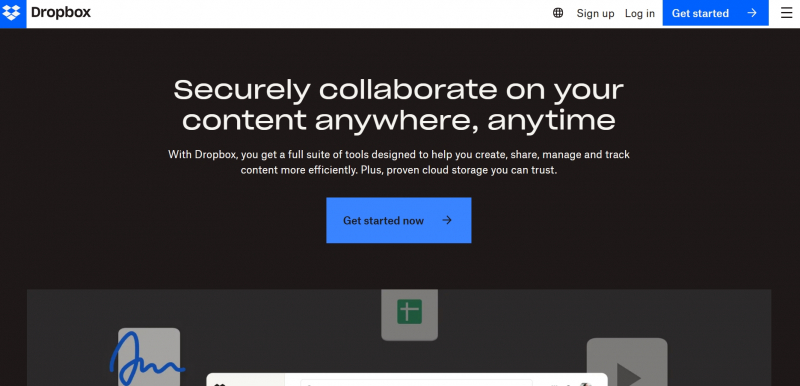
Screenshot via https://www.dropbox.com/ 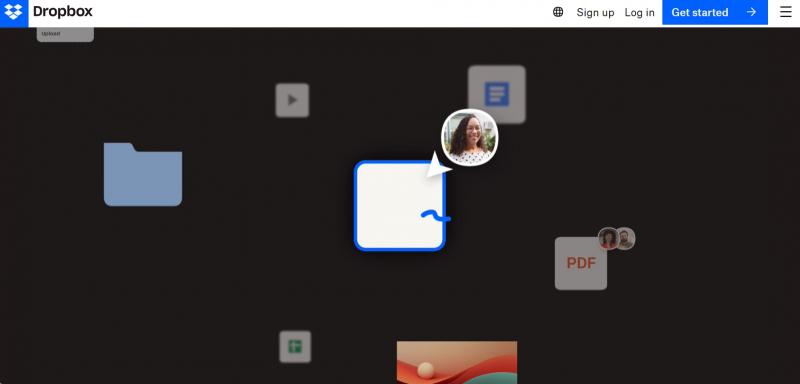
Screenshot via https://www.dropbox.com/ - Seamless File Sync: Dropbox provides effortless file synchronization across Windows devices, ensuring you have the latest version of your files.
-
Notion, among the leading Free Windows Productivity Apps, is a versatile all-in-one workspace that has revolutionized the way people organize their tasks and projects. Developed by Notion Labs Inc., this remarkable software emerged in 2013, quickly becoming a go-to choice for individuals and teams seeking a comprehensive productivity solution.
Notable Features:
- Flexible Workspace: Notion offers customizable workspaces where you can create databases, notes, to-do lists, and more.
- Collaboration: Real-time collaboration allows teams to work together seamlessly.
- Templates: Access a wide range of templates for various use cases, from project management to personal planning.
Pros:
- All-in-One Solution: Notion consolidates multiple productivity tools into one platform, reducing the need for various apps.
- Cross-Platform: It's accessible on Windows, macOS, Android, and iOS, ensuring you can work from anywhere.
- Free Plan: The free version offers robust features suitable for individuals and small teams.
Cons:
- Learning Curve: Due to its extensive capabilities, Notion may have a learning curve for new users.
- Storage Limit: Free users have limited storage space for file uploads.
Developed by: Notion Labs Inc.
Official website: https://www.notion.so.
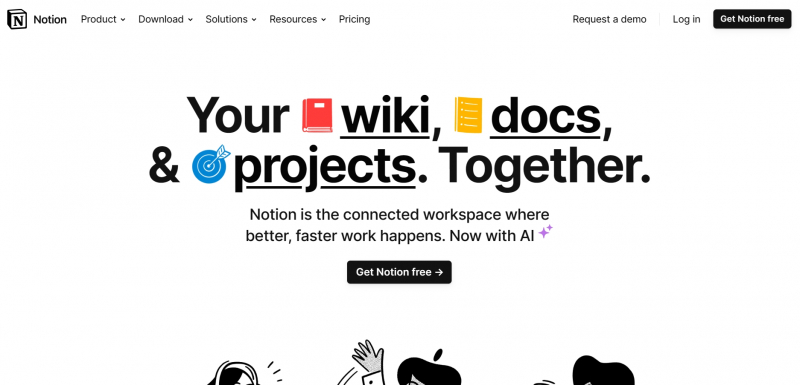
Screenshot via https://www.notion.so/ 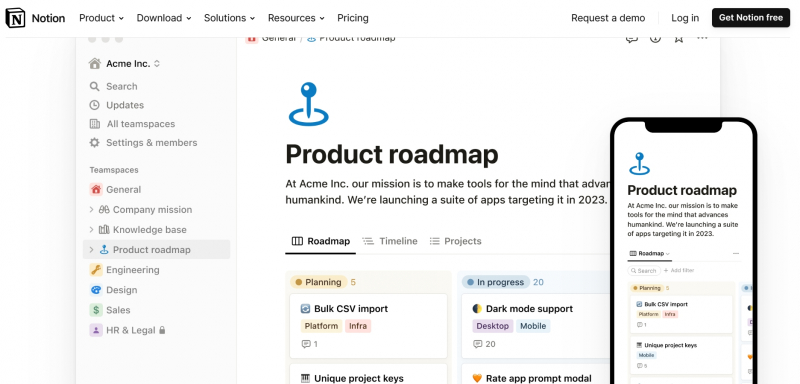
Screenshot via https://www.notion.so/ - Flexible Workspace: Notion offers customizable workspaces where you can create databases, notes, to-do lists, and more.
-
OneNote, a prominent player among Free Windows Productivity Apps, represents the epitome of efficient note-taking and organization. Developed by Microsoft, this remarkable software made its debut as part of the Microsoft Office suite, marking the beginning of a transformative era in digital note management.
Notable Features:
- Versatile Note-Taking: OneNote offers a digital canvas for your notes, accommodating text, images, audio, and more, ensuring flexibility in capturing ideas.
- Organization: Create notebooks, sections, and pages for structured note management, making it easy to find and access information.
- Cross-Platform Access: Access your notes on Windows devices and other platforms, enhancing mobility.
Pros:
- Free Access: OneNote is available for free, providing robust note-taking capabilities to individuals and teams.
- Integration with Microsoft Office: Seamlessly integrate your notes with other Office apps, enhancing productivity.
- Real-Time Collaboration: Collaborate with others on shared notebooks, making teamwork efficient.
Cons:
- Learning Curve: Some users may find the extensive features a bit overwhelming initially.
- Offline Access: Full offline access can be limited, especially in the free version.
Developed by: Microsoft
Official website: https://www.onenote.com.
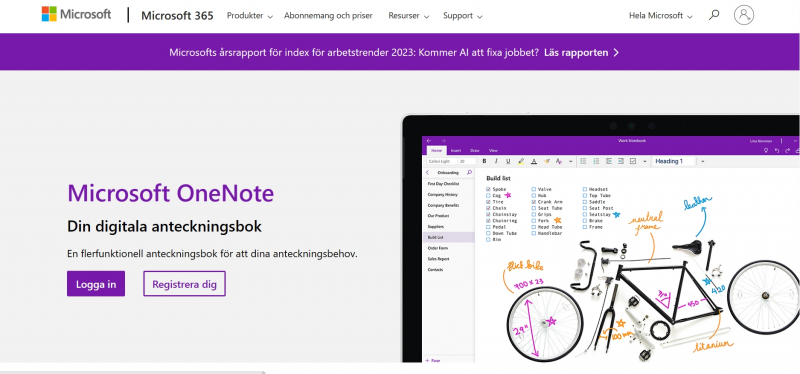
Screenshot via https://www.onenote.com/ 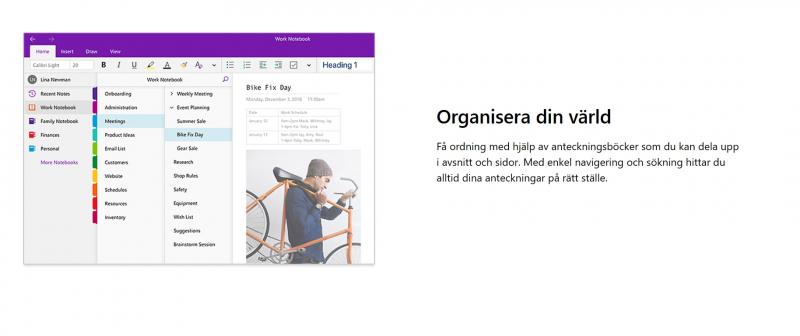
Screenshot via https://www.onenote.com/ - Versatile Note-Taking: OneNote offers a digital canvas for your notes, accommodating text, images, audio, and more, ensuring flexibility in capturing ideas.
-
RescueTime, hailed as one of the Best Free Windows Productivity Apps, has transformed the way users manage their time and digital activities. Developed by RescueTime, Inc., this innovative software made its debut, offering a comprehensive solution to boost productivity and manage digital habits.
Notable Features:
- Time Tracking: RescueTime meticulously tracks your computer usage, providing insights into how you spend your time.
- Goal Setting: Set productivity goals and receive real-time feedback to help you stay on track.
- FocusTime: Activate FocusTime to block distracting websites and applications during work hours.
Pros:
- Free Access: RescueTime's free version offers valuable time-tracking features for individuals looking to enhance their productivity.
- Insightful Reports: Access detailed reports and productivity scores to understand your digital habits better.
- Cross-Platform Compatibility: Use RescueTime on Windows devices and other platforms, ensuring you can monitor your time everywhere.
Cons:
- Advanced Features: Some advanced features like alerts and offline time tracking are available in the premium version.
- Learning Curve: New users may need some time to fully harness the app's capabilities.
Developed by: RescueTime, Inc.
Official website: https://www.rescuetime.com.
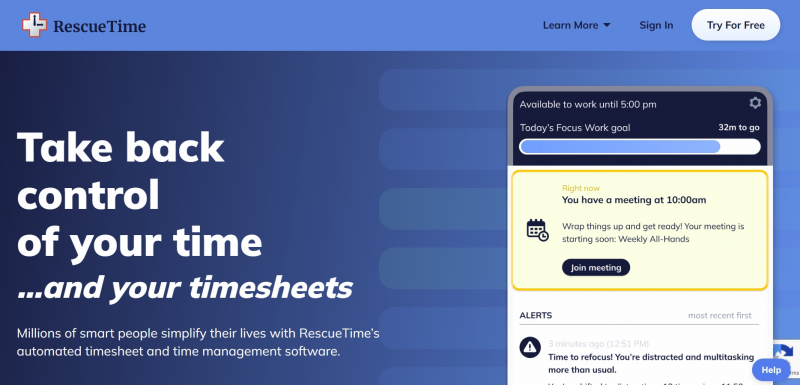
Screenshot via https://www.rescuetime.com/ 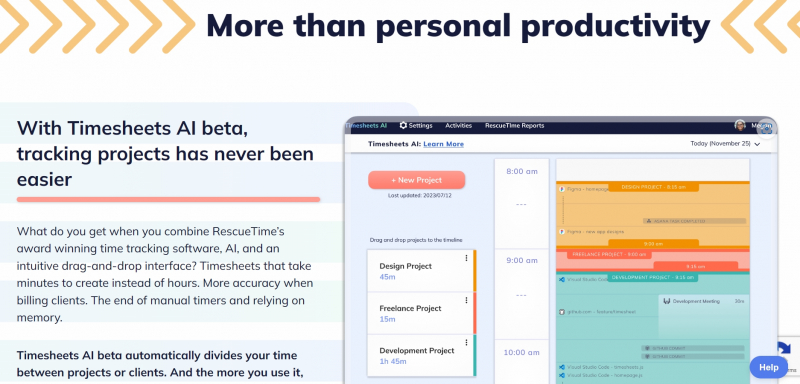
Screenshot via https://www.rescuetime.com/ - Time Tracking: RescueTime meticulously tracks your computer usage, providing insights into how you spend your time.
-
LastPass stands out as one of the Best Free Windows Productivity Apps, offering a robust and secure solution for password management and digital security. Developed by LastPass LLC, this software hit the market in 2008, changing the way users safeguard their online accounts and sensitive information.
Notable Features:
- Password Vault: LastPass securely stores and manages your passwords, making it easier to access your accounts without the need to remember complex login credentials.
- Password Generator: It offers a built-in password generator that creates strong and unique passwords for every website or service you use.
- Two-Factor Authentication (2FA): Enhance your account security with 2FA options to prevent unauthorized access.
Pros:
- Cross-Platform: LastPass is available on various Windows devices, including desktop and mobile, ensuring you can access your passwords from anywhere.
- Security: With robust encryption and a strong focus on security, LastPass keeps your sensitive data safe.
- Free Plan: A free version is available, providing essential password management features.
Cons:
- Free Plan Limitations: The free version lacks some advanced features found in premium plans.
- Learning Curve: For some users, especially those new to password managers, there might be a learning curve.
Developed by: LastPass LLC
Official website: https://www.lastpass.com.
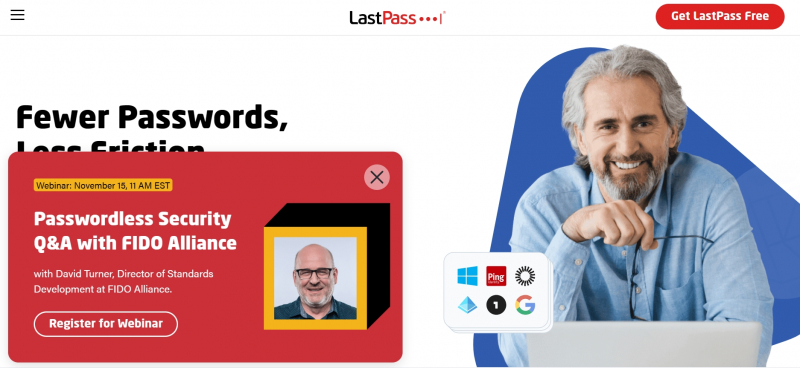
Screenshot via https://www.lastpass.com/ 
Screenshot via https://www.lastpass.com/ - Password Vault: LastPass securely stores and manages your passwords, making it easier to access your accounts without the need to remember complex login credentials.
-
Zoom, a standout among Free Windows Productivity Apps, has revolutionized the way we connect and collaborate, offering a comprehensive solution for virtual meetings and communication. Developed by Zoom Video Communications, this innovative software first graced our screens in 2013, setting new standards in remote collaboration.
Notable Features:
- Video Conferencing: Zoom provides high-quality video and audio for seamless virtual meetings, webinars, and conferences.
- Screen Sharing: Share your screen with participants, making it easy to present and collaborate on documents or applications.
- Recording: Record meetings and webinars for future reference or sharing with those who couldn't attend.
Pros:
- Free Access: Zoom's free version allows you to host unlimited one-on-one meetings and join group meetings.
- User-Friendly: The platform is known for its user-friendly interface and ease of use.
- Cross-Platform Compatibility: Zoom works seamlessly on Windows and various other devices and platforms.
Cons:
- Time Limits: Free meetings with multiple participants have a time limit, which can be extended with a premium subscription.
- Security Concerns: In the past, Zoom faced some security issues, but the company has since improved security measures.
Developed by: Zoom Video Communications
Official website: https://zoom.us.
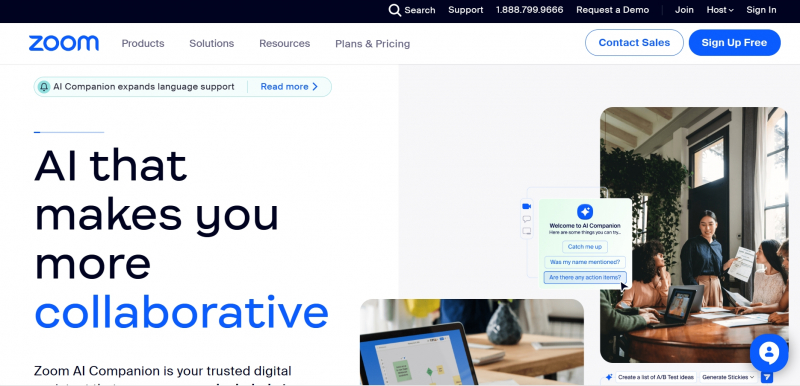
Screenshot via https://zoom.us/ 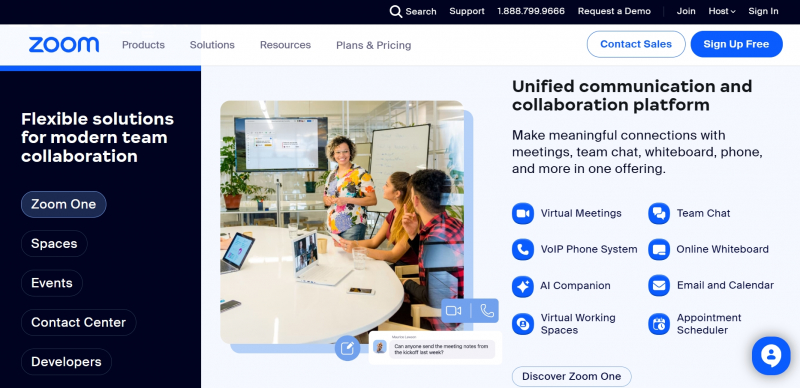
Screenshot via https://zoom.us/ - Video Conferencing: Zoom provides high-quality video and audio for seamless virtual meetings, webinars, and conferences.
-
Pocket, a leading player among Free Windows Productivity Apps, redefines the way you curate and manage online content, offering a streamlined solution for saving and organizing web articles, videos, and more. Developed by Read It Later, Inc., this innovative software first emerged in 2007, opening new possibilities for efficient information consumption.
Notable Features:
- Save and Organize: Pocket allows you to save articles, videos, and web content for later consumption, helping you stay organized.
- Offline Access: Enjoy access to your saved content even without an internet connection, ensuring you can read or watch anytime, anywhere.
- Tagging and Search: Organize your content with tags and easily search for specific items.
Pros:
- Free Access: Pocket offers a free version with essential features for content saving and offline access.
- Cross-Platform Compatibility: Use Pocket on Windows and a variety of devices and browsers.
- User-Friendly Interface: The platform is known for its intuitive and user-friendly design.
Cons:
- Advanced Features: Some advanced features like full-text search are available in the premium version.
- Limited Features in Free Version: The free version offers basic functionality, and additional features are part of the paid subscription.
Developed by: Read It Later, Inc.
Official website: https://getpocket.com.
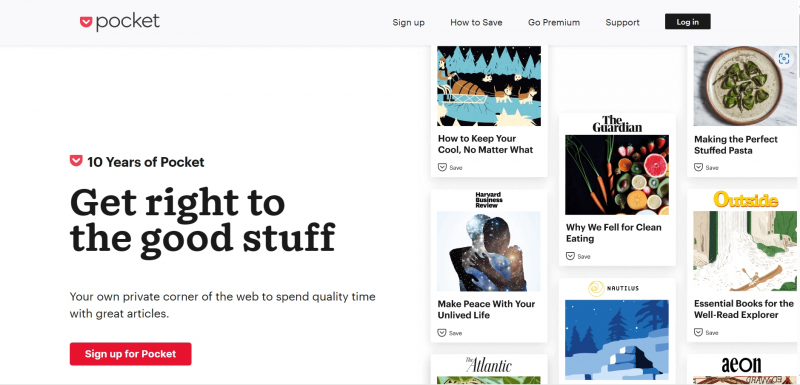
Screenshot via https://getpocket.com/ 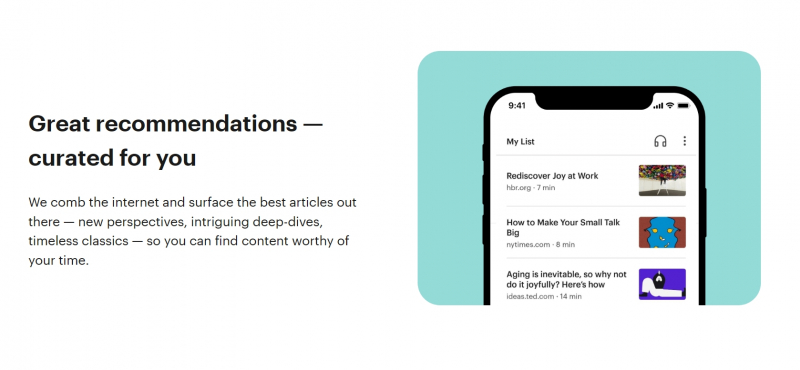
Screenshot via https://getpocket.com/ - Save and Organize: Pocket allows you to save articles, videos, and web content for later consumption, helping you stay organized.
-
Any.do, a prominent player among Free Windows Productivity Apps, stands as a robust tool to streamline your tasks and boost your efficiency. Developed by Any.do, this impressive software has been enhancing productivity since its launch in 2011, offering a comprehensive solution for task management and organization.
Notable Features:
- Task Management: Any.do provides a user-friendly interface to manage and organize your tasks effectively.
- Cross-Platform Sync: Seamlessly sync your tasks and to-do lists across Windows and various other devices.
- Intuitive Calendar: Use the built-in calendar to schedule appointments and events alongside your tasks.
Pros:
- Free Access: The free version offers essential task management features for individuals looking to stay organized.
- User-Friendly: Any.do is known for its intuitive and easy-to-navigate design.
- Integration: Integrate with other apps and services to enhance your task management.
Cons:
- Advanced Features: Some advanced features like location-based reminders are available in the premium version.
- Upgrade Required: To unlock the full potential of Any.do, a premium subscription is necessary.
Developed by: Any.do
Official website: https://www.any.do.
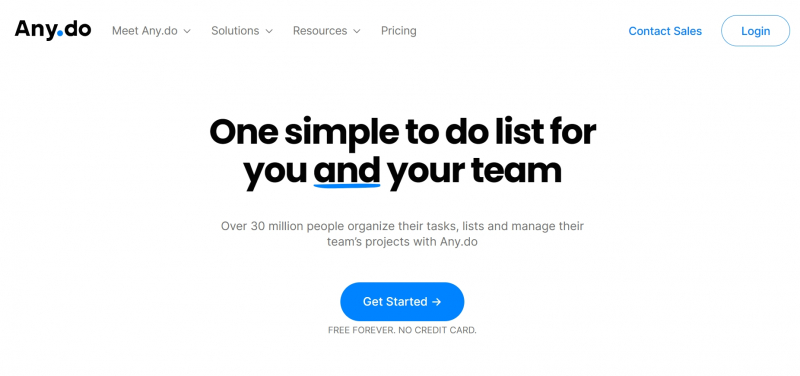
Screenshot via https://www.any.do/ 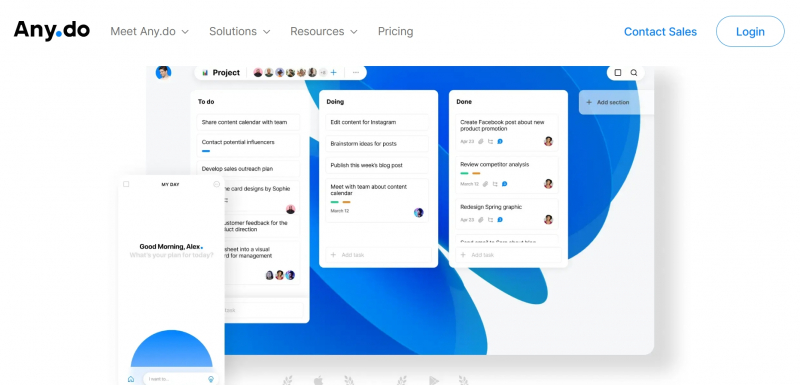
Screenshot via https://www.any.do/ - Task Management: Any.do provides a user-friendly interface to manage and organize your tasks effectively.