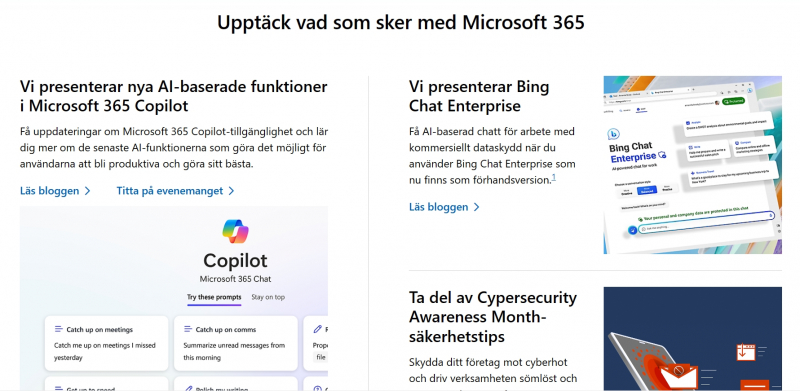Microsoft Office Online
Microsoft Office Online is a standout among Free Windows Productivity Apps, developed by tech giant Microsoft. It made its debut in 2010, ushering in a new era of productivity tools. This free software has gained a reputation for its efficiency and collaboration capabilities, becoming a go-to choice for many users.
Notable Features:
- Cloud-Based Convenience: Access your work from any internet-connected device, providing flexibility for users on the move.
- Real-Time Collaboration: Seamlessly edit and collaborate on documents with colleagues, making teamwork effortless.
- Familiar Interface: Its intuitive interface is user-friendly, especially for those already familiar with Microsoft Office.
Pros:
- Cost-Efficient: Microsoft Office Online offers powerful tools for free, making it a cost-effective solution for both individuals and businesses.
- Format Compatibility: It supports various document formats, enhancing flexibility and collaboration.
- OneDrive Integration: Integration with Microsoft's OneDrive simplifies document storage and sharing.
Cons:
- Limited Offline Access: Offline access is restricted due to its web-based nature.
- Fewer Advanced Features: While robust, it lacks some advanced features available in the full desktop version.
Developed by: Microsoft
Official website: https://www.office.com.