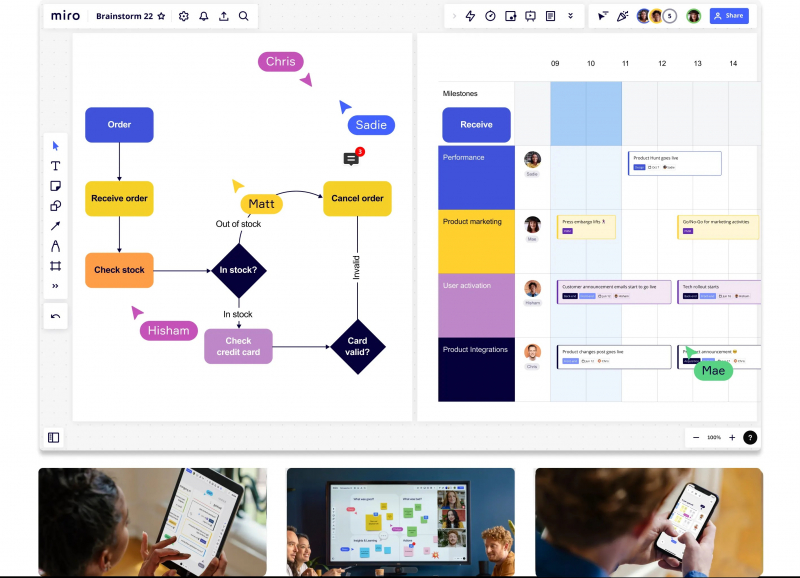Miro

Miro is one of those online tools that aims to bridge the gap between traditional office working and the modern hybrid routine that many of us are familiar with. It is best characterized as a versatile online collaboration tool, and its list of functions is quite long and goes beyond the typical capabilities of software of a similar standard.
In Miro, you'll spend most of your time working with what it terms "boards," which are initially empty places. While starting one from scratch might be difficult and time-consuming, the company has created templates that you can choose from right now. Some of its most commonly accessed templates include mind maps, Kanban boards, flowcharts, product roadmaps, and timelines. Many of these will serve well as project management tools, and anybody familiar with other project management software like Airtable or Trello will already be familiar with how they work. Its extensive feature set should cover everything from research and design to presentation in a normal business process, and its collaborative capabilities are unmatched.
Rating: 4.7 (2257 ratings on App store)
Price: $0-$16
Pros:
- Combines numerous products
- Reasonable pricing
- Option for third-party integrations
Cons:
- Support could be better
- Requires Internet connection
Website: miro.com