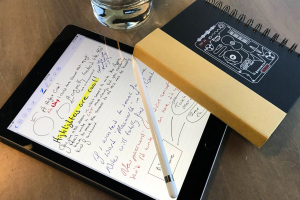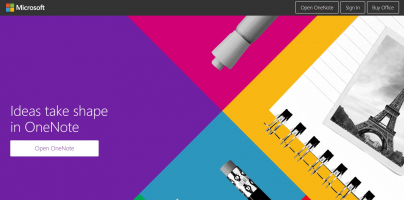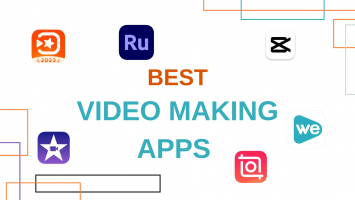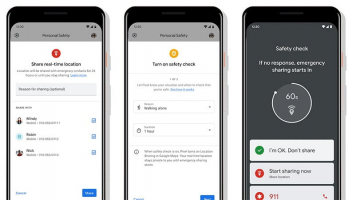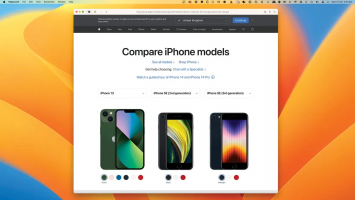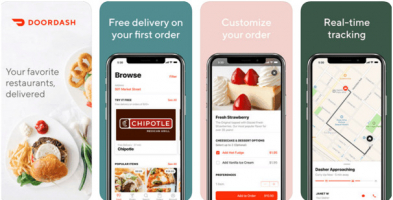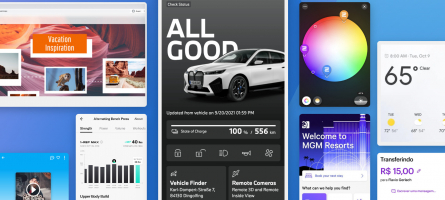Top 10 Best Note-Taking Apps
Note-taking apps have become increasingly popular because some note apps also have the ability to add images, audio, even video, to your notes, and even share ... read more...these directly with colleagues and working teams. This list is going to show you 10 best note-taking apps available now.
-
In terms of appearance and functionality, Google Keep is one of the best note-taking apps on this list. Think of Keep as your place for storing digital post-it notes, with each note dotted around the interface as if they were laid on a table in front of you. Notes can have labels, be pinned to the top, be given a color, be paired with reminders, and be worked on in real-time by multiple people. Moreover, it has speech-to-text capabilities, allowing you to transcribe notes verbally rather than writing them down while you're on the road. Furthermore, checkboxes for working through lists can be set up.
Nonetheless, Google Keep is generally less complicated than other writing programs, which, depending on your perspective, might either be a pro or a con. Google Keep is a keeper if you want to ditch the notes app that comes with your operating system but don't need all the capabilities that other applications on this list offer.
Rating: 4.1 (1,473,609 ratings on Google Play)
Pros:
- Simple to use
- Free
Cons:
- Standalone only
Website: google.com/keep/
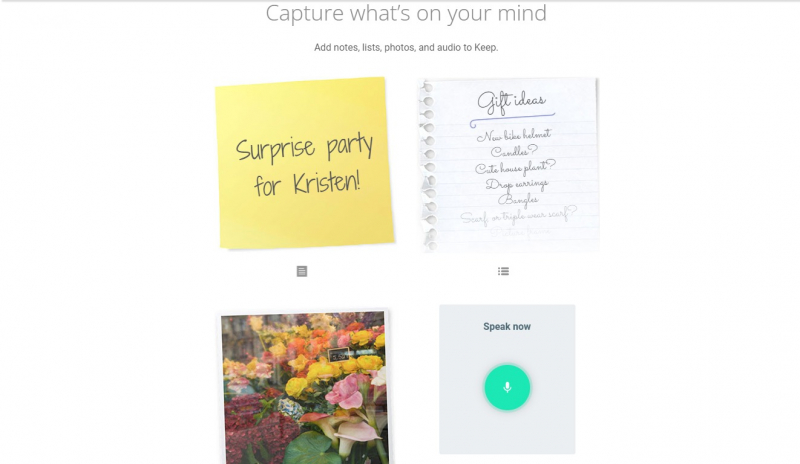
Photo by Google Keep via google.com/keep/ 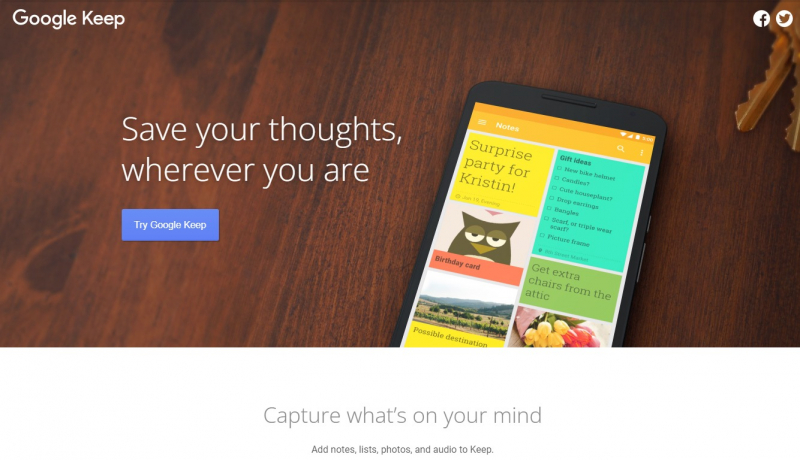
Photo by Google Keep via google.com/keep/ -
OneNote is an app that can help you keep and organize your notes with ease. It offers an intuitive user interface and a free version that everyone can use. Everyone can use the OneNote app's free edition. But, this version only offers 5GB of storage and is lacking particular features like stickers and math help. Moreover, a free edition with 1TB of storage is available for approved educational users.
The OneNote app's full functionality and access to additional storage require a premium Microsoft 365 account. You can download the app to your device or use the web-based interface to access OneNote. If you want to get the most out of the note-taking tool, choose the latter choice because the web-based version is deficient in some functions found in the native app.
OneNote is a top-notch program for taking notes. It provides a wealth of tools that enable you to organize, keep, and access notes on any device. The wide third-party integration and ability for real-time collaboration were both features we enjoyed. The software has some shortcomings, like the restricted text formatting and the limited storage (5GB) given to free users.Rating: 4.7 (769,249 ratings on App store)
Pros:
- User-friendly interface
- Real-time collaboration
- Can add multi-media
- Third-party integration
Cons:
- Limited search function
- Limited text formatting
- Limited (free) storage
Website: microsoft.com/en
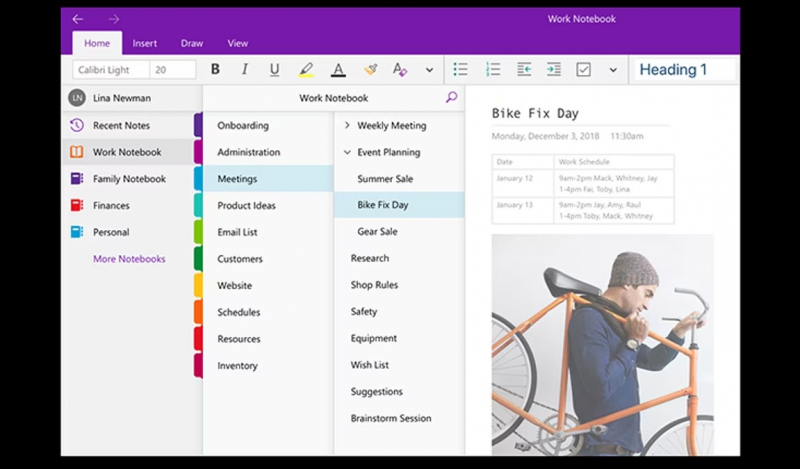
Photo by Microsoft via microsoft.com 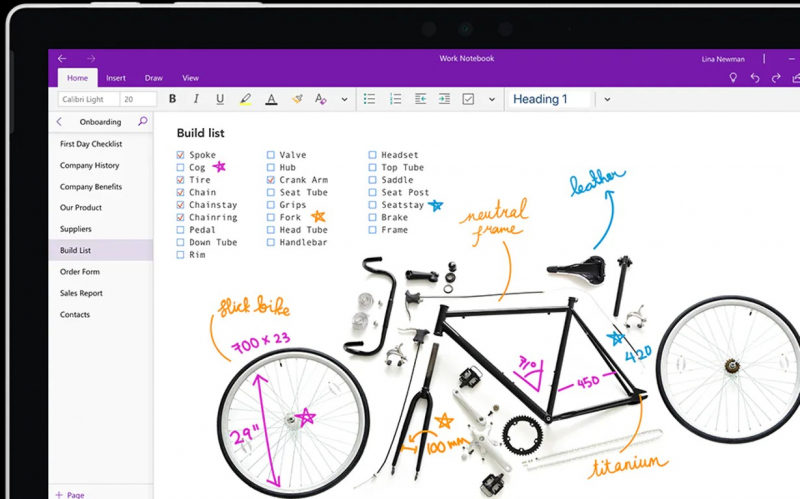
Photo by Microsoft via microsoft.com - User-friendly interface
-
Evernote, one of the oldest and most feature-rich note-taking apps, must be included on any list of the best note-taking apps. Using a combination of notebooks, notes, and tags to keep everything organized, Evernote allows you to design both straightforward and intricate processes.
The Web Clipper extension (available in Chrome, Firefox, and Safari) is one of its best tools for gathering research because it allows you to save full webpages, including text, photos, and Documents, with a single click. You almost never find yourself in a scenario where you can't access the information you've saved because notes can be viewed on laptops, mobile devices, and the web. Reminders, PowerPoint-style presentations, and note merging are a few other features. New tables and a Siri integration for users using the iOS edition are recent updates.
There are two paid plans, the Evernote Premium plan for individual users and the Evernote Business plan for businesses, in addition to the free plan with some restricted functionality. The Evernote Premium plan offers interfaces with Slack, Outlook, Google Drive, Microsoft Teams, and Salesforce in addition to an AI that offers content suggestions based on information from media websites as well as similar content in previous notes you've made. Together with the aforementioned capabilities, the Evernote Business plan also offers collaborative tools and team management tools.
Rating: 4.4 (47,654 ratings on App store)
Pros:
- Free to use
- Good functionality
- Save web pages for offline use
Cons:
- Doesn't integrate with Microsoft Office
Website: https://evernote.com/intl/en
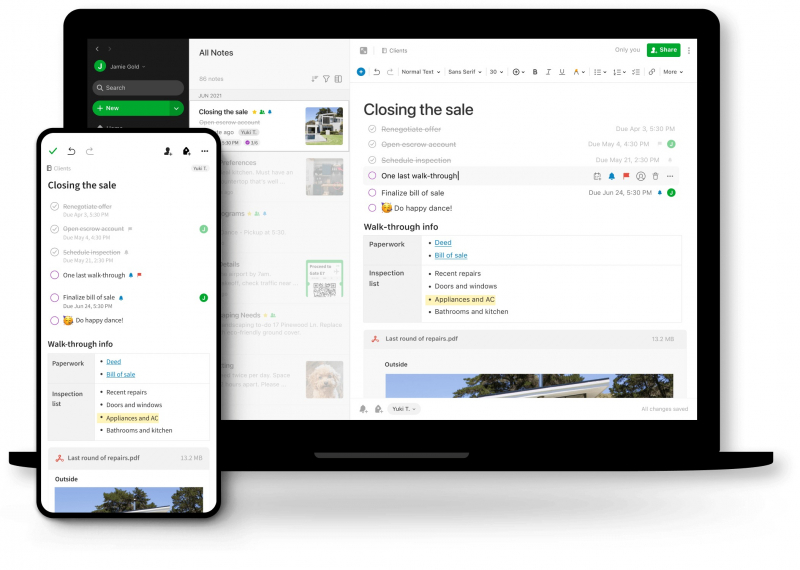
Photo by Evernote via evernote.com 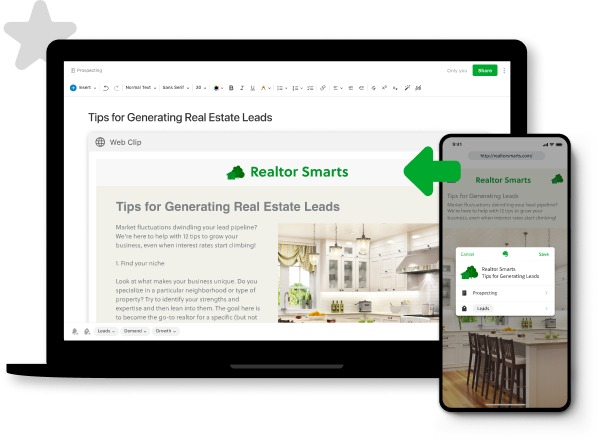
Photo by Evernote via evernote.com -
Quip has a lot of other functions in addition to being a great note-taking tool. The app has a collaborative bent, making it helpful to use within a corporate environment. The Quip app has one of the best interfaces you may encounter in a note-taking tool. The interface is minimal and uncluttered, making the app enjoyable.
Quip is a completely paid tool, unlike the majority of note-taking apps. There isn't a free version, and the premium plans are quite expensive. For personal use, you can create a Quip at no cost, but unless your company purchases a special workplace membership, there are restrictions on file sharing within your business. The app has a tidy interface that makes it easy to navigate. It has a straightforward spreadsheet creation tool and allows you to fully format the content of your notes before sharing them with other people.
Rating: 4.7 (21,638 ratings on App store)
Price: $10-$100
Pros:- Comprehensive features
- Supports extensive collaboration
- Easy to use
- Desktop/mobile apps
Cons:
- Limited customization
- Limited search functionality
- Expensive
- Steep learning curve
Website: quip.com

Photo by Peggy und Marco Lachmann-Anke via Pixabay 
Photo by 巻(Maki)via Pixabay -
Launched in August 2016, Dropbox Paper is one of the best note-taking apps and is available on all mobile platforms for Windows, iOS, and Android. What separates Paper apart is its focus on collaboration, allowing teams to share their ideas, images, and videos for projects. The program offers integrations with a variety of surprise tools, including Spotify, as well as popular productivity apps like Google Calendar and Slack.
New organizational capabilities, such as the ability to create mobile folders while on the go, as well as enhanced delete and archive features, have recently been added. Dropbox has also updated the Paper homepage to allow users to access both Dropbox files and Paper documents. To use Paper, you need a Dropbox account. There are already many people having one, so this shouldn't be a problem. If not, you can make a new one using either your email address or an existing Google or Apple ID account.
Rating: 4.0 (11,896 ratings on Google Play)
Pros:
- Free to use
- Collaborative working
- Integrations available
Cons:
- Initial set up isn't easy
Website: dropbox.com/en/paper
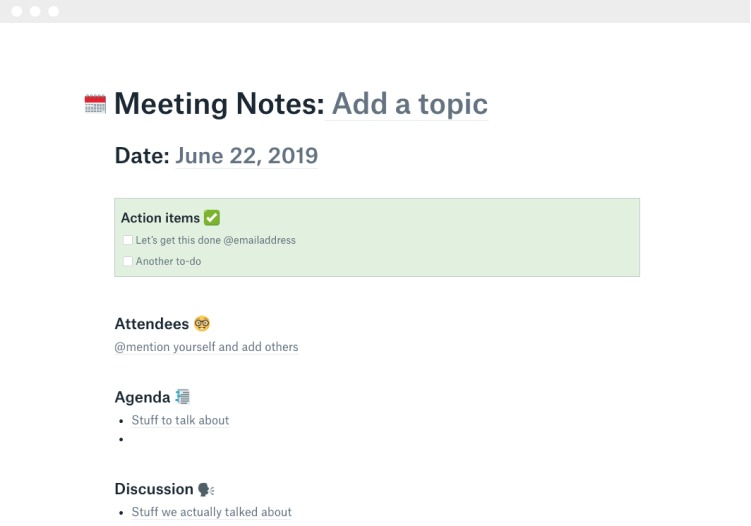
Photo by Dropbox via dropbox.com 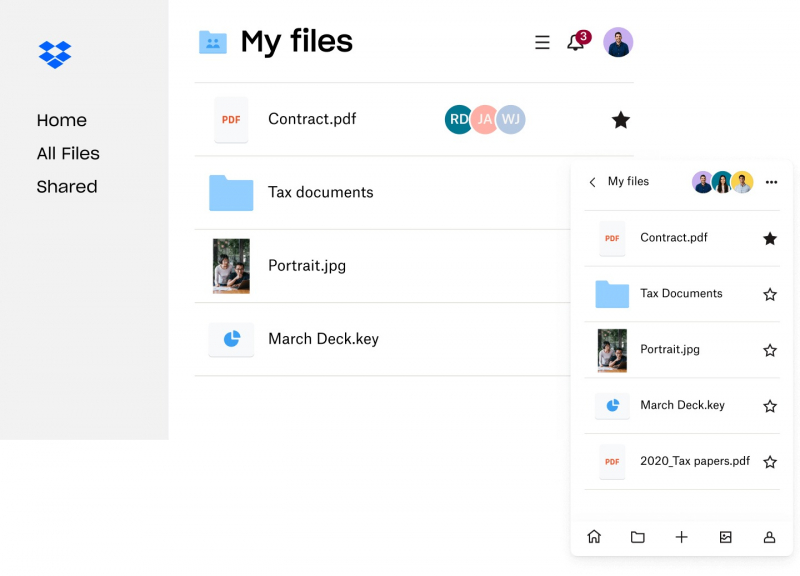
Photo by Dropbox via dropbox.com -
One of the best note-taking applications available on Apple's computing platform, Ulysses has been around for a while. (One that is also ideal for writing long forms.) The app's own Markdown formatting enables for creative (and colorful) use of headings, and notes are produced and stored in this format.
The built-in grammar and style-checking tool in Ulysses is a fantastic feature. With the help of this program, you can check your writing and fix any grammatical mistakes. In addition, it examines your writing and offers advice on capitalization, punctuation, semantics, redundancy, and style. It basically aids in improving your writing, and it's accessible not only in English but also in more than 20 other languages. When you're finished writing your content, you can save it as Word, PDF, or e-book files. You can export it as HTML code(opens in new tab) so that it can be used on any website on the internet. Similar to this, the Ulysses app seamlessly integrates with popular blogging platforms like WordPress, Ghost, Medium, and Micro.blog.
Rating: 4.7 (6,073 ratings on App store)
Price: $39.99 per Year
Pros:
- Minimalist interface
- Easy to use
- Comprehensive features
- WordPress/Medium integration
Cons:
- Expensive
- No free version
- No web-based interface
- Apple users only
Website: ulysses.app
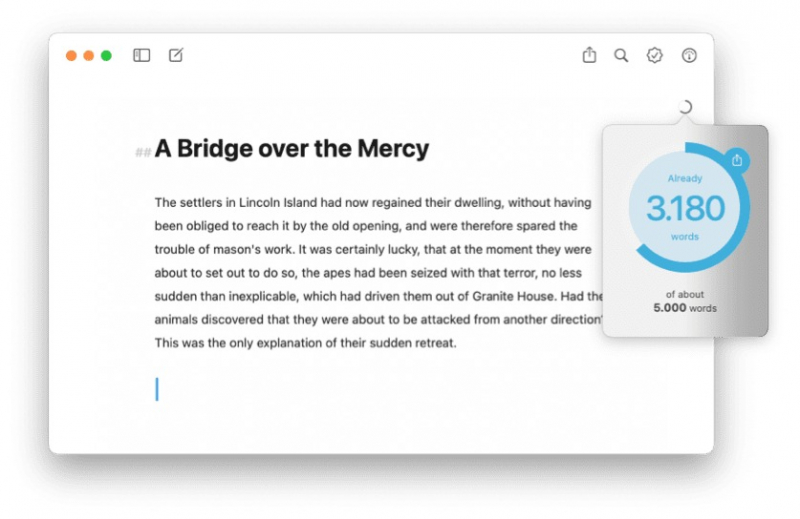
Photo by Ulysses via ulysses.app 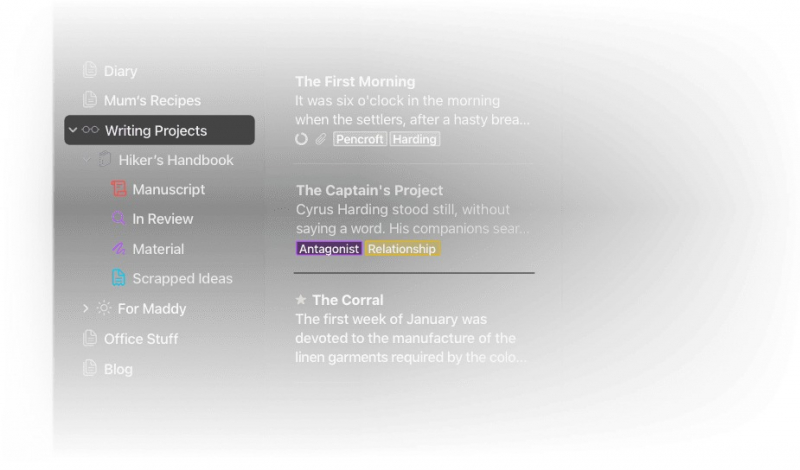
Photo by Ulysses via ulysses.app -
Bear, a note-taking program that is relatively new to the market and comes between Ulysses and Evernote, allows you to make notes and sync them using iCloud across different Apple devices. Applying hashtags to a three-pane interface similar to Slack allows you to organize notes in a subfolder-like fashion. Similar to Ulysses, Bear uses rich Markdown for editing, allowing you to incorporate links into documents without needing to display the whole URL.
But, Bear, one of the few well-designed Markdown apps, allows you to enter images directly into notes, making it a far more helpful software overall if images play a significant role in your workflow. Bear is also rather easy on the eyes. The most recent improvements include app lock, tag autocomplete, light and dark themes, PDF annotation, and encryption. The majority of Bear's capabilities are available for free on any iOS device, but a pro-version with more themes and export options can be purchased for a nominal monthly or yearly fee.
Rating: 4.7 (5,923 ratings on App store)
Price:
- $1.49 monthly, which offers a one week free trial
- $14.99 annually, which has a one month free trial
Pros:
- Advanced Markup Editor
- Cross-link notes
- Free, with cheap pro-version available
Cons: iOS only
Website: bear.app
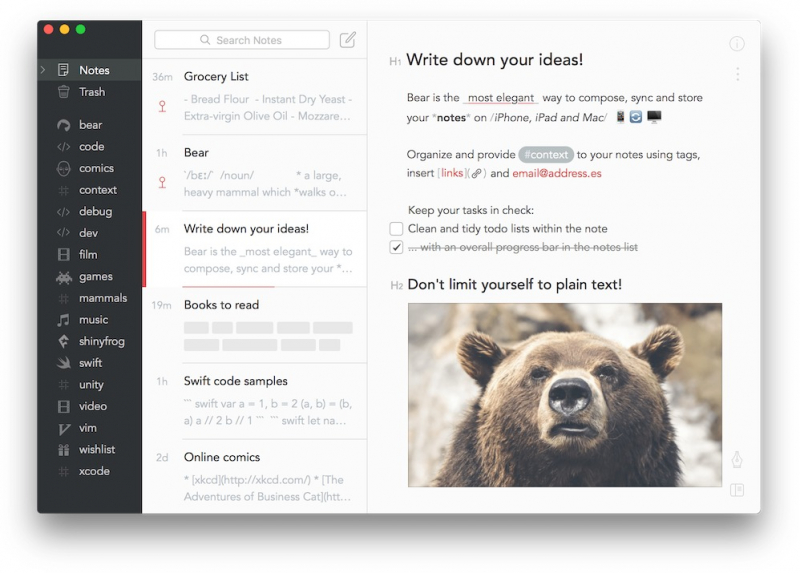
Photo by Bear via bear.app 
Photo by Bear via bear.app -
Joplin app is free to use. But, you must pay for the Joplin Cloud service in order to access the app through a web-based interface, allow note synchronization and sharing, and receive customer assistance. Three plans are available; Basic, Pro, and Teams. Before making your final choice, make use of the 14-day free trial period to test the Joplin Cloud service. While the site doesn't provide refunds to customers, every user should do this.
The digital notebook, which is similar to a physical copy notebook but has virtually infinite functionality, is the main part of Joplin. You can open up a new notebook whenever you want and enter material into it. Use Joplin if you want a simple, free tool to assist you in properly managing your notes. It is valuable because of the extensive free feature set it provides, and it is much more valuable because of the additional subscription features.
Rating: 4.0 (4,336 ratings on Google Play)
Pros:
- Free to use
- Very customizable
- Widespread compatibility
- Very secure
Cons:
- Slow desktop app
- Limited customer support
- Syncing costs money
Website: joplinapp.org
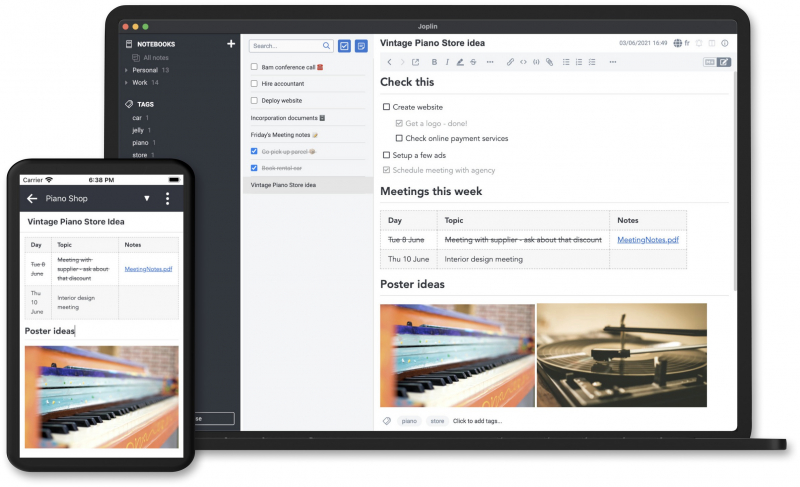
Photo by Joplin via joplinapp.org 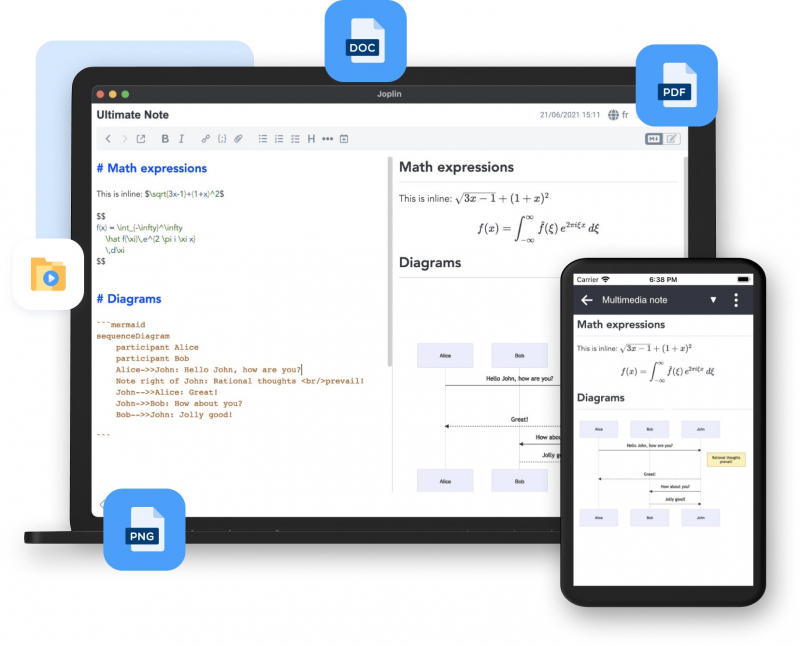
Photo by Joplin via joplinapp.org -
The selling point of Simplenote is its user-friendly interface, which makes it simple to manage notes. Simplenote makes it simple to sign up. You can visit the official website or download the app to your computer or mobile device (iOS or Android) to do this (Windows, macOS, or Linux). All you need to create an account is a working email address, which you will verify.
Users can find what they're searching for thanks to tags and search capabilities, and they may share or publish notes with others on their team or on a project. Simplenote saves former iterations of documents so that you can always go back to a previous version. Despite having few sophisticated features, Simplenote is the best option for taking straightforward notes. It has decent collaboration and synchronizing capabilities, but best of all, it's free. This software will suit you if you seek extreme simplicity and a basic experience.
Rating: 4.8 (4,138 ratings on App store)
Pros:
- Free to use
- Cross-platform
- Sync and backup across devices
Cons:
- Text only
Website: simplenote.com
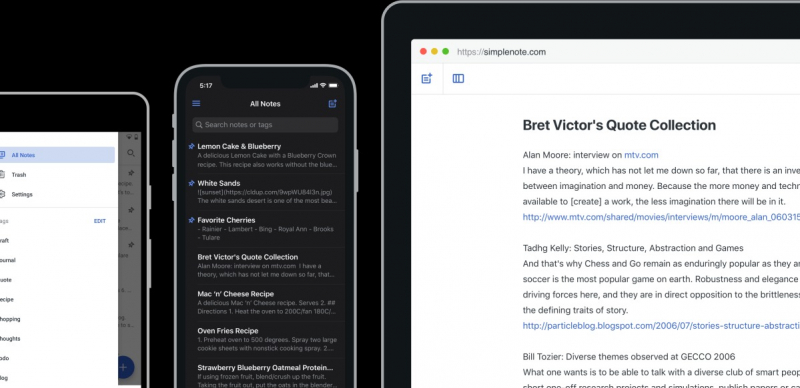
Photo by Simplenote via simplenote.com 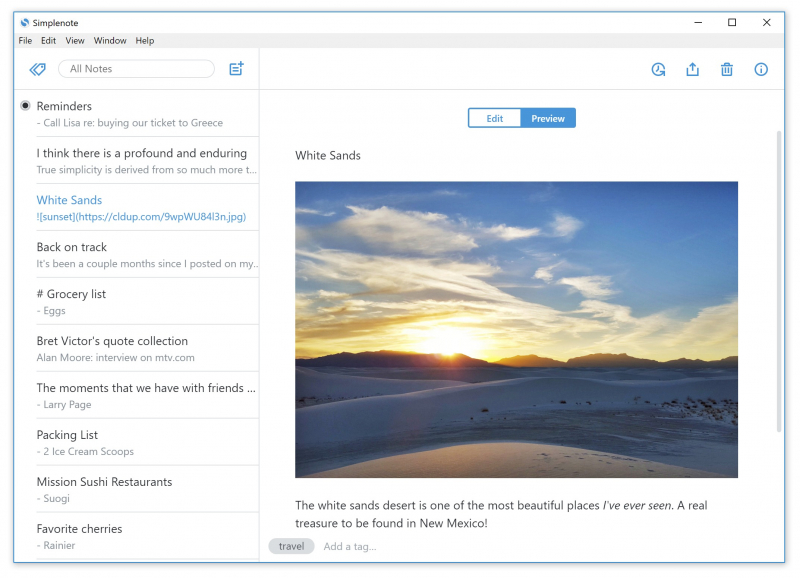
Photo by Simplenote via simplenote.com -
Miro is one of those online tools that aims to bridge the gap between traditional office working and the modern hybrid routine that many of us are familiar with. It is best characterized as a versatile online collaboration tool, and its list of functions is quite long and goes beyond the typical capabilities of software of a similar standard.
In Miro, you'll spend most of your time working with what it terms "boards," which are initially empty places. While starting one from scratch might be difficult and time-consuming, the company has created templates that you can choose from right now. Some of its most commonly accessed templates include mind maps, Kanban boards, flowcharts, product roadmaps, and timelines. Many of these will serve well as project management tools, and anybody familiar with other project management software like Airtable or Trello will already be familiar with how they work. Its extensive feature set should cover everything from research and design to presentation in a normal business process, and its collaborative capabilities are unmatched.
Rating: 4.7 (2257 ratings on App store)
Price: $0-$16
Pros:
- Combines numerous products
- Reasonable pricing
- Option for third-party integrations
Cons:
- Support could be better
- Requires Internet connection
Website: miro.com
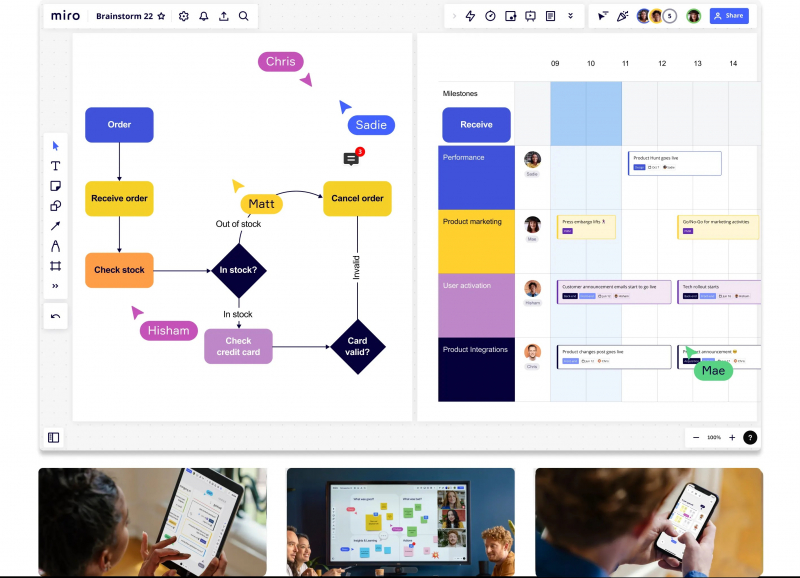
Photo by Miro via miro.com 
Photo by Miro via miro.com