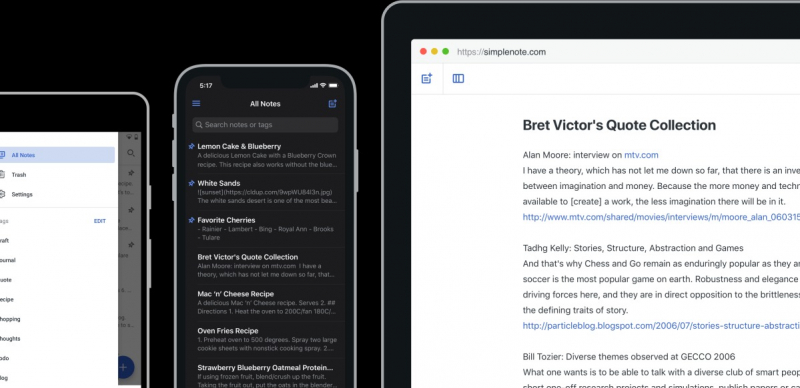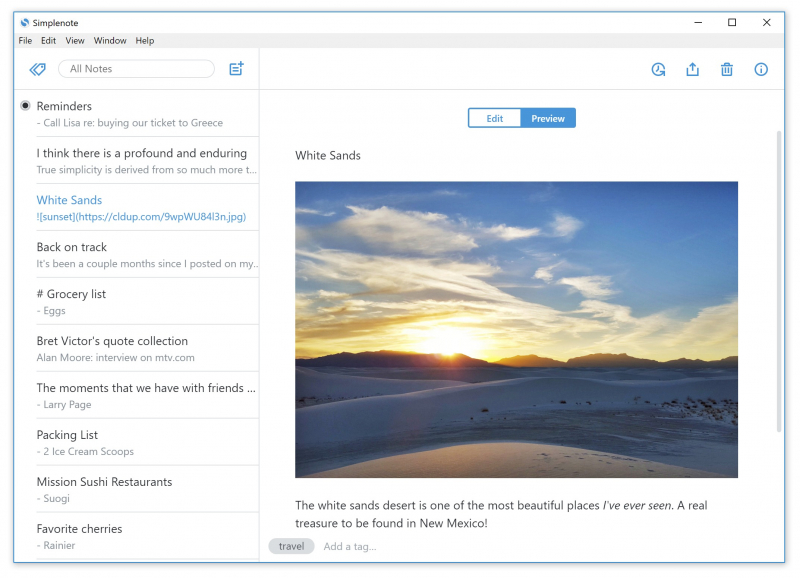Simplenote

The selling point of Simplenote is its user-friendly interface, which makes it simple to manage notes. Simplenote makes it simple to sign up. You can visit the official website or download the app to your computer or mobile device (iOS or Android) to do this (Windows, macOS, or Linux). All you need to create an account is a working email address, which you will verify.
Users can find what they're searching for thanks to tags and search capabilities, and they may share or publish notes with others on their team or on a project. Simplenote saves former iterations of documents so that you can always go back to a previous version. Despite having few sophisticated features, Simplenote is the best option for taking straightforward notes. It has decent collaboration and synchronizing capabilities, but best of all, it's free. This software will suit you if you seek extreme simplicity and a basic experience.
Rating: 4.8 (4,138 ratings on App store)
Pros:
- Free to use
- Cross-platform
- Sync and backup across devices
Cons:
- Text only
Website: simplenote.com