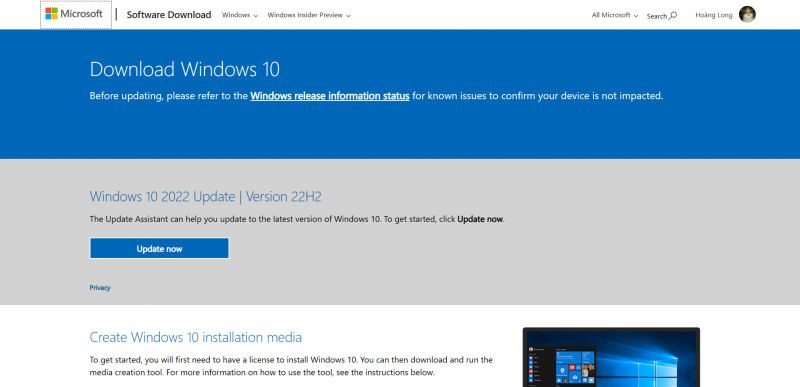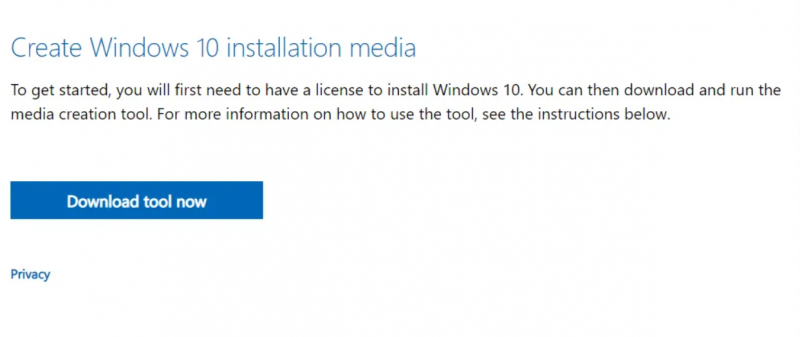Preparing the Windows 10 Bootable USB
Before you move forward, slot your properly formatted USB flash stick into your PC or laptop.
If you're all set to install Windows 10, various methods are available, but the most straightforward approach involves utilizing the Windows 10 Media Creation Tool. To obtain this tool, visit the Microsoft Download Windows 10 page and click on "Download now" below.
Save the tool onto your computer; it's approximately 20 MB, so the download should be relatively quick with a fast internet connection. It's important to note that creating the bootable Windows 10 USB installer necessitates an active internet connection.