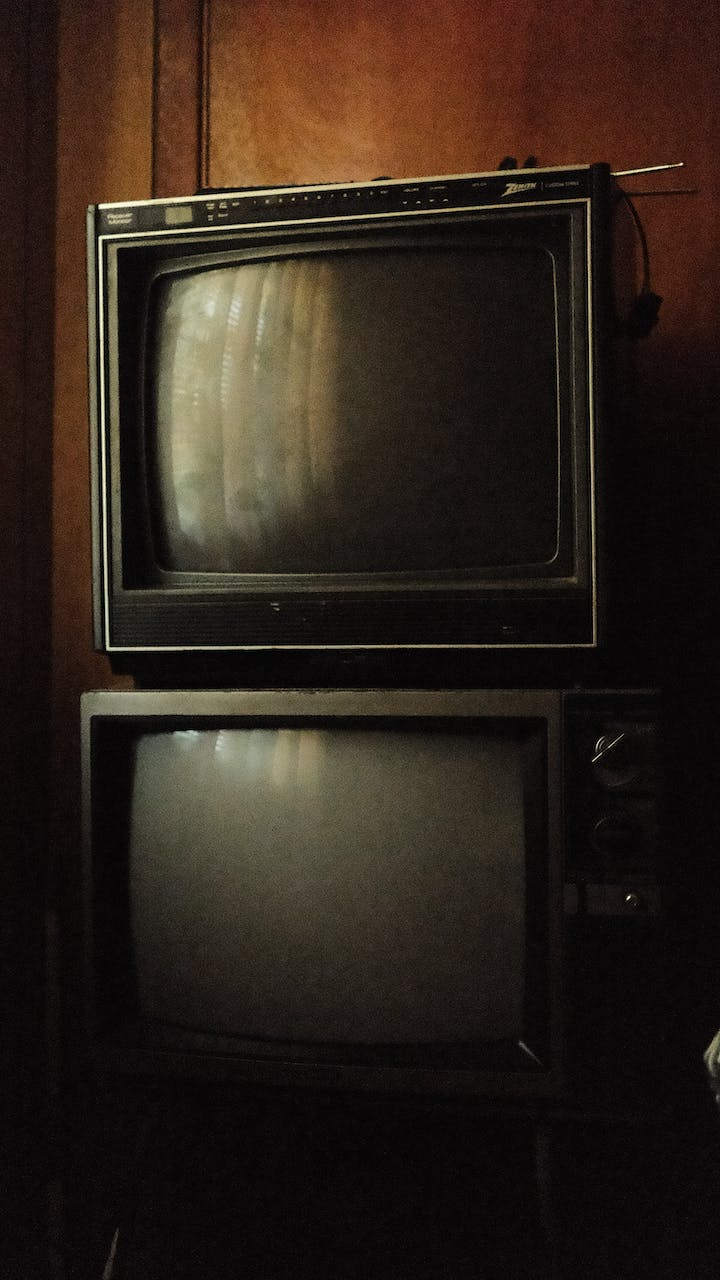Reduce LCD and Plasma Screen Image Burn
To help you reduce image burn-in on LCD and Plasma screens, you need to reduce screen contrast as much as possible. Lower contrast means the lighting on your screen is more uniform. Helps with less stress, and protects against image burn-in.
Some ways to apply are:
- Enable the screensaver function on your TV to kick in after a certain period of inactivity.
- Set your TV to automatically turn off after a period of inactivity.
- Turn on the screen saver function if your plasma TV has this function.
- Reduce the brightness and contrast settings on your TV. High brightness and contrast can contribute to image retention.