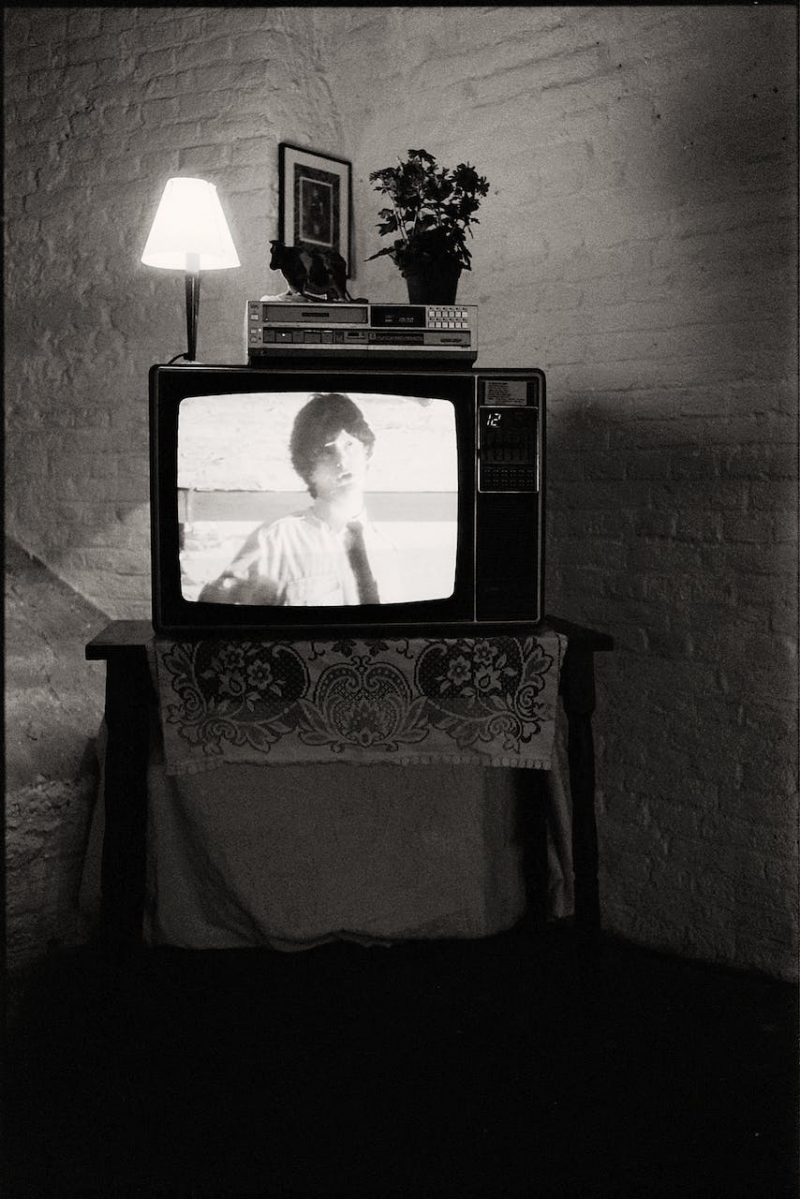Use a White Screensaver to Fix LCD and Plasma Image Burn
One way to fix image burn on your computer screen is by setting a completely white desktop background and letting it run for a few hours. This solid color may help reset image persistence or burn-in.
In case you have a television burn-in, you can connect a laptop to your TV using an HDMI cable, extend your desktop to the television, and share the white screensaver. This will hopefully shift your television burn-in.