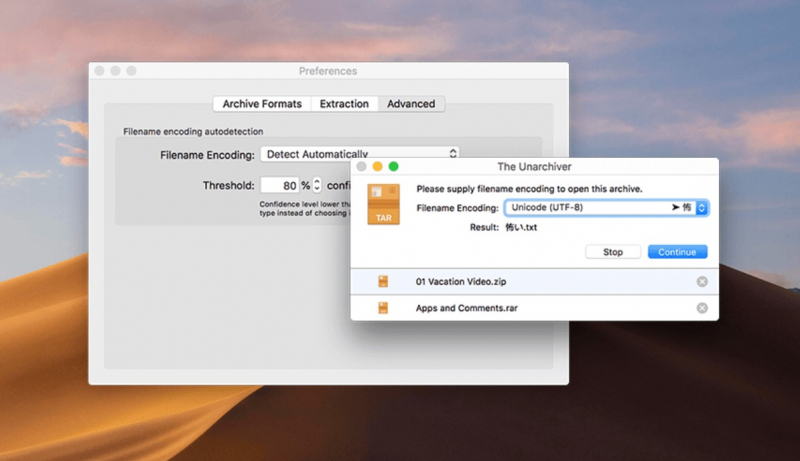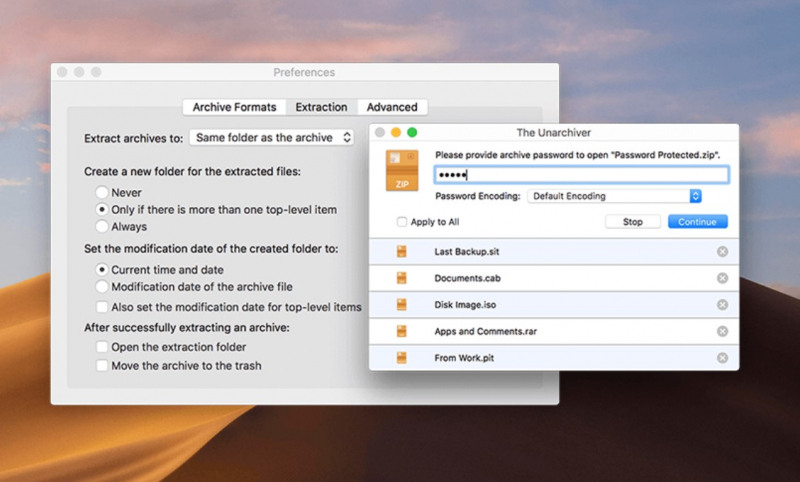The Unarchiver - Best RAR Extractor for Mac

The Unarchiver has been around for a while. You probably heard about this tool if you are a Mac user. The Unarchiver is a free and open-source application, which means that it is free to download and use, and anyone can modify the source code. Yet, only The Unarchiver for Mac is free, and there are no in-apps for additional features.
The Unarchiver can open over 30 archive formats, including the most popular ones like ZIP, RAR, 7-Zip, Tar, Gzip, and Bzip2. It can also open less common formats like ISO, IMG, and DMG.
The Unarchiver has a simple user interface. Double-click or drag and drop a file onto The Unarchiver icon to unarchive it. Its other outstanding features also include the ability to read non-Latin characters.
On the downside, The Unarchiver does not have a built-in previewer, so you cannot preview the contents of an archive file before extracting it. Besides, The Unarchiver cannot extract files from password-protected archives. You must use a different application to extract files from a password-protected archive.
So, if you are looking for a free and easy-to-use RAR extractor for Mac, The Unarchiver is a great option. However, if you need to extract large archive files quickly or extract files from password-protected archives, you may want to consider using a different application.
Compatibility: MacOs
Price: Free
Download here: https://theunarchiver.com/