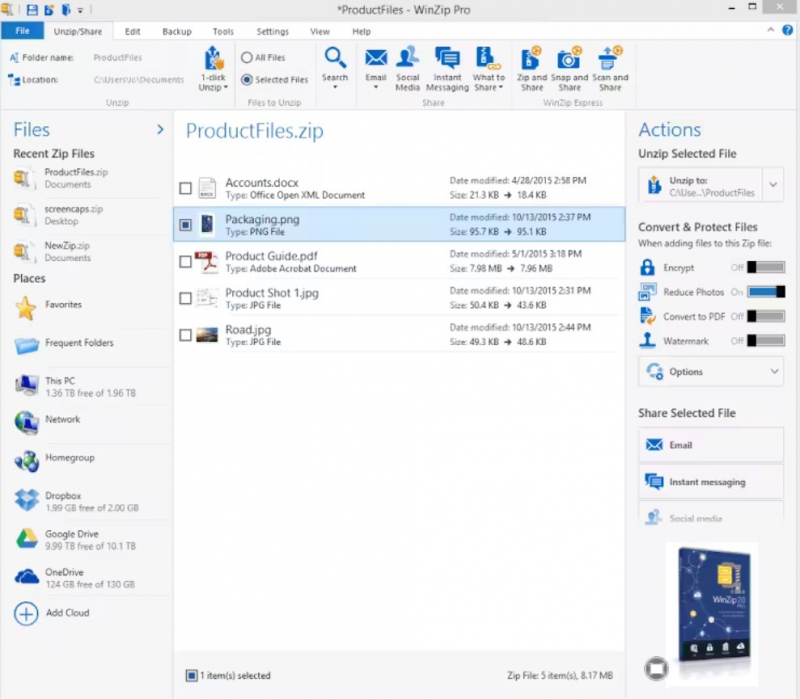WinZip - Best Android RAR Extractor

WinZip has been around for over 30 years and is among the best Android RAR extractors. WinZip is compatible with a wide range of operating systems and versions. Though, with older versions of Windows, some features may not be available.
WinZip, as the name suggests, is frequently used to open ZIP files. Still, it also supports a number of other file types, such as RAR, 7z, CAB, and ISO. The user-friendly interface enables you to open RAR files right away. Users can simply drag and drop files into the WinZip window to compress them, or right-click on files and select "Compress" to open the WinZip compression window.
In addition to opening RAR and other compressed file types, WinZip allows you to encrypt files using 128-bit and 256-bit AES encryption. In addition, the program also allows users to resize images and add watermarks. Additionally, WinZip interfaces with cloud storage platforms like Google Drive, OneDrive, and Dropbox. This makes it simple to compress and decompress files that are kept on the cloud.
WinZip is free RAR extractor software, meaning that it is free to use with some limitations. For example, the free version of WinZip does not allow users to create self-extracting archives or split files into multiple parts. You can always pay for the full version of WinZip, but it is relatively expensive, especially compared to other file compression programs such as 7-Zip and PeaZip.
To sum up, WinZip is a good choice for users who need a powerful and versatile file compression program. However, it is important to note that it is free software, and the full version can be expensive.
Compatibility: Windows 7 and above
Price:
- WinZip Standard: $29.95
- WinZip Pro Combo: $74.90
Download here: https://www.winzip.com/en/download/