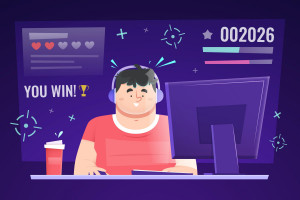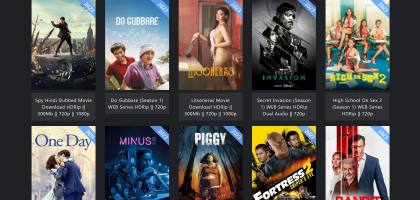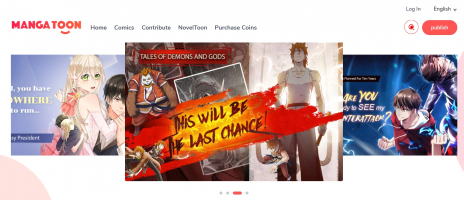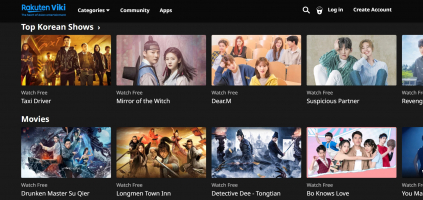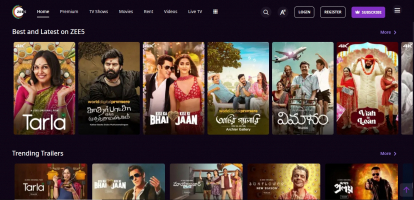Top 10 Best Rar Extractors
Looking for the best RAR extractors? We have got you covered! This article compares the top RAR extractors for Windows, Mac, and Linux, most of which are free.... read more...
-
WinZip has been around for over 30 years and is among the best Android RAR extractors. WinZip is compatible with a wide range of operating systems and versions. Though, with older versions of Windows, some features may not be available.
WinZip, as the name suggests, is frequently used to open ZIP files. Still, it also supports a number of other file types, such as RAR, 7z, CAB, and ISO. The user-friendly interface enables you to open RAR files right away. Users can simply drag and drop files into the WinZip window to compress them, or right-click on files and select "Compress" to open the WinZip compression window.
In addition to opening RAR and other compressed file types, WinZip allows you to encrypt files using 128-bit and 256-bit AES encryption. In addition, the program also allows users to resize images and add watermarks. Additionally, WinZip interfaces with cloud storage platforms like Google Drive, OneDrive, and Dropbox. This makes it simple to compress and decompress files that are kept on the cloud.
WinZip is free RAR extractor software, meaning that it is free to use with some limitations. For example, the free version of WinZip does not allow users to create self-extracting archives or split files into multiple parts. You can always pay for the full version of WinZip, but it is relatively expensive, especially compared to other file compression programs such as 7-Zip and PeaZip.
To sum up, WinZip is a good choice for users who need a powerful and versatile file compression program. However, it is important to note that it is free software, and the full version can be expensive.
Compatibility: Windows 7 and above
Price:
- WinZip Standard: $29.95
- WinZip Pro Combo: $74.90
Download here: https://www.winzip.com/en/download/

Screenshot via winzip.com 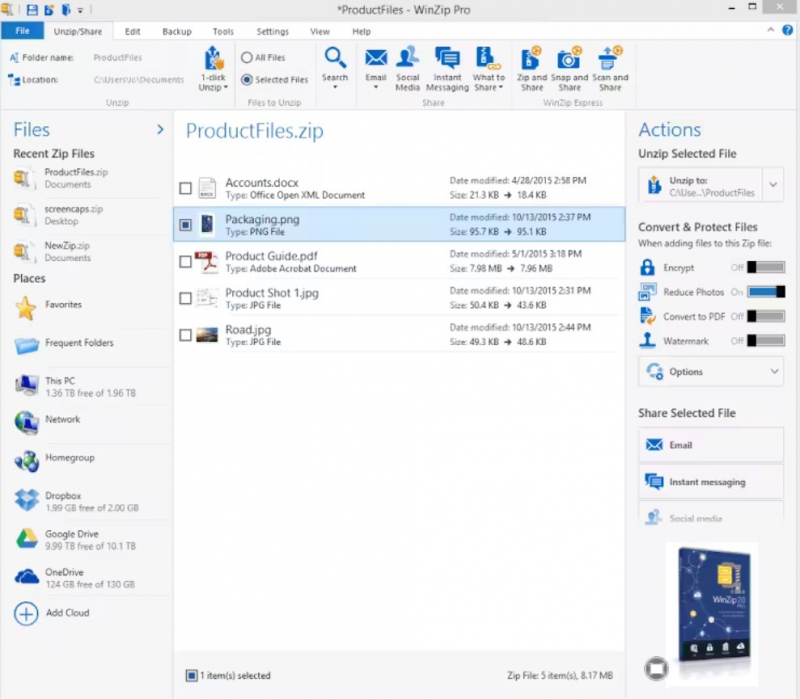
Screenshot via winzip.com -
WinRAR is a file archiver and compressor utility for Microsoft Windows, MacOS, and Linux. The application is one of the best RAR extractors. It allows users to seamlessly extract all popular formats, such as RAR, CAB, 7Z, and ZIP.
Additionally, the software supports 128-bit and 256-bit AES encryption. The beginner-friendly user interface and large buttons make extracting compressed documents a breeze. However, WinRAR stands out because of its high compression ratios, which can save users significant space on their hard drives.
WinRAR is a freemium program, so it is available with some restrictions. For instance, users cannot use the free version to create self-extracting archives or split files into multiple parts. Additionally, some users have complained about the software's performance, mainly while compressing or decompressing big files. Note that your trial period is only 40 days long.
In a nutshell, WinRAR is an effective and flexible file compression tool with a lot of practical functions. It is necessary to keep in mind that the free version is only available for 40 days. Therefore, WinRAR can be a suitable option if you require a free RAR extractor promptly and in the short term.
Compatibility: Windows 7 and above; Windows Vista; Windows XP
Price: $29.00 User/Computer
Download here: https://www.win-rar.com/download.html
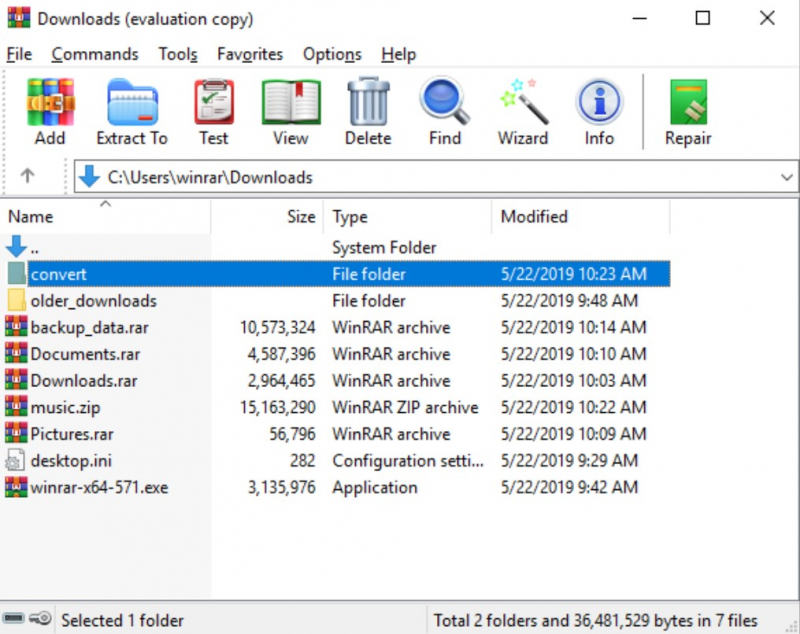
Screenshot via win-rar.com 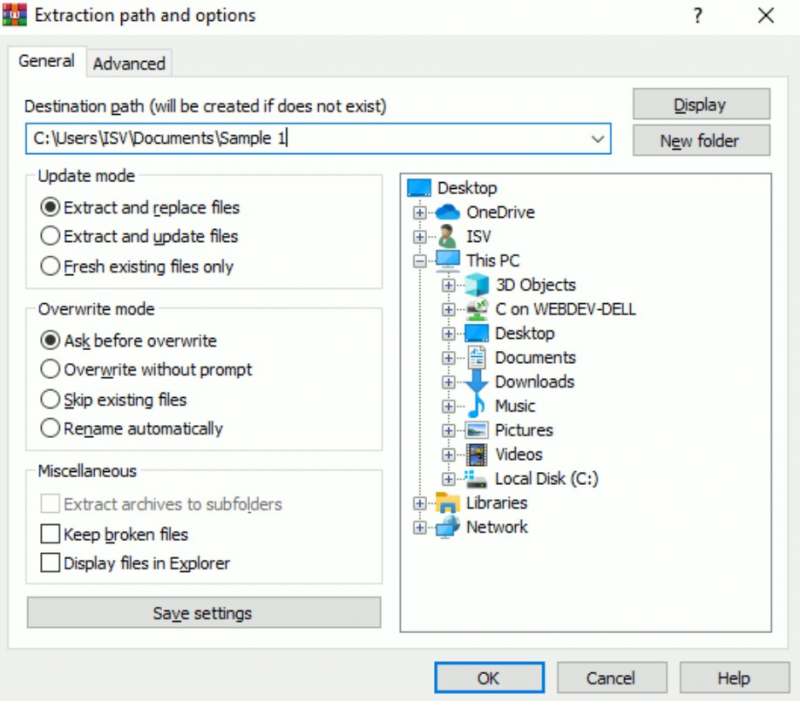
Screenshot via win-rar.com -
PeaZip is a free open-source file archiver and compressor utility for Windows and Linux. The software is free to use and distribute, and its source code is available for anyone to inspect and modify. This makes it a good choice for users who are concerned about privacy and security.
PeaZip can compress and decompress various file formats, including ZIP, RAR, 7Z, and GZIP. It supports other file formats, such as, BZIP2, LZH, CAB, and ARJ.
Best of all, PeaZip has a user-friendly interface makes it easy to compress and decompress files. Users can drag and drop files into the PeaZip window to compress them or right-click on files and select "Compress" to open the PeaZip compression window.
On the other hand, PeaZip may not be as compatible with some other software programs. It can be slow when compressing or decompressing large files. Therefore, PeaZip is not as well-known as other file compression programs, such as WinZip and WinRAR.
In brief, PeaZip is a good choice for users looking for a free and open-source file archiver and compressor utility, especially those who need the best free RAR extractor for MacOS X. It offers a wide range of features. It is compatible with a variety of file formats. However, it is essential to note that it is not as well-known as other file compression programs.
Compatibility: Windows 7 and above; Windows Vista; Windows XP (32-bit only); Linux; MacOS; BSD
Price: Free
Download here: https://peazip.com/
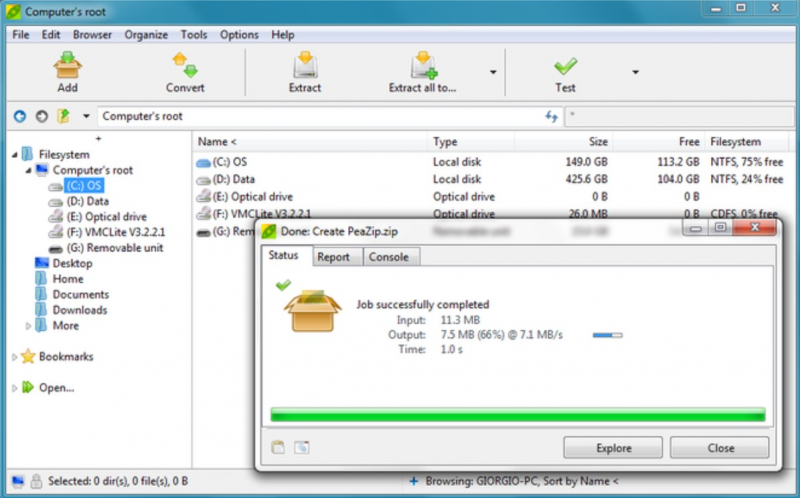
Screenshot via peazip.com 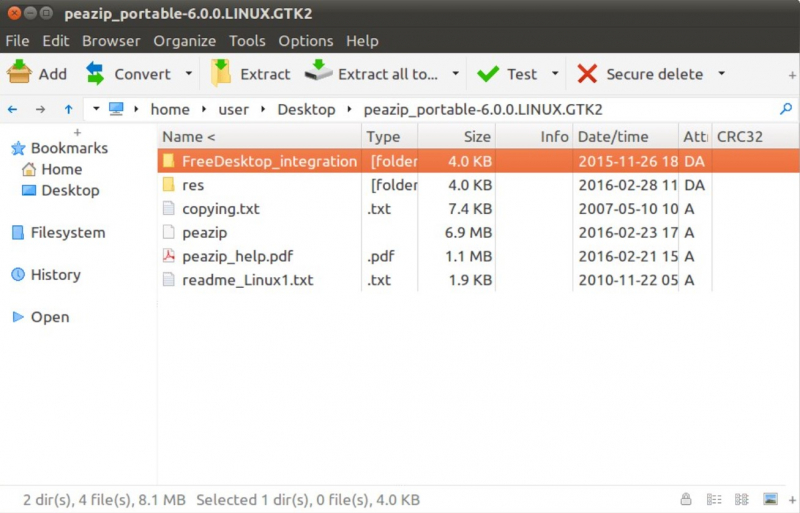
Screenshot via peazip.com -
After WinRAR, 7-Zip is one of the easiest and best free RAR extractors for Windows 10. It is free to use and distribute, and its source code is available for anyone to inspect and modify.
7-Zip is a versatile tool for compressing and extracting files of all types, supporting many file formats, including ZIP, 7Z, TAR, GZIP, BZIP2, and many more. The software also offers a high compression ratio, meaning it can compress files to a smaller size than most other compression tools. This can be useful for saving disk space or reducing the size of files before sending them over the internet.
Most remarkably, 7-Zip can encrypt files with the robust AES-256 encryption algorithm, which helps protect sensitive data from unauthorized access. Yet, the current program is only compatible with 32-bit and 64-bit versions of Windows.
Since it is a free tool, 7-Zip has several drawbacks. Firstly, 7-Zip does not support all of the features available in some other compression tools, such as split archives and self-extracting archives. Also, the user interface can be confusing and overwhelming for novice users.
For consumers who require a completely free and functional file compression and extraction program, 7-Zip is a suitable option. It is also a good choice for users who need to compress or extract files in various formats. However, customers who require the quickest compression rates or wish to use sophisticated features like split archives or self-extracting archives may want to consider using a different compression tool.
Compatibility: Only available for Windows
Price: Free
Download here: https://www.7-zip.org/download.html
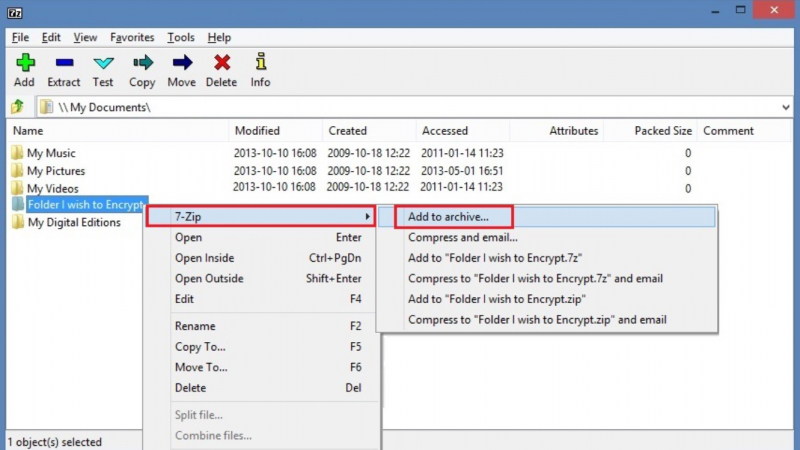
Screenshot via uvic.ca 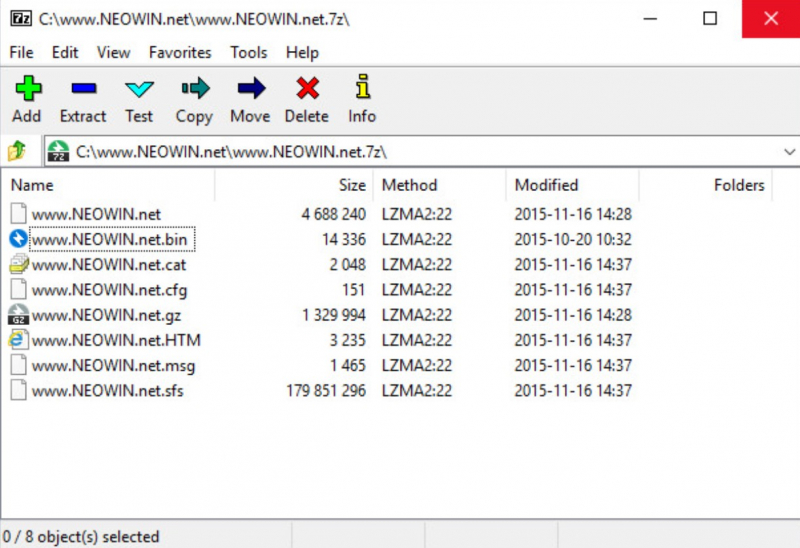
Screenshot via neowin.com -
B1 Free Archiver is a free file archiver developed by Igor Pavlov. It is popular for compressing and decompressing files on Windows, MacOS, and Linux. The open-source code for inspection makes it a good choice for users concerned about privacy and security.
B1 Free Archiver can create and extract archives in various formats, including ZIP, 7Z, RAR, TAR, and GZIP. This makes it a versatile tool for compressing and decompressing files. Best of all, RAR extractor online is also available on the B1 Free Archiver website.
B1 Free Archiver uses various compression algorithms to achieve a high compression ratio, meaning it can significantly reduce the size of files without sacrificing too much quality. Moreover, the program is fast at compressing and decompressing files, which is ideal for urgent compression tasks.
However, B1 Free Archiver is a relatively simple file archiver. The application cannot create or extract multi-volume archives. Users can only create B1 and ZIP archives. This can be a problem for users who need to compress or decompress files that are larger than the maximum size of a single archive file.
B1 Free Archiver is a good choice for users looking for a free and open-source file archiver with a simple and easy-to-use interface. However, users who need more advanced features or support for multi-volume archives may want to consider using a different file archiver.
Compatibility: Windows, Mac, Linux and Android
Price: Free
Download here: https://b1.org/
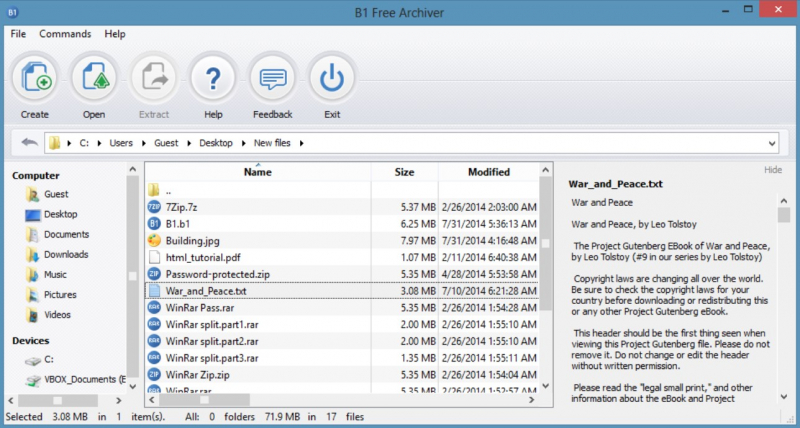
Screenshot via b1.org 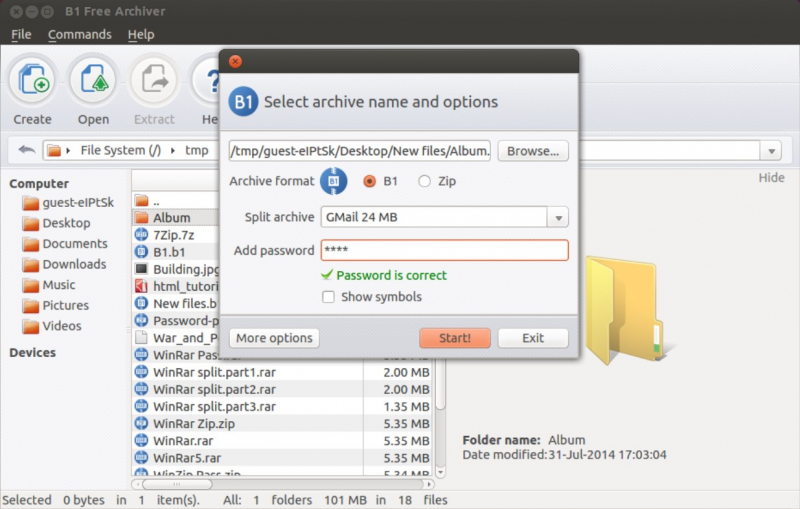
Screenshot via b1.org -
The Unarchiver has been around for a while. You probably heard about this tool if you are a Mac user. The Unarchiver is a free and open-source application, which means that it is free to download and use, and anyone can modify the source code. Yet, only The Unarchiver for Mac is free, and there are no in-apps for additional features.
The Unarchiver can open over 30 archive formats, including the most popular ones like ZIP, RAR, 7-Zip, Tar, Gzip, and Bzip2. It can also open less common formats like ISO, IMG, and DMG.
The Unarchiver has a simple user interface. Double-click or drag and drop a file onto The Unarchiver icon to unarchive it. Its other outstanding features also include the ability to read non-Latin characters.
On the downside, The Unarchiver does not have a built-in previewer, so you cannot preview the contents of an archive file before extracting it. Besides, The Unarchiver cannot extract files from password-protected archives. You must use a different application to extract files from a password-protected archive.
So, if you are looking for a free and easy-to-use RAR extractor for Mac, The Unarchiver is a great option. However, if you need to extract large archive files quickly or extract files from password-protected archives, you may want to consider using a different application.
Compatibility: MacOs
Price: Free
Download here: https://theunarchiver.com/
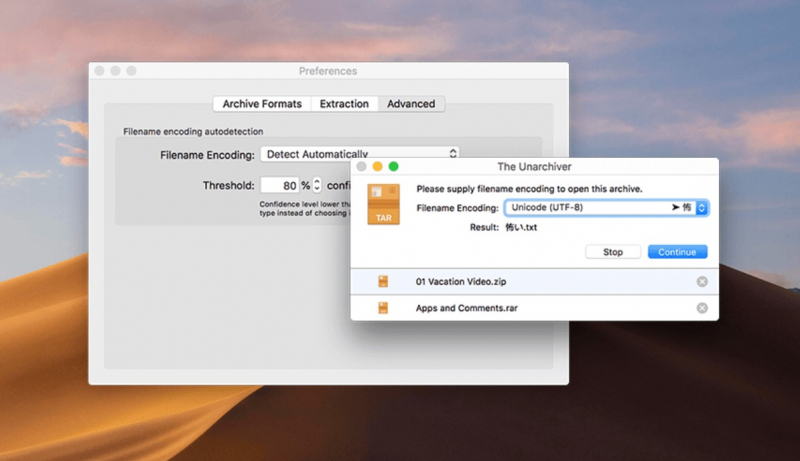
Screenshot via theunarchiver.com 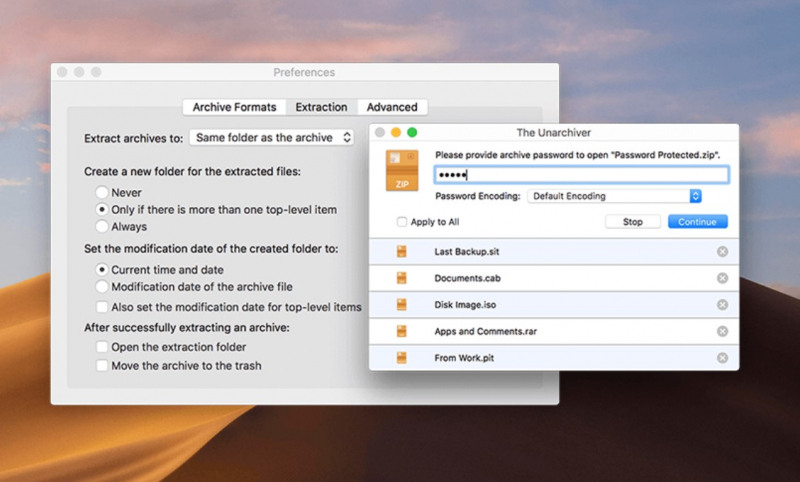
Screenshot via theunarchiver.com -
IZArc is a free and open-source RAR extractor handling slow machines packed with functionality and lightweight. These features compete with big competitors such as WinRAR while not affecting system performance.
IZArc can open and extract files from various archive formats, including ZIP, RAR, 7Z, TAR, GZIP, BZIP2, and many more. IZArc can also create and manage archives, including adding and removing files, setting compression levels, and splitting archives into multiple parts.
Some advanced features of IZArc are the ability to encrypt archives, create self-extracting archives, and repair damaged archives. In addition, it also provides typical features that users expect from a RAR file opener, such as zip encryption, virus scanning, and creating multi-volume archives.
The cluttered and outdated user interface is the only drawback from our point of view, which can make it more difficult for new users unfamiliar with file archivers.
IZArc is a good choice for users looking for a free and open-source file archiver with many features. It is especially good for users who need to encrypt and decrypt archives or split and join extensive archives. However, users looking for a file archiver with a more user-friendly interface may want to consider WinRAR or 7-Zip.
Compatibility: Windows 7 and above, and iOS
Price: Free
Download here: https://www.izarc.org/downloads
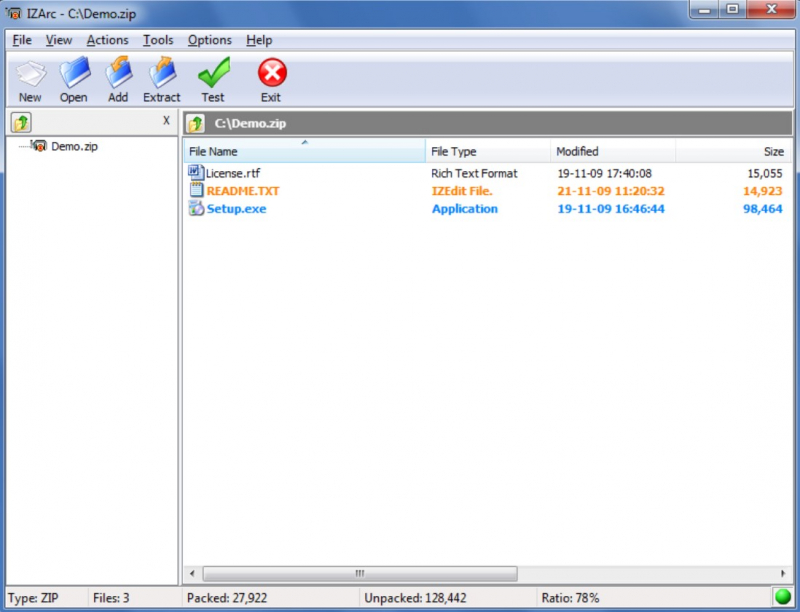
Screenshot via izarc.org 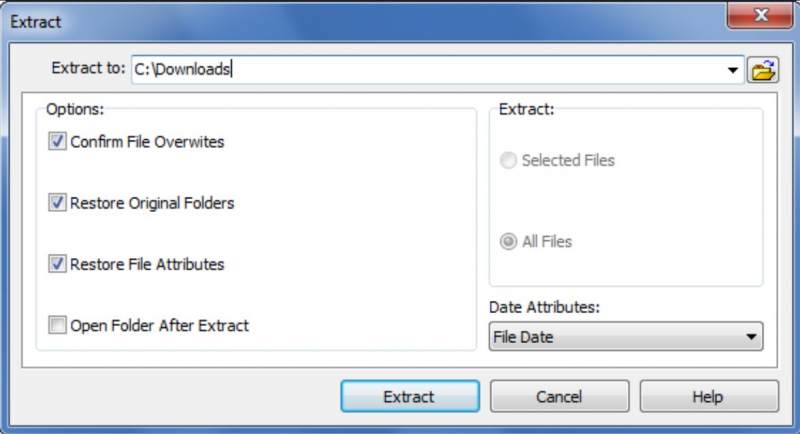
Screenshot via izarc.org -
Bandizip is one of the best RAR openers, with many other features for both Windows and Mac users. It is a free and lightweight file archiver compatible with the most popular file compression formats, including ZIP, RAR, 7Z, TAR, BZ2, and more. It is also available in a variety of languages.
Bandizip is known for its fast and reliable file compression and extraction speeds. It also offers a variety of features to help users save time and improve their workflow, such as batch processing, context menu integration, and keyboard shortcuts.
Bandizip has a simple and user-friendly interface that makes it easy for users of all skill levels to use. It also offers a variety of customization options, so users can personalize the software to their liking. In addition to its core file compression and extraction features, Bandizip also offers a variety of additional features, such as a built-in file viewer, a password manager, and a file converter.
However, Bandizip does not offer some of the more advanced features of commercial file archivers, such as encryption and support for self-extracting archives. Besides, it also displays some ads in the user interface, which may interrupt users sometimes in the middle of the process.
In brief, Bandizip is a good file archiver for users looking for free, lightweight, and easy-to-use software. Yet, users who need more advanced features or support for cloud storage may want to consider a commercial file archiver version.
Compatibility: Windows and Mac
Price:
- Single-user: $30
- Single-PC: $20
Download here: https://en.bandisoft.com/bandizip/
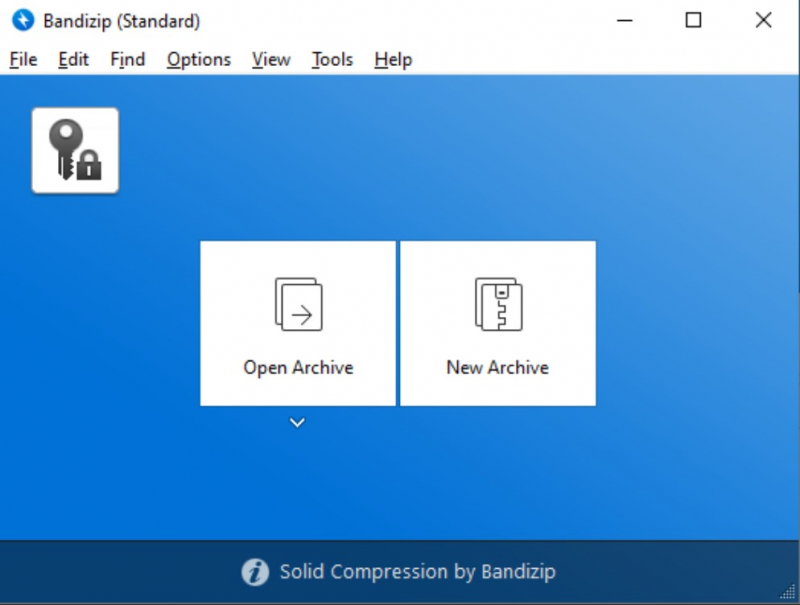
Screenshot via bandisoft.com 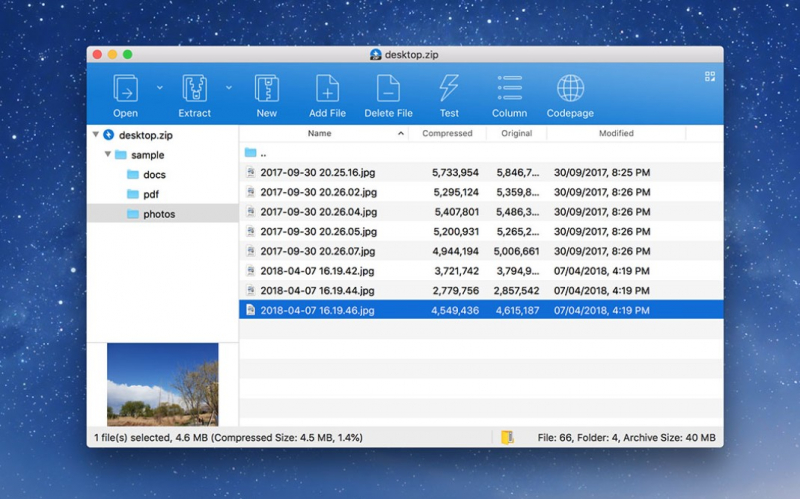
Screenshot via bandisoft.com -
By far, the lightest software option among the finest RAR extractors is ExtractNow. It only takes up 4.4MB of disk space after installation. For that reason, it is a popular choice for students, researchers, and professionals who need to extract information from various sources.
ExtractNow supports all main archive formats and can decompress many files at once. The user interface is also bilingual. It can also scan directories for archives and extract them automatically.
Surprisingly, this software tool allows users to extract text from photos and other documents quickly and easily. ExtractNow has a simple and user-friendly interface that makes extracting text from any document easy, even for users with no prior experience.
However, ExtractNow is a basic text extraction program, and it does not offer some of the more advanced features found in other text extraction programs, such as the ability to extract tables or diagrams. For your information, it can sometimes make mistakes when extracting text from complex documents. Besides, ExtractNow, despite being free, is presently only accessible for Windows.
In brief, ExtractNow is a good choice for users who need a simple and affordable way to extract text from various sources. Yet, if you need to extract text from complex documents, such as tables, diagrams, or mathematical equations, you may want to consider using a more advanced text extraction program.
Compatibility: Windows 95 and above
Price: Free
Download here: https://extractnow.com/#/home
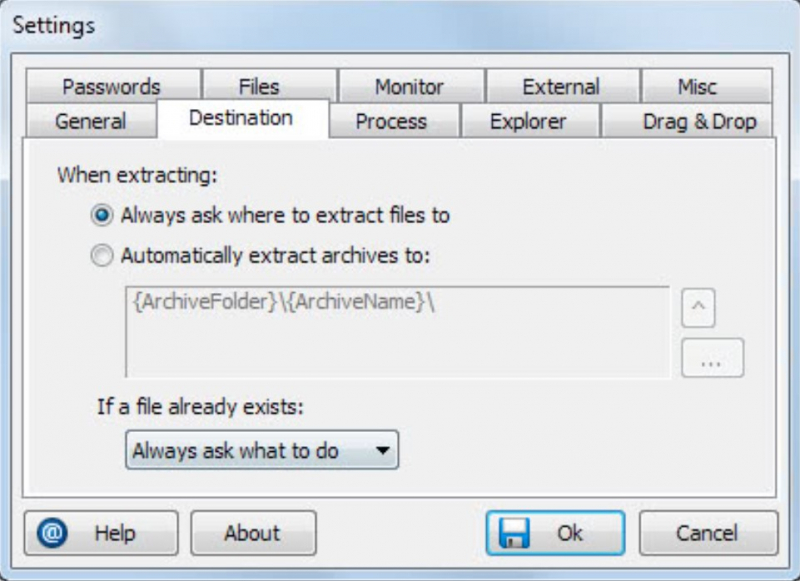
Screenshot via ghacks.net 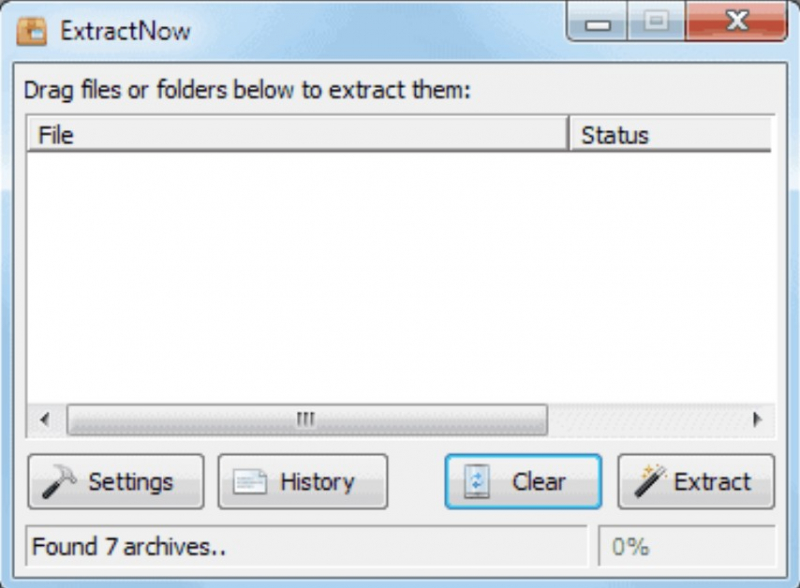
Screenshot via ghacks.net -
Last but not least, the best RAR extractor on the list, Ashampoo ZIP Free, is feature-rich software that is more than enough for all your archiving needs. Not only is it a free file archiver and compressor, but it also supports a wide range of archive formats.
Ashampoo ZIP Free can compress and decompress files quickly and easily. It supports a variety of compression algorithms, including ZIP, RAR, and 7Z. The program can create and manage archives of all sizes. It allows you to add, remove, and extract files from archives, as well as create self-extracting archives.
The best is that Ashampoo ZIP Free integrates with Windows Explorer, so you can compress and decompress files directly from the context menu. It also encrypts archives with AES-256 encryption, one of the most robust encryption algorithms available, and can repair damaged ZIP files.
Like other free RAR extractors, Ashampoo ZIP Free lacks some advanced features that are found in paid file archivers, such as support for multi-volume archives and the ability to create archives for specific devices. Another weakness is that Ashampoo ZIP Free is only available for Windows. Users will need to provide their email to get the free license key.
To conclude, Ashampoo ZIP Free is a good choice for users looking for a free and easy-to-use file archiver. It offers a variety of features and supports all major archive formats. However, it lacks some advanced features and limited support for cloud storage.
Compatibility: Windows 7 and above
Price:
- Ashampoo® ZIP Pro 2: $29.99
- Ashampoo® ZIP Pro 3: $39.99
Download here: https://www.ashampoo.com/en-us/zip-free
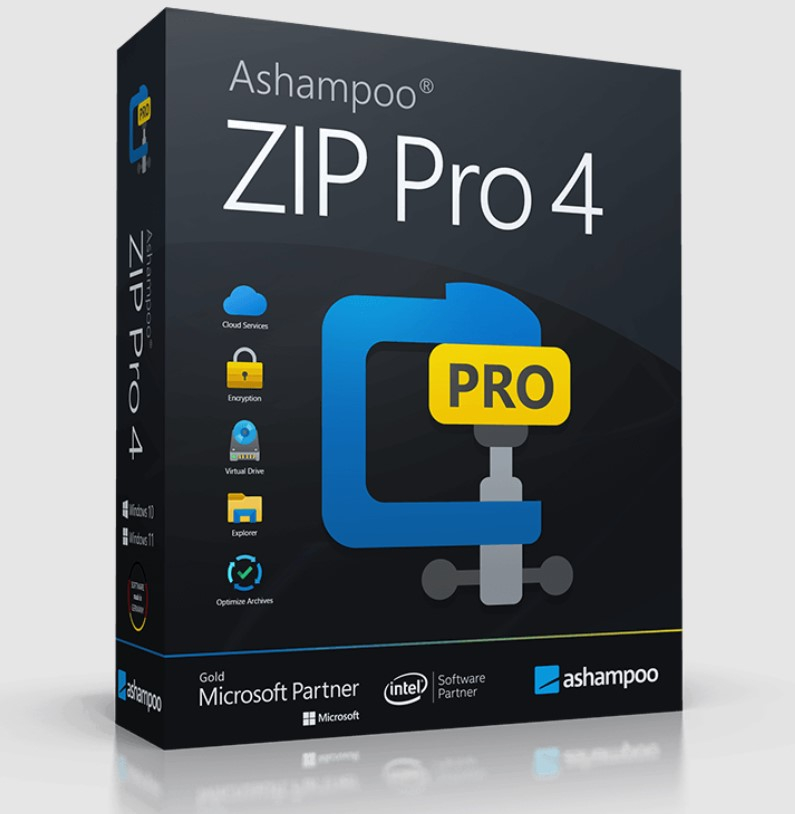
Screenshot via ashampoo.com 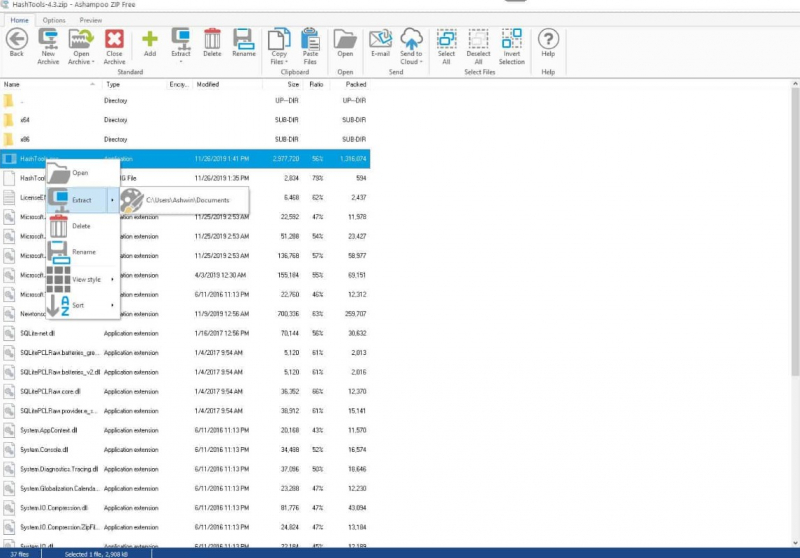
Screenshot via ghacks.net