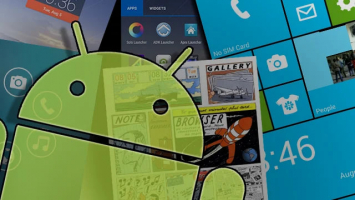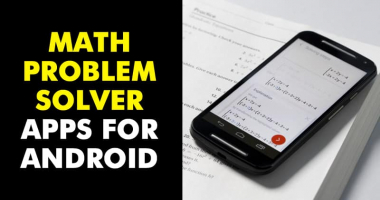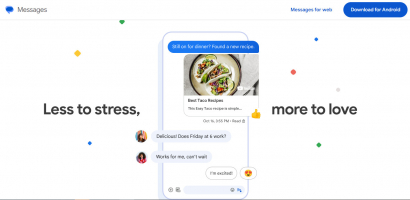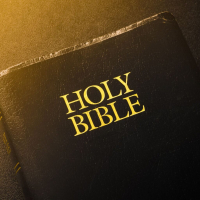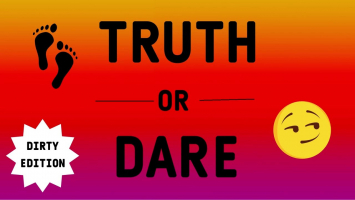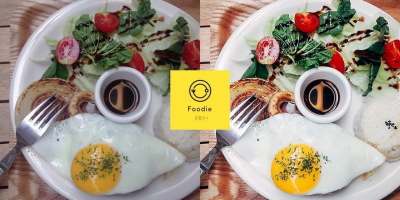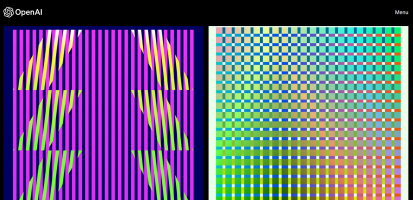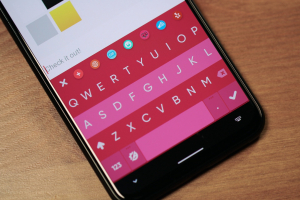Top 10 Best Android Apps
As Toplist, we understand the importance of high-quality applications in enhancing user experience. We bring you a comprehensive assessment of the top 10 best ... read more...Android apps, shedding light on their key features, pricing, and user reviews.
-
Let's kick off our list with the number one choice, a classic app that's almost indispensable in our digital age - Google Maps. Released by Google on February 8, 2005, this revolutionary app has since been a quintessential tool for real-time GPS navigation, traffic, public transit, and details about millions of businesses.
Google Maps offers various comprehensive features. It provides real-time navigation for various transportation modes, including walking, driving, cycling, and public transit. Its traffic update feature uses color coding to show the intensity of traffic on different routes. One can even download maps for offline use, allowing navigation even in areas with poor network coverage. Google Maps also includes Street View and indoor imagery for restaurants, shops, museums, and more.
The user interface of Google Maps is clean and intuitive. The application opens with a map of your current location. The search bar at the top allows for easy access to look up any location, while at the bottom, quick tabs for commute, explore, save, contribute, and updates provide easy navigation through the app's vast features.
With a rating of 4.0 on the Google Play Store, Google Maps enjoys positive user sentiment. Users praise its accuracy, detailed traffic updates, and handy features like the ability to share locations or save frequently visited places.
Google Maps is a free application. However, it does feature ads, which is a common way Google monetizes its free apps.
Developer: Google LLC
Website: https://www.google.com/maps
Download:
- Android: https://play.google.com/store/apps/details?id=com.google.android.apps.maps
- iOS: https://apps.apple.com/us/app/google-maps-transit-food/id585027354

Photo by Tamas Tuzes-Katai on Unsplash Video by Google -
Ranked next in the list of the top Android apps is WhatsApp, a globally renowned messaging application. Released on January 2009 by Brian Acton and Jan Koum, former employees of Yahoo!, WhatsApp has transformed the world of digital communication.
WhatsApp offers an extensive range of communication features. It allows users to send text messages and voice messages and enables voice and video calls, making it a versatile tool for both personal and professional communication. A unique feature of WhatsApp is end-to-end encryption, which means only the sender and receiver can read the messages, adding an extra layer of security. Additionally, users can send documents, images, and videos and even share their live location.
The user interface of WhatsApp is uncomplicated and user-friendly. The application opens up with the 'chats' tab, and swiping left or right navigates users to the 'status' and 'calls' tabs, respectively. The minimalistic design reduces clutter, making the app straightforward to use.
On Google Play Store, WhatsApp boasts a high rating of 4.3. Users appreciate the app's simplicity, the quality of voice and video calls, and the secure, encrypted communication it offers. However, some users express concerns over occasional bugs and privacy issues.
WhatsApp is a free application. Although it doesn't feature ads, it was announced in 2020 that businesses would be charged for some services, which has likely brought revenue to the platform.
Developer: WhatsApp LLC
Website: https://www.whatsapp.com
Download:
- Android: https://play.google.com/store/apps/details?id=com.whatsapp
iOS: https://apps.apple.com/us/app/whatsapp-messenger/id310633997
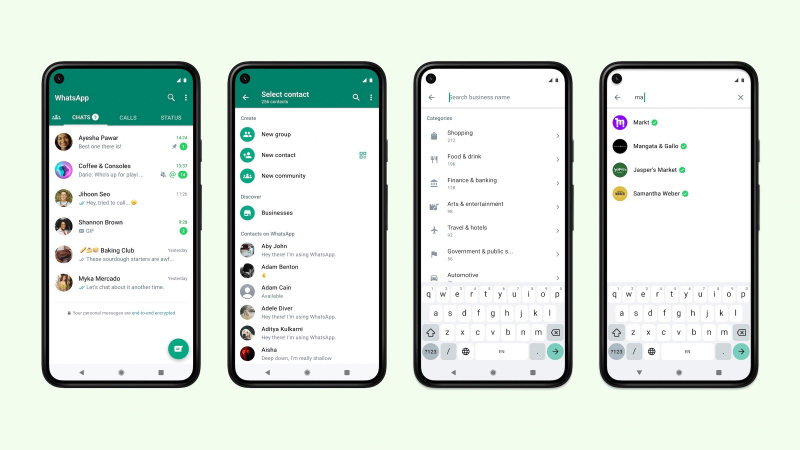
Screenshot of https://techcrunch.com/2022/11/17/whatsapp-broadens-in-app-business-directory-and-search-features/ Video by WhatsApp - Android: https://play.google.com/store/apps/details?id=com.whatsapp
-
Securing the third spot in the top Android apps is Spotify, a household name in the world of digital music, podcasts, and video streaming. Launched on October 7, 2008, by Swedish start-up Spotify AB, it has truly revolutionized the way we consume audio content.
Spotify provides access to millions of tracks and other content from creators all over the world. Features like 'Discover Weekly,' 'Radio,' and 'Daily Mix' introduce users to new music based on their listening habits. Furthermore, the ability to create and share playlists and its excellent social integration set Spotify apart from other music streaming platforms.
The app boasts an appealing, user-friendly interface with dark-themed aesthetics. Navigation is simplified with tabs like 'Home,' 'Search,' and 'Your Library,' making it easy for users to browse through the vast catalog.
Spotify holds a rating of 4.3 on the Google Play Store. Users praise the application's algorithm for music recommendation and its smooth interface. Criticisms typically address occasional ads and the necessity for a premium subscription for an ad-free experience.
Spotify operates on a freemium model. Users can listen for free with ads, or opt for Spotify Premium at $9.99/month for an ad-free experience, better sound quality, and offline music listening.
Developer: Spotify Ltd.
Website: https://www.spotify.com
Download:
- Android: https://play.google.com/store/apps/details?id=com.spotify.music
- iOS: https://apps.apple.com/us/app/spotify-discover-new-music/id324684580

Photo by Omid Armin on Unsplash Video by Spotify -
The fourth top Android app is the Microsoft Office suite, a one-stop solution for productivity and office work. Introduced by Microsoft on August 1, 1989, it was initially designed for the Windows operating system. Microsoft Office made its debut in the Google Play Store in 2015, encapsulating essential office tools like Word, Excel, PowerPoint, and more into a single mobile application.
Microsoft Office offers users a comprehensive set of tools to create, edit, view, and share documents from a single, easy-to-use interface. This includes Word documents, Excel spreadsheets, PowerPoint presentations, and PDF files. Unique features like real-time collaboration, document commenting, and cloud storage via OneDrive enhance its functionality.
The user interface of Microsoft Office is sleek and intuitive, with a home page that provides quick access to recent documents and the ability to create new ones. The design closely aligns with the desktop version, ensuring familiarity and ease of use for long-time Microsoft users.
On Google Play Store, Microsoft Office maintains a high rating of 4.7. Users have highly rated its convenience for accessing and editing documents on the go. However, there are occasional complaints about difficulty syncing with the cloud.
Microsoft Office for Android is available for free, with basic functionality. However, to unlock more advanced features, a Microsoft 365 subscription is needed, which starts at $6.99 per month for a Personal account.
Developer: Microsoft Corporation
Website: https://www.microsoft.com/en-us/microsoft-365/microsoft-office
Download:
- Android: https://play.google.com/store/search?q=microsoft+office&c=apps
- iOS: https://apps.apple.com/us/app/microsoft-office/id541164041
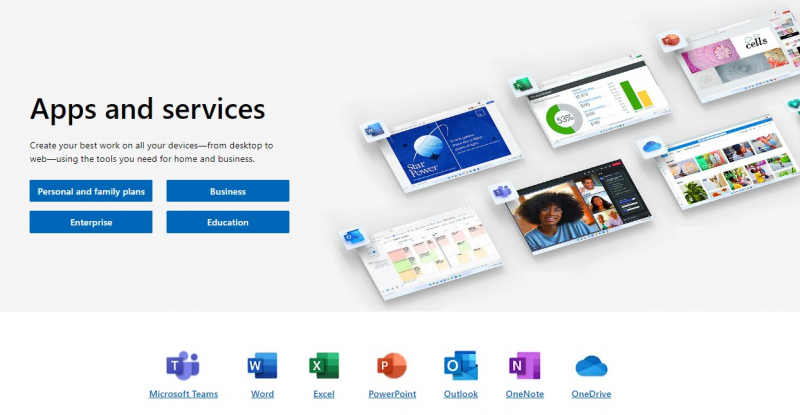
Screenshot of https://www.microsoft.com/en-us/microsoft-365/products-apps-services Video by Microsoft 365 -
Occupying the fifth place in the lineup of top Android apps is Google Drive. This powerful cloud storage service, launched by Google on April 24, 2012, has fundamentally transformed how we store, share, and collaborate on files and documents.
Google Drive offers a platform for users to store files in the cloud, synchronize files across devices, and share files with others. It integrates seamlessly with other Google services like Google Docs, Sheets, and Slides, thus enhancing collaborative work. In addition, Google Drive provides up to 15GB of free storage space to each user.
The user interface of Google Drive is simple, clean, and intuitive. It categorizes files into 'Shared with me,' 'Recent,' 'Starred,' and 'Trash,' making it easy for users to locate and manage their files. The 'plus' button in the lower right corner allows users to quickly create new files or folders, upload files, or scan documents.
Google Drive holds a 4.3 rating on Google Play Store. Users applaud its user-friendly interface, easy file sharing, and generous free storage. However, some users mention issues related to syncing and uploading large files.
Google Drive is a free application offering 15GB of storage. However, for those who need more space, Google offers additional storage options starting at $1.99 per month for 100GB through its Google One program.
Developer: Google LLC
Website: https://www.google.com/drive/
Download:
- Android: https://play.google.com/store/apps/details?id=com.google.android.apps.docs
- iOS: https://apps.apple.com/us/app/google-drive/id507874739
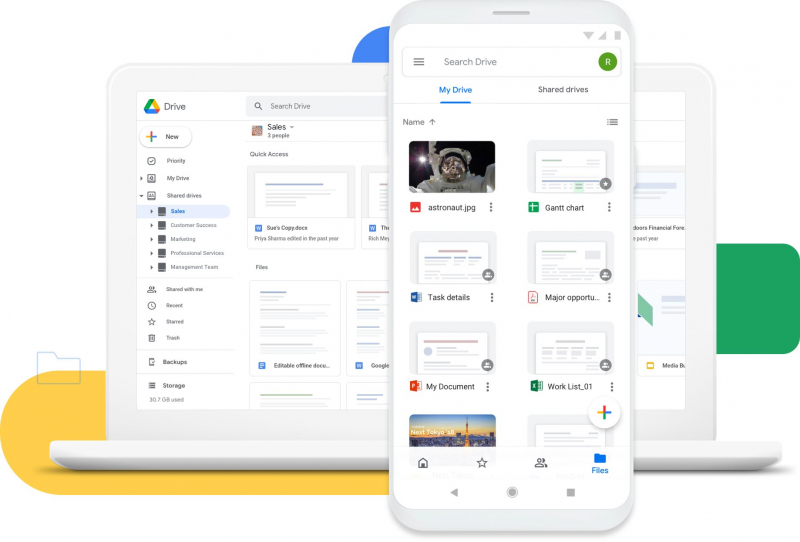
Screenshot of https://www.google.com/drive/ Video by Google -
Claiming the sixth spot on our list is Duolingo, an interactive and engaging language-learning app. Launched publicly on June 19, 2012, by Luis von Ahn and Severin Hacker, this application has been making language learning accessible, fun, and free for users across the globe.
Duolingo offers courses in 38 languages, from popular ones like Spanish, French, and German, to lesser-known languages like Welsh and Hawaiian. The app gamifies language learning through bite-sized lessons that feel like a game, complete with achievements to unlock and a daily streak count to encourage regular practice. The lessons are comprehensive, covering speaking, listening, translation, and multiple-choice challenges.
The user interface of Duolingo is colorful, friendly, and easy to navigate. Each course is structured like a path with various checkpoints, making the user's progress visible and motivating. Lessons are short and interactive, with immediate feedback and a visual representation of progress.
Duolingo holds a 4.7 rating on the Google Play Store, indicating a high level of user satisfaction. Users frequently praise the app for making language learning fun and accessible. Some users, however, note that the learning is less structured compared to traditional methods.
Duolingo is available for free with optional in-app purchases. Users can opt for Duolingo Plus, a subscription plan costing $9.99 per month, which offers an ad-free experience, offline courses, and progress tracking.
Developer: Duolingo
Website: https://www.duolingo.com/
Download:
- Android: https://play.google.com/store/apps/details?id=com.duolingo
- iOS: https://apps.apple.com/us/app/duolingo-language-lessons/id570060128
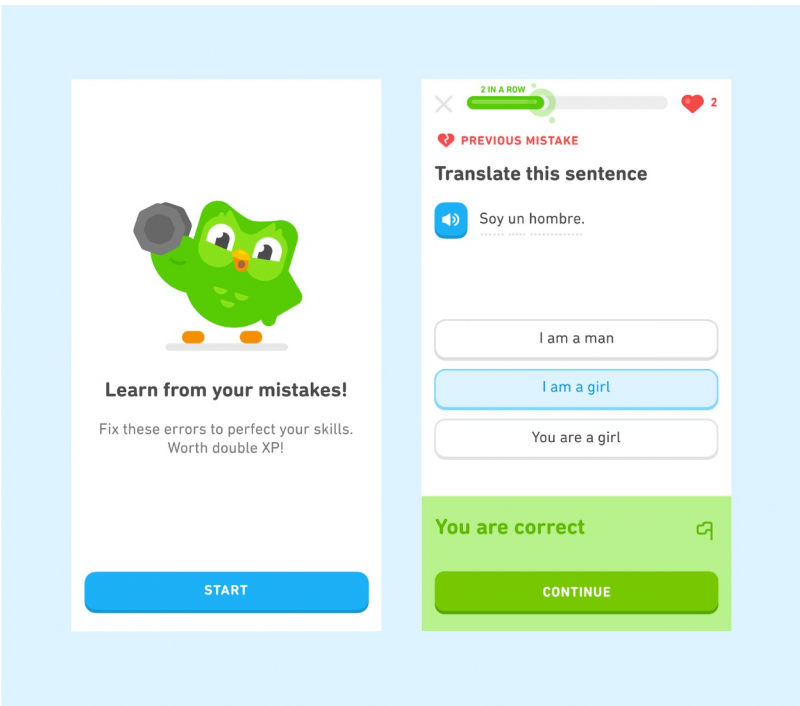
Screenshot of https://blog.duolingo.com/creating-a-new-plus-feature-helping-you-learn-from-your-mistakes/ Video by Duolingo -
Capturing the seventh place on the list is Adobe Lightroom, a powerful photo editor and camera app. Developed by Adobe Systems, the app was launched on October 18, 2017, giving photographers a mobile platform to create stunning images.
Adobe Lightroom stands out with its robust editing tools. It provides a range of professional-level adjustments and effects, including exposure, contrast, color temperature, and gradient filters. The app also offers a built-in camera with pro-level controls. Adobe Lightroom shines in its ability to edit RAW files, something that not many mobile apps offer.
The user interface is clean, intuitive, and well-organized, providing easy access to all tools. The editing controls are displayed in a scrollable menu at the bottom of the screen, while the photos are kept center stage. Users can view 'before' and 'after' images by holding down on the photo during editing, a feature photographers find particularly useful.
Adobe Lightroom holds a 4.6 rating on the Google Play Store. Users have praised the app's advanced editing features, clean interface, and the ability to synchronize edits across devices. Some criticisms include occasional bugs and the need for a subscription to unlock full functionality.
While the app can be downloaded for free, some advanced features require a subscription to Adobe Lightroom Premium, which costs $4.99 per month. This includes features like selective adjustments, a healing tool, cloud storage, and Adobe Sensei-based automatic tagging of photos.
Developer: Adobe Systems
Website: https://www.adobe.com/
Download:
- Android: https://play.google.com/store/apps/details?id=com.adobe.lrmobile
- iOS: https://apps.apple.com/us/app/adobe-lightroom-photo-editor/id878783582
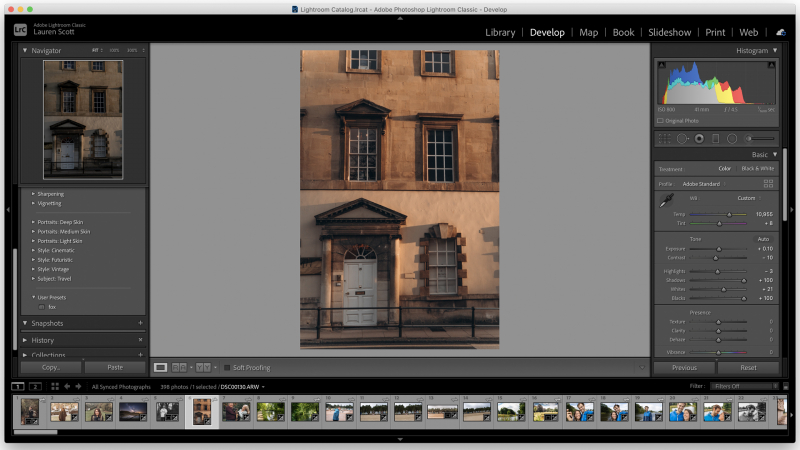
Screenshot of https://www.space.com/adobe-lightroom-review Video by Adobe Photoshop Lightroom -
At the eighth spot of top Android apps is Evernote, a feature-rich note-taking app designed for organizing information and productivity. It was introduced by the Evernote Corporation on June 24, 2008, making it easy for users to capture and prioritize ideas, projects, and to-do lists so nothing falls through the cracks.
Evernote's key features include the ability to take notes in various formats, including text, sketches, photos, audio, video, PDFs, and web clippings. It offers synchronization across all devices, making it easy to access your notes anytime, anywhere. The app also stands out for its search feature, which can even recognize handwritten text.
The user interface is streamlined and intuitive, divided into 'Notes,' 'Notebooks,' 'Shortcuts,' and 'Tags,' making it easy for users to manage and navigate their information. The clean design and logical layout significantly enhance user experience.
Evernote holds a 4.7 rating on Google Play Store. Users praise its functionality and syncing capabilities, although there are criticisms regarding the recent changes in its pricing structure.
Evernote is available for free with basic features. However, for more features like offline access to notes, more storage, and comprehensive search, users can opt for Evernote Premium, which costs $7.99 per month.
Developer: Evernote Corporation
Website: https://www.evernote.com/
Download:
- Android: https://play.google.com/store/apps/details?id=com.evernote
- iOS: https://apps.apple.com/us/app/evernote-notes-organizer/id281796108
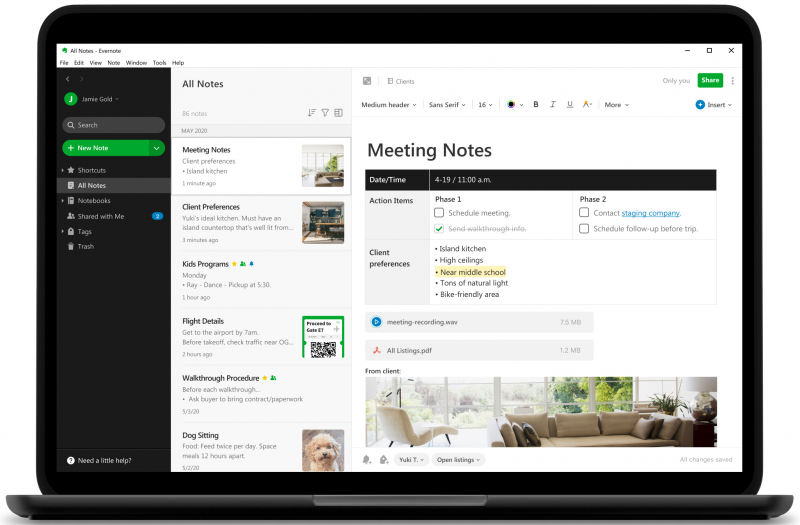
Screenshot of https://help.evernote.com/hc/en-us/articles/360047889234-What-s-new-in-Evernote-for-Windows Video by Evernote -
Securing the ninth place on our list is LastPass, a robust password manager app that focuses on security and convenience. Launched by Marvasol, Inc. (doing business as LastPass) on August 22, 2008, this app has become a go-to solution for many individuals struggling to remember countless passwords.
LastPass simplifies your online life by remembering your passwords for you. It stores and auto-fills personal information and passwords in a secure vault. The app creates complex, unique passwords for each of your accounts, which significantly enhances online security. It also includes a secure password-sharing feature and emergency access for trusted individuals.
The user interface of LastPass is user-friendly and organized, with a focus on ease of use. It presents sites, secure notes, and form-fill profiles in separate tabs, making it easy to navigate and locate information.
LastPass holds a 3.9 rating on the Google Play Store. Users appreciate its security features, cross-device syncing, and ease of use. There have been some criticisms regarding occasional sync issues between devices.
LastPass is free to download and use, with a premium subscription available at $3 per month. The premium plan offers additional features such as emergency access, advanced multi-factor options, and priority tech support.
Developer: Marvasol, Inc.
Website: https://www.lastpass.com/
Download:
- Android: https://play.google.com/store/apps/details?id=com.lastpass.lpandroid
- iOS: https://apps.apple.com/us/app/lastpass-password-manager/id324613447
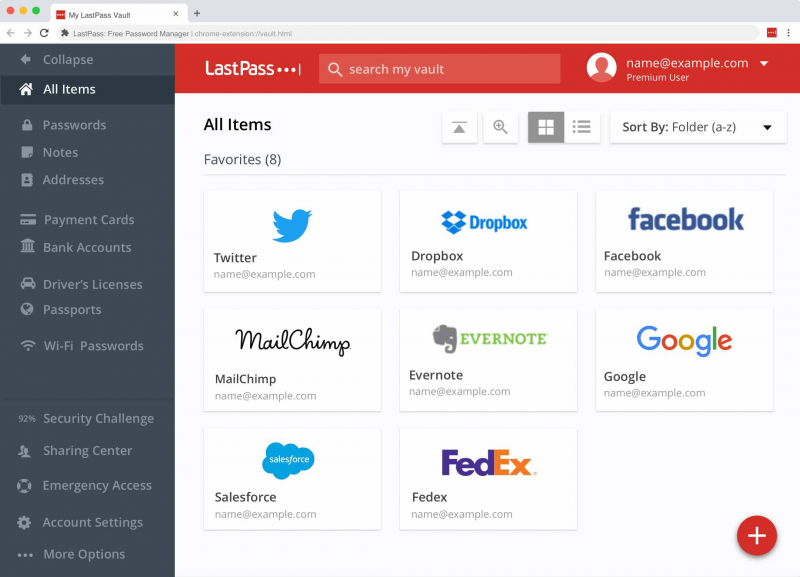
Screenshot of https://www.lastpass.com/password-manager/google-chrome Video by LastPass -
Rounding off our list at the tenth position is Nova Launcher, a highly customizable and performance-driven home screen replacement for Android devices. Developed by TeslaCoil Software and released on December 15, 2011, this app offers a wealth of customization features that let users tailor their home screens to their liking.
Nova Launcher stands out with its extensive customization options, enabling users to modify icons, animations, app drawer layout, and much more. The app also supports icon packs, offers dark and light themes, and allows users to back up and restore their home screen setups.
The user interface of Nova Launcher is clean, fast, and responsive. The design is centered on usability, giving users full control over the look and function of their home screens. Moreover, the app retains the look and feel of stock Android while adding numerous customization options.
Nova Launcher boasts a 4.6 rating on the Google Play Store. Users appreciate its speed, fluidity, and vast customization options, although some users have noted that the app can be somewhat complex for beginners.
While Nova Launcher can be downloaded and used for free, the app also offers a paid version, Nova Launcher Prime, at $4.99. The Prime version unlocks additional features like gesture controls, unread count badges, custom drawer groups, and more.
Developer: TeslaCoil Software
Website: https://novalauncher.com/
Download: https://play.google.com/store/apps/details?id=com.teslacoilsw.launcher

Screenshot of https://xtremedroid.com/best-nova-launcher-themes/ 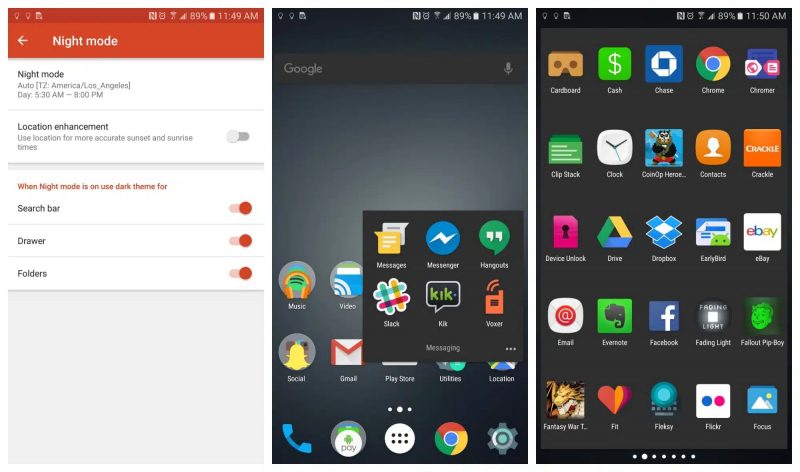
Screenshot of https://gadgetadvisor.com/mobile-apps/is-nova-launcher-prime-the-best-android-launcher-yet/