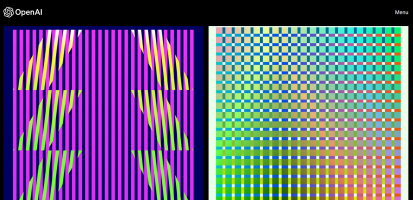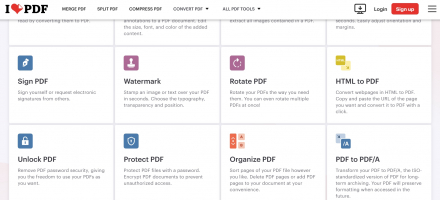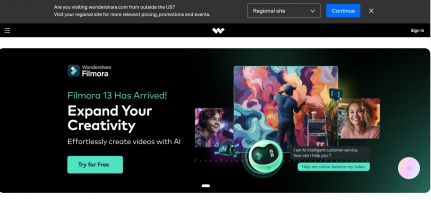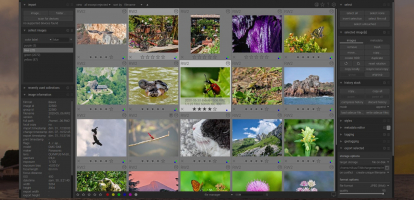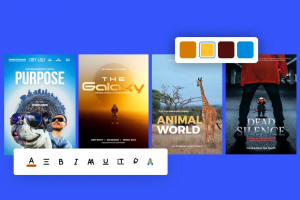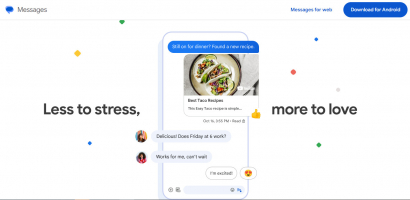Top 10 Best Free Photo Editor For Android
If you're seeking a photo editor on the Android platform, locating a free and high-quality photo editing app can be challenging. Here are the top picks for the ... read more...best free photo editor for Android that you should try once. Toplist's experienced team has painstakingly assessed several free photo editors for Android, handpicking only the best solutions for your convenience.
-
Google Photos is a cloud-based service that enables you to store, organize, and share your photos and videos. It also provides photo editing tools to enhance your images or create stunning effects.
One of the best features of Google Photos is auto-enhance, which automatically adjusts the brightness, contrast, color, and sharpness of your photos to make them look better. You can also select from different styles like natural, pop, or cool to match your mood or preference.
Google Photos also includes crop and rotate features, which allow you to crop your photos to remove unwanted parts or change the aspect ratio. You can also rotate your photos to fix the orientation or tilt. Moreover, you can apply different filters to your photos using the Filters feature to change their mood or style. You can choose from a range of filters, such as black and white, vintage, or cinematic, to give your photos a unique look.
In addition, users may alter the light, color, and pop of their images manually. To obtain the desired look, you may adjust the exposure, contrast, saturation, warmth, hue, skin tone, and other settings. Not only can you draw on your images, but you can also write on them with different colors and tools. This tool allows you to add annotations, drawings, or signatures to your images.
Assisting users in blurring the backdrop of their images to get a portrait appearance. You may also modify the focal point and tweak the blur intensity. This function is most effective in images with a distinct topic in the foreground and a plain backdrop.
AI technology is a remarkable and innovative feature that suggests various edits for your photos based on their content and quality. You can conveniently swipe through the suggestions and apply them with just one tap. These edits include color pop, black and white, enhance, rotate, crop, and more.
Finally, Google photo editing tools are user-friendly, enjoyable, intuitive, and responsive, providing numerous options to customize your photos. The suggestion feature, in particular, has been extremely helpful in discovering new ways to enhance user's photos without much effort.
Link Download: https://play.google.com/store/apps/details?id=com.google.android.apps.photos&referrer=utm_source%3Dphotosweb%26utm_medium%3Dpromo%26utm_term%3Dempty
Downloads: 5T+
Website: https://www.google.com/photos/about/
Image via https://www.google.com/photos/about/ 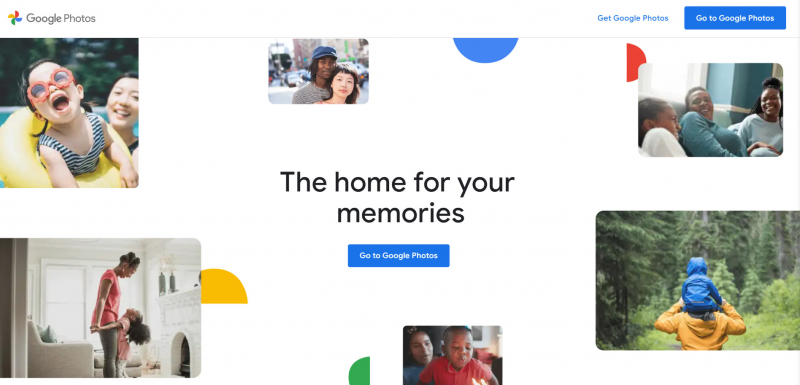
Image via https://www.google.com/photos/about/ -
Picsart is one of the best free photo editors for Android, with over 1 billion downloads and millions of active users. Picsart has many features to offer, from basic editing tools like crop, rotate, resize, and adjust to advanced tools like curves, clone, dispersion, and perspective.
You can also apply filters, effects, stickers, frames, masks, and text to your photos or create collages, drawings, GIFs, and videos. Besides, Picsart also has a huge library of free content that you can use to spice up your images, such as backgrounds, templates, fonts, brushes, and clipart.
Image editing has become effortless with the help of AI-powered tools that offer automatic enhancement and transformation. For instance, you can use the Magic tool to apply artistic effects that mimic various styles of painting or drawing. Additionally, you can utilize the Cutout tool to remove the background from your image or the Sketch tool to render your photo into a realistic sketch.
With a user-friendly interface that is easy to navigate and intuitive to use, all the editing tools are available on the bottom menu bar, or you can swipe left or right to switch between them. Picsart comes with a helpful tutorial section that guides you through the basics of using the app and demonstrates how to use some of the most popular tools and effects.
Picsart is a powerful photo editor that can help you create any appearance or style for your photographs. Picsart contains the tools and material you need to enhance your photographs with minor modifications or alter them with stunning effects.
With a high-quality output that keeps your photographs' resolution and detail. Picsart is also great for anyone who wishes to experiment with new styles and effects without investing in pricey software or equipment.
Link Download: https://play.google.com/store/search?q=Picsart.&c=apps
Downloads: 1T+
Website: https://picsart.com/
Image via https://picsart.com/ 
Image via https://picsart.com/ -
Inshort is a popular app that helps you create stunning short videos by providing features such as music, filters, stickers, and more. Its photo editor has a simple and intuitive interface, making it easy to use.
To access it, tap on the camera icon located in the bottom right corner of the app. You can either capture a new photo or choose one from your gallery. After selecting a photo, you can start editing it with various tools and effects available in the editor.
Inshort's photo editor is equipped with an AI Cutout tool, which is one of its most impressive features. The tool allows you to remove the background of your photo and replace it with another one of your choice. You can either use one of the preset backgrounds provided by the app or upload your own image. The AI Cutout tool works very fast and accurately, and you can adjust the edges and feathering of your cutout with sliders.
This app, in conjunction with the AI Portrait tool, allows you to add many creative effects to your portrait images, such as sketch, oil painting, watercolor, cartoon, and more. You may also use sliders to change the intensity and style of each effect.
Additionally, the app also offers a beauty tool that can be used to smooth your skin, whiten your teeth, enlarge your eyes, slim your face, and more. Moreover, the app boasts a vast collection of filters, stickers, texts, and frames that can be selected to suit different occasions and moods.
Inshort is an excellent choice if you're looking for a user-friendly app that can produce stunning results using AI technology. With its AI Cutout and AI Portrait features, you can quickly transform your photos into works of art. Give it a try and see for yourself how easy it is to use.
Link Download: https://play.google.com/store/search?q=Inshort&c=apps
Downloads: 100M +
Website: https://inshorts.com/
Image via https://inshorts.com/ 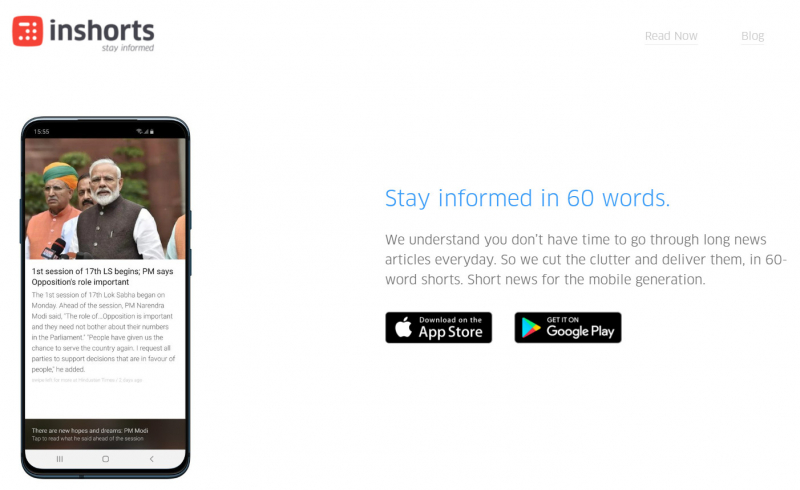
Image via https://inshorts.com/ -
Canva is a widely used online design platform that provides a wide range of photo editing tools, including filters, stickers, text, shapes, and more. With Canva, you can create visually appealing graphics for social media, websites, presentations, or personal projects.
Canva offers many user-friendly features that make photo editing easy and enjoyable, such as filters, effects, stickers, text, and shapes. It also utilizes AI technology to enhance and transform your photos with minimal effort, including the background remover and magic resize features. You can choose from over 100 different filters to change the color, mood, and style of your photos and adjust the intensity and blend mode of each filter. Additionally,
Canva allows users to apply various effects to their photos, such as blur, glitch, pixelate, liquify, and an eraser tool to remove or restore parts of the effects. One of the most notable features of Canva is the background remover, which is very useful for isolating an object or person from a photo or creating a collage.
You don't need any prior design or editing abilities to utilize it because it's user-friendly and intuitive. You may either upload your own photographs or select from Canva's library of over one million stock images.
Canva provides highly effective photo editing tools to transform and improve your pictures. You can use these tools to fix any photo errors or imperfections, such as exposure, contrast, sharpness, or noise. Canva is one of the best free photo editors for Android.
Link Download: https://play.google.com/store/search?q=Canva&c=apps
Downloads: 100M +
Website: https://www.canva.com/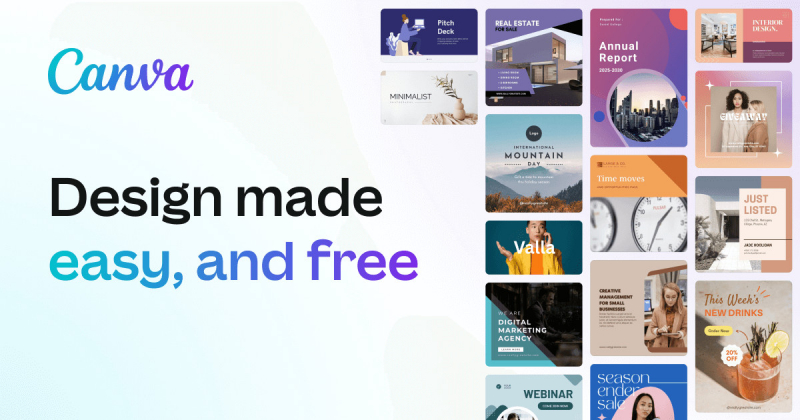
Image via https://www.canva.com/ 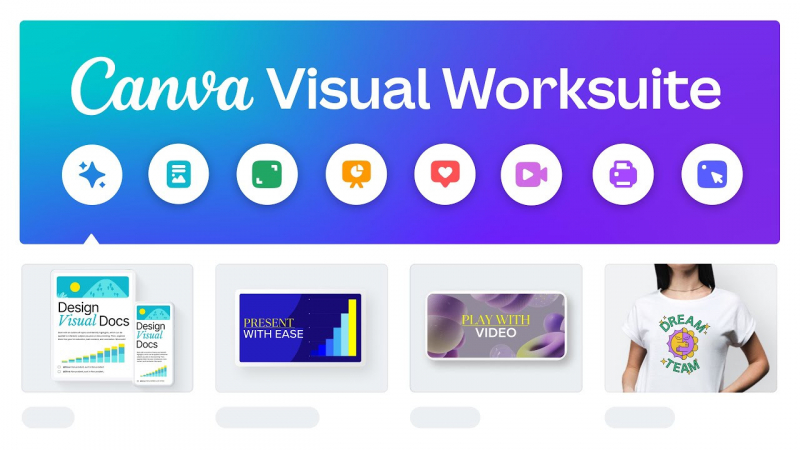
Image via https://www.canva.com/ -
Adobe Lightroom Mobile is a highly popular and powerful photo editing tool that provides a wide range of features and benefits for both novice and experienced users.
Adobe Lightroom Mobile has a user-friendly interface that makes it easy for users to edit their photos without any prior knowledge or experience about editing photos. The bottom toolbar offers all the essential tools and settings that can be easily accessed.
Additionally, users can switch between different editing modes, including light, color, effects, detail, optics, and geometry, by swiping left or right. The app also comes with presets, crop, rotate, heal, clone, and selective adjustment tools that allow users to make precise edits and enhance their photos.
This app's AI technology is an amazing feature that allows you to improve your images in seconds. You may, for example, choose the auto mode to have the software automatically alter the exposure, contrast, highlights, shadows, whites, blacks, saturation, and vibrance of your photographs.
In addition, you can utilize the enhanced mode to make intelligent alterations to your photographs based on their content and quality. Along with the magic wand tool, it may make intelligent changes to your images, such as sky replacement, portrait light, super-resolution, color mix, and more.
Adobe Lightroom Mobile is a powerful photo editing tool with a non-destructive editing feature. This means you can modify your photos without worrying about losing data or quality. You can create virtual copies of your photos and edit them separately without affecting the original ones. Additionally, you can sync your photos across all your devices and access them from anywhere using cloud storage.
In conclusion, Adobe Lightroom Mobile is one of the best free photo editors for Android. It provides a range of features and benefits for both beginners and experts who want to edit their photos quickly and easily.
Link Download: https://play.google.com/store/search?q=Adobe%20Lightroom%20Mobile.&c=apps
Downloads: 100M +
Website: https://lightroom.adobe.com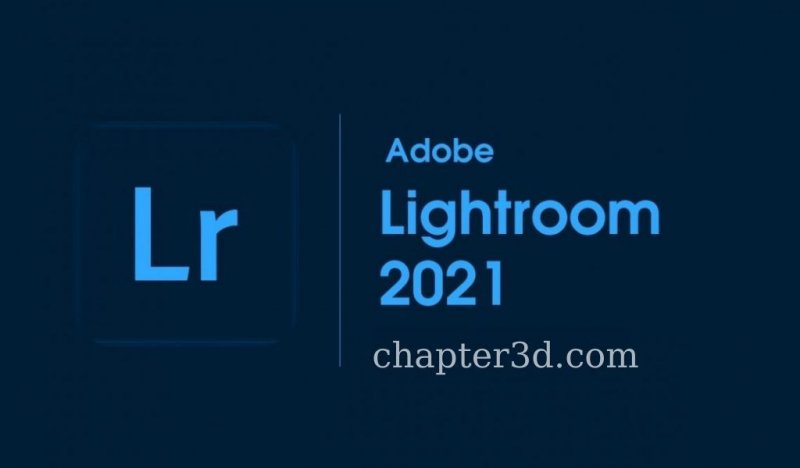
Image via https://lightroom.adobe.com 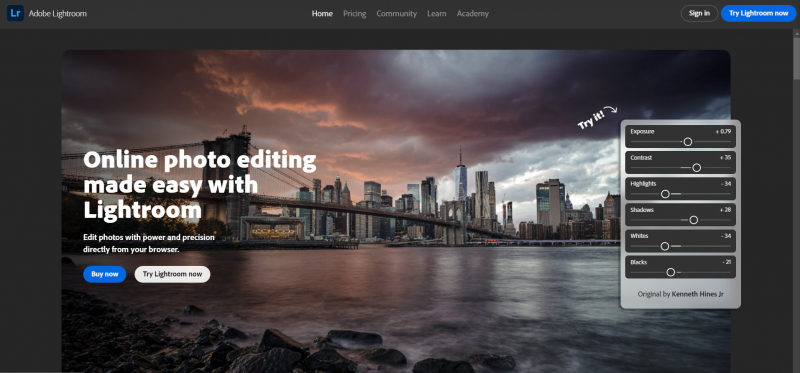
Image via https://lightroom.adobe.com -
Snapseed is an amazing photo editing application that allows you to enhance and modify your pictures in just a few taps. One of its unique features is the availability of advanced editing options, which can be accessed by using the Tools section. These include healing, selective adjustment, curves, white balance, and HDR. You can also use the Brush tool to make precise adjustments to specific areas of the image, such as exposure, saturation, temperature, and dodge and burn.
Additionally, the app has AI-powered tools that can automatically improve your photos with minimal effort. For example, the Enhance tool can analyze your image and adjust brightness, contrast, saturation, and ambiance.
Snapseed is a user-friendly app that comes with an intuitive and clean interface. You can access all the tools and filters from the main screen by simply swiping up or down. By swiping left or right, you can easily adjust the settings of each tool or filter. Zooming in or out of the image by pinching the screen.
If you make a mistake, you can quickly undo or redo any changes by tapping the arrow icons at the top. Moreover, users can compare their edited image with the original by holding down the image. Even save their edits as a custom preset by tapping the plus icon at the bottom. Finally, export that edited image to the user's gallery or share it with other apps.
Snapseed, in addition to being successful in picture editing, may be used by anybody to remedy any problems in their images, such as exposure, color, sharpness, noise, and so on. Snapseed may not only be used to improve photographs by adding drama, contrast, warmth, glow, and so on, but it can also be used to change images by changing the viewpoint, cropping, rotating, flipping, and, most importantly, being creative with images by adding text, frames, double-exposure effects, and so on.
Link Download: https://play.google.com/store/search?q=Snapseed&c=apps
Downloads: 100M +
Website: https://snapseedpc.online/
Image via https://snapseedpc.online/ 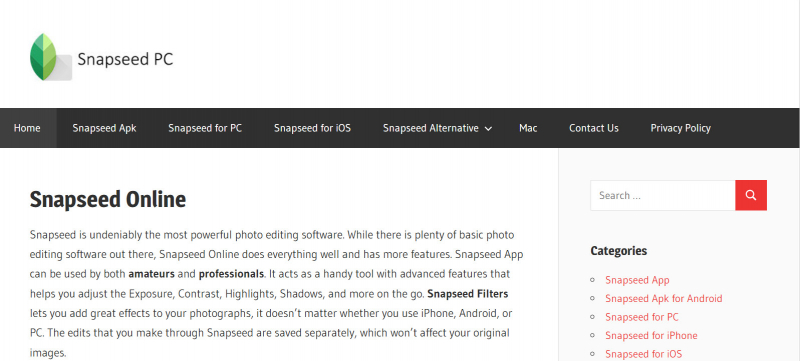
Image via https://snapseedpc.online/ -
Ulike is a user-friendly and powerful app that allows you to edit your photos and achieve amazing results. Whether you want to improve your selfies, enhance your landscape shots, or create beautiful collages, Ulike has got you covered.
The app has a simple and intuitive interface that makes photo editing a breeze. You can access all the tools from the bottom menu, including beauty features, filters, stickers, frames, text, and more. Free to switch between different categories of filters and stickers or tap on the icons to adjust the intensity and settings.
Ulike also comes with a smart face recognition feature that automatically detects your face and applies the best beauty effects for you. You can also customize your beauty style by adjusting skin smoothness, eye size, face shape, nose shape, lip color, and more.
AI technology improves your images in a variety of ways. For example, you may use the AI Cutout tool to remove your photo's backdrop and replace it with a different one. You may also use the AI Portrait tool to blur the backdrop and highlight your subject.
Ulike is a versatile photo editing app that comes with a very useful collage maker feature. With this feature, you can merge multiple photos into a single image with ease. The Collage tool offers you a wide range of layouts and templates to choose from, allowing you to create a unique collage that suits your needs. You can also adjust the spacing, ratio, roundness, and background of your collage using the Freestyle tool, which gives you complete creative freedom.
Ulike is a user-friendly and fast app that makes photo editing a fun and engaging experience. It is regularly updated with new features and content to ensure that you always have access to the latest tools and effects. Whether you're an amateur or a professional photographer, Ulike is an excellent app that can help you achieve stunning results without having to spend a lot of time or money.
Link Download: https://play.google.com/store/search?q=Ulike&c=apps
Downloads: 50M+
Image via https://play.google.com/store/search?q=Ulike&c=apps 
Image via https://play.google.com/store/search?q=Ulike&c=apps -
If you want to crop, rotate, adjust, filter, or enhance your images, Fotor provides the necessary tools to make your photos look great. It's a fantastic choice for anyone who wants to edit their photos with ease and creativity.
Fotor's AI-powered photo enhancer is a standout feature. With just one tap, you can automatically improve the brightness, contrast, saturation, sharpness, and color balance of your photos. The AI technology analyzes the images and applies the optimal adjustments for each scenario, with various preset enhancement modes such as portrait, scenery, food, or night.
Besides, Fotor offers a collage maker feature that lets you choose from hundreds of stylish and customizable templates to create stunning collages with your photos, as well as many layouts, backgrounds, borders, and stickers to suit your taste. Fotor's collage maker is an excellent way to showcase your memories and stories in a fun and artistic way.
Fotor also provides a variety of advanced editing options for greater control over your photographs. To add depth and flair to users' photographs, they may experiment with the curve, HSL, tilt-shift, vignette, and text tools. There are cosmetic products to smooth skin and white teeth, erase blemishes, and sculpt the face. Fotor's editing tools are simple to use and efficient when it comes to changing the photographs.
Fotor is not just a photo editor, it's a photo community too. You can become a part of Fotor's online platform and share your photos with millions of users from around the world. Participate comfortably in various photo contests and challenges and stand a chance to win prizes and recognition.
Fotor's community is a great place to discover new ideas, get inspired, and connect with other photo enthusiasts. If you are interested in trying out Fotor, you can download it from the Google Play Store or visit its website at www.fotor.com.
Link Download: https://play.google.com/store/search?q=Fotor&c=apps
Downloads: 10M +
Website: https://www.fotor.com/
Image via https://www.fotor.com/ 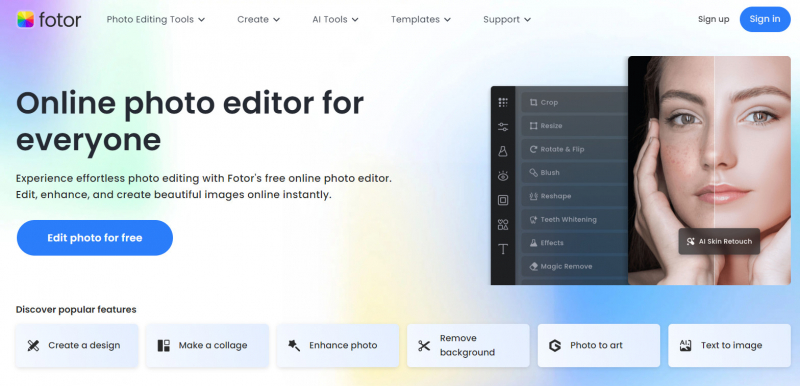
Image via https://www.fotor.com/ -
Foodie is an app designed specifically for food lovers who enjoy editing their photos. It comes with over 30 filters customized to match various cuisines, such as Yum, Positano, Tropical, Picnic, Sweet, Fresh, BBQ, Romantic, Crispy, and more. You can easily apply these filters to your photos and adjust the intensity, brightness, contrast, saturation, and sharpness to get the desired effect. The app also has useful features that allow you to crop, rotate, and flip your photos to get the perfect angle and composition.
Along with its smart recognition function, the app can automatically detect the type of food in your photo and recommend the best filter. For instance, if you take a picture of a pizza, Foodie will suggest the Crispy filter to make it look more appetizing.
Similarly, if you take a photo of a salad, Foodie will recommend the Fresh filter to bring out the vibrant colors of the ingredients. This feature is particularly useful as it saves you time and effort from trying out different filters to determine which one works best for your photo.
In addition, the app comes with an AI-powered enhancement function that automatically adjusts the exposure, white balance, color temperature, and noise reduction of your photos to make them look more natural and professional. You can also use the Auto function to optimize photos with just one tap. However, if you prefer more control over the editing process, you can use the Manual function to fine-tune your photos with precision.
Besides being a photo editor, Foodie is a social network for food enthusiasts. You can share your mouth-watering photos with other users on Foodie and explore new dishes and restaurants worldwide. Whether you are a professional or casual food photographer, Foodie is an app you will find useful and enjoyable.
Link Download: https://play.google.com/store/search?q=Foodie&c=apps
Downloads: 10M +
Website: http://foodie.snow.me/
Image via https://www.foodie.com/ 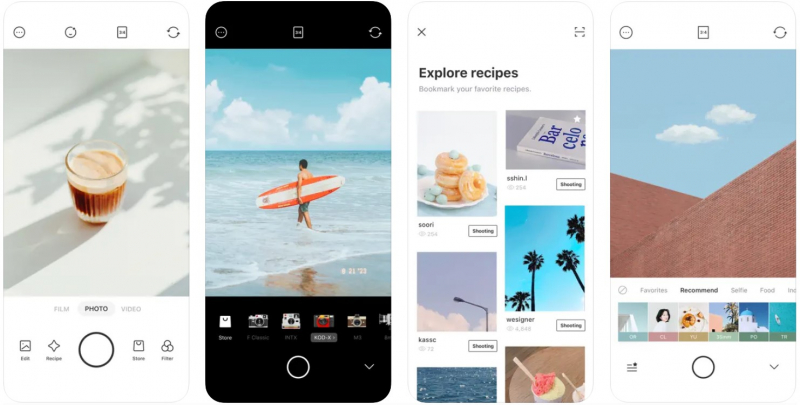
Image via https://apps.apple.com/us/app/foodie-filter-film-camera/id1076859004 -
Hypic is a powerful, easy-to-use app that lets you edit photos with amazing results. Just a few taps, thanks to its simple and intuitive interface. With Hypic, you can access a variety of filters, stickers, frames, text, and effects to enhance your photos. You can adjust the brightness, contrast, saturation, temperature, and other parameters to fine-tune your images.
Hypic is unique in that it uses AI technology to transform your photos with ease. You can use the AI Cutout tool to remove the background of your photos and replace it with a different one. Similarly, the AI Portrait tool allows you to apply realistic makeup, hair color, and accessories to your selfies. The AI Sketch tool even lets you turn your photos into artistic drawings.
Hypic is more than just a photo editor. It's a fun and creative app that can help you express yourself. With Hypic, you can make collages, memes, gifs, and videos with your photos. You can also share your creations with your friends and family on social media platforms like Instagram, Facebook, and WhatsApp.
Hypic is one of the best free photo editors for Android. Whether you're a professional photographer or just looking to make simple adjustments, Hypic has everything you need to edit your photos like a pro.
Link Download:https://play.google.com/store/search?q=Hypic&c=apps
Downloads: 5M +
Website: https://hypic.app/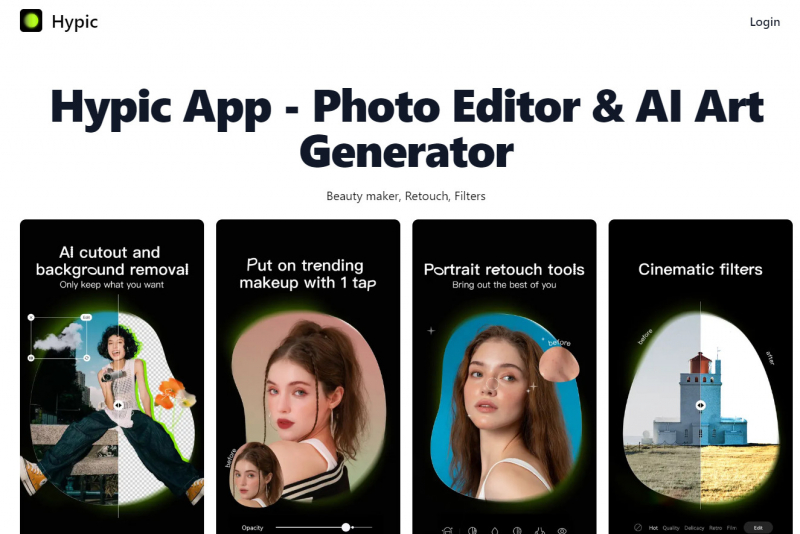
Image via https://hypic.app/ 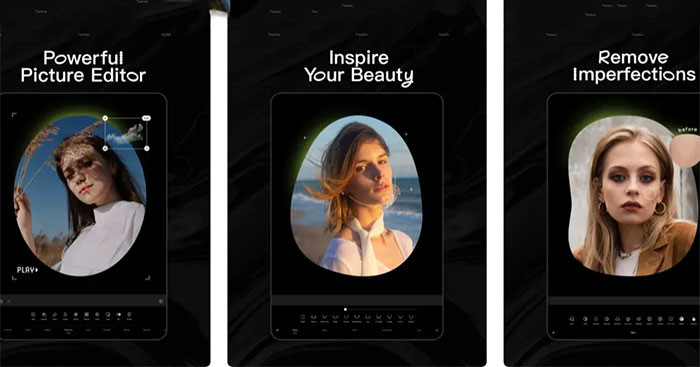
Image via https://hypic.app/