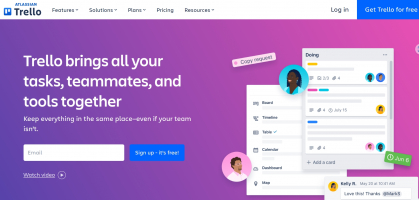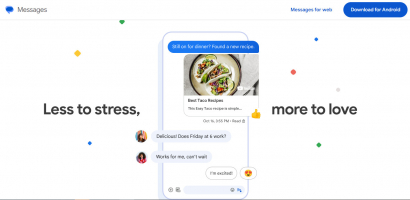Top 10 Best Apps For Designers
If you are seeking powerful tools to enhance your creative workflow, this article is for you. This post presents the top 10 best apps for designers, ... read more...revolutionizing the way they approach their craft and empowering creativity like never before. From graphic design and photo editing to prototyping and collaboration, these apps offer a comprehensive range of features to unleash your artistic potential and create stunning visuals.
-
Canva is a powerful and easy-to-use online design tool that lets you create stunning graphics in minutes. You don't need any design skills or experience to use Canva. You can choose from thousands of templates, icons, fonts, and images, or upload your own. You can customize every element with a simple drag-and-drop interface. You can also collaborate with your team members and clients in real-time, and share your designs across different platforms with one click.
Canva is not only a great tool for copywriters but also for designers. You can use Canva to showcase your portfolio, create mockups, test different layouts, and experiment with different styles. You can also access advanced features such as animation, video editing, background remover, and more. You can even create your own templates and sell them on Canva's marketplace.
Canva offers different plans to suit your needs and budget. You can start with the free plan, which gives you access to over 250,000 templates and 5GB of cloud storage. You can also upgrade to the Pro plan for $9.95 per month (billed annually), which gives you access to over 420,000 templates, 100GB of cloud storage, and premium features such as background remover and magic resize. Or you can go for the Enterprise plan for $30 per month (billed annually), which gives you access to everything in the Pro plan plus advanced features such as brand kits, approval workflows, and unlimited storage.
Website: https://www.canva.com/
Facebook: https://www.facebook.com/canva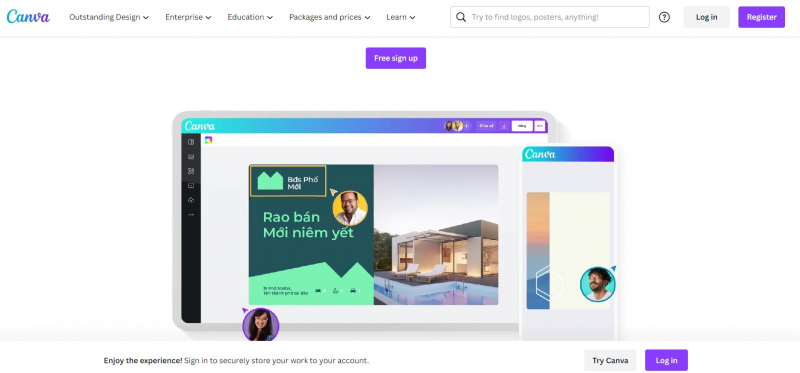
Canva's website Canva -
Photoshop is an app that lets you edit, enhance, and manipulate photos and other graphics. You can use it to crop, resize, rotate, adjust colors, add filters, remove unwanted objects, create collages, and much more. You can also use Photoshop to create original artwork from scratch, using brushes, shapes, gradients, and other tools. Photoshop supports layers, masks, smart objects, and other features that give you flexibility and control over your work.
Photoshop is especially useful for designers who need to create logos, icons, banners, posters, flyers, brochures, and other graphic elements for web or print. Photoshop can help you create stunning designs that stand out and communicate your message effectively. You can also use Photoshop to work with vector graphics, 3D models, animations, and video editing.
Photoshop is available as a subscription service through Adobe Creative Cloud. You can choose from different plans depending on your needs and budget. The most affordable option is the Photography plan, which gives you access to Photoshop and Lightroom for $9.99 per month. You can also get the All Apps plan, which includes Photoshop and over 20 other Adobe apps for $52.99 per month. You can also get a free trial of Photoshop for 7 days to test it out before you buy.
Website: https://www.adobe.com/products/photoshop.html
Facebook: https://www.facebook.com/Photoshop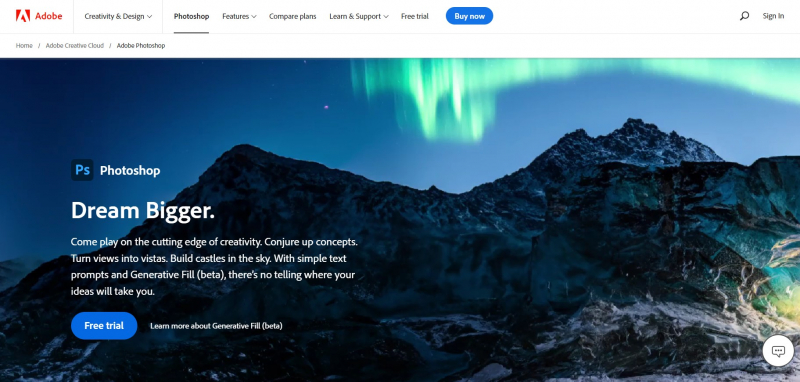
Adobe Photoshop's website Adobe Photoshop -
Adobe Illustrator is a design software centered around vector design. Illustrator is available as a subscription, as part of Adobe Creative Cloud. You can create artwork, icons, posters, etc. and designs created in Adobe Illustrator can be used on business cards or billboards and smartphones to 8k screens. You can use this software to draw, mix and refine designs to create something spectacular. Adobe has created a mobile version called Adobe Illustrator Draw which is one of the best graphic design apps out there.
To draw, you can use the shaping tool and create vector shapes. Geometric shapes can be added to other outlines and can be moved, reshaped, and scaled. Even the software's fonts can be manipulated to suit your needs by adjusting their weight, slant, or width. For beginners, Adobe offers professionally designed templates to save them time. The program's user interface is helpful, but it takes a long time to learn Illustrator.
Another function of Illustrator is to create complex illustrations with layers, masks, brushes, effects, and more. You can use Illustrator to draw anything from simple shapes to realistic sketches and add details and textures with different tools and techniques. You can also use Illustrator to transform your photos into vector art or combine vector and raster images in creative ways.
If you want to try Illustrator for yourself, you can download a free 7-day trial from the Adobe website. After that, you can choose from different plans and pricing options depending on your needs and budget. The standard plan costs US$20.99 per month and includes Illustrator for desktop and iPad, 100GB of cloud storage, Adobe Express premium features, Adobe Fonts, Adobe Portfolio, and more. You can also get Illustrator as part of the Creative Cloud All Apps plan for US$52.99 per month, which gives you access to over 20 creative apps and services.
Website: https://www.adobe.com/products/illustrator.html
Facebook: https://www.facebook.com/illustrator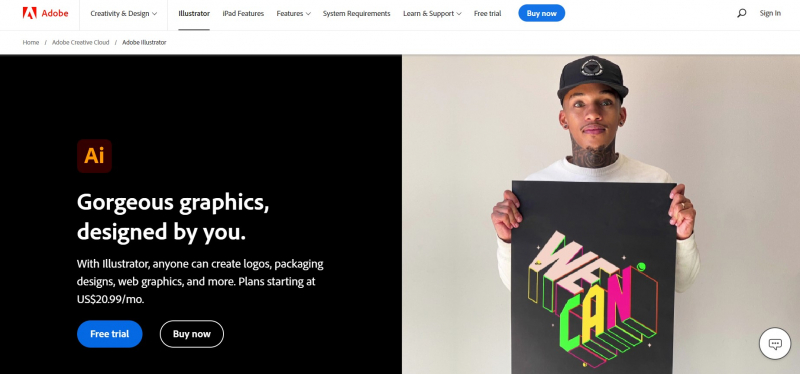
Adobe Illustrator 's website 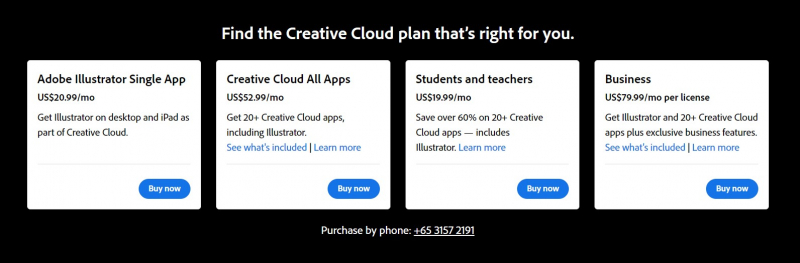
Creative Cloud plans on Adobe Illustrator -
Another Adobe software that can be used to create designs is Adobe InDesign. This graphic design software is mainly used in the publishing industry, where it can design magazines, fact sheets, books, posters, interactive PDFs, brochures, etc. With InDesign's "adjust layout" option, you can change the text in your document and the graphic will adjust accordingly.
The properties panel has been redesigned to give you more intuitive control of the tools. Sensei technology built into InDesign automatically arranges and resizes images. Beginners can quickly get up to speed with this graphic design software as it has a low learning curve. To work with other members of your team to create a design, you can use Adobe InCopy. Creative Cloud Libraries can help you share text, colors, and graphics with other members.
Adobe InDesign is part of the Adobe Creative Cloud subscription service, which gives you access to all the Adobe apps and services you need for your creative projects. You can choose from different plans depending on your needs and budget. You can also get Adobe InDesign as a single app for $20.99 per month. You can try Adobe InDesign for free for 7 days before you decide to buy.
Website: https://www.adobe.com/products/indesign.html
Facebook: https://www.facebook.com/indesign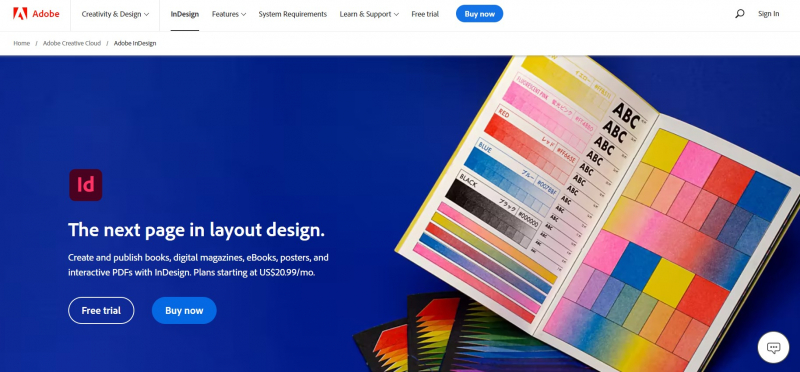
Adobe InDesign's website 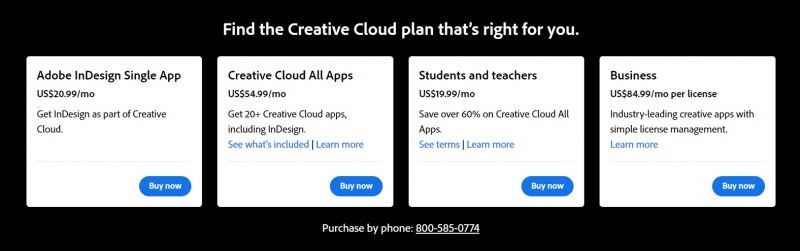
Creative Cloud plans on Adobe InDesign -
Pixlr X is a web-based app that runs on any browser and device. You don't need to download or install anything, just open Pixlr X and start editing. You can upload your own images or choose from millions of free stock photos and graphics. Pixlr X is also powered by AI. You can use the AI image generator to create realistic images from text or keywords or use the AI background remover to erase backgrounds from your photos in one click. You can also use the AI collage maker to arrange your photos in beautiful layouts.
Pixlr X is designed for designers of all levels, from beginners to professionals. You can use Pixlr X's intuitive interface to adjust colors, crop, resize, rotate, and transform your images. You can also use Pixlr X's advanced features to work with layers, masks, gradients, text, shapes, and more. You can customize your workspace and save your projects online or export them in various formats.
Pixlr X is free to use for basic editing and design. You can also upgrade to Pixlr Premium for more features and benefits. With Pixlr Premium, you get access to Pixlr E, a more advanced photo editor with PSD support. You also get unlimited use of Pixlr's AI tools, premium content, fonts, and templates. Pixlr Premium costs only $4.90 per month or $29.99 per year.
Website: https://pixlr.com/x/
Facebook: https://www.facebook.com/pixlr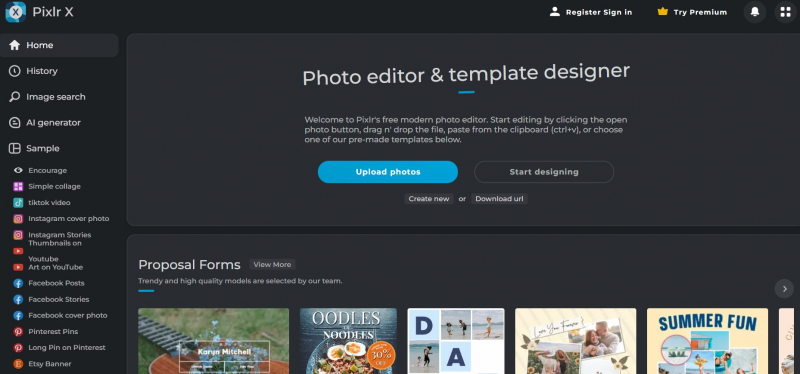
Pixlr X's website Pixlr X -
Lunacy is a free design software that works on Windows, Mac, and Linux. It is a native app that offers a smooth and fast performance even on low-end devices. Lunacy is designed for UI, UX, and web design, and it has many features that make it stand out from other similar apps. With Lunacy, you'll save tons of time that you normally spend searching for charts on Google. Thousands of icons, illustrations, and photos are available directly in the application. Additionally, Lunacy comes with handy AI-powered tools to automate routine tasks: background removal, image upsizing, and avatar and text generators.
Lunacy supports Sketch files natively, which means you can open, edit, and save them without any loss of quality or compatibility issues. You can also import files from Figma and Adobe XD, or export your designs to various formats such as PNG, JPG, SVG, PDF, etc. Lunacy has a rich library of built-in graphics that you can access for free. You can choose from icons, illustrations, photos, UI kits, and more to add to your designs. You can also use Lunacy's AI-powered tools to enhance your images, such as background remover, image upscaling, avatar generator, and text generator.
Lunacy also enables you to collaborate with other designers in real-time. You can work on the same design online or offline, share feedback, and sync changes across devices. You can also link your designs to live web pages and update them whenever you want. Unlike Sketch, which only works on macOS, Lunacy natively handles .sketch files on all base platforms. The application interface is available in 21 languages.
Website: https://icons8.com/lunacy
Facebook: https://www.facebook.com/lunacyapp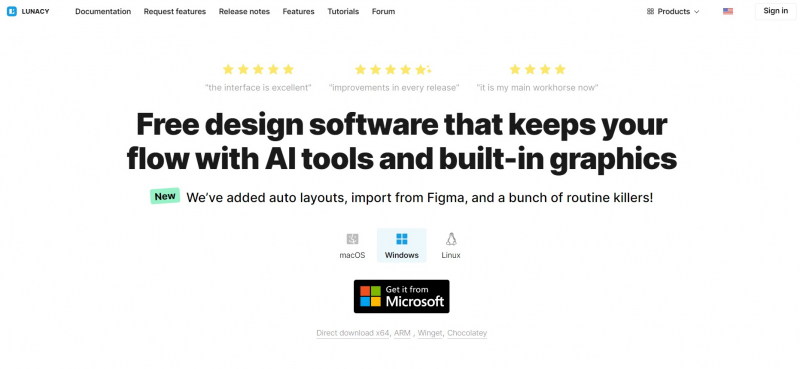
Lunacy's website 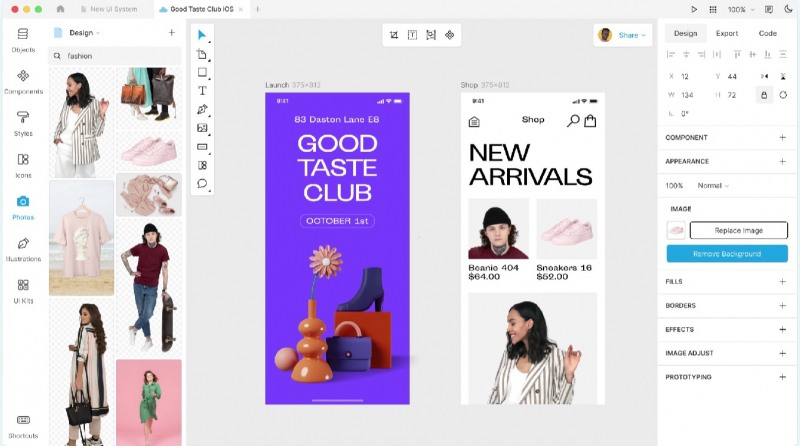
Display of Lunacy -
Sketch is a Mac-only graphic design program that primarily focuses on digital design. These digital designs are used to create websites, applications, and interfaces. Unlike Photoshop, Sketch is not designed for photo editing or printing. With Sketch, you can create a prototype by collaborating with other designers on the platform itself. The program has a smart layout feature that automatically resizes the component according to the content.
There are hundreds of plugins in the software that will let you do vector editing and other design work with pixel-perfect precision. This software also allows to create of digital icons. On the other hand, Sketch is not ideal for designing prints or illustrations. Here is an article about the best alternatives to Photoshop that you can check out.
Sketch is a subscription-based app that costs $99 per year or $9 per month. You can also try it for free for 30 days. If you are a student or an educator, you can get a 50% discount on the annual plan. Sketch is an amazing app for designers of all levels and backgrounds. It is fast, flexible, and fun to use. Whether you are designing for the web, mobile, print, or anything else, Sketch can help you bring your ideas to life.
Website: https://www.sketch.com/
Facebook: https://www.facebook.com/sketchapp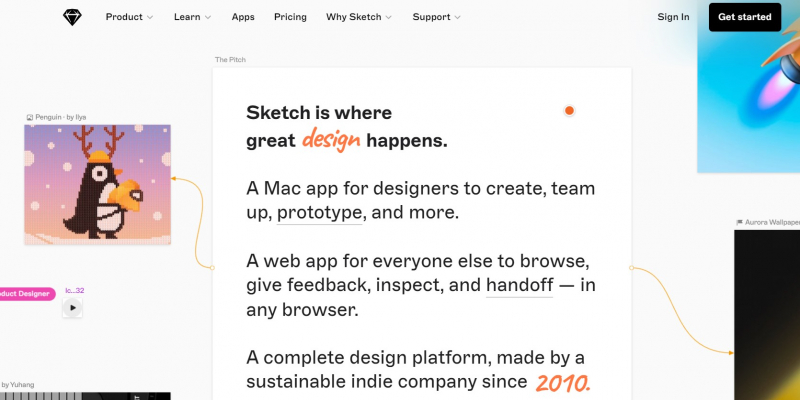
Sketch's website Sketch -
Free graphics software, Vectr can be used to create vector graphics. The vectors thus created do not lose their quality when scaled. Vectr does not use pixels to create the drawing; it uses mathematical equations. This free graphic design software is available both online and on the desktop. Vectr is a web-based app that lets you create stunning graphics in minutes. You can use it to design logos, icons, illustrations, posters, flyers, banners, and more. You can also import and edit existing images, or use Vectr's library of shapes, fonts, and icons to start from scratch.
Vectr is designed to be simple and intuitive, but also powerful and versatile. You can use layers, groups, paths, filters, gradients, and other advanced tools to create complex graphics with ease. You can also customize your workspace with themes, grids, guides, and rulers. One of the best features of Vectr is that it allows you to collaborate with other designers in real-time. You can share your projects with anyone via a URL, and they can view and edit them with you. You can also export your graphics in PNG, JPG, or SVG formats, or embed them on your website or blog.
Vectr also syncs your projects across all your devices, so you can work on them anytime, anywhere. One of the best features of Vectr is that it's completely free, and you don't need to create an account to start designing. However, if you do sign up, you can access more features such as cloud storage, version history, and custom fonts. You can also join the Vectr community and get feedback and inspiration from other users.
Website: https://vectr.com/
Facebook: https://www.facebook.com/vectrapp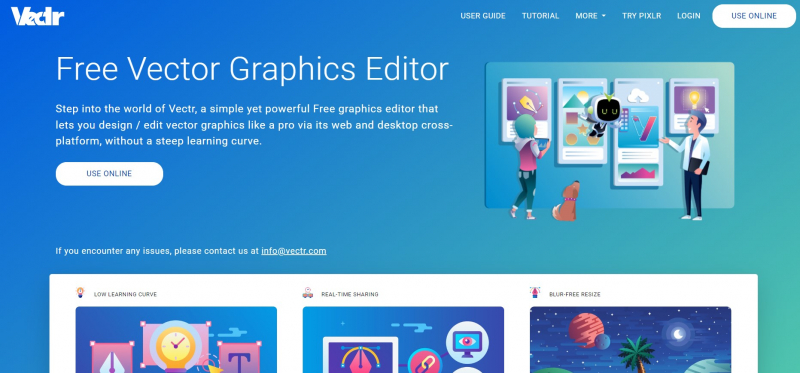
Vectr's website Vectr -
PixTeller is a great tool for designers who want to save time and money on their graphic design needs. You can use PixTeller to create professional-looking images and videos for your website, blog, social media, marketing campaigns, presentations, events, and more. You can also use PixTeller to make fun and engaging content for your personal use, such as birthday invitations, greeting cards, quotes, wallpapers, collages, and more.
PixTeller is an easy-to-use editing tool for creating graphic images (downloadable in PNG, JPG, PDF format) and animations (downloadable in MP4, and GIF format). Anyone can use it to create images, animated gifs, and videos for personal or professional use without technical or design knowledge. Creating graphics is a time-consuming process, but with this design tool, anyone can create custom visuals from scratch or by customizing pre-made templates in minutes.
PixTeller offers different plans to suit your needs and budget. You can use PixTeller for free with some limitations on the number of designs you can create and download per month. You can also upgrade to a Pro or Diamond plan for more features and benefits, such as unlimited designs and downloads, custom fonts, transparent backgrounds, animation timelines, video stories, video covers, animated logos, and more. The Pro plan costs $9 per month or $72 per year (25% off), while the Diamond plan costs $12 per month or $96 per year (33% off). You can also try any plan for free for 30 days with a money-back guarantee.
Website: https://pixteller.com/
Facebook: https://www.facebook.com/PixTeller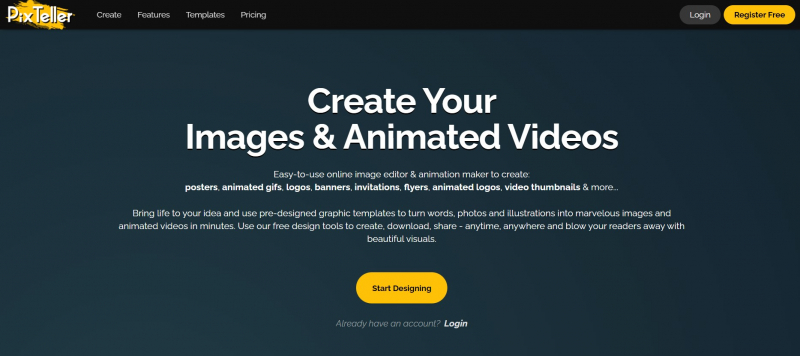
PixTeller's website PixTeller -
If you are looking for photo editing software that is easy to use, has a lot of features, and doesn't cost a dime, you might want to check out Photoscape. Photoscape is a free photo editor that enables you to fix and enhance photos, create collages, animated GIFs, and more. The animated GIF mode of Photoscape allows you to use multiple photos to create a final animated photo. You can adjust the speed, size, and order of each frame. You can also add transition effects between frames. This is useful when you want to create an animation, a slideshow, or a meme.
In addition, Photoscape has a basic but powerful editor mode that lets you resize, crop, rotate, flip, sharpen, blur, adjust brightness, contrast, color, white balance, backlight, and more. You can also add frames, text, stickers, shapes, drawings, filters, effects, and red eye removal to your photos. You can also use the clone stamp tool to remove unwanted objects or blemishes from your photos. The editor mode also has a mosaic mode that allows you to pixelate or blur certain areas of your photos for privacy or artistic purposes.
If you need to edit multiple photos at once, you can use the batch editor mode of Photoscape. You can apply the same editing options to all the photos in a folder with just a few clicks. You can also resize, convert, or rename multiple photos at once. Photoscape also has a page mode that allows you to merge multiple photos on a page frame to create one final photo. You can choose from various templates or create your own custom layout. This is useful when you want to create a collage, a poster, a flyer, or a scrapbook page.
Website: http://www.photoscape.org/ps/main/index.php
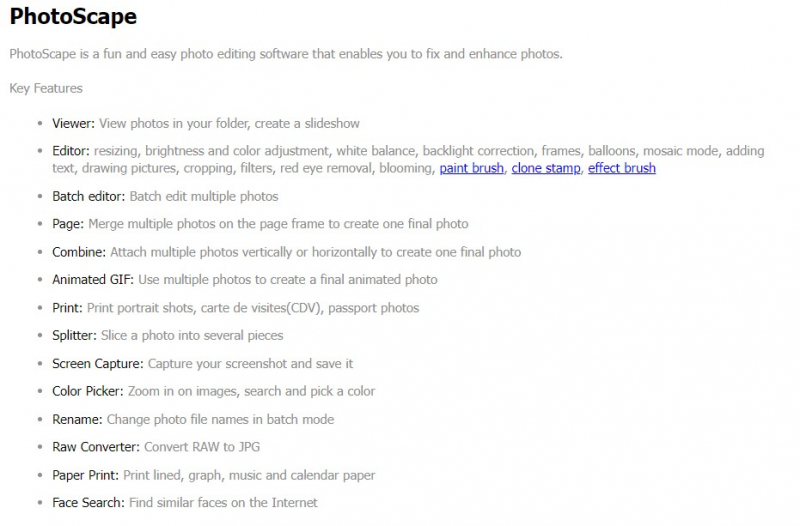
PhotoScape 
Combining Feature on PhotoScape