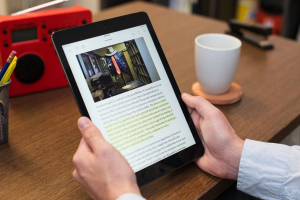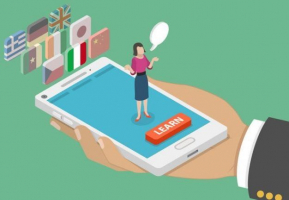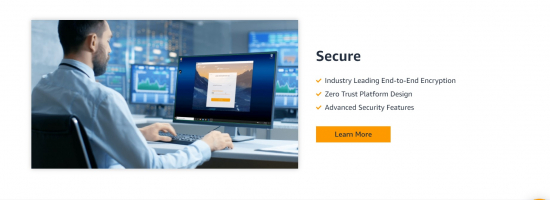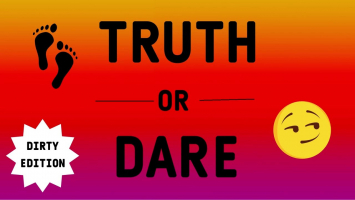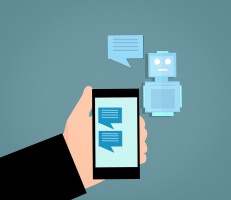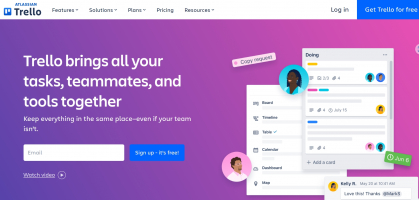Top 8 Best DIY Home Improvement Apps
It's critical to examine your project requirements while looking for the finest DIY home improvement software. While planning and executing a successful DIY ... read more...project can be extremely rewarding, more complex and dangerous tasks should be delegated to professional contractors. Painting a room, for example, is a terrific DIY project for beginners; however, thorough remodels that include taking out flooring and internal walls are best left to experts who have the skill and safety understanding required to finish the project safely. To assist you in finding the best app for you The greatest DIY home renovation apps will be shown to you by Toplist.
-
Houzz is an online community, website, and software for architecture, interior design, and decorating, as well as landscape design and home renovation in the United States. It is situated in Palo Alto, California, and was created in 2009.
As the definitive source for home renovation ideas, Houzz is Toplist's top selection for the best DIY home improvement app. Users may explore and save photographs of ideas they like, similar to how they can on Pinterest, so they can recreate them in the future. You may go through a variety of categories, covering everything from dining room and living room ideas to landscaping and patio ideas. Houzz includes a contractor list to help you get started on your remodel, and you can message contractors directly through the app to discuss your project. Houzz also has its own online furniture shop, allowing customers to purchase goods for their makeover directly from the app.
Detailed information:
Cost: Free
Platforms: Android, iOS, Desktop
Link: https://www.houzz.com/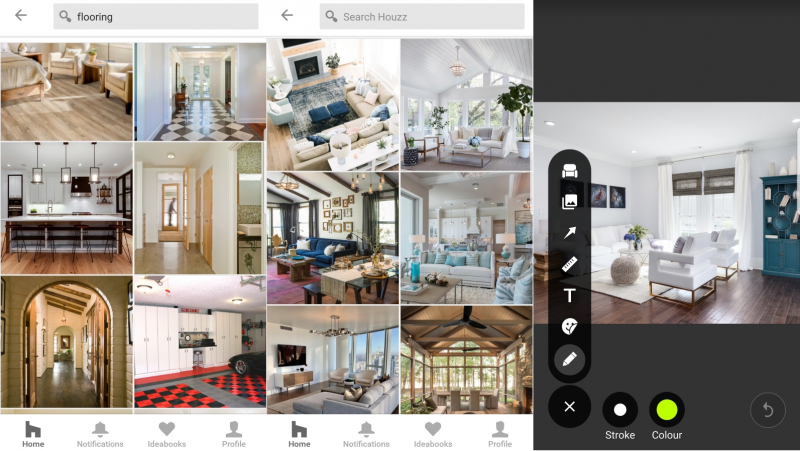
Houzz Interior Design Ideas 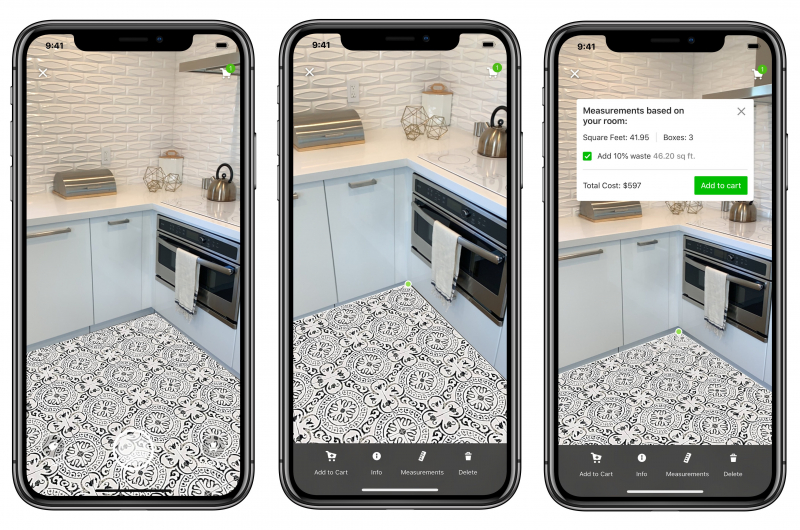
Houzz Interior Design Ideas -
Homestyler, like Houzz, is aimed to assist people in planning their next home overhaul or remodel. You begin by uploading a photo of your room or making a 2D or 3D floor plan, after which you may browse furniture and set it in your space to see how it might appear. You can also use a photo-realistic 720-degree panorama view to walk through your room.
Users may find inspiration for their own projects by browsing a gallery of user-created rooms, and the app also offers a learning library where they can learn how to design their ideal space. The free edition of Homestyler is fairly liberal and suited for most DIYers. It gives you access to all of the app's features as well as limitless free standard renderings. By upgrading to one of the subscription plans, users can unlock Ultra HD and 4K rendering.
Detailed information:
Cost: Free
Platforms: Android, iOS, DesktopLink: https://www.homestyler.com/

Homestyler 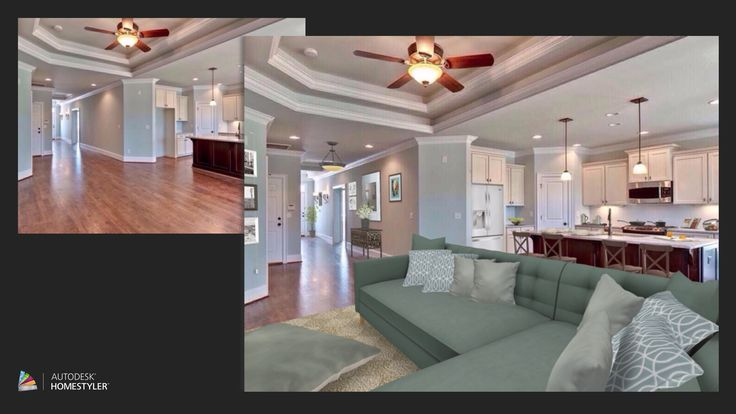
Homestyler -
iHandy Group is a global premium partner of Apple, Google, and Facebook, and is one of the world's leading mobile application developers. iHandy Group is a leading developer in the mobile internet industry, with dozens of products ranking highly in the App Store and Google Play stores of more than 80 countries, cementing its position as a premium mobile application developer worldwide.
iHandy Carpenter is a digital toolset designed for do-it-yourselfers who want to enhance their homes. It's the only app on our list that includes a plumb bob for checking verticality, a surface level for leveling flat surfaces, a steel protractor for calculating angles, and a steel ruler for rapid measurements. The program is $1.99 to download, but there are no in-app purchases or subscription plans included. These five items can come in helpful for your next modest DIY job or huge overhaul, whether you're a beginner or an experienced contractor.
Detailed information:
Cost: $1.99
Platforms: Android, iOS
Link:- For iOS: https://apps.apple.com/us/app/ihandy-carpenter/id293621500
- For Android: play.google.com/store/apps/details?id=com.ihandysoft.carpenter.toolkit&hl=en_US&gl=US

iHandy Carpenter 
iHandy Carpenter -
Anyone interested in DIY and home renovation should download the Home Depot app. It has a number of features that aren't found in any of the other apps on our list, such as image search. Take a picture with your phone if you don't know the name of something you need, and the app will tell you the name of the product. You can also use the app's augmented reality (AR) capability to see things in your house before you buy them, and users can look for local contractors to help them with significant home renovation tasks. You can also browse reviews and buy things straight from Home Depot using the app.
They have the greatest equipment and the most well-organized gear. Menards made it nearly hard to find a faucet washer component since half of their inventory was in the incorrect places and was more costly than Home Depot. Home Depot will thread the ends of the pipe and cut it to the length you specify. They will also cut timber to your desired length and breadth.
Detailed information:
Cost: Free
Platforms: Android, iOS, DesktopLink:
- For Android: https://play.google.com/store/apps/details?id=com.thehomedepot&hl=en
- For iOS: https://apps.apple.com/us/app/the-home-depot/id342527639
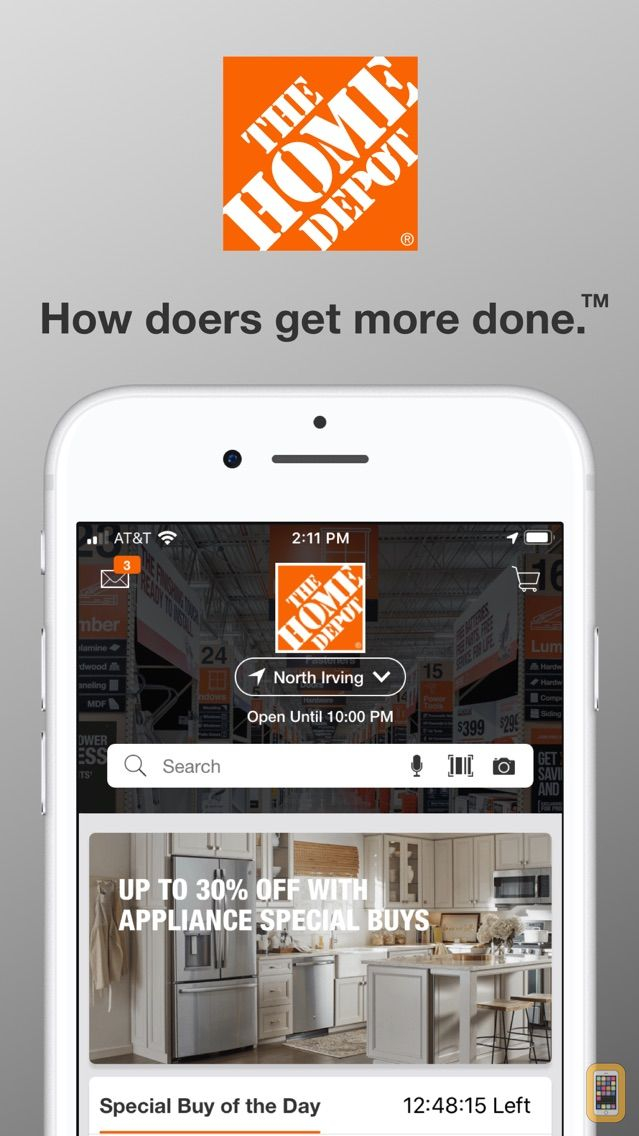
The Home Depot 
The Home Depot -
RoomScan Pro is the only program that offers three different ways to obtain a floor plan, ensuring that it always completes the task. RoomScan Pro is an augmented reality tool that makes making floor layouts a breeze. To swiftly scan rooms and make floor plans, you may use one of three methods: tap your phone against each wall in the room, use augmented reality to scan your space, or utilize Leica & Bosch laser measures to acquire exact measurements for your floor plans.
This is also the only software on our list that can scan building exteriors and landscapes in addition to floor plans. Users may export, store, email, and print floor plans as normal image files using the free edition of the program.
Deatiled information:
Cost: Free + In-App Purchases
Platforms: iOSLink: https://apps.apple.com/us/app/roomscan-pro/id673673795
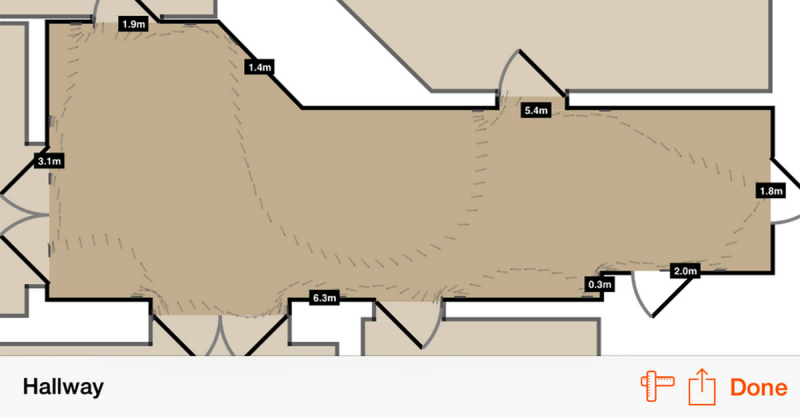
RoomScan Pro 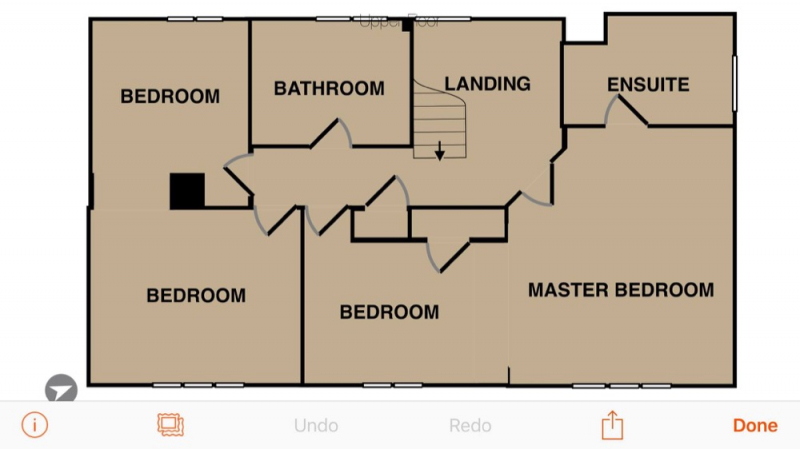
RoomScan Pro -
While most of the applications on this list are geared toward amateur DIYers, MagicPlan is developed specifically for contractors. Users may simply develop and exchange floor layouts, field reports, and estimations using the app. Contractors may easily gather crucial project data, such as task requirements, dimensions, drawings, and markups, using MagicPlan.
You can prepare project reports, sketch blueprints in 2D or 3D, and automatically calculate prices for various tasks. All project data is automatically formatted for more efficient workflows, and project plans are kept in the MagicPlan Cloud for convenient access. The app's free edition contains all functionality for two projects, but you'll need to pay one of three monthly subscriptions to create more.
Detailed information:
Cost: Free + In-App Purchases
Platforms: Android, iOS, DesktopLink: https://magicplan.app/
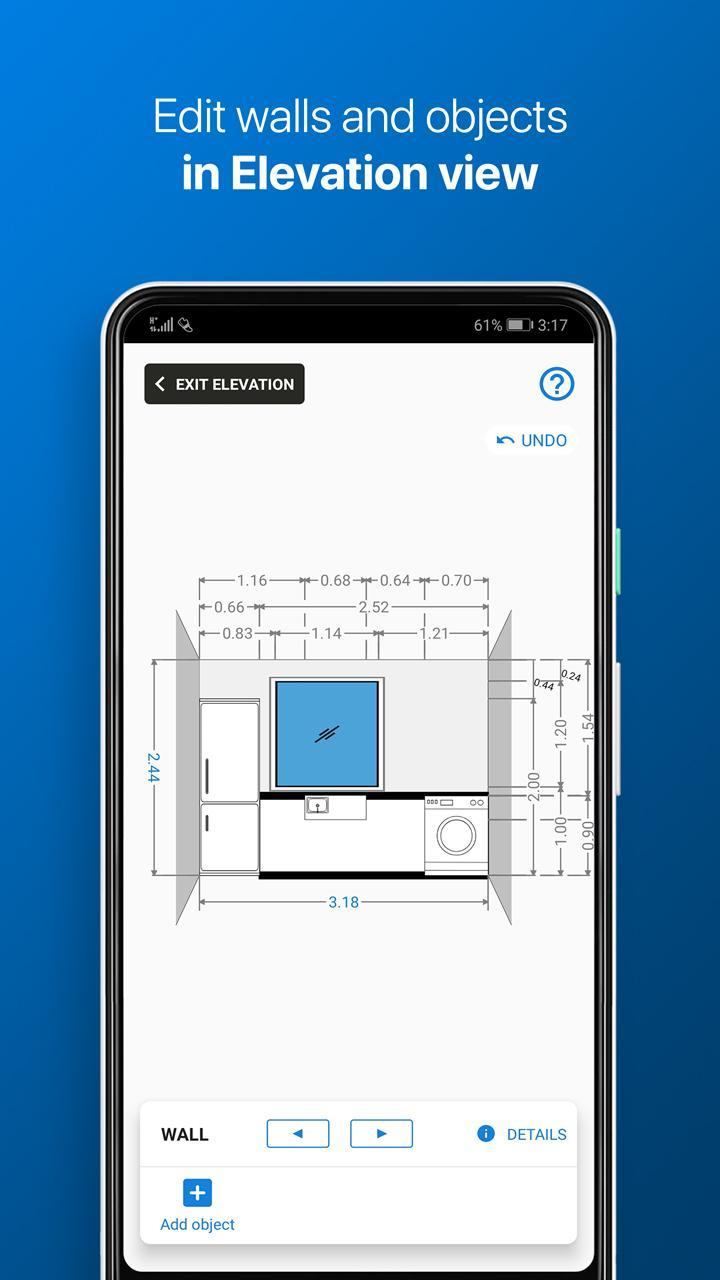
MagicPlan 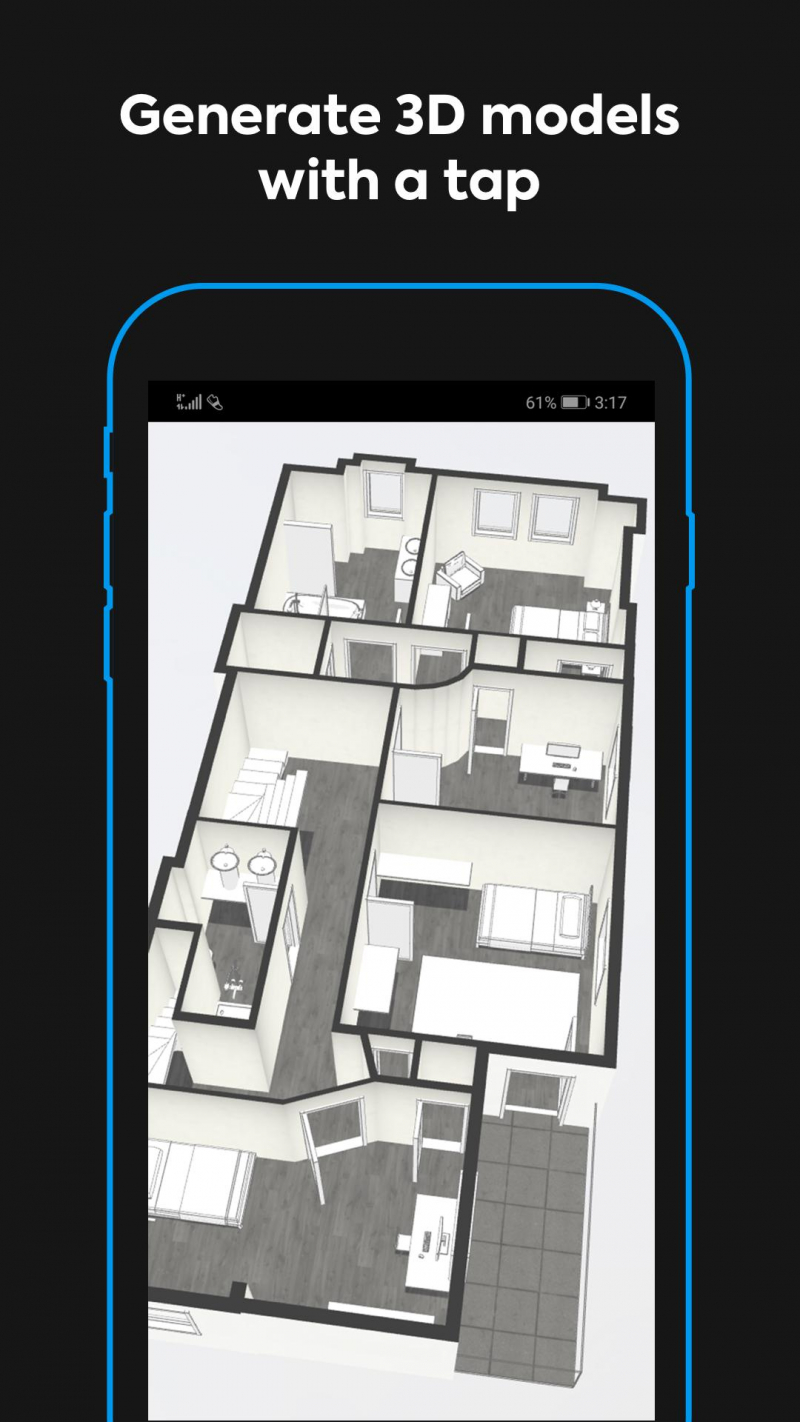
MagicPlan -
Handy is a two-sided online marketplace for house cleaning, installation, and other services. The now New York-based firm, which was founded in 2012 in Cambridge, Massachusetts, provides services in the United States, the United Kingdom, and Canada. ANGI Homeservices purchased the firm in October 2018.
The free version of the app includes the most important functions, such as the ability to schedule specialists to do cleaning and handyman services at predetermined fees. Furniture assembly, TV mounting, wall hanging, and office cleaning are all included in this package. For major works like bathroom remodels, kitchen remodels, and floor installation, the app also delivers free bids from local contractors. A furniture store is included in the app, and unlike most other applications, everything purchased through the app comes with free delivery, assembly, and expert installation. Users may save 20% on all house cleanings scheduled through the app by subscribing to Handy Select for $10 per month.
Detailed information:
Cost: Free + In-App Purchases
Platforms: Android, iOS
Link: https://www.handy.com/app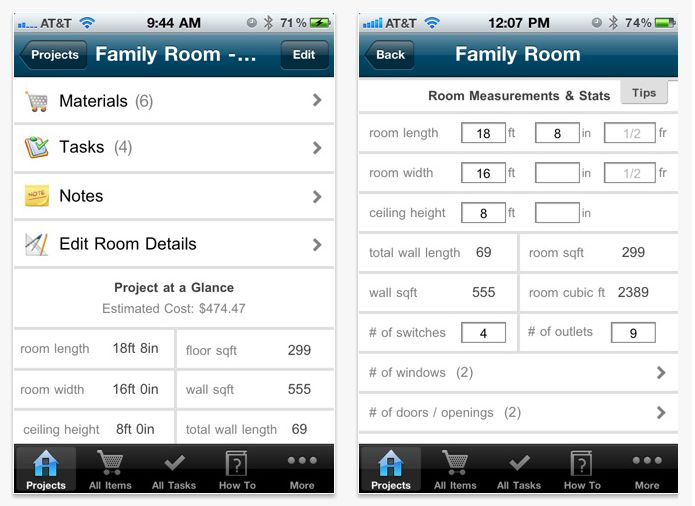
Handy 
Handy -
When it comes to project planning, Photo Measures is a fantastic app for DIYers. It's the only software on our list that allows users to take images of rooms and furniture, measure them, save and organize papers, and share them. The software is simple to use: snap a photo of your space, put measures right on the photo, zoom in and out to fine-tune measurements, add text comments, and save your photo to a category.
You may share images directly with contractors or other specialists once they've been saved to speed up the project planning process. On iOS and Android, the app costs $6.99 and $4.99, respectively, and there are no additional in-app purchases.
Detailed information:
Cost: Free
Platforms: Android, iOSLink:
- For iOS: https://apps.apple.com/us/app/photo-measures/id415038787
- For Android: https://play.google.com/store/apps/details?id=com.bigbluepixel.photomeasures
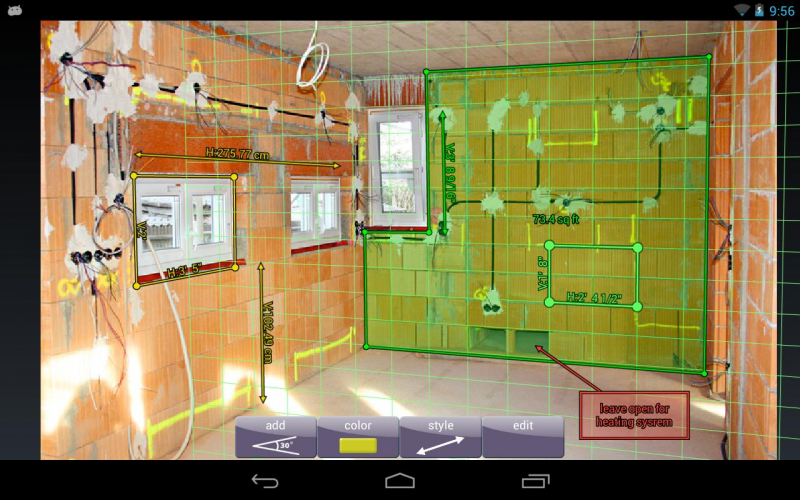
Photo Measures 
Photo Measures