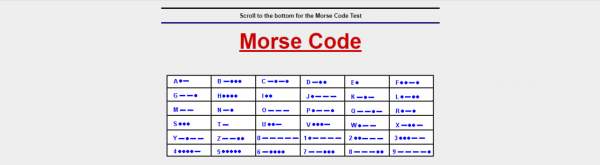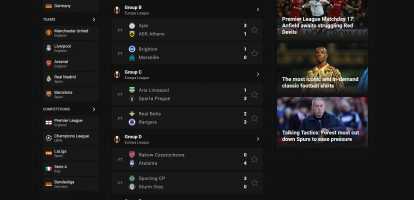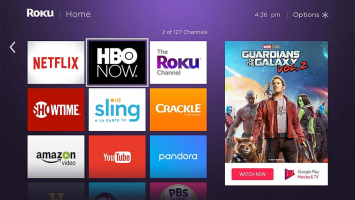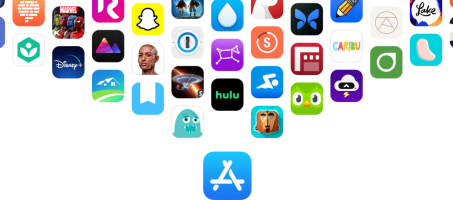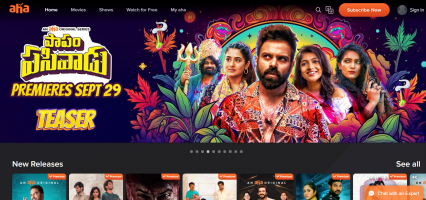Top 10 Best QR Code Scanning Apps
Believe it or not, scanning QR codes and barcodes with phones has become an intrinsic part of our lives now. Which is why, it is pertinent to have a QR Code ... read more...and barcode scanner app at the ready. Here is a list of the best QR Code scanning apps that you might be interested in.
-
The QR-Code Generator & QR Creator is a versatile tool that allows users to easily generate and create customized QR codes for various purposes. Whether you need a QR code to link to a website, display text or contact information, provide Wi-Fi login details, or perform other actions, this tool can meet your needs.
Using the QR-Code Generator & QR Creator is straightforward. Simply input the desired content, such as a URL, text, phone number, email address, or Wi-Fi network details, and the tool will generate a QR code based on your input. You can then customize the QR code's appearance by selecting colors, adding logos or icons, adjusting the size, and choosing from different design options.
The tool provides a preview of the generated QR code, allowing you to ensure it looks as desired before finalizing it. Once satisfied, you can download the QR code image to your device or copy the generated code for use in various applications.
The QR-Code Generator & QR Creator offers a user-friendly interface, making it accessible to both individuals and businesses looking to incorporate QR codes into their marketing materials, products, or services. It provides a convenient way to create and customize QR codes for different purposes quickly.Developer: QR Scanner & QR Code Generator & Radio & Notes
Platform: Android, iOS
Rates: 4.9/5 (45.9k reviews)
- Apple Store: https://apps.apple.com/us/app/id1574018167
- Google Play: https://play.google.com/store/apps/details?id=qrcodegenerator.qrcreator.qrmaker.createqrcode
Website: https://www.the-qrcode-generator.com/
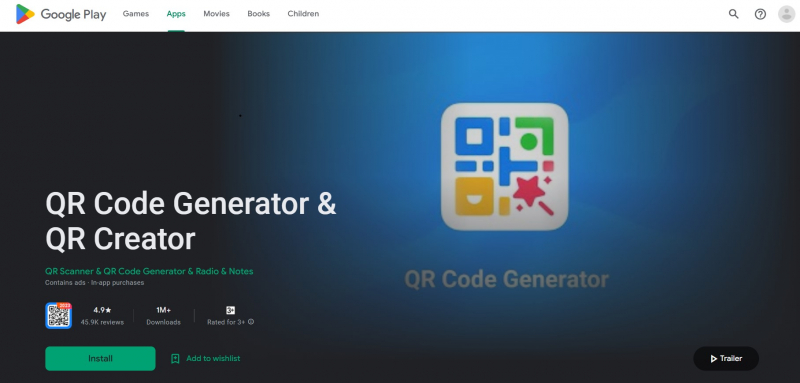
Screenshot via Google Play 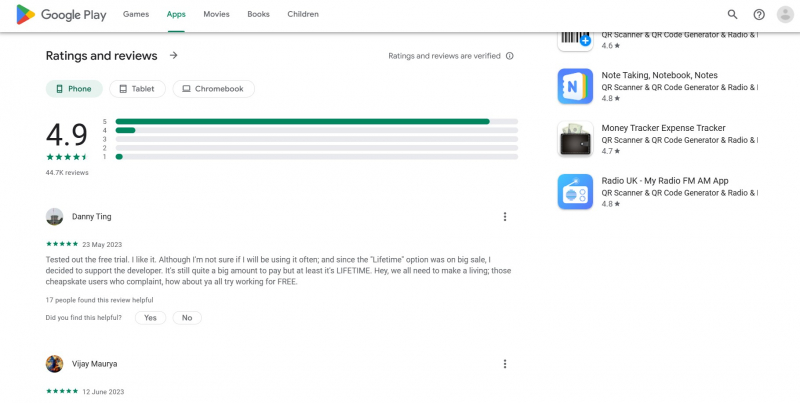
Screenshot via Google Play -
Free QR Scanner is a convenient and cost-effective mobile application that allows users to effortlessly scan and decode QR codes without any additional charges. This app provides a simple and straightforward solution for accessing information embedded within QR codes.
With Free QR Scanner, users can quickly scan QR codes using their device's camera, enabling them to retrieve a variety of information such as website URLs, contact details, product information, and more. The app's intuitive interface and fast scanning capabilities ensure a seamless user experience.
One of the key advantages of Free QR Scanner is its affordability. As the name suggests, the app is available for free, eliminating any financial barriers to accessing this useful tool. Users can enjoy the benefits of scanning QR codes without having to pay for premium features or in-app purchases.
While Free QR Scanner may not offer advanced security features or additional functionalities found in paid alternatives, it serves as a reliable and cost-effective option for basic QR code scanning needs. Whether you're a casual user or someone who occasionally requires QR code scanning, Free QR Scanner provides a valuable and accessible solution at no cost.Developer: Simple Design Ltd.
Platform: Android
Rates: 4.8/5 (403k reviews)
- Apple Store: https://apps.apple.com/us/app/id1159068566
- Google Play: https://play.google.com/store/apps/details?id=qrcodereader.barcodescanner.scan.qrscanner
Website: https://scanqr.org/
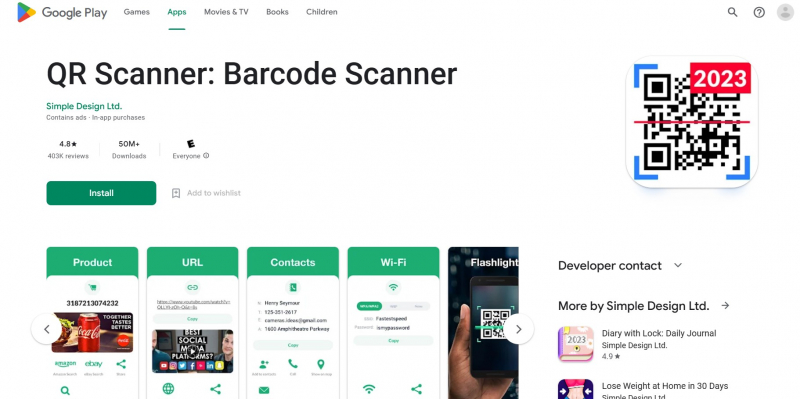
Screenshot via Google Play 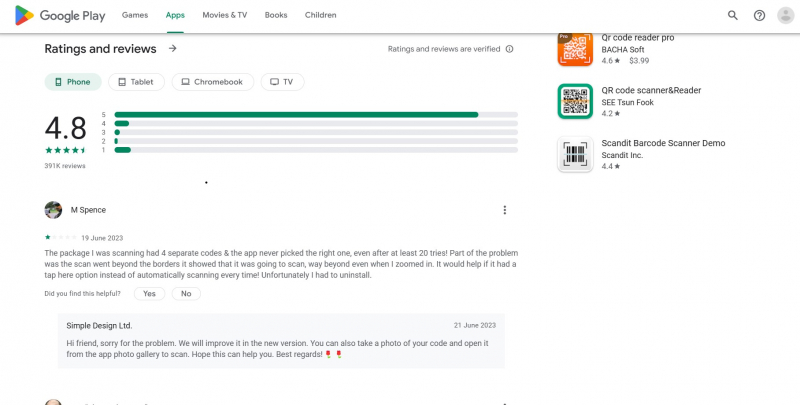
Screenshot via Google Play -
QR Tiger is a versatile QR code generator that enables users to effortlessly create customized QR codes for various purposes. Whether you need a QR code to direct people to a website, share contact information, provide Wi-Fi login details, or display text, QR Tiger has got you covered.
With its user-friendly interface, generating QR codes is a breeze. Simply input the desired content, such as a URL, text, phone number, or email address, and customize the QR code's appearance by selecting colors, adding logos or icons, and adjusting its size and shape. After generating the QR code, you can download it to your device or copy the generated code.
QR Tiger also offers additional features like advanced analytics, QR code tracking, bulk generation, and password protection, depending on the chosen plan or version. By adhering to QR code guidelines and terms of use, you can create effective and engaging QR codes for your specific needs.
Developer: QRTIGER PTE LTD
Platform: Android, iOS
Rates: 4.8/5 (4.79k reviews)
- Apple Store: https://apps.apple.com/us/app/id1509675463
- Google Play: https://play.google.com/store/apps/details?id=com.qrtiger
Website: https://www.qrcode-tiger.com/
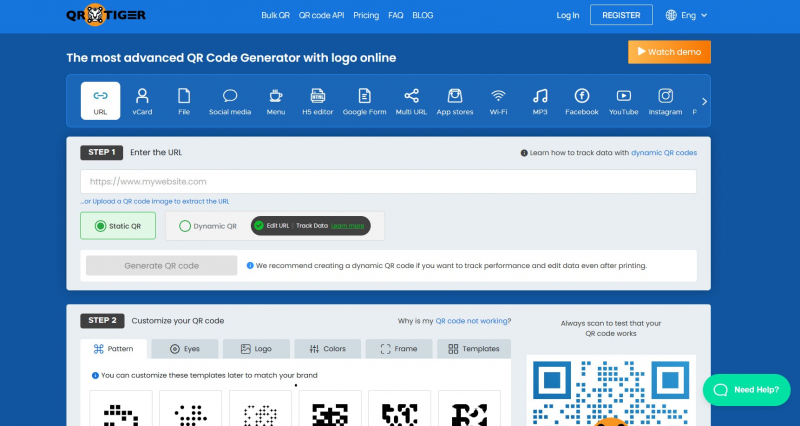
Screenshot via https://www.qrcode-tiger.com/ 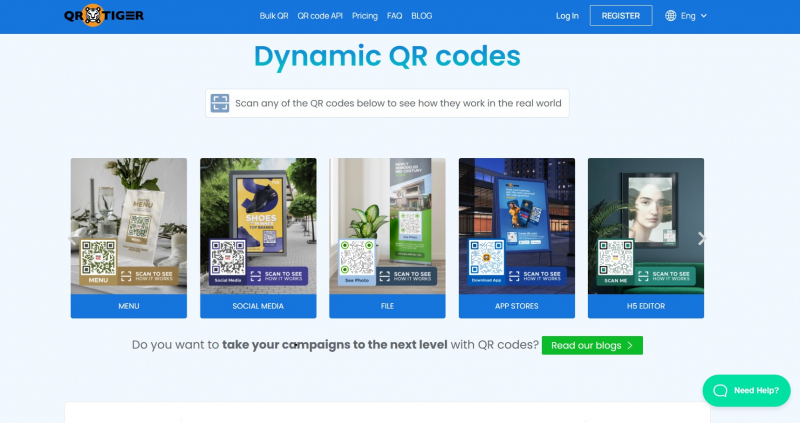
Screenshot via https://www.qrcode-tiger.com/ -
Orca Scan is a powerful barcode scanning application that turns your smartphone into a reliable barcode scanner. Whether you're managing inventory, conducting asset tracking, or organizing documents, Orca Scan provides a convenient and efficient solution.
Using the app is simple: just open it, point your device's camera at a barcode, and Orca Scan will quickly and accurately decode the barcode information. It supports a wide range of barcode types, including QR codes, UPC codes, EAN codes, and Code 39, among others.
Orca Scan goes beyond basic scanning capabilities by offering advanced features such as batch scanning, data import and export, and real-time collaboration. You can create custom forms to capture additional data associated with each barcode scan, allowing for comprehensive inventory management and tracking. The app also integrates seamlessly with popular platforms like Excel, Google Sheets, and Microsoft Power BI, making it easy to sync and analyze your barcode data.
With its user-friendly interface and robust features, Orca Scan is an excellent tool for businesses and individuals seeking an efficient and accurate barcode scanning solution on their mobile devices.
Developer: Cambridge App Lab Limited
Platform: Android, iOS
Rates: 4.8/5 (1.28k reviews)- Apple Store: https://apps.apple.com/us/app/id1161117971
- Google Play: https://play.google.com/store/apps/details?id=com.orcascan.bulkbarcodescanner
Website: https://orcascan.com/
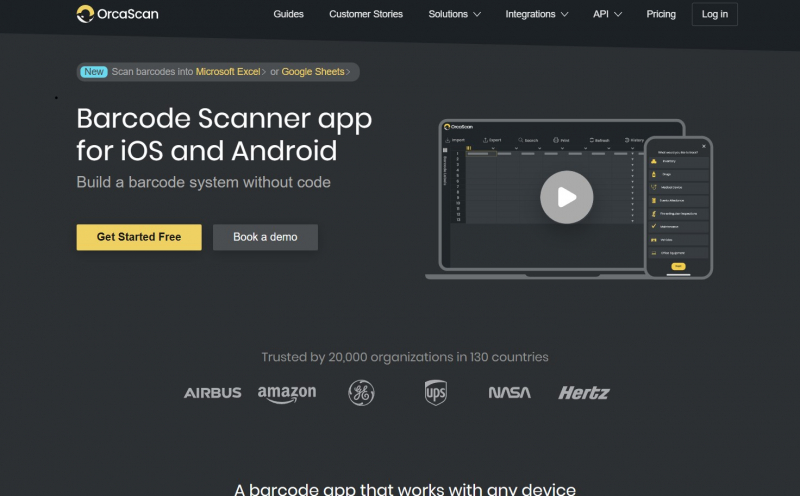
Screenshot via https://orcascan.com/ 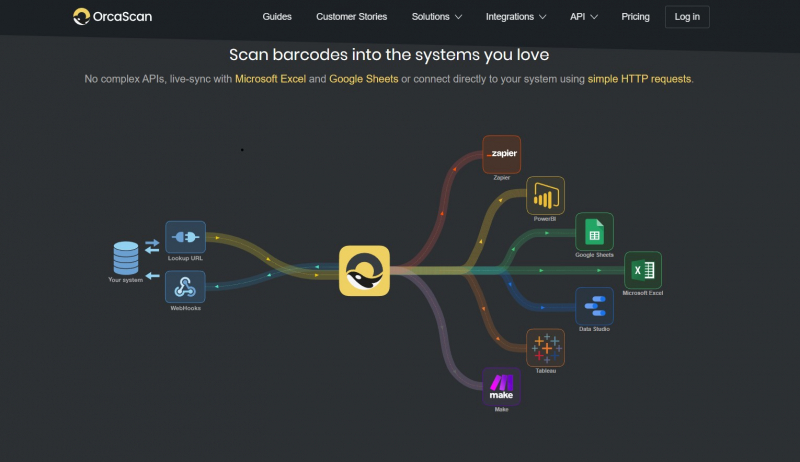
Screenshot via https://orcascan.com/ -
QR & Barcode Scanner is a versatile and user-friendly mobile application designed to effortlessly decode and scan various types of QR codes and barcodes. With its intuitive interface and swift scanning capabilities, this app simplifies the process of obtaining information from codes embedded in products, advertisements, websites, and more.
Equipped with advanced scanning technology, the app quickly recognizes QR codes and barcodes, allowing users to access associated content with ease. Whether it's scanning a QR code to reveal website links, contact information, or promotional offers, or scanning barcodes to retrieve product details and prices, this app provides a seamless experience.
Additionally, QR & Barcode Scanner offers a range of useful features, such as the ability to create and share personalized QR codes, history tracking for easy reference, and integration with other apps for quick actions. Whether you're a consumer, a marketer, or a tech-savvy individual, this app is an invaluable tool for decoding and accessing information effortlessly, making it an essential companion for everyday tasks.
Developer: Gamma Play
Platform: Android, iOSRates: 4.7/5 (2.34M reviews)
- Apple Store: https://apps.apple.com/us/app/id1159068566
- Google Play: https://play.google.com/store/apps/details?id=com.gamma.scan
Website: https://qrbot.net/locale/fr/
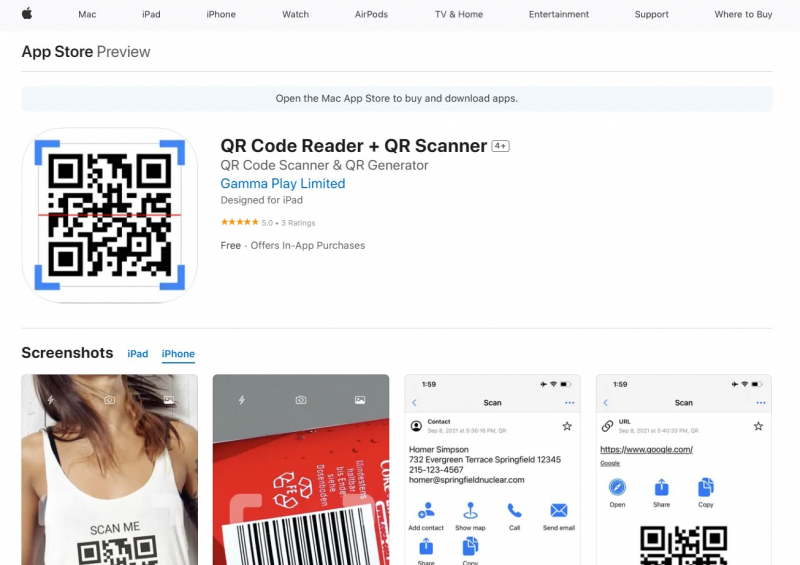
Screenshot via App Store 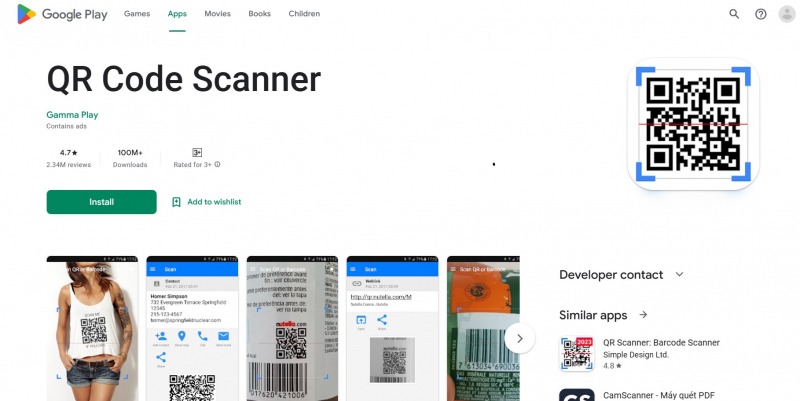
Screenshot via Google Play -
QR Reader for iPhone is a feature-rich and user-friendly mobile application specifically designed for iPhone users to scan and decode QR codes effortlessly. With its intuitive interface and robust scanning capabilities, this app offers a seamless experience for accessing information encoded in QR codes.
QR Reader for iPhone utilizes the device's camera to quickly and accurately scan QR codes in various formats. It instantly decodes the codes, allowing users to access website links, contact details, product information, event details, and more. The app also supports scanning and reading barcodes, making it versatile for different scanning needs.
In addition to its scanning capabilities, QR Reader for iPhone offers a range of useful features. Users can create and share their own QR codes, save scanned codes for future reference, and even customize the app's appearance to suit their preferences. The app also integrates with other applications, allowing for seamless actions such as opening websites or making calls directly from scanned QR codes.
QR Reader for iPhone is optimized for the iPhone platform, providing a smooth and efficient scanning experience. It is a reliable tool for iPhone users who require a dedicated QR code reader with advanced features and compatibility with various code formats.Developer: TapMedia Ltd
Platform: iOS
Rates: 4.7/5 (1M reviews)
- Apple Store: https://apps.apple.com/us/app/id368494609
- Google Play: N/A
Website: https://www.tapmedia.co.uk/
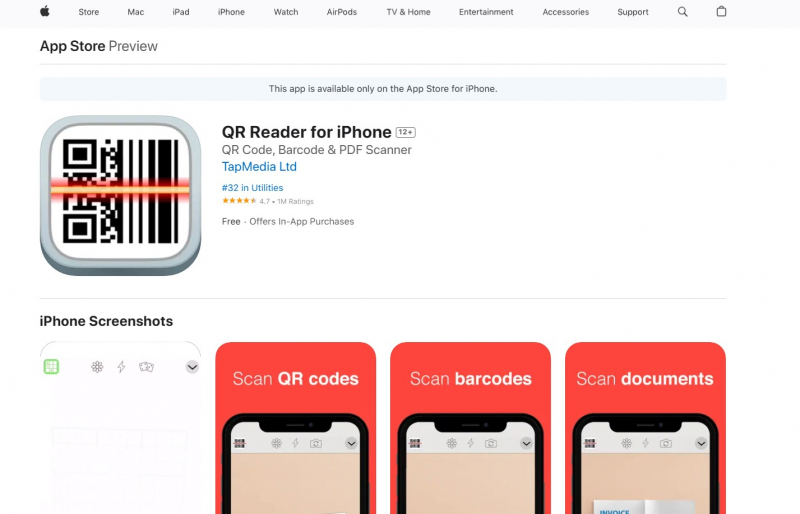
Screenshot via App Store 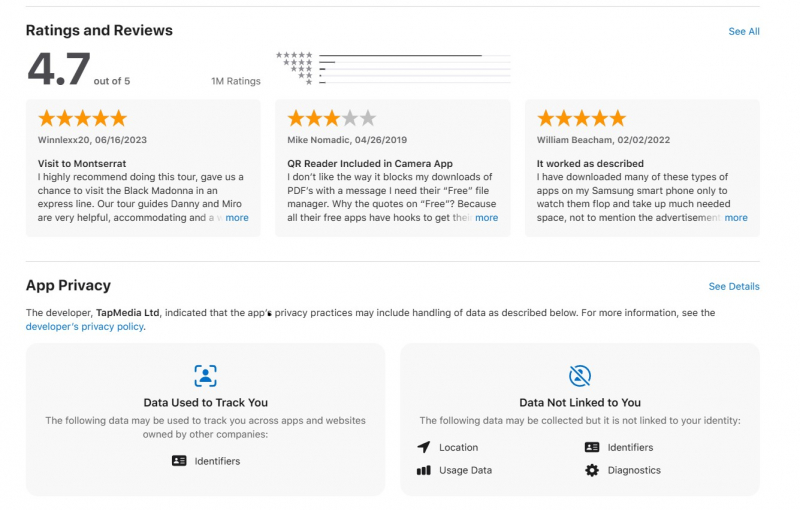
Screenshot via App Store -
MixerBox QR Code Reader & QR Scanner is a versatile and feature-packed mobile application that allows users to effortlessly scan and decode QR codes using their smartphones. This app offers a comprehensive set of scanning features combined with additional functionalities, making it a valuable tool for accessing information encoded in QR codes.
With MixerBox QR Code Reader & QR Scanner, users can quickly scan QR codes using their device's camera, instantly decoding them to reveal embedded content such as website links, contact information, event details, and more. The app ensures accurate and reliable scanning results, providing a seamless user experience.
Beyond its scanning capabilities, MixerBox QR Code Reader & QR Scanner offers several noteworthy features. It allows users to generate their own QR codes, enabling easy sharing of information and content. The app also includes a built-in QR code generator that supports various types of QR codes.
MixerBox QR Code Reader & QR Scanner combines the functionalities of a QR code reader and generator in one app, providing users with a comprehensive solution for their scanning and code creation needs. It is a reliable and versatile tool for individuals and businesses alike.Developer: MixerBox Inc.
Platform: iOS
Rates: 4.7/5 (29k reviews)
- Apple Store: https://apps.apple.com/us/app/id903799541
- Google Play: N/A
Website: https://www.mixerbox.com
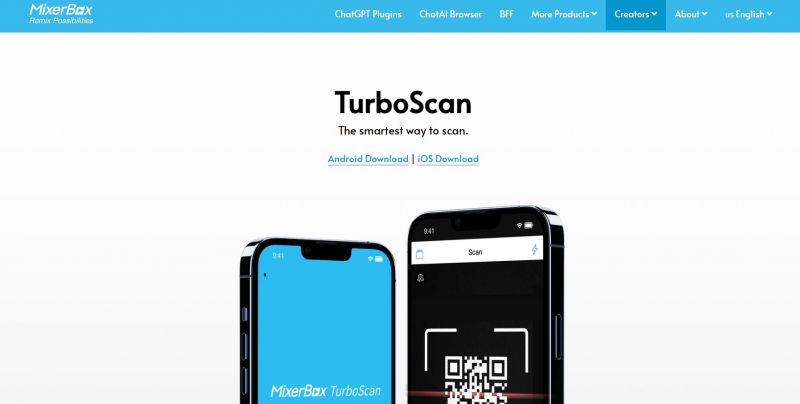
Screenshot via https://www.mixerbox.com 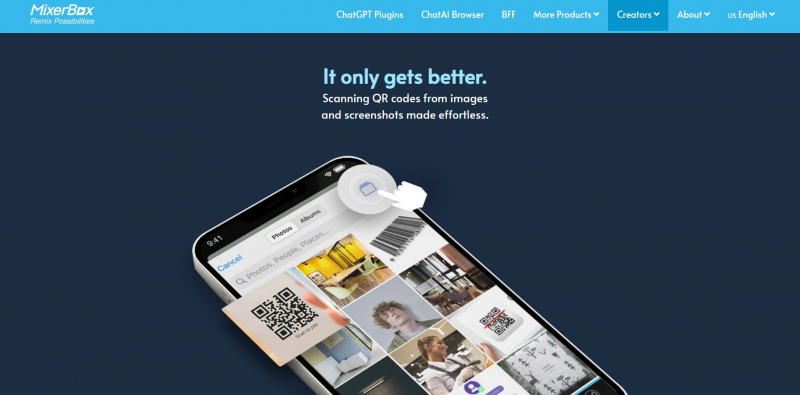
Screenshot via https://www.mixerbox.com -
SkyBlueScan is a QR code scanner application designed to effortlessly decode QR codes using your smartphone. With SkyBlueScan, you can quickly and accurately scan QR codes and access the information encoded within them.
Using the app is simple and intuitive. Just launch SkyBlueScan, point your device's camera at a QR code, and the app will instantly decode the information embedded in the code. It supports various types of QR codes, including website URLs, text, contact information, Wi-Fi credentials, and more.
SkyBlueScan goes beyond basic scanning capabilities by offering additional features to enhance your QR code scanning experience. These features may include saving scan history, allowing you to revisit previously scanned QR codes, and providing options for sharing the scanned information with others.
The app strives to provide a user-friendly interface, ensuring that anyone can easily scan QR codes without any technical expertise. Whether you need to scan QR codes for personal use or in a professional setting, SkyBlueScan can help you efficiently access the information contained within the codes.Developer: Circo, Inc.
Platform: iOS
Rates: 4.6/5 (3.5k reviews)
- Apple Store: https://apps.apple.com/us/app/id1504356350
- Google Play: N/A
Website: N/A
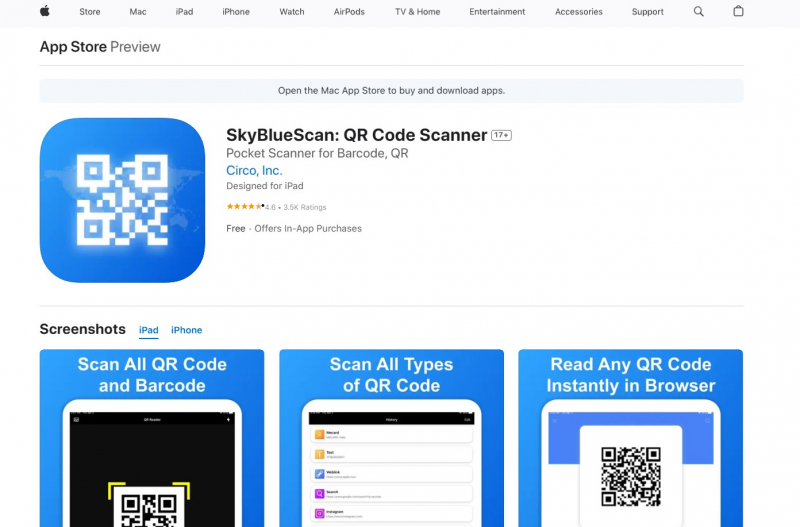
Screenshot via App Store 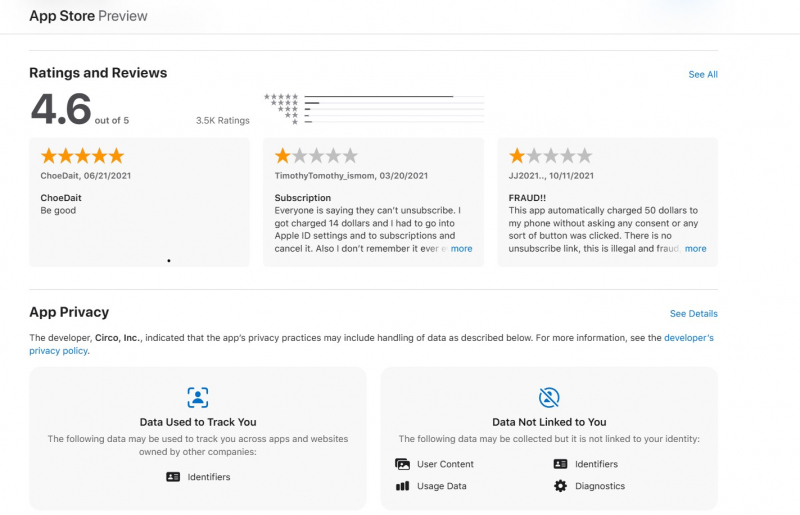
Screenshot via App Store -
QR Code Studio is a versatile QR code reader application that allows users to effortlessly scan and decode QR codes using their smartphones. With QR Code Studio, you can quickly access the information embedded within QR codes and perform various actions based on the decoded content.
Using the app is straightforward. Simply open QR Code Studio, point your device's camera at a QR code, and the app will swiftly decode the information encoded within the code. It supports a wide range of QR code types, including URLs, text, contact information, Wi-Fi credentials, and more.
QR Code Studio provides additional features to enhance your scanning experience. These may include saving scan history, enabling you to revisit previously scanned QR codes, and offering options for sharing the scanned information with others through various platforms.
The app aims to provide a user-friendly interface, ensuring that users of all backgrounds can easily scan QR codes without any technical knowledge. Whether you need to scan QR codes for personal use or in a professional setting, QR Code Studio can assist you in efficiently accessing the information contained within the codes.Developer: Yunqian Pan
Platform: iOS
Rates: 4.5/5 (26 reviews)
- Apple Store: https://apps.apple.com/us/app/id885529353
- Google Play: N/A
Website: https://qrcode.studio/
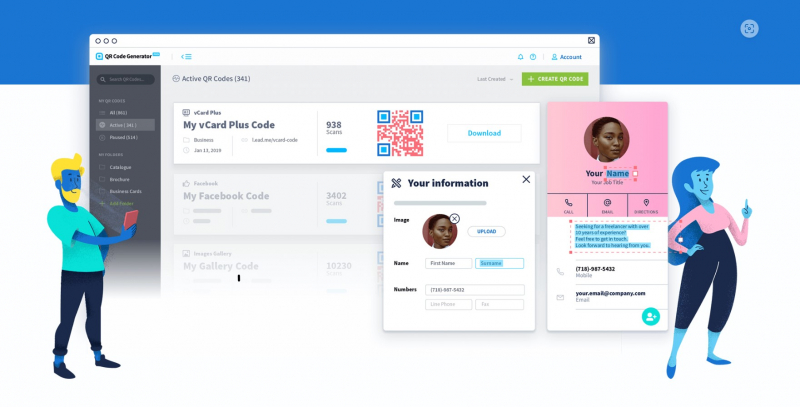
Screenshot via https://qrcode.studio/ 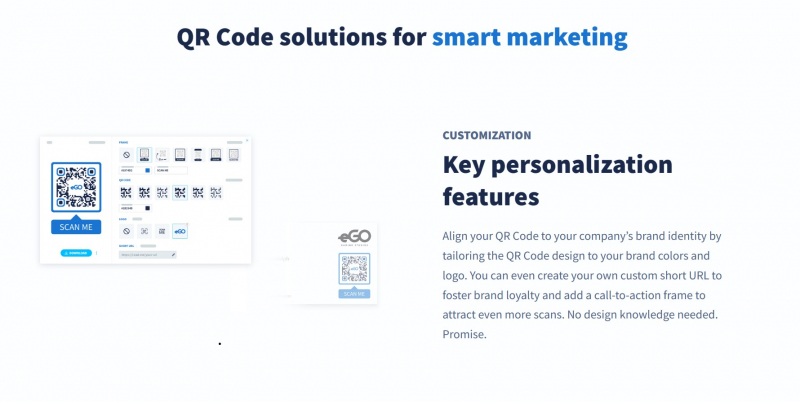
Screenshot via https://qrcode.studio/ -
QR Code Monkey - Scan/Generate is a powerful and helpful mobile application that serves as a versatile QR code tool. This app allows users to both scan existing QR codes and generate customized QR codes, offering a comprehensive solution for all QR code-related needs.
With QR Code Monkey, users can effortlessly scan QR codes using their smartphone's camera. The app quickly decodes the scanned codes, providing access to embedded information such as website links, contact details, product details, and more. Its efficient scanning technology ensures accurate and fast results, enhancing the user experience.
QR Code Monkey enables users to generate their own QR codes with ease. The app offers a wide range of customization options, allowing users to personalize their QR codes by adding logos, changing colors, and modifying design elements. Users can generate QR codes for various purposes, including website URLs, social media profiles, Wi-Fi credentials, and more.
QR Code Monkey also offers additional features such as history tracking, allowing users to review their scanning and generating activities. The app ensures convenience by providing easy sharing options for scanned or generated QR codes, enabling seamless collaboration and information sharing.
Developer: Coderbin
Platform: Android
Rates: 4.1/5 (693 reviews)- Apple Store: N/A
- Google Play: https://play.google.com/store/apps/details?id=com.coderbin.app.qrmonkey
Website: https://www.qrcode-monkey.com/
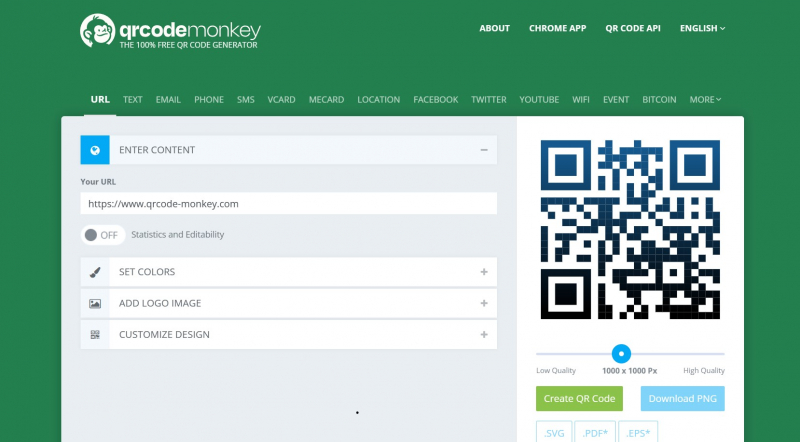
Screenshot via https://www.qrcode-monkey.com/ 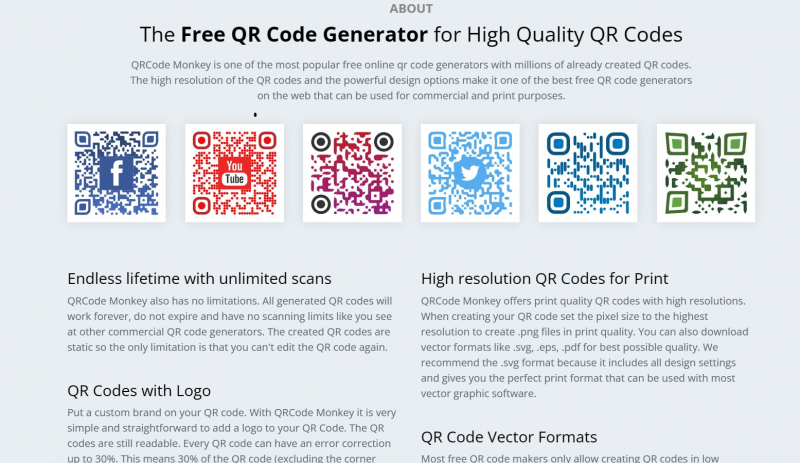
Screenshot via https://www.qrcode-monkey.com/