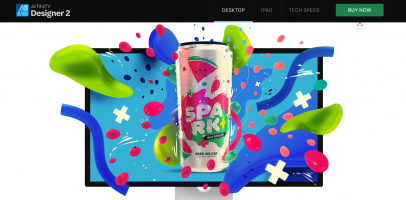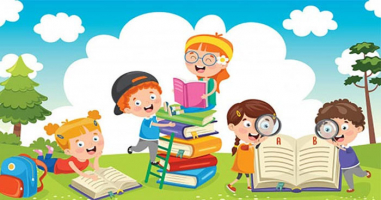Top 11 Best Drawing Tablets for Kids
A drawing tablet is a device that lets your budding artist draw on a screen with a stylus. It can be a great way to unleash your kid's creativity and have fun. ... read more...But how do you choose the best one for your child? Here are 11 best drawing tablets for kids that Toplist recommends.
-
The Richgv LCD Tablet offers an excellent creative outlet for young children embarking on their artistic journey. Available in an array of vibrant hues, it caters to the needs of little hands, all while remaining budget-friendly, durable, and resistant to water splashes.
This digital marvel functions much like a contemporary Etch-A-Sketch. Powered by a single CR2016 coin battery, it equips youngsters with a stylus that produces clear and precise lines on the screen. With a simple button press, it can effortlessly erase their creations and commence anew. Richgv LCD Tablet's portability makes it a convenient companion for family trips and an ideal tool for keeping kids engaged.
However, it's important to note that the tablet lacks internal storage, meaning the Richgv LCD Tablet can't retain any artwork. While this limitation may challenge older children wishing to preserve their creations, it doesn't impede the youngest artists. It can relish the joys of drawing without concerning itself with saving or sharing. For a deeper analysis of the Richgv LCD Tablet, explore our comprehensive review.Features:
- Type: Pen-enabled display tablet
- Active drawing space: 8 inches
- Stylus pressure responsiveness: No
- Connectivity options: No
- Operating system compatibility: No
- Suitable age range: 5–9
Pros:
- Affordable price
- Waterproofing
Cons:
- Unable to save picture
- Very simple interface
Detailed information:
- Buy now: https://www.amazon.com/dp/B07L68B24V

Image via Walmart 
Image via Walmart -
One by Wacom is a compact drawing tablet that mirrors many features found in the larger, more expensive Wacom tablets. It is an excellent choice for youngsters, particularly those aged ten and above, due to its easy portability in a school bag or college backpack.
One not only boasts compatibility with both Windows and Mac operating systems but also extends its reach to Android devices and Chromebooks. This compatibility is a significant advantage for students and kids relying on Chromebooks for their academic endeavors. All that's required is plugging it in, downloading the necessary drivers, and embarking on your drawing journey.
While the smaller version suffices for younger children, older kids might gravitate toward the medium-sized model, offering a more spacious canvas for drawing. Additionally, for an enhanced tablet experience, connecting a Logitech keyboard proves particularly beneficial, especially when using the tablet in conjunction with a display tablet or a smartphone.Features:
- Type: Graphics tablet
- Active drawing space: 21 x 14.6 x 0.87 cm
- Stylus pressure sensitivity: 2,540 levels
- Connectivity options: Micro USB and Bluetooth
- Operating system compatibility: Windows, macOS, Android, and Chrome
- Suitable age range: 10+
Pros:
- Simple yet reliable design
- Includes Wacom's exceptional stylus
- Presently compatible with Chromebooks
Cons:
- Needs an external screen or monitor
Detailed information:
- Facebook: https://www.facebook.com/Wacom
- Instagram: https://www.instagram.com/wacom
- X: https://twitter.com/wacom
- Youtube: https://www.youtube.com/wacom
- Buy now: https://www.amazon.com/dp/B07S1RR3FR/
- Website: https://estore.wacom.com/en-us/

Image via https://estore.wacom.com/ 
Image via https://estore.wacom.com/ -
Repaper, an innovative hybrid tablet developed by ISKN, offers the flexibility to draw on paper or directly on the screen. Equipped with pressure sensitivity, it delivers a remarkably natural and professional-grade drawing experience. You can utilize either the 9000 2B Faber-Castell pencil or the accompanying Repaper Stylus, and your creations can be seamlessly exported to various digital devices, including those running Android, iOS, MacOS, or Windows.
Furthermore, the tablet seamlessly integrates with various popular drawing software. While it may not be the most suitable choice for young children, it is an exceptional option for budding artists aged 10 and above. The Repaper represents the latest addition to Iskn's line of hybrid tablets, a company renowned for its long-standing production of devices like the Wacom Bamboo Slate, enjoying a devoted following among both children and adults.Features:
- Type: Graphics tablet
- Active drawing space: 210 x 148mm
- Stylus pressure sensitivity: 8,192 levels
- Connectivity options: Micro USB, Bluetooth
- Operating system compatibility: Windows/macOS/Android
- Suitable for ages: 10+
Pros:
- Excellent pressure sensitivity
- Equipped with both pencil and stylus capabilities
- Offers the sensation of sketching with an actual pencil
Cons:
- Quite expensive
- A5 drawing area
Detailed information:
- Instagram: https://www.instagram.com/fabercastellglobal/
- Youtube: https://www.youtube.com/user/FaberCastellGroup
- Tiktok: https://www.tiktok.com/@fabercastell
- Buy now: https://www.amazon.com/dp/B07YNG1N28
- Website: https://www.faber-castell.com/

Image via https://www.faber-castell.com/ 
Image via https://www.faber-castell.com/ -
Wacom dubs the Bamboo Slate a "smartpad," distinguishing it from a traditional graphics tablet. This ingenious device empowers your child to draw or write on paper using a pen, converting their creations into various digital formats that can be effortlessly transmitted to a tablet or PC, whether wirelessly or via cable. Consequently, your child can relish the tactile pleasure of paper-based creation while simultaneously witnessing their work come to life on a screen.
What sets the Bamboo Slate apart is its genuine pad-like feel, accommodating paper securely and enabling your child to freely express their creativity with a pen, all while preserving a digital record of their endeavors. If you aim to introduce your child to the digital realm without sacrificing their affection for traditional paper, this device is an outstanding bridge between the two worlds.
The Bamboo Slate, although not a novelty, is still an excellent digital drawing tablet for kids, boasting enduring value. Just ensure that your children always have an ample supply of paper at their disposal!Features:
- Type: Graphics tablet
- Active drawing space: 8.3 x 11.7in
- Stylus pressure sensitivity: 1,024 levels
- Connectivity options: USB-C, Bluetooth
- Operating system compatibility: Windows, macOS, iOS or Android
- Suitable age range: 6-12
Pros:
- High-quality construction
- Pleasing tactile finish
Cons:
- More for doodles than art
- Needs physical paper
Detailed information:
- Facebook: https://www.facebook.com/Wacom
- Instagram: https://www.instagram.com/wacom
- X: https://twitter.com/wacom
- Youtube: https://www.youtube.com/wacom
- Buy now: https://www.amazon.com/s?k=Wacom+Bamboo+Slate
- Website: https://estore.wacom.com/en-us/

Screenshot via https://www.wacom.com/ 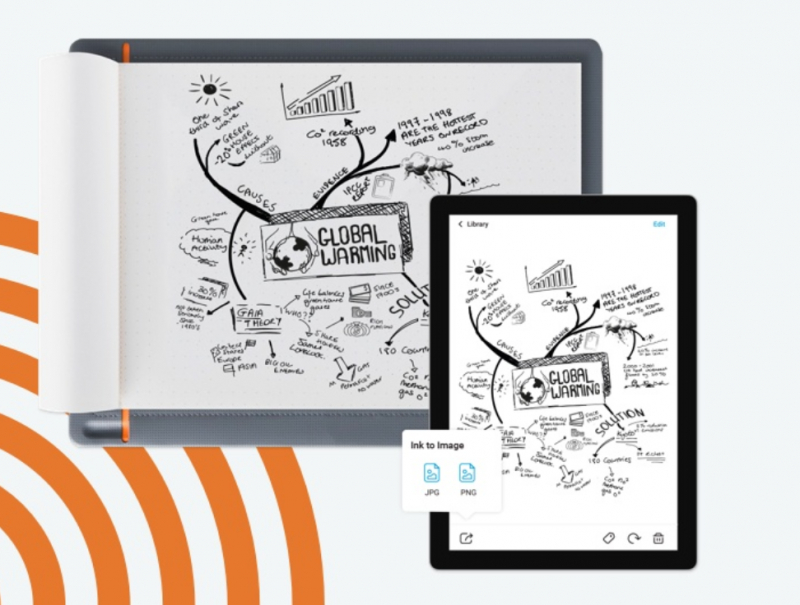
Screenshot via https://www.wacom.com/ -
If you want a tablet that is more than a toy for kids and also suitable for drawing, you might think of Apple or Samsung's products, which are pretty robust and child-friendly (you can learn more about them later in this list). However, these tablets are not explicitly designed for kids. A better option for a tablet that fits the needs and preferences of young users is Amazon Fire HD 10 Kids Edition. This is a multipurpose tablet that has children in mind, and it also offers a good drawing surface.
The tablet includes a one-year subscription to Amazon Fire for Kids Unlimited, which gives you access to various apps for drawing and sketching in Amazon's app store. You can choose the ones that match your child's interests and skills. However, you must buy a stylus separately, as it is not included in the package. The Fire HD 10 Kids Edition does not support pressure sensitivity or other advanced features for drawing so any inexpensive stylus will work fine.
Amazon Fire HD 10 Kids Edition also has internet access. Still, it has many applicable parental controls that allow you to manage what content your child can see and even limit the time they spend on the screen.
Features:
- Type: Tablet computer
- Active drawing area: 10-in
- Resolution: 1920 x 1200
- Connectivity options: USB, Bluetooth
- Operating system compatibility: Amazon Fire OS
- Suitable age range: 3-12
Pros:
- Includes a protective case
- Incorporates valuable parental controls
Cons:
- Stylus is an additional purchase
- Depends on the Amazon app store
Detailed information:
- Buy now: https://www.amazon.com/Amazon-Fire-tablet-1080p-Aquamarine/
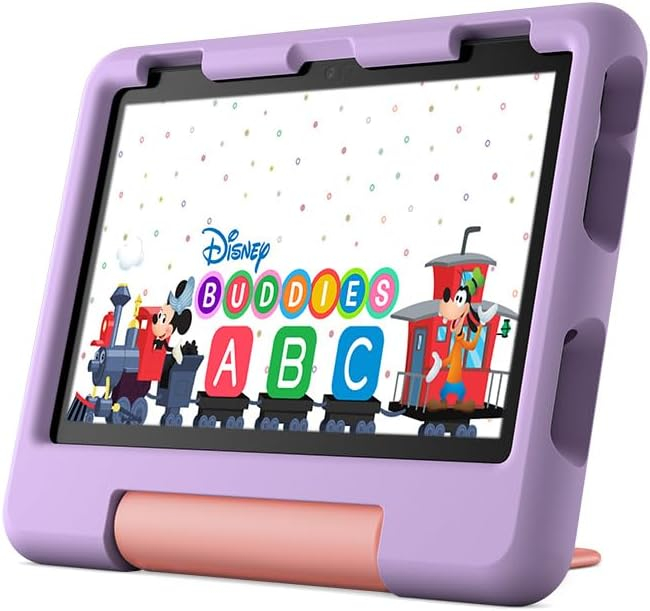
Image via https://www.amazon.com/ 
Image via https://www.amazon.com/ -
A good choice of graphic tablet suitable for children and adolescents is the Wacom Intuos S. This device is versatile and budget-friendly. However, it necessitates connecting to a computer or a tablet with its display. The Intuos S offers a range of drawing capabilities, including the Wacom Pen 4K, which operates without a battery and delivers an impressive 4,096 levels of pressure sensitivity.
The Intuos S has four customizable ExpressKeys and features four rubber feet to maintain stability when placed on flat surfaces. In comparison to other Wacom products, the Intuos S is relatively cost-effective, and it often offers the advantage of available discounts since it is not a recent model.
However, a primary limitation of the Intuos S is that its drawing area may prove insufficient for some budding young artists. Larger Intuos models are available, but the prices will be higher.Features:
- Type: Graphics tablet
- Active drawing space: 6.0 x 3.7 in
- Resolution: 2540 lpi
- Stylus pressure sensitivity: 4,096 levels
- Connectivity options: Micro USB
- Operating system compatibility: Chrome OS/Windows/macOS/Android
- Suitable age range: 12 and older
Pros:
- A premium drawing experience.
- Convenient to transport
Cons:
- Possibly too small
- Higher price compared to other options
Detailed information:
- Facebook: https://www.facebook.com/Wacom
- Instagram: https://www.instagram.com/wacom
- X: https://twitter.com/wacom
- Youtube: https://www.youtube.com/wacom
- Buy now: https://www.amazon.com/dp/B07RC6F518
- Website: https://estore.wacom.com/en-us/
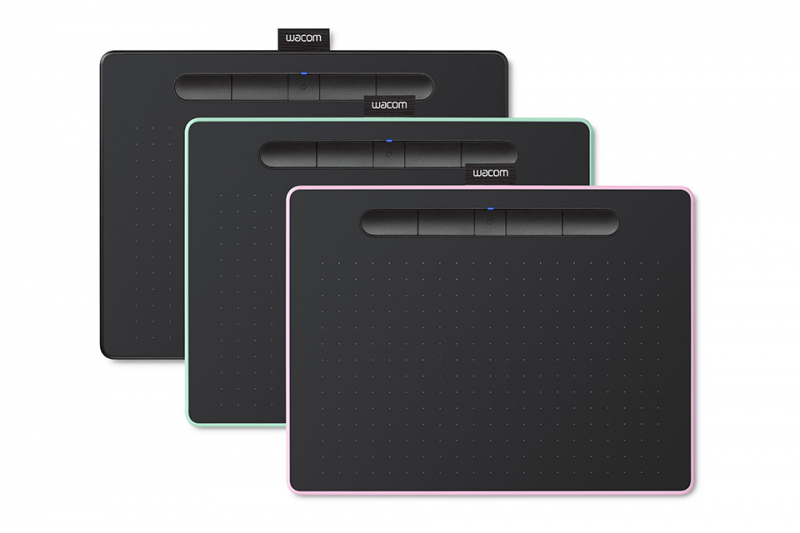
Image via https://estore.wacom.com/en-us/ 
Image via https://estore.wacom.com/en-us/ -
The iPad Mini has become our favorite portable drawing device thanks to its compatibility with the Apple Pencil. It's a fantastic choice for kids venturing into digital art, although it doesn't come cheap. Acquiring an Apple Pencil is a separate investment – you can explore the best Apple Pencil deals here – but it proves worthwhile, offering a seamless and precise drawing experience across various apps. While the Apple Pencil lacks a specific pressure sensitivity rating, it delivers a natural and responsive feel and is adept at handling intricate artwork and freehand sketching.
The 2021 iPad Mini sports an 8.3-inch Liquid Retina display characterized by clarity and high-quality visuals, boasting a resolution of 2266 x 1488 and a 60Hz refresh rate. While it may not be the ultimate choice for demanding gaming, it undoubtedly suffices for digital art endeavors. The primary drawback of this exceptional tablet is its relatively high price, mainly if intended for a child, and the additional expense incurred by acquiring the Pencil.Features:
- Type: Computer tablet
- Screen type: 8.3-inch Retina display
- Resolution: 2266 x 1488
- Stylus pressure sensitivity: Not specified
- Connectivity options: USB-C, Wi-Fi
- Operating system compatibility: iPadOS
- Suitable age range: 16+
Pros:
- Excellent display quality
- Outstanding performance
Cons:
- Pricey, Additional charge for pen
- Power duration needs enhancement
Detailed information:
- Facebook: https://www.facebook.com/apple/
- Instagram: https://www.instagram.com/apple/
- X: https://twitter.com/Apple
- Youtube: https://www.youtube.com/@Apple
- Buy now: https://www.amazon.com/dp/B09G91LXFP
- Website: https://www.apple.com/

Image via https://www.amazon.com/ 
Image via https://www.amazon.com/ -
XP-Pen is an exceptional brand offering high-quality products tailored for diverse purposes. It competes with major players such as Huion and Wacom. The XP-Pen Deco MW serves as a shining testament to their commitment to excellence, as demonstrated in Toplist's comprehensive review. This tablet proves exceptionally user-friendly and a valuable asset for digital art enthusiasts.
Furthermore, it distinguishes itself with four appealing color options, a relatively rare feature in drawing tablets, including eight customizable quick keys empowering users to tailor their shortcuts and tools, enhancing workflow efficiency.
The medium-sized format strikes an ideal balance for portability, whether transported to school or college or fitting into a compact workspace like a desk. Additionally, the tablet's rubber grips on the bottom prevent unwanted slippage during the creative process. Its adaptability, enabling seamless switching between Bluetooth and cable connections, ensures compatibility with a variety of devices.Features:
- Type: Graphics tablet
- Active drawing space: 8 x 5 inches
- Stylus pressure sensitivity: 8,192
- Connectivity options: USB, Bluetooth
- Operating system compatibility: Windows/macOS/Android
- Suitable age range: 12+
Pros:
- Great price
- Trendy shades
- Personalised shortcuts
Cons:
- Bluetooth may have connectivity issues
Detailed information:
- Facebook: https://www.facebook.com/xppen/
- Instagram: https://www.instagram.com/xppen/
- X: https://twitter.com/XPPen
- Youtube: https://www.youtube.com/xppen
- Buy now: https://www.amazon.com/dp/B09Z2KLMFT
- Website: https://www.xp-pen.com/

https://www.amazon.com/ 
https://www.amazon.com/ -
If your children enjoy drawing and painting on an Android tablet, they'll discover many app options to explore. However, most Android tablets lack a quality stylus, so we endorse a Samsung tablet compatible with the S-Pen, a high-caliber stylus capable of detecting pressure. The Galaxy Tab S6 Lite is an excellent selection since it generously includes the S-Pen at no extra cost.
This tablet ranks among the finest Samsung offerings for children despite not being the most budget-friendly choice. It boasts a compact form factor, a sharp display with a resolution of 1200 x 2000, and a swift USBC port.
The S-Pen significantly simplifies and elevates the drawing experience on this tablet. It seamlessly integrates with various sketching and art creation apps, making it an ideal means to introduce your child to digital art on this sophisticated device.Features:
- Type: Tablet computer
- Active drawing space: Approx 210 x 124.4mm
- Stylus Pressure sensitivity: 4,096 levels
- Resolution: 1200 x 2000
- Connectivity options: micro USB, Wi-Fi, Bluetooth
- Operating system compatibility: Android
- Suitable age range: 12+
Pros:
- Unnecessary to buy S-Pen separately
- Ideal tablet for everyday tasks
- Access to a wide range of apps
Cons:
- More costly than screenless alternatives
Detailed information:
- Facebook: https://www.facebook.com/SamsungGlobal
- Instagram: https://www.instagram.com/samsung/
- X: https://twitter.com/Samsung
- Youtube: https://www.youtube.com/@Samsung
- Buy now: https://www.amazon.com/dp/B08ZF3WMNP
- Website: https://www.samsung.com/us/
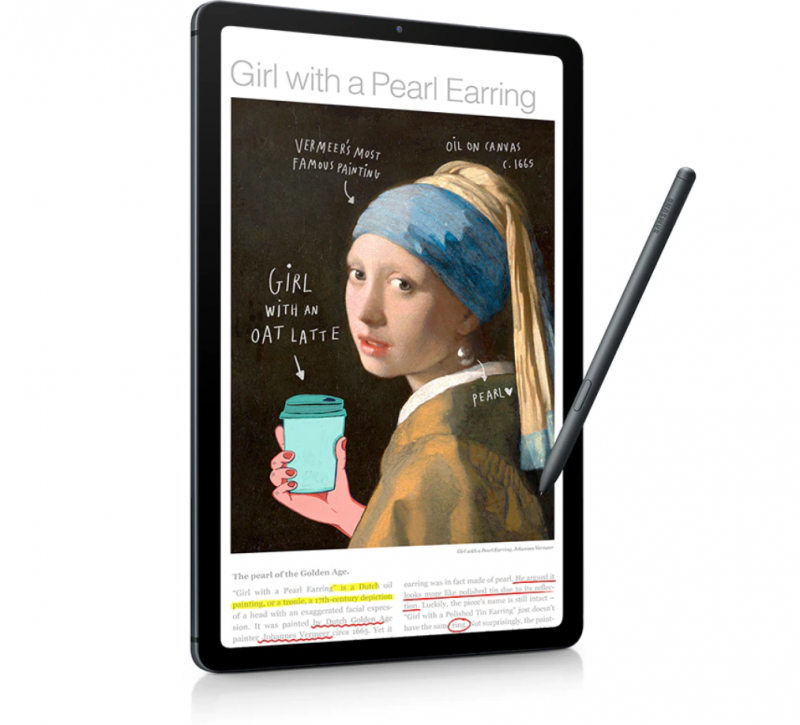
Screenshot via https://www.samsung.com/ 
Screenshot via https://www.samsung.com/ -
The XP-Pen Deco Pro is a competitive tablet, challenging the dominance of Wacom. It presents a high-quality tablet option that comes at a slightly lower cost compared to similar offerings from Wacom, rendering it an appealing choice for individuals in college or those returning to school.
As a budget-friendly drawing tablet, especially when juxtaposed with Wacom's products, it offers excellent value, with any minor imperfections being somewhat forgivable within its price range. It's worth acknowledging these imperfections, as highlighted in our XP-Pen Deco Pro review, which uncovered some drawbacks. Notably, unreliable drivers can cause inconveniences, mainly when used with Apple computers.
If you're planning on using a drawing tablet for extended periods, these issues could potentially become bothersome. However, for those employing it for educational purposes or post-school activities and seeking a tablet that excels in portability and convenience, the XP-Pen Deco Pro is a sound choice. Its supplementary features, including the superb stylus, durable construction, and responsive buttons, more than compensate for any shortcomings.Features:
- Type: Graphics tablet
- Active drawing space: 10 x 6.25-inch
- Stylus pressure sensitivity: 8,192
- Connectivity options: USB, Bluetooth
- Operating system compatibility: Windows/macOS/Android
- Suitable age range: 12+
Pros:
- Great quality at an affordable price
- Connect easily with the USB-C port
- Customize your preferences with the switchable buttons
Cons:
- Lack of cohesion among software modules
Detailed information:
- Facebook: https://www.facebook.com/xppen/
- Instagram: https://www.instagram.com/xppen/
- X: https://twitter.com/XPPen
- Youtube: https://www.youtube.com/xppen
- Buy now: https://www.amazon.com/dp/B096FV49JT
- Website: https://www.xp-pen.com/

Image via https://www.amazon.com/ 
Image via https://www.amazon.com/ -
The Huion Inspiroy H430P is a highly suitable drawing tablet for children due to its compact dimensions of only 4.8 x 3 inches. This size is perfect for accommodating small hands and allows easy portability, fitting effortlessly into a backpack or school bag. Despite its slim and compact design, it still incorporates the shortcut keys typically found on more expensive and larger drawing tablets.
The included pen boasts an impressive 4,096 levels of pressure sensitivity. The pen is user-friendly and comfortable to use, plus it doesn't require batteries, making it a straightforward choice for young artists. While it's classified as a 'basic' stylus, our review revealed that this pen is more than capable.
Furthermore, this tablet offers competitive pricing, making it an excellent option for budding young artists. Its convenient size, lightweight build, and exceptional portability make it an ideal choice. Additionally, its compatibility with ChromeOS and Android means you can connect it to an affordable Chromebook or a mobile device.
Features:
- Type: Graphics tablet
- Active drawing space: 6.3 x 3.9in
- Stylus pressure sensitivity: 8,192 levels
- Connectivity options: USB
- Operating system compatibility: Windows or macOS
- Suitable age range: 12 and older
Pros:
- Compact and lightweight.
- Provides a satisfying drawing experience.
- The pen operates without a battery
Cons:
- Probably too small for some
Detailed information:
- Facebook: https://www.facebook.com/huion
- Instagram: https://www.instagram.com/huiontablet
- X: https://twitter.com/HuionTab
- Youtube: https://www.youtube.com/channel/UC1i6Qtt-ude6K1sVyFOhBXw
- Buy now: https://www.amazon.com/dp/B075T6MTJX
- Website: https://www.huion.com/
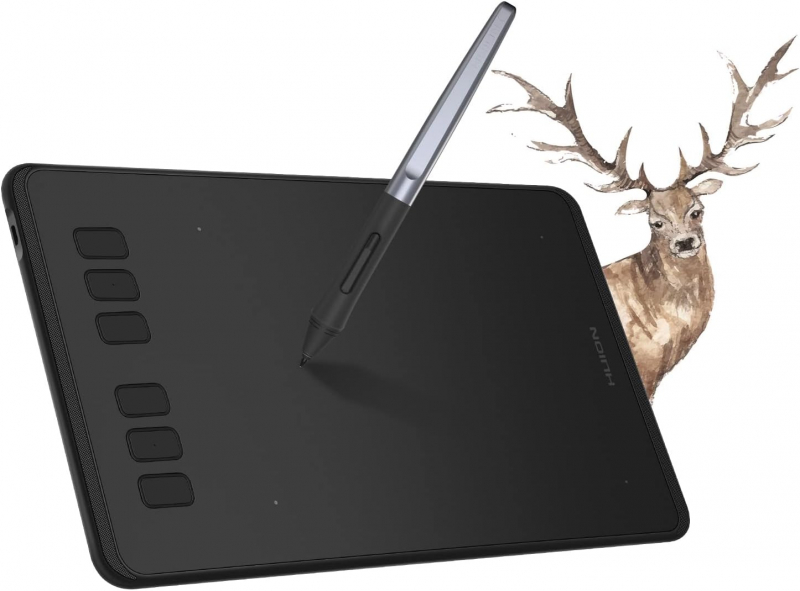
Image via https://www.amazon.com/ 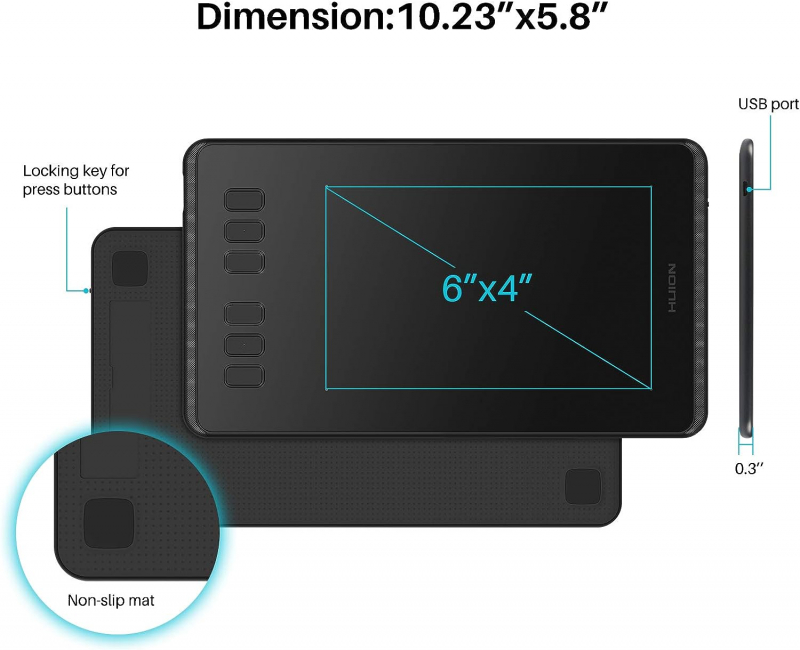
Image via https://www.amazon.com/