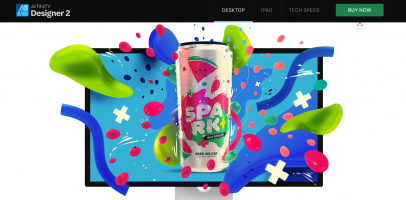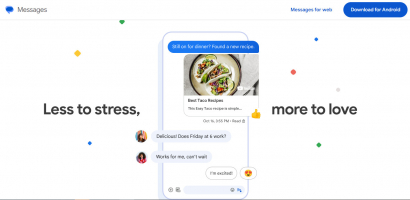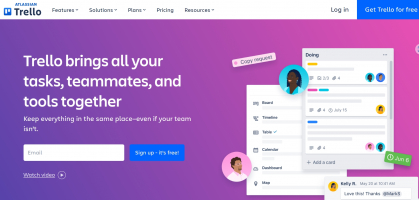Top 10 Best Drawing Apps for iPad
With the advent of digital art, the iPad has become an invaluable tool for aspiring artists and seasoned professionals. In this article, Toplist will delve ... read more...into the best drawing apps for iPad, highlighting some of the best ones available in the market.
-
The top choice for the list of the best drawing apps for iPad is Sketchbook. This powerful and user-friendly tool is accessible to both beginners and experts, thanks to its user-friendly UI. The developer claims that this award-winning software can follow your imagination wherever it takes you.
This app takes pride in its wide variety of brushes, which allow you to adjust size, shape, and opacity. With these tools, you can create a range of effects and styles, from precise graphics to expressive sketches. In addition to these modifications, Sketchbook also offers symmetry features that make it easy to create symmetrical patterns like kaleidoscope designs and mandalas.
Exporting your work is a breeze with Sketchbook. You can save your creations as videos or GIFs and the app supports file types such as JPG, PNG, and PSD. This makes it simple to collaborate with others on a project or share your work on social media. What's more, the app seamlessly syncs with Apple Pencil, providing a smooth and intuitive drawing experience.Unique features of Sketchbook:
- Multiple language support
- Regular bug fixing
- Compatible with Apple Pencil
Price: Free (In-app purchases start at $1.99)
Link download: https://apps.apple.com/us/app/sketchbook/
Website: https://www.sketchbook.com/
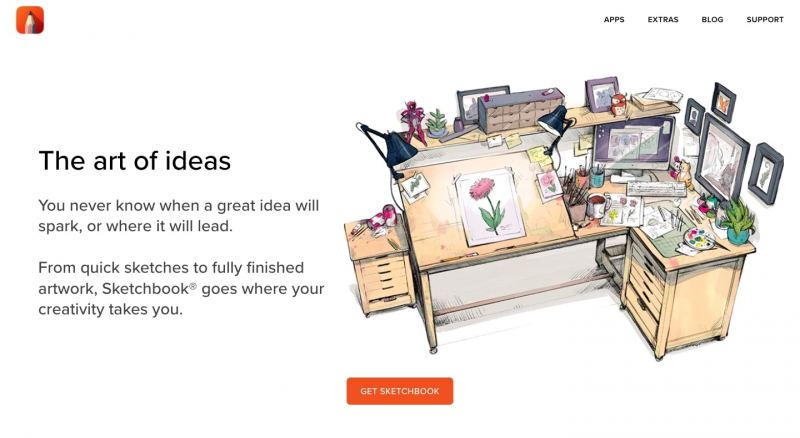
Screenshot via https://www.sketchbook.com/ Video by Shikarte -
Concepts is a powerful digital design and sketching application that offers a wide range of creative tools and features. It is designed to cater to the needs of digital artists, designers, architects, and other creative professionals. This app provides a versatile platform for brainstorming, visualizing ideas, and creating stunning digital artwork.
Concepts features in its advanced vector-based drawing tools, which allow users to create precise and scalable designs. This makes it suitable for various design projects, such as creating logos, illustrations, and architectural blueprints. The app also provides a wide selection of colors, brushes, and textures, enabling users to achieve the desired artistic expression.
What sets Concepts apart from other competitors is its collaboration capabilities. Users can easily share their designs with others and collaborate in real time, making it a valuable tool for teams working on design projects. It also integrates with various cloud storage services, ensuring that designs are accessible across different devices.Unique features of Concepts:
- Real-time collaboration
- Extensive customization options
- Responsive and fluid drawing experience
Price: Free (In-app purchases start at $9.99)
Link download: https://apps.apple.com/us/app/concepts/
Website: https://concepts.app/
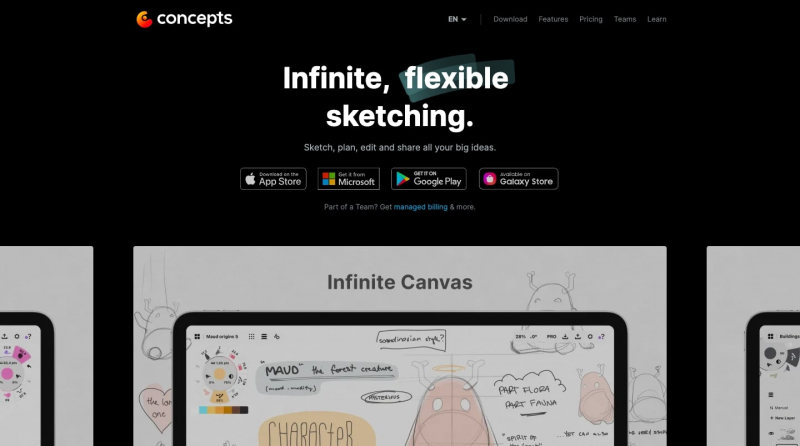
Screenshot via https://concepts.app/ Video by Concepts App - Real-time collaboration
-
Begin with a high-quality drawing tablet that is compatible with Astropad Studio, a professional tool with extensive customization capabilities. Astropad Studio is specifically designed to cater to the unique workflow of artists, allowing them to personalize their workspace and tailor features to meet their needs.
As one of the best drawing apps for iPad, Astropad Studio offers a range of features that enhance the drawing experience. This includes fully customizable tap gestures and tools, as well as pre-app shortcuts for quick access to commonly used functions. Artists can also fine-tune their drawing style with custom pressure curves, ensuring that every stroke matches their desired aesthetic.To get started, launch Astropad Studio and connect your computer and tablet via USB or Wi-Fi. Mirror your desktop screen onto the tablet to draw directly within the high-quality Astropad Studio tool. It offers crystal-clear Retina resolution and color-corrected output, with LIQUID technology for responsiveness. GPU acceleration provides smooth and fluid drawing at 60 frames per second. Plus, enjoy unlimited upgrades for continual enhancements.
Unique features of Astropad Studio:
- Can sync with multiple monitors
- Compatible with Apple Pencil
- Highly customizable
Price: Free (In-app purchases start at $14.99)
Link download: https://apps.apple.com/us/app/astropad-studio/
Website: https://astropad.com/
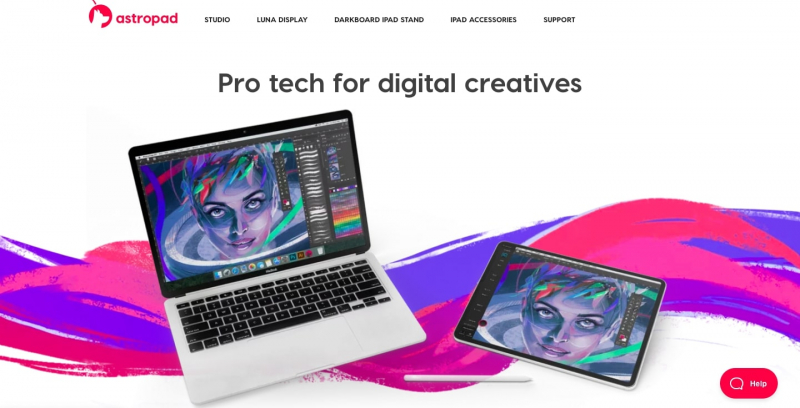
Screenshot via https://astropad.com/ Video by astropad -
Adobe Illustrator is a powerful software for Ipad that allows users to edit vector graphics. It is considered one of the top free drawing apps for iPad, suitable for beginners and experienced designers alike. What sets this app apart from others is its extensive range of tools and features, which makes creating high-quality graphics and illustrations a breeze.
Adobe Illustrator stands out due to its ability to create and edit vector graphics through mathematical equations instead of pixels. This makes it ideal for various design projects as the images can be resized without any loss of resolution.
Moreover, Adobe Illustrator supports multiple artboards, allowing users to seamlessly switch between different projects. In addition to a vast array of tools and features, the app also works seamlessly with the Apple Pencil, enabling more precise sketching and editing. It also supports importing and exporting files in various file formats.
For those looking to expand their knowledge and skills, Adobe Illustrator offers live streaming capabilities, providing the opportunity to watch and learn from leading designers daily. Furthermore, opting for the premium edition of the software unlocks additional features and capabilities.Unique features of Adobe Illustrator:
- Can sync projects to the cloud
- Supports Apple Pencil
- Clean UI
Price: Free (In-app purchases start at $9.99)
Link download: https://apps.apple.com/us/app/adobe-illustrator-graphic-art/
Website: https://www.adobe.com/
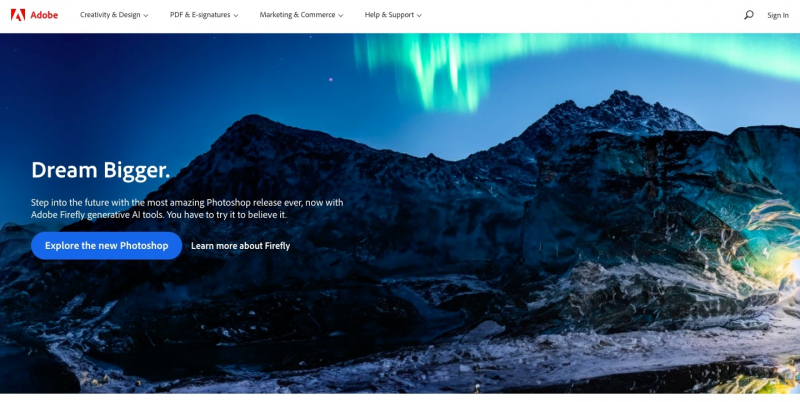
Screenshot via https://www.adobe.com/ Video by AGF Design Studio -
Paper by WeTransfer is a remarkable app designed to enhance your creative process and help you transform your ideas into visually captivating masterpieces. With its user-friendly interface, this app allows you to effortlessly organize your thoughts, sketches, and notes in a fun and engaging way. Whether you are an artist, a writer, or simply someone who loves to explore their imagination, Paper by WeTransfer offers a diverse range of modifiable themes to suit your creative style.
Paper by WeTransfer goes beyond just being a digital canvas, as it provides you with an array of powerful drawing and sketching tools to bring your ideas to life. From pens, and markers, to brushes, you have all the essential tools at your fingertips. Moreover, with the availability of different pressure sensitivities, you have complete control over every stroke, ensuring that your artwork looks and feels exactly the way you envision it.
If precision and detail are of utmost importance to you, Paper by WeTransfer has got you covered. With its compatibility with Apple Pencil, you can take your artistic expression to a whole new level. The app seamlessly integrates with this remarkable stylus, offering you a natural and seamless drawing experience like never before.Unique features of Paper by WeTransfer:
- Supports Apple Pencil
- Easy to export files
- Creates pin-point designs
Price: Free (In-app purchases start at $1.99)
Link: https://apps.apple.com/us/app/paper-by-wetransfer/
Website: https://wetransfer.com/paper
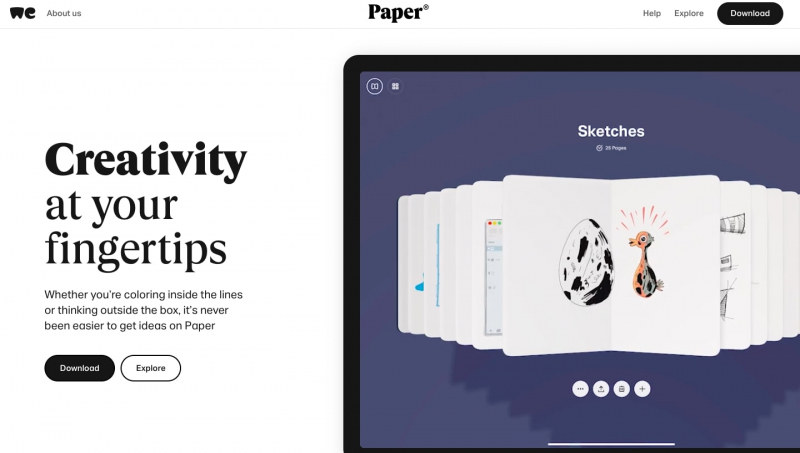
Screenshot via https://wetransfer.com/paper Video by WeTransfer -
Lake is an exceptional drawing app that has won the Apple Design Award for its iPad and iPhone versions. It provides a unique and thrilling way to relax, unwind, and unleash your creative side. This app is a perfect combination of coloring books and journaling, offering a complete solution.
With Lake, it can help you stay within the lines while adding extra shades and color effects. This allows you to focus on your creativity rather than worrying about making mistakes while filling in the colors. Additionally, if you're unsure about the color choices, you can explore the extra color palette provided by the artist.
If you still find yourself struggling with color choices, Lake offers a supplementary color palette to assist you. The free version of the app gives you access to nine free coloring pages every day. However, by upgrading to the premium version, you'll unlock all of the coloring pages, gain access to additional color choices in the wheel, and have the ability to use a blank canvas for your creations.
Unique features of Lake:
- Available for iPhone
- Multilingual support
- Easy-to-use UI
Price: Free (In-app purchases start at $2.99)
Link download: https://apps.apple.com/us/app/lake-coloring-books-journal/
Website: https://www.lakecoloring.com/
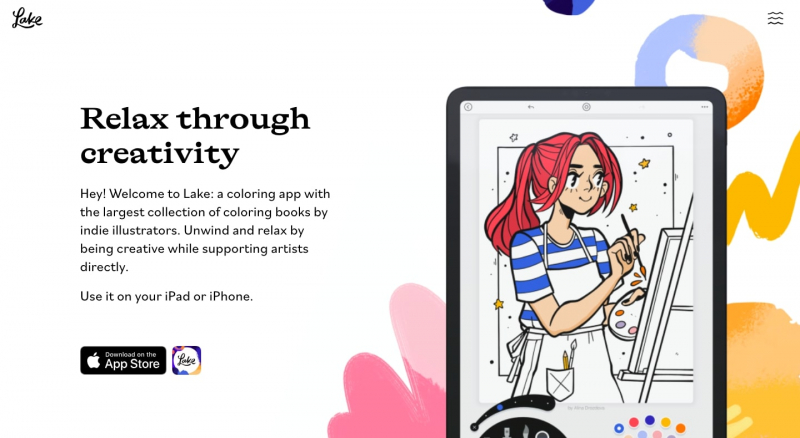
Screenshot via https://www.lakecoloring.com/ Video by Lake Coloring -
MediBang Paint is a renowned program that allows you to create stunning digital art and comics. With a wide range of brushes, tools, and effects, you can customize your artwork to suit your style, all through an easy-to-use interface.
To make creating comics a breeze, MediBang Paint offers additional tools like panel rulers, text balloons, and a sound effects editor. It also includes standard brushes specifically designed for comic-style artwork. Plus, you have access to a variety of pre-made layouts, backgrounds, and materials to give your comics and manga a professional touch.
MediBang Paint also has multi-layer capability. You can work on different elements of your artwork on separate layers, adjusting the opacity and blend mode of each layer to achieve the desired outcome. This makes it easy to make targeted changes without affecting the rest of your artwork.
In addition, MediBang Paint offers cloud storage, catering to designers who work across multiple platforms. You can also seamlessly share your work on social media channels to gather feedback from others.Unique features of MediBang Paint:
- Updates regularly
- Comes with pre-designed templates
- Allows comic art
Price: Free (In-app purchases start at $2.99)
Link: https://apps.apple.com/us/app/medibang-paint-for-ipad/
Website: https://medibangpaint.com/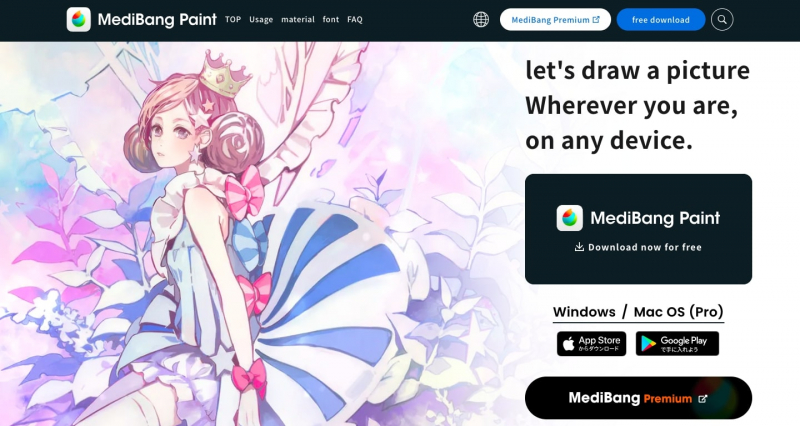
Screenshot via https://medibangpaint.com/ Video by MediBang -
Procreate is widely recognized as one of the premier drawing apps for iPad, garnering high praise for its exceptional performance and unparalleled range of features. Whether you are a professional artist or just someone with a penchant for drawing, this app offers an intuitive interface that makes it incredibly user-friendly.
Procreate stands out for its extensive brush library, which boasts an impressive array of realistic brushes that simulate various traditional art mediums. Additionally, the app provides a unique brush customization option, allowing artists to tailor their brushes to their desired specifications, resulting in a truly personalized creative experience. With this level of customization, the possibilities for artistic expression are virtually limitless.
Furthermore, Procreate supports layers, blending modes, and various editing tools, further enhancing the artists' ability to fine-tune their artwork. The inclusion of layers empowers artists to work on different elements of their creation separately, ensuring precise control and the ability to make adjustments without affecting the entire composition. Meanwhile, blending modes offer the opportunity to experiment with different combinations of colors and textures, adding depth and dimension to the artwork.
Unique features of Procreate:
- Available in multiple languages
- Value for money
- Compatible with keyboards and Apple Pencil
Price: $12.99
Link download: https://apps.apple.com/us/app/procreate/
Website: https://procreate.com/
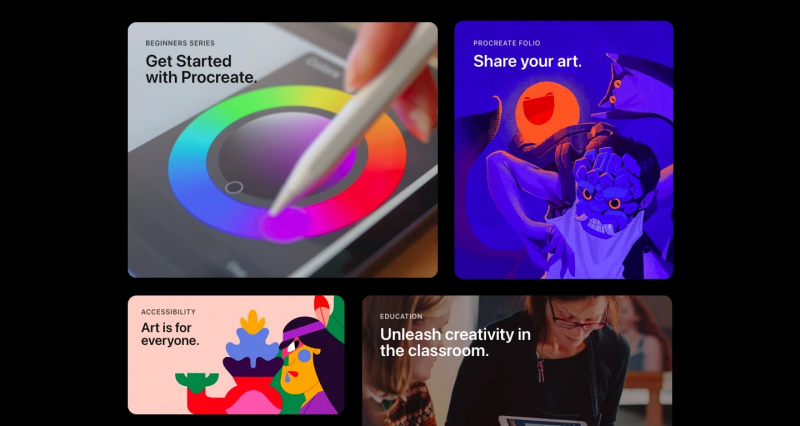
Screenshot via https://procreate.com/ Video by Procreate -
ArtRage Vitae is a unique and innovative art software that caters to artists of all levels and backgrounds. It provides a wide range of tools and features that mimic traditional art techniques, allowing artists to unleash their creativity in a digital environment.
At ArtRage Vitae, it has realistic brushes and mediums. It offers a vast collection of digital brushes that accurately emulate different types of paint, such as oil, watercolor, and acrylic. These brushes respond to pressure and tilt, providing an incredibly realistic drawing and painting experience.
In addition to realistic brushes, ArtRage Vitae also offers various tools that simulate different art mediums. Artists can blend colors, smudge, and scrape paint just like they would in a physical painting. This level of detail and authenticity allows artists to create stunning artwork that looks as if it was made with traditional materials.
ArtRage Vitae also includes a user-friendly interface that is easy to navigate, making it accessible for artists of all skill levels. The software provides a wide range of customizable options, including layer support, color palettes, and various brush settings. Artists can easily experiment, adjust, and fine-tune their artwork to achieve their desired results.
Unique features of ArtRage Vitae:
- Realistic painting tool
- Stencils and rulers
- 3D painting
Price: $4.99
Link download: https://apps.apple.com/us/app/artrage-vitae-mobile-painting/
Website: https://www.artrage.com/
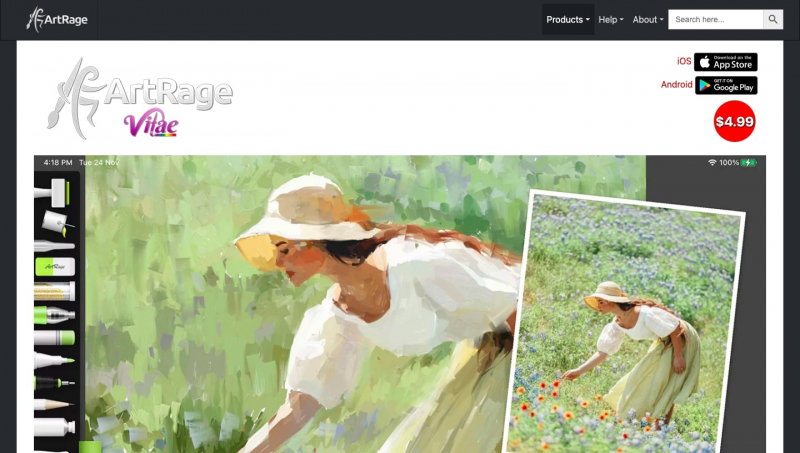
Screenshot via https://www.artrage.com/ Video by Daniel Ibanez -
Achieve superior results with Linea Sketch, a powerful tool that offers effortless drawing control and a perfect blend of digital art. Packed with premium features, it provides artists with a wide selection of pre-defined colors, the ability to generate shades or tints, a simplified set of layers, and a supercharged sketchbook to dive right into.
Linea Sketch empowers artists to customize, combine, and rearrange designs to achieve the desired flexibility for their projects. By using ZipShade rules, it becomes simple to draw shapes and make adjustments to their final placements without the need for stencils or rulers. Artists can easily resize, reuse, and reposition their artwork to transform layers as they see fit.
Organically, Linea Sketch allows artists to fill sketches or paint the canvas using painterly strokes, simple textures, and textured splats. Adding labels and text to the painting is a breeze, with dynamic scaling of text, font options, adjustable colors, alignment settings, and much more. Additionally, Linea Sketch can record the creative process, perfect for sharing on social media platforms.Unique features of Linea Sketch:
- Move/Transform Selections
- Portrait Orientation and Split Screen
- Image Import
Price: Free (In-app purchases start at $4.99)
Link download: https://apps.apple.com/us/app/linea-sketch/
Website: https://linea-app.com/
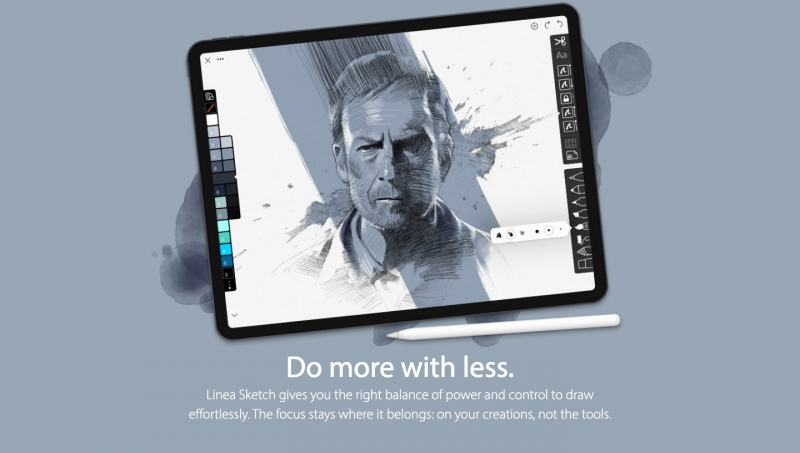
Screenshot via https://linea-app.com/ Video by Linea Sketch