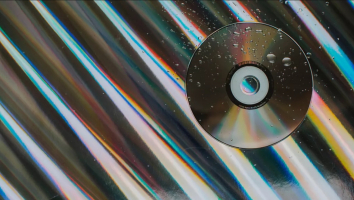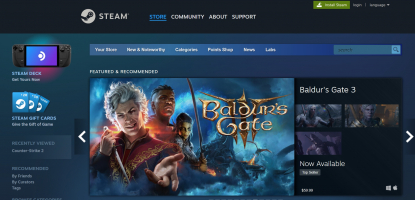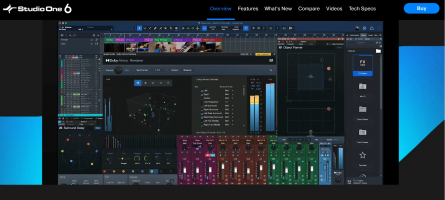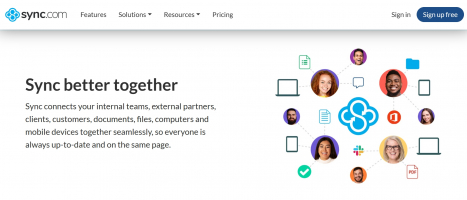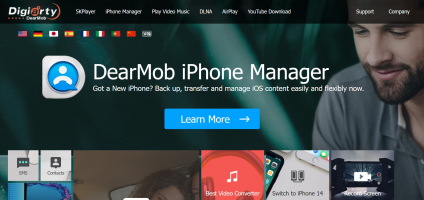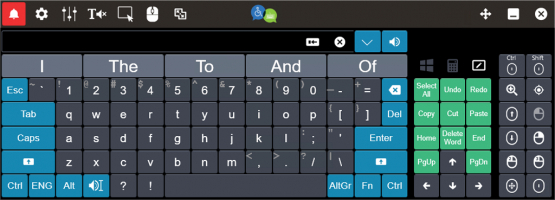Top 10 Best Graphics Drawing Software for Windows
Unleash your creativity with the ultimate collection of the Best Graphics Drawing Software for Windows, carefully compiled by Toplist. Explore a world of ... read more...limitless artistic possibilities, harnessing powerful tools and intuitive interfaces to bring your imagination to life.
-
Adobe Photoshop, developed by Adobe Inc., stands out as one of the best graphics drawing software options for Windows users. This software was released in 1988 and has gained widespread popularity among digital artists and designers due to its notable features, extensive functionality, and reputation as a leading graphics drawing tool. Adobe Photoshop offers a wide range of features and capabilities that cater to the needs of professionals and enthusiasts alike, making it a go-to choice in the digital art industry.
One of the notable features of Adobe Photoshop is its versatility and comprehensive set of tools, making it one of the best drawing apps for Windows. The software provides a rich array of brushes, filters, and effects that allow artists to create stunning digital art with precision and creativity. From sketching to photo editing, Adobe Photoshop offers a wide range of functions that cater to various artistic needs.
Additionally, Adobe Photoshop provides a user-friendly interface and intuitive workflow, making it suitable for both beginners and experienced artists. The software offers extensive customization options, allowing users to tailor their workspace to their preferences and optimize their productivity. This ease of use and flexibility has contributed to the fame of Adobe Photoshop as one of the best drawing apps for Windows 10.
Moreover, Adobe Photoshop offers seamless integration with other Adobe Creative Cloud applications, providing a comprehensive ecosystem for artists and designers. Users can easily transfer files and assets between different Adobe applications, enhancing their workflow and enabling them to create cohesive and professional digital art projects. This integration capability has played a significant role in establishing Adobe Photoshop as the go-to graphics drawing software for Windows users.
Notable Features:
- Versatility with a comprehensive set of drawing tools
- User-friendly interface and intuitive workflow
- Seamless integration with other Adobe Creative Cloud applications
Pros:
- Extensive functionality for drawing, sketching, and photo editing
- Customizable workspace for personalized user experience
- Enhanced productivity through integration with other Adobe applications
Cons:
- Requires a subscription to Adobe Creative Cloud for full access to the software
Release Date: 1988
Developed by: Adobe Inc.
Headquarters: San Jose, California, United States
Official website: https://www.adobe.com/products/photoshop.html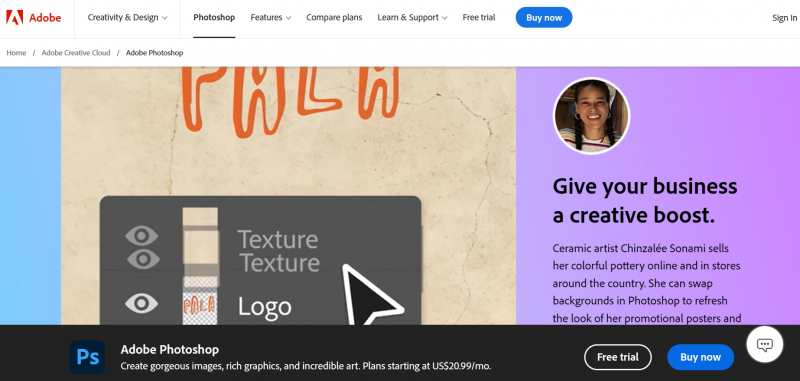
Screenshot via https://www.adobe.com/ 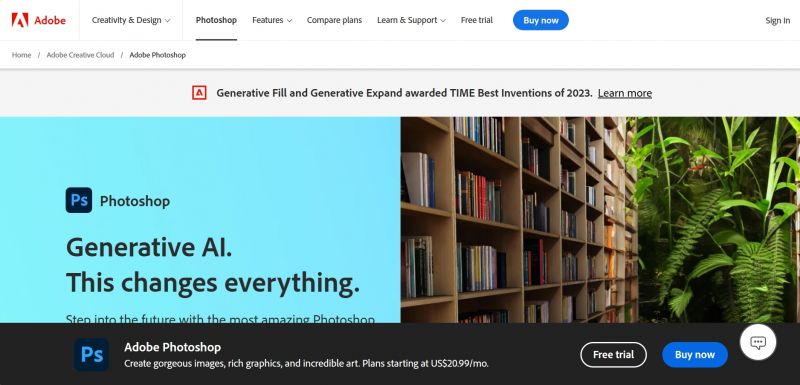
Screenshot via https://www.adobe.com/ - Versatility with a comprehensive set of drawing tools
-
CorelDRAW, developed by Corel Corporation, is widely regarded as one of the best graphics drawing software options for Windows users. This software was first released in 1989 and has gained immense popularity among digital artists, designers, and illustrators due to its notable features, extensive functionality, and reputation as a powerful graphics drawing tool. CorelDRAW offers a comprehensive set of features and capabilities that cater to the needs of professionals and enthusiasts alike, making it a top choice in the digital art industry.
One of the notable features of CorelDRAW is its powerful vector-based drawing tools, making it one of the best drawing apps for Windows. The software provides a wide range of precise and flexible drawing tools that allow artists to create intricate digital artwork with ease. From creating illustrations to designing logos and layouts, CorelDRAW offers a versatile set of functions that enable users to unleash their creativity and bring their ideas to life.
Furthermore, CorelDRAW offers advanced photo editing capabilities, making it a comprehensive graphics drawing software for Windows 10. Users can manipulate and enhance images with professional-grade editing tools, adjust colors and tones, remove imperfections, and apply various effects. This integration of drawing and photo editing functions in one software has contributed to the fame of CorelDRAW as a powerful tool for digital artists and designers.
Moreover, CorelDRAW provides a user-friendly interface and intuitive workflow, making it accessible to both beginners and experienced users. The software offers a range of templates, presets, and tutorials to help users get started and improve their skills. This ease of use, combined with its extensive functionality, has played a significant role in establishing CorelDRAW as one of the best graphics drawing software options for Windows users.
Notable Features:
- Powerful vector-based drawing tools
- Advanced photo editing capabilities
- User-friendly interface and intuitive workflow
Pros:
- Versatile functions for creating illustrations, logos, and layouts
- Professional-grade photo editing tools
- Accessible to both beginners and experienced users
Cons:
- Can be resource-intensive and may require a powerful computer
Release Date: 1989
Developed by: Corel Corporation
Headquarters: Ottawa, Ontario, Canada
Official website: https://www.coreldraw.com/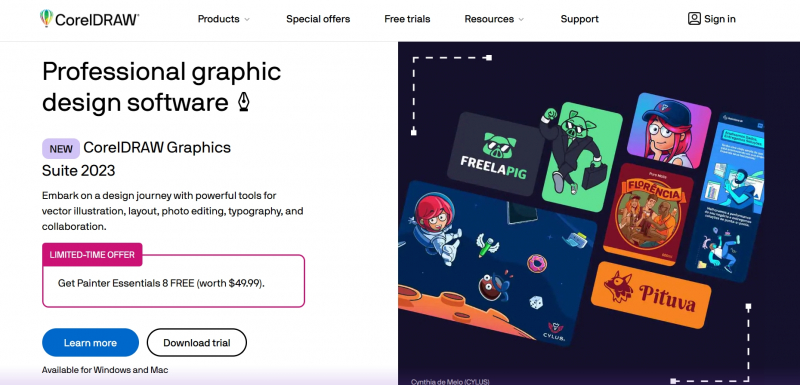
Screenshot via https://www.coreldraw.com/ 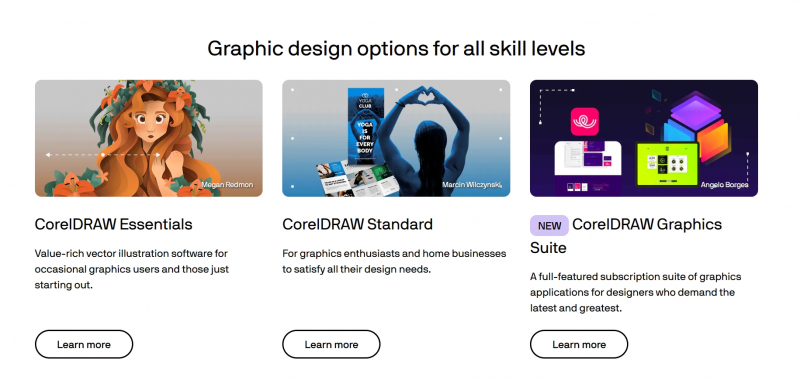
Screenshot via https://www.coreldraw.com/ - Powerful vector-based drawing tools
-
GIMP, developed by the GNU Project, is widely regarded as one of the best graphics drawing software options for Windows users. This software was initially released in 1996 and has gained significant recognition among digital artists and designers due to its notable features, extensive functionality, and reputation as a free graphics drawing tool. GIMP offers a wide range of features and capabilities that cater to the needs of professionals and enthusiasts, making it a popular choice in the digital art industry.
One of the notable features of GIMP is its comprehensive set of drawing and image editing tools, making it one of the best drawing apps for Windows. The software provides a versatile array of brushes, filters, and effects that allow artists to create stunning digital art and manipulate images with precision. From sketching to photo editing, GIMP offers a wide range of functions that cater to various artistic needs.
Additionally, GIMP supports a variety of file formats, making it a versatile graphics drawing software for Windows 10. Users can open, edit, and save files in popular formats such as JPEG, PNG, GIF, and TIFF, allowing for seamless integration with other software and platforms. This compatibility with different file formats has contributed to the fame of GIMP as a flexible and accessible tool for digital artists and designers.
Moreover, GIMP offers a user-friendly interface and customizable workflow, making it suitable for both beginners and experienced users. The software provides a range of tools and options that can be tailored to individual preferences, allowing users to optimize their workspace and enhance their productivity. This ease of use and flexibility has played a significant role in establishing GIMP as one of the best free graphics drawing software for Windows.
Notable Features:
- Comprehensive set of drawing and image editing tools
- Support for various file formats
- User-friendly interface and customizable workflow
Pros:
- Extensive functionality for drawing, sketching, and image editing
- Free to use, making it accessible to all users
- Cross-platform compatibility with Windows, macOS, and Linux
Cons:
- May have a steeper learning curve for beginners compared to some commercial software
Release Date: 1996
Developed by: GNU Project
Headquarters: Worldwide collaboration
Official website: https://www.gimp.org/
Screenshot via https://www.gimp.org/ 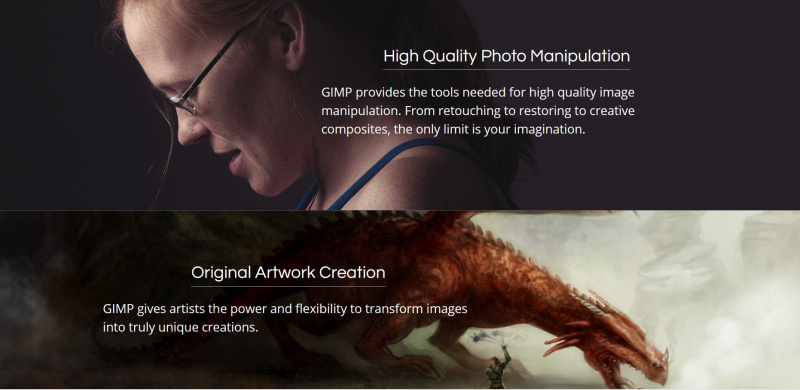
Screenshot via https://www.gimp.org/ - Comprehensive set of drawing and image editing tools
-
Autodesk SketchBook, developed by Autodesk Inc., stands as one of the best graphics drawing software options for Windows users. This software was released in 2007 and has gained recognition among digital artists and designers for its notable features, extensive functionality, and its reputation as a powerful graphics drawing tool. Autodesk SketchBook offers a wide range of features and capabilities that cater to the needs of professionals and enthusiasts, making it a top choice in the digital art industry.
One of the notable features of Autodesk SketchBook is its intuitive and user-friendly interface, making it one of the best drawing apps for Windows. The software provides a streamlined and minimalistic design, allowing artists to focus on their creativity without unnecessary distractions. With a variety of brushes, pens, and customizable settings, Autodesk SketchBook offers a versatile toolkit that enables artists to create stunning digital art with ease.
Furthermore, Autodesk SketchBook offers seamless integration with other Autodesk software and services, making it a comprehensive graphics drawing software for Windows 10. Users can easily transfer files and assets between different Autodesk applications, enhancing their workflow and enabling them to create cohesive and professional digital art projects. This integration capability has contributed to the fame of Autodesk SketchBook as a go-to tool for digital artists and designers.
Moreover, Autodesk SketchBook provides a range of functions that cater to different artistic needs, such as sketching, painting, and concept creation. The software offers layers, symmetry tools, rulers, and perspective guides, allowing for precise and detailed artwork. Artists can also take advantage of the software's extensive brush library and the ability to create custom brushes, providing them with the freedom to explore various artistic styles and techniques.
Notable Features:
- Intuitive and user-friendly interface
- Seamless integration with other Autodesk software
- Versatile toolkit with brushes, pens, and customizable settings
Pros:
- Streamlined design for focused creativity
- Extensive functionality for sketching, painting, and concept creation
- Integration with other Autodesk applications for enhanced workflow
Cons:
- Some advanced features may require a paid subscription
Release Date: 2007
Developed by: Autodesk Inc.
Headquarters: San Rafael, California, United StatesOfficial Website:https://www.sketchbook.com/
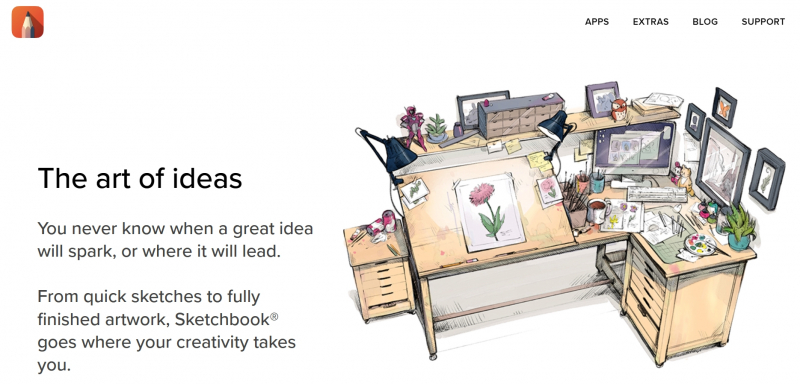
Screenshot via https://www.sketchbook.com/ 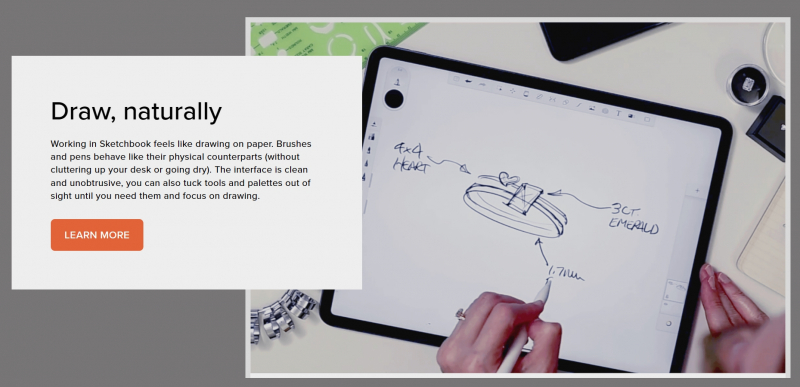
Screenshot via https://www.sketchbook.com/ - Intuitive and user-friendly interface
-
Krita, developed by the Krita Foundation, stands as one of the best graphics drawing software options for Windows users. This software was released in 2005 and has gained fame among digital artists and designers for its notable features, extensive functionality, and its reputation as a free graphics drawing tool. Krita offers a wide range of features and capabilities that cater to the needs of professionals and enthusiasts, making it a top choice in the digital art industry.
One of the notable features of Krita is its powerful brush engine, making it one of the best drawing apps for Windows. The software provides a vast collection of brushes and brush presets that emulate traditional art mediums, allowing artists to achieve a realistic and natural feel in their digital artwork. From sketching to painting, Krita's brush engine offers a versatile toolkit that enables artists to explore various artistic styles and techniques.
Furthermore, Krita offers advanced layer management and blending modes, making it a comprehensive graphics drawing software for Windows 10. Users can work with multiple layers, adjust their opacity and blending modes, and apply various effects to create depth and complexity in their artwork. This layer-based approach and extensive blending options have contributed to the fame of Krita as a powerful tool for digital artists and designers.
Moreover, Krita provides a user-friendly interface and customizable workflow, making it accessible to both beginners and experienced users. The software offers a range of tools and options that can be tailored to individual preferences, allowing users to optimize their workspace and enhance their productivity. Additionally, Krita supports a wide range of file formats, making it compatible with other software and platforms, further expanding its usability and popularity in the digital art community.
Notable Features:
- Powerful brush engine with a variety of brush presets
- Advanced layer management and blending modes
- User-friendly interface and customizable workflow
Pros:
- Extensive functionality for sketching, painting, and digital art creation
- Free to use, making it accessible to all users
- Compatibility with various file formats
Cons:
- Some users may find the learning curve steep, especially for beginners
Release Date: 2005
Developed by: Krita Foundation
Headquarters: Worldwide collaboration
Official website: https://krita.org/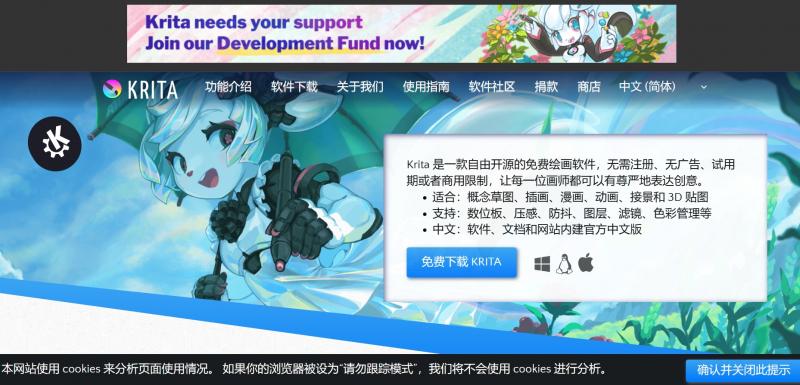
Screenshot via https://krita.org/ 
Screenshot via https://krita.org/ - Powerful brush engine with a variety of brush presets
-
Clip Studio Paint, developed by Celsys Inc., stands as one of the best graphics drawing software options for Windows users. This software was released in 2001 and has gained recognition among digital artists and designers for its notable features, extensive functionality, and its reputation as a professional-grade graphics drawing tool. Clip Studio Paint offers a wide range of features and capabilities that cater to the needs of professionals and enthusiasts, making it a top choice in the digital art industry.
One of the notable features of Clip Studio Paint is its versatile brush engine, making it one of the best drawing apps for Windows. The software provides a vast library of brushes, including various brush tips, textures, and effects that allow artists to create unique and expressive digital artwork. With customizable settings and pressure sensitivity support, Clip Studio Paint's brush engine offers precise control and a realistic drawing experience.
Furthermore, Clip Studio Paint offers advanced tools for creating manga and comics, making it a comprehensive graphics drawing software for Windows 10. Users can take advantage of features such as panel creation, speech bubble insertion, and specialized tools for inking, coloring, and lettering. This focus on manga and comic creation has contributed to the fame of Clip Studio Paint as a leading software in the field.
Moreover, Clip Studio Paint provides a wide range of functions that cater to different artistic needs, such as illustration, concept art, and animation. The software offers a variety of advanced features, including 3D model support, perspective rulers, and animation timeline, enabling artists to bring their ideas to life. Clip Studio Paint's versatility and professional-grade tools have made it a go-to choice for digital artists and designers working in various disciplines.
Notable Features:
- Versatile brush engine with a vast library of brushes
- Advanced tools for manga and comic creation
- Comprehensive functionality for illustration, concept art, and animation
Pros:
- Professional-grade tools and capabilities
- Customizable settings and pressure sensitivity support
- Extensive functionality for manga and comic creation
Cons:
- The interface may feel overwhelming for beginners initially
Release Date: 2001
Developed by: Celsys Inc.
Headquarters: Tokyo, Japan
Official website: https://www.clipstudio.net/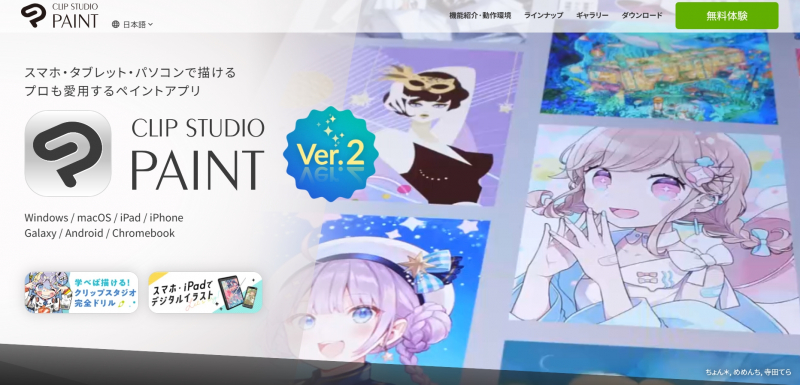
Screenshot via https://www.clipstudio.net/ 
Screenshot via https://www.clipstudio.net/ - Versatile brush engine with a vast library of brushes
-
PaintTool SAI, developed by Systemax Software Development, stands as one of the best graphics drawing software options for Windows users. This software was released in 2008 and has gained fame among digital artists and designers for its notable features, extensive functionality, and its reputation as a reliable graphics drawing tool. PaintTool SAI offers a range of features and capabilities that cater to the needs of artists, making it a popular choice in the digital art industry.
One of the notable features of PaintTool SAI is its lightweight and intuitive interface, making it one of the best drawing apps for Windows. The software provides a clean and straightforward design, allowing artists to focus on their creative process without unnecessary distractions. With a variety of brush tools, layer support, and customizable settings, PaintTool SAI offers a user-friendly environment that facilitates smooth and efficient digital artwork creation.
Furthermore, PaintTool SAI offers a selection of unique and specialized tools, making it a comprehensive graphics drawing software for Windows 10. Users can benefit from features such as the "Linework Layer" for smooth and precise line art, as well as various blending modes and selection tools for advanced image editing. This range of specialized tools has contributed to the fame of PaintTool SAI as a reliable software choice for digital artists seeking specific functionalities.
Moreover, PaintTool SAI provides an excellent balance between simplicity and functionality, making it suitable for artists of all levels. The software offers essential tools and functions without overwhelming users with an excessive number of options. This simplicity, combined with its stability and responsiveness, has made PaintTool SAI renowned among artists who appreciate a focused and reliable drawing experience.
Notable Features:
- Lightweight and intuitive interface
- Unique and specialized tools for specific artistic needs
- Excellent balance between simplicity and functionality
Pros:
- Clean and straightforward design for a seamless creative process
- Specialized tools for smooth line art and advanced image editing
- Stable and responsive performance
Cons:
- Limited compatibility with file formats other than its native format
Release Date: 2008
Developed by: Systemax Software Development
Headquarters: Japan
Official website: https://www.systemax.jp/en/sai/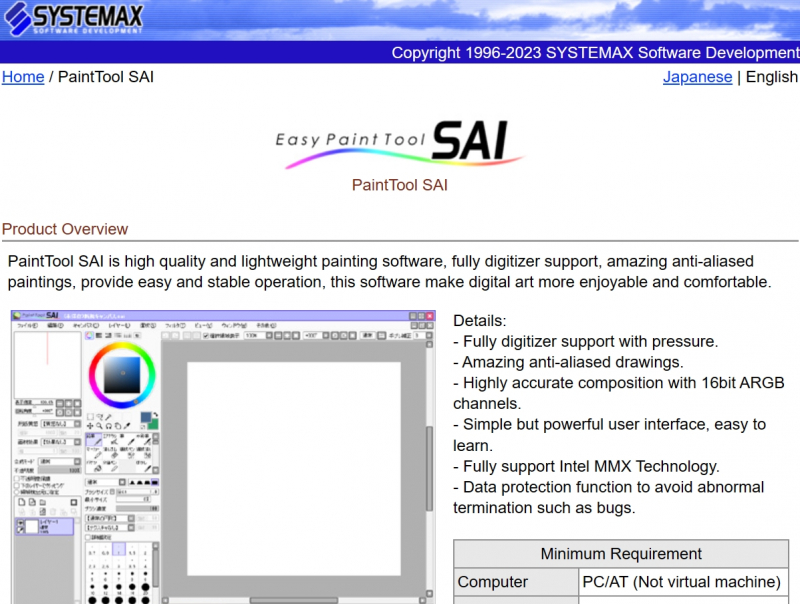
Screenshot via https://www.systemax.jp/en/sai/ - Lightweight and intuitive interface
-
Adobe Illustrator, developed by Adobe Systems, stands as one of the best graphics drawing software options for Windows users. This software was released in 1987 and has gained immense popularity among digital artists and designers for its notable features, extensive functionality, and its reputation as an industry-standard graphics drawing tool. Adobe Illustrator offers a wide range of features and capabilities that cater to the needs of professionals, making it a top choice in the digital art industry.
One of the notable features of Adobe Illustrator is its powerful vector-based drawing tools, making it one of the best drawing apps for Windows. The software provides a comprehensive set of tools for creating and editing vector graphics, allowing artists to achieve precise and scalable artwork. From creating logos and illustrations to designing layouts and typography, Adobe Illustrator's vector tools offer endless possibilities for digital art creation.
Furthermore, Adobe Illustrator offers seamless integration with other Adobe Creative Cloud applications, making it a comprehensive graphics drawing software for Windows 10. Users can easily import and export files to and from other Adobe software, such as Photoshop and InDesign, enabling a smooth workflow and efficient collaboration between different design disciplines. This integration and compatibility have contributed to the fame of Adobe Illustrator as an essential tool in the creative industry.
Moreover, Adobe Illustrator provides a wide range of advanced features and functions that cater to professional designers. The software offers features such as gradient mesh, live trace and paint, and sophisticated path editing tools, allowing artists to create intricate and complex artwork with precision. Additionally, Adobe Illustrator offers extensive support for industry-standard file formats and printing options, making it a reliable choice for designers working on print and digital projects.
Notable Features:
- Powerful vector-based drawing tools
- Seamless integration with other Adobe Creative Cloud applications
- Advanced features for precise and complex artwork creation
Pros:
- Extensive functionality for various design disciplines
- Seamless workflow and collaboration with other Adobe software
- Industry-standard tool trusted by professionals
Cons:
- Steeper learning curve compared to some other drawing software
Release Date: 1987
Developed by: Adobe Systems
Headquarters: San Jose, California, United States
Official website: https://www.adobe.com/products/illustrator.html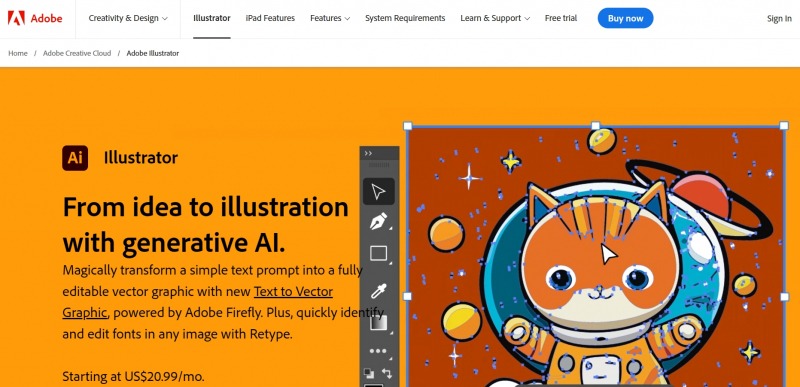
Screenshot via https://www.adobe.com/products/illustrator.html 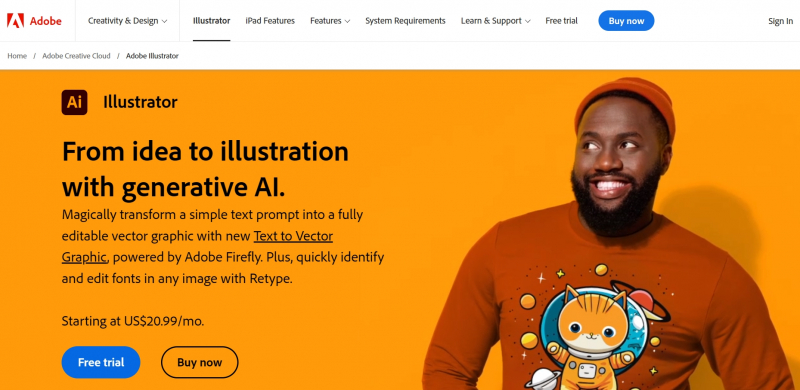
Screenshot via https://www.adobe.com/products/illustrator.html - Powerful vector-based drawing tools
-
Affinity Designer, developed by Serif, stands as one of the best graphics drawing software options for Windows users. This software was released in 2014 and has gained recognition among digital artists and designers for its notable features, extensive functionality, and its reputation as a powerful and affordable graphics drawing tool. Affinity Designer offers a wide range of features and capabilities that cater to the needs of professionals and enthusiasts, making it a top choice in the digital art industry.
One of the notable features of Affinity Designer is its robust vector editing tools, making it one of the best drawing apps for Windows. The software provides a comprehensive set of vector tools, including pen and shape tools, node editing, and advanced path operations. With these tools, artists can create precise and scalable illustrations, logos, and graphics, making Affinity Designer a reliable choice for digital art creation.
Furthermore, Affinity Designer offers a seamless integration of raster and vector workflows, making it a versatile graphics drawing software for Windows 10. Users can combine pixel-based and vector-based elements effortlessly, allowing for flexible and creative design possibilities. This integration, coupled with advanced layer management and non-destructive editing, ensures efficient and non-limiting workflows for artists.
Moreover, Affinity Designer is known for its performance and speed, making it a favorite among digital artists and designers. The software utilizes advanced technologies to optimize rendering and processing, resulting in smooth and responsive performance even with complex and detailed artwork. This efficiency and reliability have contributed to the fame of Affinity Designer as a trusted software for digital artists seeking a professional-grade drawing experience.
Notable Features:
- Robust vector editing tools for precise and scalable graphics
- Seamless integration of raster and vector workflows
- High-performance and speed for efficient digital art creation
Pros:
- Comprehensive set of vector tools for precise and detailed designs
- Versatile integration of raster and vector workflows
- Efficient and responsive performance for complex artwork
Cons:
- May have a steeper learning curve for beginners unfamiliar with vector editing
Release Date: 2014
Developed by: Serif
Headquarters: Nottingham, United Kingdom
Official website: https://affinity.serif.com/designer/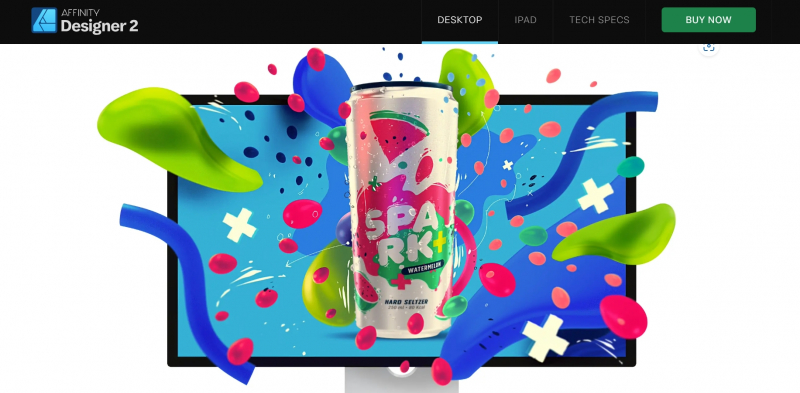
Screenshot via https://affinity.serif.com/en-gb/designer/ 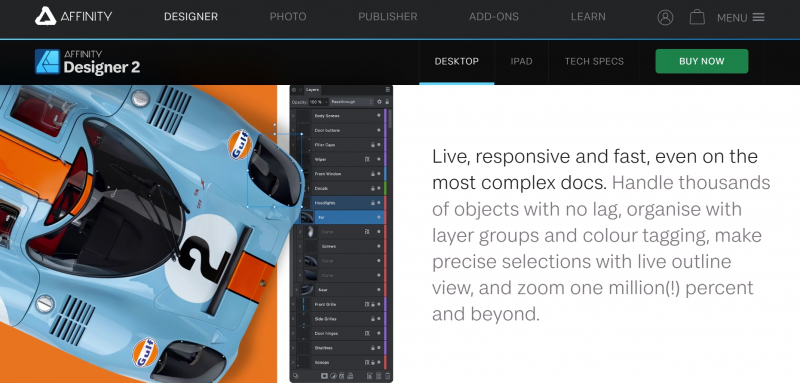
Screenshot via https://affinity.serif.com/en-gb/designer/ - Robust vector editing tools for precise and scalable graphics
-
Inkscape, developed by the Inkscape community, stands as one of the best graphics drawing software options for Windows users. This software was released in 2003 and has gained popularity among digital artists and designers for its notable features, extensive functionality, and its reputation as a free and open-source graphics drawing tool. Inkscape offers a wide range of features and capabilities that cater to the needs of artists, making it a top choice in the digital art industry.
One of the notable features of Inkscape is its powerful vector editing tools, making it one of the best drawing apps for Windows. The software provides a comprehensive set of tools for creating and manipulating vector graphics, allowing artists to achieve precise and scalable artwork. With features like path editing, node manipulation, and Bezier curves, Inkscape offers a versatile platform for digital art creation.
Furthermore, Inkscape supports a wide range of file formats, making it compatible with other graphics software and facilitating seamless collaboration. Users can import and export files in formats such as SVG, EPS, PDF, and AI, allowing for easy sharing and integration with other design tools. This compatibility and flexibility have contributed to the fame of Inkscape as a reliable software choice for digital artists and designers.
Moreover, Inkscape offers a user-friendly interface and an active community that provides support and resources. The software's intuitive layout and accessible tools make it suitable for artists of all levels, from beginners to experienced professionals. Additionally, being a free and open-source software, Inkscape has gained popularity due to its affordability and the ability for users to modify and enhance the software according to their needs.
Notable Features:
- Powerful vector editing tools for precise and scalable artwork
- Support for a wide range of file formats for compatibility and collaboration
- User-friendly interface and active community support
Pros:
- Comprehensive set of tools for vector graphics creation and manipulation
- Compatibility with other graphics software for seamless integration
- Free and open-source software with the ability for customization
Cons:
- May have a learning curve for users transitioning from other drawing software
Release Date: 2003
Developed by: Inkscape community
Headquarters: N/A (Community-driven project)
Official website: https://inkscape.org/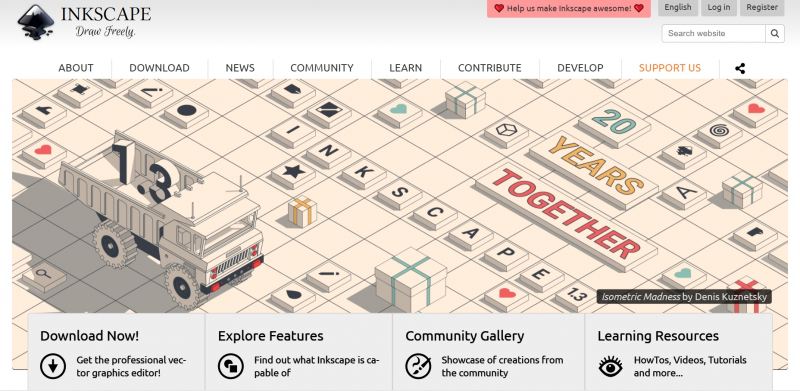
Screenshot via https://inkscape.org/ 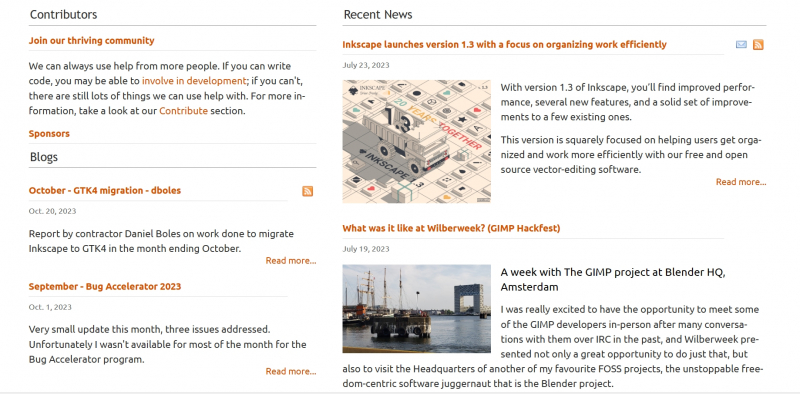
Screenshot via https://inkscape.org/ - Powerful vector editing tools for precise and scalable artwork