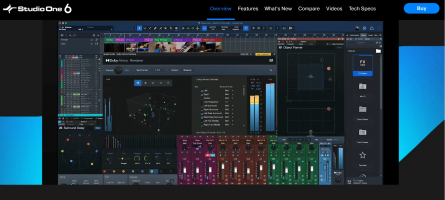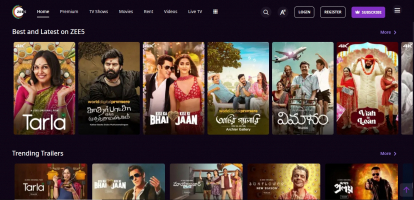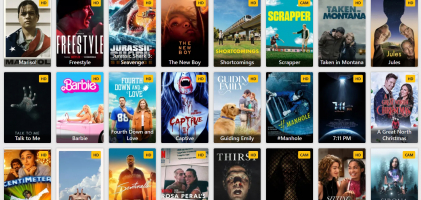Top 4 Best Emulators For Linux
Emulation is a key component of technology that enables people to play retro games or run programs designed for various platforms. Because of its adaptability, ... read more...Linux provides a range of emulators for different game consoles and operating systems.
-
Looking for the best game emulators for Linux? Look no further as we explore the top options to enhance your gaming experience on the open-source platform. RetroArch is a well-liked and adaptable emulator that provides a one-stop shop for retro game play on Linux. It is one of the best emulators for Linux. It distinguishes itself from other emulators because to its broad compatibility, adaptable user interface, and powerful features. Users of RetroArch can play a variety of video games on NES, SNES, PlayStation, Game Boy, and other systems.
A modular multi-system emulator called RetroArch is made to be quick, light, and portable. Real-time rewind and Game-Aware Shading are capabilities exclusive to RetroArch that are not found in some emulator frontends. Through its slick graphical interface, RetroArch enables you to play vintage games on a number of computers and gaming consoles. Additionally, the installation is unified, requiring only a single configuration step. You can also use RetroArch to run the original game disc (CD). Shaders, netplay, rewind, next frame reaction time, runahead, machine translation, accessibility features, and other sophisticated features are available in RetroArch.
RetroArch can work on the following systems:
- Arcade (Final Burn Alpha/iMAME4All/MAME emulator)
- Atari 2600 (Stella emulator)
- Atari Lynx (Handy emulator)
- search Nintendo Entertainment System - NES (FCEUmm/NEStopia/QuickNES emulator)
- search Super Nintendo (bSNES/Higan/PocketSNES/SNES9x/SNES9x Next emulator)
- Nintendo 64 (Mupen64Plus emulator)
- Nintendo GameBoy/GameBoy Color (gambatte emulator)
- Nintendo GameBoy Advance (Mednafen GBA/Meteor/VBA-M/VBA Next emulator)
- Nintendo DS (DeSmuME emulator)
- Nintendo Virtual Boy (Mednafen VB emulator)
- Neo Geo Pocket Color (Mednafen NGP emulator)
- search Sega Genesis/Mega Drive (search Genesis Plus GX/Picodrive emulator)
- Sega Master System/Sega Game Gear (Genesis Plus GX search emulator)
- Sega CD/Mega CD (Genesis Plus GX/Picodrive emulator)
- Sega 32X (Picodrive emulator)
- Sony PlayStation 1 (PCSX ReARMed/Mednafen PSX emulator)
- search PC Engine/PC Engine CD (Mednafen PCE Fast emulator)
- WonderSwan Color/Crystal (Mednafen Wonderswan emulator)
- Cave Story (game engine: NX Engine)
- Doom 1/Doom 2/Ultimate Doom/Final Doom (game engine: prBoom)
- Quake (game engine: TyrQuake)
- ScummVM (game engine) [in progress]
- MS-DOS (DosBox emulator) [in progress]
- Nintendo 64 (Mupen64 emulator on ARM) [in progress]
- search Nintendo Entertainment System - NES (QuickNES emulator) [in progress]
- search Sega Saturn (Yabause emulator) [in progress]
Pros:
- Versatility
- Customization
- Cross-platform availability
- Active development and community
Cons:
- Complexity
- User interface
- Core dependency
- Performance requirement
Facebook: https://www.facebook.com/libretro
Instagram: https://www.instagram.com/libretro
X: https://twitter.com/libretroWebsite: https://www.retroarch.com/
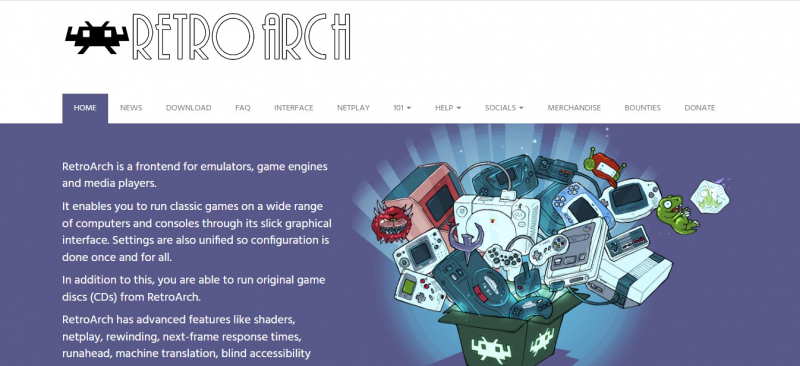
Screenshots via retroarch.com 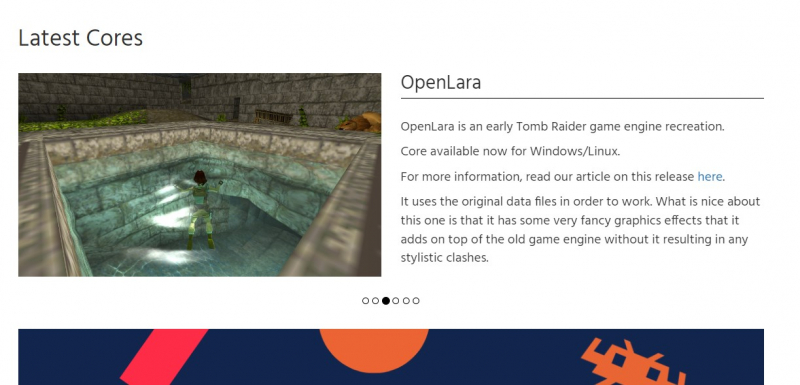
Screenshots via retroarch.com -
Users of Linux, rejoice! With the help of these outstanding game emulators for Linux, you may play your favorite classic and contemporary games in an effortless manner and open up a whole new world of gaming possibilities. Designed with playability, speed, and long-term upkeep in mind, DuckStation is an emulator/emulator of the Sony PlayStation (TM) gaming console. It is also one of the best emulators for Linux. In order to preserve the performance typical of entry-level devices, accuracy must be maximized. The default setup only supports all playable games with certain compatibility-related improvements; therefore, "hacking" parameters are not advised.
To run the emulator and launch the game, a "BIOS" ROM image is necessary. Any hardware version or region can be used to create an image; however, mismatched game and BIOS regions may cause compatibility problems. For legal reasons, the emulator does not include the Image ROM; instead, you must dump it from your own console using Caetla or another tool. Additionally, to further improve the gaming experience, DuckStation provides extra features like widescreen compatibility, analog stick emulation, and even support for cheat codes. To enhance the overall visual attractiveness of PS1 games, it also offers options for upscaled graphics and the use of shaders.
As a result, DuckStation is a remarkable Linux emulator that focuses on simulating the Sony PlayStation 1 platform. With its emphasis on authenticity, compatibility, and a variety of features, DuckStation offers a dependable and pleasant way to play PS1 games on Linux systems. Whether you're a lover of classic games or want to explore the vast collection of PS1 games, DuckStation delivers a feature-rich and straightforward gaming experience that will sate your gaming nostalgia.Other qualities include:
- CPU /JIT compiler (x86-64, armv7/AArch32 and AArch64)
- Hardware (D3D11, D3D12, OpenGL, Vulkan) and software rendering
- Upscaling, texture filtering, and true color (24-bit) in the hardware renderer
- PGXP for geometric accuracy, texture correction, and depth buffer simulation
- Supports bin/cue images, raw bin/img files, MAME CHD, 1-track ECM, MDS/MDF and unencrypted PBP formats.
- Directly boot homebrew executable files
- Directly load Portable Sound Format (psf) files
- Digital and analog controllers for input (rumble is forwarded to host)
- Namco GunCon pistol support (mouse simulation)
- NeGconv support
Pros:
- Accuracy and Compatibility
- User-Friendly Interface
- Graphical Enhancements
- Additional Features
Cons:
- Limited to PlayStation 1
- System Requirements
- Less Extensive Community Support
Website: https://www.duckstation.org/
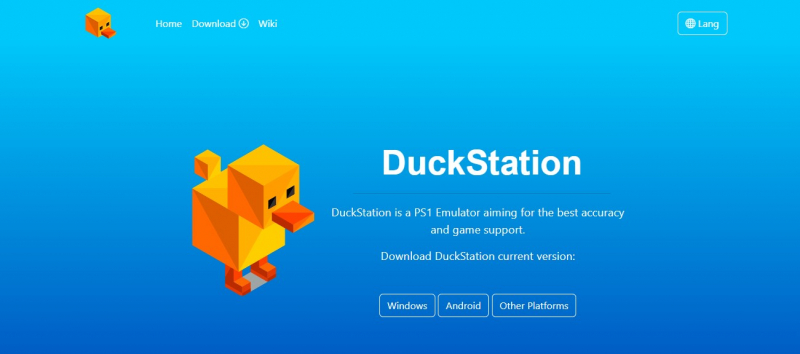
Screenshots via duckstation.org 
Screenshots via duckstation.org -
Using contemporary OS X technologies like Cocoa, Core Animation, and Quartz, together with 3rd party libraries like Sparkle for automatic updates, Open Emu is an open source project to bring gaming emulation to OS X. Since OpenEmu is built on a modular design that permits game-engine plugins, it may support a variety of various backends and emulation engines while still maintaining the OS X user interface. familiar.
The emulator also comes with a number of features that improve the gaming experience. You can save and load your progress at any time during the game thanks to OpenEmu's support for save states. You can customize the control choices to fit your tastes and set up gamepads and controllers accordingly. With the help of OpenEmu's support for cheats, you can also access hidden content or get an advantage in your favorite games.
Integrating with internet gaming communities is another noteworthy aspect of OpenEmu. It allows users to communicate with and compete against friends, share screenshots from games, and even access multiplayer features for some titles. OpenEmu can imitate a wide variety of video game systems (referred to as "cores") since it is modular and benefits from the efforts of other outstanding open source projects.These systems are emulated by OpenEmu:
- Atari 2600, 5200, 7800 and Lynx
- ColecoVision
- Search Famicom Disk System - search Famicom Disk System
- Game Boy, Game Boy Color and Game Boy Advance
- Game Gear
- Intellivision
- NeoGeo Pocket
- Nintendo (NES)/Famicom
- Nintendo 64
- Nintendo DS
- Nintendo GameCube
- Odyssey²/Videopac+
- PC-FX
- SG-1000
- Sega 32X
- Sega CD/Mega CD
- search Sega Genesis/Mega Drive
- Sega Master System
- search Sega Saturn
- Sony PlayStation
- Sony PSP
- search Super Nintendo (SNES)
- TurboGrafx-16/PC Engine/SuperGrafx
- TurboGrafx-CD/PC Engine CD
- Vectrex
- Virtual Boy
- WonderSwan
Pros:
- User-Friendly Interface
- All-in-One Solution
- Plug-and-Play Setup
- Controller Support
Cons:
- Limited to macOS
- Limited Core Support
- Lack of Advanced Configuration Options
- Performance Issues
X: https://twitter.com/openemu
Website: https://openemu.org/

Screenshots via openemu.org 
Screenshots via openemu.org -
For the GameCube and Wii, two modern Nintendo video game platforms, Dolphin is an emulator. It enables PC users to play these two consoles' games in full HD (1080p) with a number of improvements: features such as networked multiplayer mode, turbo speed, and compatibility with all search PC gaming controllers. Dive into nostalgia with our roundup of the finest video game emulators for Linux, enabling you to relive the magic of classic games from various consoles and systems. The outstanding compatibility of Dolphin Emulator is one of its distinguishing qualities. It supports a huge selection of GameCube and Wii games, from well-known blockbusters to hidden gems. By faithfully simulating the original hardware, the emulator seeks authenticity and aspires to deliver a realistic gaming experience, guaranteeing that games function without any hiccups or performance problems.
Additionally, Dolphin Emulator provides a variety of cutting-edge technologies that improve the game experience. Because it supports HD graphics, games may now be produced at higher resolutions for better visual quality. The emulator offers several visual improvements including anti-aliasing and anisotropic filtering, which improves the visual integrity of games even further. Dolphin Emulator also supports widescreen display options, giving gamers on contemporary monitors a more immersive gaming experience.The emulator also supports a variety of input methods, such as keyboards, game controllers, and even motion controls. This adaptability enables users to set up their favorite control configuration for each game, offering a relaxing and unique gaming experience. Dolphin Emulator also has extra features like save states that let players store and load their progress at any time throughout a game. Additionally, it supports netplay, which enables users to play online multiplayer games even with people running different operating systems.
To sum up, Dolphin Emulator is a strong and incredibly compatible emulator for Linux, giving users a fantastic option to play GameCube and Wii titles on their devices. Dolphin Emulator provides an engaging and pleasurable gaming experience with its focus on accuracy, cutting-edge graphics features, and support for a variety of input devices. Dolphin Emulator is a top option for Linux-based emulation, whether you're a lover of vintage Nintendo games or want to explore the vast collection of GameCube and Wii games.
The systems supported by Dolphin Emulator:
- Nintendo GameCube
- Wii
- Triforce
Pros:
- Game Compatibility
- Advanced Graphics and Enhancement Options
- Customization and Configuration
- Active Development and Community Support
Cons:
- High System Requirements
- Compatibility Issues
- Learning Curve
- Limited Support for Other Consoles
Forums: https://forums.dolphin-emu.org/
Website: https://dolphin-emu.org/
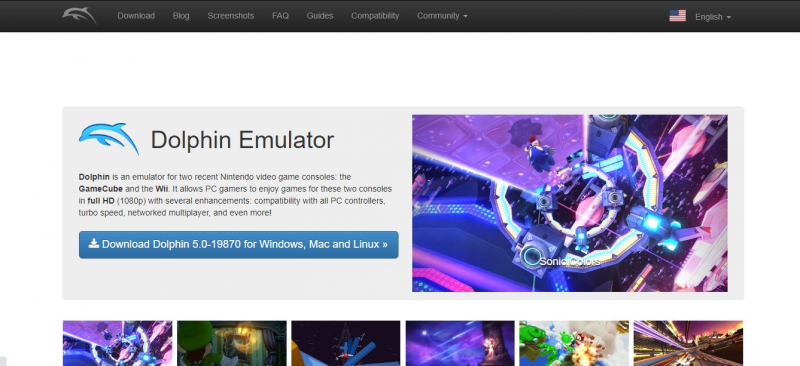
Screenshots via dolphin-emu.org 
Screenshots via dolphin-emu.org