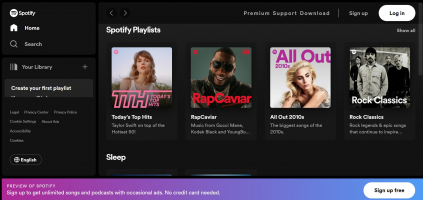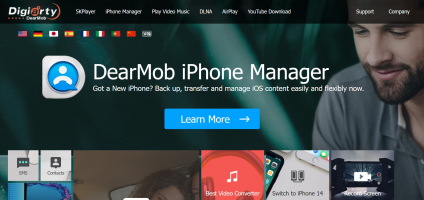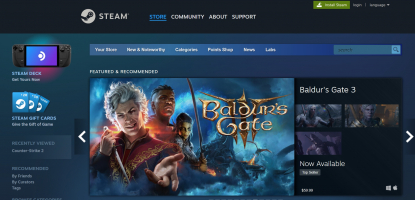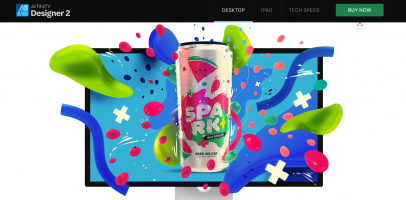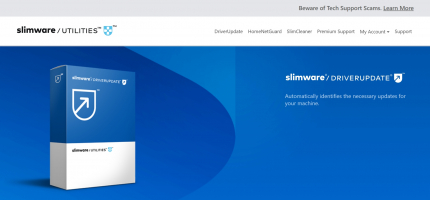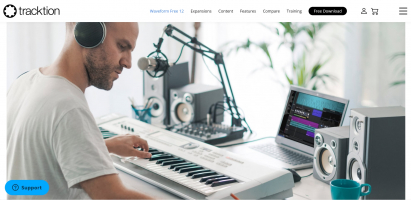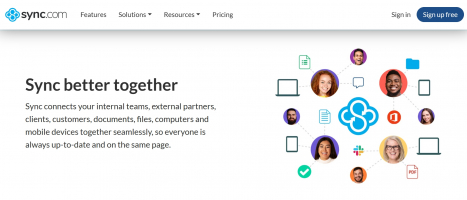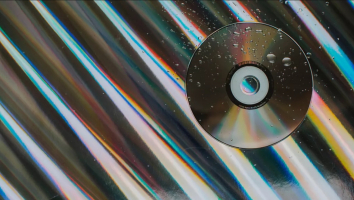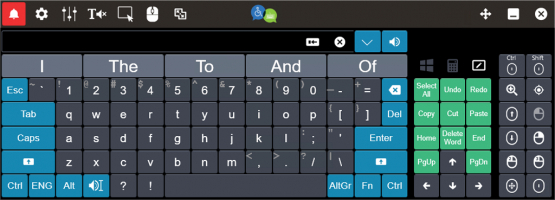Top 15 Best Free GarageBand Alternatives for Windows
Discover the Best Free GarageBand Alternatives for Windows, compiled by Toplist. Whether you're a budding musician or a seasoned producer, these top-rated ... read more...alternatives offer a range of powerful features and intuitive interfaces to unleash your creative potential on the Windows platform.
-
Cakewalk by BandLab is one of the Best Free GarageBand Alternatives for Windows. Developed by BandLab, this music production software offers a range of powerful features and functions to satisfy the creative needs of Windows users. Cakewalk by BandLab has gained recognition as a top choice among musicians and producers seeking a robust music software experience on the Windows platform.
Cakewalk by BandLab stands out with its impressive features and intuitive interface. As one of the leading GarageBand alternatives for Windows, it provides a comprehensive set of music production tools, making it an ideal choice for beginners and experienced musicians. With its user-friendly interface, users can easily navigate the software and access a wide range of audio editing and mixing capabilities.
Notable Features:
- Comprehensive music production tools and features
- Intuitive and user-friendly interface
- Extensive audio editing and mixing capabilities
Pros:
- Free to use with no subscription fees
- Supports recording, editing, and mixing of multiple tracks
- Offers a wide range of virtual instruments and effects
- Seamless integration with BandLab's online collaboration platform
Cons:
- Limited availability of advanced features compared to paid software options
Official website: https://www.bandlab.com/products/cakewalk
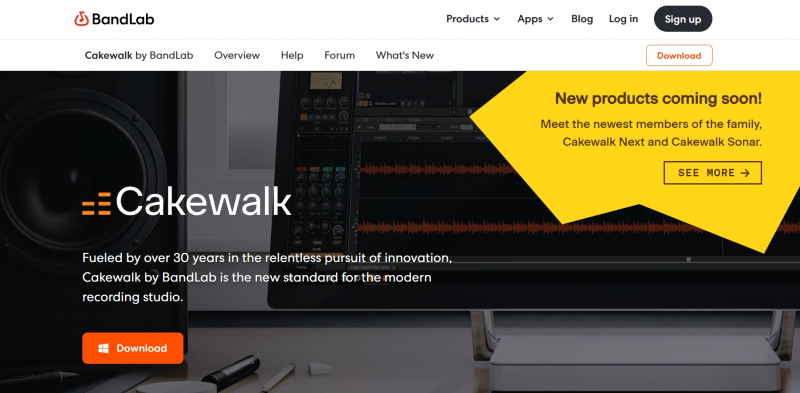
Screenshot via https://www.bandlab.com/products/cakewalk 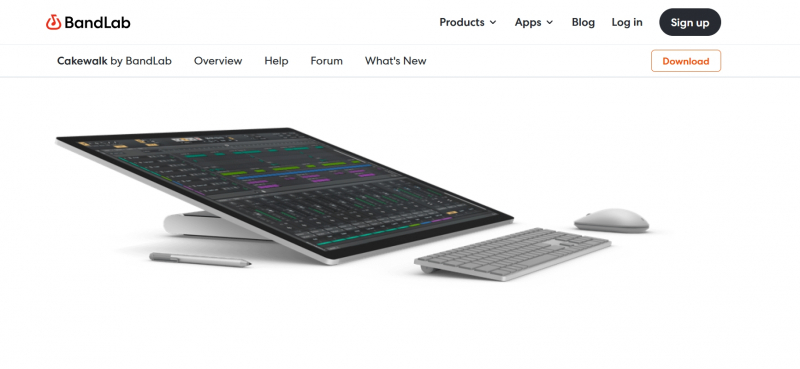
Screenshot via https://www.bandlab.com/products/cakewalk - Comprehensive music production tools and features
-
Discover Tracktion T7 stands out as one of the Best Free GarageBand Alternatives for Windows. Developed by Tracktion Corporation, this free music production software offers a range of powerful features and functions to cater to the creative needs of Windows users. Tracktion T7 has gained recognition as a top choice among musicians and producers seeking professional-grade music software experience on the Windows platform.
Tracktion T7 stands out with its exceptional features and intuitive workflow. As one of the leading GarageBand alternatives for Windows, it provides a comprehensive set of music production tools, making it suitable for beginners and advanced users. With its user-friendly interface, users can easily navigate the software and access a wide range of audio editing, recording, and mixing capabilities.
Notable Features:
- Advanced mixing and editing capabilities
- Intuitive and user-friendly interface
- Multi-track recording and unlimited audio and MIDI tracks support
Pros:
- Free to use with no subscription fees
- Offers a wide range of virtual instruments and effects
- Supports third-party plugins and VST instruments
- Includes a powerful MIDI editor and automation features
Cons:
- Limited availability of advanced features compared to paid software options
Official website:https://www.tracktion.com/products/waveform-free
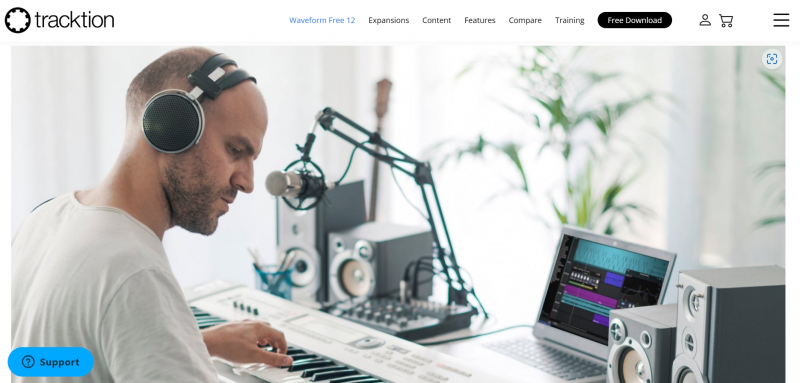
Screenshot via https://www.tracktion.com/products/waveform-free 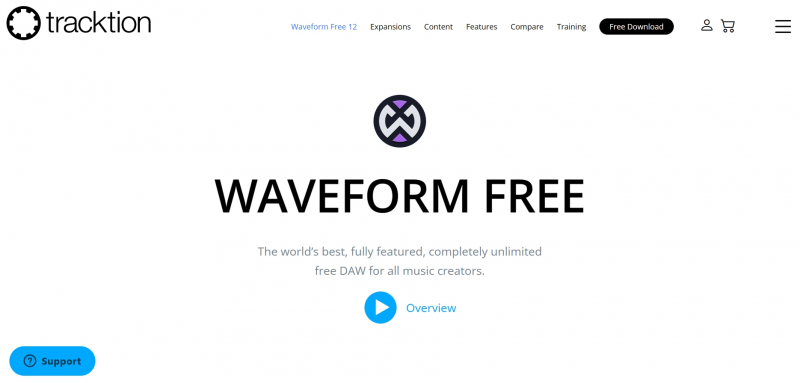
Screenshot via https://www.tracktion.com/products/waveform-free - Advanced mixing and editing capabilities
-
Ardour takes a place on the list of the Best Free GarageBand Alternatives for Windows. Developed by Paul Davis and the Ardour community, this free music production software offers an array of impressive features and functions, catering to the creative needs of Windows users. Ardour has gained significant recognition as a top choice among musicians and producers seeking a versatile music software experience on the Windows platform.
Ardour stands out with its exceptional features and user-friendly interface. As one of the leading GarageBand alternatives for Windows, it provides a comprehensive set of music production tools, making it suitable for both beginners and professionals. With Ardour, users can easily navigate the software and access advanced audio editing, recording, and mixing capabilities.
Notable Features:
- Advanced audio editing and mixing capabilities
- Multi-track recording and non-destructive editing
- Support for a variety of audio file formats
Pros:
- Free to use with no subscription fees
- Highly customizable interface and workflow
- Supports third-party plugins and virtual instruments
- Collaborative features for remote music production
Cons:
- Steeper learning curve compared to some other software options
- Limited availability of built-in virtual instruments
Official website: https://ardour.org/

Screenshot via https://ardour.org/ 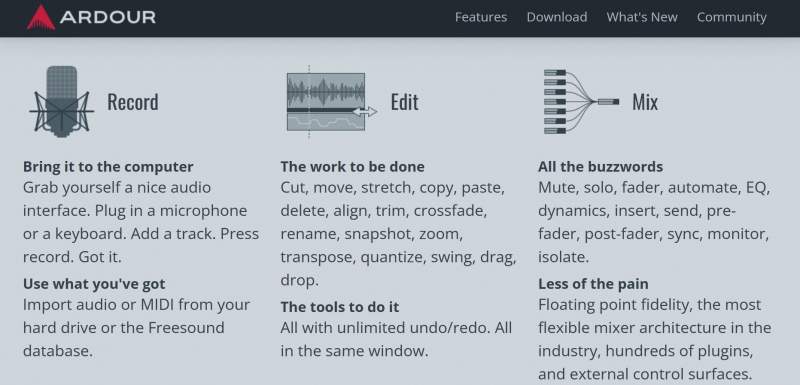
Screenshot via https://ardour.org/ - Advanced audio editing and mixing capabilities
-
LMMS seizes a position on the rundown of the Best Free GarageBand Alternatives for Windows. LMMS, short for Linux MultiMedia Studio, is an open-source music production software developed by a dedicated community of volunteers. LMMS has gained popularity among Windows users as a powerful and versatile tool for creating music. With its rich features and user-friendly interface, LMMS is an excellent choice for musicians and producers looking for free music production software on the Windows platform.
LMMS offers a range of notable features and functions that make it a standout option. As one of the top GarageBand alternatives for Windows, it provides a comprehensive suite of music production tools, including a beat/bassline editor, piano roll, and MIDI support. With LMMS, users can create and arrange music using virtual instruments, samples, and plugins, enabling them to unleash their creativity with ease.
Notable Features:
- Beat/bassline editor and piano roll for music composition
- MIDI support for connecting external devices
- Virtual instruments, samples, and plugin support
Pros:
- Free to use with no cost involved
- Cross-platform compatibility with Windows, Linux, and macOS
- Intuitive user interface and workflow
- Active community support and regular updates
Cons:
- Limited availability of advanced features compared to paid software options
- Steeper learning curve for beginners
Official website: https://lmms.io/
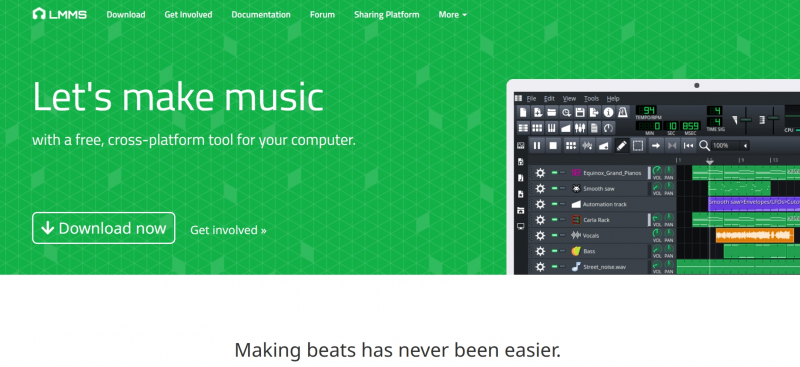
Screenshot via https://lmms.io/ 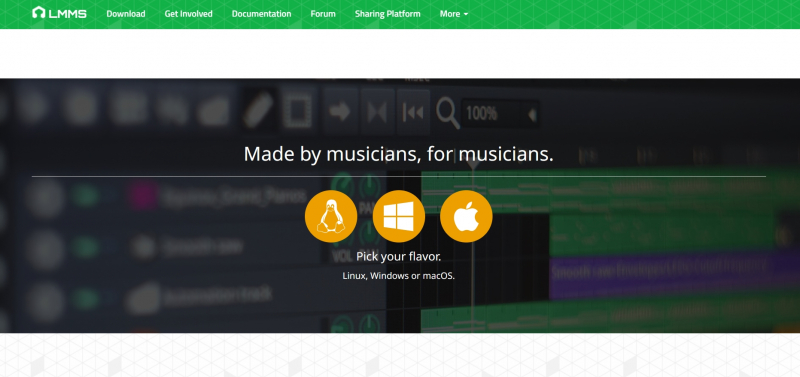
Screenshot via https://lmms.io/ - Beat/bassline editor and piano roll for music composition
-
SoundBridge is among one of the Best Free GarageBand Alternatives for Windows. Developed by SoundBridge.io, this free music production software has gained recognition among Windows users as a powerful and feature-rich tool for creating music. SoundBridge offers a comprehensive set of music production tools and functions, making it a standout choice for musicians and producers seeking a free DAW software for Windows.
SoundBridge stands out with its notable features and intuitive interface. As one of the top GarageBand alternatives for Windows, it provides a wide range of capabilities for music creation and editing. With SoundBridge, users can easily compose, record, and mix their music using virtual instruments, audio effects, and various music editing tools, all within a user-friendly environment.
Notable Features:
- Virtual instruments and audio effects for creative sound design
- Advanced music editing and mixing capabilities
- Support for MIDI devices and plugins
Pros:
- Free to use with no cost involved
- User-friendly interface and intuitive workflow
- Extensive collection of virtual instruments and effects
- Regular updates and community support
Cons:
- Limited availability of advanced features compared to paid software options
- Requires a learning curve for new users
Official website: https://www.soundbridge.io/
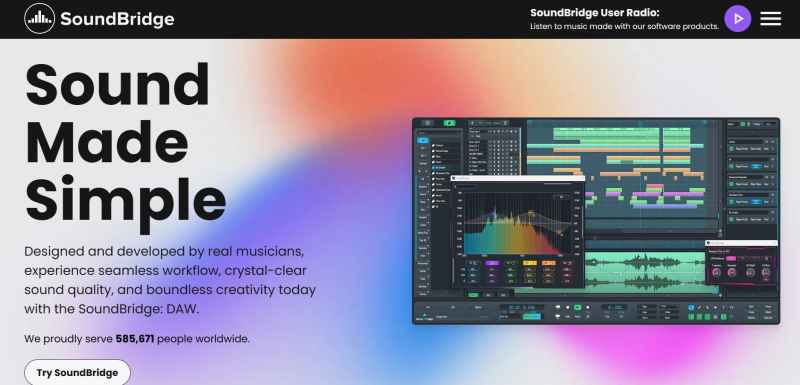
Screenshot via https://www.soundbridge.io/ 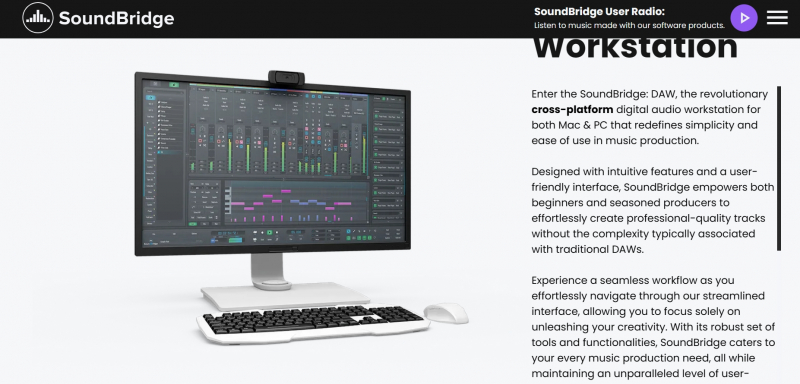
Screenshot via https://www.soundbridge.io/ - Virtual instruments and audio effects for creative sound design
-
Reaper, a powerful and feature-rich free music production software, stands as one of the Best GarageBand Alternatives for Windows. Developed by Cockos Incorporated, Reaper has gained widespread recognition among Windows users as an exceptional choice for creating music. Reaper offers an extensive range of music production tools and functions, making it a top contender in free DAW software for Windows.
Reaper shines with its notable features and functions that cater to the needs of both amateur and professional musicians. As one of the best Windows alternatives to GarageBand, Reaper provides a versatile platform for composing, recording, editing, and mixing music. It offers a customizable and intuitive user interface, along with support for a wide array of plugins, virtual instruments, and effects.
Notable Features:
- Customizable user interface for personalized workflow
- Vast selection of virtual instruments, plugins, and effects
- Advanced audio editing and mixing capabilities
Pros:
- Free to use with no cost involved
- Supports a wide range of audio formats and plugins
- Offers extensive customization options for tailored workflows
- Regular updates and active user community
Cons:
- Can be overwhelming for beginners due to its extensive features
- Steeper learning curve compared to simpler music production software
Official website: https://www.reaper.fm/

Screenshot via https://www.reaper.fm/ 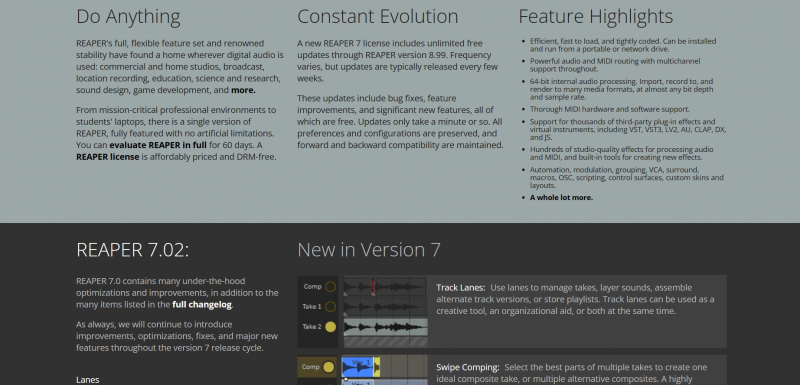
Screenshot via https://www.reaper.fm/ - Customizable user interface for personalized workflow
-
Studio One Prime, a standout free music production software, serves as one of the Best GarageBand Alternatives for Windows. Developed by PreSonus, Studio One Prime has garnered attention among Windows users seeking robust and free DAW software. Studio One Prime offers an impressive array of music production tools and functions, making it a top choice for Windows musicians and producers.
Studio One Prime stands out with its notable features and functions, providing a comprehensive platform for music creation. As one of the best Windows alternatives to GarageBand, Studio One Prime offers a user-friendly interface and a range of powerful tools. Users can compose, record, edit, and mix music using virtual instruments, effects, and a streamlined workflow catering to beginners and experienced musicians.
Notable Features:
- Intuitive and user-friendly interface
- Extensive library of virtual instruments and effects
- Advanced audio editing and mixing capabilities
Pros:
- Free to use, providing accessibility to all users
- Offers professional-grade tools and functionality
- Supports third-party plugins for expanded options
- Regular updates and customer support
Cons:
- Limited features compared to the paid versions of Studio One
- Some advanced functionalities may require upgrading to a higher edition
Official website: https://www.presonus.com/en-US/studio-one.html
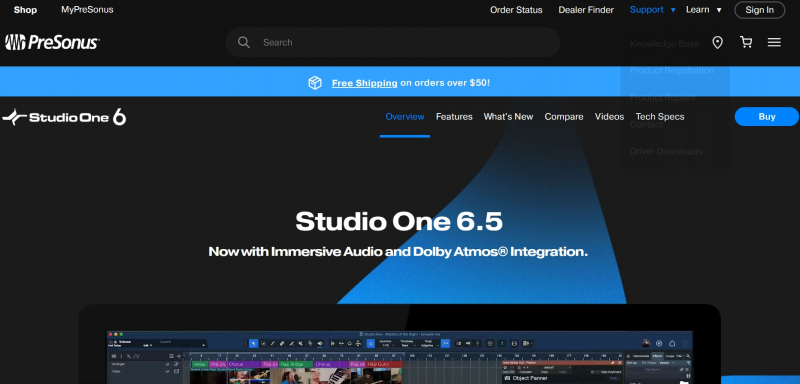
Screenshot via https://www.presonus.com/en-US/studio-one.html 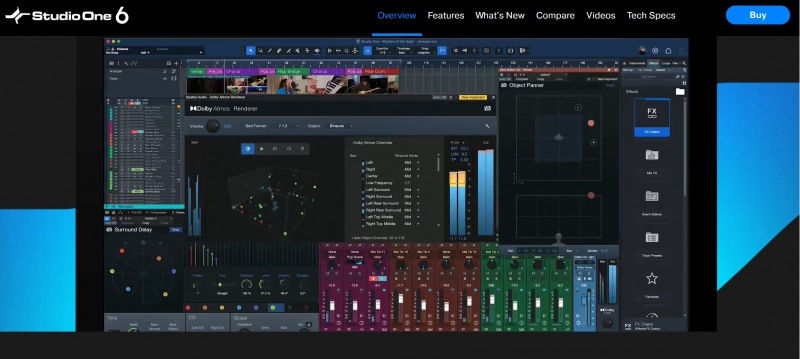
Screenshot via https://www.presonus.com/en-US/studio-one.html - Intuitive and user-friendly interface
-
MuLab takes the stage as one of the Best Free GarageBand Alternatives for Windows, offering a range of powerful features and functions for music production. Developed by MuTools, this free DAW software has gained popularity among Windows users seeking a versatile and accessible music production tool. MuLab has become a go-to choice for musicians and producers looking for comprehensive yet free music production software.
MuLab stands out with its notable features and functions, providing a solid platform for creative music-making on Windows. As one of the top Windows alternatives to GarageBand, MuLab offers an intuitive interface and a rich selection of music production tools. Users can compose, record, edit, and mix music using virtual instruments, effects, and a modular sound design environment that fosters experimentation and creativity.
Notable Features:
- Modular sound design environment for flexible music creation
- Extensive collection of virtual instruments and effects
- Intuitive and user-friendly interface
Pros:
- Free to use, making it accessible to all musicians
- Support for VST plugins for expanded capabilities
- Versatile MIDI and audio editing features
- Regular updates and active user community
Cons:
- Limited features compared to the paid version of MuLab
- Learning curve for beginners due to its modular design approach
Official website:https://www.mutools.com/mulab-product.html

Screenshot via https://www.mutools.com/mulab-product.html 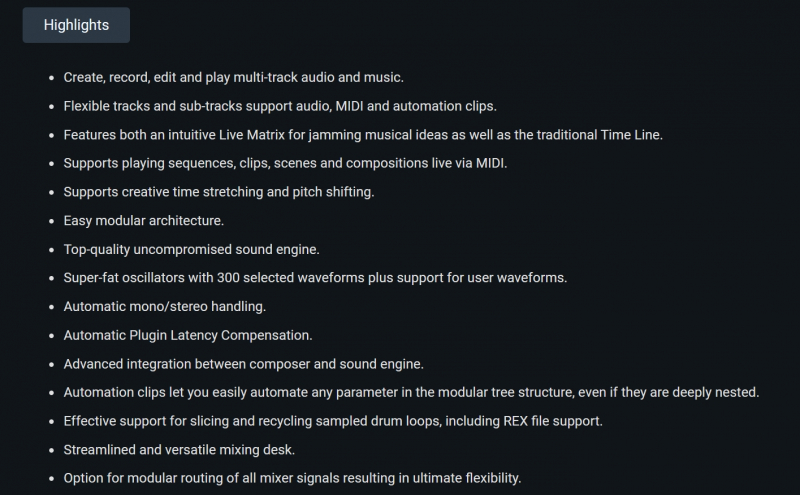
Screenshot via https://www.mutools.com/mulab-product.html - Modular sound design environment for flexible music creation
-
n-Track Studio emerges as one of the Best Free GarageBand Alternatives for Windows, providing musicians and producers with a diverse array of features and functions for music production. Developed by n-Track Software, this free DAW software for Windows has garnered attention. With its extensive capabilities and user-friendly interface, n-Track Studio has become a sought-after choice among Windows users needing a powerful and accessible music production tool.
n-Track Studio boasts notable features and functions contributing to its popularity and acclaim. As one of the top Windows alternatives to GarageBand, n-Track Studio offers a comprehensive set of music production tools and effects. Users can effortlessly record, edit, mix, and master audio tracks, utilizing virtual instruments, MIDI sequencing, and various audio processing plugins.
Notable Features:
- Robust multi-track recording and editing capabilities
- Vast library of virtual instruments and effects
- Real-time audio processing and MIDI sequencing
Pros:
- Free to download and use, providing cost-effective music production
- Supports a wide range of audio formats and plugins
- Intuitive interface for easy navigation and workflow
- Regular updates and responsive customer support
Cons:
- Some advanced features may require upgrading to the paid version
- Limited inbuilt instrument options compared to other software
Official website: https://ntrack.com/

Screenshot via https://ntrack.com/ 
Screenshot via https://ntrack.com/ - Robust multi-track recording and editing capabilities
-
Zynewave Podium Free stands strong as one of the Best Free GarageBand Alternatives for Windows, offering a wealth of features and functions for music production enthusiasts. Developed by Zynewave, this free DAW software for Windows has gained recognition. With its impressive capabilities and user-friendly interface, Zynewave Podium Free has become a go-to option for Windows users seeking a powerful and free music production tool.
Zynewave Podium Free showcases notable features and functions contributing to its fame and distinction. As one of the top Windows alternatives to GarageBand, Zynewave Podium Free provides a comprehensive set of music production tools and effects. Users can seamlessly compose, record, edit, and mix audio tracks using various virtual instruments, MIDI sequencing, and customizable signal processing.
Notable Features:
- Advanced audio and MIDI editing capabilities
- Extensive library of virtual instruments and effects
- Flexible signal routing and automation options
Pros:
- Free to download and use, making it accessible to all users
- Intuitive user interface for smooth workflow and navigation
- Supports VST plugins for expanded creative possibilities
- Regular updates and bug fixes
Cons:
- Limited inbuilt instrument options compared to paid versions
- Steeper learning curve for beginners due to its advanced features
Official website:https://zynewave.com/podium-free/
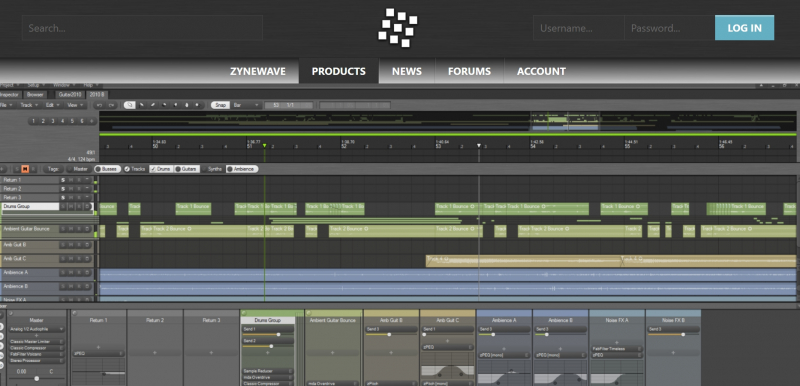
Screenshot via https://zynewave.com/podium-free/ 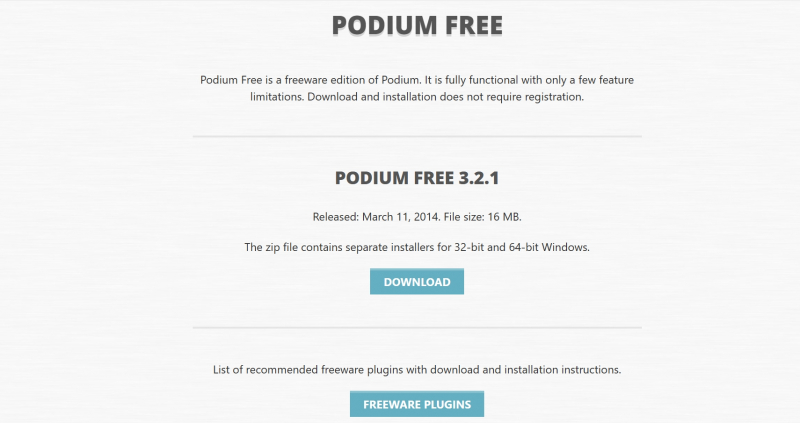
Screenshot via https://zynewave.com/podium-free/ - Advanced audio and MIDI editing capabilities
-
Ableton Live Lite emerges as one of the Best Free GarageBand Alternatives for Windows, offering many features and functions that cater to music production enthusiasts. Developed by Ableton, this free DAW software for Windows has gained widespread acclaim. With its impressive capabilities and intuitive interface, Ableton Live Lite has become a prominent choice among Windows users seeking a robust and accessible music production tool.
Ableton Live Lite boasts notable features and functions that set it apart. As one of the top Windows alternatives to GarageBand, Ableton Live Lite provides a comprehensive set of music production tools and effects. Users can create, record, edit, and mix music using various virtual instruments, audio effects, and MIDI capabilities.
Notable Features:
- Powerful audio and MIDI editing capabilities
- Extensive library of virtual instruments and effects
- Real-time warping and time-stretching for flexible audio manipulation
Pros:
- Free to download and use, making it accessible to all music enthusiasts
- Intuitive user interface for seamless workflow and navigation
- Wide range of built-in instrument options for diverse musical styles
- Integration with hardware controllers for enhanced performance
Cons:
- Limited track and scene count compared to the full version of Ableton Live
- Some advanced features may require upgrading to the paid version
Official website: https://www.ableton.com/en/products/live-lite/
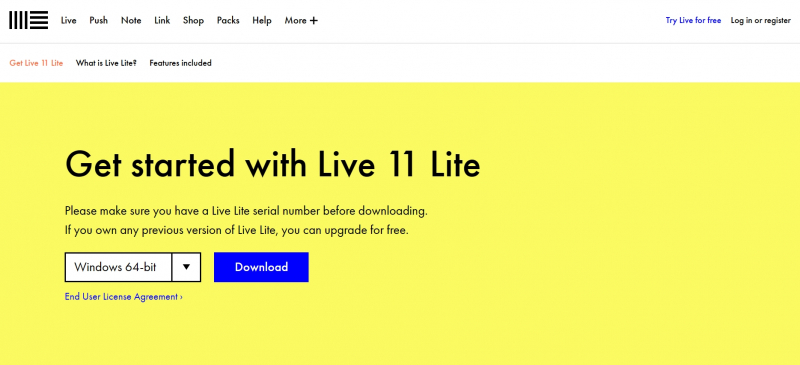
Screenshot via https://www.ableton.com/en/products/live-lite/ 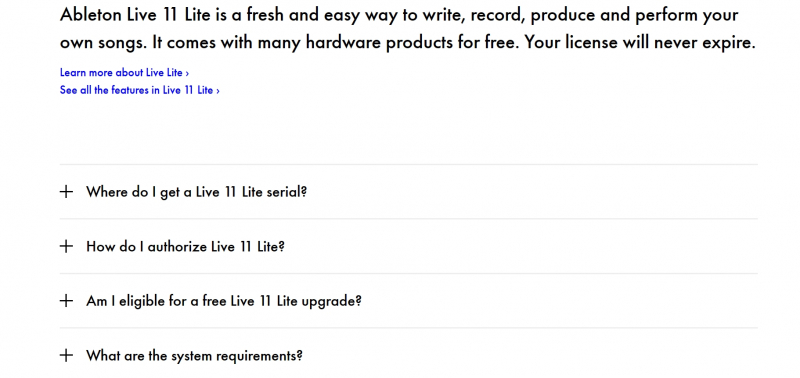
Screenshot via https://www.ableton.com/en/products/live-lite/ - Powerful audio and MIDI editing capabilities
-
FL Studio Mobile stands as one of the Best Free GarageBand Alternatives for Windows, offering a comprehensive set of features and functions for music production. Developed by Image-Line, this free DAW software for Windows has gained popularity. With its exceptional capabilities and user-friendly interface, FL Studio Mobile has become a renowned choice among Windows users in search of high-quality music production tools.
FL Studio Mobile showcases notable features and functions that contribute to its fame and distinction. As one of the top Windows alternatives to GarageBand, FL Studio Mobile provides a wide range of music production tools and effects. Users can effortlessly compose, arrange, record, and mix music using virtual instruments, audio effects, and MIDI capabilities.
Notable Features:
- Powerful multi-track sequencing and editing capabilities
- Extensive library of virtual instruments and effects
- Real-time audio recording and manipulation
Pros:
- Free to download and use, providing accessibility to all music enthusiasts
- Intuitive user interface for easy navigation and workflow
- Wide range of built-in instrument options for versatility
- Regular updates and new features added by the developers
Cons:
- Limited advanced features compared to the full version of FL Studio
- Some features may require in-app purchases for expanded functionality
Official website:https://www.image-line.com/fl-studio-mobile/

Screenshot via https://www.image-line.com/fl-studio-mobile/ 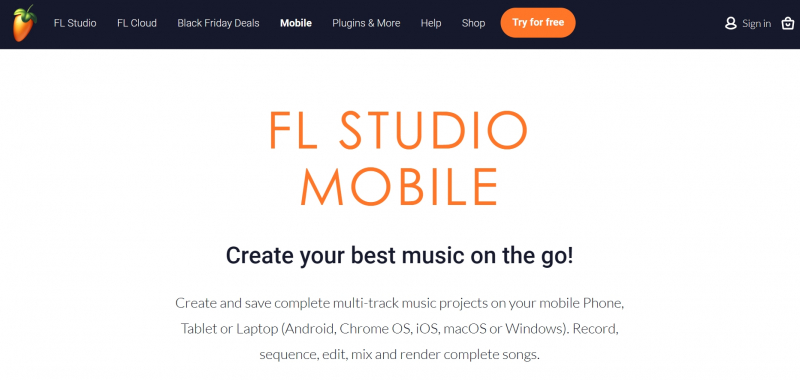
Screenshot via https://www.image-line.com/fl-studio-mobile/ - Powerful multi-track sequencing and editing capabilities
-
Reason Lite emerges as one of the Best Free GarageBand Alternatives for Windows, offering a range of features and functions that cater to music production enthusiasts. Developed by Propellerhead Software, this free DAW software for Windows has gained recognition. With its impressive capabilities and user-friendly interface, Reason Lite has become a popular choice among Windows users seeking a robust and accessible music production tool.
Reason Lite showcases notable features and functions contributing to its fame and distinction. As one of the top Windows alternatives to GarageBand, Reason Lite provides a comprehensive set of music production tools and effects. Users can effortlessly create, record, edit, and mix music using virtual instruments, audio effects, and a modular rack system for flexible sound design.
Notable Features:
- Modular rack system for customizable signal routing
- Extensive library of virtual instruments and effects
- Advanced audio recording, editing, and mixing capabilities
Pros:
- Free to download and use, providing a cost-effective music production solution
- Intuitive interface for easy navigation and workflow
- Supports third-party plugins for expanded creative possibilities
- Regular updates and improvements
Cons:
- Limited track and device count compared to the full version of Reason
- Some advanced features are not available in the Lite version
Official website: https://www.reasonstudios.com/reason-lite/

Screenshot via https://www.reasonstudios.com/reason-lite/ 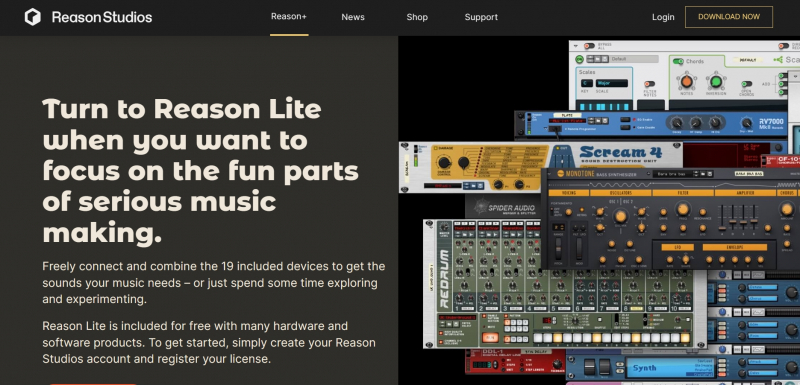
Screenshot via https://www.reasonstudios.com/reason-lite/ - Modular rack system for customizable signal routing
-
Audacity stands as one of the Best Free GarageBand Alternatives for Windows, providing a robust set of features and functions for music production. Developed by a team of volunteers, this free DAW software for Windows has gained widespread recognition and has been continuously updated since its release on May 28, 2000. With its versatile capabilities and user-friendly interface, Audacity has become a go-to option for Windows users seeking a reliable and accessible music production tool.
Audacity offers notable features and functions that contribute to its fame and distinction. As one of the top Windows alternatives to GarageBand, Audacity provides various music production tools and effects. Users can effortlessly record, edit, and mix audio tracks, apply various audio effects, and perform precise waveform editing and manipulation.
Notable Features:
- Multi-track recording and editing capabilities
- Wide range of built-in audio effects and plug-ins
- Precise waveform editing and manipulation tools
Pros:
- Free to download and use, making it accessible to all music enthusiasts
- Simple and intuitive user interface for easy navigation and workflow
- Extensive audio editing capabilities for professional-quality results
- Support for various audio formats and exporting options
Cons:
- Limited virtual instrument options compared to other software
- Steeper learning curve for beginners due to its advanced features
Official website: https://www.audacityteam.org/
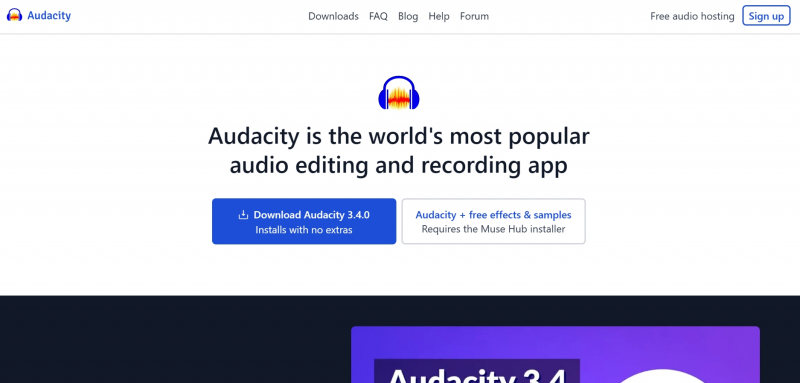
Screenshot via https://www.audacityteam.org/ 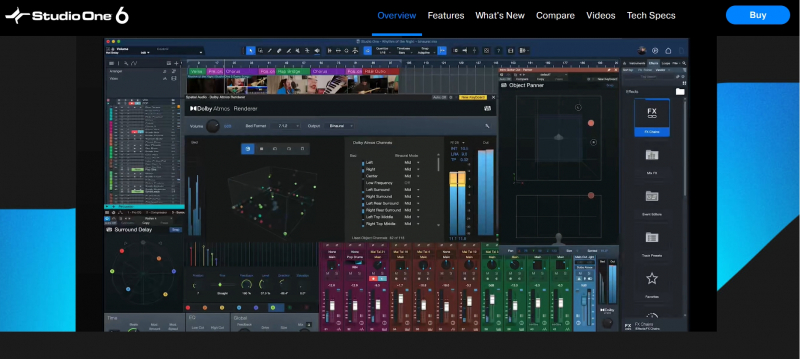
Screenshot via https://www.audacityteam.org/ - Multi-track recording and editing capabilities
-
BandLab emerges as one of the Best Free GarageBand Alternatives for Windows, offering a feature-rich music production platform for Windows users. Developed by BandLab Technologies, this free DAW software for Windows has gained popularity. With its impressive capabilities and user-friendly interface, BandLab has become a go-to choice for Windows users seeking a powerful and accessible music production tool.
BandLab boasts notable features and functions that contribute to its fame and distinction. As one of the top Windows alternatives to GarageBand, BandLab provides a comprehensive range of music production tools and effects. Users can effortlessly create, record, edit, and mix music using virtual instruments, audio effects, and a collaborative platform for seamless collaboration with other musicians.
Notable Features:
- Cloud-based music creation and collaboration
- Extensive library of virtual instruments and effects
- Real-time recording, editing, and mixing capabilities
Pros:
- Free to use, making it accessible to all music enthusiasts
- User-friendly interface for easy navigation and workflow
- Collaborative features for seamless online music collaboration
- Mobile app available for on-the-go music production
Cons:
- Limited advanced features compared to professional-grade DAWs
- Some users may experience occasional performance issues
Official website: https://www.bandlab.com/
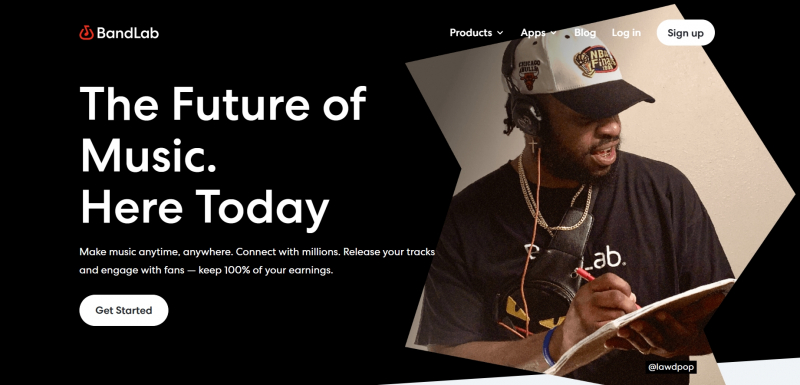
Screenshot via https://www.bandlab.com/ 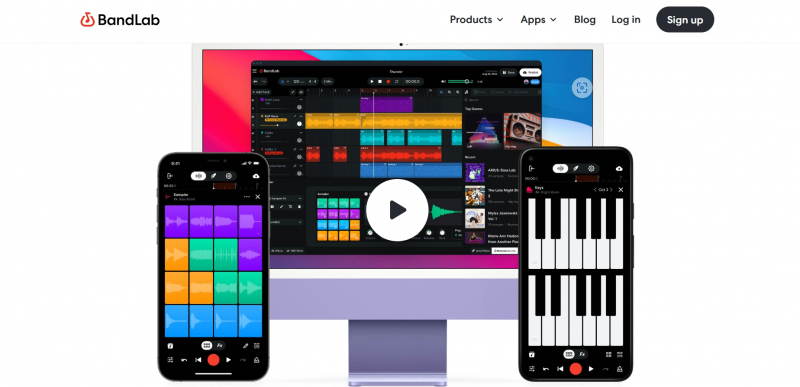
Screenshot via https://www.bandlab.com/ - Cloud-based music creation and collaboration