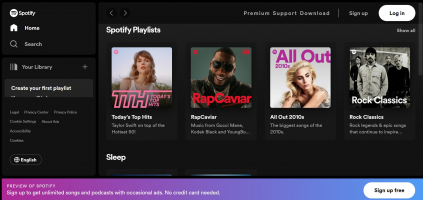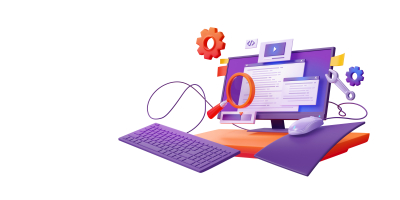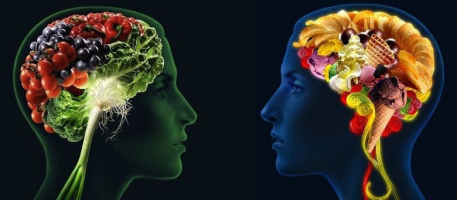Top 3 Best Free PS3 Emulators for Your PC
If you are a fan of PlayStation 3 games and want to enjoy them on your PC, you might be interested in PS3 emulators. These are software programs that can ... read more...simulate the PS3 hardware and run its games on your computer. In this article, Toplist has thoughtfully compiled some of the best free PS3 emulators for your PC and how to use them.
-
RPCS3 stands out as one of the most dependable emulators for PlayStation 3, seamlessly enabling the play of .ISO PlayStation 3 ROMs with the same fluidity as other well-established emulators, complete with expected emulation features.
Among its various capabilities, RPCS3 supports controller mapping, allowing the use of any controller supported by your PC for playing PlayStation 3 games. It also provides options for modified shaders and graphics settings for your games. Remarkably, RPCS3 goes the extra mile, permitting the playback of certain supported PlayStation 3 titles at 4K and 60FPS.
However, it's worth noting that RPCS3 encounters challenges with some PlayStation 3 games, and a compatibility list is available on the official RPCS3 site. If you opt for RPCS3 as your emulator, consulting this list is advisable to ensure compatibility with your PC.
Moreover, RPCS3 has relatively modest system requirements that should be reviewed before installation. Fortunately, the RPCS3 website offers a clear list of requirements for you to compare against your PC's specifications.
Despite these considerations, RPCS3 remains one of the most reliable and efficient PlayStation 3 emulators. If you're curious about why PlayStation 3 games continue to provide a compelling gaming experience through emulation, RPCS3 is likely to meet your expectations.
Features:
- Compatible with a wide range of computer hardware with realistic requirements
- Stable enough to boot into games and play many of them with ease
- Free and open-source software, which means that anyone can contribute to its development
Pros:
- Free and open-source software
- Compatible with a wide range of computer hardware with realistic requirements
- Capable of running all commercially-released PS3 games, at least to some extent
- Supports both OpenGL and Vulkan as its backend renderers
Cons:
- Requires a powerful computer to run games smoothly
- May have some bugs or glitches
- May not be able to run some games at full speed or with full compatibility
Download here: https://rpcs3.net/
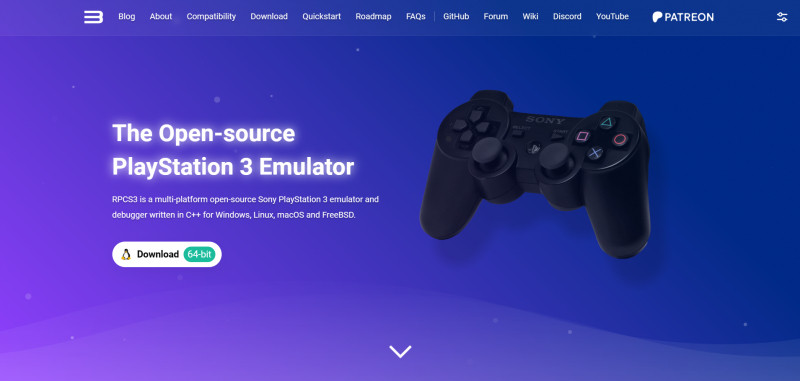
Screenshot via https://rpcs3.net/ 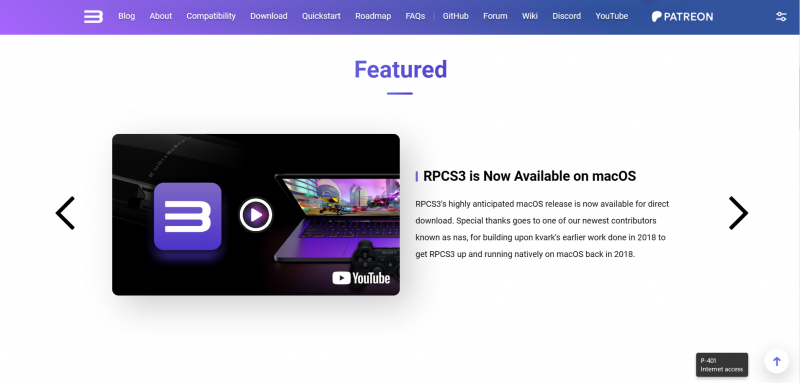
Screenshot via https://rpcs3.net/ -
Offering a distinct emulation experience comparable in reliability to RPCS3 is RetroArch, a compilation of emulators grouped under a front-end interface.
While RetroArch isn't specifically tailored for PlayStation 3 emulation, it includes viable methods for emulating PlayStation 3 games. Notably, RetroArch incorporates an emulation core, or software dedicated to emulation, for RPCS3.
However, a notable consideration with RetroArch is its dynamic nature, undergoing continuous changes. Users are required to utilize the Online Updater tool to ensure access to the full array of available emulators. This holds true for the PlayStation 3 emulator, which relies on the Online Updater tool for proper functioning.
For those opting to employ RetroArch as a PlayStation 3 emulator, it's crucial to activate the "Update Core Info Files" option under Online Updater. Once the cores are updated, access to emulators like RPCS3 becomes available within the software.
With the emulator cores operational within RetroArch, users can enjoy dependable PlayStation 3 emulation along with the distinctive features offered by RetroArch. Notably, RetroArch even allows the addition of achievements to emulated games.
Features:
- Compatible with a wide range of computer hardware and consoles
- Has unified settings, so configuration is done once and for all
- Allows users to run original game discs (CDs)
- Offers advanced features such as real-time rewinding, cheat codes, and filters
Pros:
- Free and open-source software
- Unified settings
- Advanced features
Cons:
- May require some time to set up and configure
- Not be user-friendly for beginners
- Have some bugs or glitches
Download here: https://www.retroarch.com/

Screenshot via https://www.retroarch.com/ 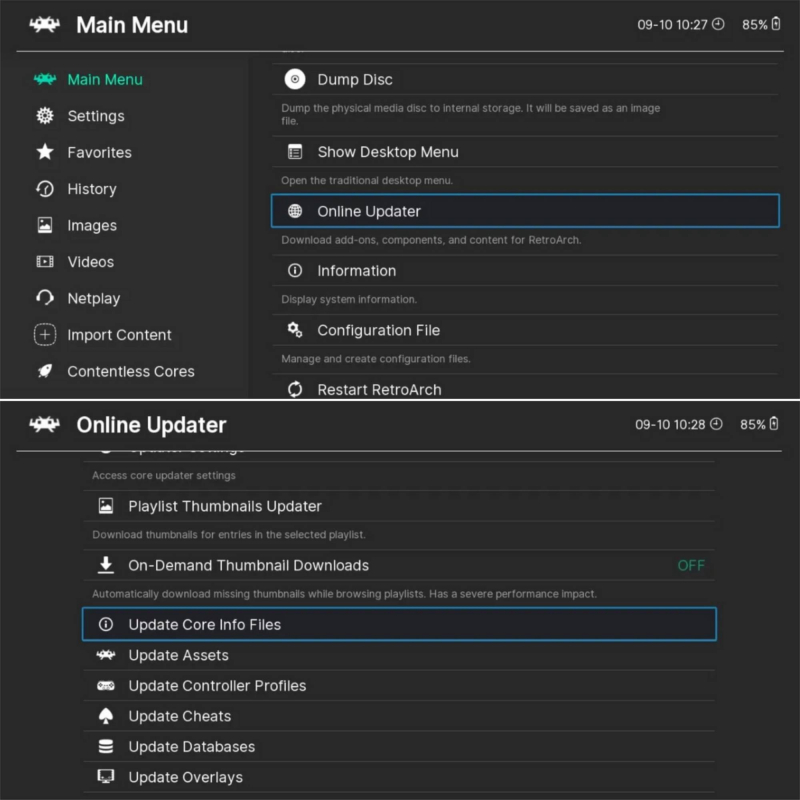
Screenshot via RetroArch -
In contrast to comprehensive emulators like RPCS3 and RetroArch, an alternative, more straightforward method for emulating PlayStation 3 games on a PC involves the use of Nucleus.
Nucleus operates as a low-level PlayStation 3 emulator. While this may seem less feature-rich, the approach taken by Nucleus in running PlayStation 3 ROMs ensures a consistent and dependable emulation experience.
Nucleus mandates running PlayStation 3 games directly through its executable, ensuring that ROMs from your purchased games are compatible with the emulator. However, the primary challenges with Nucleus arise from how the ROMs operate and the steps required to enable their playability.
To make Nucleus functional, users must manually copy and integrate the official PlayStation 3 decryption files, presented as keys.xml, into the emulator. This process is not particularly user-friendly. On the positive side, accomplishing this through officially purchased console and games ensures legal emulation of PlayStation 3 games.
Regrettably, unlike the continued development seen in RetroArch and RPCS3, Nucleus has been stagnant in its development for a while. While the emulator is operational and secure, it may not be as effective as some of the more advanced PlayStation 3 emulators currently available.
Features:
- High-performance retargetable emulator
- Targets PlayStation
- Users need to provide the PlayStation 3 firmware keys by placing a file named keys.xml next to the Nucleus executable
Pros
- Can render polygons at higher resolutions than their original consoles, thanks to better hardware
- Saves states make a lot of older games much more accessible
Cons
- Can’t provide the exact same experience as the original system
- Offers a semi-authentic experience that could reduce your enjoyment of a title
Download here: https://github.com/AlexAltea/nucleus
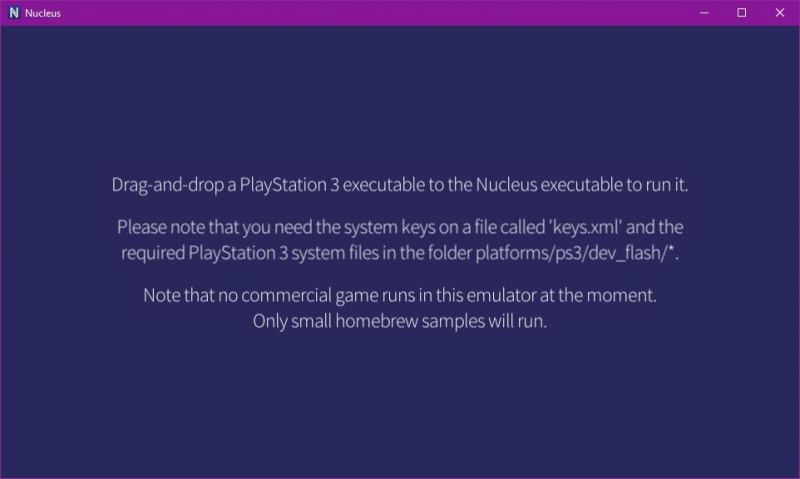
Screenshot via https://github.com/ Videeo by Keyvan on Youtube