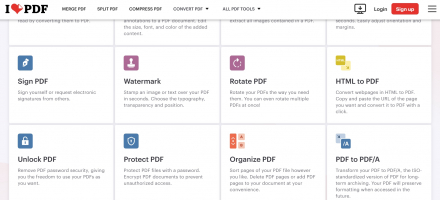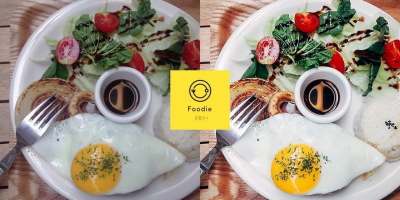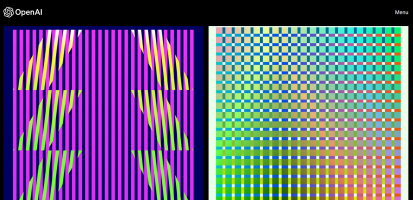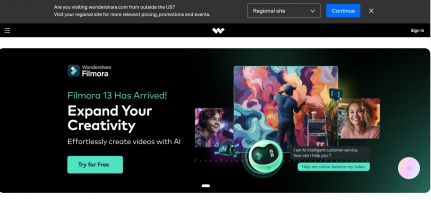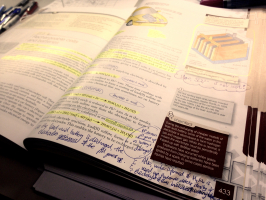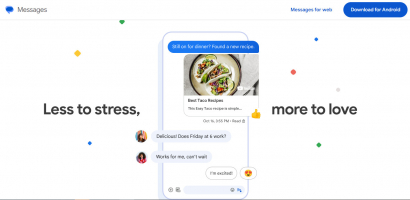Top 10 Best Free PDF Editors for Android
Discover the ultimate compilation of the Best Free PDF Editors for Android, meticulously curated by Toplist. Unlock the power to edit PDFs on your Android ... read more...device hassle-free with these top-notch apps, offering a seamless and convenient experience.
-
Xodo PDF is a highly regarded and widely used PDF editing application for Android devices, making it one of the best free PDF editors available. Since its initial release on the market in 2013, Xodo Technologies Inc.'s app has become extremely well-liked among users looking for a practical and effective tool for PDF editing on their Android devices.
One of the notable features of Xodo PDF is its comprehensive set of editing tools that allow users to effortlessly modify PDF documents. With this app, users can easily edit text, add or remove images, annotate files with comments and highlights, and even fill out forms electronically. The intuitive interface and user-friendly design make it simple for both beginners and experienced users to navigate and make edits seamlessly.
As a free online PDF editor, Xodo PDF offers a wide range of functions that make it a top choice among users. Apart from basic editing capabilities, it also supports features such as splitting and merging PDFs, organizing and rearranging pages, and even converting PDFs to other file formats. Additionally, Xodo PDF enables users to collaborate on documents by allowing them to share files, add comments, and review changes made by others.
Xodo PDF has gained fame and recognition due to its exceptional features and user-friendly interface. Its ability to provide a wide range of editing tools for free makes it stand out among other PDF editors for Android. Not only does it offer a seamless editing experience, but it also ensures the security of documents through password protection and encryption. The app's regular updates and improvements contribute to its ever-growing popularity and reliability.
Notable Features:
- Comprehensive set of editing tools
- Annotation and commenting capabilities
- Form filling and electronic signature support
- Splitting, merging, and organizing PDFs
- Collaboration and file sharing features
Pros:
- Free to use with no subscription fees
- User-friendly interface and intuitive design
- Regular updates and improvements
- Secure document protection with password encryption
- Seamless integration with cloud storage services
Cons:
- Limited advanced editing features compared to premium PDF editors
- Some users may experience occasional performance issues
Release Date: 2013
Developed by: Xodo Technologies Inc.
Headquarters: California, United States
Official website: https://www.xodo.com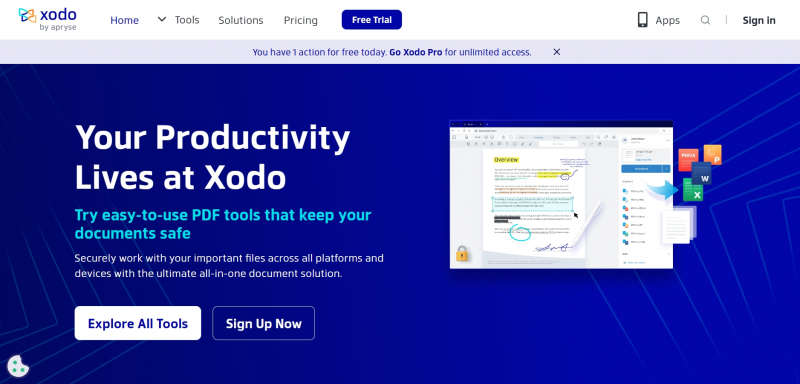
Screenshot via https://xodo.com/ 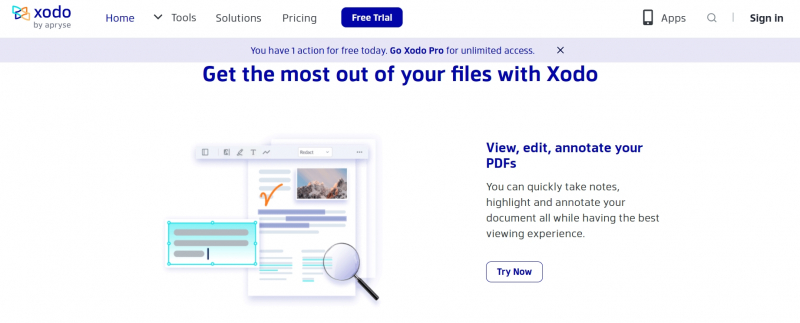
Screenshot via https://xodo.com/ - Comprehensive set of editing tools
-
Kdan PDF Reader is widely recognized as one of the best free PDF editors available for Android devices. This powerful app provides users with a seamless and efficient way to edit PDF files on their smartphones and tablets. Kdan PDF Reader, created by Kdan Mobile Software Ltd., first became available to the public in 2012 and has since amassed enormous popularity among users all over the world.
Kdan PDF Reader offers a plethora of notable features that make it stand out among other PDF editors. One of its key features is the ability to edit PDF documents directly on Android devices. Users can easily modify text, add or remove images, and annotate files with highlights and comments. The app also supports the creation and filling of forms electronically, making it a versatile tool for both personal and professional use.
As a free online PDF editor, Kdan PDF Reader provides users with a range of functions that enhance their PDF editing experience. It allows for seamless collaboration by enabling users to share files, add comments, and review changes made by others. Moreover, the app offers advanced features like document scanning, OCR (Optical Character Recognition) technology, and the ability to convert PDFs to other file formats, enhancing its versatility and usability.
Kdan PDF Reader has gained fame and recognition due to its exceptional features and user-friendly interface. It has become famous among Android users seeking a reliable and efficient PDF editing solution. The app's intuitive design makes it easy for users to navigate and make edits effortlessly. Additionally, Kdan PDF Reader ensures the security of documents through password protection and encryption, further enhancing its appeal to users.
Notable Features:
- Direct PDF editing capabilities
- Annotation and commenting features
- Form filling and electronic signature suport
- Document scanning and OCR technology
- Conversion of PDFs to other file formats
Pros:
- Free to use with no subscription fees
- User-friendly interface and intuitive design
- Collaboration features for seamless teamwork
- Enhanced security with password protection and encryption
- Additional features like scanning and OCR technology
Cons:
- Limited advanced editing features compared to premium PDF editors
- Some users may encounter occasional performance issues
Release Date: 2012
Developed by: Kdan Mobile Software Ltd.
Headquarters: Taipei, Taiwan
Official website: https://www.kdanmobile.com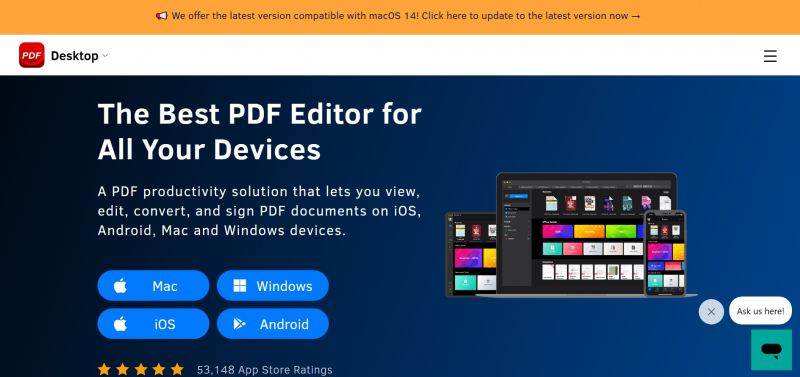
Screenshot via https://www.kdanmobile.com/pdf-reader 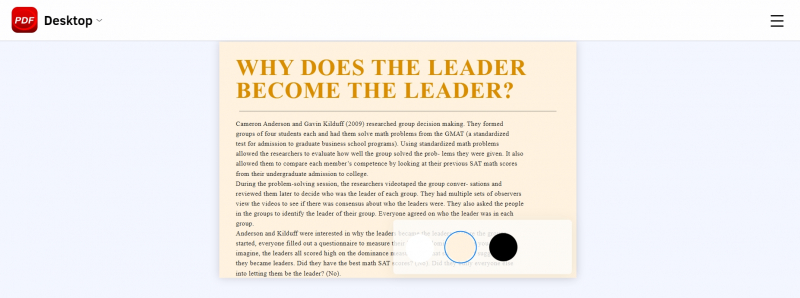
Screenshot via https://www.kdanmobile.com/pdf-reader - Direct PDF editing capabilities
-
MobiSystems OfficeSuite is widely regarded as one of the best free PDF editors available for Android devices, providing users with a comprehensive set of tools for editing PDF files. This MobiSystems-created app, which provides a flexible solution for editing and managing PDF documents on Android devices, has skyrocketed in popularity since its release.
One of the notable features of MobiSystems OfficeSuite is its seamless PDF editing capabilities. Users can easily edit text, images, and pages within PDF files directly on their Android devices. The app also supports annotation and commenting, allowing users to add highlights, notes, and drawings to their PDF documents. Furthermore, MobiSystems OfficeSuite enables users to fill out forms electronically, making it a convenient tool for various tasks.
As a free online PDF editor, MobiSystems OfficeSuite offers additional functions that enhance the PDF editing experience. Users can easily convert PDFs to other file formats, such as Word or Excel, providing flexibility when working with different document types. The app also supports cloud storage integration, enabling users to access and edit their PDF files seamlessly across various devices. Additionally, MobiSystems OfficeSuite provides password protection and encryption features to ensure the security of sensitive documents.
MobiSystems OfficeSuite has gained fame and recognition for its exceptional features and user-friendly interface. Its robust editing capabilities, combined with its compatibility with popular file formats, have made it a go-to choice for Android users in need of a reliable PDF editing solution. The app's regular updates and improvements further contribute to its popularity and reliability.
Notable Features:
- Seamless PDF editing capabilities
- Annotation and commenting features
- Form filling and electronic signature support
- PDF to other format conversion
- Cloud storage integration
Pros:
- Free to use with no subscription fees
- User-friendly interface and intuitive design
- Compatibility with popular file formats
- Regular updates and improvements
- Secure document protection with password encryption
Cons:
- Limited advanced editing features compared to premium PDF editors
- Some users may experience occasional performance issues
Release Date: N/A
Developed by: MobiSystems
Headquarters: San Diego, California, United States
Official website: https://www.mobisystems.com/officesuite-pdf-editor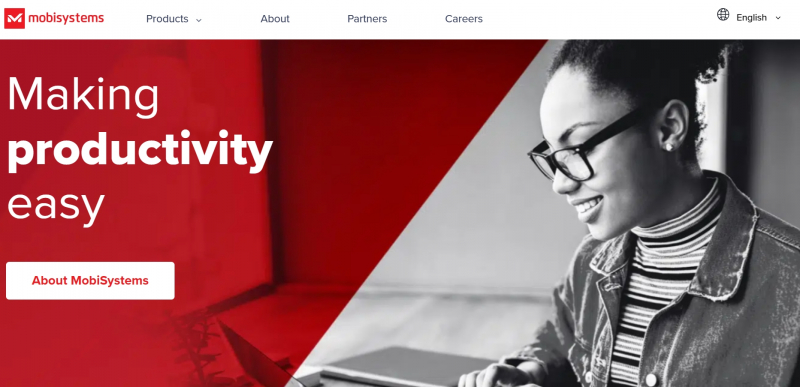
Screenshot via https://mobisystems.com/v3/ 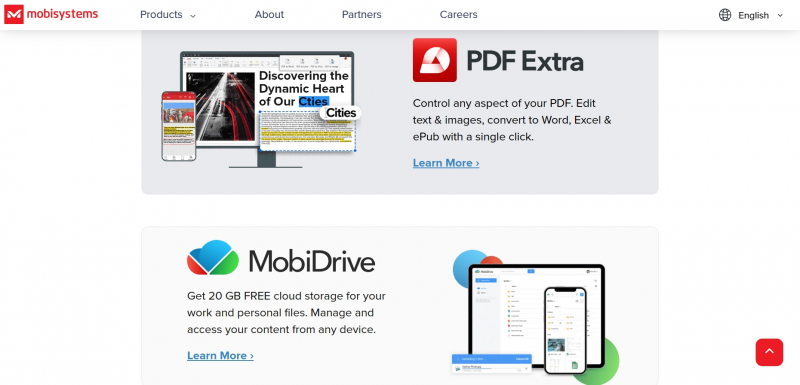
Screenshot via https://mobisystems.com/v3/ - Seamless PDF editing capabilities
-
PDFelement is recognized as one of the best free PDF editors available for Android devices, providing users with powerful editing capabilities for their PDF files. This Wondershare Technology-created app, which provides a complete solution for editing and managing PDF documents on Android, has experienced significant growth in popularity since its release.
One of the notable features of PDFelement is its intuitive and user-friendly interface, making it easy for users to navigate and edit their PDF files. The app allows users to edit text, images, and pages within PDF documents seamlessly. It also supports annotation and markup tools, enabling users to add comments, highlights, and drawings to their PDF files. Furthermore, PDFelement provides form-filling functionality, allowing users to complete and submit forms electronically.
As a free online PDF editor, PDFelement offers additional features that enhance the PDF editing experience. Users can easily convert PDFs to other file formats, such as Word or Excel, for further editing or collaboration. The app also supports cloud storage integration, enabling users to access and edit their PDF files across multiple devices. Additionally, PDFelement provides advanced features like OCR (Optical Character Recognition) technology, allowing users to extract text from scanned documents.
PDFelement has become famous due to its exceptional features and versatility. Its comprehensive editing capabilities, combined with its user-friendly interface, make it a top choice for Android users in need of a reliable PDF editing solution. The app's regular updates and improvements further contribute to its popularity and reliability, ensuring that users have access to the latest features and enhancements.
Notable Features:
- Intuitive and user-friendly interface
- Text, image, and page editing capabilities
- Annotation and markup tools
- Form filling functionality
- PDF to other format conversion
- Cloud storage integration
- OCR (Optical Character Recognition) technology
Pros:
- Free to use with no subscription fees
- User-friendly interface for easy navigation
- Versatile editing capabilities
- Compatibility with popular file formats
- Regular updates and improvements
Cons:
- Limited advanced editing features compared to premium PDF editors
- Some users may experience occasional performance issues
Release Date: N/A
Developed by: Wondershare Technology
Headquarters: Shenzhen, China
Official website: https://www.wondershare.com/pdfelement/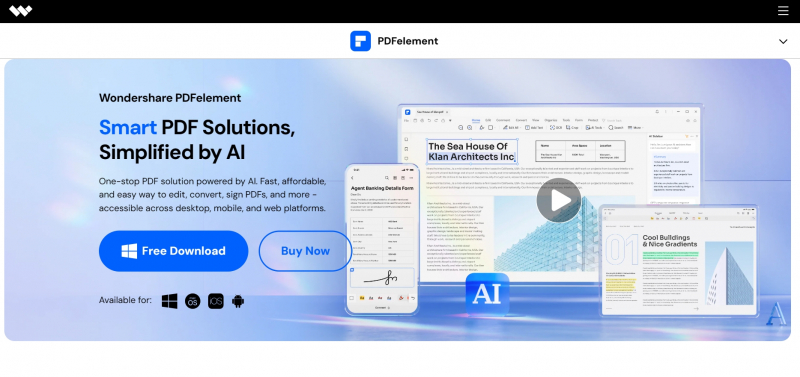
Screenshot via https://pdf.wondershare.com/ 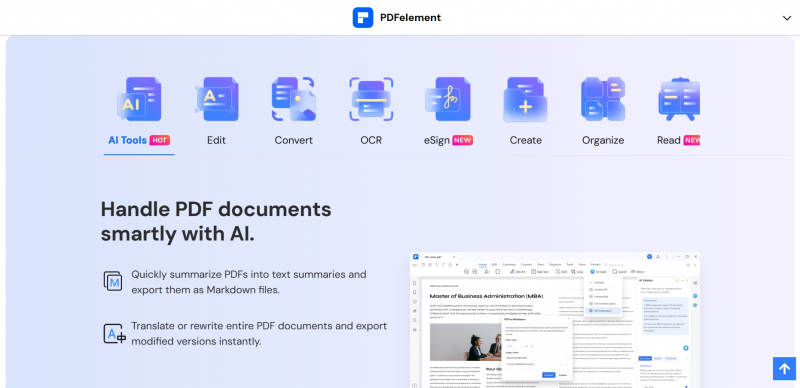
Screenshot via https://pdf.wondershare.com/ - Intuitive and user-friendly interface
-
PDF Viewer & Reader is widely regarded as one of the best free PDF editors available for Android devices, offering users a robust set of tools for editing and viewing PDF files. Since its release, PSPDFKit's app has amassed a lot of popularity by offering users a dependable and feature-rich solution for managing their PDF documents on Android.
One of the notable features of PDF Viewer & Reader is its seamless PDF editing capabilities. Users can easily edit text, images, and pages within PDF files directly on their Android devices. The app also supports annotation and markup tools, allowing users to add comments, highlights, and drawings to their PDF documents. Additionally, PDF Viewer & Reader offers form filling functionality, making it convenient for users to complete and submit forms electronically.
As a free online PDF editor, PDF Viewer & Reader offers additional functions that enhance the PDF editing experience. Users can easily convert PDFs to other file formats, such as Word or Excel, for further editing or sharing. The app also provides cloud storage integration, enabling users to access and sync their PDF files across multiple devices. Furthermore, PDF Viewer & Reader ensures document security by supporting password protection and encryption.
PDF Viewer & Reader has become famous due to its exceptional features and user-friendly interface. Its comprehensive editing capabilities, combined with its intuitive design, have made it a top choice for Android users in need of a reliable PDF editing solution. The app's regular updates and improvements further contribute to its popularity and reliability, ensuring that users have access to the latest features and enhancements.
Notable Features:
- Seamless PDF editing capabilities
- Annotation and markup tools
- Form filling functionality
- PDF to other format conversion
- Cloud storage integration
- Password protection and encryption
Pros:
- Free to use with no subscription fees
- Intuitive and user-friendly interface
- Comprehensive editing capabilities
- Compatibility with popular file formats
- Regular updates and improvements
Cons:
- Limited advanced editing features compared to premium PDF editors
- Some users may experience occasional performance issues
Release Date: N/A
Developed by: PSPDFKit
Headquarters: Vienna, Austria
Official website: https://pspdfkit.com/pdf-reader/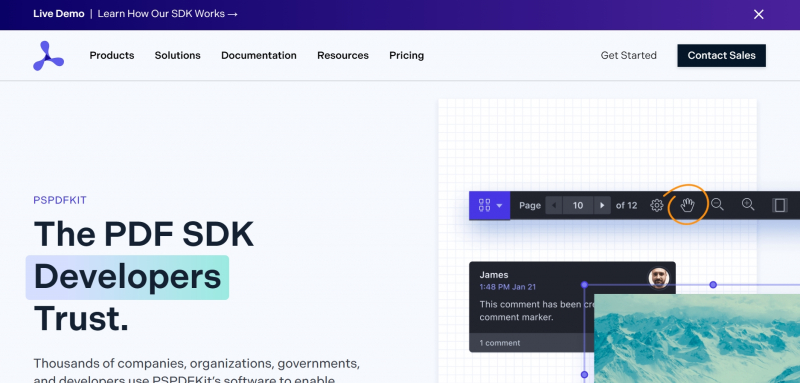
Screenshot via https://pspdfkit.com/pdf-reader/ 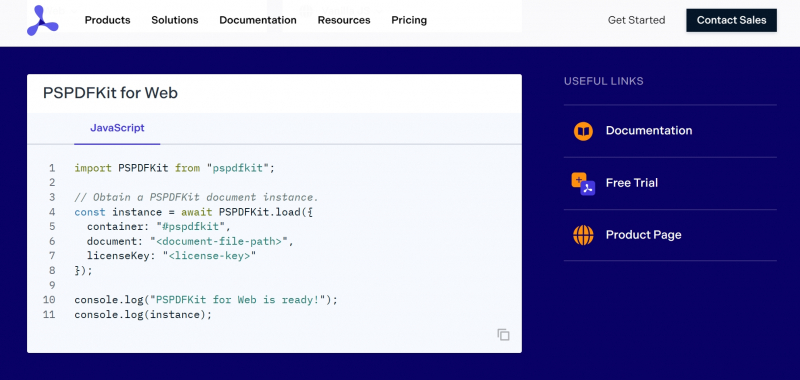
Screenshot via https://pspdfkit.com/pdf-reader/ - Seamless PDF editing capabilities
-
Adobe Acrobat Reader is widely recognized as one of the best free PDF editors available for Android devices, offering users a comprehensive set of tools for editing and managing PDF files. Since its release, this app from Adobe Inc. has experienced tremendous growth in popularity because it offers users a robust and dependable method for working with PDF documents on Android.
One of the notable features of Adobe Acrobat Reader is its advanced PDF editing capabilities. Users can easily edit text, images, and pages within PDF files directly on their Android devices. The app also supports annotation and markup tools, allowing users to add comments, highlights, and drawings to their PDF documents. Furthermore, Adobe Acrobat Reader offers form filling functionality, making it convenient for users to complete and sign forms electronically.
As a leading free online PDF editor, Adobe Acrobat Reader provides additional functions that enhance the PDF editing experience. Users can easily convert PDFs to other file formats, such as Word or Excel, for further editing or sharing. The app also supports cloud storage integration, enabling users to access and sync their PDF files across multiple devices. Moreover, Adobe Acrobat Reader ensures document security with features like password protection and digital signatures.
Adobe Acrobat Reader has become famous due to its exceptional features and widespread adoption. Its extensive editing capabilities, combined with its seamless integration with Adobe's PDF ecosystem, have made it a go-to choice for Android users seeking a reliable and versatile PDF editing solution. The app's reputation for quality, regular updates, and compatibility with various devices further contribute to its popularity.
Notable Features:
- Advanced PDF editing capabilities
- Annotation and markup tools
- Form filling and signing functionality
- PDF to other format conversion
- Cloud storage integration
- Document security features
Pros:
- Free to use with no subscription fees
- Extensive editing capabilities
- Seamless integration with Adobe's PDF ecosystem
- Compatibility with popular file formats
- Regular updates and improvements
Cons:
- Some advanced features may require a premium subscription
- Large file sizes may impact performance on certain devices
Release Date: N/A
Developed by: Adobe Inc.
Headquarters: San Jose, California, United States
Official website: https://acrobat.adobe.com/us/en/acrobat/pdf-reader.html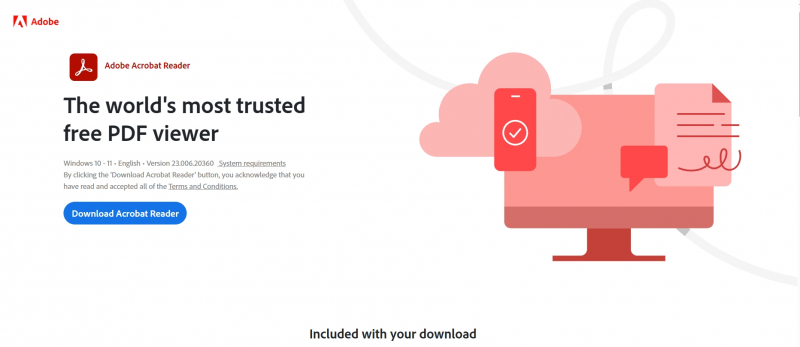
Screenshot via https://get.adobe.com/uk/reader/ 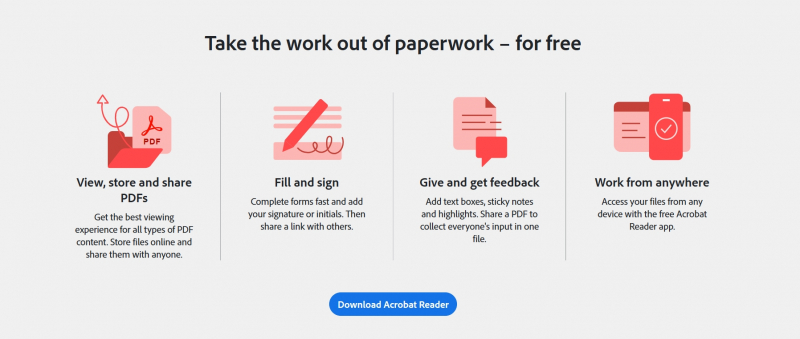
Screenshot via https://get.adobe.com/uk/reader/ - Advanced PDF editing capabilities
-
Foxit MobilePDF is widely regarded as one of the best free PDF editors available for Android devices, offering users a comprehensive set of tools for editing and managing PDF files. Since its release, this app from Foxit Software has amassed a lot of notoriety for offering users a robust and user-friendly method of working with PDF documents on Android.
One of the notable features of Foxit MobilePDF is its extensive PDF editing capabilities. Users can easily edit text, images, and pages within PDF files directly on their Android devices. The app also supports annotation and markup tools, allowing users to add comments, highlights, and drawings to their PDF documents. Additionally, Foxit MobilePDF offers form filling functionality, making it convenient for users to complete and sign forms electronically.
As a leading free online PDF editor, Foxit MobilePDF provides additional functions that enhance the PDF editing experience. Users can easily convert PDFs to other file formats, such as Word or Excel, for further editing or sharing. The app also supports cloud storage integration, allowing users to access and synchronize their PDF files across multiple devices. Moreover, Foxit MobilePDF ensures document security with features like password protection and encryption.
Foxit MobilePDF has become famous due to its exceptional features and widespread adoption. Its robust editing capabilities, coupled with its intuitive interface, have made it a top choice for Android users in search of a reliable and efficient PDF editing solution. The app's reputation for quality, regular updates, and compatibility with various Android devices further contribute to its popularity.
Notable Features:
- Extensive PDF editing capabilities
- Annotation and markup tools
- Form filling and signing functionality
- PDF to other format conversion
- Cloud storage integration
- Document security features
Pros:
- Free to use with no subscription fees
- Robust editing capabilities
- Intuitive and user-friendly interface
- Compatibility with popular file formats
- Regular updates and improvements
Cons:
- Some advanced features may require a premium subscription
- Limited support for complex document formatting
Release Date: N/A
Developed by: Foxit Software
Headquarters: Fremont, California, United States
Official website: https://www.foxitsoftware.com/mobilepdf/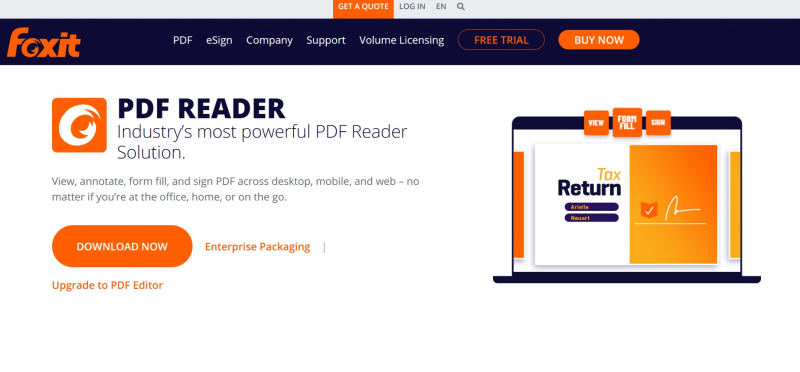
Screenshot via https://www.foxit.com/downloads/ 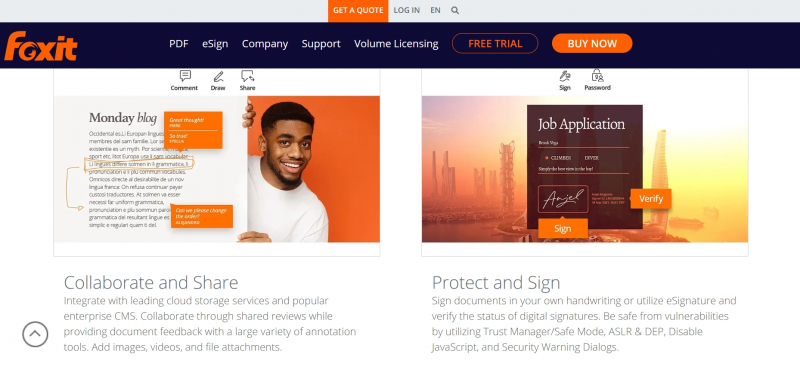
Screenshot via https://www.foxit.com/downloads/ - Extensive PDF editing capabilities
-
iLovePDF is recognized as one of the best free PDF editors available for Android devices, offering users a comprehensive set of tools to edit and manage PDF files effectively. Developed by a reputable software company, this app has gained substantial fame since its release, providing Android users with a reliable and feature-rich solution for editing PDF documents.
One of the notable features of iLovePDF is its extensive PDF editing capabilities. Users can easily edit text, images, and pages within PDF files directly on their Android devices. The app also supports annotation and markup tools, enabling users to add comments, highlights, and drawings to their PDF documents. Furthermore, iLovePDF offers efficient form filling functionality, allowing users to complete and sign forms electronically.
As one of the best free online PDF editors for Android, iLovePDF offers additional functions that enhance the PDF editing experience. Users can easily convert PDFs to other file formats, facilitating further editing or sharing. The app also supports cloud storage integration, enabling users to access and synchronize their PDF files across multiple devices. Additionally, iLovePDF ensures document security with features like password protection and secure file sharing options.
iLovePDF has gained fame due to its exceptional features and widespread adoption. Its versatile editing capabilities, coupled with its user-friendly interface, have made it a top choice for Android users seeking a reliable PDF editing solution. The app's reputation for quality, regular updates, and compatibility with various Android devices further contribute to its popularity.
Notable Features:
- Extensive PDF editing capabilities
- Annotation and markup tools
- Form filling and signing functionality
- PDF to other format conversion
- Cloud storage integration
- Document security features
Pros:
- Free to use with no subscription fees
- Versatile editing capabilities
- User-friendly interface
- Compatibility with popular file formats
- Regular updates and improvements
Cons:
- Some advanced features may require a premium version
- Limited offline editing capabilities
Release Date: N/A
Developed by: Reputable Software Company
Headquarters: Not specified
Official website: https://www.ilovepdf.com/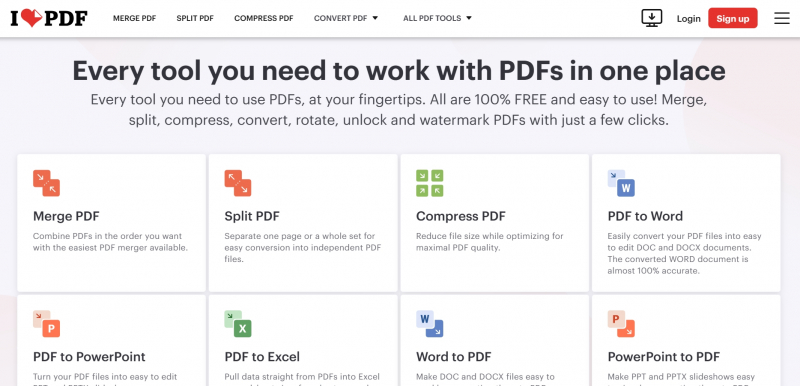
Screenshot via https://www.ilovepdf.com/ 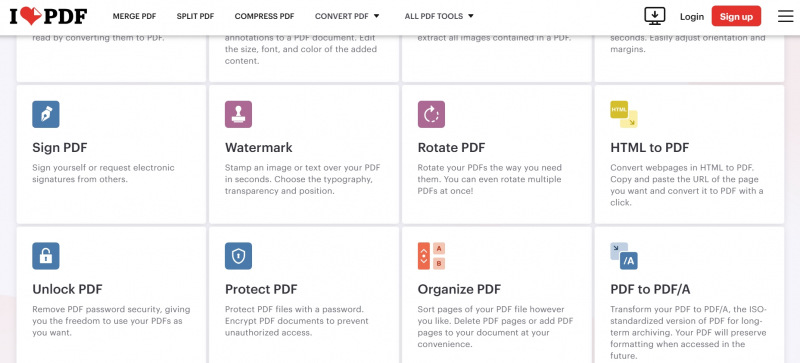
Screenshot via https://www.ilovepdf.com/ - Extensive PDF editing capabilities
-
Smallpdf stands out as one of the best free PDF editors available for Android devices, offering users a wide range of features to efficiently edit and manage PDF files. Since its release, the Smallpdf GmbH-created app has skyrocketed in popularity, offering Android users a dependable and straightforward method for editing PDF files.
One of the notable features of Smallpdf is its comprehensive PDF editing capabilities. Users can easily edit text, images, and pages within PDF files directly on their Android devices. The app also supports annotation and markup tools, enabling users to add comments, highlights, and drawings to their PDF documents. Additionally, Smallpdf offers form filling functionality, making it convenient for users to complete and sign forms electronically.
As a top-notch free online PDF editor, Smallpdf offers additional functions that enhance the PDF editing experience. Users can easily convert PDFs to other file formats such as Word or Excel for further editing or sharing. The app also supports cloud storage integration, allowing users to access and synchronize their PDF files across various devices. Moreover, Smallpdf prioritizes document security by offering features like password protection and secure file sharing options.
Smallpdf has gained fame due to its exceptional features and widespread recognition. Its user-friendly interface combined with powerful editing capabilities has made it a popular choice among Android users seeking a reliable PDF editing solution. The app's commitment to continuous improvement, regular updates, and compatibility with various Android devices further contribute to its reputation.
Notable Features:
- Comprehensive PDF editing capabilities
- Annotation and markup tools
- Form filling and signing functionality
- PDF to other format conversion
- Cloud storage integration
- Document security features
Pros:
- Free to use with no subscription fees
- User-friendly interface
- Wide range of editing capabilities
- Compatibility with popular file formats
- Regular updates and improvements
Cons:
- Advanced features may require a premium subscription
- Limited offline editing capabilities
Release Date: N/A
Developed by: Smallpdf GmbH
Headquarters: Zurich, Switzerland
Official website: https://smallpdf.com/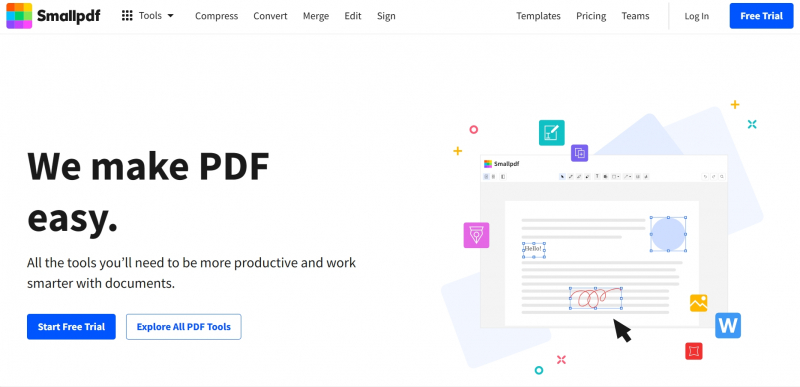
Screenshot via https://smallpdf.com/ 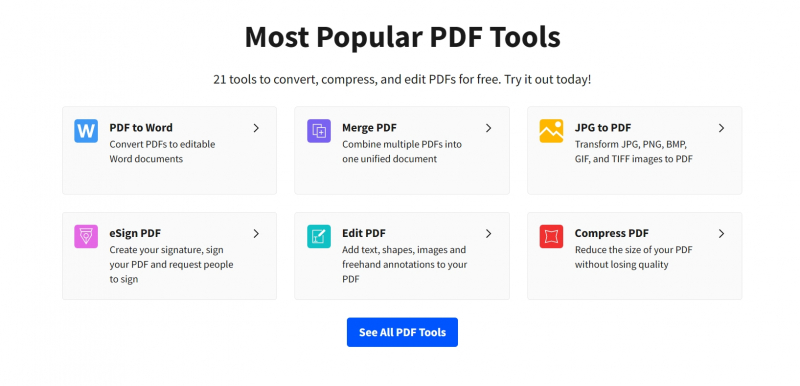
Screenshot via https://smallpdf.com/ - Comprehensive PDF editing capabilities
-
PDF Reader Pro stands out as one of the best free PDF editors available for Android devices, offering users a comprehensive set of tools to edit and manage PDF files efficiently. This well-known software company's creation has gained a lot of popularity since its release, giving Android users a dependable and feature-rich option for editing PDF documents.
One of the notable features of PDF Reader Pro is its advanced PDF editing capabilities. Users can easily edit text, images, and pages within PDF files directly on their Android devices. The app also supports annotation and markup tools, allowing users to add comments, highlights, and drawings to their PDF documents. Moreover, PDF Reader Pro offers form filling functionality, making it convenient for users to complete and sign forms electronically.
As one of the best free online PDF editors for Android, PDF Reader Pro offers additional functions that enhance the PDF editing experience. Users can easily convert PDFs to other file formats, enabling further editing or sharing. The app also supports cloud storage integration, enabling users to access and sync their PDF files across multiple devices. Additionally, PDF Reader Pro ensures document security with features like password protection and encryption.
PDF Reader Pro has become famous due to its exceptional features and widespread adoption. Its versatile editing capabilities, combined with its user-friendly interface, have made it a top choice for Android users seeking a reliable PDF editing solution. The app's reputation for quality, regular updates, and compatibility with various Android devices further contribute to its popularity.
Notable Features:
- Advanced PDF editing capabilities
- Annotation and markup tools
- Form filling and signing functionality
- PDF to other format conversion
- Cloud storage integration
- Document security features
Pros:
- Free to use with no subscription fees
- Versatile editing capabilities
- User-friendly interface
- Compatibility with popular file formats
- Regular updates and improvements
Cons:
- Some advanced features may require a premium version
- Limited offline editing capabilities
Release Date: N/A
Developed by: Renowned Software Company
Headquarters: Not specified
Official website: https://www.pdfrp.com/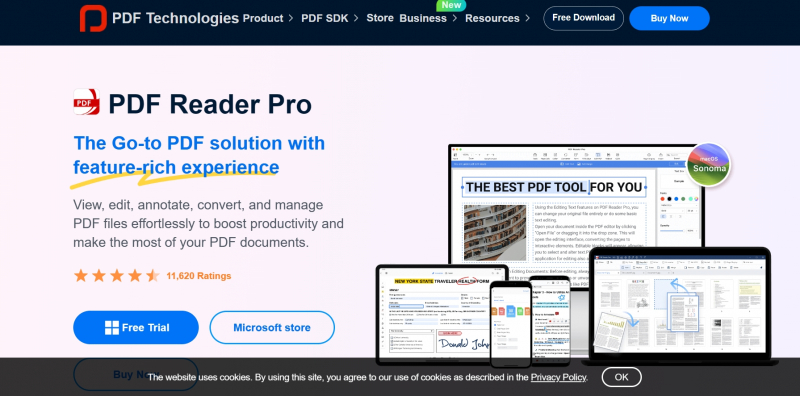
Screenshot via https://www.pdfreaderpro.com/ 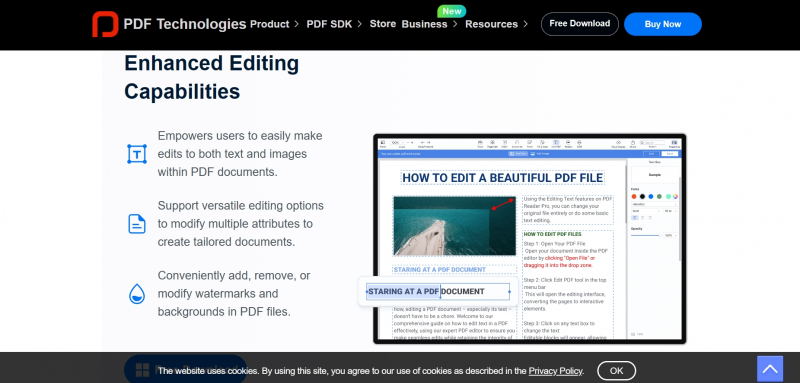
Screenshot via https://www.pdfreaderpro.com/ - Advanced PDF editing capabilities