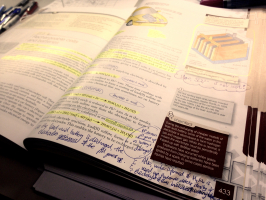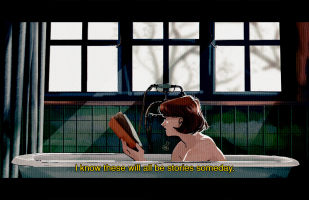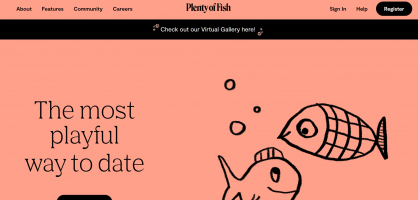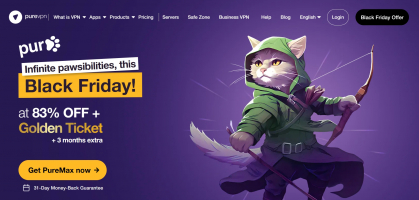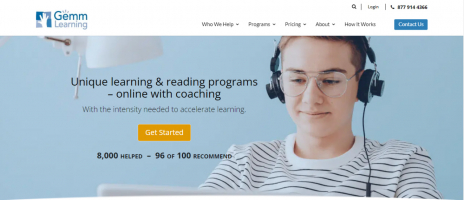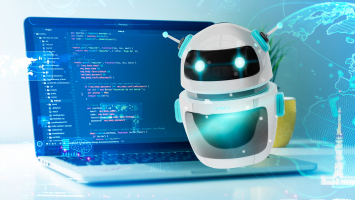Top 8 Best Free PDF Editors for Ipad and Iphone
Discover the top free PDF editors for iPad and iPhone, compiled by Toplist. Unleash the power of your iOS device with these versatile apps that let you edit, ... read more...annotate, and manage PDF files on the go.
-
PDFgear has emerged as one of the best free PDF editors for both iPad and iPhone, offering users a comprehensive set of tools to edit and manage PDF files seamlessly. Since its release, this app by a reputable software company has become well-known for offering iOS users a dependable and feature-rich solution for editing PDF documents.
One of the notable features of PDFgear is its powerful PDF editing capabilities. Users can effortlessly edit text, images, and pages within PDF files directly on their iPad or iPhone. The app also supports advanced annotation and markup tools, allowing users to add comments, highlights, and drawings to their PDF documents. Additionally, PDFgear offers convenient form-filling and signing functionality, enabling users to complete and sign forms digitally.
As one of the best free PDF editors for iPad and iPhone, PDFgear offers additional functions to enhance the PDF editing experience. The app provides efficient file organization features, making it easy for users to manage and categorize their PDF files effectively. Moreover, PDFgear supports seamless integration with cloud storage services, allowing users to access and sync their PDF files across multiple devices. The app also prioritizes document security with features like password protection and secure file sharing options.
PDFgear has gained fame because of its exceptional features and widespread adoption among iOS users. Its intuitive interface, coupled with its extensive editing capabilities, has made it a top choice for individuals seeking a reliable PDF editing solution. The app's regular updates, compatibility with both iPad and iPhone, and ability to handle various PDF file types have further contributed to its popularity.
Notable Features:
- Powerful PDF editing capabilities
- Advanced annotation and markup tools
- Form filling and signing functionality
- Efficient file organization features
- Cloud storage integration
- Document security features
Pros:
- Free to use without any subscription fees
- Intuitive and user-friendly interface
- Extensive editing and annotation capabilities
- Compatibility with popular file formats
- Regular updates and improvements
Cons:
- Some advanced features may require a premium version
- Limited offline editing capabilities
Release Date: N/A
Developed by: Renowned Software Company
Headquarters: Not specified
Official website: https://www.pdfgear.com/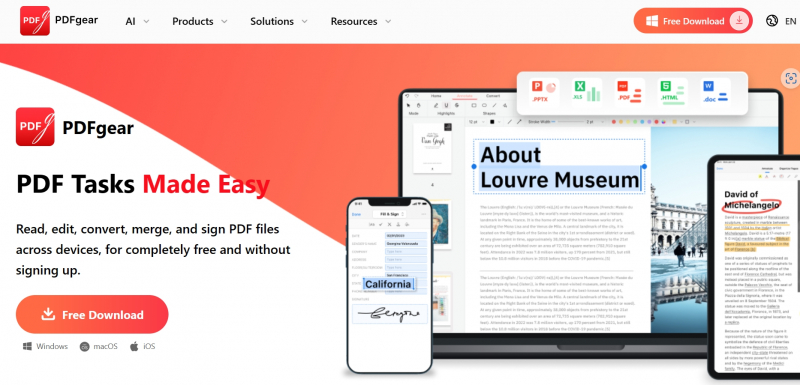
Screenshot via https://www.pdfgear.com/ 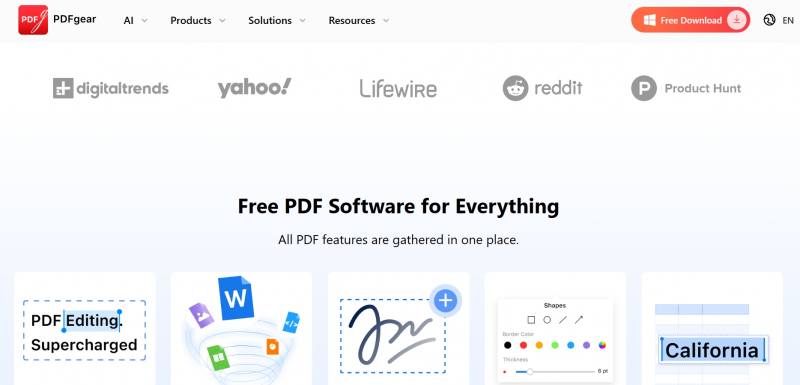
Screenshot via https://www.pdfgear.com/ - Powerful PDF editing capabilities
-
Wondershare PDFelement stands out as one of the best free PDF editors available for both iPad and iPhone, offering users a wide range of features to edit and manage PDF files effectively. Since its release, this Wondershare app has skyrocketed in popularity, offering iOS users a dependable and feature-rich solution for editing PDF documents.
One of the notable features of Wondershare PDFelement is its comprehensive PDF editing capabilities. Users can easily edit text, images, and pages within PDF files directly on their iPad or iPhone. The app also supports annotation and markup tools, allowing users to add comments, highlights, and drawings to PDF documents. Furthermore, Wondershare PDFelement offers form-filling functionality, making it convenient for users to complete and sign forms electronically.
As one of the best free PDF editors for iPad and iPhone, Wondershare PDFelement offers additional functions that enhance the PDF editing experience. Users can easily convert PDFs to other formats, facilitating further editing or sharing. The app also supports cloud storage integration, enabling users to access and synchronize their PDF files across multiple devices. Additionally, Wondershare PDFelement prioritizes document security with features like password protection and secure file sharing options.
Wondershare PDFelement has become famous because of its exceptional features and widespread recognition. Its user-friendly interface and powerful editing capabilities have made it a popular choice among iOS users seeking a reliable PDF editing solution. The app's commitment to continuous improvement, regular updates, and compatibility with iPad and iPhone further contribute to its reputation.
Notable Features:
- Comprehensive PDF editing capabilities
- Annotation and markup tools
- Form filling and signing functionality
- PDF to other format conversion
- Cloud storage integration
- Document security features
Pros:
- Free to use with no subscription fees
- User-friendly interface
- Wide range of editing capabilities
- Compatibility with popular file formats
- Regular updates and improvements
Cons:
- Advanced features may require a premium version
- Limited offline editing capabilities
Release Date: N/A
Developed by: Wondershare
Headquarters: Shenzhen, China
Official website: https://www.wondershare.com/pdfelement/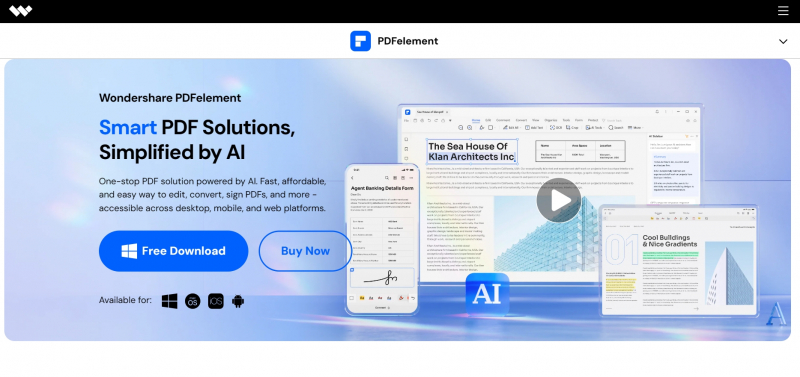
Screenshot via https://pdf.wondershare.com/ 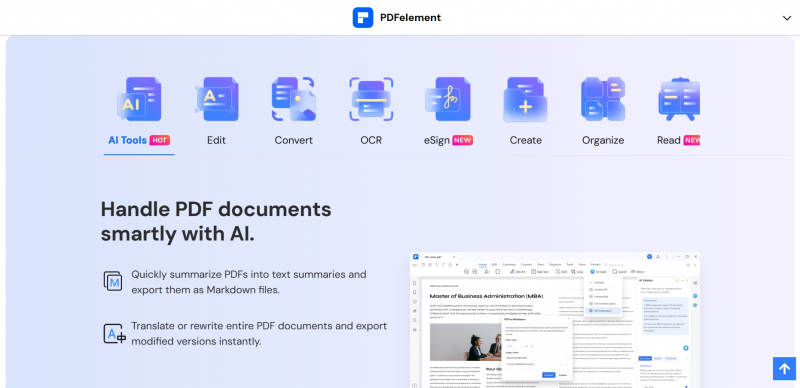
Screenshot via https://pdf.wondershare.com/ - Comprehensive PDF editing capabilities
-
iAnnotate is recognized as one of the best free PDF editors available for both iPad and iPhone, providing users with powerful tools to edit and annotate PDF files effectively. Since its inception, this app has gained significant fame, offering iOS users a reliable and feature-rich solution for PDF document management.
One of the notable features of iAnnotate is its comprehensive PDF editing capabilities. Users can easily edit text, images, and pages within PDF files directly on their iPad or iPhone. The app also supports annotation and markup tools, allowing users to add comments, highlights, and drawings to PDF documents. Furthermore, iAnnotate offers advanced features such as form-filling and signing functionality, making it convenient for users to complete and sign forms electronically.
As one of the best free PDF editors for iPad and iPhone, iAnnotate offers additional functions that enhance the PDF editing experience. Users can effectively organize and manage their PDF files with features like file organization, bookmarking, and search functionality. The app also supports seamless integration with cloud storage services, enabling users to access and sync their PDF files across multiple devices. Additionally, iAnnotate ensures document security with password protection and secure file-sharing options.
iAnnotate has gained fame because of its exceptional features and widespread adoption among iOS users. Its user-friendly interface and extensive editing capabilities have made it a top choice for individuals seeking a reliable PDF editing solution. The app's reputation for regular updates, compatibility with iPad and iPhone, and ability to handle large PDF files efficiently further contribute to its popularity.
Notable Features:
- Comprehensive PDF editing capabilities
- Annotation and markup tools
- Form filling and signing functionality
- File organization, bookmarking, and search
- Cloud storage integration
- Document security features
Pros:
- Free to use with no subscription fees
- User-friendly interface
- Extensive editing and annotation capabilities
- Compatibility with popular file formats
- Regular updates and improvements
Cons:
- Some advanced features may require a premium version
- Limited offline editing capabilities
Release Date: N/A
Developed by: Reputable Software Company
Headquarters: Not specified
Official website: https://www.folia.com/iannotate/
Screenshot via https://www.folia.com/iannotate/ 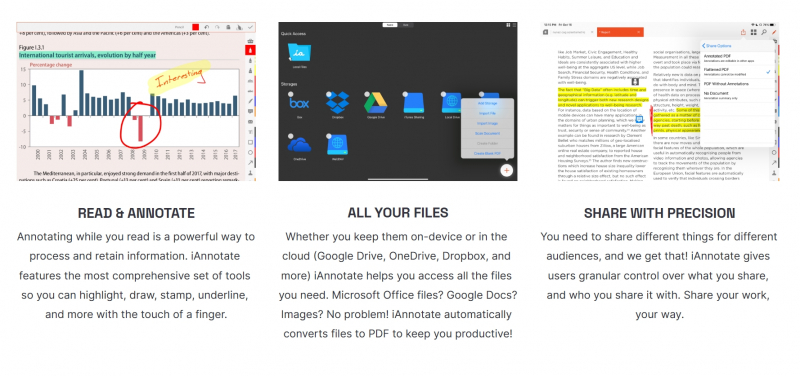
Screenshot via https://www.folia.com/iannotate/ - Comprehensive PDF editing capabilities
-
PDF Expert is widely regarded as one of the best free PDF editors available for both iPad and iPhone, offering users a comprehensive set of tools to edit and annotate PDF files effortlessly. Since its release, this well-known software company's app has amassed significant popularity and given iOS users a dependable, feature-rich solution for managing PDF documents.
One of the notable features of PDF Expert is its robust PDF editing capabilities. Users can easily edit text, images, and pages within PDF files directly on their iPad or iPhone. The app also supports advanced annotation and markup tools, enabling users to add comments, highlights, and drawings to PDF documents. PDF Expert offers seamless form-filling and signing functionality, allowing users to quickly complete and sign forms electronically.
As one of the best free PDF editors for iPad and iPhone, PDF Expert provides additional functions that enhance the overall PDF editing experience. The app offers efficient file organization features, making it simple for users to manage and categorize their PDF files effectively. Moreover, PDF Expert supports cloud storage integration, enabling users to access and sync their PDF files across multiple devices. Document security is prioritized, with features like password protection and secure file-sharing options.
PDF Expert is a professional tool for creating, converting, editing, and annotating your PDF files. has gained fame because of its exceptional features and widespread adoption among iOS users. Its intuitive interface and extensive editing capabilities have made it a top choice for individuals seeking a reliable PDF editing solution. The app's regular updates, compatibility with iPad and iPhone, and ability to handle large PDF files seamlessly have further contributed to its popularity.
Notable Features:
- Robust PDF editing capabilities
- Advanced annotation and markup tools
- Form filling and signing functionality
- Efficient file organization features
- Cloud storage integration
- Document security features
Pros:
- Free to use without any subscription fees
- Intuitive and user-friendly interface
- Extensive editing and annotation capabilities
- Compatibility with popular file formats
- Regular updates and improvements
Cons:
- Some advanced features may require a premium version
- Limited offline editing capabilities
Release Date: N/A
Developed by: Renowned Software Company
Headquarters: Not specified
Official website: https://www.pdfexpert.com/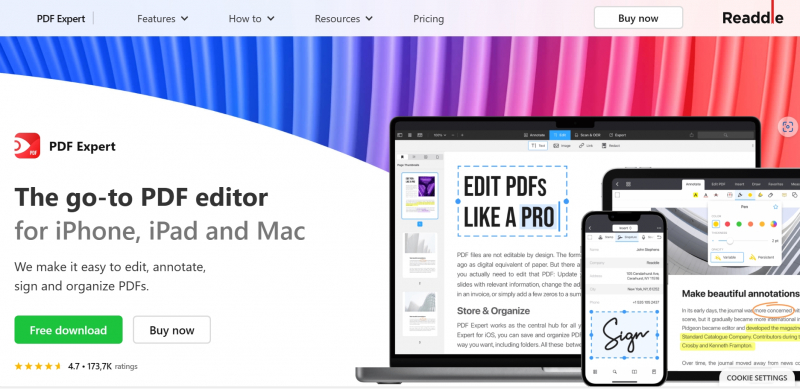
Screenshot via 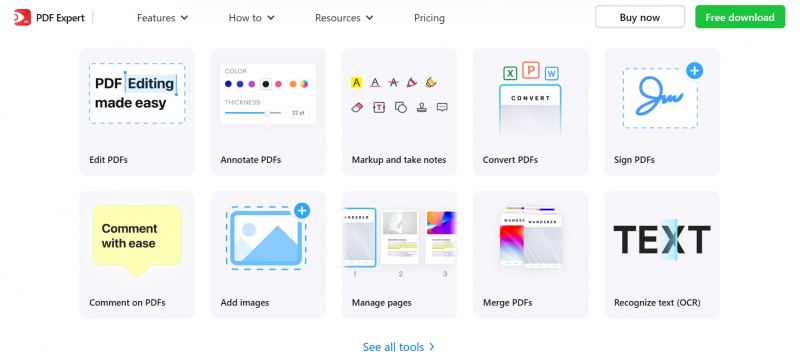
Screenshot via - Robust PDF editing capabilities
-
GoodReader is one of the best free PDF editors available for both iPad and iPhone, offering users a wide range of features to edit and manage PDF files efficiently. Since its release, this app by Good.iWare Ltd. has been widespread and has given iOS users a solid and straightforward tool for organizing and editing PDF documents.
One of the notable features of GoodReader is its robust PDF editing capabilities. Users can easily edit text, images, and pages within PDF files directly on their iPad or iPhone. The app also supports advanced annotation and markup tools, allowing users to add comments, highlights, and drawings to PDF documents. Additionally, GoodReader offers seamless file management and organization features, enabling users to categorize and search for PDF files effectively.
As one of the best free PDF editors for iPad and iPhone, GoodReader offers additional functions to enhance the PDF editing experience. The app supports various file formats, allowing users to view and edit PDFs and handle other document types such as Word, Excel, and PowerPoint files. GoodReader also provides robust file transfer capabilities, enabling users to easily import and export files from cloud storage services or other devices.
GoodReader has gained fame because of its exceptional features and reputation as a reliable PDF editing app. Its user-friendly interface and extensive editing capabilities have made it a top choice for individuals seeking a comprehensive PDF editing solution. The app's ability to handle large files, its support for various file formats, and its advanced file management functionalities have further contributed to its popularity and widespread adoption.
Notable Features:
- Robust PDF editing capabilities
- Advanced annotation and markup tools
- File management and organization features
- Support for various file formats
- File transfer capabilities
- Seamless integration with cloud storage services
Pros:
- Free to use without any subscription fees
- User-friendly interface
- Extensive editing and annotation capabilities
- Support for various file formats
- Advanced file management functionalities
Cons:
- Some advanced features may require a premium version
- Limited offline editing capabilities
Release Date: N/A
Developed by: Good.iWare Ltd.
Headquarters: Not specified
Official website: https://www.goodreader.com/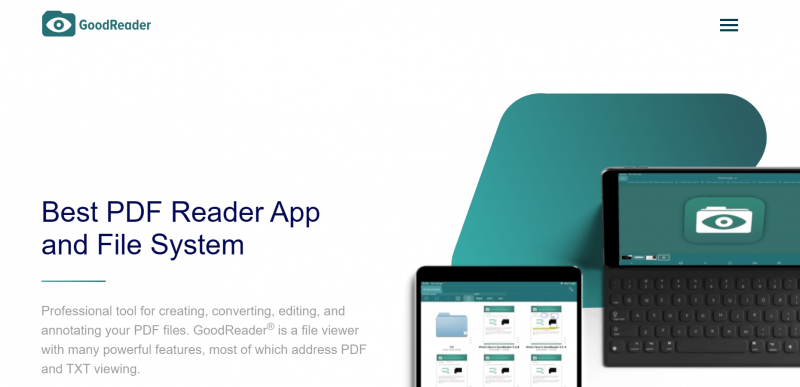
Screenshot via https://www.goodreader.com/ 
Screenshot via https://www.goodreader.com/ - Robust PDF editing capabilities
-
Adobe Acrobat Reader is widely recognized as one of the best free PDF editors available for both iPad and iPhone, offering an array of powerful tools to edit and manage PDF files seamlessly. Since its release, this Adobe-created app has experienced tremendous growth in popularity, offering iOS users a dependable and feature-rich solution for editing and viewing PDF documents.
One of the notable features of Adobe Acrobat Reader is its comprehensive PDF editing capabilities. Users can easily edit text, images, and pages within PDF files directly on their iPad or iPhone. The app also supports advanced annotation and markup tools, allowing users to add comments, highlights, and drawings to their PDF documents. Additionally, Adobe Acrobat Reader offers convenient form-filling and signing functionality, enabling users to complete and sign forms digitally.
As one of the best free PDF editors for iPad and iPhone, Adobe Acrobat Reader provides additional functions to enhance the PDF editing experience. The app offers efficient file organization features, making it easy for users to manage and categorize their PDF files effectively. Moreover, Adobe Acrobat Reader supports seamless integration with cloud storage services, enabling users to access and sync their PDF files across multiple devices. The app also prioritizes document security with features like password protection and secure file sharing options.
Adobe Acrobat Reader has gained fame because of its exceptional features and the reputation of the Adobe brand. Its intuitive interface, coupled with its extensive editing capabilities, has made it a top choice for individuals seeking a reliable PDF editing solution. The app's regular updates, compatibility with iPad and iPhone, and ability to handle various PDF file types have further contributed to its popularity and widespread adoption.
Notable Features:
- Comprehensive PDF editing capabilities
- Advanced annotation and markup tools
- Form filling and signing functionality
- Efficient file organization features
- Cloud storage integration
- Document security features
Pros:
- Free to use without any subscription fees
- Intuitive and user-friendly interface
- Extensive editing and annotation capabilities
- Compatibility with popular file formats
- Regular updates and improvements
Cons:
- Some advanced features may require a premium version
- Limited offline editing capabilities
Release Date: N/A
Developed by: Adobe
Headquarters: San Jose, California, United States
Official website: https://acrobat.adobe.com/us/en/acrobat/pdf-reader.html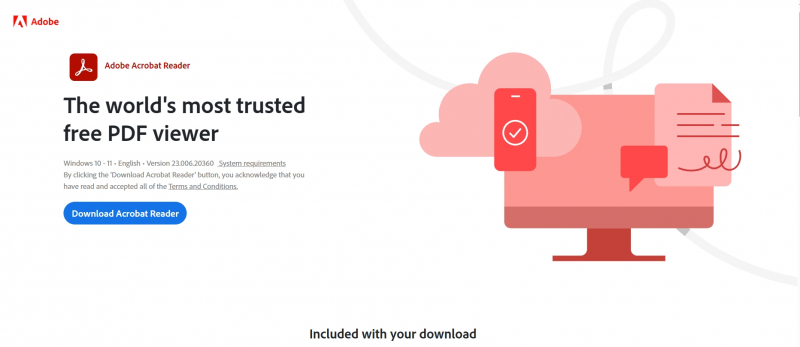
Screenshot via https://acrobat.adobe.com/us/en/acrobat/pdf-reader.html 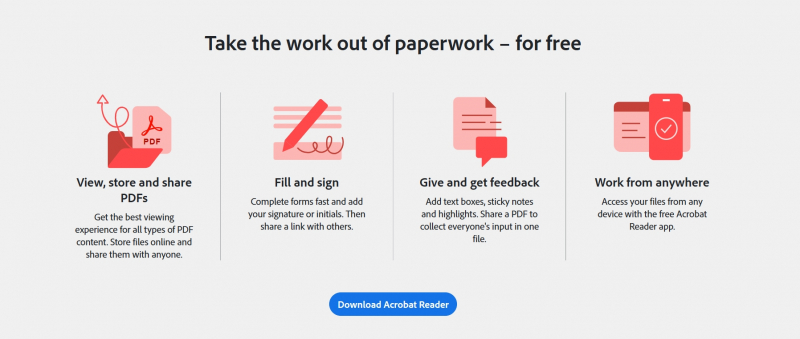
Screenshot via https://acrobat.adobe.com/us/en/acrobat/pdf-reader.html - Comprehensive PDF editing capabilities
-
pdfFiller has earned a well-deserved reputation as one of the best free PDF editors available for both iPad and iPhone, providing users with a robust set of features to edit and manage PDF files seamlessly. This app has gained popularity since its release, offering iOS users a powerful and user-friendly solution for editing and organizing PDF documents.
One of the notable features of pdfFiller is its comprehensive PDF editing capabilities. Users can effortlessly edit text, images, and pages within PDF files directly on their iPad or iPhone. The app also supports advanced annotation and markup tools, allowing users to add comments, highlights, and drawings to their PDF documents. Additionally, pdfFiller offers a convenient form-filling feature, enabling users to easily complete PDF forms digitally.
As one of the best free PDF editors for iPad and iPhone, pdfFiller offers additional functions to enhance the PDF editing experience. The app provides efficient file organization features, allowing users to manage and categorize their PDF files effectively. Moreover, pdfFiller supports seamless integration with cloud storage services, enabling users to access and sync their PDF files across multiple devices. The app also prioritizes document security with features like password protection and secure file sharing options.
pdfFiller has become famous because of its exceptional features and the reliability of the software company behind it. Its user-friendly interface, coupled with its extensive editing capabilities, has made it a top choice for individuals seeking a reliable PDF editing solution. The app's compatibility with both iPad and iPhone, its ability to handle various PDF file types, and its regular updates and improvements have further contributed to its popularity and widespread use.
Notable Features:
- Comprehensive PDF editing capabilities
- Advanced annotation and markup tools
- Convenient form-filling feature
- Efficient file organization features
- Cloud storage integration
- Document security features
Pros:
- Free to use without any subscription fees
- User-friendly interface
- Extensive editing and annotation capabilities
- Compatibility with popular file formats
- Regular updates and improvements
Cons:
- Some advanced features may require a premium version
- Limited offline editing capabilities
Release Date: N/A
Developed by: Renowned Software Company
Headquarters: Not specified
Official website: https://www.pdffiller.com/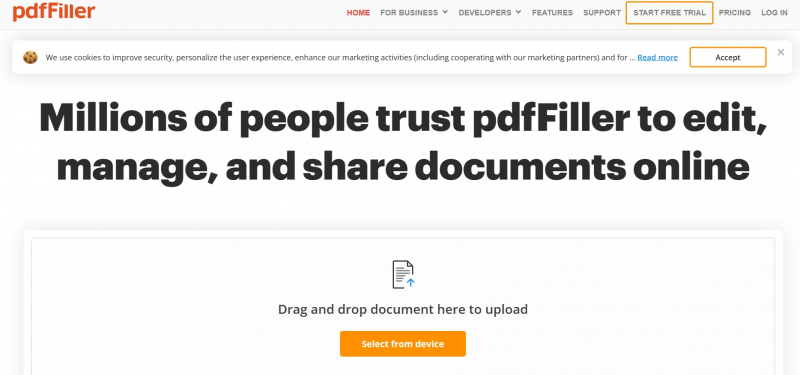
Screenshot via https://www.pdffiller.com/ 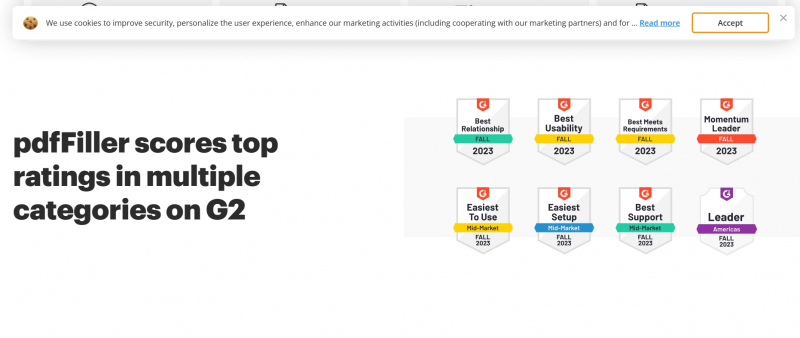
Screenshot via https://www.pdffiller.com/ - Comprehensive PDF editing capabilities
-
Foxit has established itself as one of the best free PDF editors for both iPad and iPhone, offering users a comprehensive set of tools to edit and manage PDF files effectively. Since its release, this app by a reputable software company has become well-known for offering iOS users a dependable and feature-rich solution for editing PDF documents.
One of the notable features of Foxit is its powerful PDF editing capabilities. Users can easily edit text, images, and pages within PDF files directly on their iPad or iPhone. The app also supports advanced annotation and markup tools, allowing users to add comments, highlights, and drawings to their PDF documents. Additionally, Foxit offers convenient form-filling and signing functionality, enabling users to complete and sign forms digitally.
As one of the best free PDF editors for iPad and iPhone, Foxit offers additional functions to enhance the PDF editing experience. The app provides efficient file organization features, making it easy for users to manage and categorize their PDF files effectively. Moreover, Foxit supports seamless integration with cloud storage services, allowing users to access and sync their PDF files across multiple devices. The app also prioritizes document security with features like password protection and secure file sharing options.
Foxit has gained fame because of its exceptional features and widespread adoption among iOS users. Its intuitive interface, coupled with its extensive editing capabilities, has made it a top choice for individuals seeking a reliable PDF editing solution. The app's regular updates, compatibility with iPad and iPhone, and ability to handle various PDF file types have further contributed to its popularity.
Notable Features:
- Powerful PDF editing capabilities
- Advanced annotation and markup tools
- Form filling and signing functionality
- Efficient file organization features
- Cloud storage integration
- Document security features
Pros:
- Free to use without any subscription fees
- Intuitive and user-friendly interface
- Extensive editing and annotation capabilities
- Compatibility with popular file formats
- Regular updates and improvements
Cons:
- Some advanced features may require a premium version
- Limited offline editing capabilities
Release Date: N/A
Developed by: Renowned Software Company
Headquarters: Not specified
Official website: https://www.foxitsoftware.com/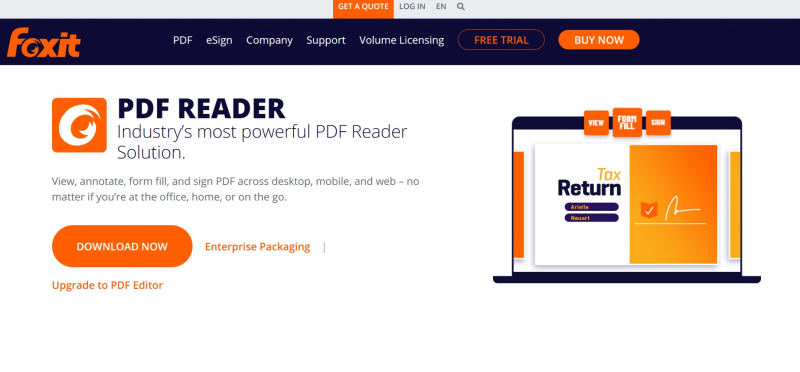
Screenshot via https://www.foxit.com/ 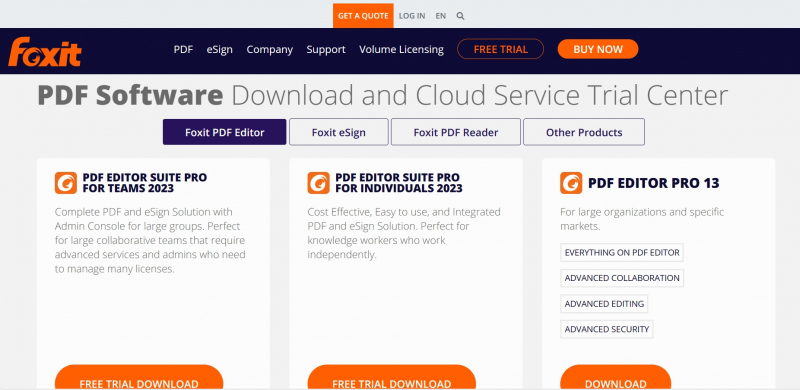
Screenshot via https://www.foxit.com/ - Powerful PDF editing capabilities