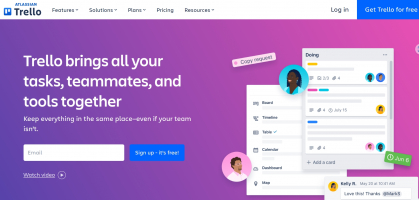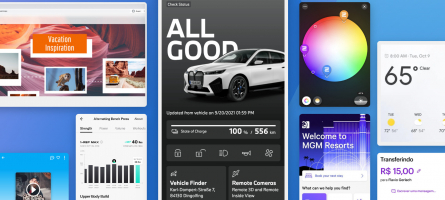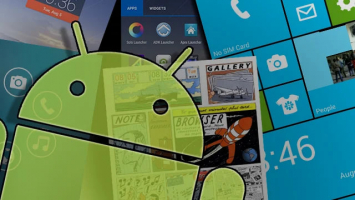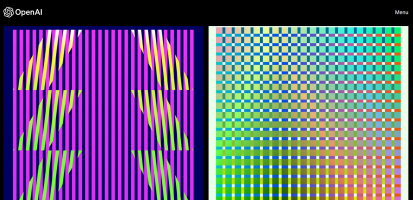Top 15 Best Free Productivity Apps for Mac
Discover the ultimate collection of the Best Free Productivity Apps for Mac, meticulously compiled by Toplist. Boost your efficiency and streamline your ... read more...workflow with these top-rated applications, specially curated to enhance your productivity on your Mac device.
-
Notion stands out as one of the best free productivity apps for Mac, offering a versatile and collaborative platform for organizing your work and personal life. Developed by Notion Labs Inc., Notion was released in 2016 and has quickly gained popularity among Mac users for its innovative features and flexibility.
One of the notable features of Notion is its customizable workspace. Users can create and organize their notes, tasks, databases, and more using a flexible block-based system. This allows for seamless organization and customization to fit individual preferences and workflows. Moreover, Notion's real-time collaboration feature enables teams to work efficiently on shared projects, fostering effective communication and productivity.
Notion's rich media capabilities are another standout aspect. Users can embed various types of content, including images, videos, and files, directly into their notes and documents. This enhances the visual appeal and functionality of the app, making it a versatile tool for content creation, project management, and knowledge sharing.
Notable Features:
- Customizable workspace with a block-based system
- Real-time collaboration for team productivity
- Rich media capabilities for enhanced content and project management
- Versatile and flexible platform for various use cases
Pros:
- Free and feature-rich productivity app for Mac
- Customizable to suit individual preferences and workflows
- Enables efficient team collaboration and communication
- Supports rich media integration for enhanced content management
Cons:
- Steep learning curve for advanced features and customization
- Mobile app experience may vary compared to the desktop version
Release date: 2016
Developed by: Notion Labs Inc.
Official website: https://www.notion.so/
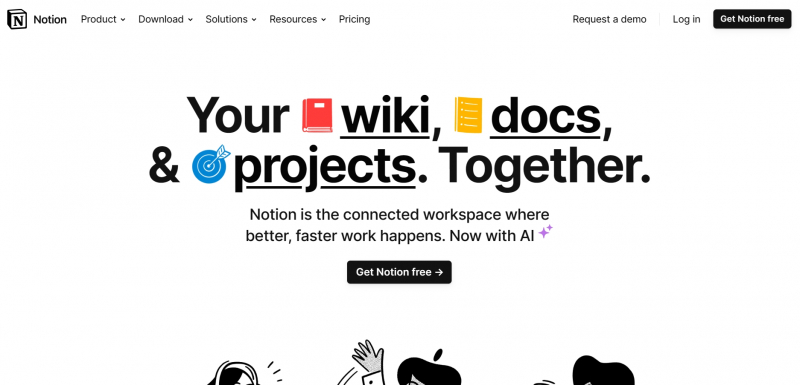
Screenshot via https://www.notion.so/ 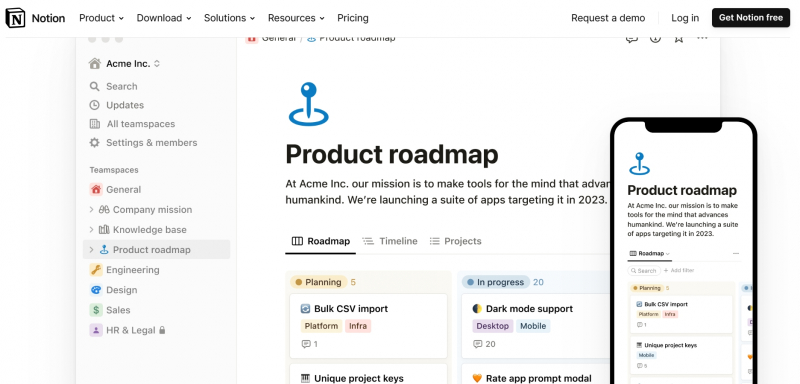
Screenshot via https://www.notion.so/ - Customizable workspace with a block-based system
-
Trello stands out as one of the best free productivity apps for Mac, offering a comprehensive suite of features and functions to enhance your organizational skills and task management. Developed by Fog Creek Software (now Atlassian), Trello was first released in September 2011 and has since gained widespread recognition and popularity among Mac users.
One of the notable features of Trello is its intuitive and visually appealing interface. The app utilizes a flexible Kanban-style board system, allowing users to create boards, lists, and cards to organize their projects and tasks effortlessly. With drag-and-drop functionality, users can easily move cards between lists, add due dates, assign members, and attach files to collaborate seamlessly.
Trello's collaborative nature is another standout aspect, enabling teams to work together efficiently. Users can invite team members, assign tasks, and leave comments on cards, fostering effective communication and coordination. Additionally, Trello offers various power-ups and integrations with other productivity tools, allowing users to customize their workflow and streamline their productivity further.
Notable Features:
- Intuitive and visually appealing interface with a Kanban-style board system
- Drag-and-drop functionality for easy task management
- Collaboration features for effective team communication and coordination
- Power-ups and integrations for customization and enhanced productivity
Pros:
- Free and user-friendly productivity app for Mac
- Flexible board system for organizing projects and task
- Collaborative features promote teamwork and efficient communication
- Customizable with power-ups and integrations
Cons:
- Advanced features may require some learning or familiarity
- Limited offline functionality
Release date: September 2011
Developed by: Fog Creek Software (now Atlassian)
Official website: https://trello.com/
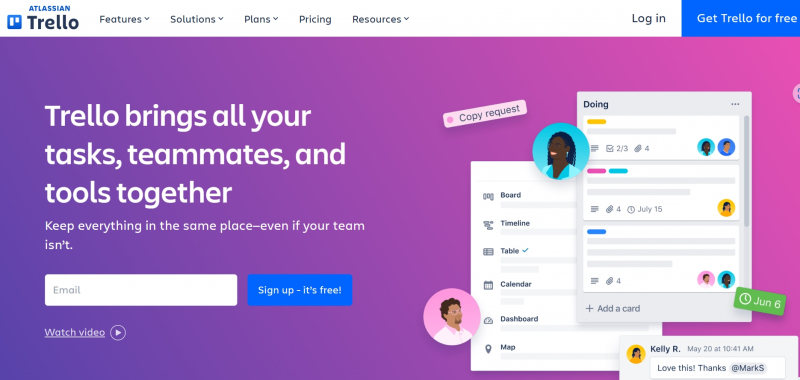
Screenshot via https://trello.com/ 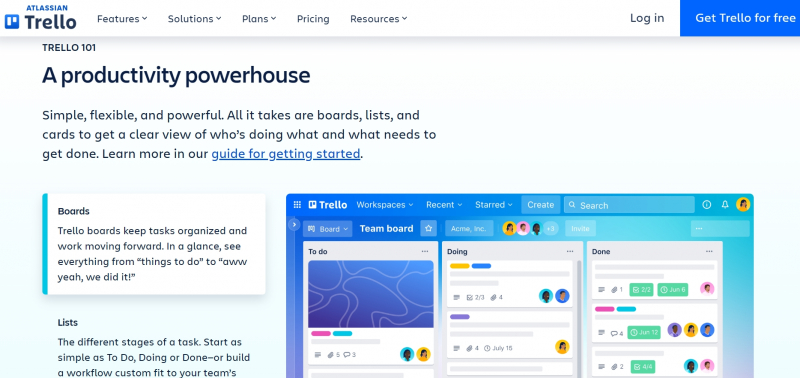
Screenshot via https://trello.com/ - Intuitive and visually appealing interface with a Kanban-style board system
-
Todoist is recognized as one of the best free productivity apps for Mac, providing a powerful task management solution for individuals and teams. Developed by Doist, Todoist was released in 2007 and has garnered a strong reputation among Mac users for its intuitive interface and robust features.
One of the notable features of Todoist is its simplicity and ease of use. The app allows users to create and organize tasks, set due dates, assign priorities, and categorize them into projects and labels. With its intuitive design, users can easily navigate and manage their tasks, ensuring nothing falls through the cracks.
Todoist's cross-platform synchronization is another standout aspect. It seamlessly syncs tasks across various devices, including Macs, iPhones, and iPads, enabling users to stay productive on the go. Additionally, Todoist offers collaboration features, allowing users to share tasks, assign them to team members, and comment on tasks for efficient teamwork.
Notable Features:
- Intuitive task management with project organization and labels
- Cross-platform synchronization for seamless access across devices
- Collaboration features for team task management and communication
- Reminders, due dates, and priority settings for effective task prioritization
Pros:
- Free and user-friendly productivity app for Mac
- Simple and intuitive interface for efficient task management
- Cross-device synchronization for productivity on the go
- Collaboration features for effective teamwork
Cons:
- Advanced features are limited in the free version
- Some users may prefer more complex task management options
Release date: 2007
Developed by: Doist
Official website: https://todoist.com/
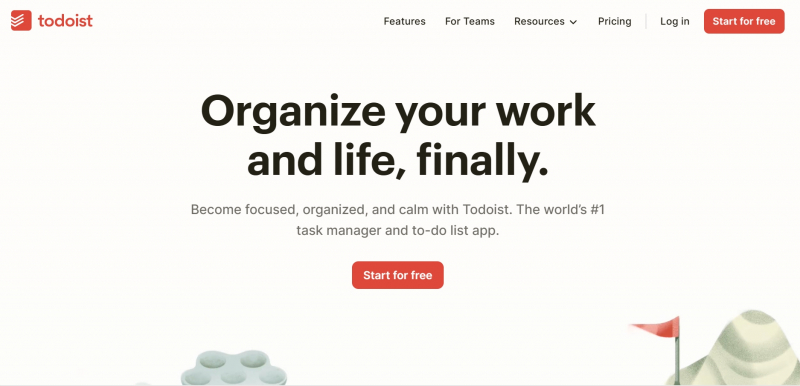
Screenshot via https://todoist.com/ 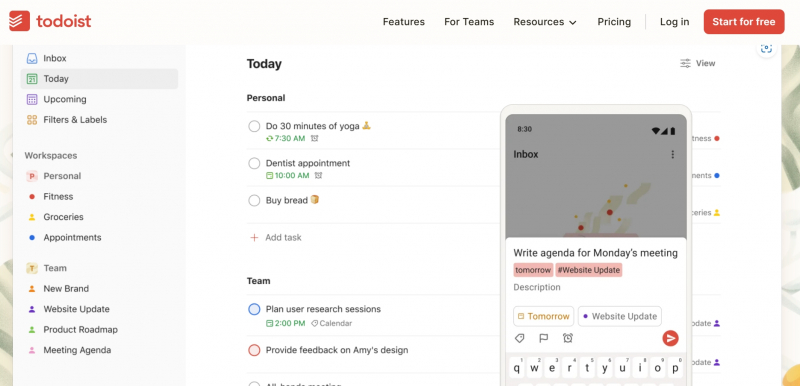
Screenshot via https://todoist.com/ - Intuitive task management with project organization and labels
-
Evernote is renowned as one of the best free productivity apps for Mac, offering a versatile platform to capture, organize, and manage your notes and ideas. Developed by Evernote Corporation, Evernote was released in 2008 and has gained significant popularity among Mac users for its robust features and seamless synchronization capabilities.
One of the notable features of Evernote is its ability to create and store various types of content, including text notes, voice memos, images, and web clippings. Users can easily organize notes into notebooks and tags, enabling efficient retrieval and categorization. Additionally, Evernote's powerful search functionality allows users to find specific information quickly, even within scanned documents and handwritten notes.
Evernote's cross-platform synchronization is another standout aspect. It seamlessly syncs your notes across multiple devices, including Macs, iPhones, and iPads, ensuring your information is always accessible. The app also supports collaboration with others, allowing you to share and collaborate on notes, making it a valuable tool for team projects and brainstorming sessions.
Notable Features:
- Versatile platform for capturing and organizing various types of content
- Efficient note organization with notebooks and tags
- Powerful search functionality for quick retrieval of information
- Cross-platform synchronization for seamless access across devices
Pros:
- Free and feature-rich productivity app for Mac
- Supports multiple content formats for diverse note-taking needs
- Robust search capabilities for finding information quickly
- Collaboration features for team projects and brainstorming
Cons:
- Some advanced features require a premium subscription
- User interface may feel overwhelming for first-time users
Release date: 2008
Developed by: Evernote Corporation
Official website: https://evernote.com/
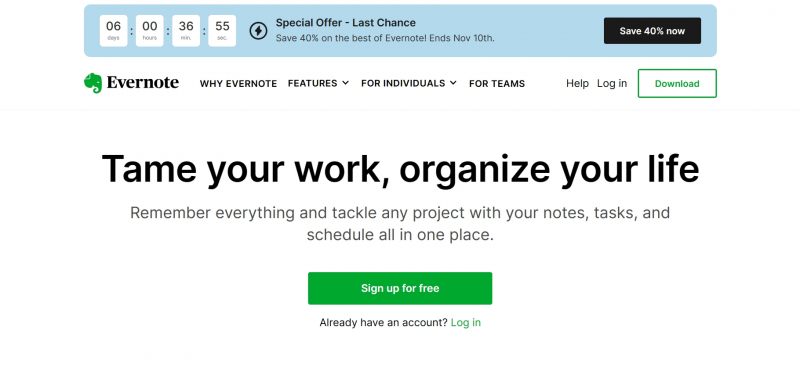
Screenshot via https://evernote.com/ 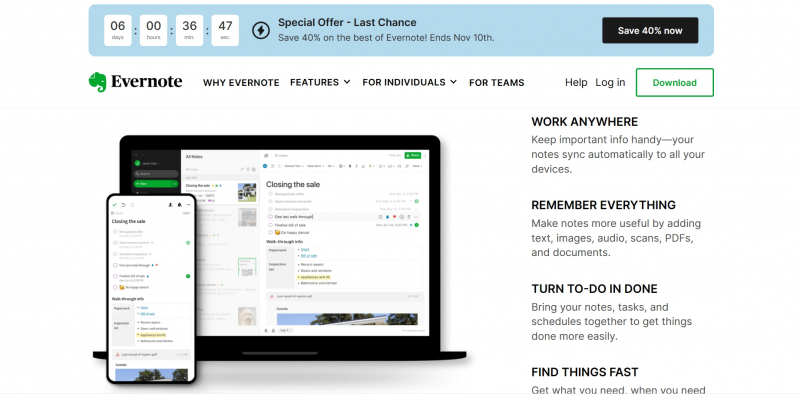
Screenshot via https://evernote.com/ - Versatile platform for capturing and organizing various types of content
-
Slack is widely recognized as one of the best free productivity apps for Mac, providing a robust communication and collaboration platform for individuals and teams. Developed by Slack Technologies, Slack was released in 2013 and has gained immense popularity among Mac users for its seamless integration of messaging, file sharing, and project management features.
One of the notable features of Slack is its versatile messaging system. Users can create channels for different projects or topics, allowing for organized and focused conversations. The app supports direct messaging, group chats, and sharing files and documents, making it an efficient tool for team collaboration and communication.
Slack's integration capabilities are another standout aspect. It allows users to integrate various third-party applications and services, such as Google Drive, Trello, and Zoom, directly into the platform. This enables users to access and share information from multiple sources without leaving the app, streamlining workflows and enhancing productivity.
Notable Features:
- Versatile messaging system with channels, direct messaging, and file sharing
- Integration with third-party applications for seamless workflow management
- Real-time notifications and updates for efficient communication
- Customizable settings and preferences for personalized user experience
Pros:
- Free and comprehensive productivity app for Mac
- Efficient communication and collaboration features
- Seamless integration with popular third-party applications
- Customizable settings for tailored user experience
Cons:
- Advanced features require a subscription to the paid plans
- Can be overwhelming for users unfamiliar with team collaboration tools
Release date: 2013
Developed by: Slack Technologies
Official website: https://slack.com/
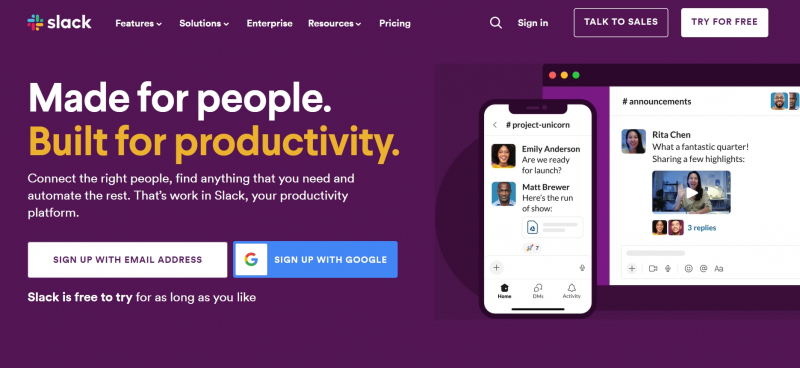
Screenshot via https://slack.com/v 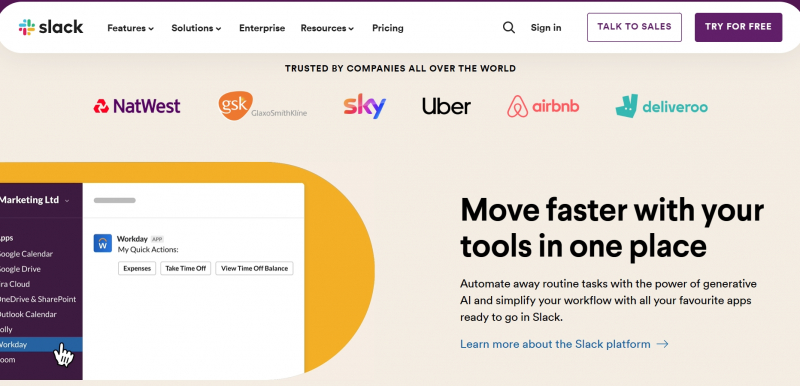
Screenshot via https://slack.com/ - Versatile messaging system with channels, direct messaging, and file sharing
-
Google Drive is widely regarded as one of the best free productivity apps for Mac, providing a comprehensive cloud storage and document management solution. Developed by Google, Google Drive was released in 2012 and has gained immense popularity among Mac users for its seamless integration with other Google services and its collaborative features.
One of the notable features of Google Drive is its generous storage space. Users can store and access their files, documents, and photos securely in the cloud, eliminating the need for physical storage devices. With Google Drive's synchronization capabilities, users can seamlessly access their files across multiple devices, ensuring productivity.
Google Drive's collaboration features are another standout aspect. Users can easily share files and folders with others, allowing for real-time collaboration and editing. The app also supports commenting and suggesting features, enabling efficient feedback and review processes for team projects.
Notable Features:
- Generous cloud storage for files and documents
- Seamless synchronization across multiple devices
- Collaboration features for real-time editing and feedback
- Integration with other Google services for enhanced productivity
Pros:
- Free and reliable productivity app for Mac
- Ample storage space for files and documents
- Seamless integration with other Google services
- Robust collaboration features for team projects
Cons:
- Advanced features may require a paid subscription
- Limited offline access to files without internet connection
Release date: 2012
Developed by: Google
Official website: https://drive.google.com/
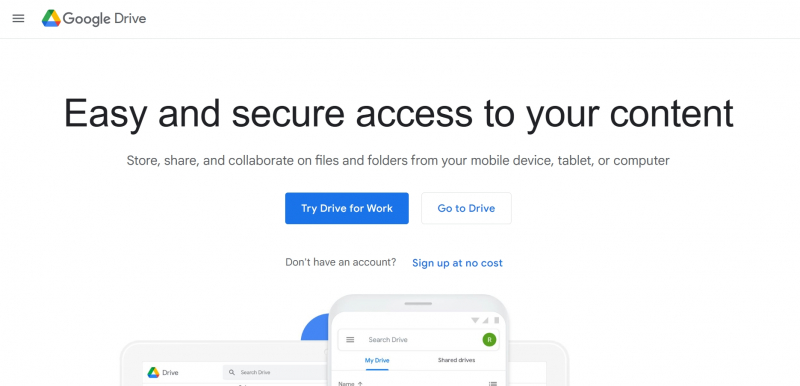
Screenshot via https://www.google.com/drive/ 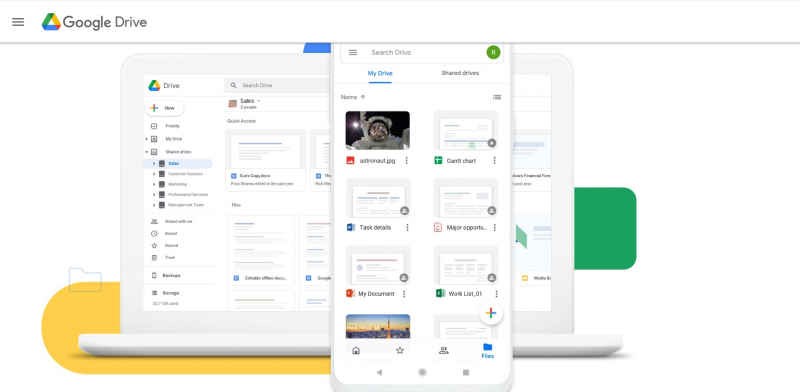
Screenshot via https://www.google.com/drive/ - Generous cloud storage for files and documents
-
Dropbox is widely recognized as one of the best free productivity apps for Mac, offering a seamless cloud storage and file-sharing solution. Developed by Dropbox Inc., Dropbox was released in 2008 and has garnered significant acclaim among Mac users for its user-friendly interface and reliable file synchronization capabilities.
One of the notable features of Dropbox is its effortless file-sharing functionality. Users can easily share documents, photos, and videos with others, whether they are colleagues, clients, or friends. The app generates shareable links, making collaboration and content distribution hassle-free.
Dropbox's file synchronization feature is another standout aspect. It automatically syncs files across multiple devices, ensuring the latest version is accessible from any Mac, iPhone, or iPad. This makes it a versatile tool for professionals who work on the go or individuals who want to access their files from different devices.
Notable Features:
- Seamless cloud storage and file sharing
- Effortless file sharing with shareable links
- Automatic file synchronization across multiple devices
- Intuitive interface for easy navigation and management
Pros:
- Free and reliable productivity app for Mac
- Generous storage space for files and documents
- Effortless file sharing and collaboration capabilities
- Seamless synchronization across multiple devices
Cons:
- Advanced features require a subscription to premium plans
- Limited offline access to files without internet connection
Release date: 2008
Developed by: Dropbox Inc.
Official website: https://www.dropbox.com/
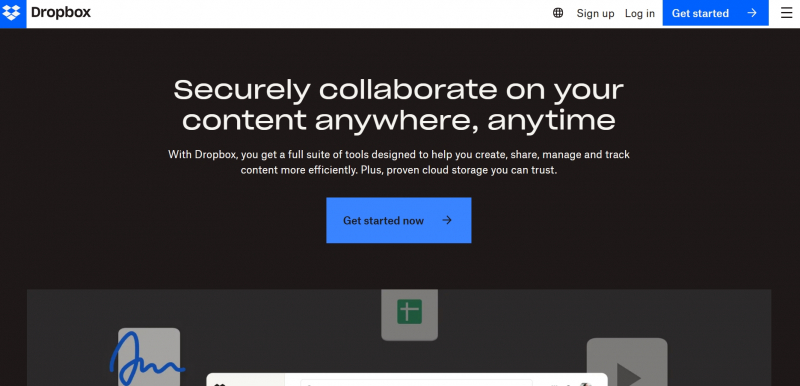
Screenshot via https://www.dropbox.com/ 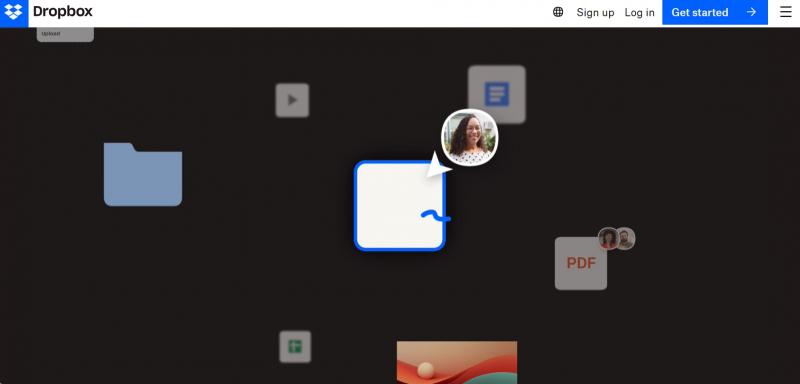
Screenshot via https://www.dropbox.com/ - Seamless cloud storage and file sharing
-
Microsoft Teams is widely acknowledged as one of the best free productivity apps for Mac, offering a comprehensive communication and collaboration platform. Developed by Microsoft Corporation, Microsoft Teams was released in 2017 and has gained significant popularity among Mac users for its robust features and seamless integration with the Microsoft ecosystem.
One of the notable features of Microsoft Teams is its versatile messaging and video conferencing capabilities. Users can create channels for different projects or teams, facilitating organized conversations and file sharing. The app also supports high-quality video and audio calls, enabling virtual meetings and remote collaborations with ease.
Microsoft Teams' integration with Microsoft Office applications is another standout aspect. Users can access and collaborate on documents, spreadsheets, and presentations directly within the app, eliminating the need to switch between different tools. This seamless integration enhances productivity by streamlining workflows and centralizing communication.
Notable Features:
- Versatile messaging and video conferencing capabilities
- Organized channels for team collaboration
- Integration with Microsoft Office applications for seamless document collaboration
- File sharing and editing within the app
Pros:
- Free and feature-rich productivity app for Mac
- Seamless integration with the Microsoft ecosystem
- High-quality video and audio calls for virtual meetings
- Efficient collaboration and document management features
Cons:
- Advanced features require a subscription to Microsoft 365 plans
- Some users may find the interface overwhelming initially
Release date: 2017
Developed by: Microsoft Corporation
Official website: https://www.microsoft.com/en-us/microsoft-teams
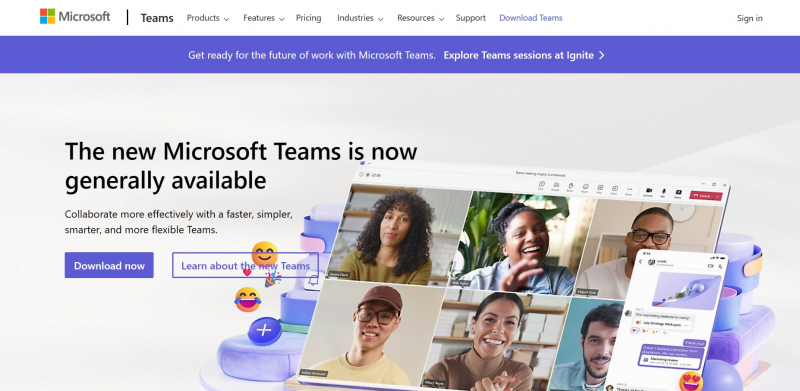
Screenshot via https://www.microsoft.com/en-us/microsoft-teams/ 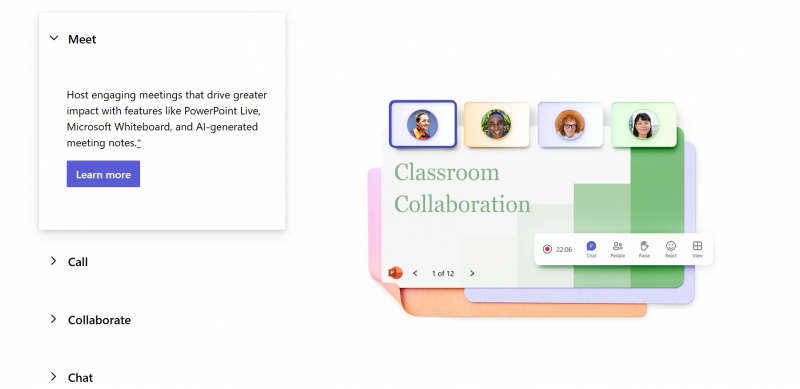
Screenshot via https://www.microsoft.com/en-us/microsoft-teams/ - Versatile messaging and video conferencing capabilities
-
Asana is widely recognized as one of the best free productivity apps for Mac, providing a powerful project management and task-tracking solution. Developed by Asana Inc., Asana was released in 2011 and has garnered significant acclaim among Mac users for its intuitive interface and robust features that enhance team collaboration and productivity.
One of the notable features of Asana is its ability to organize tasks and projects in a visually appealing and user-friendly manner. Users can create projects, assign tasks, set due dates, and track progress, all within a single platform. This streamlines project management and facilitates effective communication among team members.
Asana's collaboration capabilities are another standout aspect. Users can easily share project details, files, and comments, ensuring everyone stays on the same page. The app also integrates with popular tools like Google Drive and Dropbox, enabling seamless file sharing and document management.
Notable Features:
- Intuitive project management and task-tracking interface
- Ability to assign tasks, set due dates, and track progress
- Seamless collaboration and communication features
- Integration with popular tools for file sharing and document management
Pros:
- Free and feature-rich productivity app for Mac
- Intuitive and visually appealing interface
- Efficient task management and progress tracking
- Seamless collaboration and integration with external tools
Cons:
- Advanced features may require a paid subscription
- Steeper learning curve for users new to project management software
Release date: 2011
Developed by: Asana Inc.
Official website: https://asana.com/
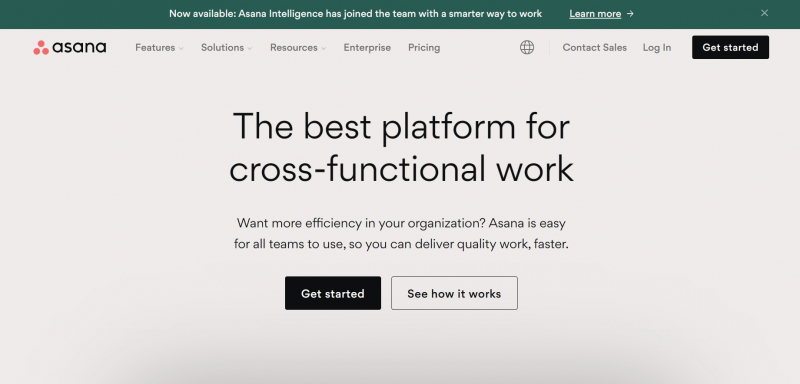
Screenshot via https://asana.com/ 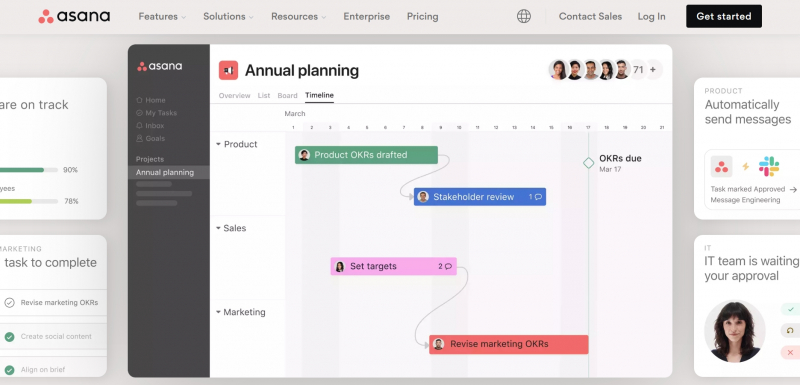
Screenshot via https://asana.com/ - Intuitive project management and task-tracking interface
-
RescueTime is widely regarded as one of the best free productivity apps for Mac, offering a comprehensive time tracking and productivity management solution. Developed by RescueTime Inc., RescueTime was released in 2008 and has gained popularity among Mac users for its ability to analyze and optimize time spent on various activities.
One of the notable features of RescueTime is its automatic time-tracking functionality. The app runs in the background, monitoring the applications and websites users interact with throughout the day. It provides detailed reports and insights into time usage, helping users identify time-wasting activities and make informed decisions to improve productivity.
RescueTime's goal-setting and productivity management tools are another standout aspect. Users can set goals for specific activities or projects, and the app provides real-time feedback and alerts to help them stay on track. It also offers the ability to block distracting websites or set focused work sessions, enabling users to maintain their focus and prioritize important tasks.
Notable Features:
- Automatic time tracking and detailed reports
- Goal-setting and productivity management tools
- Real-time feedback and alerts for staying on track
- Ability to block distracting websites and set focused work sessions
Pros:
- Free and effective productivity app for Mac
- Insightful time tracking and analysis
- Goal-setting and monitoring for improved productivity
- Customizable features to suit individual preferences
Cons:
- Advanced features and deeper analytics require a premium subscription
- Some users may find the interface overwhelming initially
Release date: 2008
Developed by: RescueTime Inc.
Official website: https://www.rescuetime.com/
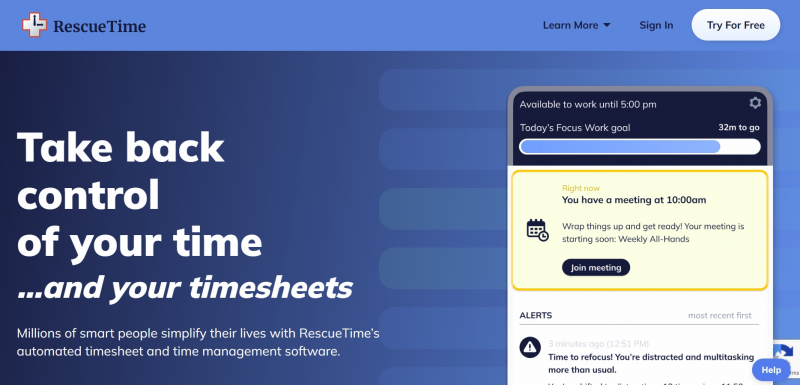
Screenshot via https://www.rescuetime.com/ 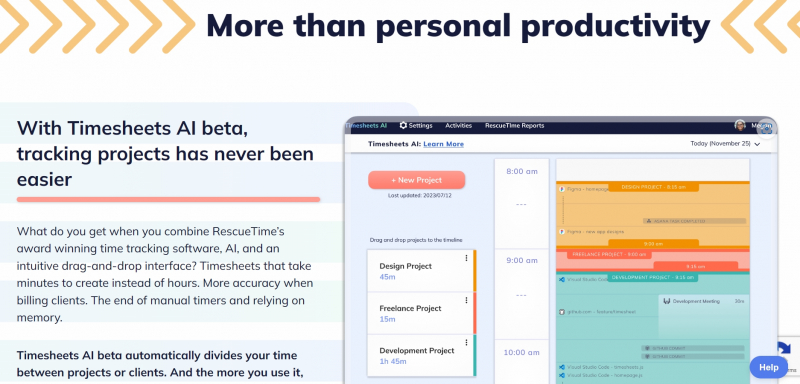
Screenshot via https://www.rescuetime.com/ - Automatic time tracking and detailed reports
-
Forest stands out as one of the best free productivity apps for Mac, offering a unique approach to enhancing focus and reducing distractions. Developed by Seekrtech, Forest was released in 2014 and has gained significant recognition among Mac users for its innovative concept and visually engaging interface.
One of the notable features of Forest is its gamified approach to productivity. Users plant virtual trees and set a timer, during which they are encouraged to stay focused on their tasks. If they navigate away from the app and succumb to distractions, the tree withers. This visual representation motivates users to stay on track and develop better work habits.
Forest's customizable features and flexibility are another standout aspect. Users can set different durations for their focus sessions, create tags for different activities, and even whitelist specific websites that they consider productive. The app also provides statistics and insights on productivity, allowing users to track their progress and make data-driven improvements.
Notable Features:
- Gamified approach to productivity with virtual tree planting
- Customizable focus sessions and activity tagging
- Whitelist feature to allow productive website access
- Statistics and insights for tracking productivity
Pros:
- Free and innovative productivity app for Mac
- Engaging and visually appealing interface
- Motivates focus and reduces distractions
- Customizable features for individual preferences
Cons:
- Some users may find the gamification aspect less appealing
- Advanced features and additional tree species require in-app purchases
Release date: 2014
Developed by: Seekrtech
Official website: https://www.forestapp.cc/
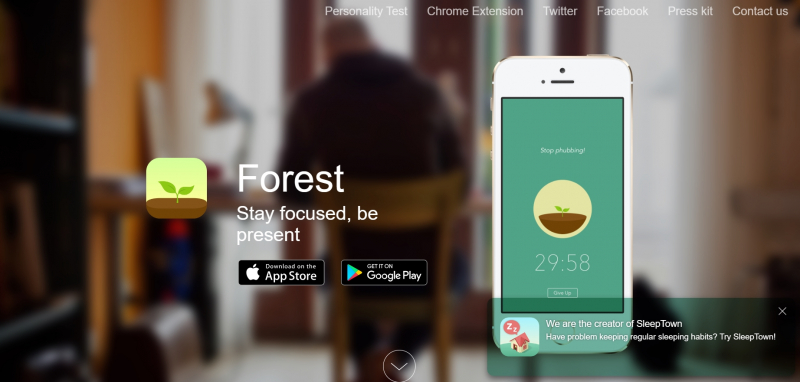
Screenshot via https://www.forestapp.cc/ 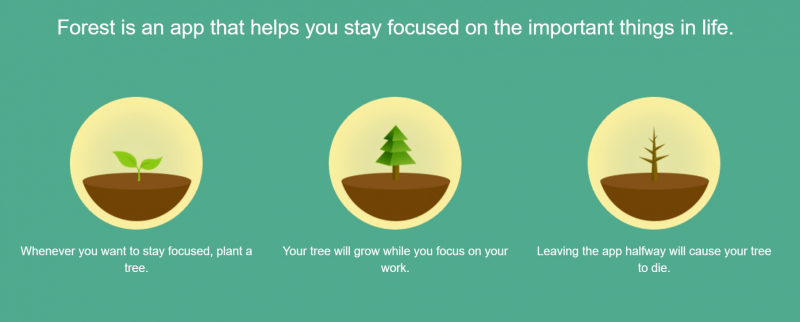
Screenshot via https://www.forestapp.cc/ - Gamified approach to productivity with virtual tree planting
-
Pocket has emerged as one of the best free productivity apps for Mac, providing a seamless way to save and organize articles, videos, and web content. Developed by Read It Later Inc., Pocket was released in 2007 and has gained widespread acclaim among Mac users for its ability to enhance information management and productivity.
One of the notable features of Pocket is its intuitive content-saving capabilities. Users can save articles, videos, and web pages from their browser or other apps with a single click, creating a personalized library of resources. The app also offers a clean and distraction-free reading experience, allowing users to focus on the content without unnecessary clutter.
Pocket's cross-platform synchronization is another standout aspect. Users can access their saved content on Mac, iPhone, iPad, or other devices, ensuring seamless continuity across different platforms. The app also provides powerful search and tagging functionalities, enabling users to easily find and organize their saved content based on topics or interests.
Notable Features:
- Intuitive content-saving with one-click functionality
- Distraction-free reading experience
- Cross-platform synchronization for accessing content on multiple devices
- Powerful search and tagging capabilities for content organization
Pros:
- Free and efficient productivity app for Mac
- Simplifies content-saving and organization
- Seamless synchronization across different platforms
- Clean and distraction-free reading experience
Cons:
- Advanced features, such as premium recommendations, require a paid subscription
- Limited customization options for organizing saved content
Release date: 2007
Developed by: Read It Later Inc.
Official website: https://getpocket.com/
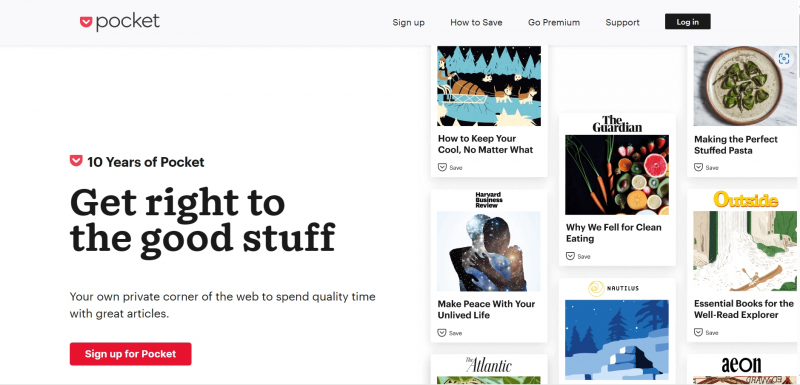
Screenshot via https://getpocket.com/ 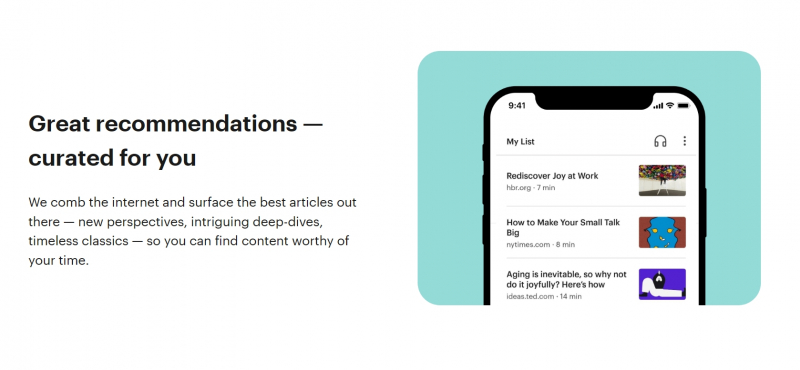
Screenshot via https://getpocket.com/ - Intuitive content-saving with one-click functionality
-
LastPass is widely recognized as one of the best free productivity apps for Mac, offering a secure and convenient password management solution. Developed by LastPass LLC, LastPass was released in 2008 and has gained immense popularity among Mac users for its ability to simplify and streamline password management.
One of the notable features of LastPass is its password vault, which securely stores all your passwords in one place. With LastPass, users can generate strong, unique passwords for each account and access them easily with a single master password. This eliminates the need to remember multiple passwords, saving time and enhancing productivity.
LastPass's autofill functionality is another standout aspect. The app seamlessly fills in login credentials and forms, saving users from the hassle of typing out their information repeatedly. It also offers password sharing and emergency access features, allowing users to securely share passwords with trusted individuals or grant emergency access to their accounts.
Notable Features:
- Secure password vault for storing and managing passwords
- Autofill functionality for convenient login and form filling
- Password sharing and emergency access features
- Cross-platform compatibility for accessing passwords on different devices
Pros:
- Free and reliable password management app for Mac
- Simplifies password management and enhances security
- Time-saving autofill feature for seamless login experiences
- Securely share passwords and grant emergency access
Cons:
- Some advanced features are limited to the premium version
- User interface can be overwhelming for new users
Release date: 2008
Developed by: LastPass LLC
Official website: https://www.lastpass.com/
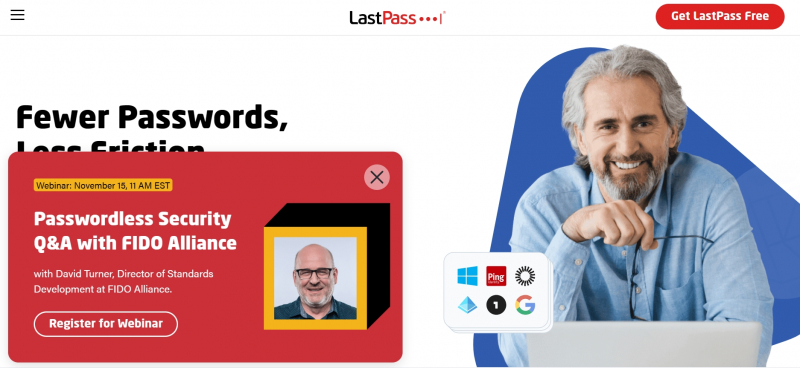
Screenshot via https://www.lastpass.com/ 
Screenshot via https://www.lastpass.com/ - Secure password vault for storing and managing passwords
-
Alfred has emerged as one of the best free productivity apps for Mac, offering users a powerful and versatile toolset to enhance their workflow. Developed by Running with Crayons Ltd., Alfred was released in 2010 and has garnered a dedicated following among Mac users for its intuitive design and extensive capabilities.
One of the notable features of Alfred is its quick search functionality. Users can effortlessly search for files, launch applications, and perform web searches directly from Alfred's interface, saving valuable time and streamlining their productivity. The app also supports custom workflows, allowing users to create personalized shortcuts and automation for repetitive tasks.
Alfred's integration with macOS is another standout aspect. It seamlessly integrates with the system, providing system-wide shortcuts and the ability to control various macOS features. Users can access system commands, manage clipboard history, and even control music playback, all from within Alfred's unified interface.
Notable Features:
- Quick search for files, applications, and web searches
- Custom workflows for personalized shortcuts and automation
- Seamless integration with macOS for system-wide control
- Clipboard history management and music playback control
Pros:
- Free and feature-rich productivity app for Mac
- Intuitive interface and easy-to-use design
- Extensive customization options for tailored workflows
- Deep integration with macOS for enhanced productivity
Cons:
- Advanced features and additional workflows require the Powerpack upgrade
- Learning curve for utilizing more complex automation capabilities
Release date: 2010
Developed by: Running with Crayons Ltd.
Official website: https://www.alfredapp.com/
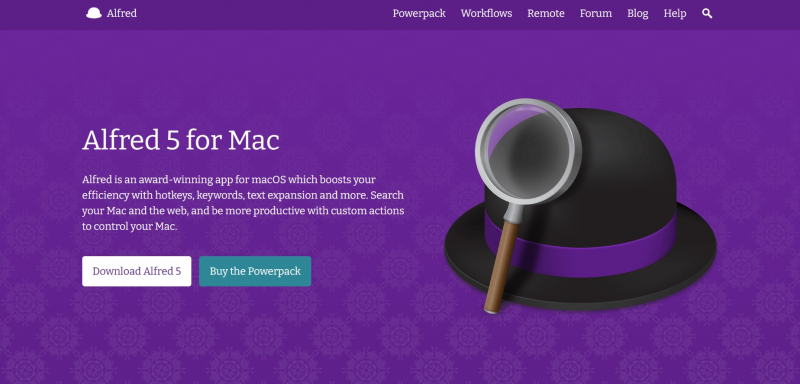
Screenshot via https://www.alfredapp.com/ 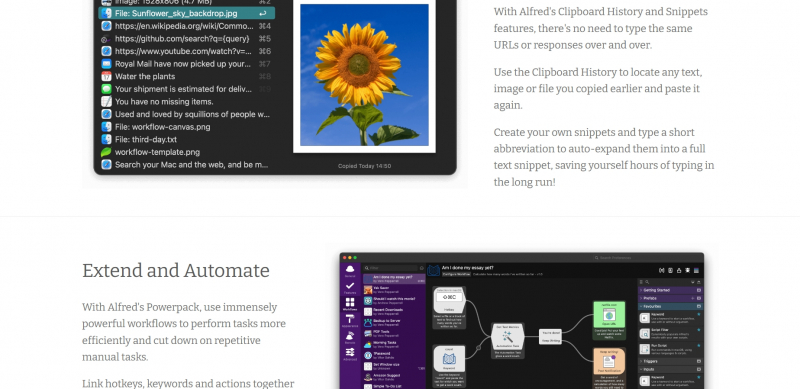
Screenshot via https://www.alfredapp.com/ - Quick search for files, applications, and web searches
-
Bear has established itself as one of the best free productivity apps for Mac, offering users a seamless and intuitive note-taking experience. Developed by Shiny Frog Ltd., Bear was released in 2016 and has gained significant recognition among Mac users for its elegant design and robust feature set.
One of the notable features of Bear is its versatile note organization. Users can create notes, to-do lists, and write in markdown, ensuring flexibility and efficient content creation. The app also offers a powerful tagging system, allowing users to categorize and easily locate their notes based on topics or keywords.
Bear's synchronization capabilities are another standout aspect. Users can sync their notes across all their devices using iCloud, ensuring seamless access and synchronization of their content. The app also supports export options, enabling users to share their notes in various formats, such as PDF or HTML.
Notable Features:
- Versatile note-taking with support for markdown and to-do lists
- Robust tagging system for efficient organization
- Synchronization across devices using iCloud
- Export options for sharing notes in different formats
Pros:
- Free and elegant productivity app for Mac
- Intuitive user interface and clean design
- Flexible note creation and organization options
- Seamless synchronization across multiple devices
Cons:
- Some advanced features, such as themes and encryption, require a paid subscription
- Limited collaborative features for team collaboration
Release date: 2016
Developed by: Shiny Frog Ltd.
Official website: https://bear.app/
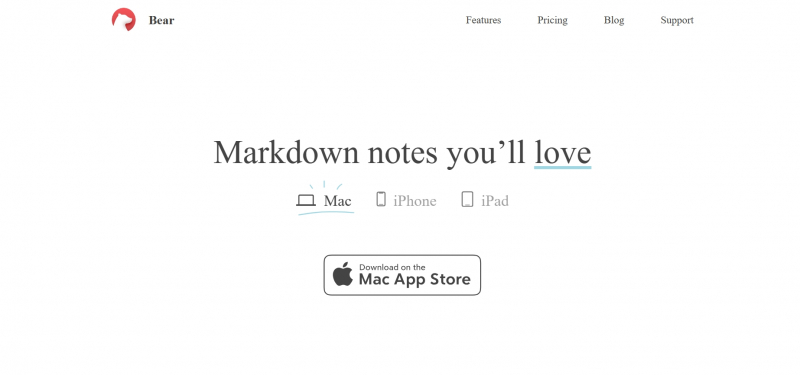
Screenshot via https://bear.app/ 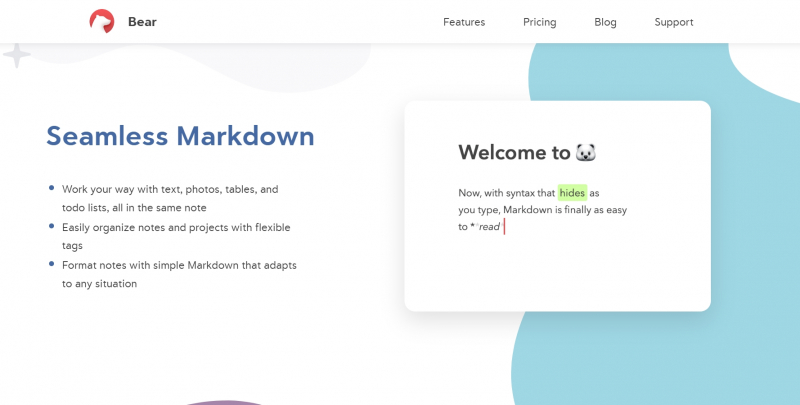
Screenshot via https://bear.app/ - Versatile note-taking with support for markdown and to-do lists