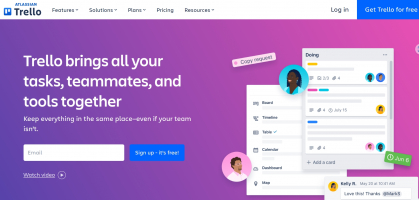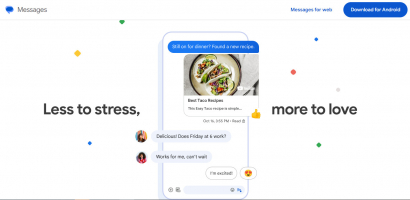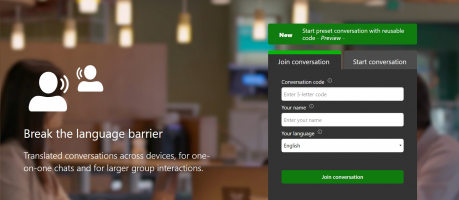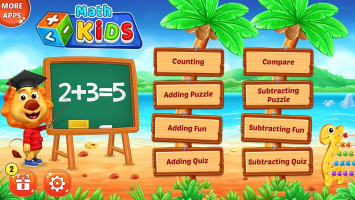Top 10 Best Productivity Apps For iPhone
In the past, people often had to record and manage their work through books. However, nowadays, with the 4.0 technology era, society is increasingly developing ... read more...and everything now seems a lot simpler with the support of technology. Many businesses or individuals tend to switch to online software and tools to manage their work to save time and bring better efficiency. Therefore, more and more applications support people in optimizing work efficiency. Let's explore with Toplist "Top 10 best productivity apps for iPhone".
-
Any.do is an application that helps you plan tasks and remind you to perform tasks most effectively. Any.do supports you to synchronize all your data, task lists, calendar reminders, etc. with devices from smartphones, tablets to computers so that you never forget to do things. This application also allows users to share lists and work plans with others, helping users work in groups more effectively. Any.do supports operating on two main operating systems, iOS and Android.
Using Any.do, you can easily make to-do lists; create reminders for scheduled times; easily mark or delete completed jobs; sync task lists, data,... with different devices; can share lists, tasks; fast synchronization with real-time, Facebook events, Outlook calendar; easily add events and notes in the Calendar section; add voice actions; easily change the reminder sound.
With a fairly simple and easy-to-use interface, Any.do is an application suitable for anyone, especially students and office workers. When using the application, users can completely focus on their work by simple features and quick operation.
Rating: 4,8/5.
Download Fee: Free.
Developer: Any.DO.
Download link: https://apps.apple.com/us/app/any-do-to-do-list-calendar/id497328576?l=vi
Website: https://www.any.do/Refer to: https://www.top10about.com/productivity-apps-for-iphone/
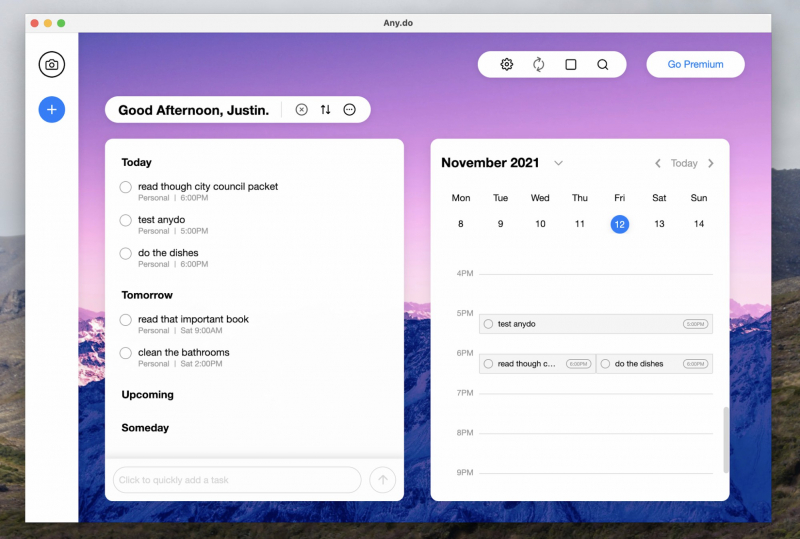
Source: zapier.com Source: Marcus Stonelius -
To Doist is a very useful reminder application, suitable for anyone. With a relatively simple interface, To Doist possesses attractive features that are highly appreciated by users. This application is both a regular calendar application that allows users to create events, tasks, and at the same time create reminders, and can support users to organize their work scientifically, with the extremely friendly collaborative ability when working in groups.
To Doist has outstanding advantages such as helping you to organize and handle work extremely efficiently. Can divide work by deadline, project,... This is a big plus for this application. You can easily create to-do lists anytime, anywhere, just need an internet connection. With the feature of supporting installation on many platforms from smartphones to computers and data being synchronized through registered accounts, To Doist is flexible. In addition, To Doist also supports users of two virtual assistants, Alexa and Siri.
However, To Doist also has some disadvantages: the sub-work division feature is not effective, making it difficult for users to branch jobs; applications running on Windows are not rated as good as applications running on smartphones and Macs; limited usage feature when using it for free, users need to pay for the Premium package to be able to use it effectively.
Rating: 4,8/5.
Download Fee: Free.
Developer: Doist Inc.
Download link: https://apps.apple.com/us/app/todoist-to-do-list-tasks/id572688855?l=vi
Website: https://todoist.com/
Refer to: https://www.top10about.com/productivity-apps-for-iphone/

Source: tinhte.vn Source: Localization Academy -
Forest is an extremely creative and interesting application that is an effective assistant for those who are "addicted" to smartphones. Increasingly developing technology makes people more and more dependent on mobile devices, many people spend a lot of time using smartphones. Therefore, Forest was born to warn you when you spend too much of your precious time on your smartphone and remind you to focus on work or daily life, helping you work more efficiently and live more realistically.
The way this app works is very interesting. Users will plant a forest for themselves and will set their own time to focus on work, this period will be the time it takes for seeds to germinate and grow, usually ranging from 10 - 120 minutes. During this set period, if the user exits the Forest application to use any other application (Facebook, game, ...) then the crop will die.
Forest not only helps you manage your time effectively but every tree you plant in this application will contribute a part to environmental protection. For every 2,500 coins a player earns, or about 7,500 hours of concentration, there will be a tree planted in Africa. Till now, Forest and Trees for the Future have planted more than 826,000 trees in 6 African countries.
Rating: 4,8/5.
Download Fee: $3,99.
Developer: SEEKRTECH CO., LTD.
Download link: https://apps.apple.com/us/app/forest-your-focus-motivation/id866450515
Website: https://www.forestapp.cc/
Refer to: https://www.top10about.com/productivity-apps-for-iphone/
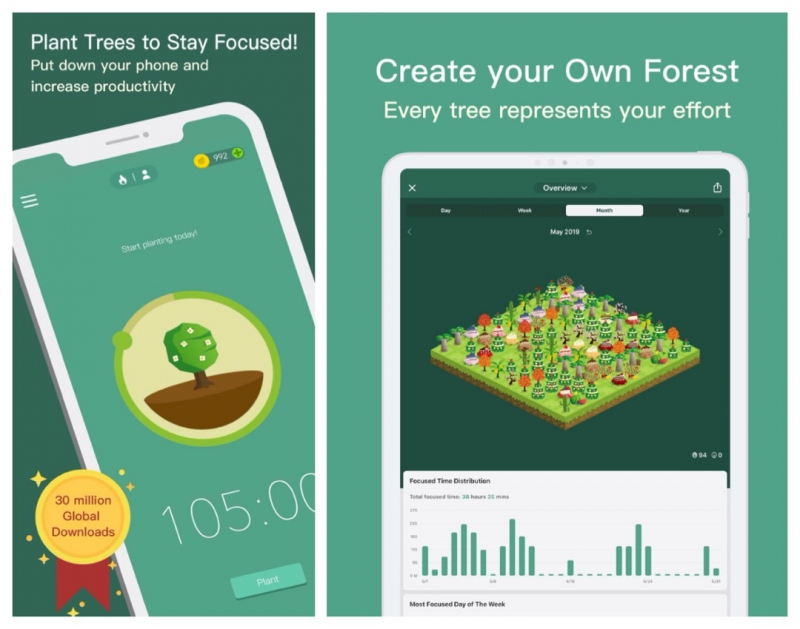
Source: geekupdated.com Source: Antonias.Dailystudyblog -
Asana is an efficient online project and task management application that is great for teamwork. This is a great application with useful features to help you improve team productivity. Businesses often use this application to track daily tasks, and it is a tool to help employees track work status more effectively than email. Many companies have put Asana to use at work, such as Foursquare and Airbnb.
Asana owns some outstanding features, operating according to 3 principles: Notice of work, not correspondence; Live chat on the same site; Synchronous action in groups, not individually. Asana allows users to divide work into small tasks with the name of the person in charge, deadline and work order. You can associate a job with multiple projects without duplication. Users can customize the display interface and generate reports automatically. Asana is set up in real-time synchronization on Calendar and projects are guaranteed absolute privacy.
However, a major drawback of this application is that it is quite expensive. Asana allows you to use it for free with a maximum number of 15 members. If the number of members is more, you have to pay a fee of $ 9.99 /user/month.
Rating: 4,7/5.
Download Fee: Free.
Developer: Asana, Inc.
Download link: https://apps.apple.com/us/app/asana-your-work-manager/id489969512
Website: https://asana.com/
Refer to: https://www.top10about.com/productivity-apps-for-iphone/
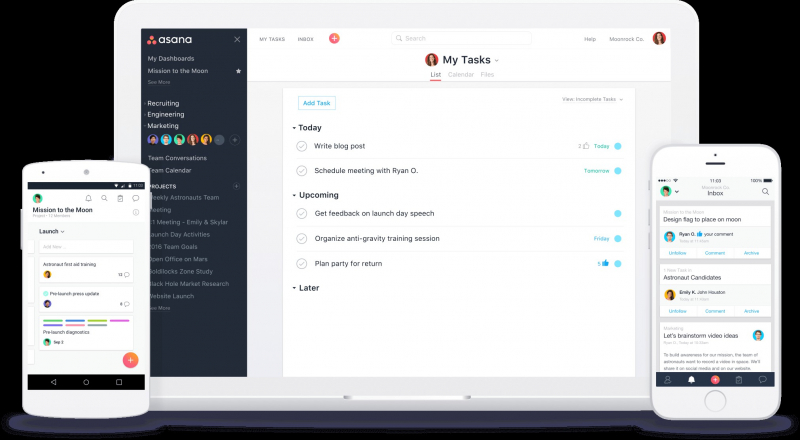
Source: resources.base.vn Source: The Social Guide -
Microsoft To-Do is a productivity app that helps you plan and manage your work efficiently. Microsoft To-Do manages tasks through cloud computing, allowing users to manage their work through different devices such as smartphones, tablets, and computers. The predecessor of this application was Wunderlist, which was later acquired by Microsoft and developed into Microsoft To-Do.
You can download Microsoft To-Do for free on many different device platforms and operating systems such as iOS 11.0 or later, Android varies by device, Windows 10 version 16299.0 or later. Microsoft To-Do has a modern and easy-to-use interface, but there is a small drawback that this application cannot be synchronized with Google's calendar because it is an application developed by Microsoft and Google can be considered as the "rival".
Microsoft To-Do gives users key features such as:
- Plan and remind you daily.
- Works and syncs across multiple devices.
- Edit to personal liking.
- Dark mode helps protect eyes.
- Works in conjunction with various applications such as Outlook and other Microsoft applications.
Rating: 4,7/5.
Download Fee: Free.
Developer: Microsoft Corporation
Download link: https://apps.apple.com/us/app/microsoft-to-do/id1212616790
Website: https://todo.microsoft.com/
Refer to: https://www.top10about.com/productivity-apps-for-iphone/
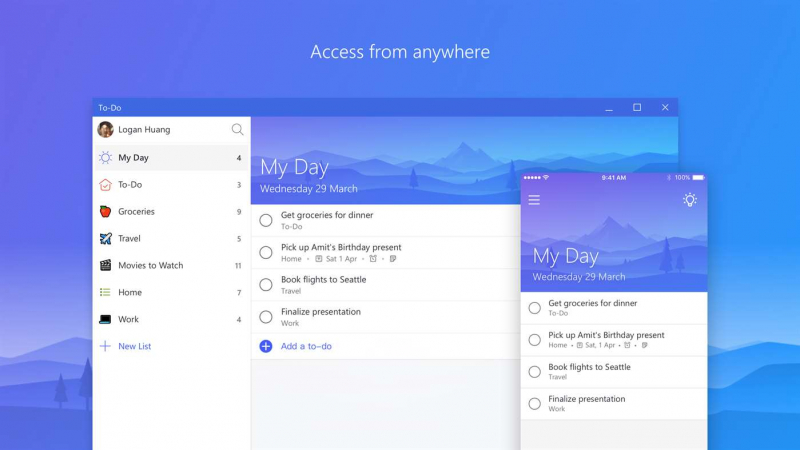
Source: mspoweruser.com Source: Leila Gharani -
Nirvana is a cloud-based task management application. This is one of the applications that support users at work and help improve work performance in the best way. With Nirvana's excellent processing features, many people have chosen to use this application to manage their tasks. Your notes and tasks are always synced and stored in the cloud by Nirvana, so it's very convenient for you to use without worrying about data loss due to phone failure being broken.
With Nirvana you can get jobs in sequence easily; be able to capture, organize and interact with the information received; create lists of to-dos, projects in a scientific way; can filter by context, area, time,...; help you focus maximum and complete the work well.
Nirvana offers users two options, a free plan and a professional plan. You can use Nirvana for free with no time limit, unlimited to-do list, and can export data easily. With the pro plan, you can get features like unlimited reference lists, unlimited projects, unlimited regions, and to-dos.
Rating: 4,5/5.
Download Fee: Free.
Developer: David Allen Company.
Download link: https://apps.apple.com/us/app/nirvana-for-gtd/id1022913190
Website: https://www.nirvanahq.com/
Refer to: https://www.top10about.com/productivity-apps-for-iphone/

Source: peoplelikeus.ca Source: Lucas Prigge -
Evernote is a popular note-taking application for the iPhone, almost all iPhone believers know this application. Evernote is developed by Evernote Corporation. Evernote allows users to create notes in the form of text, images, audio, video, ... with features such as search text in images, sharing notes and chatting with friends, quick access with shortcuts, scanning documents with Scannable, saving web page content, lock apps to ensure privacy, create multiple notes and tag,...
Plus, notes saved in Evernote can be quickly and easily tagged, edited, provided attachments, annotated, searched, and exported. Evernote supports installation on many operating systems such as iOS, Android, Microsoft Window, macOS. You can download and use the app for free with limited permissions, and you have to pay a monthly fee if you want to use advanced features and extended limits.
Evernote's interface is smooth and easy to use. This is one of the useful iPhone applications for many subjects. Helping you manage tasks more easily and save a lot of time.
Rating: 4,4/5.
Download Fee: Free.
Developer: Evernote Corporation
Download link: https://apps.apple.com/us/app/evernote/id281796108?l=vi
Website: https://evernote.com/
Refer to: https://www.top10about.com/productivity-apps-for-iphone/
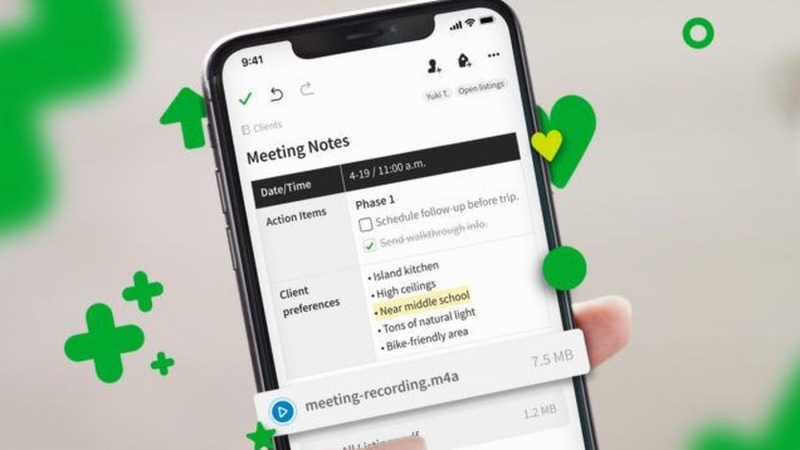
Source: cellphones.com.vn Source: Stewart Gauld -
Omni Focus is one of the leading task management applications of the iPhone that brings high performance to users. Omni Focus will help you manage all tasks in your daily life and it is a great assistant for entrepreneurs and team leaders. You can streamline your workflow and easily save projects, enter detailed tasks through this application.
Omni Focus has a very professional interface, so the application is a bit complicated to use. However, it's not too difficult to use, it's just that it takes you a bit of time to learn and take advantage of the features of Omni Focus. OmniFocus 3 has replaced Contexts with Tags. This gives users more freedom on how tasks are organized.
Omni Focus offers two versions for users, Standard and Pro. When using it, most people prefer the Standard version. You can view to-dos in different ways through Projects, Tags,... Forecast mode not only tells you the to-dos today but also tells you the tasks in the next coming days. For the Pro version, you will get the Custom Perspectives to feature that allows you to know the exact details of the work in the project and the deadline for each of those tasks. However, it is quite complicated for new users.
Rating: 4,0/5.
Download Fee: Free.
Developer: The Omni Group.
Download link: https://apps.apple.com/us/app/omnifocus-3/id1346190318
Website: https://www.omnigroup.com/omnifocus/
Refer to: https://www.top10about.com/productivity-apps-for-iphone/
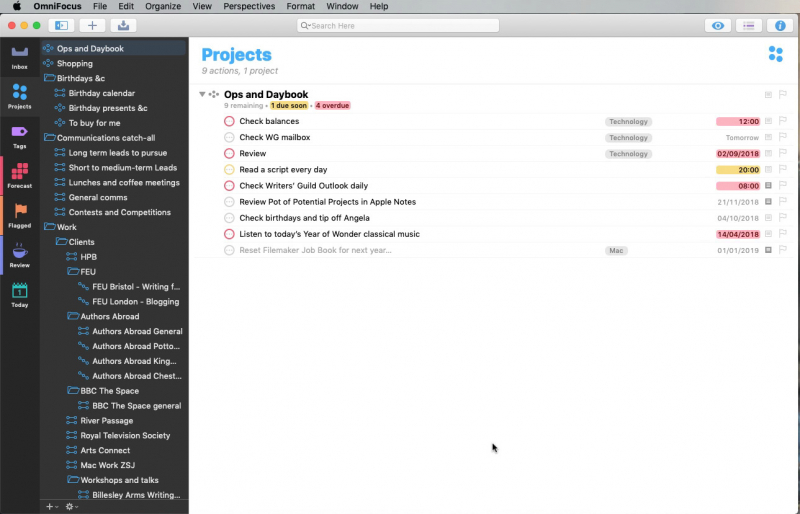
Source: appleinsider.com Source: Peter Akkies -
Teuxdeux is another task management app you need to have on your phone. This application helps you manage online tasks via website and smartphone. Teuxdeux's main feature is task reminders, so its interface is quite simple, so it is somewhat boring. The interface design is easy to understand and quite similar to the timetable, making it easy to stay on top of what to do every day.
According to the app developer, they try to create a user-friendly application, like an “electronic notebook”. Therefore, the features are also set up most simply, the additional features are not as diverse as some other applications such as Microsoft To-Do, Google Keep...
Some of the features that Teuxdeux provides to users such as cron jobs, date picker, custom color selection according to personal preference, option to highlight tasks, convert voice to text, drag to-do, editing features such as editing button positions for left-handed people...
Rating: 4,0/5.
Download Fee: Free.
Developer: TeuxDeux, LLC.
Download link: https://apps.apple.com/us/app/teuxdeux/id384291782
Website: https://teuxdeux.com/
Refer to: https://www.top10about.com/productivity-apps-for-iphone/
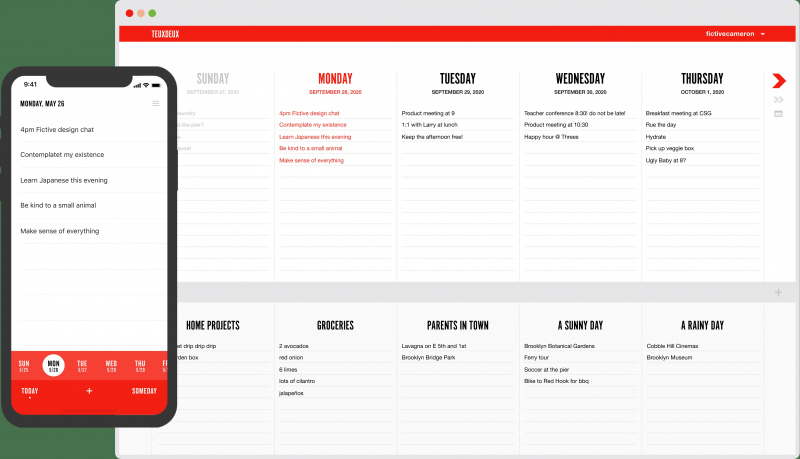
Source: Source: teuxdeux.com Source: Paul Dittus -
Checkmark is an application whose main feature is reminders. Checkmark has just been upgraded to Checkmark version 2, suitable for iOS 7 and above versions, and has new features, helping users work more efficiently.
Using Checkmark, you can create a to-do list, easy to manage projects; can add multiple locations to a location group, for example, you can add 3 locations of 3 coffee shops to a group called “Cafés near me”; flexibly create recurring reminders; create reminders with just one touch; add a specific time to a reminder at a specific location, for example, “remind me to water my plants when I get home on Monday”; can sync using iCloud.
In addition, Checkmark also helps you in daily tasks. This app can help you manage projects at work or school. You can create different titles for different projects, and within each project, list the detailed tasks that need to be done. Checkmark's interface is also very user-friendly and easy to use. This is one of the best reminder apps that you should have on your phone.
Rating: 2,8/5.
Download Fee: $4,99.
Developer: Snowman.
Download link: https://apps.apple.com/us/app/checkmark-2/id825863849
Website: https://www.builtbysnowman.com/checkmark/
Refer to: https://www.top10about.com/productivity-apps-for-iphone/

Source: toolsandtoys.net Source: AppChasers