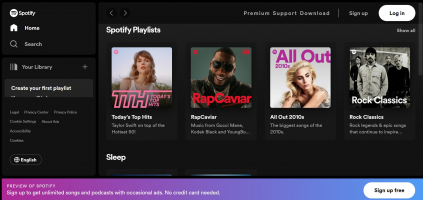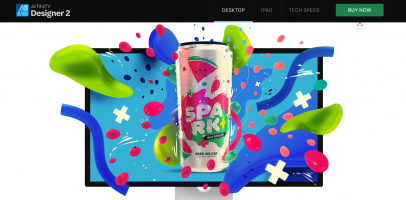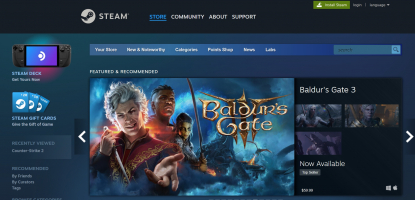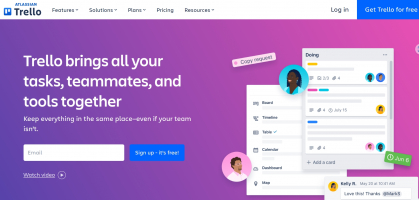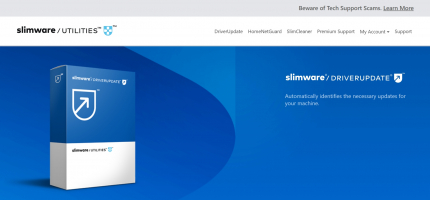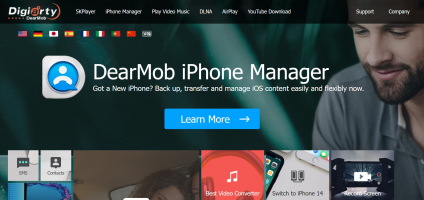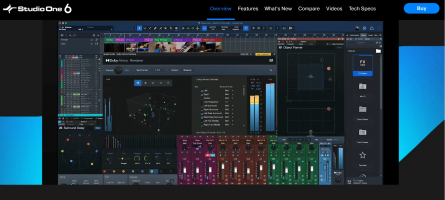Top 10 Best Free Apps for Windows PCs
There are numerous free apps available for Windows PC, offering a wide range of functionalities. Toplist has compiled a list of the best free PC software. ... read more...Check it out!
-
LibreOffice is indeed an excellent free app for Windows PC. It is a powerful and feature-rich office suite that provides a free alternative to Microsoft Office. Among the available free office suites, LibreOffice stands out as the one that most closely resembles the classic Office experience, and the best part is that it doesn't require any subscription or purchase.
LibreOffice includes applications for word processing (Writer), spreadsheets (Calc), presentations (Impress), databases (Base), and more. Each application offers various features and functionalities, allowing users to create professional documents, analyze complex data, design visually appealing presentations, and manage databases effectively.
One of the key advantages of LibreOffice is its compatibility with Microsoft Office formats. It can open, edit, and save documents in popular file formats like .docx, .xlsx, and .pptx, ensuring seamless collaboration with Microsoft Office users.
LibreOffice also supports various other file formats, making it a versatile tool for working with different types of documents. Additionally, it offers a wide range of templates and extensions that can enhance productivity and expand its capabilities.
Features:
- Spell checking
- Formatting options
- Create charts and graphs
- Analyze data
- Slide transitions, animations
- Build forms and reports
- Create and manage databases
- Create diagrams, flowcharts, and illustrations
- Create mathematical and scientific equations
Pros:
- Free and open-source
- Cross-platform compatibility
- Extensive file format support
- Feature-rich
- Regular updates and improvements
Cons:
- User interface
- Compatibility issues
- Learning curve
- Limited cloud integration
Website: https://www.libreoffice.org/
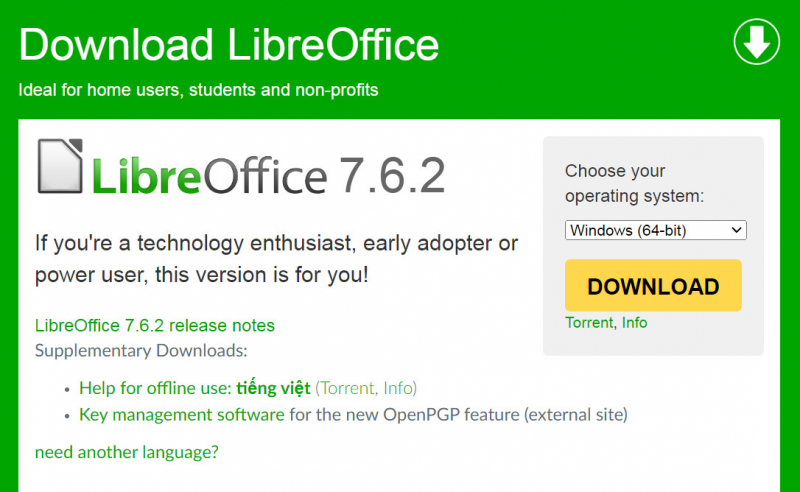
Screenshot via https://www.libreoffice.org/ 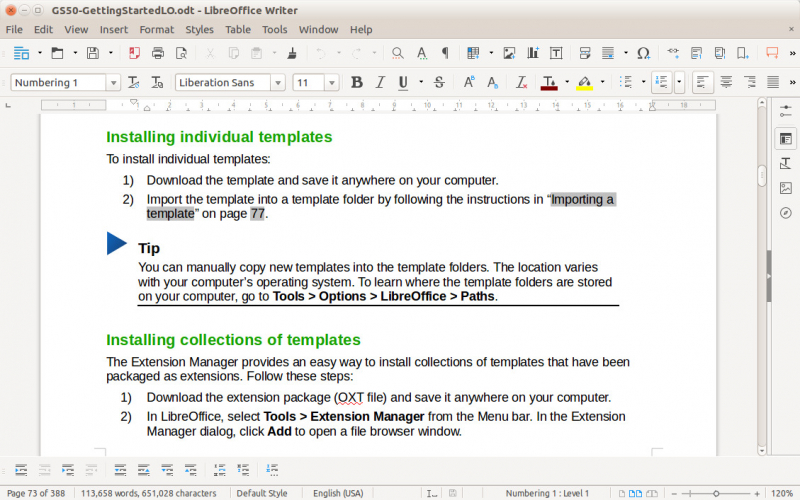
Screenshot via https://www.libreoffice.org/ -
This is an excellent opportunity to highlight Brave Browser, as it is well-known among Windows users as an alternative web browser to Microsoft Edge, alongside popular options like Google Chrome or Mozilla Firefox.
Brave Browser is a privacy-focused web browser that offers a unique and alternative browsing experience. Brave Software developed it and aims to protect user privacy while providing a faster and more secure browsing environment. One of the standout features of Brave Browser is its built-in ad and tracker-blocking capabilities. By default, the browser blocks ads and trackers, which enhances privacy and leads to faster page loading times and a smoother browsing experience.
In addition to blocking ads and trackers, Brave Browser also offers a unique feature called Brave Rewards. This feature allows users to support their favorite websites and content creators by earning Basic Attention Tokens (BAT). Users can opt into Brave Ads and receive BAT tokens for viewing privacy-respecting ads. They can then use these tokens to contribute to their favorite websites or content creators, effectively replacing traditional online advertising models with a more direct and transparent system.
Another notable feature of Brave Browser is its HTTPS Everywhere feature. This feature ensures that users are always connected to websites using the secure HTTPS protocol whenever possible, providing an added layer of security. Brave also includes a built-in password manager, which securely stores and auto-fills passwords for users, reducing the need to remember multiple login credentials.
Features:
- Ad and Tracker Blocking
- Brave Rewards
- HTTPS Everywhere
- Built-in Password Manager
- Compatibility
Pros:
- Privacy-Focused
- Faster Browsing Experience
- Rewards System
- Security Features
- Compatibility
Cons:
- Limited Ad Revenue
- Dependency on BAT
- Limited Customization
- Relatively New
- Less Popular
Website: https://brave.com/
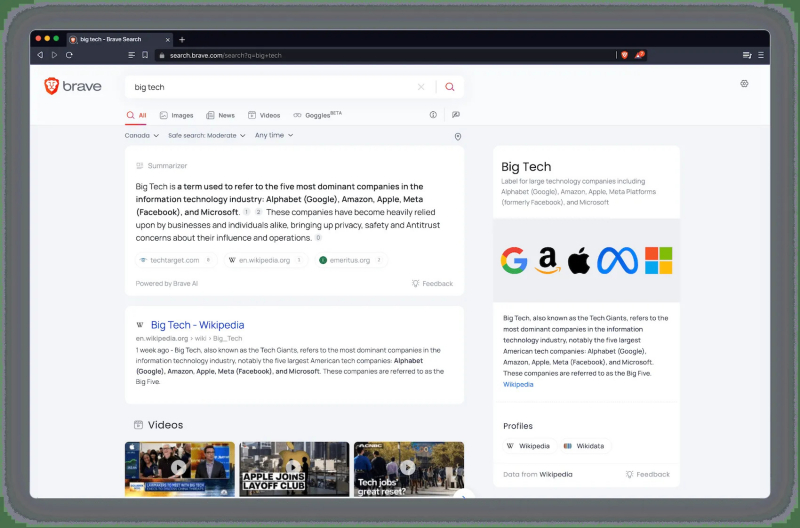
Screenshot via brave.com 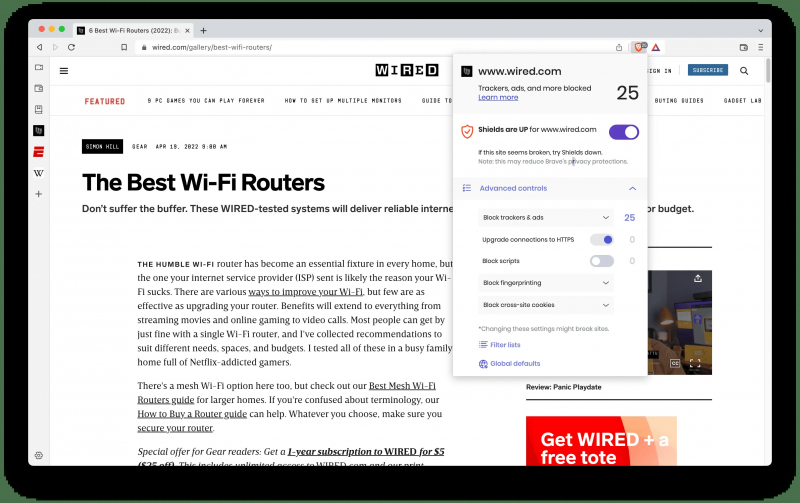
Screenshot via brave.com -
VLC Media Player is a popular and versatile media player that supports various audio and video formats. This free and open-source software is available for multiple operating systems, including Windows, macOS, Linux, and mobile platforms like Android and iOS.
One of the key features of VLC Media Player is its ability to play virtually any media file you throw at it. Whether you have a video file in MP4, MKV, AVI, or any other format or an audio file in MP3, FLAC, AAC, or others, VLC can handle it without additional codecs or plugins. This makes it a convenient choice for users who frequently encounter different types of media files.
With VLC, you can easily play DVDs on your computer, even if you don't have a dedicated DVD player. This feature is handy for those who have transitioned to digital media but still have a collection of DVDs they want to watch. VLC eliminates the need for separate DVD player software and allows you to enjoy your DVD content directly on your computer. You can even perform fundamental video editing and recording with the program and retime subtitles if they are out of sync.
Features:
- Wide Format Support
- DVD and VCD Playback
- Streaming Capabilities
- Basic Video Editing
- Subtitle Support
- Audio and Video Effects
Pros:
- Free and Open-Source
- Wide Format Compatibility
- Lightweight and Stable
- Customization Options
- Streaming Capabilities
Cons:
- Interface Complexity
- Limited Advanced Editing
- Lack of Advanced Streaming Features
Website: https://www.videolan.org/

Screenshot via videolan.org 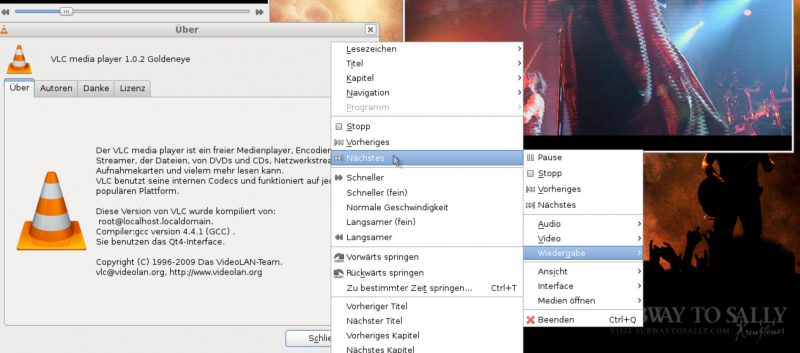
Screenshot via videolan.org -
GIMP, which stands for GNU Image Manipulation Program, is a free and open-source image editing software that offers a wide range of tools and features. It is available for multiple operating systems, including Windows, macOS, and Linux.
One of the key features of GIMP is its versatility. It provides a comprehensive set of tools for image editing and manipulation, allowing users to perform tasks such as retouching photos, cropping and resizing images, adjusting colors and contrast, removing backgrounds, and more. It supports various file formats, including popular ones like JPEG, PNG, and TIFF, as well as less common formats.
GIMP offers a powerful layer-based editing system, similar to professional image editing software like Adobe Photoshop. This allows users to work on different elements of an image independently, making it easier to apply adjustments and create complex compositions. Layers can be organized, blended, and manipulated to achieve desired effects and enhance creativity.
Features:
- Image Editing Tools
- Layer-Based Editing
- Advanced Selection and Masking
- Customizable Interface
- File Format Support
- Non-Destructive Editing
Pros:
- Free and Open-Source
- Cross-Platform Compatibility
- Comprehensive Image Editing
- Customizability
- Extensive Documentation and Community Support
Cons:
- Steep Learning Curve
- Interface Design
- Performance on Large Files
- Lack of Some Advanced Features
Website: https://www.gimp.org/

Screenshot via gimp.org 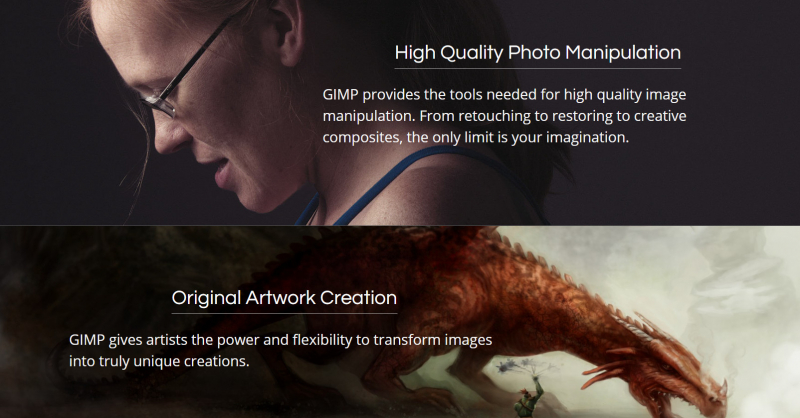
Screenshot via gimp.org -
While Scribus may not be the go-to software for the majority of Windows users, it's worth considering its potential benefits. By familiarizing yourself with Scribus, you can avoid unnecessary expenses on desktop publishing (DTP) services and software that might otherwise be incurred due to a lack of awareness.Scribus is a powerful desktop publishing software with various features for creating and formatting paragraphs. With Scribus, you can easily control the layout, alignment, spacing, and styles of your paragraphs.
One of the key features of Scribus is its ability to handle complex paragraph styles. You can define custom paragraph styles, such as headings, body text, or captions. This allows for consistent formatting throughout your document and saves time by automatically applying the desired styles.
Additionally, Scribus provides precise control over paragraph alignment. You can choose between left, right, center, or justified alignment to achieve the desired look for your text. Spacing between paragraphs can also be adjusted in Scribus. You can set the space before and after each paragraph to control your document's overall layout and readability.
Features:
- Layout and Design Control
- Typography Tools
- Color Management
- PDF Support
- Master Pages
- Vector Graphics Support
Pros:
- Free and Open Source
- Cross-Platform Compatibility
- Community Support
- Extensibility
Cons:
- Learning Curve
- Interface Design
- Limited Import/Export Options
Website: https://sourceforge.net/projects/scribus/
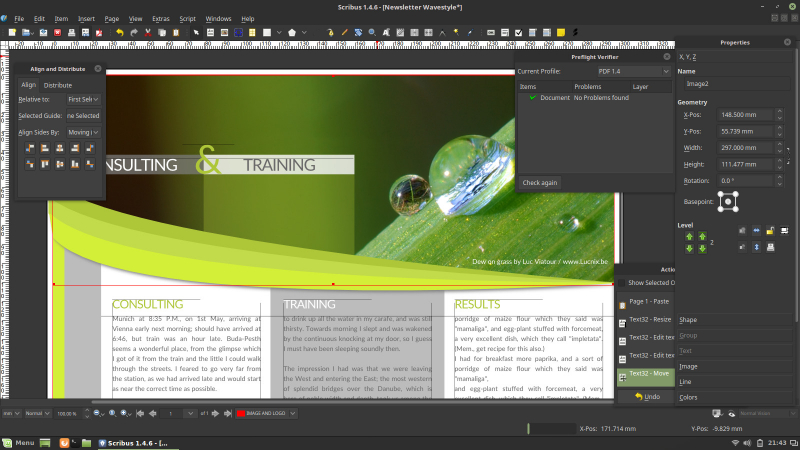
Photo via: en.wikipedia.org 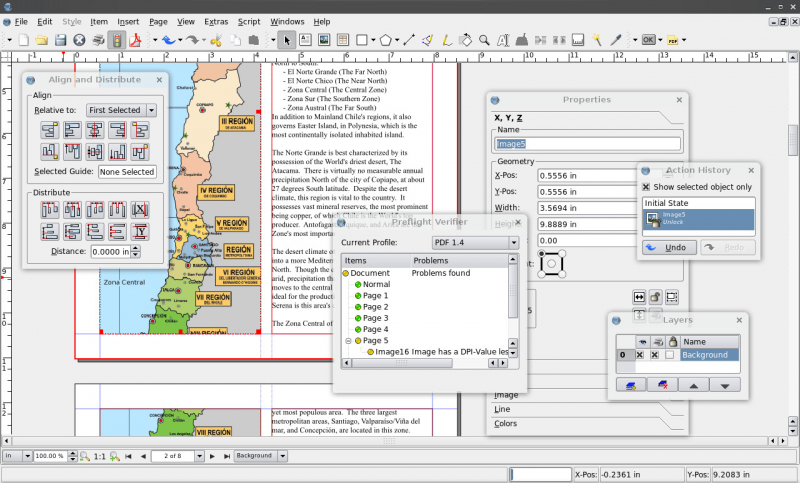
Photo via: en.wikipedia.org -
DaVinci Resolve is a professional software designed for video editing and color grading developed by Blackmagic Design. Its advanced features and powerful capabilities have gained immense popularity in the film and television industry. With its intuitive interface and comprehensive toolset, DaVinci Resolve has become a preferred choice for filmmakers, editors, and colorists worldwide.
While Da Vinci Resolve offers both a free and a one-time paid version, most users will find that the free version provides ample video editing capabilities beyond their requirements.
DaVinci Resolve offers a wide range of editing features that empower users to create compelling visual narratives. Its timeline editor provides a seamless and efficient editing experience, allowing users to arrange and manipulate clips easily. The software supports multi-camera editing, enabling editors to synchronize and switch between camera angles effortlessly.
DaVinci Resolve offers precise trimming tools, allowing for frame-accurate edits and seamless transitions. These editing capabilities make it a versatile tool for crafting engaging stories.
Features:
- Powerful Editing Tools
- Advanced Color Grading
- Fusion VFX
- Fairlight Audio
- Collaboration and Workflow
Pros:
- Professional-grade capabilities
- Comprehensive workflow
- Free version available
Cons:
- Steeper learning curve
- Hardware requirements
- Limited third-party plugin support
Website: https://www.blackmagicdesign.com/products/davinciresolve
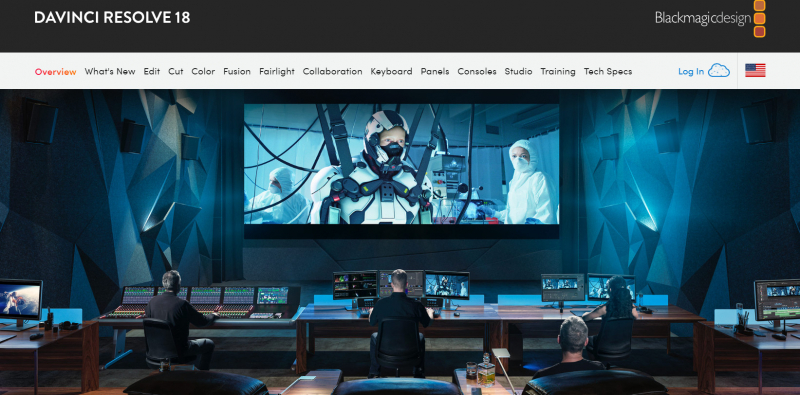
Photo via: blackmagicdesign.com 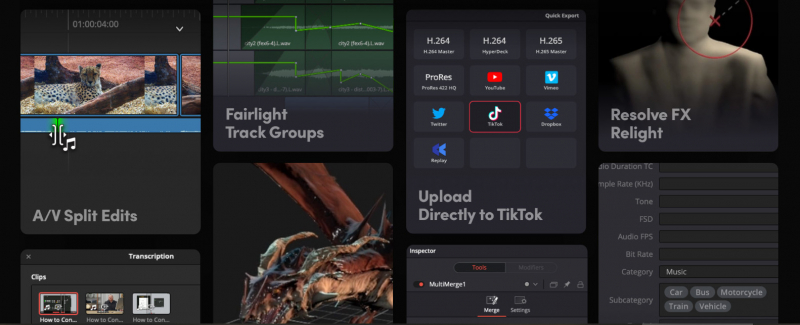
Photo via: blackmagicdesign.com - Powerful Editing Tools
-
Currently, both Windows and macOS include built-in support for the popular ZIP file format, but they may not be compatible with other compressed files. This is where 7-Zip comes to the rescue.
7-Zip is a free and open-source software application that seamlessly integrates into Windows' menus and supports nearly every compression format imaginable. Moreover, you'll likely encounter numerous files on the internet that are compressed in 7-Zip's proprietary 7Z file format, which may require you to install the software regardless. Therefore, it is a good thing that 7-Zip is an exceptional and highly functional piece of software.
In addition to compression and extraction, 7-Zip provides file manager functionality, allowing you to browse and manipulate files within archives. It integrates with the Windows shell, providing context menu options for compressing and extracting files.
7-Zip has a straightforward and user-friendly interface, making it easy for both basic and advanced users. It is available for Windows, Linux, and macOS operating systems.
Features:
- Wide Format Support
- High Compression Ratio
- Password Protection
- Splitting and Joining Files
- Integration with Windows
Pros:
- Free and Open-Source
- High Compression Efficiency
- Lightweight and Fast
- Multiplatform Support
- Wide Format Compatibility
Cons:
- User Interface
- Limited File Repair
- Lack of Advanced Features
Website: https://www.7-zip.org/
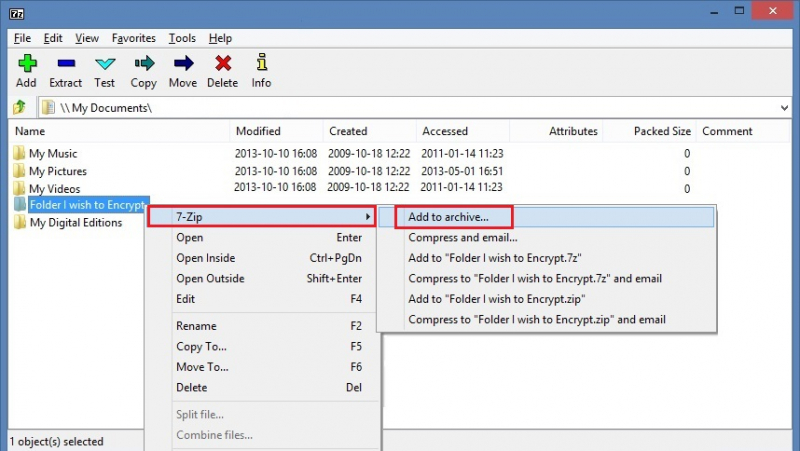
Photo via https://www.7-zip.org/ 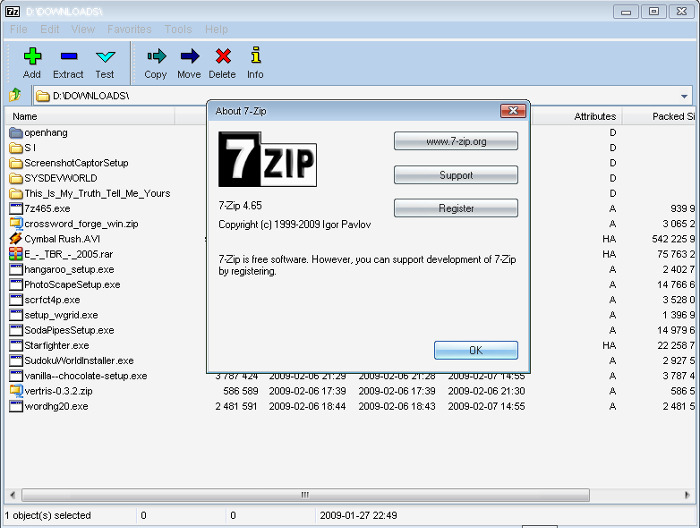
Photo via https://www.7-zip.org/ - Wide Format Support
-
Wireshark is a powerful network protocol analyzer that lets you capture and analyze real-time network traffic. It is widely used by network administrators, security professionals, and developers to troubleshoot network issues, investigate security incidents, and analyze network protocols.
When you launch Wireshark, it starts capturing packets from your network interface, allowing you to inspect the contents of each packet and view various details such as source and destination IP addresses, protocol information, packet length, and timestamps. Wireshark supports a wide range of protocols, including Ethernet, TCP/IP, HTTP, DNS, and many more.
One of the key features of Wireshark is its filtering capabilities. You can apply filters to capture specific types of traffic or narrow down your analysis to focus on a particular protocol or source/destination. This is particularly useful in large and busy networks where capturing all the traffic may not be feasible or may generate an overwhelming amount of data.
Features:
- Packet Capture
- Protocol Support
- Filtering and Search
- Packet Analysis
- Protocol Decoding
Pros:
- Open Source
- Cross-Platform
- Extensive Protocol Support
- Powerful Analysis Capabilities
Cons:
- Steep Learning Curve
- Resource Intensive
- Privacy Considerations
- Limited Real-Time Analysis
Website: https://www.wireshark.org/

Photo via wireshark.org 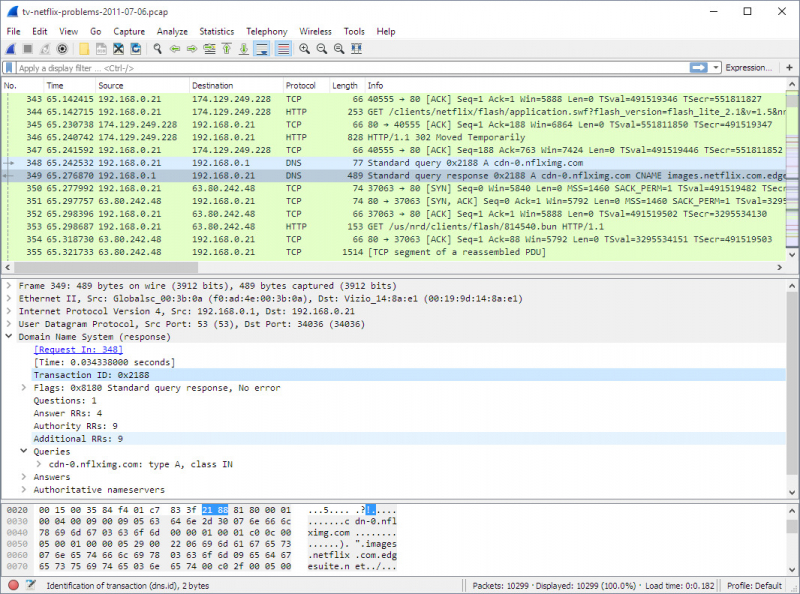
Photo via wireshark.org -
Inkscape is a free and open-source vector graphics editor that provides a powerful set of tools for creating and editing scalable vector graphics (SVG) files. It is a popular alternative to commercial software like Adobe Illustrator and CorelDRAW. Vector artwork offers clear advantages over rasterized artwork like JPEG and bitmap images. By relying on vector math instead of pixel values, everything you see in vector illustrations can be scaled to any size or edited later without compromising quality.
Inkscape offers many drawing tools, including bezier curves, shapes, text, and freehand drawing. You can easily manipulate and transform objects, apply gradients and patterns, and add various effects such as blur, drop shadow, and transparency. In addition, Inkscape supports layers, which allow you to organize and manage complex artwork.
One of the standout features of Inkscape is its powerful node editing capabilities. Nodes are points that define the shape of a path, and Inkscape provides an intuitive interface for manipulating these nodes to create complex shapes and curves. You can adjust curves, add or remove nodes, and apply transformations to achieve precise control over your artwork.Features:
- Scalable Vector Graphics (SVG) Editing
- Drawing and Shape Tools
- Text Support
- Object Manipulation
Pros:
- Free and Open Source
- Cross-Platform Compatibility
- Scalable Vector Graphics
- Wide Range of Tool
Cons:
- Learning Curve
- Performance
- Advanced Feature
- Limited Bitmap Editing
Website: https://inkscape.org/
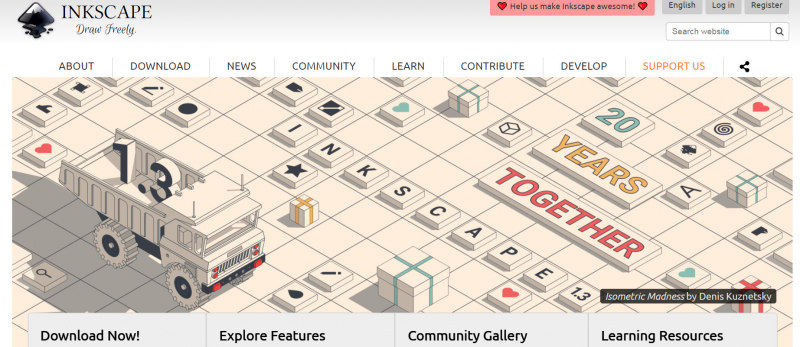
Screenshot via inkscape.org 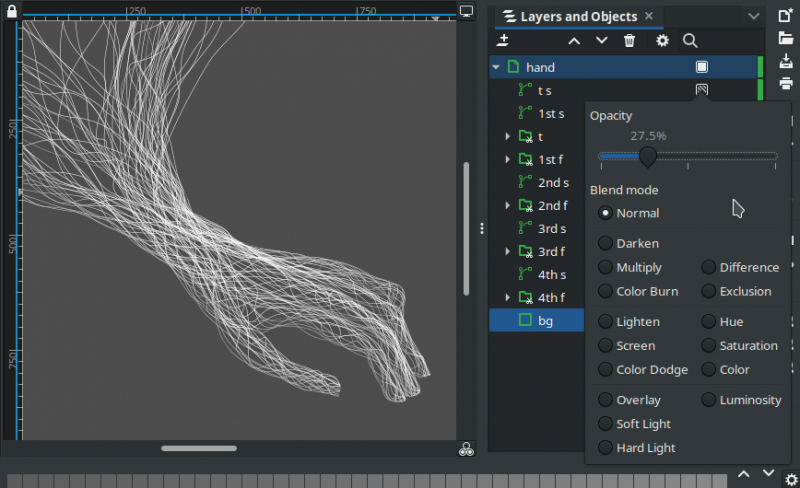
Screenshot via inkscape.org -
Audacity is a free and open-source digital audio editor and recording software. It provides a wide range of features for recording, editing, and manipulating audio files, making it a popular choice for beginners and professionals.
With Audacity, you can record audio from various sources, including microphones, line inputs, and even streaming audio from the internet. It supports multiple tracks, allowing you to layer and mix different audio sources to create complex compositions. You can also import and export audio files in various formats, such as WAV, MP3, and AIFF.
In recent years, the app's new owners have stirred some controversy regarding alterations made to the software licenses and privacy policy. However, the Audacity community's major concerns have been mainly resolved through data collection and privacy policy revisions.Features:
- It provides a wide range of editing tools
- It offers a variety of built-in audio effects
- Multi-track Editing
- You can record audio directly
- It supports various audio file formats
- Spectrogram View
Pros:
- Free and Open Source
- Feature-Rich
- Cross-Platform Compatibility
- Wide User Base and Resources
Cons:
- Steep Learning Curve
- Lack of Advanced Features
- Limited User Support
Website: https://www.audacityteam.org/
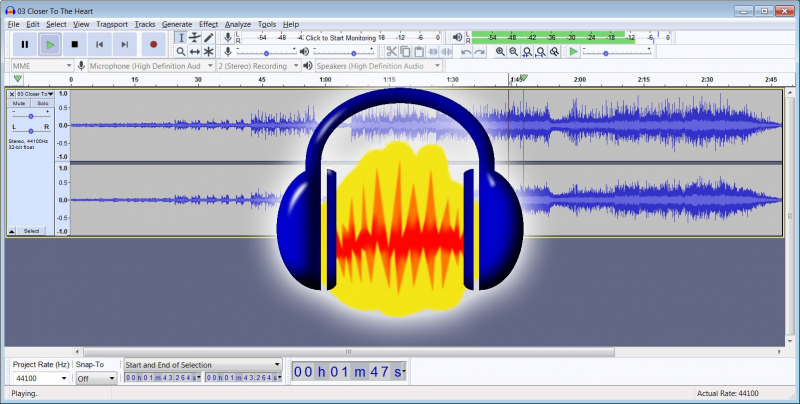
Screenshot via en.wikipedia.org 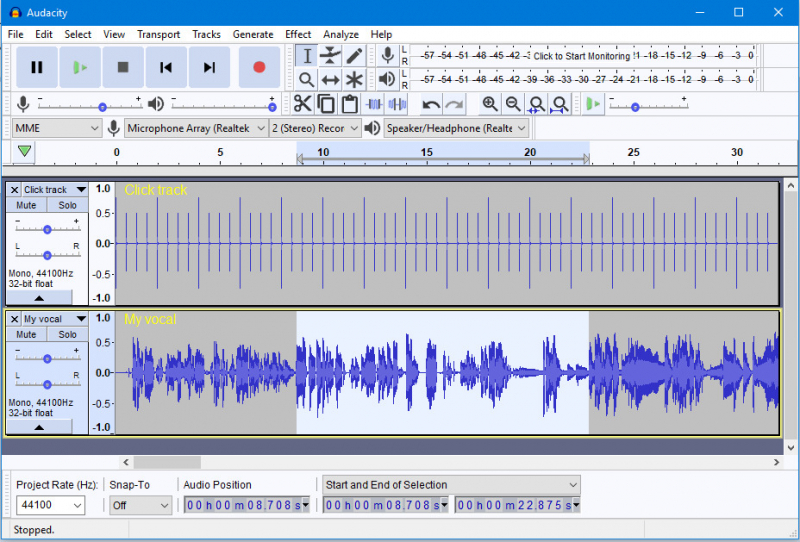
Screenshot via en.wikipedia.org