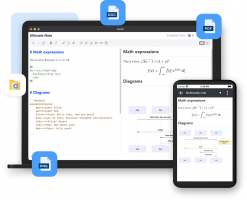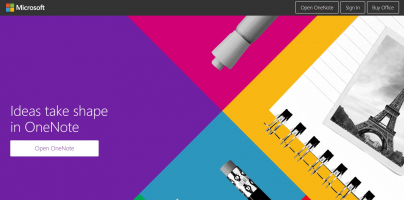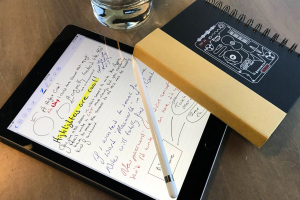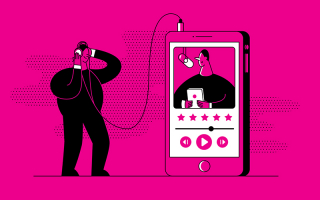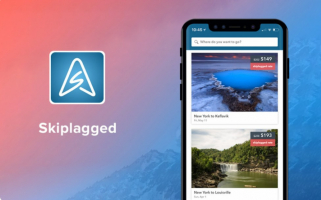Top 7 Best Note-Taking Apps for iPads
You're an iPad user looking for a new note-taking app? On this list, we have some of the best note-taking apps for you. Since most of them are free, try out ... read more...several apps for yourself to find the one that best suits your needs.
-
If you're already using an iPad or iPhone, you might already be using this amazing app. Apple Notes is the best note-taking app to jot down quick thoughts or to save longer notes filled with checklists, images, web links, scanned documents, handwritten notes, or sketches. And with iCloud, it's easy to keep all your devices in sync, so you’ll always have your notes with you.
Apple Notes is best known for its powerful note-taking, which allows you to:
- Add attachments - photos, maps, web links, documents, and more. Scan paper documents with the built-in document scanner.
- Secure sensitive or personal data in a locked note.
- Create checklists. Make a grocery list, a wish list, or a to-do list, then tap to check off items as you go.
- Apply different text styles, such as heading or body, bulleted lists, and more.
- Add tables to quickly organize information.
- Use your finger, or Apple Pencil on a compatible iPad, to sketch right in your note.
Moreover, the app lets you organize your notes in folders and subfolders, and sort them in the order you prefer. It also automatically organizes notes in a Smart Folder based on filters, making it very easy for you to find a note you wrote down even from ages ago.
Lastly, Apple Notes' best feature is Collaborate. The app allows users to collaborate on entire shared folders or on specific shared notes with their friends, family, or coworkers, as long as they're also using Apple's products.
Cost: Free
Rating on App Store: 4.8/5 (65.4K Ratings)
Download: https://apps.apple.com/us/app/notes/id1110145109
Screenshot from https://apps.apple.com/ Video by Paperlike -
Simplenote is one of the best note-taking apps with the cleanest and most user-friendly interface. To use Simplenote, all you need to do is open it, jot down some thoughts, and you're done!
Besides its interface, this app also stands out for many other features, including:
- Sync everything across all your devices: Automatically sync seamlessly across any computer, phone, or tablet; Back up and sync everything as you take notes.
- Collaborate and share: Allow you to share ideas with a colleague, or write a grocery list with your roommate; Choose whether to publish your content to the web, and share a link with whoever you want; Publish directly to a WordPress site by connecting your WordPress.com account.
- Stay organized with tags: Instantly find what you’re looking for with keyword highlighting.
- Stay safe: Protect your content with a passcode lock.
However, as a result of prioritizing simplicity, Simplenote doesn't support handwriting-to-text, sketching, and lacks cloud sharing. But these cons are overlooked by Simplenote's users since they mostly only want a simple digital notebook they can carry around and take quick notes.
Cost: Free
Rating on App Store: 4.8/5 (4.2K Ratings)
Download: https://apps.apple.com/us/app/simplenote/id289429962
Screenshot from https://apps.apple.com/ Video by The Linux Cast -
GoodNotes 5 is the perfect partner to digitize your notes. With advanced organization features, a variety of note-taking methods available, and unlimited subfolders, this app is one of the best note-taking apps for all iPad users.
With GoodNotes 5, you'll never lose your notes, as the app helps you to:
- Search your handwritten notes, typed text, PDF text, document outlines, folder titles, and document titles.
- Create unlimited folders and subfolders, or mark your Favorite ones to keep everything organized.
- Create custom outlines for easier navigation through your documents.
- Add hyperlinks to external websites, videos, and articles to build your knowledge map.
- Back up all your notes to iCloud, Google Drive, Dropbox, and OneDrive and sync across all devices.
The app helps you to escape the limits of analog paper with its amazing tools, meaning that you'll be able to draw perfect shapes and lines with the Shape Tool; select to edit or move a specific object with the Lasso Tool; add, create, or import your stickers, pictures, tables, diagrams, and more with Elements, etc.
GoodNotes 5 also lets you share, collaborate and present your work, with an extra tool called Laser Pointer that allows you to guide your audience’s attention during your presentation.
However, users should keep in mind that the free version of the app only allows you to create 3 notebooks. To fully experience the app, you'll need to purchase the full version.
Cost: Free version available; Full version costs $7.99 (one-time payment.)
Rating on App Store: 4.8/5 (83.7K Ratings)
Download: https://apps.apple.com/app/apple-store/id1444383602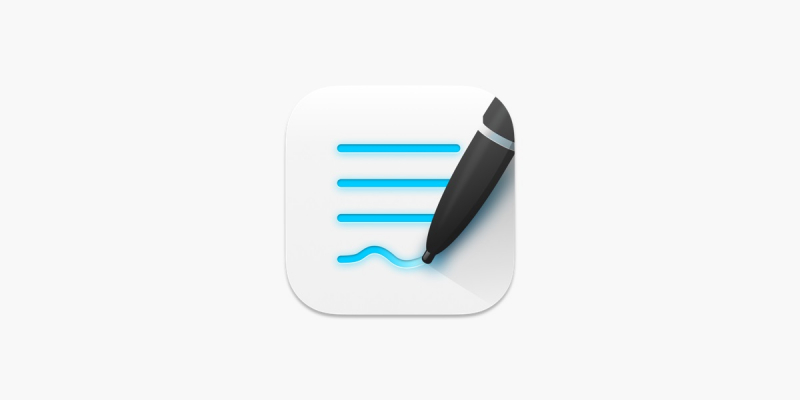
Screenshot from https://apps.apple.com/ Video by Paperless X -
Microsoft OneNote is the ultimate digital notepad that helps you to capture your thoughts, discoveries, and ideas and simplify overwhelming planning moments in your life. It is the best note-taking app for iPad created by the Microsoft Corporation.
Once you sign in with your Microsoft Account, you can get the complete Microsoft Office experience for free, including:
- Capture Anything: With OneNote, you can plan that big event, save ideas to create something new, and track that list of errands that are too important to forget.
- Organize, Search, and Secure: Quickly organize your notes in a way that works best for you with powerful organizational tools; Find your most recent notes quickly and pin the pages you use most; secure your notes with a password and use touch ID to quickly access them.
- Sync your Sticky Notes: Sync your sticky notes to access them from anywhere on any device, anytime.
- Save, Share, and Collaborate: Save to the cloud (OneDrive, OneDrive for Business, and SharePoint); Collaborate and work together in a shared notepad.
- Write & Draw: Use OneNote as a sketchbook to create beautiful handwritten notes, draw with confidence with "Convert to Shapes" mode, etc.
The app also gets updated every month with optimizations to help improve users' note-taking experience based on their feedback.
Cost: Free
Rating on App Store: 4.7/5 (800.2K Ratings)
Download: https://apps.apple.com/us/app/microsoft-onenote/id410395246
Screenshot from https://apps.apple.com/ Video by kwoknation -
Nebo Note-taking or Nebo lets your creativity blooms as the app allows you to brainstorm ideas & take freeform notes mixing handwriting, text, drawings, diagrams & images on an expandable canvas. It is for sure one of the best note-taking apps for iPad!
Nebo's amazing features on iPads include:
- Nebo Note - the world’s most advanced freeform canvas with full write-to-text and shape conversion.
- Nebo Document - offers a responsive experience where you can create and edit structured notes, as well as make edits, adjust the layout, rotate your device, or split your screen without worrying about readability.
- Nebo Viewer - lets you search, copy-paste, and export content as needed.
Moreover, with Nebo, users can erase & edit content with pen gestures, and convert handwriting and shapes to typed text and perfect forms.
Additionally, Nebo understands every word you write in your choice of 66 languages, and works on all platforms - so you can access and search your notes from any device.
Cost: Free version available; In-app purchases cost $1.99 – $7.99 per item.
Rating on App Store: 4.7/5 (22.6K Ratings)
Download: https://apps.apple.com/us/app/nebo-note-taking-annotation/id1119601770?l=en
Screenshot from https://apps.apple.com/ Video by Nebo by MyScript -
Notability gives iPad users a powerful, yet wonderfully simple note-taking experience. The app brings all your ideas to life, whether you’re a student, professional, or hobbyist. As an Apple Editor’s Choice, this app is one of the best note-taking apps for iPad users.
People love Notability for its versatility. Some of the key features of the app include:
- Take notes with multi-media tools, and write on a variety of paper templates with customizable spacing and backgrounds.
- Clean up calculations with Math Conversion technology.
- Organize notes with customizable subjects and dividers.
- Get more out of your lectures and meetings with audio recordings, synced to your notes.
- Present ideas full-screen without distracting toolbars; Engage an audience with all of Notability's tools including a Laser Pointer.
- Easily create, import, and mark up PDFs, DOCs, PPTs, images, GIFs, and more.
- Multi-task with multi-note.
- Publish your notes for the world to see in the Notability Gallery; Browse notes from the community, search topics, save favorites, and download templates.
The app also has a Live Chat as a help center to support its users 24/7.
Cost: Free version available; Subscription costs $11.99 per year.
Rating on App Store: 4.7/5 (32.5K Ratings)
Download: https://apps.apple.com/us/app/notability/id360593530
Screenshot from https://apps.apple.com/ Video by Notability -
Bring your notes, to-dos, and schedule together to tame life’s distractions and accomplish more at work, at home, and everywhere in between, Evernote is the ultimate note-taking app that all iPad users need!
With Evernote, iPad users can:
- Sync your notes and notebooks automatically across any computer, phone, or tablet, so you can stay productive on the go.
- Start work on one device and continue on another without missing a beat.
- Go paperless by scanning receipts and important documents.
- Keep everyone up to date by capturing meeting notes and sharing notebooks with your team; Bring people, projects, and ideas together with shared Spaces.
- Keep track of lecture notes, exams, and assignments so you don’t miss important details.
Users can use Evernote for both personal and professional purposes, as the app offers 2 variations for the 2 purposes:
- For Evernote Personal, users can have 10 GB of new uploads each month; connect to an unlimited number of devices; create and manage tasks; connect one Google Calendar account; and access notes and notebooks offline.
- For Evernote Professional, users can have 20 GB of new uploads each month; connect to an unlimited number of devices; create, manage, and assign tasks; connect multiple Google Calendar accounts; access their notes and notebooks offline; and have full customization on the Home dashboard.
Cost: Free version available; Subscription costs $11.99 per year.
Rating on App Store: 4.4/5 (50K Ratings)
Download: https://apps.apple.com/app/evernote/id281796108
Screenshot from https://apps.apple.com/ Video by Lewi Gault