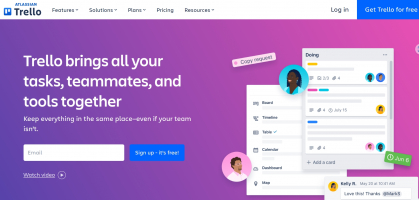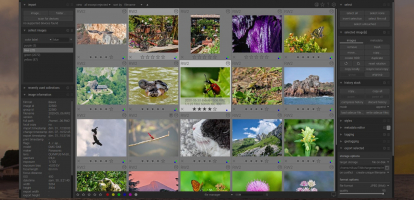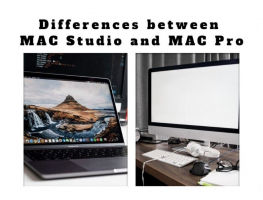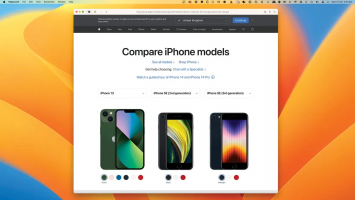Top 10 Best Rar Extractors for Mac
If you're a Mac user looking for a reliable and efficient tool to extract RAR files, you've come to the right place. RAR files are commonly used to compress ... read more...and package multiple files into a single archive, making it easier to transfer and store them. To help you make an informed choice, Toplist has compiled a list of the best RAR extractors for Mac available in the market that you can refer to.
-
When it comes to opening and extracting archive files on your Macbook, The Unarchiver surpasses the native macOS utility, providing a feature-rich and efficient solution. This article will introduce you to The Unarchiver and highlight its capabilities as the best RAR extractor for Macbook users.
The Unarchiver supports an extensive range of archive formats, including popular ones like RAR, Zip, 7z, and many more. Whether you need to extract files from a traditional zip file or a complex RAR archive, The Unarchiver handles them all effortlessly.
Downloading and installing The Unarchiver is quick and straightforward. With just a few clicks, you can set it as the default app for all your archive files, ensuring a seamless experience every time you need to extract files. If your archives contain file names with non-Latin characters, The Unarchiver has got you covered. It effortlessly reads and handles archives with foreign characters, eliminating any compatibility issues.
The Unarchiver offers comprehensive support for various compression methods, including AES encryption, Zip64 extensions, and multiple volumes. It can even extract self-extracting files, making it a versatile tool for managing a variety of archives.
One of the best aspects of The Unarchiver is that it's completely free to use. You won't encounter any hidden costs or in-app purchases for additional features. It's a reliable and powerful tool that will remain free, ensuring you never need to worry about budget constraints.
If you're in search of a powerful, user-friendly, and free RAR extractor for your Macbook, look no further than The Unarchiver. With its extensive support for archive formats, non-Latin character compatibility, and seamless installation process, it has become the go-to extraction tool for Mac users. Download The Unarchiver today and experience the convenience and efficiency it brings to managing and extracting your archives on your Macbook.The key features of The Unarchiver:
- Support for a wide range of archive formats such as RAR, Zip, and 7z.
- Quick and easy installation process with the ability to set it as the default app for all archive files.
- Compatibility with non-Latin characters in file names.
- Comprehensive support for compression methods like AES encryption and Zip64 extensions.
- Completely free to use without any hidden costs or in-app purchases.
Pros:
- Versatile format support
- Non-Latin character compatibility
- Easy installation and user-friendly interface
- Lightning-fast extraction speed
- Free of cost
Cons:
- Limited compression options
- Minimal advanced features
- Limited interface customization
Compatibility: macOS
Price: FreeDownload here: https://theunarchiver.com/
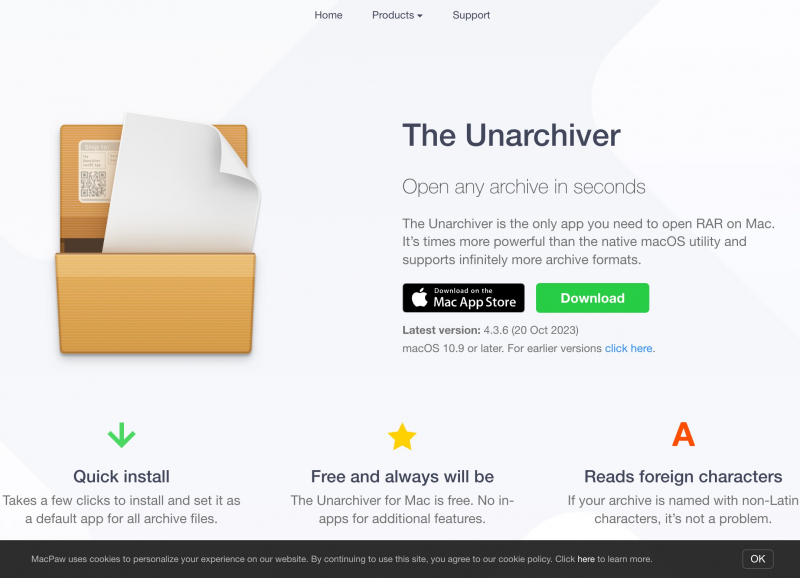
Screenshot via theunarchiver.com/ 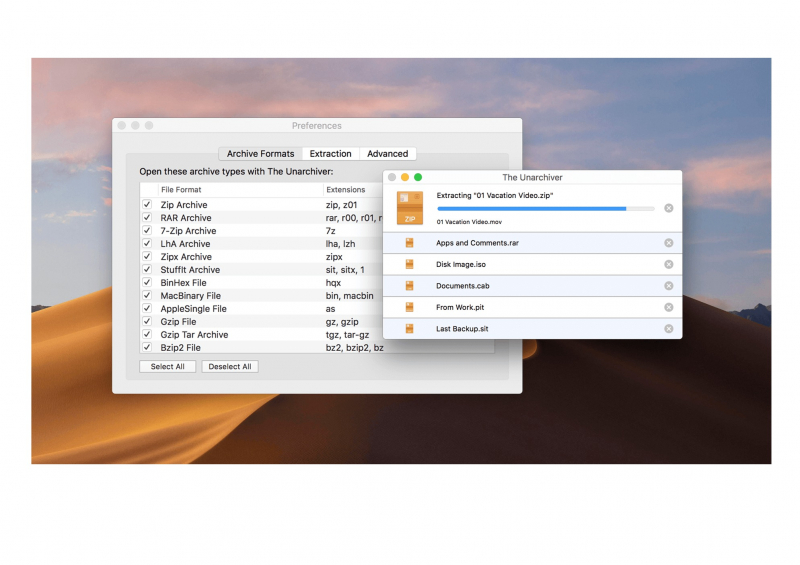
Screenshot via theunarchiver.com/ -
WinRAR is a popular file compression and extraction tool that is compatible with Macbooks. It offers a user-friendly interface and advanced features. WinRAR is a robust RAR extractor for Macbook that provides efficient file compression and extraction capabilities. With its user-friendly interface and extensive range of features, WinRAR offers a seamless experience for Macbook users.
One of the key advantages of WinRAR is its ability to compress files into smaller formats, optimizing storage space and making it easier to transfer large files. The software also supports a wide range of file formats, including RAR, ZIP, TAR, and more, ensuring compatibility with various file types.
Additionally, WinRAR provides advanced encryption options, allowing users to secure their sensitive files with password protection. It also offers multi-threading support, enabling faster file compression and extraction processes. Overall, WinRAR is a reliable and feature-rich RAR extractor for Macbooks, making it an essential tool for managing and organizing files efficiently.The key features of WinRAR:
- Efficiently compress files into smaller formats to optimize storage space.
- Compatible with various file formats, including RAR, ZIP, TAR, and more.
- Easy-to-use interface for seamless navigation and use.
- Secure sensitive files with password protection for privacy.
- Faster file compression and extraction processes with multi-threading.
Pros:
- User-friendly interface
- Efficient file compression
- Wide range of supported formats
- Encryption and password protection
- File splitting and recovery capabilities
Cons:
- Limited Mac integration
- Limited interface customization
- Paid features and functionalities
- Free alternative options available
Compatibility: Windows and macOS
Price: Free
Download here: https://www.win-rar.com/

Screenshot via www.win-rar.com/ 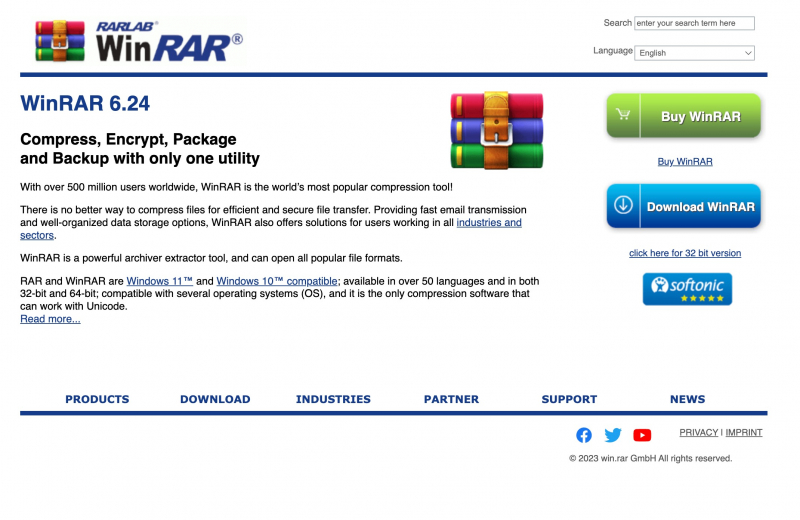
Screenshot via www.win-rar.com/ -
RAR files are known for their capability to store large amounts of data while reducing file sizes. When it comes to extracting RAR files effortlessly on your Macbook, Keka is the ultimate solution. With its user-friendly interface and powerful features, Keka streamlines the extraction process and provides a seamless experience.
Keka, available on the App Store, ensures optimal performance by harnessing the macOS environment. It offers a range of compression formats, including 7Z, ZIP, TAR, GZIP, and more, supporting diverse extraction needs. Moreover, Keka prioritizes privacy by enabling password protection and highly encrypted files, employing the reliable AES-256 encryption specification for 7z files and the Zip 2.0 legacy encryption specification for Zip files.
Furthermore, Keka allows for splitting large files into smaller parts, ensuring compatibility with various mail or server limitations. This innovative feature guarantees that your files will retain their original form when expanded.
To simplify RAR extraction on your Macbook, Keka lets you drag and drop files and folders into the dock icon or window, creating slimmer versions conveniently. This seamless integration makes Keka both powerful and user-friendly. With Keka as your go-to RAR extractor on your Macbook, you can trust that your file compression needs will be simplified while maintaining the highest standards of usability and privacy.The key features of Keka:
- User-friendly interface
- Wide range of compression formats (7Z, ZIP, TAR, GZIP, etc.)
- Optimal performance on macOS
- Password protection and encryption
- Splitting large files
- Drag and drop functionality
Pros:
- Easy-to-use interface
- Supports multiple compression formats
- Offers advanced encryption for secure files
- Allows file splitting for compatibility
- Convenient drag-and-drop functionality
Cons:
- Limited compression features compared to dedicated software
- Only compatible with Macbook
- Limited interface customization options
- No built-in file creation
Compatibility: macOS
Price: 5,25$
Download here: https://www.keka.io/en/
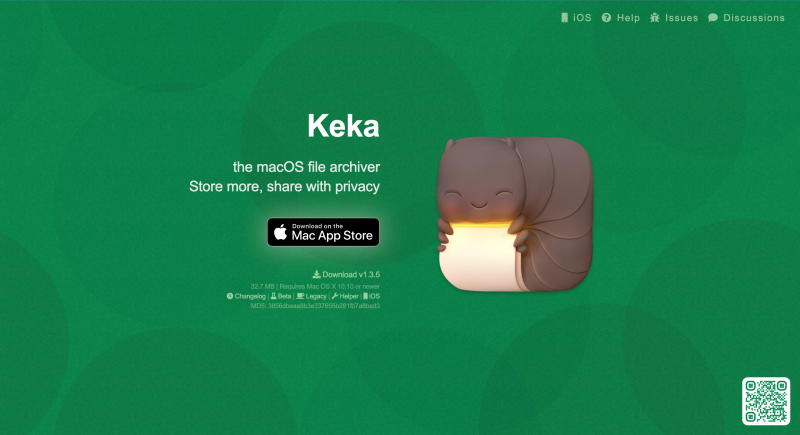
Screenshot via www.keka.io/en/ 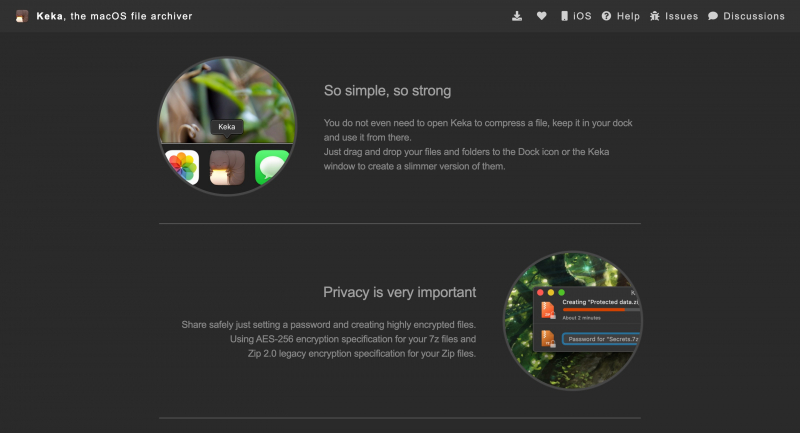
Screenshot via www.keka.io/en/ -
iZip is a user-friendly RAR extractor designed specifically for Macbook users. With support for popular archive formats like ZIP, RAR, 7ZIP, TAR, BZ2, and XZ, iZip offers a seamless experience to browse, view, and extract compressed files effortlessly.
One notable feature of iZip is its AES-256 encryption, which allows you to secure your archives. The tool ensures the privacy and integrity of your files, making it an ideal choice for sensitive data. Additionally, iZip is interoperable with both Windows and macOS versions, facilitating easy transfers and collaboration between different platforms.
Being completely free, iZip comes with no advertisements, spyware, time limits, or other catches. You can enjoy its full range of features without any restrictions. Users also have the option to upgrade for archive modifications or use it entirely free for viewing and extracting ZIP, ZIPX, RAR, 7Z, and more.
Download iZip for Mac today and experience the simplicity, security, and convenience it offers for managing your compressed files. It's the perfect solution for Macbook users seeking a reliable and efficient RAR extractor.The key features of iZip:
- User-friendly interface
- Support for popular formats (ZIP, RAR, 7ZIP, TAR, BZ2, XZ)
- AES-256 encryption for privacy and data integrity
- Interoperability between Windows and macOS
- Completely free with no restrictions
- Reliable and efficient for managing compressed files on a Macbook
Pros:
- User-friendly interface
- Wide format support
- AES-256 encryption
- Interoperability with Windows and Mac
- Free and ad-free
Cons:
- Limited advanced features
- Upgrade required for archive modification
- Limited user support
- Mac-only application
- Lack of cloud integration
Compatibility: macOS
Price: Free
Download here: https://www.izip.com/
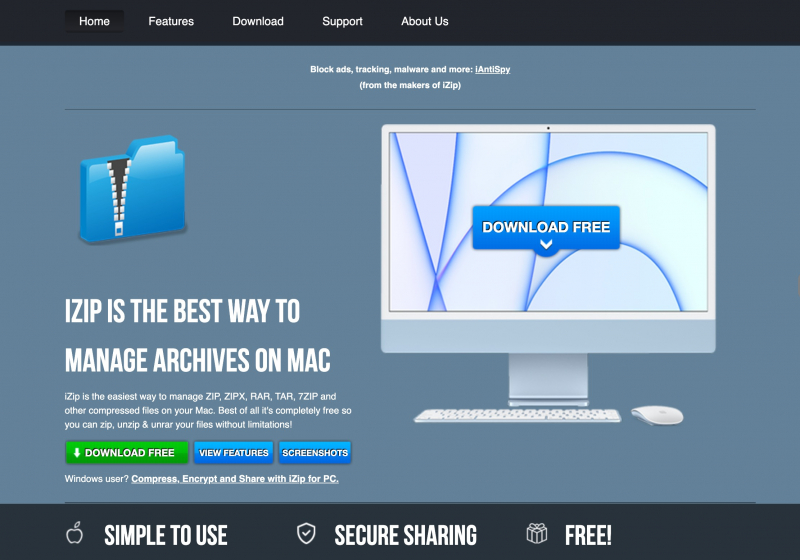
Screenshot via www.izip.com 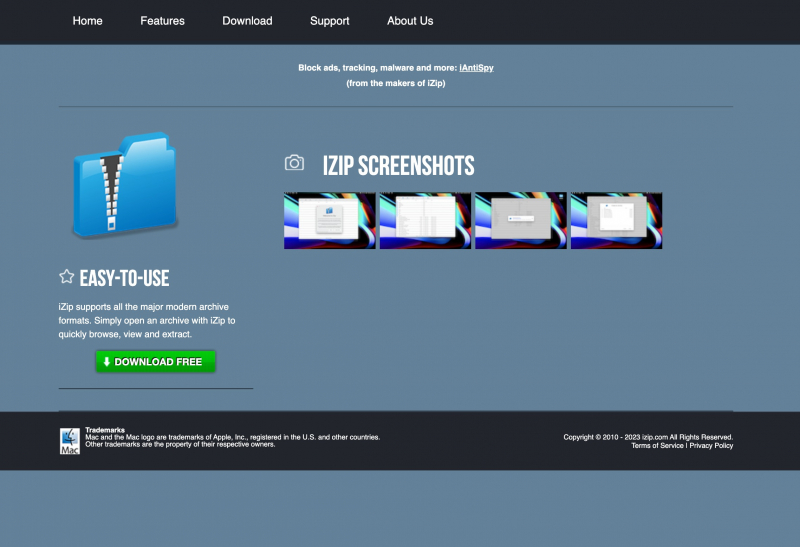
Screenshot via www.izip.com -
Archiver is a versatile RAR extractor for Macbook that allows users to extract various archive file formats such as RAR, StuffIt, Zip, 7zip, and many more. It offers an easy-to-use interface, blazing-fast workflow, and convenient quick preview for smooth navigation. Archiver also provides options to reduce file size by compressing files and folders with high-yielding compression formats, including its own compression format for shrinking photos, images, and audio files.
The software allows users to preview archives using QuickLook and unzip only the needed files. With features like encryption, split and combine, drag and drop functionality, and multi-tasking support, Archiver provides a comprehensive archiving solution for Macbook users. Try Archiver today and experience simplified archiving on your Macbook.
The key features of Archiver:
- Supports multiple archive formats (RAR, StuffIt, Zip, 7zip, etc.)
- Easy-to-use interface
- Quick preview of archives
- Compression options for file size reduction
- File encryption for added security
- Splitting and combining of large archives
- Drag and drop functionality
- Multi-tasking support
Pros:
- Supports a wide range of archive file formats.
- Intuitive interface for easy navigation.
- Allows previewing of archive contents before extraction.
- Reduces file size for better storage optimization.
- Ensures the security and privacy of archived files.
- Helps manage large archives more effectively.
- Easy file/folder addition for extraction or compression.
Cons:
- Some advanced features require an upgrade.
- Exclusively designed for Macbook users.
- Certain formats may require additional plugins.
Compatibility: macOS
Price: Free
Download here: https://archiverapp.com/
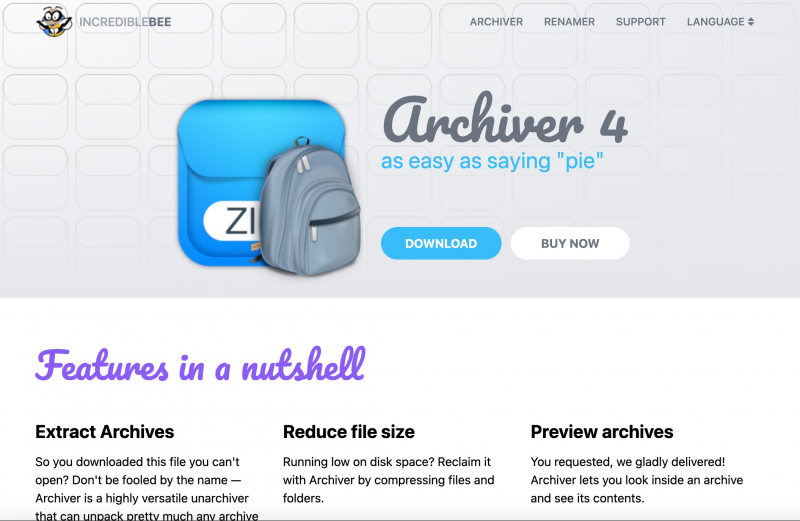
Screenshot via archiverapp.com/ 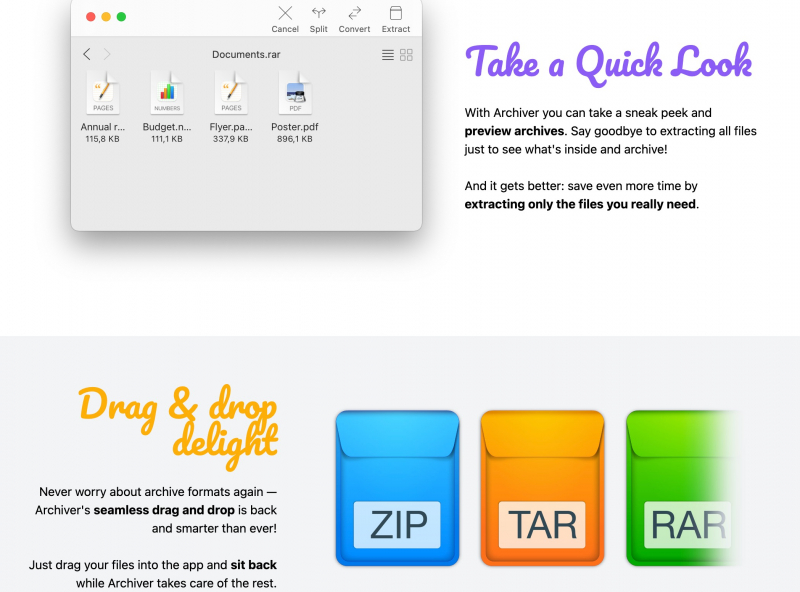
Screenshot via archiverapp.com/ -
StuffIt Expander is an exceptional RAR extractor available for Macbook users, providing a seamless solution for expanding files and folders compressed by various applications. With over 30 years of experience, StuffIt has consistently delivered efficient and reliable performance.
When it comes to extracting RAR, ZIP, and other compressed archives, StuffIt Expander for Macbook emerges as a top choice. This free tool supports popular file formats like SITX, ZIPX, SIT5, and RAR, making it incredibly versatile for handling various compression types.
With StuffIt Expander, Macbook users have an effortless way of handling compressed archives, ensuring a hassle-free experience when accessing files and preserving their integrity. It boasts a user-friendly interface, allowing users to seamlessly expand files by simply dragging and dropping them into the application.
Unlock the full potential of your Macbook with StuffIt Expander - the reliable RAR extractor that guarantees a smooth and efficient file extraction process. Download StuffIt Expander today and experience the convenience it brings to your compression needs.The key features of StuffIt Expander:
- Easily extract files and folders from various compressed archives like RAR, ZIP, SITX, ZIPX, and SIT5.
- Compatible with popular file formats to handle different compression types.
- Simple drag-and-drop functionality for easy navigation and usage.
- Enjoy the benefits of RAR extraction without any additional cost.
- Maintains the original quality and structure of the compressed content during extraction.
Pros:
- Easy-to-use interface.
- Supports various compressed archive formats.
- Reliable performance.
- Preserves file integrity.
Cons:
- Limited functionality.
- Limited support for newer compression formats.
- Minimal customization options.
- May include ads and bundled software.
Compatibility: MacOS
Price: Free
Download here: https://www.stuffit.com/
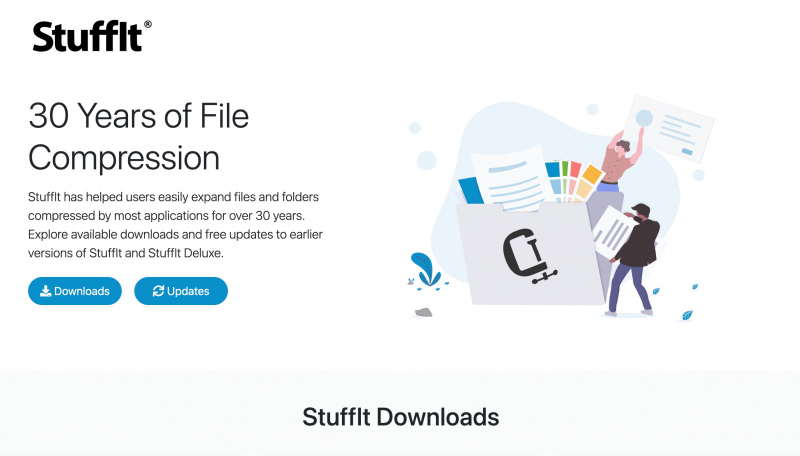
Screenshot via www.stuffit.com/ 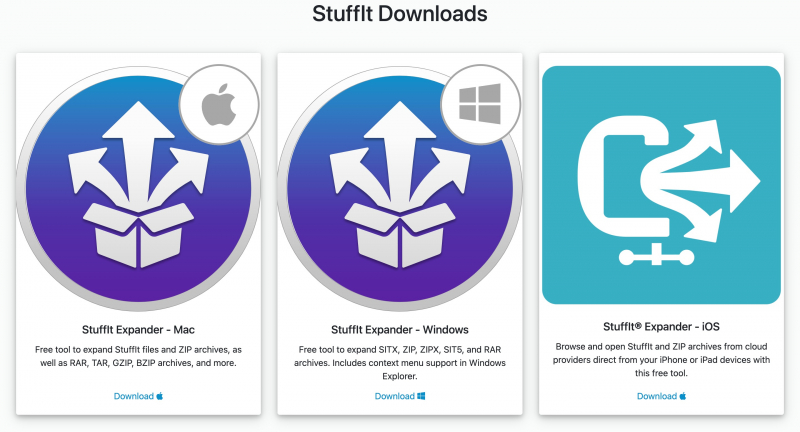
Screenshot via www.stuffit.com/ -
If you're a Macbook user looking for an efficient RAR extractor, look no further than BetterZip. BetterZip is a versatile and powerful archive tool that supports various file formats and offers a wide range of features, making it an excellent choice for extracting RAR files on your Macbook.
BetterZip can handle multiple archive formats, including ZIP, DMG, TAR, TGZ, and more. It even supports external command-line utility, allowing it to extract RAR archives effortlessly. Beyond simple extraction, BetterZip enables you to add, delete, rename, and edit files within archives. It can remove Mac-specific files, ensuring compatibility across different platforms.BetterZip provides a seamless user experience with its intuitive interface, enabling quick and easy extraction of RAR files. Protect your sensitive data with BetterZip's strong AES-256 encryption. It also features a password manager and password generator to ensure secure archives.
BetterZip is the perfect RAR extractor for Macbook users, offering a comprehensive set of features, format compatibility, and top-notch security. With its user-friendly interface and advanced capabilities, it provides a seamless experience for extracting RAR files on your Macbook. Give BetterZip a try and unlock the full potential of your archive management tasks.The key features of BetterZip:
- Support for multiple archive formats, including RAR.
- Ability to extract, add, delete, rename, and edit files within archives.
- Compatibility with different platforms by removing Mac-specific files.
- User-friendly interface for easy extraction of RAR files.
- Strong AES-256 encryption for secure data protection.
- Password manager and password generator for enhanced security.
Pros:
- Versatile, supporting multiple archive formats.
- Advanced features for managing and editing files within archives.
- User-friendly interface for easy extraction.
- Strong security with AES-256 encryption.
Cons:
- Paid software, requires a purchase for full access.
- Limited to Mac OS, not compatible with other operating systems.
- The free trial may have restrictions on features or archive size.
- Occasional bugs or compatibility issues.
Compatibility: macOS
Price: Free
Download here: https://macitbetter.com/
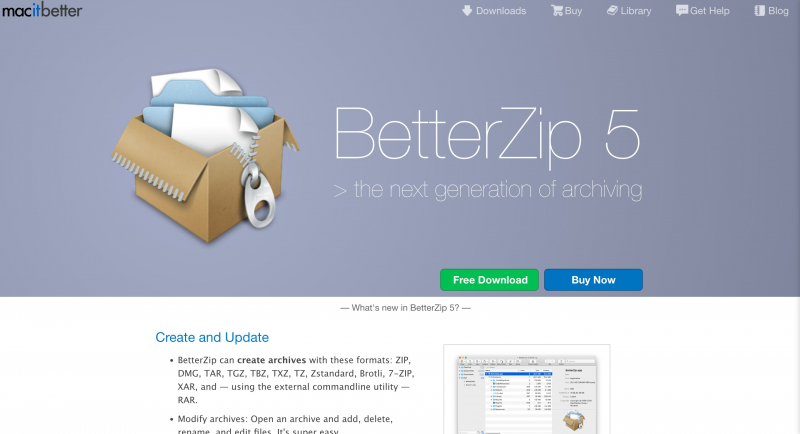
Screenshot via macitbetter.com/ 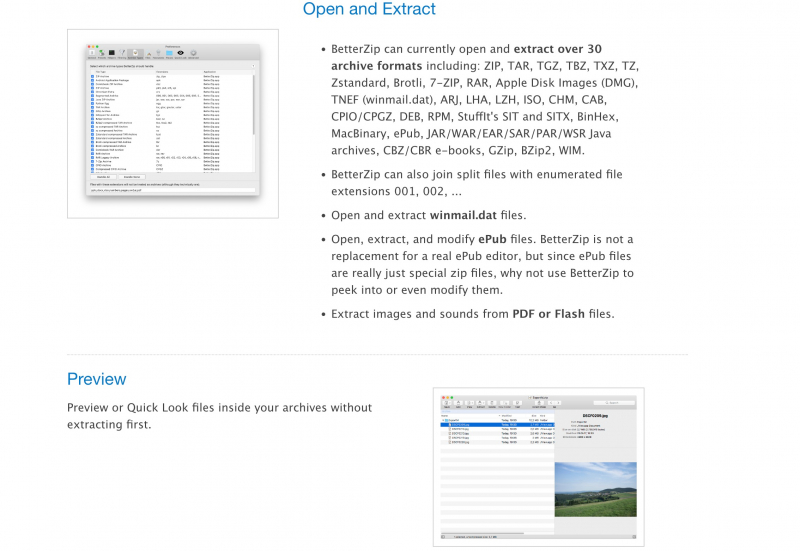
Screenshot via macitbetter.com/ -
When it comes to working with compressed files on your Macbook, WinZip is the ultimate solution you need. As the world's #1 choice for handling large files, WinZip offers a seamless and efficient way to extract RAR files and much more. With WinZip, you can effortlessly unzip RAR files instantly, saving you time and effort. It utilizes a user-friendly interface that allows you to extract files with just a few simple clicks.
But WinZip doesn't stop at extracting files – it goes above and beyond. You can also protect your files using banking-level AES encryption, providing added security for your sensitive data. Additionally, WinZip allows you to conveniently share your files directly to popular cloud storage services like iCloud Drive, Dropbox, and Google Drive. Experience the power of WinZip's RAR extraction capabilities on your Macbook and take control of your file management needs. Try it free today and revolutionize your workflow.
The key features of WinZip:
- Easily extract various file formats, including RAR files, with just a few clicks.
- Protect your sensitive data with banking-level AES encryption.
- Seamlessly share files directly to popular cloud storage services like iCloud Drive, Dropbox, and Google Drive.
- Compress files into smaller sizes, saving disk space and simplifying file transfer.
Pros:
- Ease of use
- Wide file format support
- Secure file encryption
- Cloud integration
Cons:
- Cost
- Limited features in the free version
- Dependency on third-party software
Compatibility: Windows and macOS
Price: Free
Download here: https://www.winzip.com/

Screenshot via www.winzip.com 
Screenshot via www.winzip.com -
Bandizip is a powerful archiver that offers an exceptional RAR extraction experience for Macbook users. With its user-friendly interface and robust features, Bandizip makes file compression and decompression a breeze. This article will delve into the key benefits and features of Bandizip as a RAR extractor for Macbooks.
Bandizip offers ultrafast processing speed, ensuring quick and efficient RAR extraction on your Macbook. Its multi-core compression technology guarantees swift extraction and saves you valuable time. Bandizip's paid edition for Macbook introduces advanced features, such as password management, archive repair, password recovery, and image preview in archives. These features enhance security, data recovery, and overall convenience when working with RAR files. Bandizip supports over 30 formats, including RAR, RAR5, 7Z, and ZIP, allowing seamless extraction of various file types on your Macbook.
In conclusion, Bandizip is a reliable and feature-rich RAR extractor for Macbook users. With its exceptional performance, advanced features, and wide format compatibility, Bandizip provides a seamless and efficient solution for managing RAR files on your Macbook.The key features of Bandizip:
- Ultrafast processing speed
- Multi-core compression technology
- Wide format compatibility
- Advanced features in the paid edition
Pros:
- User-friendly interface
- Ultrafast extraction speed
- Wide format compatibility
- Advanced features (paid edition)
Cons:
- Limited features in the free version
- Occasional bugs or compatibility issues on Macbook
- Potential for bundled software during installation
Compatibility: Windows and Mac
Price: Free
Download here: https://en.bandisoft.com/bandizip/
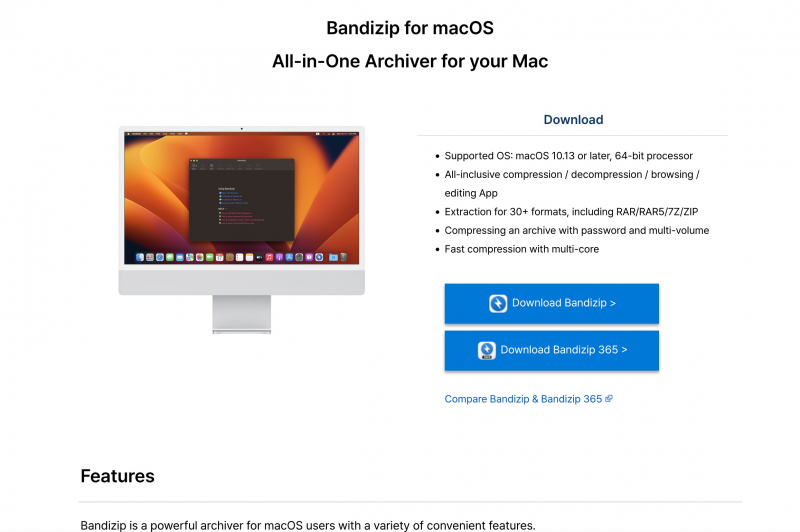
Screenshot via en.bandisoft.com/bandizip/ 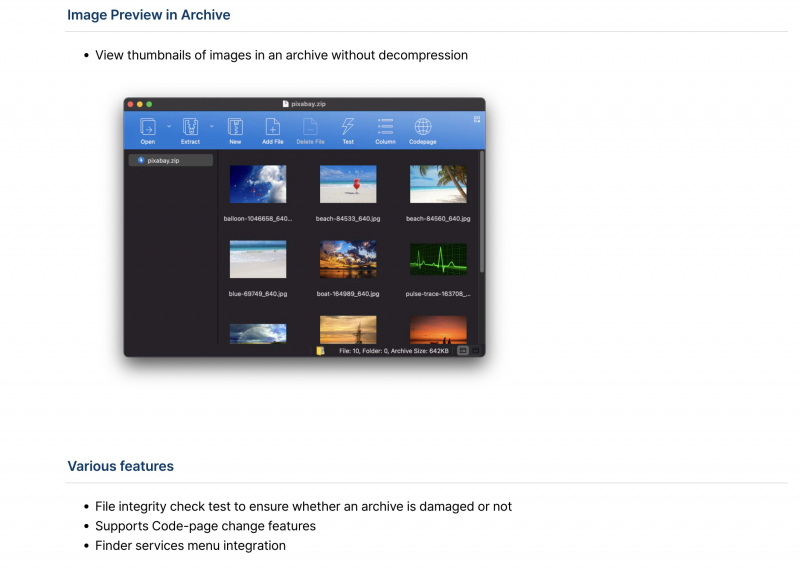
Screenshot via en.bandisoft.com/bandizip/ -
Are you looking for a reliable and user-friendly RAR extractor for your Macbook? Look no further than the B1 Archiver. B1 Archiver is a fast and smart file archiver that works seamlessly on all platforms, including Mac.
With its excellent compression capabilities, B1 Archiver is sure to impress you. It supports various formats such as b1, zip, jar, rar, and many more. Not only is it a full-featured archive manager, but it also works as a file manager, allowing you to split and password-protect your archives. B1 Archiver is extremely simple to use, ensuring a hassle-free experience without the need for extensive manuals or guides.
It's safe, secure, and open-source, making it an ideal choice for both personal and commercial use. Download B1 Archiver for your Macbook today and enjoy its impressive speed-to-compression ratio and encryption with a password feature.
The key features of B1 Archiver:
- Cross-Platform Compatibility
- Fast and Smart Compression
- Support for Multiple Archive Formats
- Full-Featured Archive Manager
- User-Friendly Interface
- Safety and Security
Pros:
- User-friendly interface
- Wide format support
- Excellent compression capabilities
- File management features
- Splitting and password protection options
Cons:
- Limited advanced features
- Limited interface customization options
- Compatibility may vary depending on your Macbook model
Compatibility: Windows, Mac, Linux and Android
Price: Free
Download here: https://b1.org/
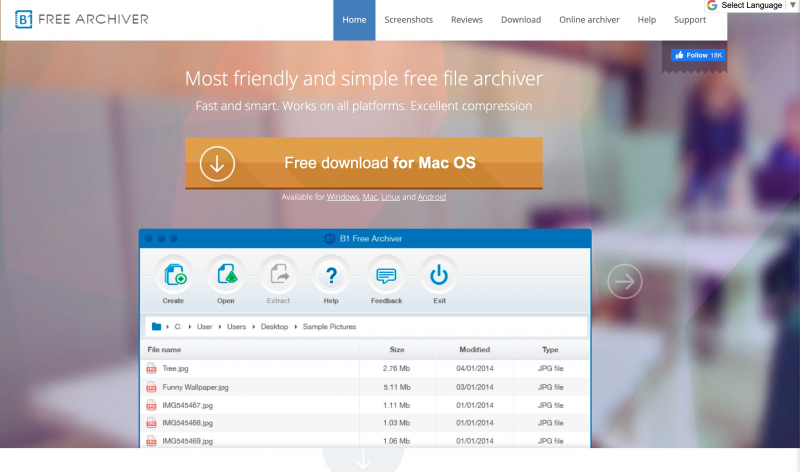
Screenshot via b1.org/ 
Screenshot via b1.org/