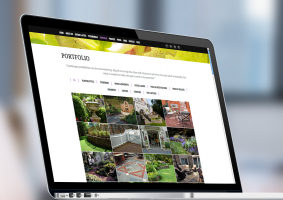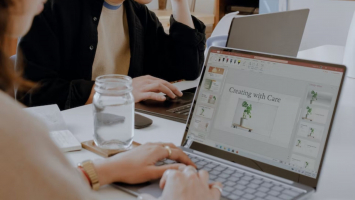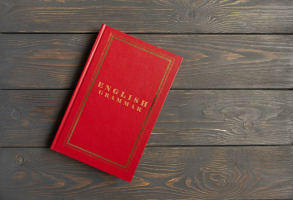Top 10 Best Websites to Make Infographics
Infographics are a fantastic means of communicating a large volume of intricate information in a relatively short time and in an engaging manner because they ... read more...provide captivating alternatives for enhancing presentations and inspire creators to utilize various skills ranging from graphic design to mathematics. These best websites to make infographics can assist educators and learners in expressing their thoughts and showcasing their knowledge, promoting visual and conceptual thinking, and fostering valuable design abilities.
-
Canva is one of the best websites to make infographics. It allows users to create a wide range of visual content, including social media graphics, presentations, posters, infographics, and more. It was founded in 2012 and has since grown in popularity due to its user-friendly interface and vast library of design templates and graphics.
Canva offers a drag-and-drop interface that makes it easy for anyone to create professional-looking designs without any design experience. The platform provides access to a vast library of design templates, stock photos, illustrations, and other graphic elements that can be easily customized to fit your needs. You can also upload your own images and graphics to use in your designs.
One of the key benefits of Canva is its affordability. While there is a free version of the platform, Canva Pro provides access to additional features such as unlimited storage, the ability to resize designs, access to premium graphics, and more. Canva Pro is available on a subscription basis and is much more affordable than other professional design software alternatives.
Pros:
- easy-to-use interface
- a wide range of templates, customization options
- integration with stock photo libraries.
Cons: Some advanced features may require a paid subscription
Website: https://www.canva.com/
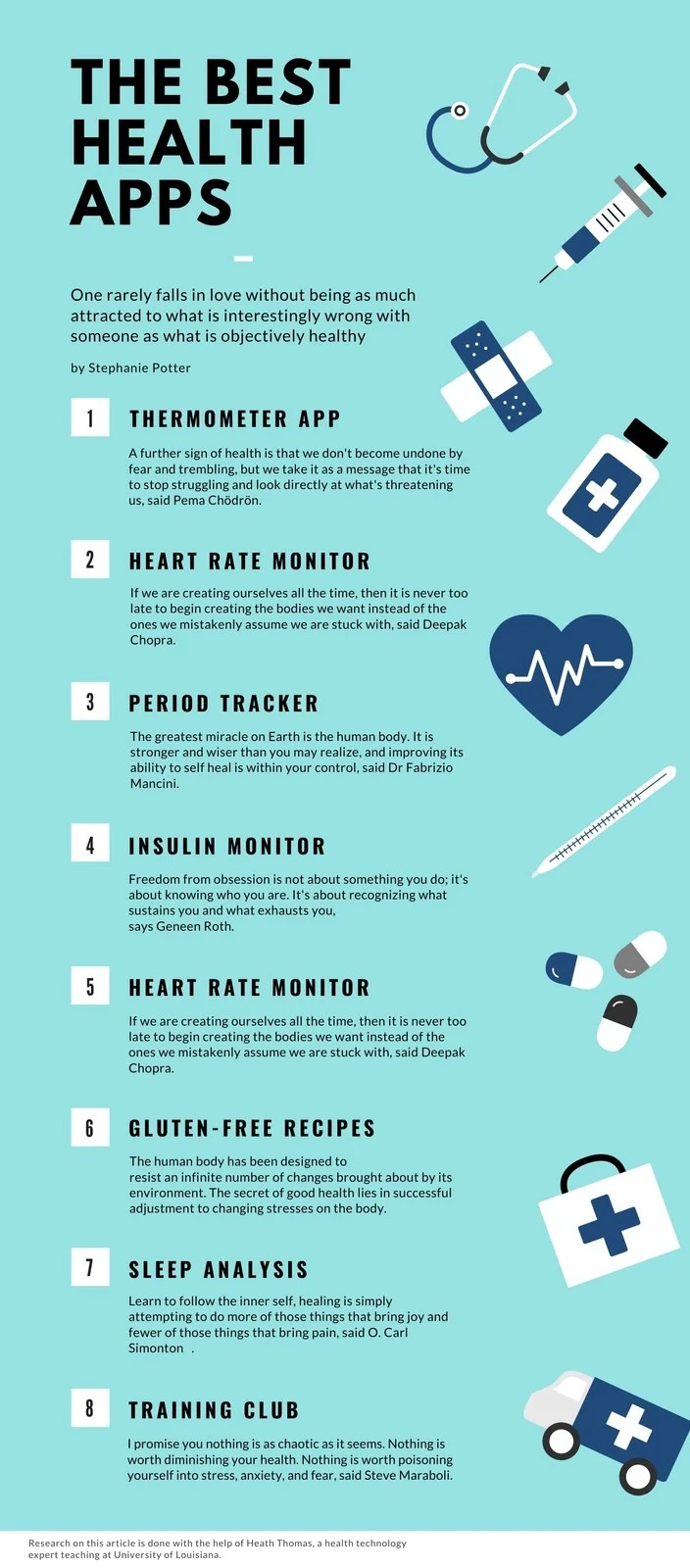
Photo by Canva via Canva.com Owner: Katriona Lois Aquino via Youtube -
The Noun Project is a website and online platform that provides a vast collection of icons and symbols that can be used in a wide range of creative projects. The platform was founded in 2010 with the goal of creating a universal visual language that could be easily understood by people all over the world.
The Noun Project offers a library of over 3 million icons and symbols created by a global community of designers. These icons are available in various file formats and can be downloaded and used in both personal and commercial projects. The platform also offers a Pro subscription service that provides access to additional features such as custom icon requests, unlimited downloads, and more.
One of the key benefits of The Noun Project is the quality and consistency of the icons. All icons are designed to be simple, clear, and easily understood, making them ideal for use in a wide range of projects. Additionally, the platform's global design community ensures that a wide variety of styles and design approaches are represented in the icon library.
Pros:
- extensive collection of high-quality icons and symbols
- easy to search and download icons
Cons:
- Limited to icons and symbols
- premium icons require a subscription or purchase.
Website: https://thenounproject.com/

Photo by The Noun Project via blog.thenounproject.com 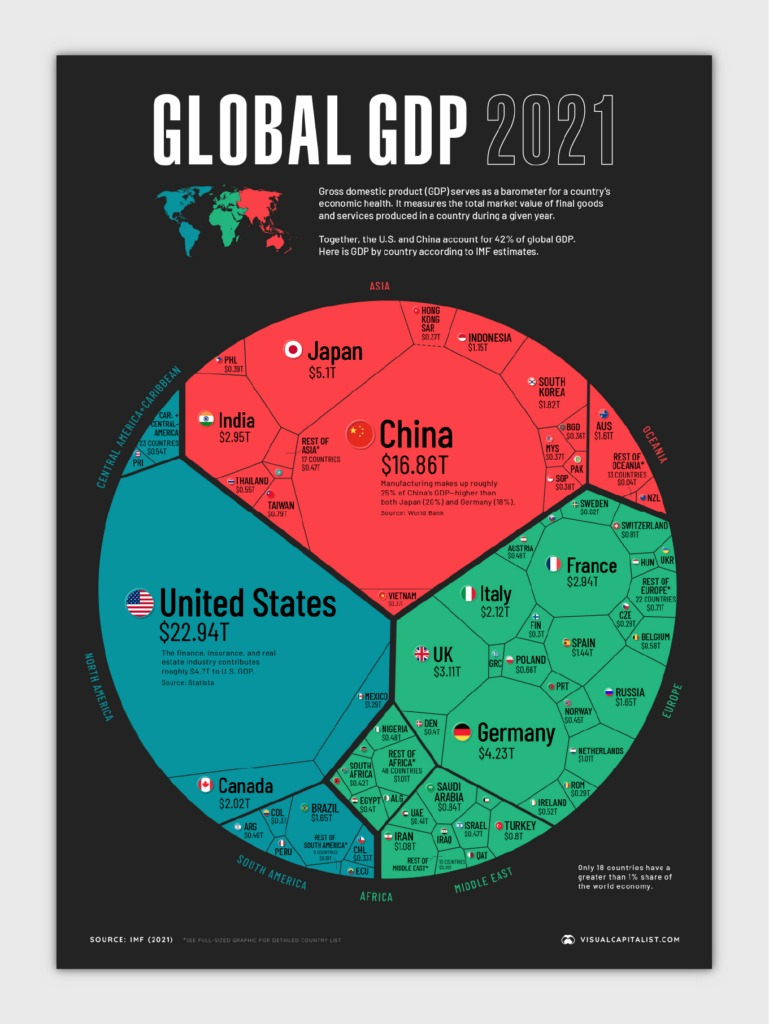
Photo by The Noun Project via blog.thenounproject.com -
Genially is a cloud-based platform that allows users to create and publish interactive, multimedia-rich content, such as presentations, infographics, quizzes, games, and more. The platform was founded in 2015 and has since grown in popularity due to its user-friendly interface and versatility.
Genially offers a wide range of templates and design options that make it easy to create visually stunning and engaging content without any coding or design experience. The platform also provides access to a vast library of multimedia elements, including images, videos, animations, and interactive components.
One of the key benefits of Genially is its ability to create interactive content that can be embedded into websites, social media, or other digital platforms. This allows users to engage their audience in new and exciting ways, helping to increase engagement and retention.
Another benefit of Genially is its collaboration features, which allow multiple team members to work on the same project simultaneously. This can help streamline the design process and ensure that everyone is on the same page.
Pros:
- interactive and animated designs
- a wide variety of templates
- ability to embed multimedia content
Cons:
- advanced features may have a learning curve,
- some interactive elements may require a paid subscription.
Website: https://www.genial.ly/

Photo by Genially via genial.ly 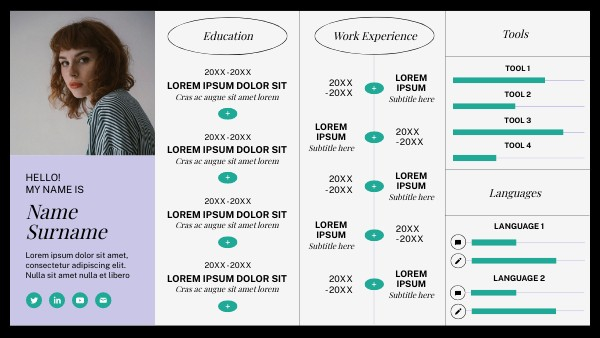
Photo by Genially via genial.ly -
Sway, made by Microsoft, is a cool app and platform for telling digital stories. You can create and share interactive presentations, reports, and other digital content with it. It's become popular since its launch in 2015 because it's super easy to use, even if you're not a design expert.
With Sway, you get lots of templates and design options that make your content visually attractive and interesting, even if you're not a pro. You can choose different layouts, styles, and colors to personalize your presentations and reports. Plus, Sway has a huge library of multimedia elements like images and videos to make your content interactive.
What's really cool is that you can share your Sway creations online, and anyone with a web browser can access them. It doesn't matter if they're using a desktop, laptop, tablet, or smartphone—the content will look great on any device because Sway adjusts to fit the screen.
Another great thing about Sway is that it allows collaboration. You and your team can work on the same presentation or report at the same time. This makes it easy to work together, be efficient, and make sure everyone is on the same page.
Pros:
- dynamic and interactive presentations
- easy to create and share
- integration with the Microsoft Office suite
- responsive design for different devices.
Cons:
- Limited customization options
- fewer features compared to traditional presentation software.
Website: https://sway.office.com/
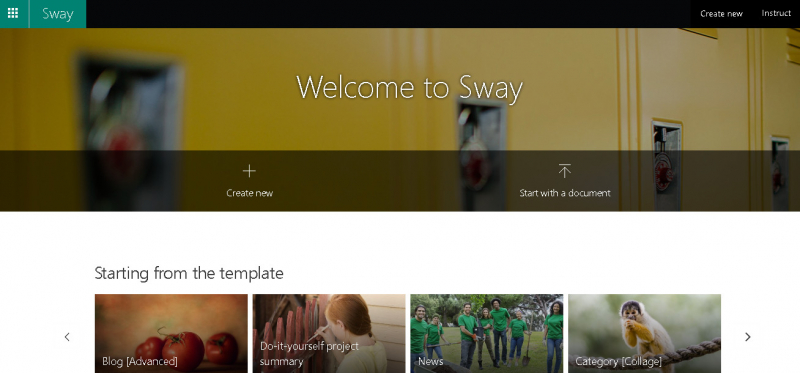
Screenshot via sway.office.com/my 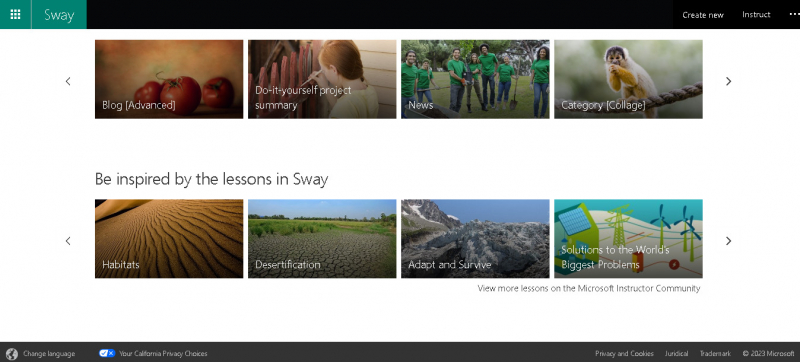
Screenshot via sway.office.com/my -
Easelly is an online platform that lets users create customized infographics, reports, and other visual content quickly and easily. Founded in 2012, it has become increasingly popular because of its user-friendly interface and affordable pricing.
Using Easelly, you can choose from a variety of customizable templates and design elements to create professional-looking infographics, even if you have no design experience. There are options for layouts, color schemes, fonts, and graphical elements, allowing you to personalize your designs.
One significant advantage of eBay is its affordability. While there is a free version available, Easelly Pro offers additional features like unlimited storage and the ability to download high-resolution images. The subscription-based Easelly Pro is much more budget-friendly compared to other professional design software alternatives.
Collaboration is another valuable feature offered by Easelly. It enables multiple team members to work on the same project simultaneously. This streamlines the design process and ensures that everyone is on the same page.
Pros:
- user-friendly infographic design tool
- drag-and-drop interface
- pre-designed templates
- option to upload custom images.
Cons:
- Limited design flexibility
- fewer features compared to professional graphic design software.
Website: https://www.easel.ly/

Photo by Easelly via easel.ly 
Photo by Easelly via easel.ly -
Infogram is a web-based platform that lets you create and share interactive infographics, reports, and other visual content easily. It was founded in 2012 and has become popular because it's easy to use and versatile.
With Infogram, you have lots of templates and design options to create visually stunning content, even if you're not a design pro. You can choose different layouts, colors, and graphics to make your designs personalized. Plus, Infogram has a huge library of multimedia elements like images and videos to make your content engaging.
One cool thing about Infogram is that you can create interactive content that can be shared online. Anyone with a web browser can access it, no matter if they're using a desktop, laptop, tablet, or smartphone. Infogram adjusts to fit any device, so your content will always look great. Collaboration is another great feature of Infogram. Multiple team members can work on the same project at the same time, making the design process smoother and ensuring everyone is on the same page.
Infogram has a free version with limited features, but you can also get Infogram Pro. With Infogram Pro, you get additional features like custom branding, privacy settings, and analytics. It's a subscription-based option that's more affordable than other professional design software alternatives.
Pros:
- Data visualization tool with a wide range of charts and maps
- easy to create and customize infographics
- integration with data sources.
Cons:
- Some advanced features require a paid subscription
- limited design customization compared to professional graphic design software.
Website: https://infogram.com/
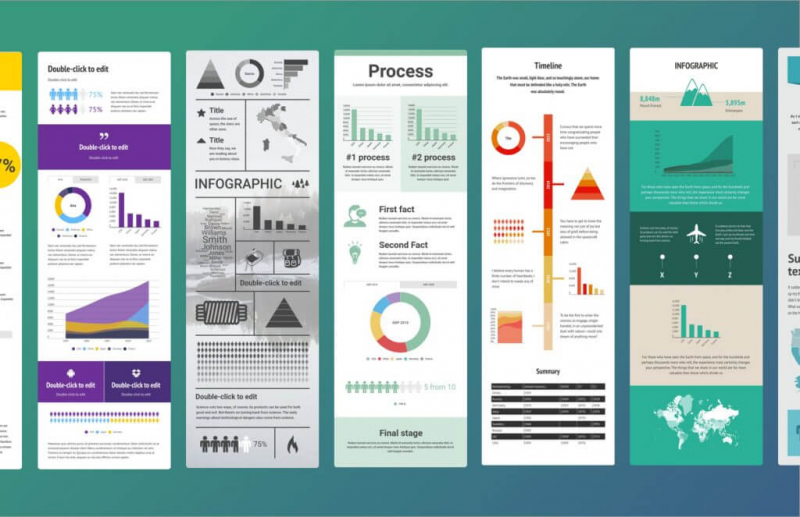
Photo by Infogram via infogram.com 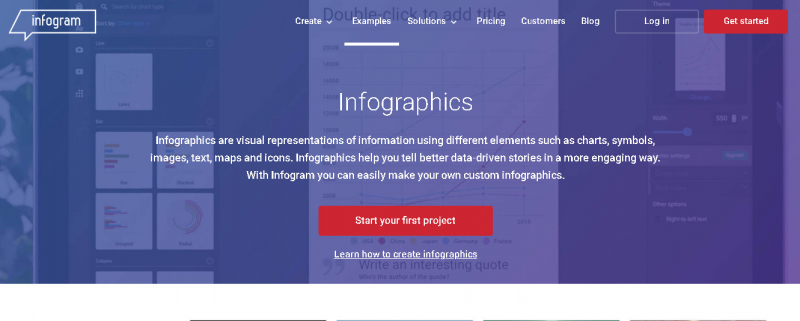
Screenshot via infogram.com -
Lucidpress is a fantastic cloud-based platform that lets users unleash their creativity by creating and sharing a wide range of visual content. Founded in 2013, it has gained immense popularity for its intuitive interface and powerful features.
With Lucidpress, you have a treasure trove of customizable templates and design elements at your fingertips, enabling you to craft stunning infographics even if you lack design expertise. Take your pick from a diverse array of layouts, color schemes, fonts, and graphical elements to personalize your creations. Moreover, Lucidpress boasts an extensive multimedia library packed with captivating images, videos, and interactive components that breathe life into your projects.
Collaboration is a breeze with Lucidpress, thanks to its remarkable teamwork features. Multiple team members can seamlessly work together on the same project, ensuring smooth design workflows and fostering harmony among teammates. Lucidpress further enhances its versatility by integrating with popular tools like Google Drive, Dropbox, and Zapier, facilitating effortless content import and export.
Affordability is another feather in Lucidpress's cap. While a free version of the platform is available, Lucidpress Pro opens up a world of additional perks. Unlimited storage, the ability to download high-resolution images, and more are yours to explore with a subscription to Lucidpress Pro. And the best part? It's incredibly budget-friendly compared to other professional design software alternatives.
Pros:
- professional-quality document design tool
- collaboration features
- easy-to-use interface
- extensive template library.
Cons: Some advanced features limited to paid plans may not have as many design options
Website: https://www.lucidpress.com/
Photo by Lucidpress via marq.com 
Photo by Lucidpress via marq.com -
Piktochart is a web-based platform renowned for its capacity to enable users to generate and disseminate customized infographics, reports, and diverse visual content. Founded in 2011, its rise in popularity can be attributed to its intuitive user interface and cost-effectiveness.
Piktochart presents a wide array of adaptable templates and design choices, empowering individuals to craft visually impressive infographics without necessitating any background in design. Users have the freedom to select from an extensive assortment of layouts, color schemes, fonts, and graphical elements to tailor their designs to their preferences. Moreover, the platform grants access to an expansive multimedia library comprising images, videos, and interactive components, enriching the visual impact of their creations.
Notably, Piktochart excels at providing an affordable solution to users. While a complimentary version of the platform is available, Piktochart Pro unlocks additional functionalities, including boundless storage, the capability to download high-resolution images, and more. Subscribing to Piktochart Pro entails a reasonable fee and represents a significantly more economical alternative to other professional design software options.
Pros:
- easy data visualization
- integration with data sources
- option to create interactive visuals.
Cons:
- Some advanced features require a paid subscription
- limited control over design elements compared to professional graphic design software.
Website: https://piktochart.com/

Photo by Piktochart via piktochart.com 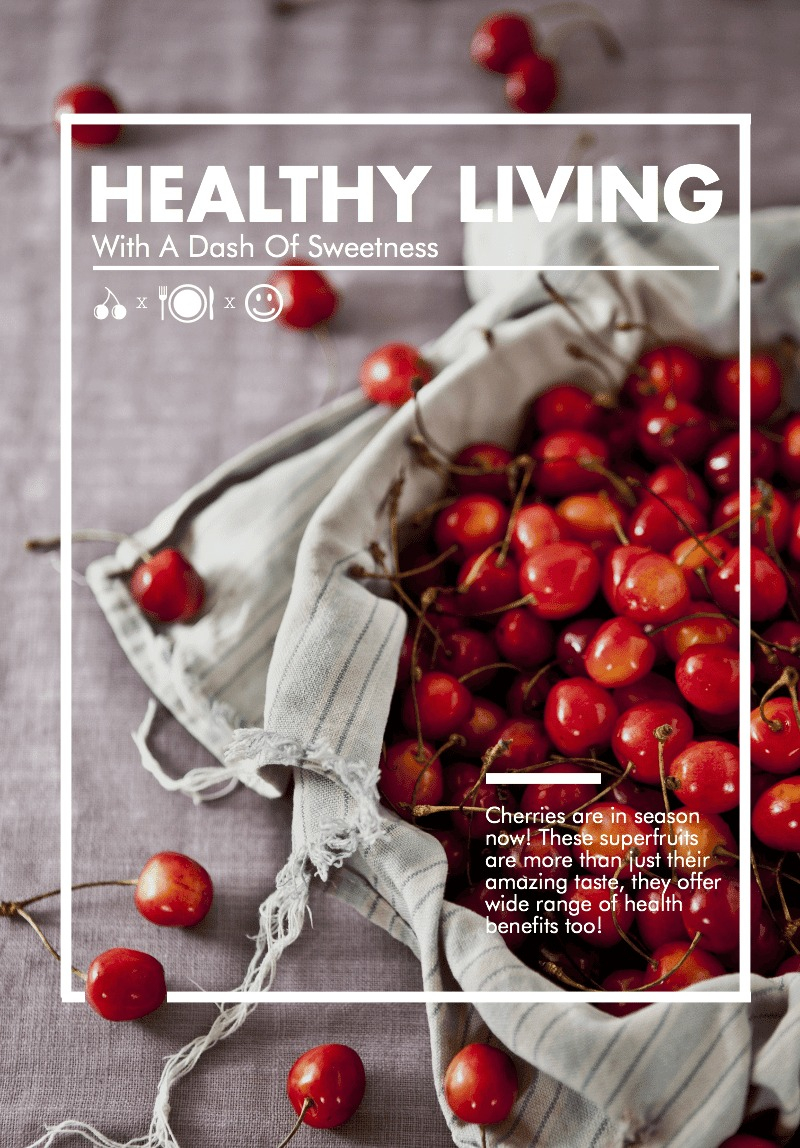
Photo by Piktochart via piktochart.com -
Venngage is a web-based platform that has gained popularity since its founding in 2012, allowing users to create and share customized infographics, reports, and other visual content. One of its key strengths lies in its user-friendly interface, which makes it accessible to individuals without prior design experience. With Venngage's drag-and-drop functionality, users can effortlessly create professional-looking infographics, enhancing their visual communication skills.
A standout feature of Venngage is its extensive library of design templates and graphics. The platform offers a diverse collection of customizable templates that cater to various visual content needs, including infographics, reports, posters, and more. Additionally, users have access to a wide array of graphics, such as icons, charts, and maps, that can be seamlessly integrated into their designs, adding visual appeal and conveying information effectively.
Collaboration is made simple with Venngage's team-friendly features. Multiple team members can collaborate on the same project simultaneously, streamlining the design process and facilitating efficient teamwork. This capability is particularly beneficial for group projects or when seeking input from different stakeholders.
When it comes to affordability, Venngage offers a range of pricing plans to suit different needs and budgets. This makes it a cost-effective alternative to other professional design software options without compromising on the quality and versatility of the platform.
Collaboration and sharing are seamless with Venngage's platform. Multiple team members can work on the same project simultaneously, ensuring efficient collaboration and facilitating the exchange of ideas. Designs can be easily shared with others, streamlining the review and feedback process.
Pros:
- versatile infographic design tool
- a variety of templates and design elements
- easy data visualization
Cons:
- Advanced features are limited to paid plans
- limited control over design compared to professional graphic design software.
Website: https://venngage.com/

Photo by Venngage via venngage.com 
Photo by Venngage via venngage.com -
Adobe Express, also referred to as Adobe Spark, is one of the best websites to make infographics because it provides users with a comprehensive set of tools for creating and sharing visual content like graphics, web pages, and videos. The primary goal of Adobe Spark is to offer users easy-to-use tools and customizable templates that allow them to express their creativity without requiring advanced design skills or prior experience.
Creating an Adobe Express infographic is a simple and effective way to visually communicate information. With user-friendly tools and customizable templates, you can design an engaging infographic. Start by selecting a template and customizing the design to fit your content and branding. Organize your content with headings and bullet points to create a clear hierarchy. Visualize data using charts and graphs, and enhance the visuals with icons and illustrations from Adobe Express's library. Include captions and labels to provide context and clarity. By following these steps, you can create an appealing and informative infographic.
Pros:
- user-friendly design tool
- easy creation of social media graphics, web pages, and videos; integration with Adobe Creative Cloud
- free plan available.
Cons:
- some features may require a paid subscription
- fewer design options compared to specialized Adobe software.
Website: https://spark.adobe.com/
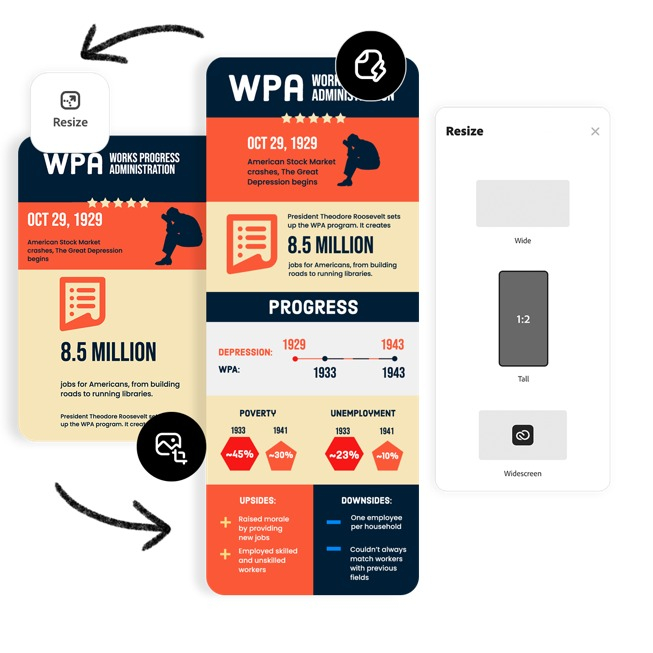
Photo by Adobe Express via adobe.com Owner: Seneca Libraries via Youtube