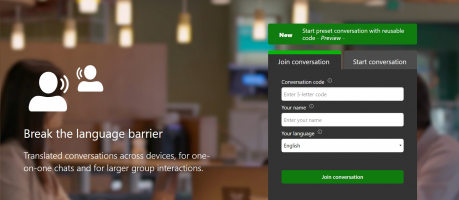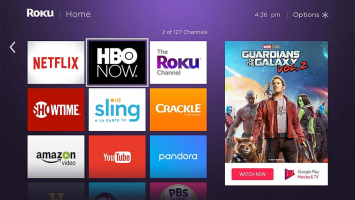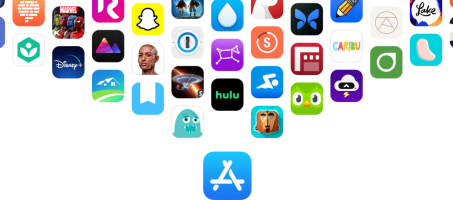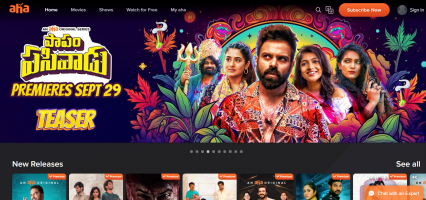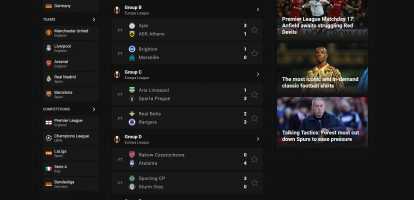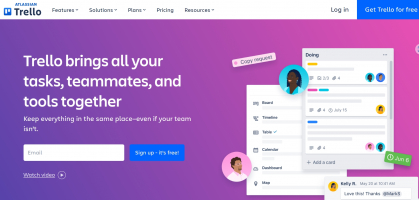Top 9 Best Time Lapse Apps
This article contains the best time-lapse apps for both Android and iPhone handsets. Time-lapse photography produces a recording that depicts a great scale of ... read more...movement in a short period of time. It is a time-consuming procedure, but it is an effective technique of showing processes at a frequency that we could never actually experience in real life. As a result, there are a plethora of time-lapse programs available for many operating systems.
-
Although PowerDirector is simple enough for a beginner to use, it contains all the features experienced time-lapse videographers need. Professionals have the ability to precisely edit each frame of their time-lapse movie and select a precise replay speed. To make the editing process easier for beginners, a selection of templates is available.
Numerous effects choices are available, including chroma key, animated titles, motion graphics, keyframe controls, blending modes, and more. Brightness, contrast, saturation, sharpness, and white balance can all be separately changed to the correct color. With video stabilization, shaky handheld footage can even be fixed.
There are many settings available to help you smooth the transitions between sped-up and regular video speeds. Add free music from the integrated royalty-free stock library to complete your film.
After finishing your cut, you have the option to export in 4K resolution or immediately upload to Facebook or YouTube.
Both iOS and Android devices can run PowerDirector.
iOS and Android
- https://apps.apple.com/us/app/powerdirector-video-editor/id1473574597
- https://play.google.com/store/apps/details?id=com.cyberlink.powerdirector.DRA140225_01&hl=en&gl=US
Simple to use
Numerous effects

Screenshot of https://apps.apple.com/us/app/powerdirector-video-editor/id1473574597?platform=iphone PowerDirector Video Editor - CyberLink -
Lapse It contains all the capabilities you'd expect from a top time-lapse camera and more. You can manually adjust the focusing, ISO, and white balance settings here.
You can shoot stop-motion videos for unexpected options. You can also alter the resolution, codec, fps (frames per second), and even add an audio track or effect to the video.
Overall, this is a fantastic time-lapse software for Android and iPhone. Furthermore, the annual subscription is reasonably priced.
iPhone and Android
- https://apps.apple.com/us/app/lapse-it/id539108382
- https://play.google.com/store/apps/details?id=com.ui.LapseIt&hl=en&gl=US
Free with a yearly paid subscription for full features
Stop motion videos
Screenshot of https://apps.apple.com/us/app/lapse-it/id539108382 lapseit - https://apps.apple.com/us/app/lapse-it/id539108382
-
Framelapse lets you manually place the settings, just like the majority of the top time-lapse programs. Timer, white balance, and exposure can all be altered. The time-lapse itself can even have filters applied to it.
You can specify the frame rate, running time, and orientation for the video. Additionally, you can customize the quality and bitrate.
You'll use it more frequently because it's one of the easiest apps to use and is straightforward. If you don't mind a few pop-up ads, the free version is absolutely adequate.
You must purchase the pro version, which includes a white balance and exposure lock. Other than that, this is among the greatest timelapse photography applications for Android.
Android only
- https://play.google.com/store/apps/details?id=com.Nishant.Singh.DroidTimelapse&hl=en&gl=US
Free with paid Pro upgrade for full features
Almost zero rendering time

Screenshot of https://play.google.com/store/apps/details?id=com.Nishant.Singh.DroidTimelapse&hl=en&gl=US Robert Wilson -
The Superlapse app for Android phones is a professional tool for capturing time-lapse videos. It can be used as a video editor to speed up or slow down previously recorded material. The video can then be converted to a timelapse.
There are plenty of other options, such as color effects and white balance. Also, use different filters and background music!
All video and time-lapse footage can be edited. So don't be concerned if you have some undesired objects on the frame's side. Overall, it's an excellent time-lapse tool for creating and sharing time-lapses.
Android only:
- https://play.google.com/store/apps/details?id=com.timelapsecamera.videomaker&hl=en&gl=US
Free
Easy to share on social media

Screenshot of https://play.google.com/store/apps/details?id=com.timelapsecamera.videomaker&hl=en&gl=US 
Screenshot of https://play.google.com/store/apps/details?id=com.timelapsecamera.videomaker&hl=en&gl=US -
Hundreds of still images are captured in rapid succession and stitched together to create a seamless video in a classic time-lapse. Time Spirit (also known as Time Lapse Camera) provides Photo Lapse, a series of photos depicting change. In Photo Lapse, you take one photo of the same subject every few days or months (for example, to document a pregnancy or flower growth).
Time Spirit also includes Video Lapse (the app's moniker for classic time-lapse) and Night Lapse, which shoots at a fast shutter speed for nighttime photography.
Time Spirit has all the necessary custom options, such as exposure control, configurable interval times, and the opportunity to add your favorite music. You can pick how long to film for (up to 12 hours) with Video Lapse, and the screen will automatically dim to save battery life.
However, some have stated that the software stopped recording midway through a time-lapse, and Photo Lapse causes photos to be out of sequence.
Time Spirit is exclusively available for Android.
Only Android:
- https://play.google.com/store/apps/details?id=com.mountaindehead.timelapsproject&hl=en&gl=US
Custom options
Free with in-app purchases
No ads
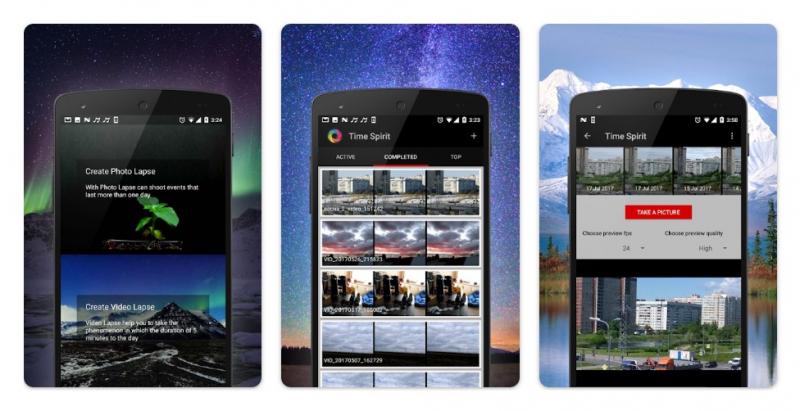
Screenshot of https://play.google.com/store/apps/details?id=com.mountaindehead.timelapsproject 
Screenshot of https://play.google.com/store/apps/details?id=com.mountaindehead.timelapsproject -
The best camera is the one you always have with you, as we frequently state. The same is true with apps for time-lapse photography.
The camera apps on both the iPhone and Android provide you with this choice, even if you are unaware that you have one. It is a very user-friendly video choice in this case.
Select the time-lapse option, click the red button, and begin recording. Decide how long it will last. As you move around and record the scene, they are technically hyper lapses.
The tool's lack of further functions is the only drawback. However, you can modify the video later either within the app or with a different program for video editing. Additionally, you are not constrained by where you can distribute it!
Free
Already installed
Simple to use

Photo on Trusted Reviews 
Photo on Digital Trends -
Timelapse Pro for the iPhone is a fantastic tool for creating time-lapse videos. With a single click of a button, you can begin using the app right away.
After shooting the time-lapse, you can select from 25 video effects. You can even add a music or audio file if you want to. Save your file to your camera roll so that you can share it with others.
All of the standard options are available, including frame-per-second shot intervals, length, and even a start delay. The activity of the time-lapse app is shown via sound effects.
You may also lock the exposure and focus, which are both useful features. We enjoy how the tilt-shift effect transforms your image into a little hamlet setting.
iOS only:
- https://apps.apple.com/us/app/timelapse-pro/id642013217
Free with in-app purchases
Shoot with one click
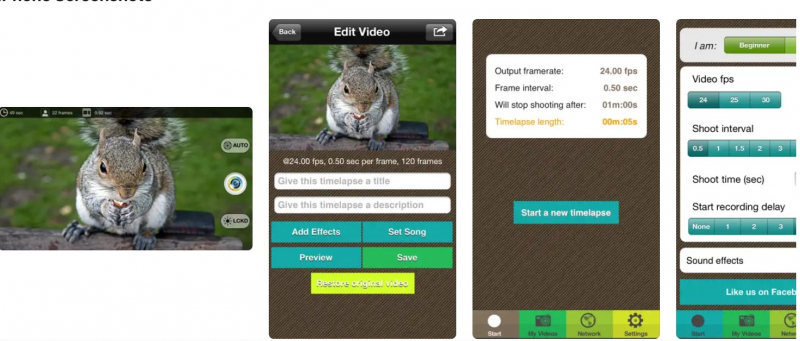
https://apps.apple.com/us/app/timelapse-pro/id642013217 -
Despite having a silly name, PicPac Stop is one of the finest Android apps for taking time-lapse pictures. You can import and convert videos to time-lapse in addition to being able to capture videos.
You can alter the video even after it has been imported. It's simple to add audio to the video.
The sound control is one of its best qualities. In the time-lapse manual mode, a picture is shot by creating a lot of noise!
Despite being intriguing and helpful, the pro version is required to access all the functions. To upload photographs, duplicate or combine projects, or add or remove a watermark, you must upgrade.
Android only:
- https://play.google.com/store/apps/details?id=tv.picpac&hl=en&gl=US
Free with paid Pro upgrade for full features
Stop-motion videos
Record or import
Sound control

Screenshot of https://play.google.com/store/apps/details?id=tv.picpac&hl=en&gl=US Ron Genliang Guan -
This Microsoft time-lapse app for smartphones might be the key to unlocking your best work when it comes to hyper-lapse apps. As soon as you begin using a straightforward user interface, the advantages become apparent.
You can import the videos in addition to shooting them. This is a significant advantage that elevates this app to the top of the time-lapse photography app market.
You can alter the video speed for new video recordings anywhere between 1x and 32x. Use the 1x speed setting to steady the shot. Additionally, the audio will be preserved.
You are free to choose the quality (720p or 1080p) and save location after taking the time-lapse movie. Once the rendering is complete, you can also share the final product.
Windows and Android
Free
Shoot and import
Simple interface
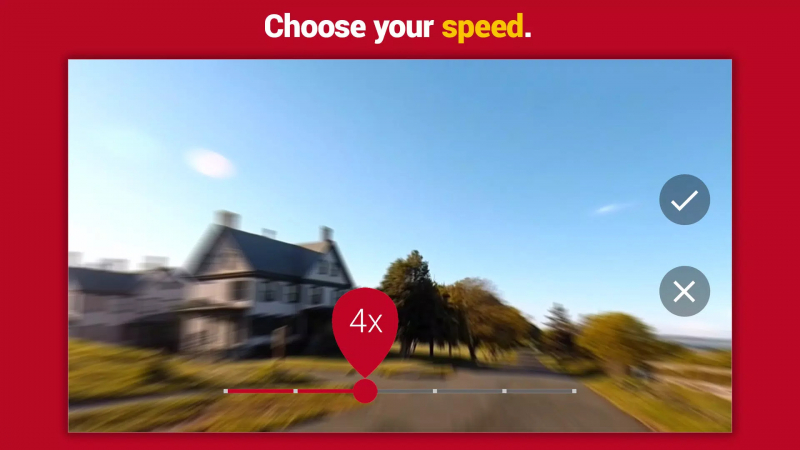
Photo on APKPure Microsoft Hyperlapse