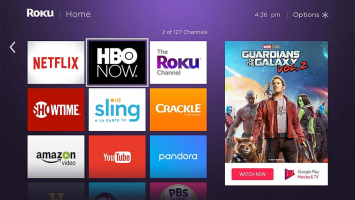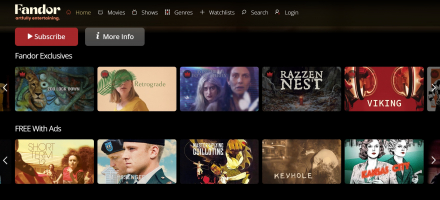Top 7 Best Video Making Apps
Video making has become an integral part of our daily lives, from sharing memorable moments to creating engaging content for social media platforms. With an ... read more...abundance of apps available, we have compiled a list of the best video making apps that cater to various skill levels and creative needs, empowering users to produce captivating videos effortlessly.
-
CapCut is an ideal video editing app for dedicated TikTok content creators who seek a feature-packed tool to enhance their videos on both Android and iPhone platforms. Developed by the creators of TikTok, CapCut seamlessly integrates with the popular video-sharing platform, making it a convenient choice for users who are already familiar with TikTok's interface.
The app boasts an array of platform-focused features, such as adjustable speed changes, creative filters, stickers, effects, and background music, empowering users to craft captivating and TikTok-ready videos. Additionally, CapCut offers unique functionalities like split and reverse to add a creative flair to your content.
As one of the best video making apps, CapCut's mobile-friendly interface enhances the user experience, making the video editing process smooth and intuitive. The inclusion of auto-captioning and green screen effect capabilities further enriches the editing options available.
While CapCut may lack some of the comprehensive editing suites found in other free apps, its seamless integration with TikTok and focus on platform-specific features make it an excellent choice for TikTok enthusiasts and aspiring content creators looking to embark on their creative journey on the platform.Website: https://www.capcut.com
Download iOS: https://apps.apple.com/us/app/capcut-video-editor/id1500855883
Download Android: https://play.google.com/store/search?q=capcut&c=apps&hl=en&gl=US

Screenshot via https://apps.apple.com/us/app/capcut-video-editor/id1500855883?platform=iphone 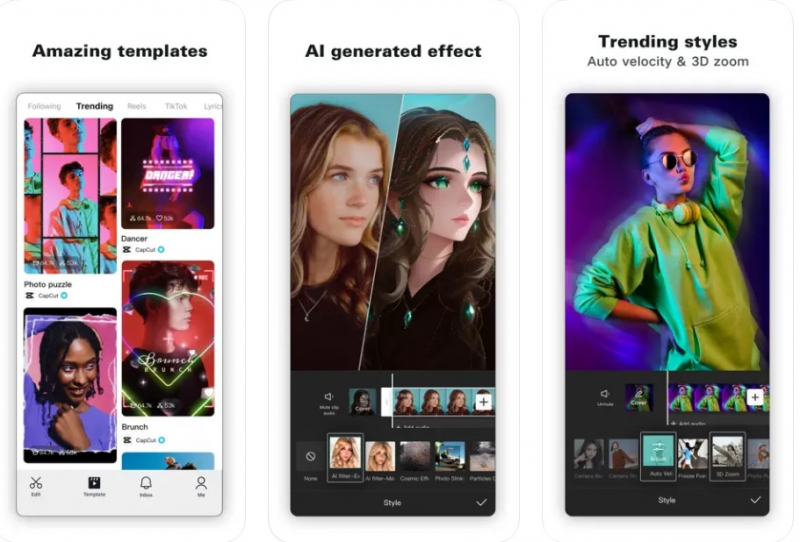
Screenshot via https://apps.apple.com/us/app/capcut-video-editor/id1500855883?platform=iphone -
VivaVideo is a versatile mobile video editing app designed to cater to the needs of amateur content creators seeking quick and easy edits on the fly. With its user-friendly interface, the app provides a range of essential tools, including transitions, music, filters, trimming, splitting, cropping, and rotating, as well as adjusting video speed to suit the creator's vision.
The app offers a helping hand to overcome creative blocks through its diverse selection of templates and stock library, enabling users to effortlessly enhance their videos. For those seeking simple edits like trimming videos and not concerned about HD resolution, the free version of VivaVideo is a suitable option.
However, for users looking for higher export resolutions, watermark removal, access to pro features, and comfortable editing on a smaller screen, upgrading to the pro version is recommended. As one of the best video making apps, VivaVideo stands as an ideal solution for on-the-go video editing, empowering amateur creators to bring their ideas to life with ease and efficiency.Website: https://www.vivavideo.tv/
Download iOS: https://apps.apple.com/us/app/vivavideo-video-editor-maker/id738897668Download Android: https://play.google.com/store/apps/details?id=com.quvideo.xiaoying

Screenshot via https://apps.apple.com/us/app/vivavideo-video-editor-maker/id738897668 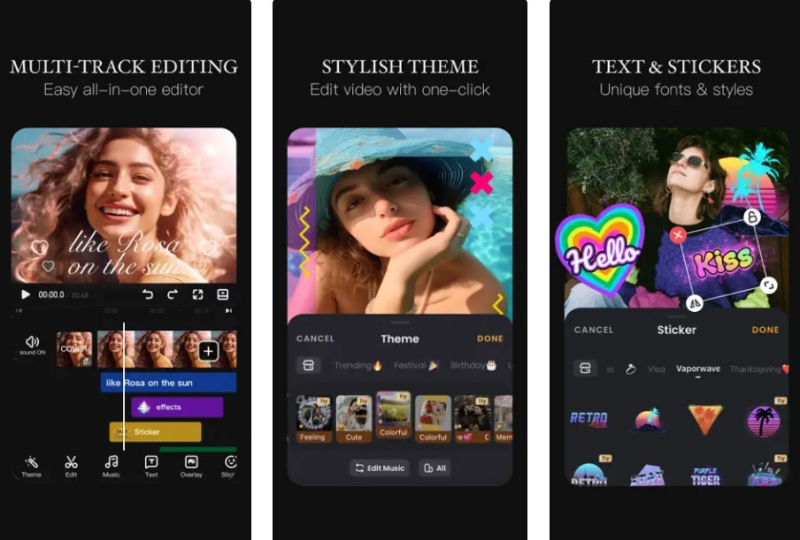
Screenshot via https://apps.apple.com/us/app/vivavideo-video-editor-maker/id738897668 -
WeVideo stands out as a robust cloud-based video editing solution, boasting an impressive user base of over 30 million registered users. Its popularity can be attributed to its highly accessible nature, facilitating seamless video editing experiences on both desktop and mobile devices.
With an array of advanced features, WeVideo allows users to elevate their video projects to a professional level. The inclusion of color correction technology enhances the visual quality of videos, while features like motion titles, screencasting, and frame rate flexibility provide ample creative possibilities. The green screen editing capability adds an extra layer of sophistication to video compositions, making it a valuable asset for content creators.
One of the app's key strengths lies in its user-friendliness, enabling even novices to navigate the platform with ease. Upon completion of the editing process, WeVideo facilitates convenient exportation of creations to various platforms, including Vimeo, YouTube, and Instagram, streamlining the sharing process.Website: https://www.wevideo.com/
Download iOS: https://apps.apple.com/us/app/wevideo-video-editor-maker/id615796920
Download Android: https://play.google.com/store/apps/details?id=com.wevideo.mobile.android
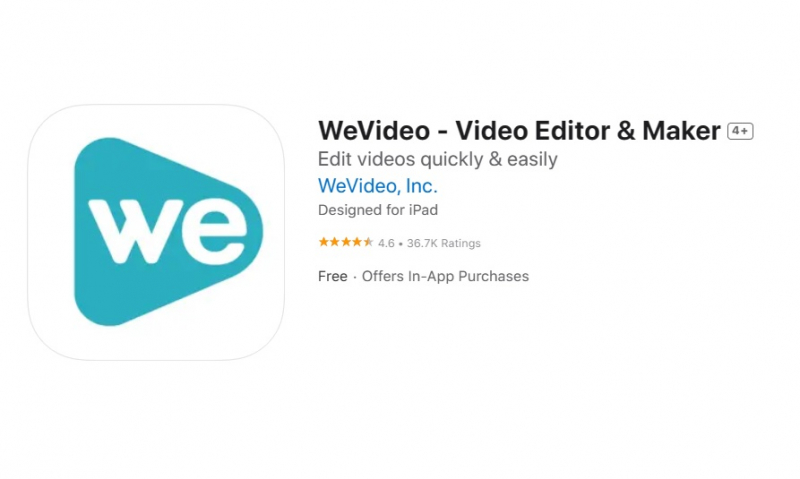
Screenshot via https://apps.apple.com/us/app/wevideo-video-editor-maker/id615796920 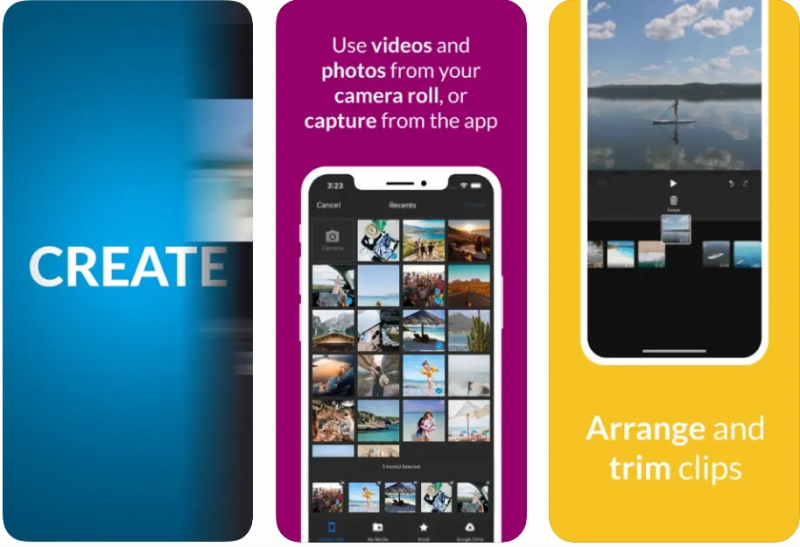
Screenshot via https://apps.apple.com/us/app/wevideo-video-editor-maker/id615796920 -
VEED is the ideal browser-based video editing app for those seeking a seamless and highly efficient editing experience. Its user-friendly interface ensures easy navigation without compromising on features, catering to both novices and advanced users. With its diverse range of editing capabilities, including subtitle addition, SRT file integration, auto transcription, templates, and one-click brand kit customizations, VEED provides a comprehensive editing toolkit.
Beyond its editing prowess, VEED goes the extra mile by serving as a screen recorder, and teleprompter, and fostering video collaboration among teams, facilitating valuable feedback for edits. The inclusion of cloud storage within the workspace streamlines organization, making video file management a breeze.
Impressively, VEED offers robust customer support and boasts a generous selection of features even in its free plan. Should users decide to upgrade to the premium plan, they'll find it remarkably affordable, making VEED an attractive choice for all video editing needs. With its blend of efficiency, versatility, and accessibility, VEED stands as a top-notch video editing app in its category.Website: https://www.veed.io/edit/147bf8d5-56d7-497a-9aee-eed14273c4a4/media
Download iOS: https://apps.apple.com/us/app/veed-io-captions-for-videos/id1634439688
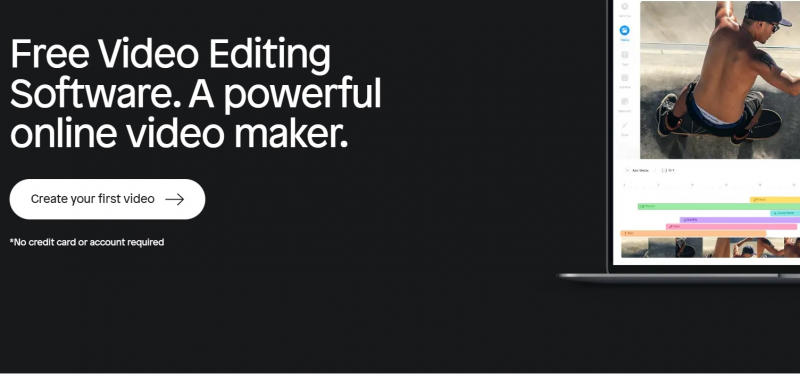
Screenshot via https://www.veed.io/ 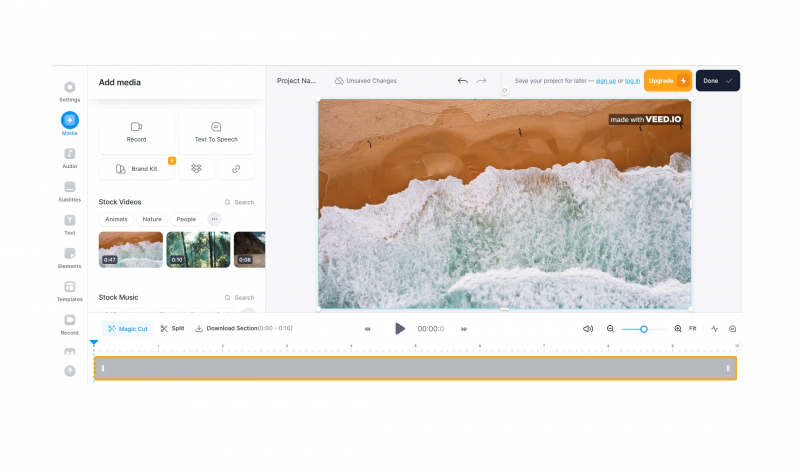
Screenshot via https://www.veed.io/ -
Adobe Premiere Rush, one of the best video making apps, is a highly accessible and user-friendly video editing application, catering to both novices and seasoned video editing experts. Its intuitive interface facilitates precision editing and quick processing of videos for seamless sharing on various social media platforms. The app's versatility shines through its capability to convert videos into different aspect ratios and qualities, tailor-made for specific social media channels.
Premiere Rush boasts a drag-and-drop functionality, streamlining standard video editing tasks such as color correction, voiceover, music mixing, and adding transitions and effects. This ease of use empowers users to create captivating videos effortlessly.
A distinctive advantage of Adobe Premiere Rush lies in its cross-platform sync feature, enabling seamless editing across Adobe's suite of products like Premiere Pro, After Effects, and Audition. This integration streamlines the workflow for professionals who frequently utilize multiple Adobe tools.Website: https://www.adobe.com/products/premiere-rush.html
Download iOS: https://apps.apple.com/us/app/adobe-premiere-rush-edit-video/id1188753863
Download Android: https://play.google.com/store/search?q=Adobe%20Premiere%20Rush&c=apps
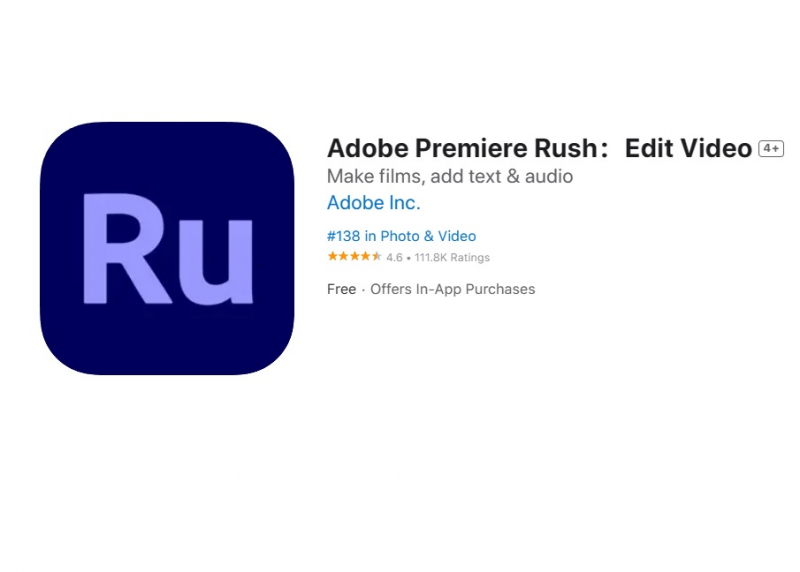
Screenshot via https://apps.apple.com/us/app/adobe-premiere-rush-edit-video/id1188753863 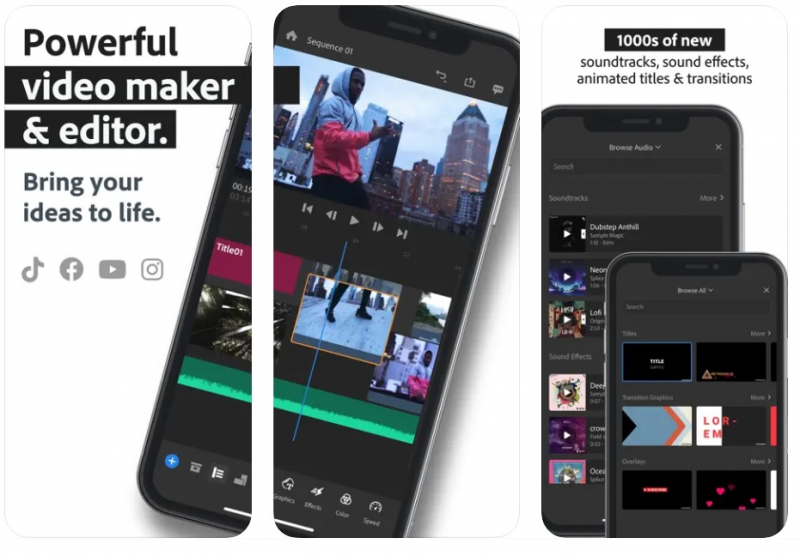
Screenshot via https://apps.apple.com/us/app/adobe-premiere-rush-edit-video/id1188753863 -
iMovie is a highly recommended video making app for Mac users, boasting an intuitive and user-friendly interface that simplifies the editing process. As one of the best video making apps, iMovie provides all the essential features such as cutting, trimming, adding music, and animation effects, making it accessible for users of all levels, including beginners.
Where iMovie truly excels is in catering to seasoned professionals and video editing teams. With advanced capabilities like green-screen effects, split-screen effects, and multi-screen editing, it empowers users to create stunning and sophisticated videos.
Furthermore, iMovie supports 4K video quality, ensuring that the end results are always of top-notch quality, even when working with higher resolutions. This feature sets it apart from many free video editors available on the market, making it a reliable choice for content creators. However, if your primary focus is on social media content creation, customizable pre-made templates, and adding branding elements to your videos, iMovie may not fulfill those specific requirements.Website: https://www.apple.com/imovie/
Download iOS: https://apps.apple.com/us/app/imovie/id377298193
Download Android: https://apkpure.com/imovie-for-android/app.imotouya.taya
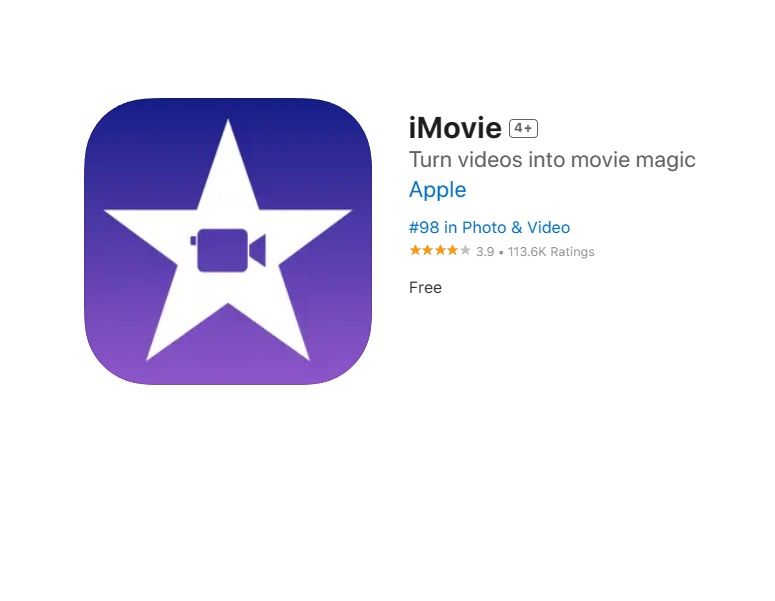
Screenshot via https://apps.apple.com/us/app/imovie/id377298193 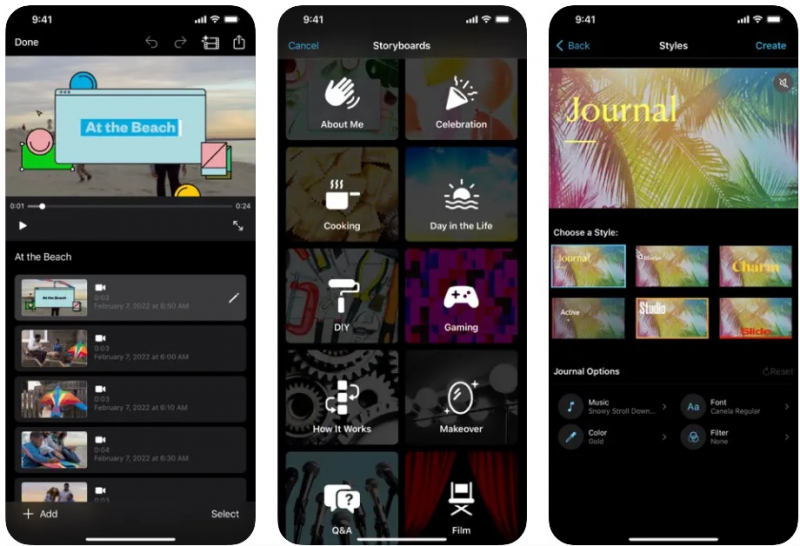
Screenshot via https://apps.apple.com/us/app/imovie/id377298193 -
Inshot stands as a highly sought-after mobile video editing app, catering to the needs of social media enthusiasts and creators. Boasting a user-friendly interface, it allows seamless editing and enhancement of both images and videos, making it a popular choice in the mobile app market. One distinctive and valuable feature that sets Inshot apart from its counterparts is the social media sizing option, streamlining the process of resizing videos for specific platforms with just one click, a rarity among mobile editing apps.
With an array of filters, animation effects, font styles, and transitions at users' disposal, Inshot provides an extensive range of creative tools to elevate video content. The app's premium plan unlocks even more editing options, catering to those seeking enhanced versatility. Ideal for social media creators, freelance social media managers, and teams handling multiple Instagram and TikTok accounts, Inshot facilitates efficient and effective content creation.
While it excels in user-friendliness and basic editing capabilities, Inshot might not suit those seeking advanced features like 4K support, multi-track editing, or complex social media editing for longer videos. Despite these limitations, Inshot remains a top choice for mobile video editing, empowering users to craft engaging content for various social media platforms effortlessly.Website: https://www.inshot.com/
Download iOS: https://apps.apple.com/my/app/inshot-video-editor/id997362197
Download Android: https://play.google.com/store/apps/details?cat=Outsourcing?cat&id=com.camerasideas.instashot

Screenshot via https://apps.apple.com/my/app/inshot-video-editor/id997362197 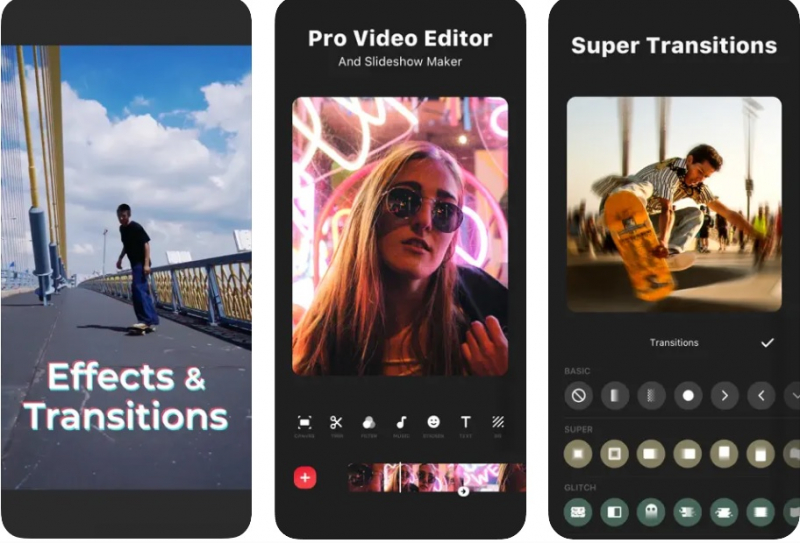
Screenshot via https://apps.apple.com/my/app/inshot-video-editor/id997362197